dotnet SerializationBinder 绕过
dotnet SerializationBinder 绕过
https://codewhitesec.blogspot.com/2022/06/bypassing-dotnet-serialization-binders.html
SerializationBinder 用于将给定的类型名称绑定到具体的 Type 类型
支持 BinaryFormatter, SoapFormatter, NetDataContractSerializer
微软官方不推荐使用 SerializationBinder 作为预防反序列化漏洞的检查方式
Assembly Qualified Name
https://learn.microsoft.com/en-us/dotnet/api/system.type.assemblyqualifiedname
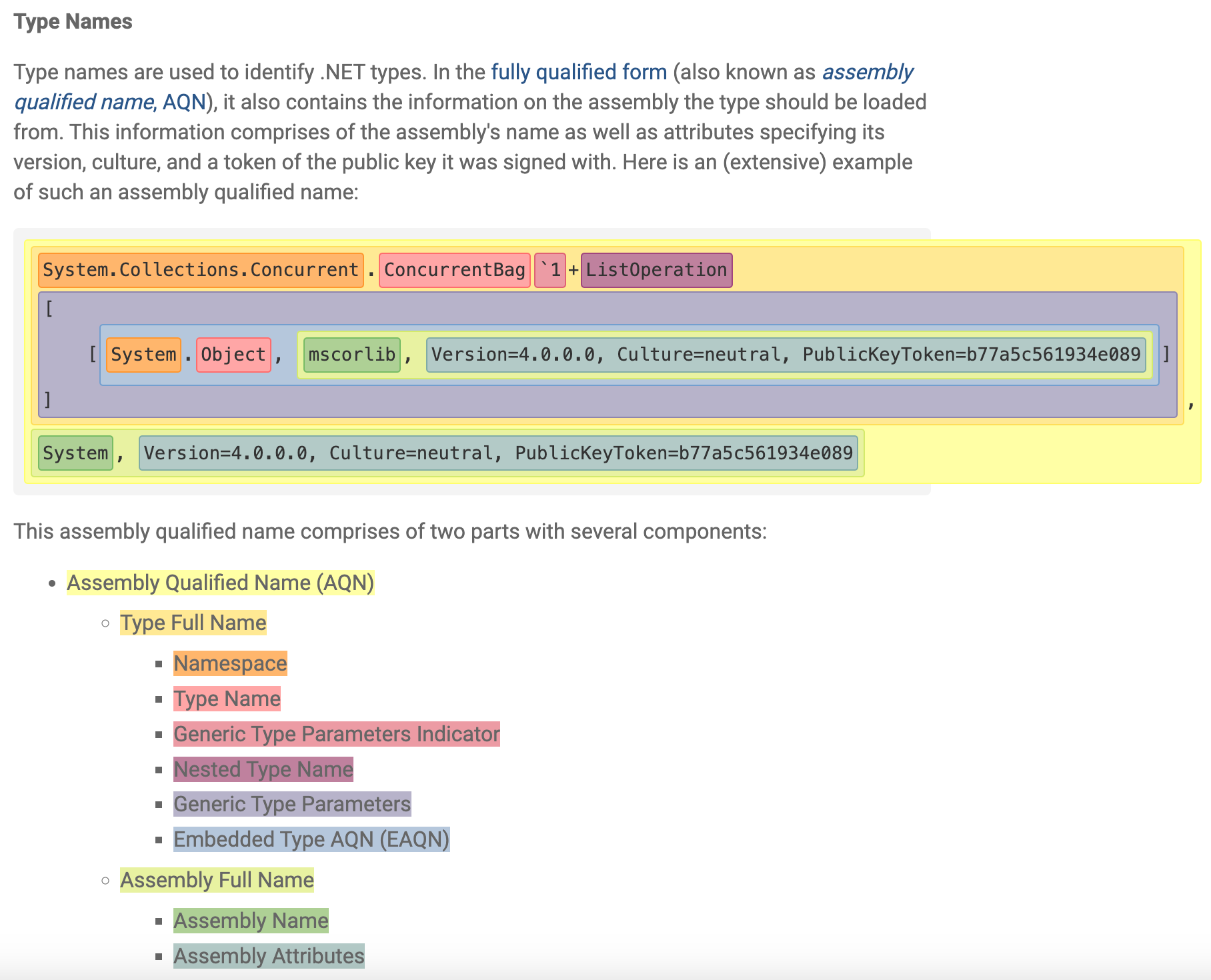
例子
|
|
输出
|
|
关于 AQN 更详细的介绍可以参考微软文档
SerializationBinder
两个重要方法
- BindToName: 在序列化时调用, 将指定的 Type 类型转换为字符串形式的 assemblyName 和 typeName
- BindToType: 在反序列化时调用, 将 assemblyName 和 typeName 转换为指定的 Type 类型
方法签名
|
|
在使用 SerializationBinder 验证指定类型是否可以被反序列化时, 一般有两种方式
- 类型绑定之前验证: 直接检查 assemblyName 和 typeName
- 类型绑定之后验证: 先解析指定的类型, 然后检查返回的 Type 类型
绕过方式
.NET 允许解析一些不规范的类型名称
-
忽略 token 之间的空白字符
- U+0009, U+000A, U+000D, U+0020
-
类型名称允许以
.开头.System.Data.DataSet
-
程序集名称不区分大小写, 并且允许带引号
-
MsCoRlIb -
"mscorlib"
-
-
程序集属性允许加上单双引号 (不成对也行), 经过测试发现只能加在属性值的开头
-
PublicKeyToken="b77a5c561934e089" -
PublicKeyToken='b77a5c561934e089
-
-
程序集通常只需要 PublicKey 或 PublicKeyToken, 而无需指定其它属性
-
System.Data.DataSet, System.Data, PublicKey=00000000000000000400000000000000 -
System.Data.DataSet, System.Data, PublicKeyToken=b77a5c561934e089
-
-
程序集属性可以是任意顺序
System.Data, PublicKeyToken=b77a5c561934e089, Culture=neutral, Version=4.0.0.0
-
允许附加任意的程序集属性
System.Data, Foo=bar, Version=4.0.0.0, Culture=neutral, PublicKeyToken=b77a5c561934e089, Baz=quux
-
程序集属性可以包含几乎任意数据
\",\',\,,\/,\=,\n,\r,\t
同时, 如果 SerializationBinder 使用不当也会出现逻辑漏洞, 导致绕过
BinaryFormatter 在反序列化时会调用 ObjectReader.Bind
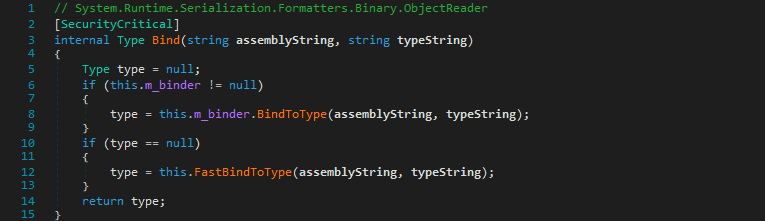
首先判断 m_binder 是否为存在, 如果存在, 就调用其 BindToType 方法 (即自定义的 SerializationBinder)
如果自定义 Binder 的 BindToType 方法返回 null, 则 fallback 到内置的 FastBindToType 方法
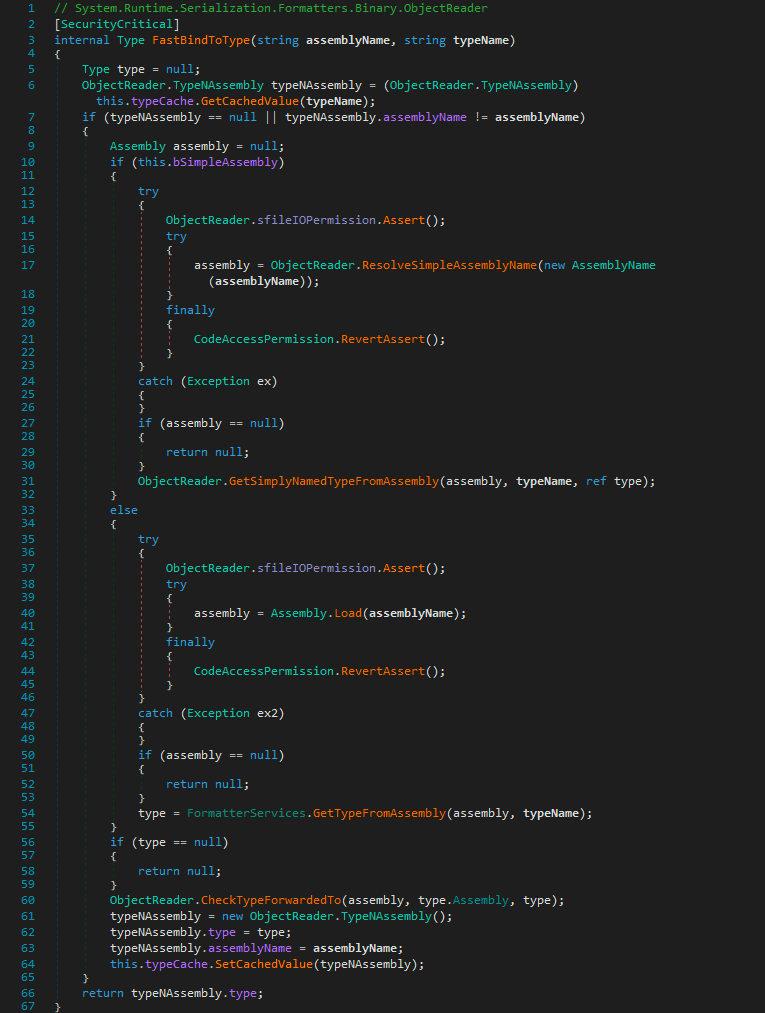
调用 GetSimplyNamedTypeFromAssembly
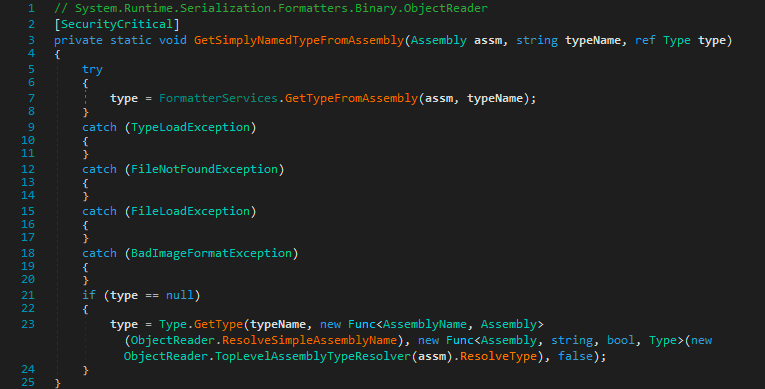
如果自定义 Binder 的 BindToType 方法在失败时仅仅返回 null, 而不是抛出异常, 那么就可以绕过过滤
Don’t return null for unexpected types – this makes some serializers fall back to a default binder, allowing exploits.
在序列化时修改类型名称的三种方式:
- 调用 SerializationInfo.SetType(Type)
- 设置 SerializationInfo.AssemblyName 和 SerializationInfo.FullTypeName
- 使用自定义 SerializationBinder 并重写 BindToName 方法
例子
|
|
|
|
具体案例:
- DevExpress framework (CVE-2022-28684)
- Microsoft Exchange (CVE-2022-23277)
分析详情见参考文章, 核心思路都是构造畸形的 assemblyName 和 typeName 使得自定义 check 逻辑返回 null, 从而 fallback 到内置的 FastBindToType 方法, 而该方法在解析时允许畸形数据, 最终实现 RCE